Guide for Newbies || How to setup your profile on steemit? By @bigbang.tanvir
Hello steemian,
Hope you are all well. Today I am going to share you, How to update your profile in Steemit.
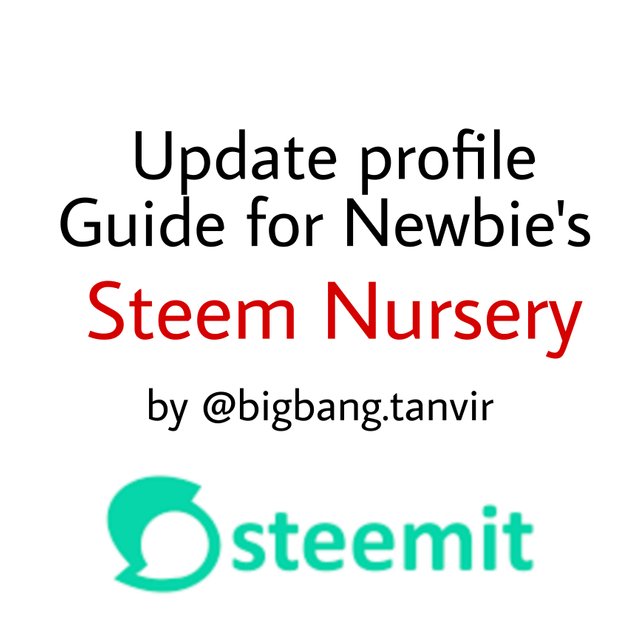
Frist you have to go on the Profile Option.Then you can Update profile photo
Update cover photo of your blog, change your display name, edit your bio, add location to your blog
Let's get started!
When you frist time login in steemit account, The profile would be blank.
- Then you have to go in Profile Option
- Then Settings.
- Then you can upload Profile picture
- Cover photo
- Display name
- Bio
- Location
Given the box in settings.
Step 01
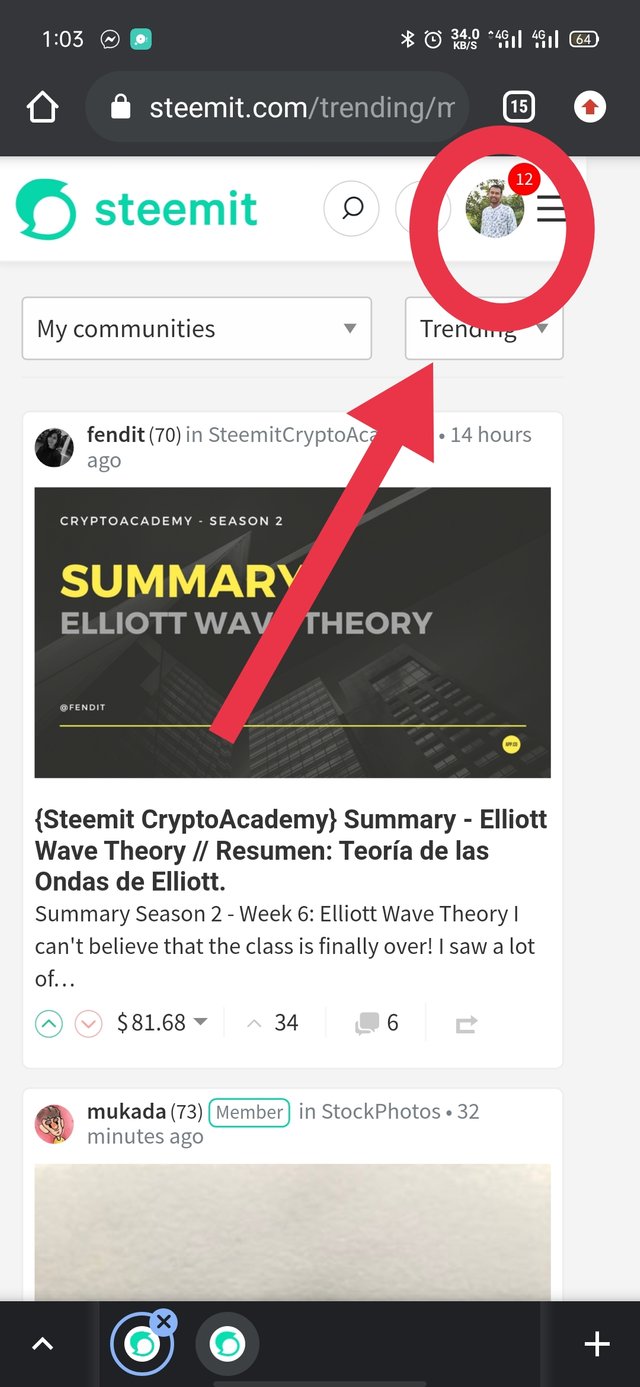
Step 02
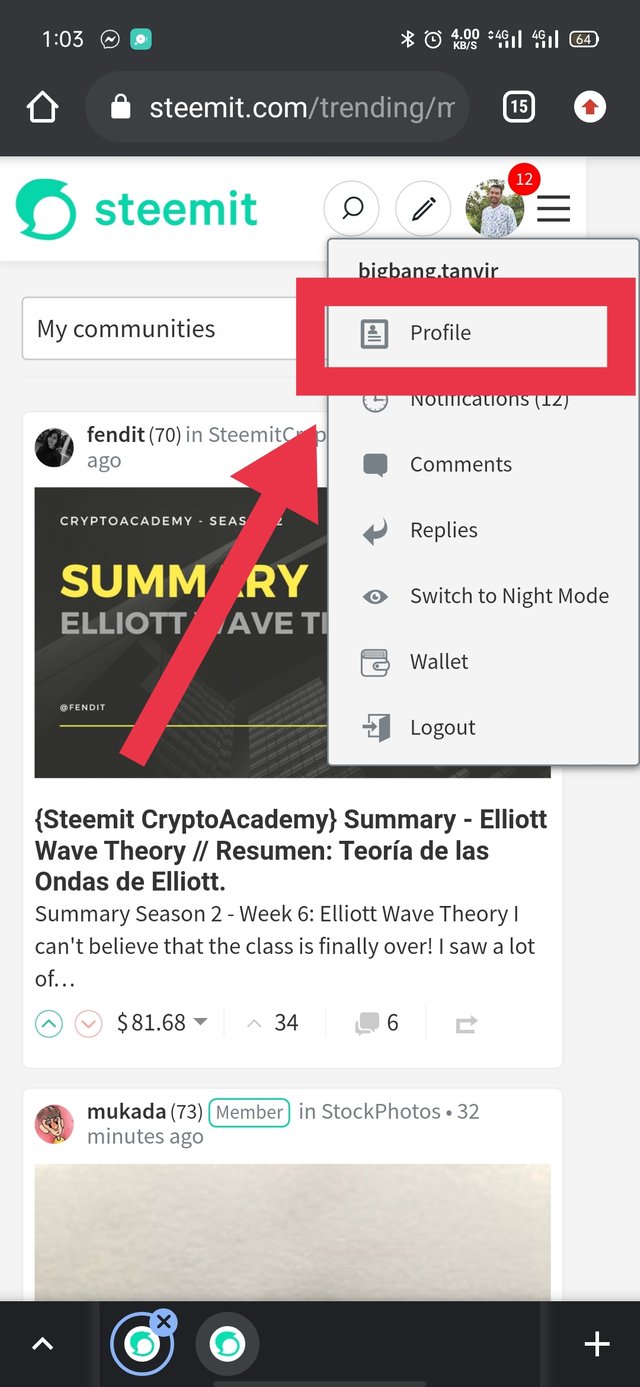
Step 03
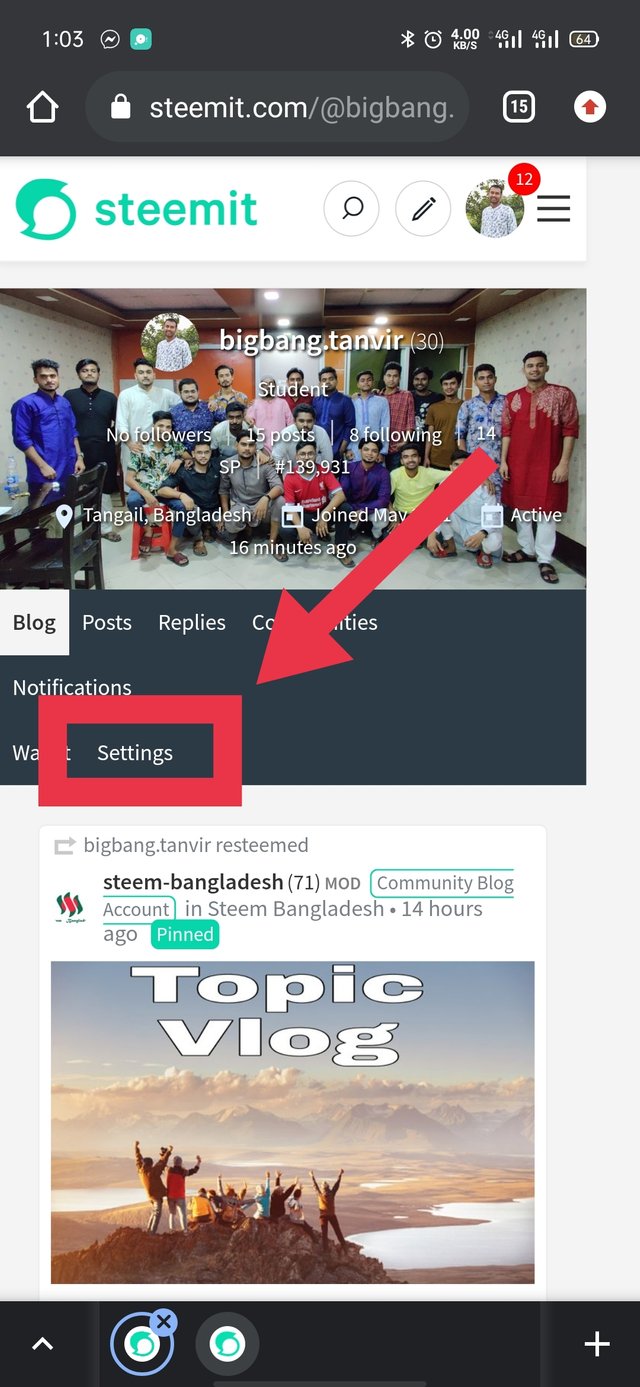
Step 04
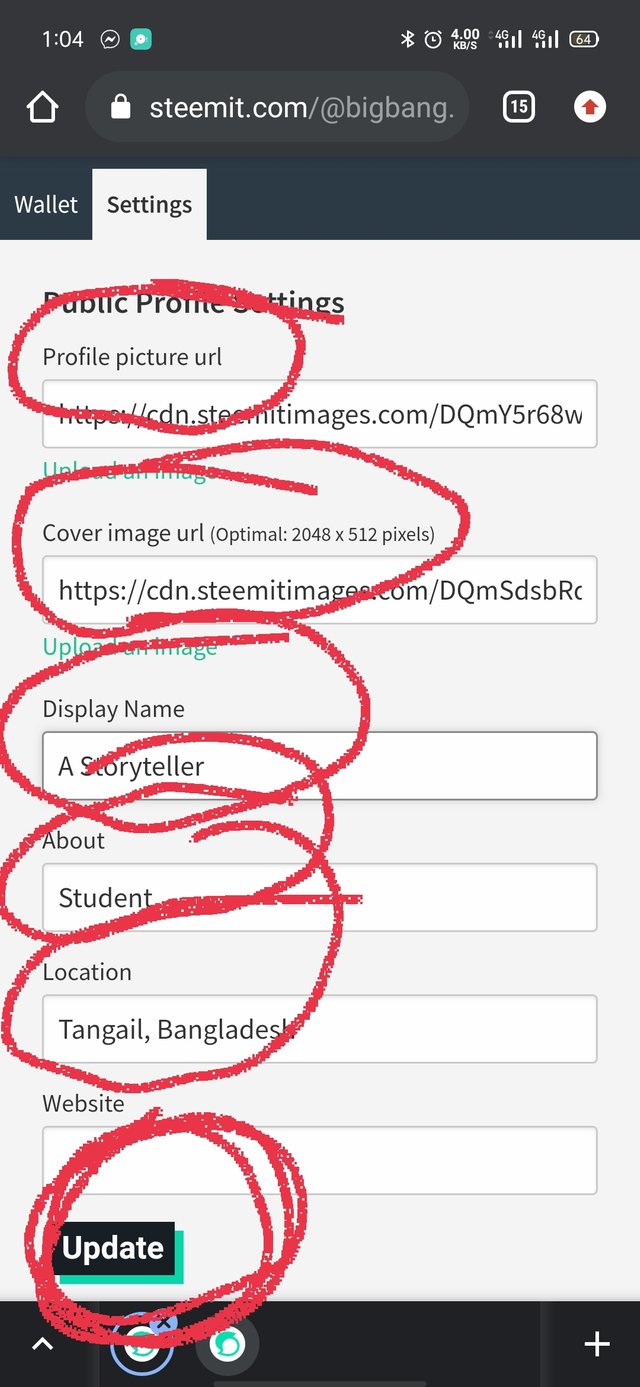
Thats all for today, I hope the newcomer's will get better after read this post
Regards <\b>
@bigbang.tanvir