Computer lesson 10 – DATABASE MANAGEMENT SOFTWARE

Hello Kids,
It’s Our Tenth Week in Computer Studies and we are actually Making Progress.
Last week we did Some Practical In PowerPoint and I gave Some Homework, unfortunately, I had a poor turn up.
Most Students repeated the questions which took almost half of the Write-up, and that wasn't quality enough to receive those rewards.
Please do better next time.
In Our today's class, we would look at Data Base Management As I mentioned last Week.
DATABASE MANAGEMENT SOFTWARE
These are software that helps computer users create, edit, and manage databases.
A database is defined as a collection of data or information organized for storage in computer memory and designed for easy access by its authorized users.
This data may be in the following forms: text, numbers, or encoded graphics.
Databases have become so important in modern societies that they can be found in almost every field of information including Government, Military, and Education.
Examples of database management software are Microsoft SQL, SAP HANA, Oracle, and Microsoft Access. In this lesson, Microsoft Office Access is the database management software that will be considered.
MICROSOFT OFFICE ACCESS
Microsoft Access is database management software designed by Microsoft Corporation as a part of the Microsoft Office Suite. It contains tools to create and manage professional databases. To access Microsoft Access:
● Click on your start button to open the start menu and look for Microsoft Access.
● You can also simply use your search tool to search for “Access”. The application will launch.

MS Access 2007
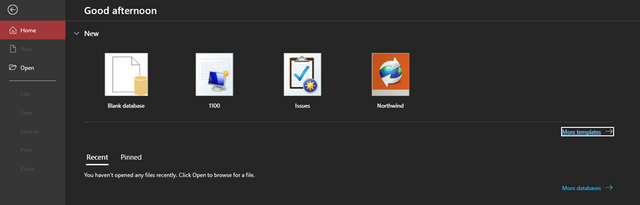
MS Access 2016
The above diagrams show the startup or welcome page in two different versions of MS Access (2007 and 2016). The user can choose to create a blank database or pick any of the templates listed.
FEATURES OF MICROSOFT OFFICE ACCESS
Just like other application software in the Microsoft Office Suite, MS Access contains similar features.
The Menu Bar contains the Home Menu, Create Menu, External Data menu, and Database Tools menu. We will look at some of this featured menu content.
Home Tab:
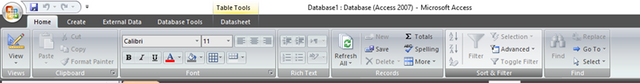
This menu tab helps the database user format the text, change views, sort and filter, find and replace text in the database record and also save and refresh records in the database.
Create Tab:
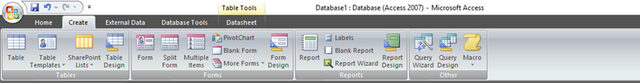
This menu tab basically assists the user to create different types of databases. It contains tools for creating and editing table type databases, form type databases, report type databases as well as query type databases.
External Data Tab:
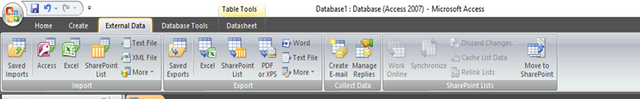
The external data menu provides tools that help the user import external data from different sources like excel, Lotus123, Paradox, etc.
The menu also has tools that enable the user to export the database to different formats and applications. The user can also collect email data, and synchronize and edit SharePoint lists.
Database Tools Tab:
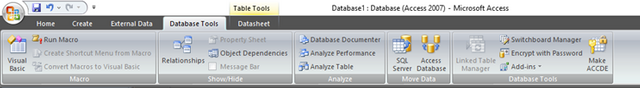
This menu helps us to encrypt, analyze, show relationships /dependencies and run macros on the database.
The above are features of Microsoft Office Access menu tabs.
Access also includes specified templates that assist users with specific databases. The picture below shows some of these templates.
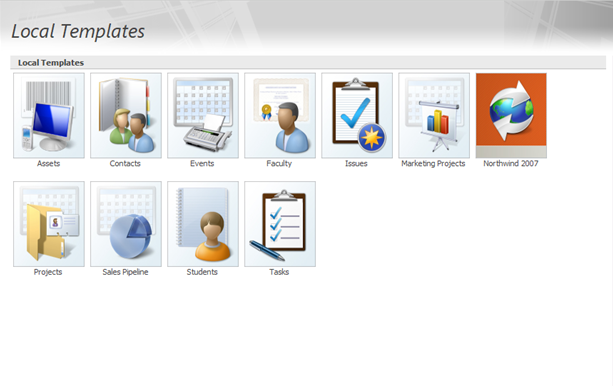
And that's the end of our lesson for today Kids. By Next Week, we would look at Excel In our Next Class.
What If I tell you we don't have Home Work this Week? I want you all to go through all our Previous Classes, Check all the Corrections I have given to everybody and get Prepared for next Week.
I will like to see how you all Create Some quality Content When I give you Home Work by Next Week.
Bye Bye !!
[ Unless otherwise indicated, All Images/Graphics Used here are Mine ]
Hello @ubongudofot, Your post has been selected as one of the quality posts for the day by steemkids community. Congratulations! Please keep making quality and original contents with us here. We love you so much and will like to read more of your posts.
Please endeavour to resteem, vote and comment on the post of selection. Thank you!
Thank you, i appreciate.
Hello, this is a nice class that helps to explore the data found in microsof.
I think I really like the topic of your next class: excell, very useful and important today.
Thanks for sharing.😊
Thank you very much for stopping by.
And yeah, Excel is one of the most demanding skills needed in the digital world today.
I hope to impact more knowladge.
Thank you for the support Bro @irawandedy.
Hi @ubongudofot, you got an interesting tutorial here but you didn't reward me and @imohmitch for the last homework....
Did you read my post?
I will advise you to go back and read it and see why I didn't reward any of you.
Correction accepted. I overlooked the greetings though.... Thanks for the encouragement. Next time, we'll do better
He said