Programming for kids : [lesson #1] Introduction to Coding with scratch.
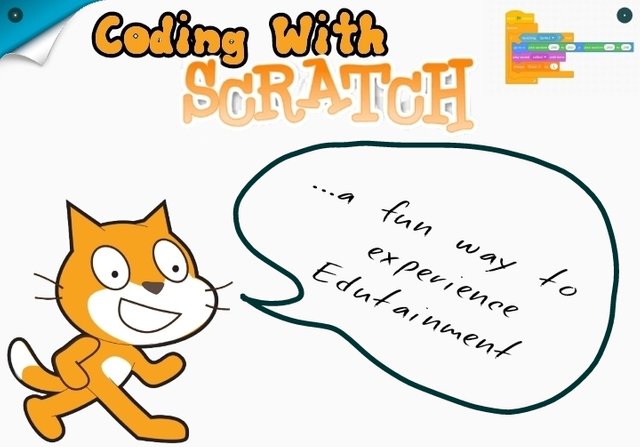
I am Scratchy the cat, welcoming you to our introductory lesson on Scratch
Coding With Scratch
What is Scratch
Scratch is a special free High-level visual programming language developed by MIT to make it easy for kids to learn program codding.
With scratch, kids can create their own games, make interactive and animate stories or create their own music or art and collaborate with other kids all over the world by sharing their work with others using the internet.
Requirement for Participants
To effectively participate in this project, you will have to install scratch on a PC.
Alternatively, you may go to play store and download scratch for tables. The Scratch made for tablets can not run on phones. For this project I will be using an online version of scratch because it is accessible online via any android phone.
To use scratch online with your android phones, the URL is https://scratch.mit.edu and once you get there select the start creating button.
Please note that the play store version is only for tablets while the online version will run on any new browser with the exception of internet Exploder. You can click here to download Scratch for:
~ Windows 10+
~ macOS 10.13+
~ ChromeOS
~ Android 6.0+
Is this for me?
What if I am not planning to become a programmer in the future, should I still be a part of this project?...
Programmers really need coding skills but that is not the only thing you will learn from this project. You are expected to learn how to:
• think systematically.
• approach a problem objectively.
• break a complex problem into smaller chunks.
• develop problem solving skills.
• collaborate with others.
• and more
This skills are needed by almost every area of work you may think of in this world you are growing in to. In this program you will learn to code and also code to learn, which makes it highly recommended for everyone.
So the answer is yes, yes you should be a part of this project.
Teaching Method
To maximize efficiency and produce tangible results, the innovative student centered learning method will be used as it promotes knowledge creation and Creativity among learners, allowing room for explorative learning. This type of learning environment is more effective with a limited class size as students are allowed to progress at different speed in different direction while the instructor moderates the learning process.
Loading Scratch
- Load the browser
- Enter https://scratch.mit.edu
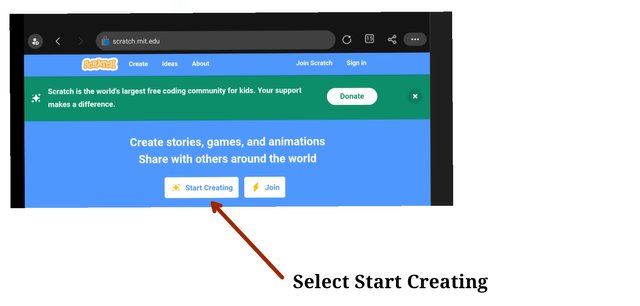
The scratch interface
To have a better view of the interface, I would suggest you switch your phone browser to desktop mode.
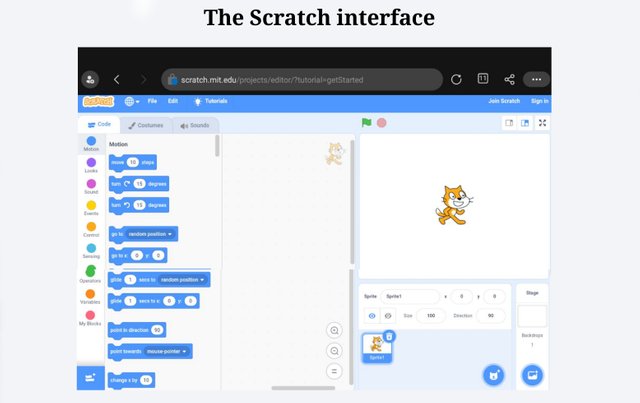 Desktop view
Desktop view
If your screen should look like the screen above ☝️ then you are using the desktop mode but if it is like this one below 👇
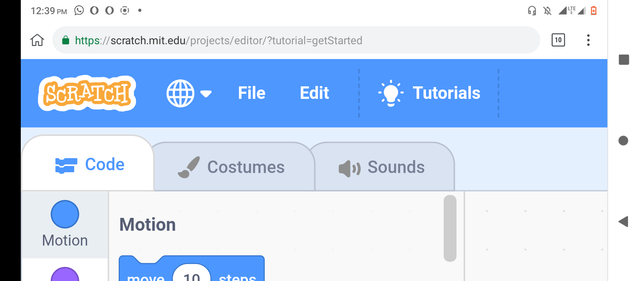 phone view
phone view
It's probably because you are using phone mode, for a better view of the scratch interface switch to desktop mode
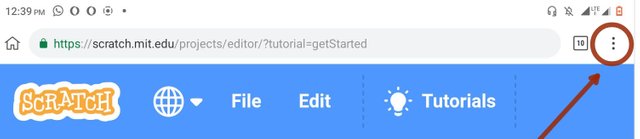
Use menu button on your browser to switch to desktop mode for better visibility and your phone orientation should be landscape.
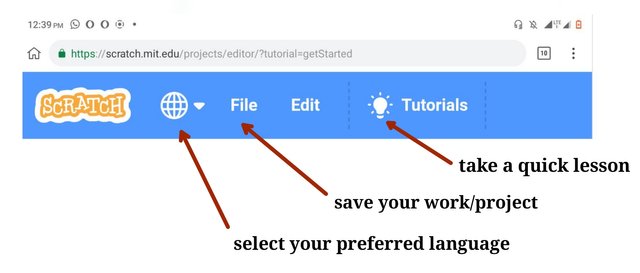
• You can take some short scratch lessons
• Save your work or
• Change the display language
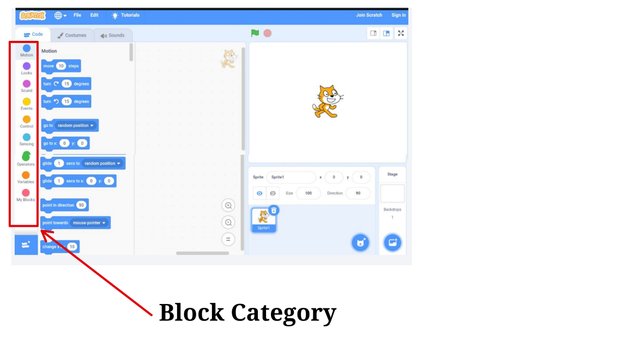
Category
This section carries blocks arranged based on categories, some blocks helps in generating comments, we have some blocks that control movement, and another group that controls the running of the program.
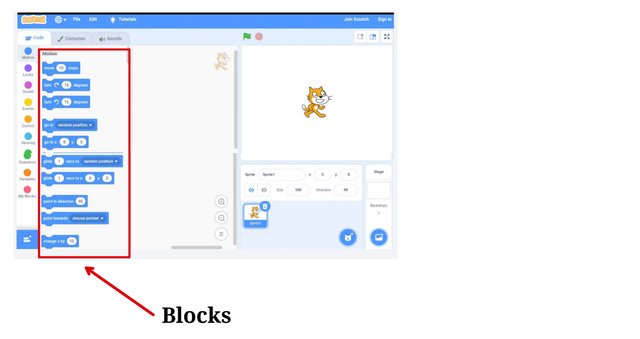
The Block palette
Blocks are the commands in scratch which tells the computer what to do in order to accomplish a specific task or solve a problem. In other Programming languages, you will have to type in this commands as codes but Because scratch is a visual programming language, you simply pick the block representing the instruction and stacking it together in the appropriate order.
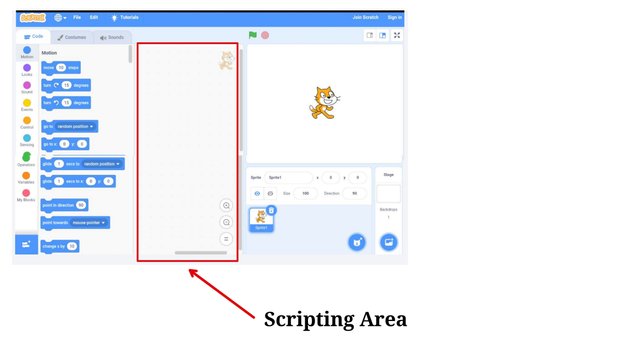
Scripting Area
This is the place where the blocks are being stacked. In the scripting Area, blocks can be stacked in a single group or separate groups for different sprites. Here you can add, delete or duplicate blocks.
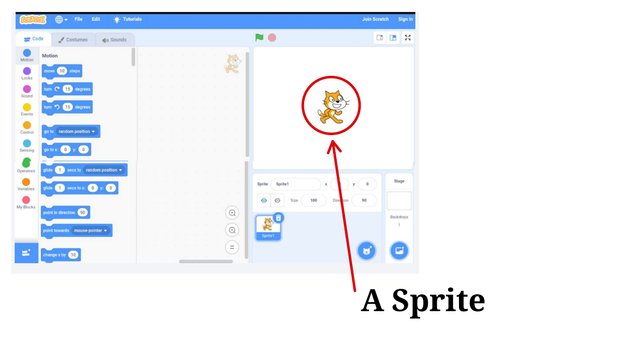
Sprite
A Sprite is that character that gets animated
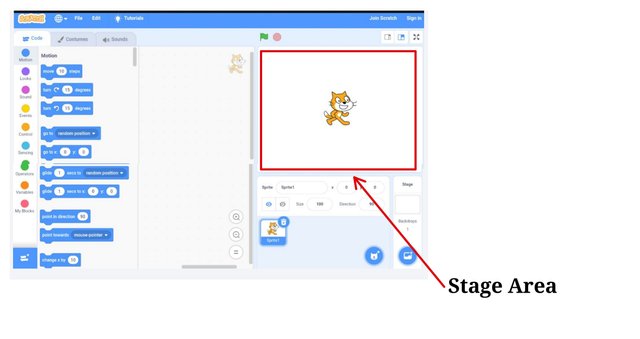
The Stage Area
The stage is that part of the screen where the effects of the stacked blocks create visible results.
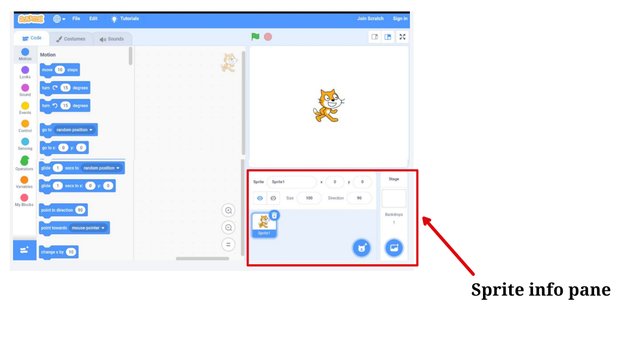
The sprite info pane
This is where you get information about a Sprite, create new sprites or delete an existing sprite
| Lesson 1 | Introduction |
| Lesson 2 | Getting Started |
Evaluation
[1.] What is Scratch in the context of this post?
• Programming with scratch is recommended for which age group.
• Why is it described as "visual programming"
[2.] In your opinion, what makes Scratch appealing to kids.
[3.] If you do not understand the display language, what option do you have?
[4.] How would you adjust the display if you can only see very few items on your phone,
[5.] Is it possible that an instructor learn some things from his student in a learner centered learning environment?
• give reasons for your answer
Rules
You must be a verified kid (No parent assistance)
Your homework post should be at least 300 words.
Post in steemkids Community and set aside at least 10% beneficiary to @steemkidss.
You must belong to any of these clubs, club5050 #club75 and club100
Use the tags #learnwithsteem and #steemexclsive #yourcountry, #assignment and your club status as part of your hashtag.
Drop your entry link at the comment section.
All participants who perform well will be rewarded.
Cc
@steemkidss
@ngoenyi
@benton3
@goodybest
@eliany
@patjewell
Written by @manuelhooks for steemkids
@Reminiscence01 @goodybest
Oh wow! This is brilliant!!
My hubby is a developer and I’ve been telling him for a very long time that he must teach his son.
Unfortunately he doesn’t have the patience.
I will for sure show him these lessons.
Well come as a teacher and good luck!
Thank you so much...
Your comment is really motivating...
It's not easy to teach kids complex things but with the right tool, they will love it.
This is a wonderful lesson. The kids will surely benefit. Even the adults. Thanks for sharing this knowledge with us in this community. I believe it will be progressive?
Thanks for the appreciation, we will be having a continuation next week and hopefully till we achieve some tangible results.
Thank you for contributing to #LearnWithSteem theme. This post has been upvoted by @Reminiscence01 using @steemcurator09 account. We encourage you to keep publishing quality and original content in the Steemit ecosystem to earn support for your content.
Regards,
Team #Sevengers
Hello @manuelhooks, Your post has been selected as one of the quality posts for the day by steemkids community. Congratulations! Please keep making quality and original contents with us here. We love you so much and will like to read more of your posts.
Please endeavour to resteem, vote and comment on the post of selection. Thank you!
A child has a special way of adding joy to every day, re-steemed!👩🏽🔧🤓🤸🏽♂️💃🏽😎💚
I'm too late to vote on this post - but I'm very impressed by this idea!
Hope you'll get interested students, and hope you can go far and further.
;-)