Homework post on computer lesson 7/ word processing programs
Greetings to the entire community and friends. I'm very much delighted to be participating once again in the steemkids edu project. This time I'm writing the homework post in the computer lesson by teacher @ubongudofot and I'm excited to share my answers with you.
Below I'm going to be attempting the questions and I hope you will enjoy what you see here.
Create any document of your choice With Microsoft Word , Screenshot it and Write the steps you took to achieve that.
My document
Using the Microsoft word and following the instructions if the teacher, I was able to create a document using the Microsoft word. Below you can see the document I was able to create using different texts, headings and colors.
In order to achieve it, the following are the steps I took:
- I opened the Microsoft word and selected files
- Next I selected New to open a blank document.
- After that a blank document was opened and It was time to start writing. First I knew I will need a heading so I selected the feature for the heading from the menu bar in the homepage and I chose the theme fashion and designing.
- After writing the heading, I moved to the body of the document.
First i selected the text type and the size. I used the Arial Narrow text and increased the size to 20. Then I began typing the information I wanted.
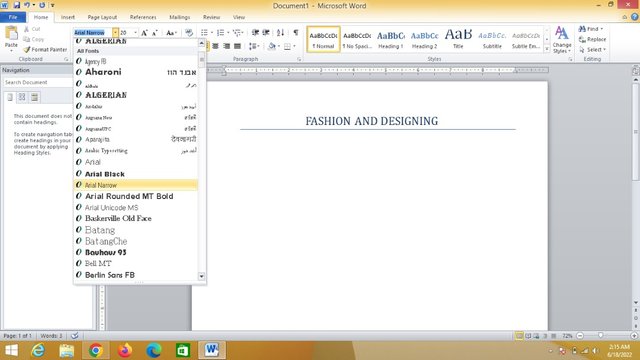 | 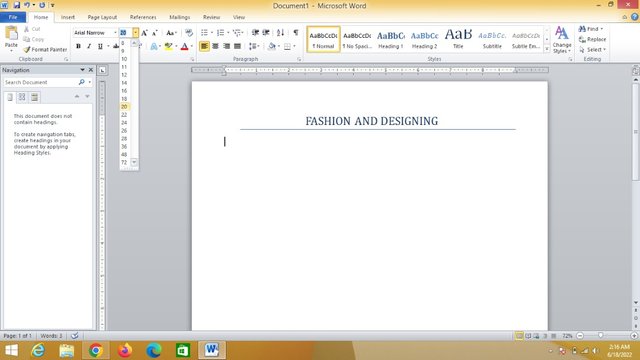 |
|---|
I also used a subheading in my document, I used another color to make it more beautiful. After the subheading I returned to the normal text I was using for the body of the document.
I also included bullet points, to get the bullet points I tried the same method I use for the texts on steemit page and it worked. I used an asterisk and a space to get a bullet point. And there I noted down the points I wanted to write.
After all those process, I was able to get the below document:
Use the table Feature to create Names of Students and their Classes, at least 20 Names, Screenshot it and write the Steps you took to accomplish that.
Names of students and their classes
I was able to use the table feature and create the statistics of the names of students and their classes.
I made a table of 4 columns and 21 rows where one column is for the header.
To creat the table, I took the following steps:
- From the insert feature I was able to see table and clicking on it showed me different rows and columns.
I saw the option to select the number of rows and columns I needed and I chose to select four columns and 21 rows.
- After that the table appeared like below and then I started filling the statistics starting from the header.
I used the header feature to form the four headers.
The information in the chart is the serial number, name of each student, their gender and their class.
Write your Experience With Microsoft Word.
My experience
I enjoyed using the Microsoft word, I had used it before but that was a long time ago I'm happy that I've been able to remember most things there. Is super easy to make use of the Microsoft word, you can easily undo or redo your work there.
Thank you all, that has been my homework submission for the lesson. I hope to see you all next week, thank you for your time and support.
And thank you teacher for the lesson well taught.
I invite the following friends to participate:
@katherine012
@jueco
@binwaqas
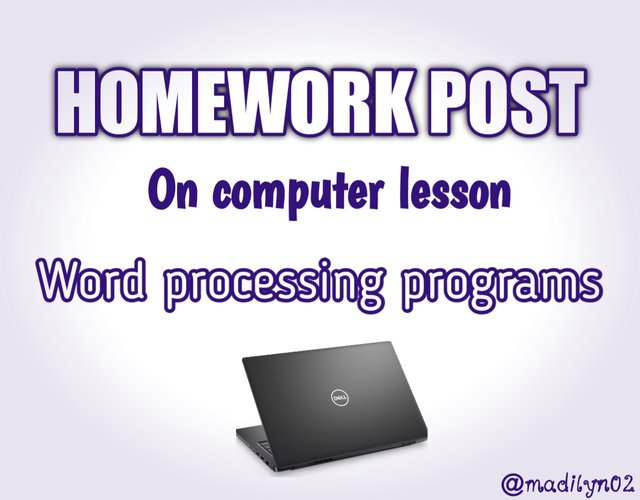

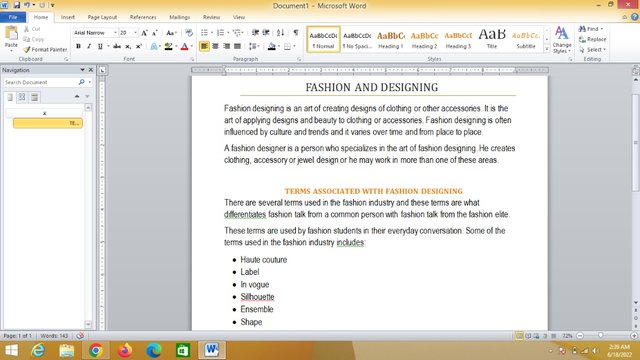
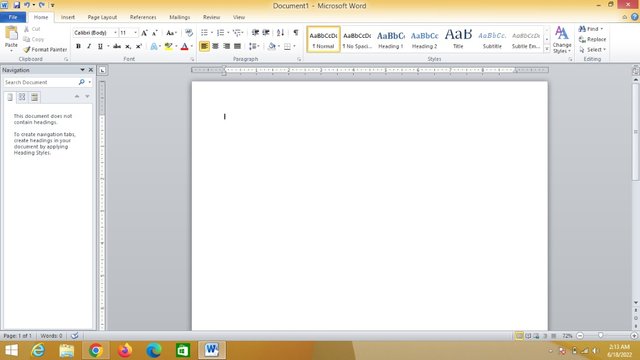
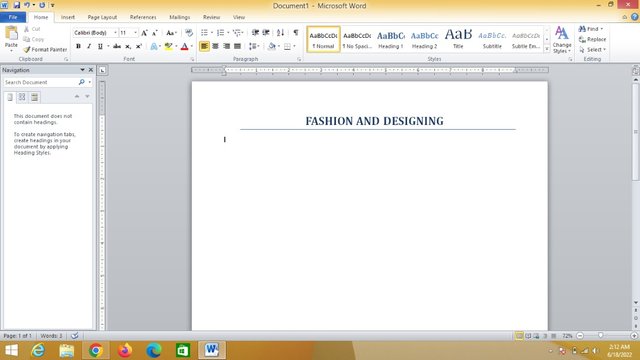
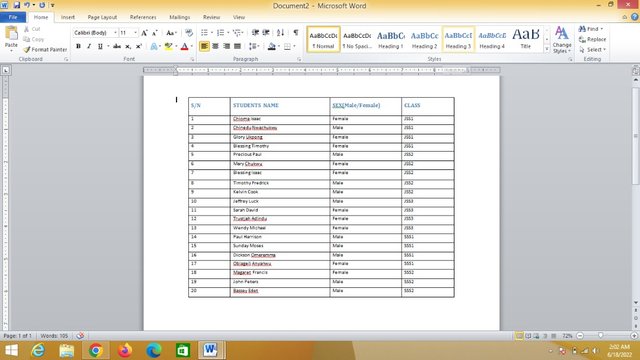
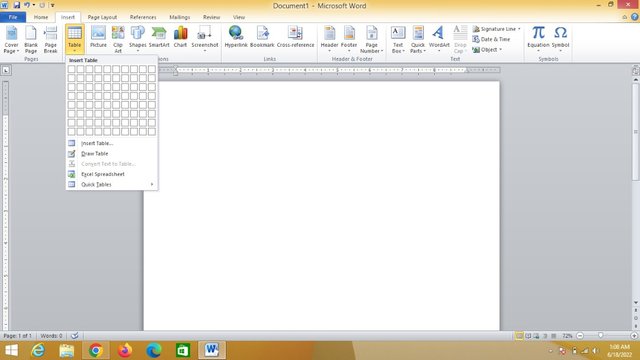.jpg)
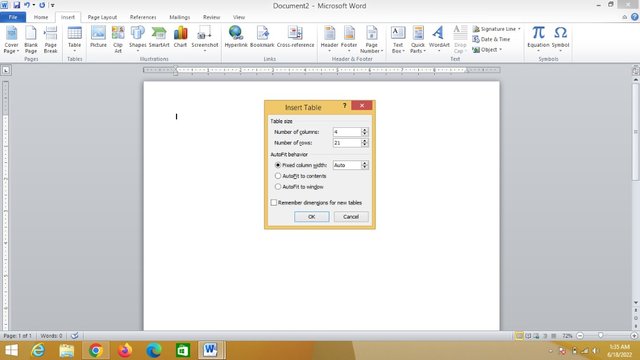
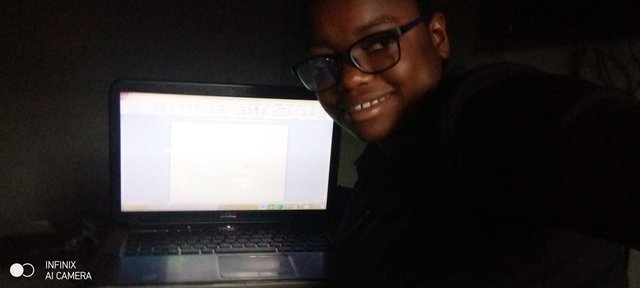
You're doing great in taking part in lesson 7 computer homework, I can see you really enjoyed the lesson because you've carried out the home work perfectly well. Keep it up dear!
Thank you very much ma'am, I'm learning everyday
Hello @madilyn02, thank you for doing your Computer Homework. Be rest assured that your homework is under review.
Ok, thank you teacher
You are such a great student!
We all just love having you in our classes.
Keep up the good work 💪🏻
Thank you teacher
OH my friend. Your post was well presented and very well defined. Hats off to your writing skills
Thank you my friend, hoping to see your participation
a detail post indeed i appreciate your writing dear @madilyn02
Thanks for your appreciation 🌺
pleasure dear @madilyn02
Wow
Nice write-up♥️
You really learnt alot
Thank tou