Homework post for digital drawing lesson 2: introduction to ibis paint x/ by madilyn02
Greetings to you! It's my pleasure to be participating in he second week of digital drawing lesson.
I have always liked digital drawing and I'm glad that we have a teacher who is willing to teach us well.
For this week the teacher was able to introduce the ibis paint x application for digital drawing to us and since then I've been exploring the app to see what I can get out from it. And also from the way the teacher introduced it I was able to understand many features.
After the lesson the teacher invited us to make a simple drawing with the app. A simple drawing making use of only lines.
The homework looked easy at the beginning but it wasn't as easy as I thought.
First step was to think of what to draw and secondly how to draw it with the app. Well since the app was user-friendly, I was able to try something out though with some difficulty.
My drawing
I tried to make a beautiful rose flower for my homework an below is what I could get out:
I made use of two different lines and four colors for the flower.
A rose flower is something appealing to me, it's a flower that represents love, passion and beauty among other things. I chose to draw a rose because I love the sight of them. I wish I could make it more perfect but I'll keep learning.
To start the drawing I went to my gallery and selected a new Canva. Then choose the brush type and color I needed to draw.
Below you can see some of the steps I took in making he drawing:
 | 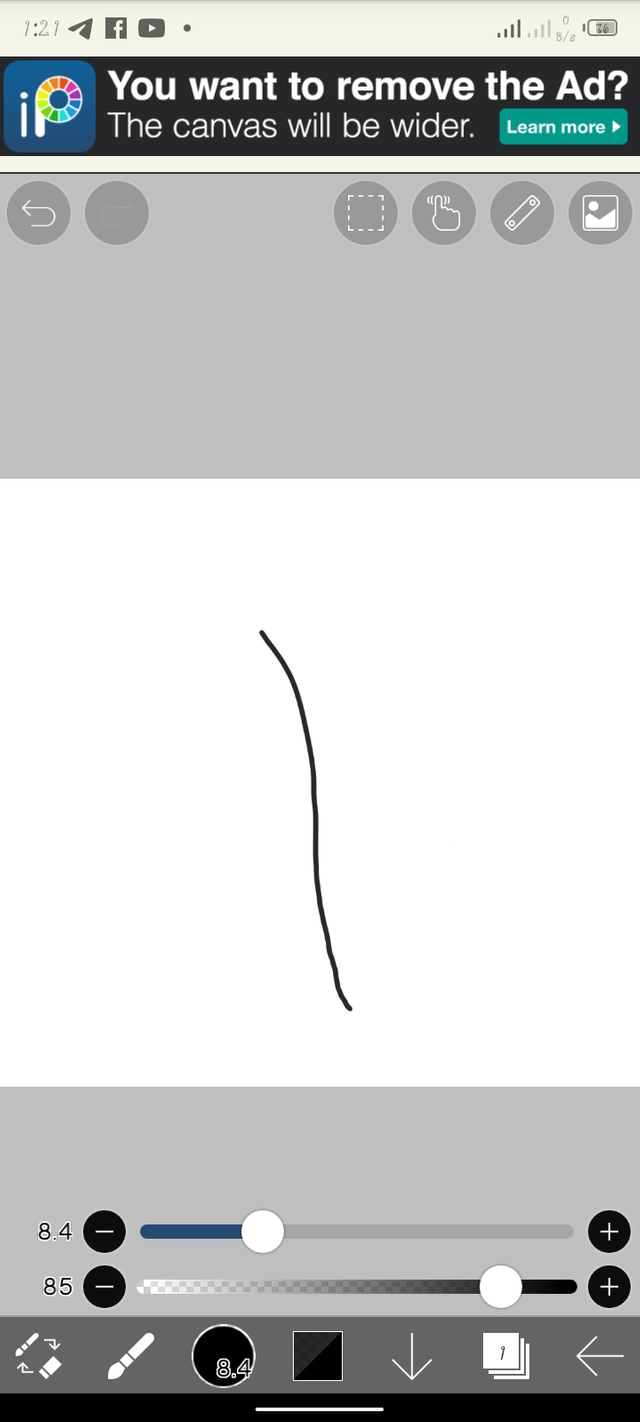 |
|---|---|
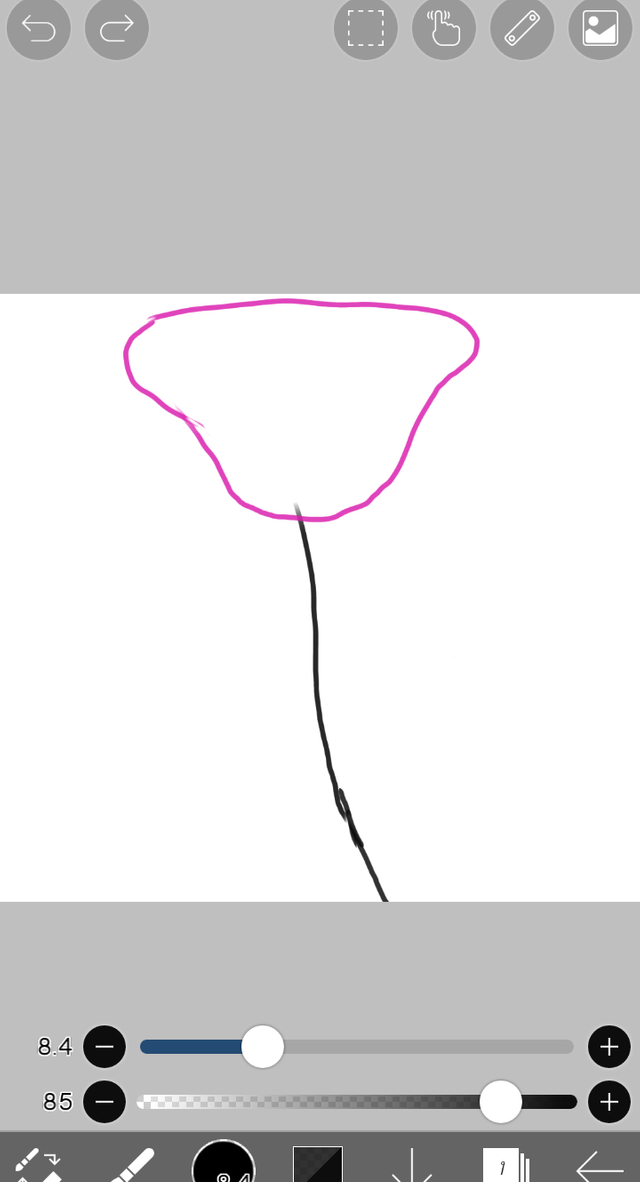 | 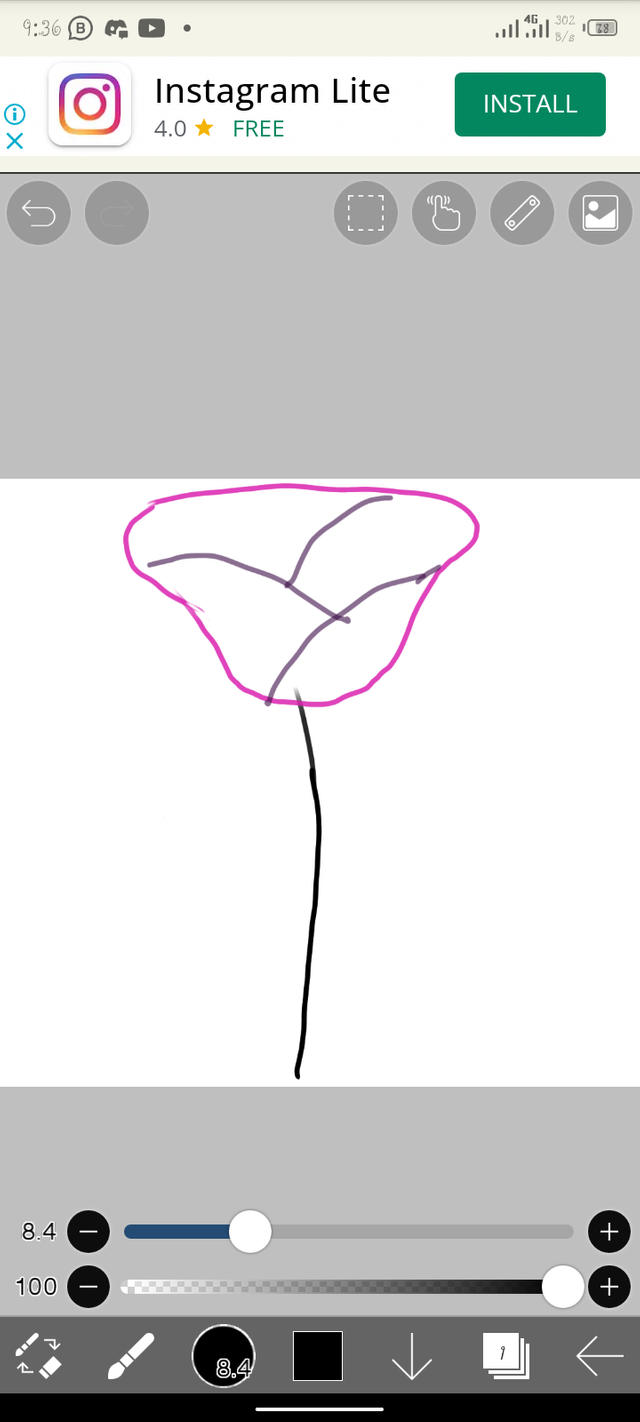 |
After making the drawing I discovered a feature that will allow me to include my name in the drawing and that is how I wrote my name there.
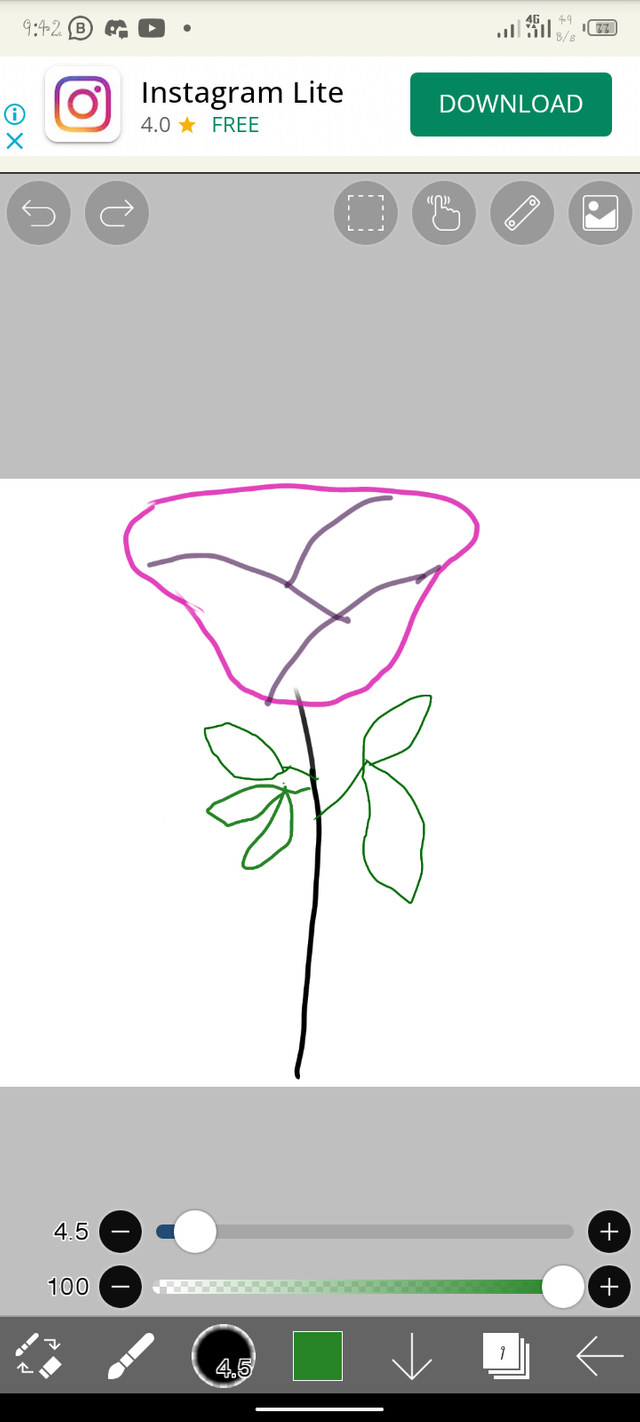 | 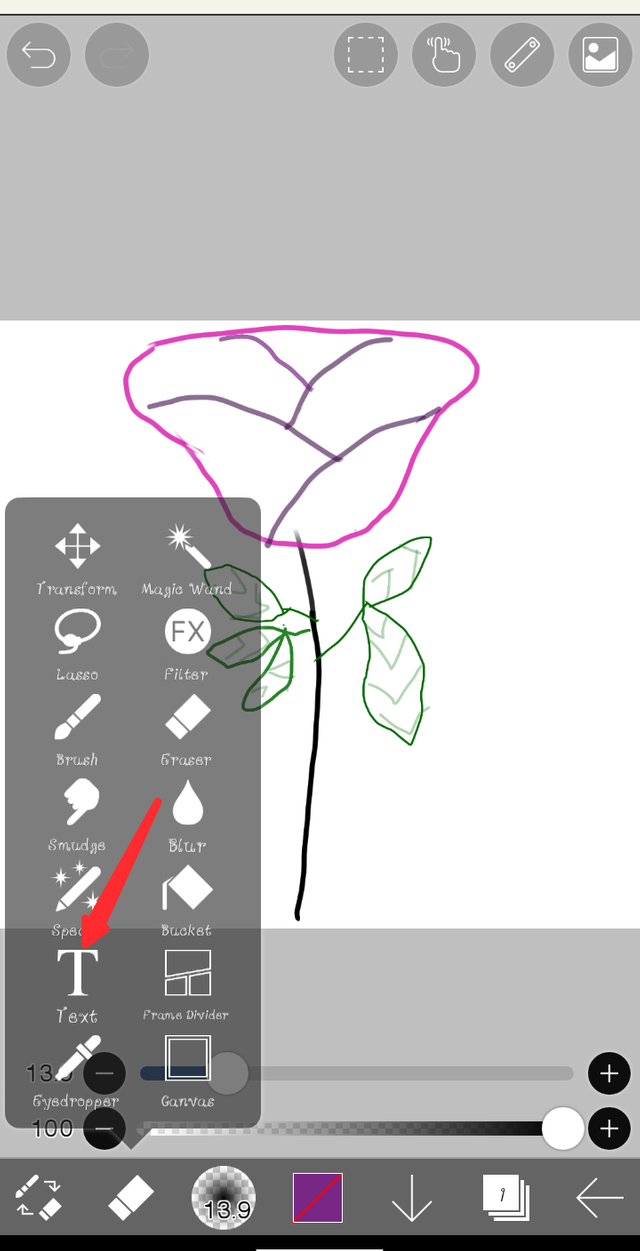 |
|---|
I'm glad that I was able to try it out, I hope to keep improving in the future.
Thanks to our digital drawing teacher @carlaisl for the lesson. I'll keep following the lessons to see what I'm able to learn from it.
See you all in next week's homework 🤗. And sorry for the late submission...
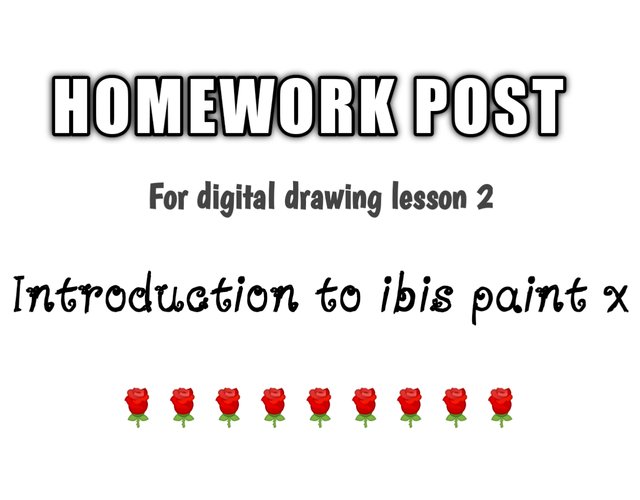

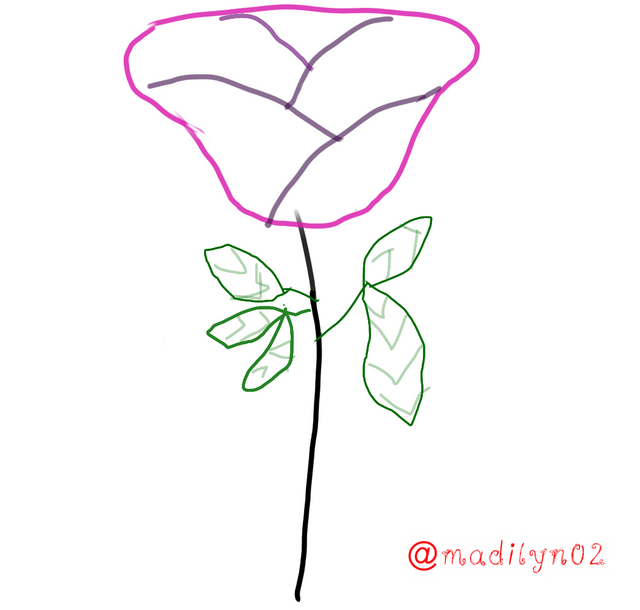
Thank you for contributing to #LearnWithSteem theme. This post has been upvoted by @fabio2614 using @steemcurator09 account. We encourage you to keep publishing quality and original content in the Steemit ecosystem to earn support for your content.
Regards,
Team #Sevengers
Thank you dear team and @fabio2614 for your support
Greetings my dear student, thank you very much for participating in lesson 2 of digital drawing. 💜🎨
I loved your rose, just like you I enjoy them a lot, and in itself, any element of nature. Love and passion are two things that define her very well.
Very well explained your step by step, and the result of the drawing is very beautiful, I congratulate you! You even discovered the text function, which is great, it shows that you like to learn a lot.
I congratulate you and wish you much success, don't worry about being late, you are welcome! successes. 💜😄🎨
Well done! For your first drawing it is beautiful!
I cannot wait to see that first dress design.
Keep up the good work!
Amazing drawing dear friend @madilyn02