How to claim rewards and join club5050

Hello friends,
I am glad to appear before this great community to give a quick tutorial on how to claim your SBD and convert to steems.
It came to my notice that everyone on the steemit platform has been so busy this past few weeks with engagement, that little or no attention is given to newbies, as it was before.
On the 28th of April, a newbie came to my DM on WhatsApp, asking how he can make powerups to Join club5050.

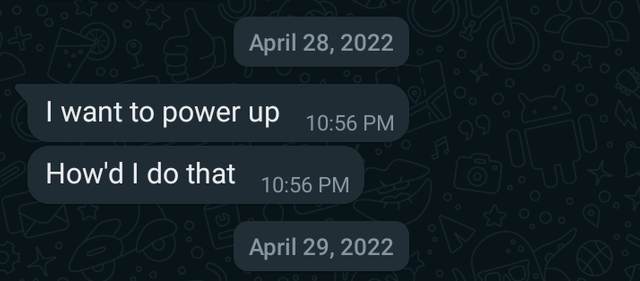
SCREENSHOT FROM WHATSAPP

This post will be centered on how to do that, I'll be explaining simple ways in which newbies can claim sbd and make powerups to join club5050, club75 and club100.
As a newbie, after you have successfully made a post, it takes 7days for a post to payout after publishing it.
Once you monitor your post and you noticed that it has completed 7days, the next thing to do is to visit your wallet.
HOW DO YOU VISIT YOUR WALLET
To visit your wallet, click on wallet icon as seen below.

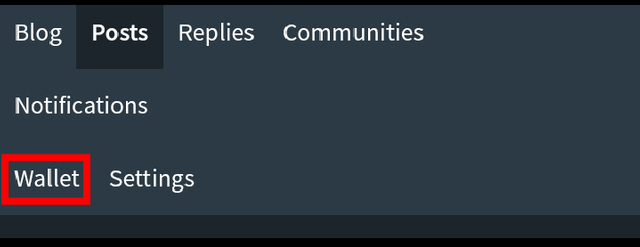

Clicking on wallet icon will take you to your wallet, but there's more to do.
When you click on wallet icon, the below will appear.

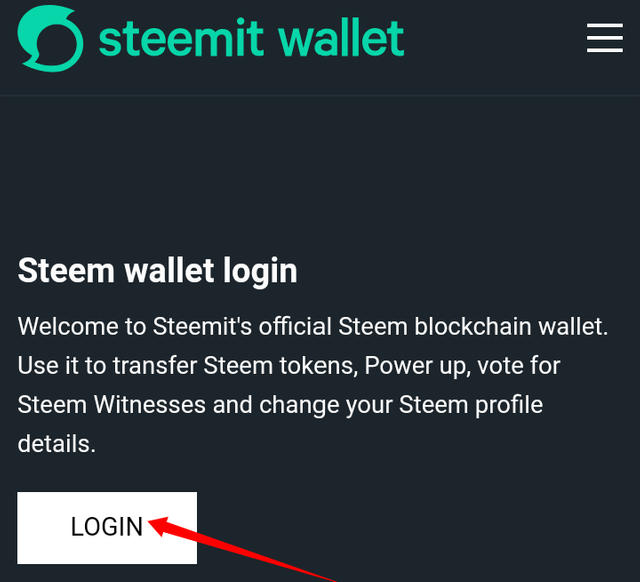

- As seen above, you still don't have access to your wallet, you are required to login first, to your wallet before you can have access to it.
The next thing to do is to click on the login icon and the below will appear.

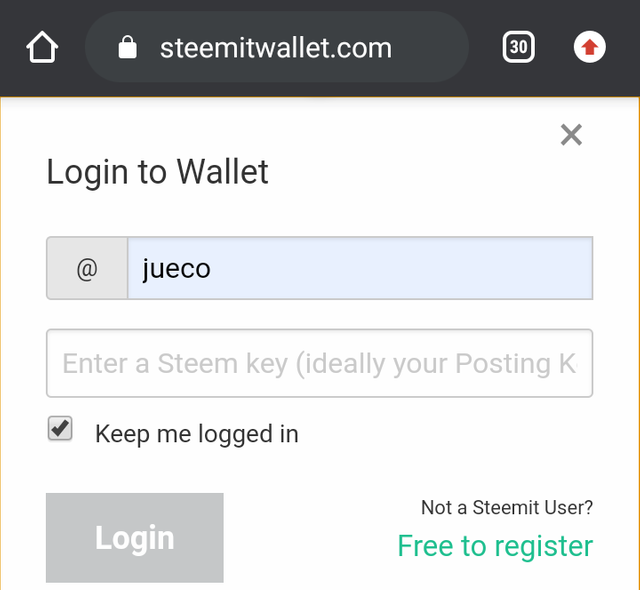

- As seen above, you can login in to anybody's the wallet provided you have the required keys.
The above image requires your username and a steem key.
This steem key is gotten from the downloaded PDF. If you remember, when your account was created, you downloaded a PDF which consist a lot of keys.
Also remember that you were asked to save this steem keys offline from your achievement 2.

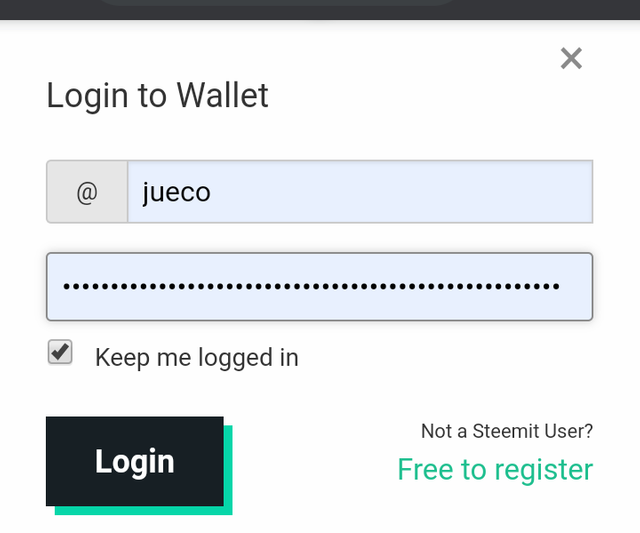

Then proceed to input your username and the required key, then click on login.
After clicking on login, the below will appear.

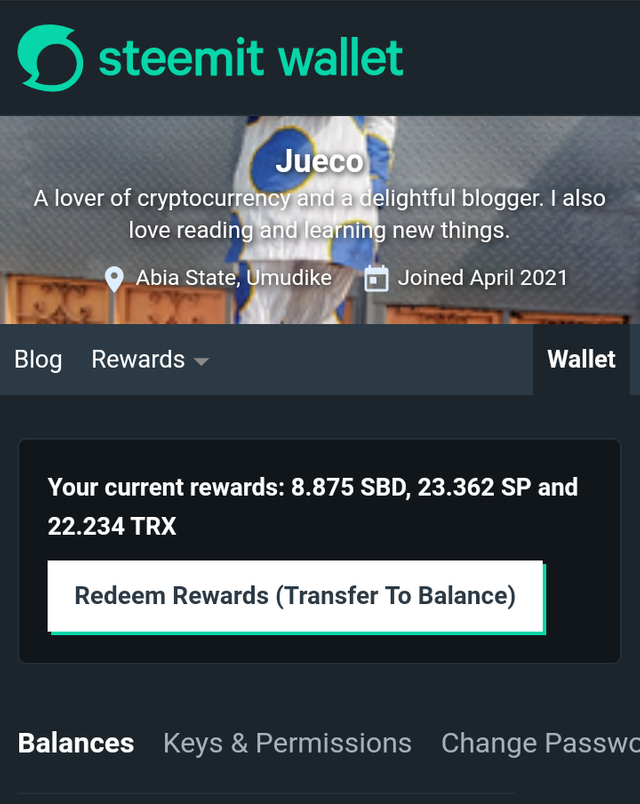

- Once the above Screenshot appears, you are successfully logged in to your steemit wallet.
The next step is to claim your reward and as seen above, I have an unclaimed reward of 8.875SBD.
Inorder to claim my reward, all I have to do is to click on "redeem reward (transfer to balance)". Once you click on it, your reward will be transferred to your balance as will be displayed below.

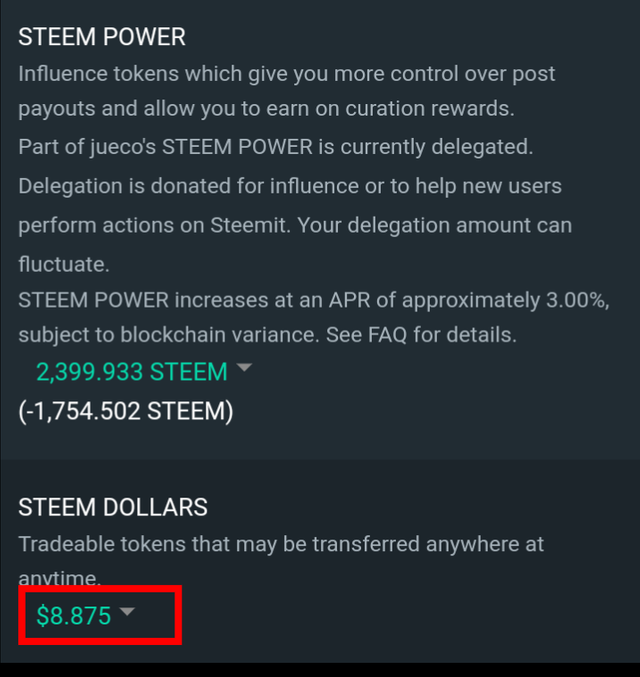

Rightly said, the SBD was transferred to my balance, that way it has been successfully claimed.
WHAT IS NEXT
When many individuals get to this stage, they get loss because none of the Achievement post teaches how to convert SBD to steem, it only teaches how to power up and transfer steems.
The next step to take is to convert your SBD to steems.
To do that, remain in your wallet and click on the steem dollars drop down as seen below.

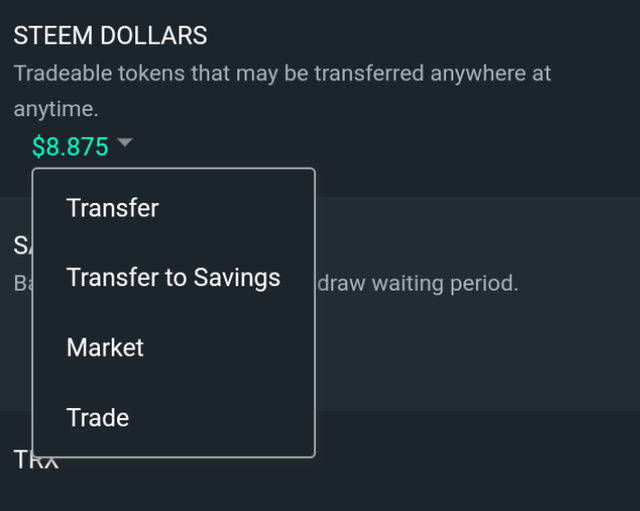

Then click on market, when you click on market, you will be taken to the stage where you sell sbd and buy steem.
When you click on market, the below will appear

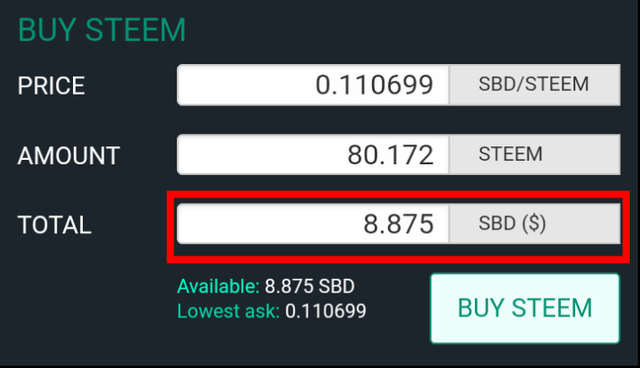

As seen above, all you need to do is to input the amount of sbd you wish to sell for steem.
From mine above, I chose to sell all my sbd and it gave me a total of 80steems.
And this reflected in my wallet as shown below

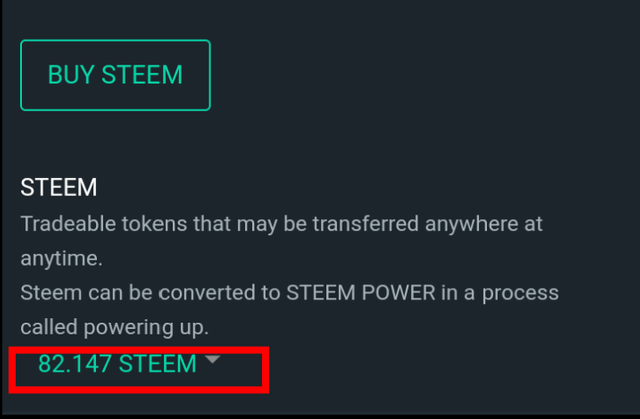

At this stage, I can choose to either transfer or make a power up.
Inorder to show my support for the steemit platform and steem economy, I decided to power up all.
To power up, I clicked on the drop-down close to my liquid steem, and I clicked on power up, and the below appeared.

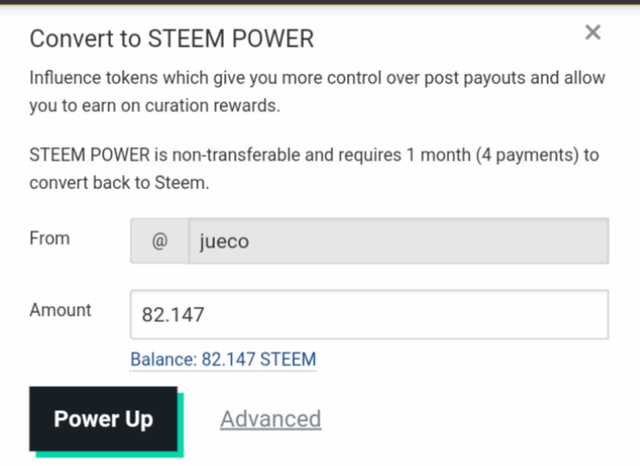

Then I inputed the amount of steem I wish to power up and I followed due procedures as shown in achievement 2.
Below is a screenshot of my steem power before and after power up.


STEEM POWER BEFORE POWER UP
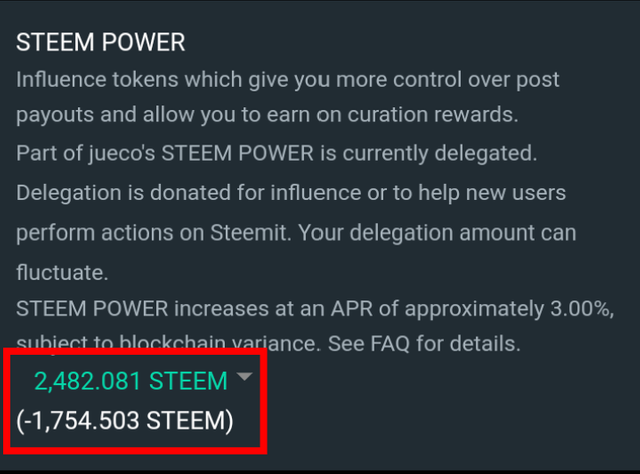
STEEM POWER AFTER POWER UP

I hope this article will be useful to all newbies and I wish them stress free process in making power ups.
Thank you for contributing to #LearnWithSteem theme. This post has been upvoted by @tucsond using @steemcurator09 account. We encourage you to keep publishing quality and original content in the Steemit ecosystem to earn support for your content.
#Club5050
Regards,
Team #Sevengers
Hello @jueco, Your post has been selected as one of the quality posts for the day by steemkids community. Congratulations! Please keep making quality and original contents with us here. We love you so much and will like to read more of your posts.
Please endeavour to resteem, vote and comment on the post of selection. Thank you!