Tutorial: Introduction To Scratch Coding For kids
My dear kid, today I want to introduce you to scratch code which is a platform where you can learn how to code and create games arts etc for yourself at home , school or anywhere you are.
I know most parents want their kid to learn how to code with Scratch, but they problem is they are not too sure as to where their kids should start from. Don't worry yourself, I am here to help all the children's around the world learn coding.
Right on this post, we're going to be looking at the basics of Scratch coding and how you can set up your Scratch account and get yourself ready for proper coding. Let's get started!
What is Scratch?
Okay kids Scratch is a free block based coding platform that you can access online which allows you as a child or novice to create your own stories, animations and games the way you want it to be.
This means that on Scratch you didn't need much coding for you to create your game. It is a platform where you can learn coding and program several types of different projects, like Wizard Tag Game, Magic Pen, Basketball Game, Snake Game and even Geometry Dash Game.
The purpose of Scratch is to enable children that are under age between 8 to 16 years to learn how to code, but it can still be used by anyone that is interested in programing/coding.
What is Scratch Code?
Okay kids, it's time for we to now know what scratch code is since we have now known what Scratch is. Scratch Code is simply and online studio where you can add any of your project and they are all made using scratch.
With Scratch code, you can explore projects that are shared online by other kids like you and you can also comment on they project. Infact scratch code is the best place that you can show (display) your project once you're done with your coding.
The interface of Scratch
It's from the scratch interface that you will get to see all the tools that you will need for your coding. In the interface you will get to see things like;
- File Menu: With the file Menu you can save your game.
- Costumes Tab: This is where you can create costume and their scratch sprites.
Other things that are found in the Scratch Interface are;
- Sound Tab
- Coding Area
- Project Name
- Game Preview
- Green Flag which is the start and many more.
Okay kids let's take a look on how you can code with Scratch.
How to start coding with scratch
Here, I will be showing you how you can get started with scratch coding by showing you scratch tools and interface.
Okay let's assume that you want to start a new project.
Step1: Starting a new project:
The first thing that you are to do when you want to code in Scratch, is to first open the scratch page at https://scratch.mit.edu/. After you have open the page, then click on "create button" so you can make a new project for yourself as shown from the screenshot below.
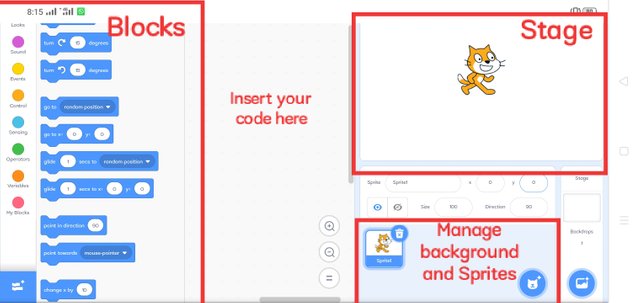
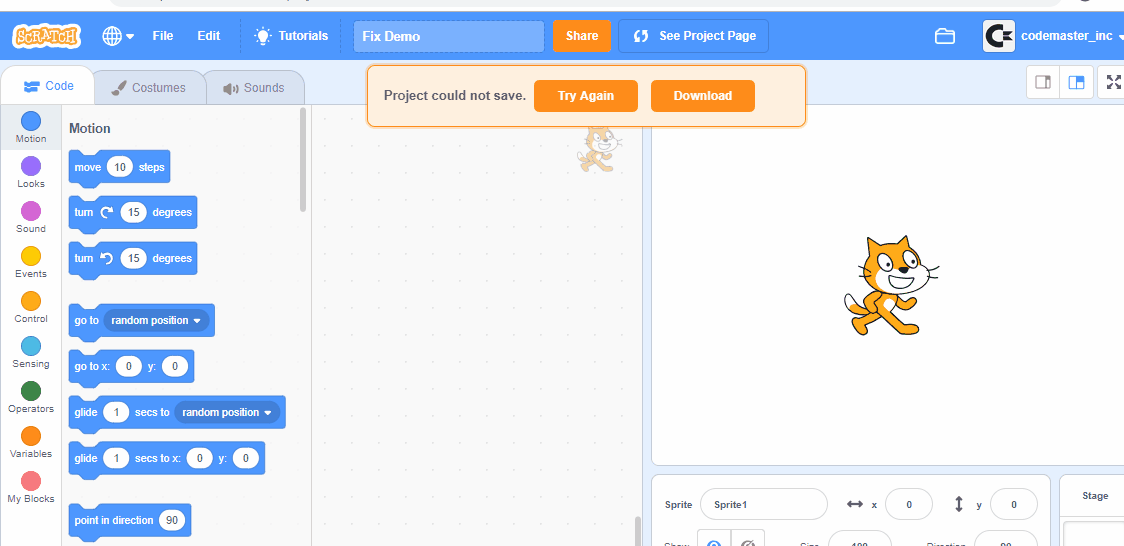
Step2: Is to drag the code blocks:
The code blocks are located at the left hand side of your screen. For you to be able to code, you need to click and drag the blocks to a free space. On scratch, the objects and character are known as "Sprites. You can decide to add more sprites or delete any sprites that suit you. Once you add a Sprite, you will see it on the stage that is where it will appear.
Step3: Click on sprites to continue coding for step2:
For each particular Sprite, click on its code. You can choose from the list of available sprites. From the list of sprites you will see butterfly, soccer player, scratch Ninja etc that you can choose.

In order for you to code, you need to drag blocks of code the left and link them together. Notes: It is the block that can make your sprites to speak, move and change color to your taste.
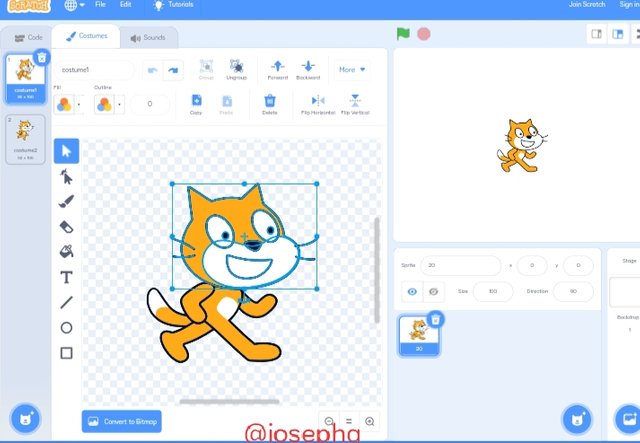
Once you are done coding your project, click on the Green Flag you will see your code will start running on the stage. In order for you to share your project all you have to do is to join Scratch and follow the instructions that will be giving to you.
Definition of terms use in Scratch
Scratch is specifically designed for children between the age of 6 to 16 to learn coding so their can have a better understanding on how programming and coding works. Okay my handsome and beautiful looking kids in the house I am sure that you can now create your own game on scratch.
To be continue.....Thank you for stopping by...
| 10% Goes to @steemkidss |
|---|
I appreciate the valuable information uounjave shared in this post. Keep on producing quality and original content in our community.
POWER UPs| 187 STEEM