Home work post | WORD PROCESSING PROGRAMS | beneficiaries to this post 10% to @steemkidss and 5% to @null | by @ikramullah430
Hello everyone my name is @ikramullah430 and this is my submission post for the home work LINK by my multitalented teacher @ubongudofot.
Step by step procedure to create a document in MS word
- I open the Microsoft word in my computer and open a new file to write on it
- then i type my title for the document and give it my required or i would say general heading size and format
-I use Arial black 16 , with bold and under line feature to set it in the middle to create my heading
.png) screenshot from my PC
screenshot from my PC
- then i add my article
- I use Times new roman format 12 .
.png)
screenshot from my PC - Then i specify how much i want to have a width among the line of the written content and set it on 1.15
Table
- I added the table to my document by following procedure
- I click on the table icon and this dialogue box appeared i select the customized option
.png) screenshot from my PC
screenshot from my PC
- after clicking customized option the following dialogue box appear and i fill it with my required fields which are 20 rows and 2 columns
.png) screenshot from my PC
screenshot from my PC - then i add my data to the table
- then i add the heading styles to table entry of my and set these to my required format and styles , sizes
- I gave New times roman 14 , bold and highlight the heading of my table content with red colour we can use different colours accordingly
.png) screenshot from my PC
screenshot from my PC
- there are many other features of tables in MS office which are following
- I give a style to my document by adding online pictures to it
- I click on the pictures icon and press the online pictures option
- Which lead to the dialogue box which required to be filled with the entry of your need
- I type "crypto currency" and the whole range of pictures appear without opening any browser or app
- I select my picture and it automatically added to my document
- After adding my picture i sett it according to my need of style and also utilize the format feature by MS word for pictures which enhance the look of my document
- I also try different other features which are utilizing water mark and for that i add my own customize picture for my document
- also try the colouring feature for the tables to just show you guys
- Finally this is how my document looks like at the end this is being shown to you by using View tool and then clicked multiple page view
Personal experience
My personal experience with MS word is almost as old as i remember using computer . my father help me to write it on it i used to practice my homework on MS word and now i know many of the tools of this software. I like using it as a whole. If someone mastered the MS office and specially MS word he will be able to do many tasks by himself. I like it because it has many features which are easy to use and most importantly are free and can be handle by one person without any mastery in any coding language etc. It is my personal favorite program. It has the ability to make one's writing a life. We can use many features above mentioned to enhance our writing.
Know me here
Cc:
@ubongudofot
Regards,
@ikramullah430
.png)
.png)
.png)
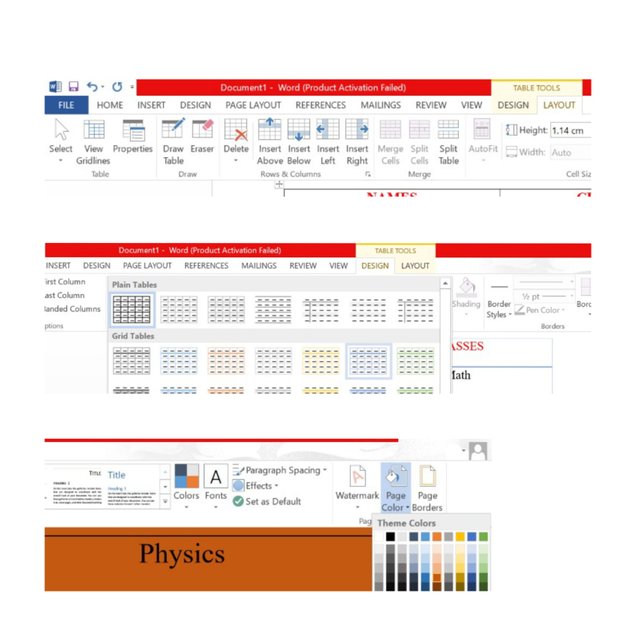
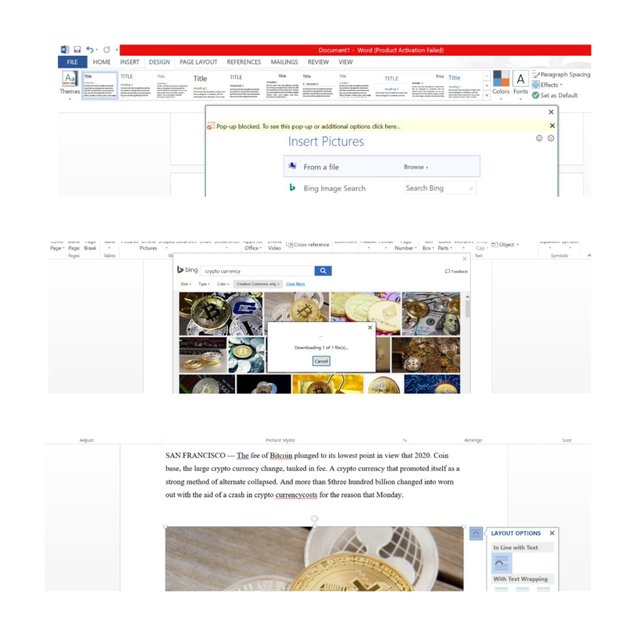
.png)
.png)
.png)
.png)

UHIVE Metaverse Adoption Airdrop is Live
Yesterday we announced our partnership airdrop for steemit & hive users

All the users are eligible for whitelist.
Every user who get whitelist will get 30000 HVE2 Tokens (Value at last $40)
CLICK HERE TO WHITELIST YOUR PLACE NOW
Note: You must enter the tag #fintech among the first 4 tags for your post to be reviewed.
@ozenozge thank you so much for curation dear
This tool is very good for creating documents. Good homework, good luck!
Thank you so much dear @carlaisl
Hello @ikramullah430, great you did your Homework and this prove that you paid attention to the instruction i gave.
However, you will need to go through your content again anytime you are done with it, to avoid errors.
Thank you so much dear teacher @ubongudofot