The printer and Monitors
It is about
Printers and Monitors
A printer can be defined as an output device that allows one to transfer or copy data that has been processed from the system onto paper.
The printer produces paper copy of the information also know as the "Hard copy"
A printer is also linked by connection cable through which one of those cables connect the printer to the power source and the other cable links the pei her to the system unit.
TYPES OF PRINTERS
There are two major types of printers:
- Impact printers
- Non-impact printer
- "Impact printers" :
These type of printers form impressions by the print elements impacting against the paper. These printers are usually noisy and slow in operation to produce characters.
Examples of this type of printers is
Dot-matrix printer
Daisy wheel and thimble
Print wheel printers or Line matrix
Band line printers
Drum printers
Chain printers
Bar printers
Printer keyboard.
- "Non-impact printer": These type of printers on the other hand does not use physical impact to transfer different characters onto paper, and there is not presence of an inked ribbon. The print elements do not come into contact with the paper.
Examples are:
- Laser printers
- EDi printers
- Ink-jet printers
- Thermal printers
- Electrostatic printers
- Xenographic printers
Monitors
The most commonly used output device is the Monitor who's is also usually called the video Display Terminal (VDT)..
It displays graphics and characters on a television-like screen.
A VDT has a cathode ray tube like an ordinary television set. Most portable computers uses Liquid Crystal Displays
All monitors have in and off and on and controls for screen brightness and contrast. Monitors have two connecting cables.
One connects the monitor to a source of power while the other one connects it to the CPU.
TYPES OF MONITORS
There are two types of Monitor
Monochrome Monitors: These type of Monitor are monitors with one colour and then a background colour, for example white upon black, and green upon black.
Colour monitor: These produce many colours, they are more expensive obviously than monochrome Monitors. Their resolutions also are much higher.
They are more common And can be classified into the following:
Colour monitor with graphic adapters (CGA)
Colour Monitors with enhanced graphic adapters (EGA)
Colour monitor with video graphic array (VGA)
Colour Monitors with super video graphic array (SVGA)
That is it for today, thanks for reading.
| Club Status | club 5050 |
|---|---|
| Steem Exclusive | ✅ |
| Plagiarism Free | ✅ |
| BOT Free | ✅ |
| Voting CSI | 17.2 |
| Score (quality/rules) | 8.5/10 |
| Verification date: | 7.04-2023 |
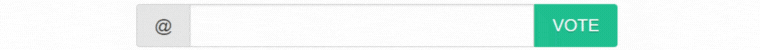 Click Here
Click Here 