Learn With Steem: Steemworld y sus posibilidades (ESP)│Learn With Steem: Steemworld and its possibilities (ENG) - [#learnwithsteem]


En simples palabras Steemworld es una herramienta de la blockchain STEEM que permite la gestión detallada de nuestra cuenta steemit, en ella podemos encontrar un sinfín de funciones para la administración de nuestra valiosa cuenta
Recomiendo a todos que lean para aprender más sobre las posibilidades que la plataforma nos brinda, cabe destacar que me centrare en los aspectos que influyan directamente con la cuenta steemit y no con las herramientas técnicas.
Lo primero que debemos hacer es ir a https://steemworld.org/ e iniciamos sesión con nuestro nombre de usuario y nuestra Posting key. Una vez iniciemos nos encontramos con las Steem blockchain tools, hoy nos enfocaremos en el apartado Dashboard.
Al entrar acá nos encontraremos con varias opciones:
Aca podemos ver varios menús en donde nos detallan nuestra cuenta.
Stats: veremos todas las estadísticas de nuestra cuenta, la cantidad de votos, los post, la reputación entre muchos otros detalles. Incluso podemos ver que cantidad de dinero hemos generado desde el inicio en la plataforma, en el ultimo mes y en los últimos 7 días
Balances: Su nombre no los indica, aca podemos observar todos nuestros saldos y desde aca podemos ejecutar ordenes de compra/venta, hacer power up, transferir, entre otros. En pocas palabras el apartado de monedero pero mas detallado
Account details: Muestra con la hora y la fecha los ultimos movimientos de nuestra cuenta steemit.
Delegations: si haz delegado steem power o te ha delegado a ti, ese es el apartado en donde veras la información con respecto a eso, también podrás delegar desde aca
Followers y mentions: En la opcion Followers podemos gestionar a las persona que seguimos e ir directamente a sus perfiles y en mentions veremos todos los comentarios y post en donde fuimos mencionas con el uso de nuestro username.
Orders: Esta apartado es el mismo que encontramos en la wallet, aunque para mi es un poco mas intuitivo y con mejor interface, desde aca podemos cambiar nuestros SBD por STEEM y viceversa.
En este apartado podemos cambiar la Master password, cuidado con hacer algo mal y perder el acceso a su cuenta, es muy delicada esta opción.
En esta opción podemos hacer power up o powe down de manera manual, solo necesitamos el enlace del post y el nombre de usuario del autor


In simple words, Steemworld is a STEEM blockchain tool that allows the detailed management of our steemit account, in it we can find endless functions for the administration of our valuable account
I recommend everyone to read to learn more about the possibilities that the platform offers us, it should be noted that I will focus on the aspects that directly influence the steemit account and not with the technical tools.
The first thing we must do is go to https://steemworld.org/ and log in with our username and our Posting key. Once we start we find the Steem blockchain tools, today we will focus on the Dashboard section.
Upon entering here we will find several options:
Here we can see several menus where our account is detailed.
Stats: We will see all the statistics of our account, the number of votes, the posts, the reputation among many other details. We can even see how much money we have generated from the beginning on the platform, in the last month and in the last 7 days
Balances: Their name does not indicate them, here we can see all our balances and from here we can execute purchase / sale orders, power up, transfer, among others. In a few words, the purse section but more detailed
Account details: Shows the latest movements of our steemit account with the time and date.
Delegations: If you have delegated steem power or it has delegated to you, that is the section where you will see the information regarding that, you can also delegate from here
Followers and mentions: In the Followers option we can manage the person we follow and go directly to their profiles and in mentions we will see all the comments and post where we were mentioned with the use of our username.
Orders: This section is the same as that found in the wallet, although for me it is a bit more intuitive and with a better interface, from here we can change our SBD for STEEM and vice versa.
In this section we can change the Master password, be careful not to do something wrong and lose access to your account, this option is very delicate.
In this option we can do power up or powe down manually, we only need the link of the post and the author's username
Espero que puedan sacarle provecho a esta herramienta y que usen todas las funciones que les ofrece ☺
I hope you can take advantage of this tool and use all the functions it offers ☺
All images shown are screenshots from https://steemworld.org/
All images shown are screenshots from https://steemworld.org/
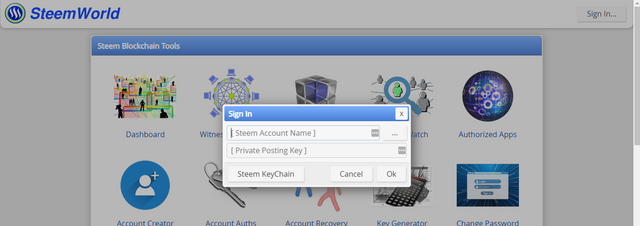
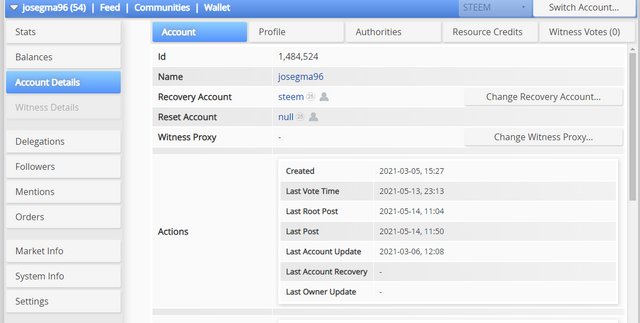
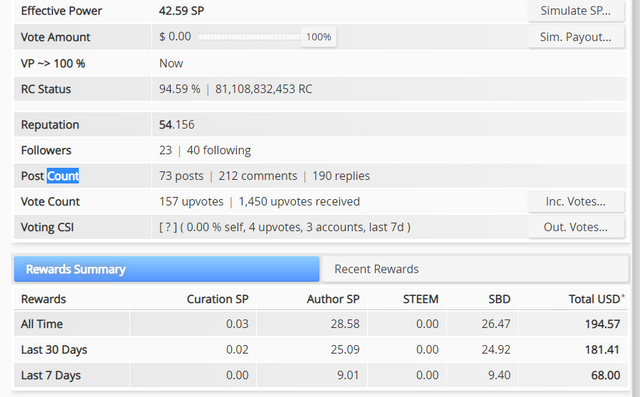
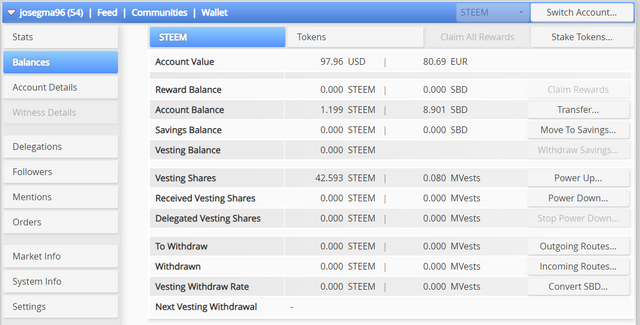
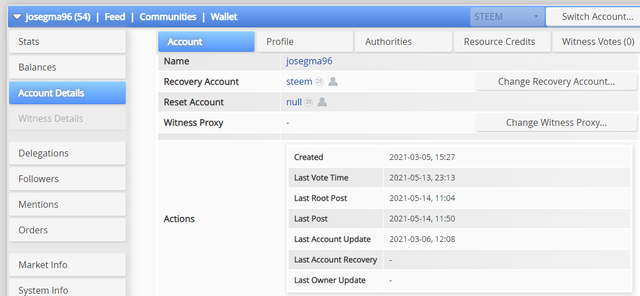
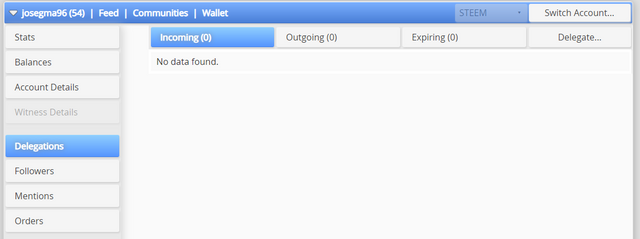
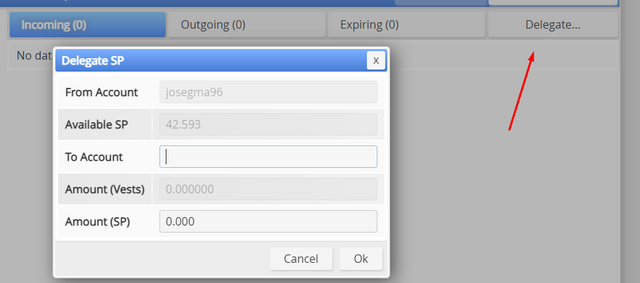
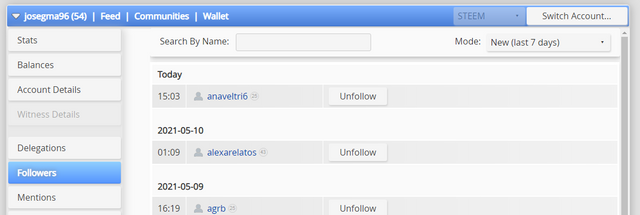
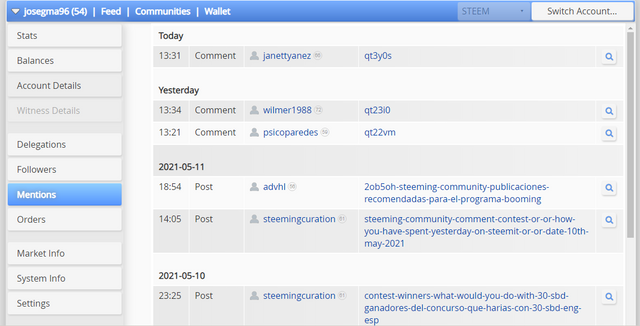
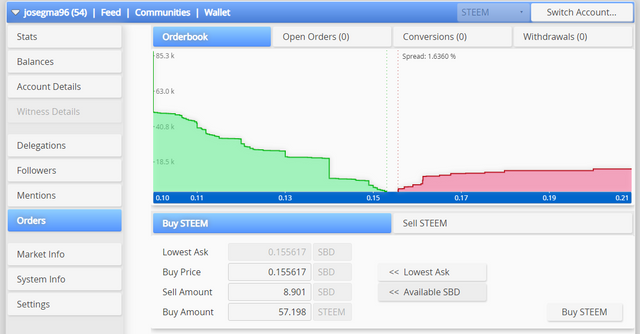
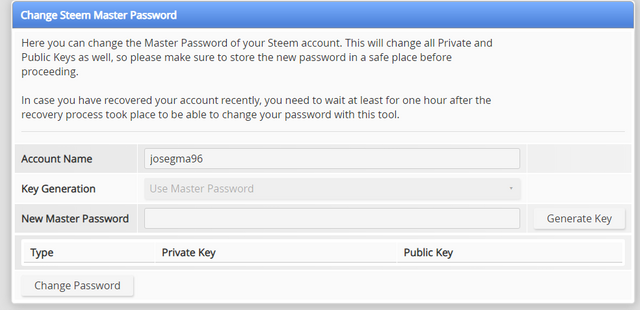
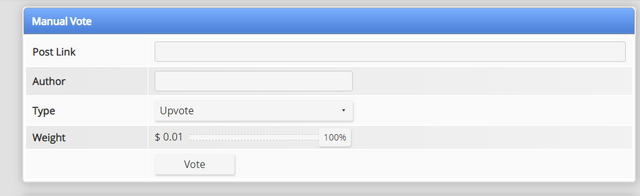
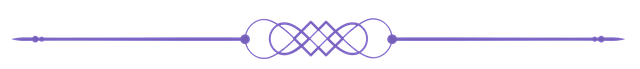

Usted ha sido curado por MOD @advhl usando la cuenta de curación de Steeming Community.
Excelente post @josegma96, saludos fraternos!!
Gracias! ♥️