The Story Behind My $655 Core i-5 PC Build-up: Final Part (CPU)
Hello everyone, This is the second part of the story behind every PC build-up post. In the first post, I particularly describe about my monitor and how I ended up buying it. Today I will discuss about the rest of the parts of my $655-cost Core i-5 PC build-up that I bought.

After purchasing the monitor, I felt relieved that I wouldn't have to worry about my laptop for the next six months. But in the irony of fate, another problem comes to light. My laptop's sound system is not working. To listen to anything, I need to use my earphones.
I went to the service center. It's better to tell you before that in my town there is no laptop servicing facility available. As a result, I needed to travel 43.3 km away from my home to the other town, Rangpur, to repair my laptop. The technician informed me there that my laptop's speaker sound system was totally damaged and needed replacement. He also told me that this speaker replacement would cost me $18. So, I see some facts that my laptop's display is totally gone and I was using an external monitor. So the laptop has become one kind of desktop for me. Moreover, external speakers would come at a cost of $30.
I bought the Microlab M108BT Speaker
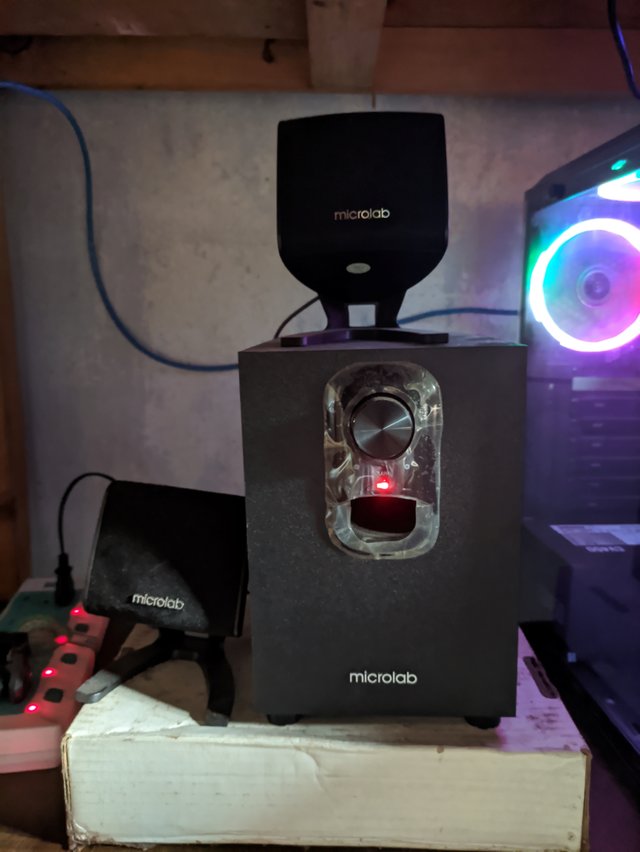
I went to the Rayan Computer Showroom in Ranpur Branch to buy my desired speaker. They are a very well-known computer and notebook importing company in Bangladesh. They have almost 16 branches in different towns in our country. Moreover, the reason why I chose this shop is that they have a variety of products in their collection and they have good brand value as an importer.
She showed me some speakers. Among them, I chose the Microlab M108BT. The speaker had both Bluetooth and wired connectivity features. The speaker offers great sound quality. It come in good-looking shape and are handy in size. The speaker cost me around $29.11.The speaker have 2.1 quality speaker system with an integrated amplifier , bluetooth music streaming, that utilizes the whole audio spectrum, a bass reflex tunnel for deep bass, and satellites that have been specially oriented to provide the best listening effects, volume control, and remote control support, support USB and AUX inputs With 3.5mm output.
I also bought a portable hard drive. because I realized that my laptop would not last long. So I have to move my data somewhere.I had a budget issue, so I chose a 1TB Western Digital brand hard drive, which comes at the lowest price of $48.32 or
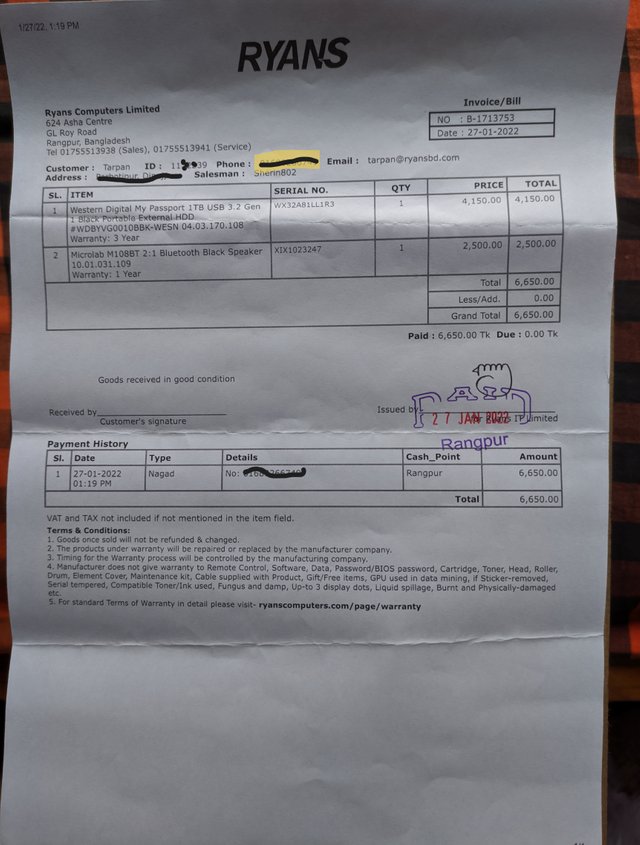
MY CPU Build
After buying a hard drive and a sound box, I thought my laptop might last another six months. In the meantime, I also started saving some money to build a new CPU. So, after consistently maintaining my #Club75 status, I took out the remaining 25% STEEM.
Then, all of a sudden, my laptop stopped working from last week without any signal. After taking it to the service center, I found out that the motherboard of the laptop was damaged. As it is an Intel Core i5 4th generation laptop, it is difficult to get its motherboard in the market at this time.

Anyway, before it's too late, I had to think about buying a new computer. because my academic and financial life totally depends on this. But I did not have enough money then. So I had to borrow $90 from a friend of mine.
As I mentioned in the previous post, I usually like to buy this type of electronic product from the Seegate Technology shop. Because there I get original products at a comparatively lower price than the other stores. I went to the store and shared my desirable configuration for my PC build. Here, I share the configuration of my PC.
1.Core i5
2.128 GB SSD
3.8 GB Ram 3200 bus
4.A quality Power Supply unit
5.A mother board which will be suitable for the future processor upgrade
6.An UPS for power Back-up
7.A good looking Cashing
I also tell the manager that I have a tight budget to build this configuration. I told him I had a budget of a total of $400 to build this CPU. This store manager suggested these components and also insisted that I increase the budget a little more.
The store manager also explained to me why this configuration is best in my price zone. Now I will describe that part by part.
Intel 10th Gen Core i5-10400 Processor
The Intel Core i5 10400 is a CPU with six cores and twelve threads. The base frequency is 2.90 GHz. The maximum turbo frequency of this CPU, on the other hand, is 4.30 GHz. The Intel Core i5 10400 processor has a Memory Channel architecture that supports dual channel memory. It is supported with DDR4-2666 type RAM. LGA1200 Sockets are supported by the Intel Core i5 10400 processor. It comes with a CPU cooler, model number PCG 2015C (included). This Threads processor has a TDP of 65 W, which is the thermal design power. Source
Now, the question is, is it worth it? Well, first of all, the six-core design means that this processor will be great for multitasking. You can easily run multiple applications at once and not experience any lag time. Additionally, the 4.3GHz boost clock means that this processor has some serious power behind it. So, if you are looking for a powerful processor that can handle anything you throw at it, the 10th Gen Core i5-10400 Processor is definitely worth considering.
Gigabyte H410M S2H V3 DDR4 Intel Motherboard
The Gigabyte H410M S2H V3 DDR4 Intel Motherboard is a mainboard that is manufactured by Intel. On the motherboard, there was an Intel H510 Chipset chipset installed. Sockets LGA1200 are supported. CPUs from Intel Core i9, i7, i5, i3, Pentium, and Celeron may be used in this motherboard, as well as other processors from other manufacturers. The Gigabyte H410M S2H V3 mainboard contains a Dual memory channel and two memory slots, and it is designed for gaming. It is compatible with DDR4 RAM at speeds of 2933, 2666, 2400, and 2133 MHz. The maximum amount of RAM supported is 64GB. Additionally, the M.2/SSD Expansion Slot M.2/SSD Expansion Slot may be used. The storage interface has a transfer rate of 6.0Gb/s. It is equipped with Integrated Graphics on the Gigabyte H410M S2H V3 DDR4 Intel Motherboard. One PCI Express x16 slot and one PCI Express x1 slot are available on the PCI Express bus. The Realtek Audio CODEC was employed by the audio chipset in this case. The number of audio channels available is 7.1, allowing you to experience crystal clear sound. The Gigabyte motherboard has a Gigabit Ethernet Chip LAN chipset with speeds of 10/100/1000Mbps, which is ideal for network and connectivity applications. There are four USB 3.2 Gen 1 ports and six USB 2.0 ports available. Additionally, you will get a VGA port, a DVI port, an HDMI port, a SATA port, and a TPM port. It's a Micro ATX motherboard, to be precise. Support for the RGB color space In addition to being an RGB-supporting motherboard, the RGB Connector is also available. Source
The Gigabyte H410M S2H V3 DDR4 Intel Motherboard is a great value for the money. It has all the features you need for a basic build, and it delivers good performance. This board also has some nice extras, like an RGB header.
Overall, the Gigabyte H410M S2H V3 DDR4 Intel Motherboard is a solid choice for a budget build. You can't go wrong with this motherboard.
Corsair Vengeance LPX 8GB 3200MHz DDR4 Desktop RAM
Corsair's Vengeance LPX 8GB DDR4 desktop RAM kit is a great option for PC builders looking for a high-performance memory solution. This kit operates at 3200MHz and comes with an attractive black heat spreader. The Vengeance LPX DDR4 RAM is compatible with most Intel and AMD motherboards, making it a versatile option for any build.
If you're looking for a fast and reliable 8GB DDR4 desktop RAM kit, the Vengeance LPX from Corsair is a great option. This kit operates at 3200MHz and comes with CL16 latency. It also features a sleek black heat spreader that looks great in any system. Best of all, the Vengeance LPX is backed by a lifetime warranty from Corsair.
Patriot P300 M.2 PCIe Gen 3 x4 128GB SSD
Patriot Memory's P300 M.2 PCIe Gen 3 x4 SSD is a great choice for users looking for an affordable drive with good performance. The P300 has sequential read and write speeds of up to 1600MB/s and 600MB/s, respectively, making it a good option for gamers, content creators, and system builders. The P300 also comes with Patriot's Inferno software, which provides users with tools for monitoring and optimizing their SSD's performance.
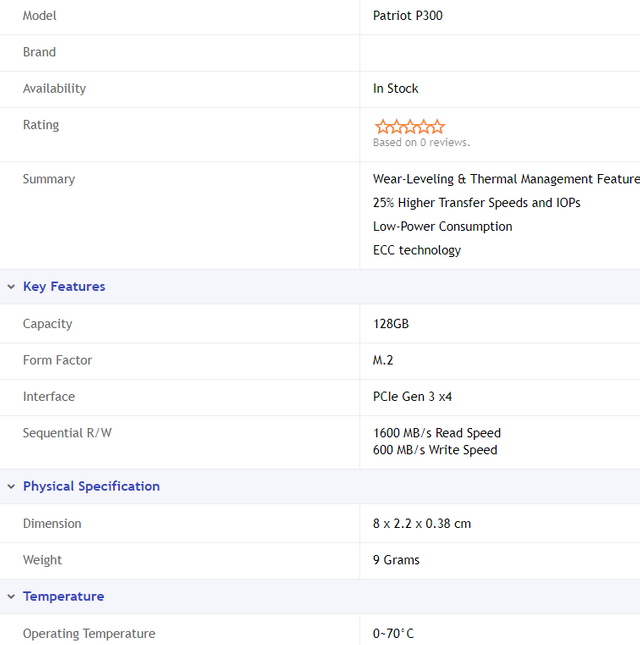
Patriot has released their new P300 M.2 PCIe Gen 3 x4 SSD. The Patriot P300 is a high-speed drive designed for gamers, enthusiasts and power users. It offers sequential read speeds of up to 1600MB/s and write speeds of up to 600MB/s. The Patriot P300 also comes with a 3-year warranty.
Corsair CX450 450 Watt 80 PLUS Bronze Certified ATX Power Supply
The Corsair CX450 450 watt 80 PLUS Bronze certified ATX power supply is a great choice for a PC build. It's built with high-quality components, has a large range of connectors, and is certified to meet the standards of the 80 PLUS Bronze certification. This means that it is capable of up to 85% efficiency, which can help to save you money on your energy bill in the long run. The CX450 also comes with a three-year warranty, providing you with added peace of mind.
The Corsair CX450 is a 450 watt power supply that has been certified for 80 PLUS Bronze efficiency. This power supply is designed to be used in an ATX form factor computer system and comes with all the cables you need to get started. The CX450 features a single +12 volt rail and has a maximum output capacity of 36 amps. It also includes over-voltage and over-current protection, as well as a 120mm cooling fan for optimal performance.
Overall, the Corsair CX450 is a solid choice for a budget-minded power supply. It doesn't have quite as many features as some of the more expensive options on the market, but it is still very capable and will provide plenty of power for most builds.
OVO E-335EB MID TOWER GAMING CASING
OVO Technology Co., Ltd has created this mid tower gaming casing that is sure to please gamers and PC enthusiasts. The OVO E-335EB features a stylish design with a black finish and red trim. It supports ATX, and Micro-ATX motherboards. The E-335EB can accommodate graphics cards up to 310 mm in length and CPU coolers up to 158 mm in height. It has six expansion slots and three drive bays (two 3.5" and one 2.5"). Six USB 2.0 ports, Three USB 3.0 ports, and HD audio ports are included. The case is cooled by three 240 mm fans (front) and one 120 mm fan (rear). All of these fans are RGB fans. It has a Dimensions of 400 X 200 X 435mm (DWH) and 2.5 Kg in Weight.
Prolink PRO2701SFC 650VA Offline UPS
The Prolink PRO2701SFC 650VA Offline UPS is an uninterruptible power supply (UPS) that can provide backup power to your computer or other electronic devices in the event of an outage or power surge. This UPS has a 650 VA rating, which means it can provide up to 650 watts of power. It also has a one-year warranty, making it a reliable option for those looking for backup power. It has 140-300VAC Input Voltage and 40-70Hz frequency with auto sensing & comply with generator. It has a 20 minute backup time and Charging Time requires 2-4 hours recover to 90% capacity.
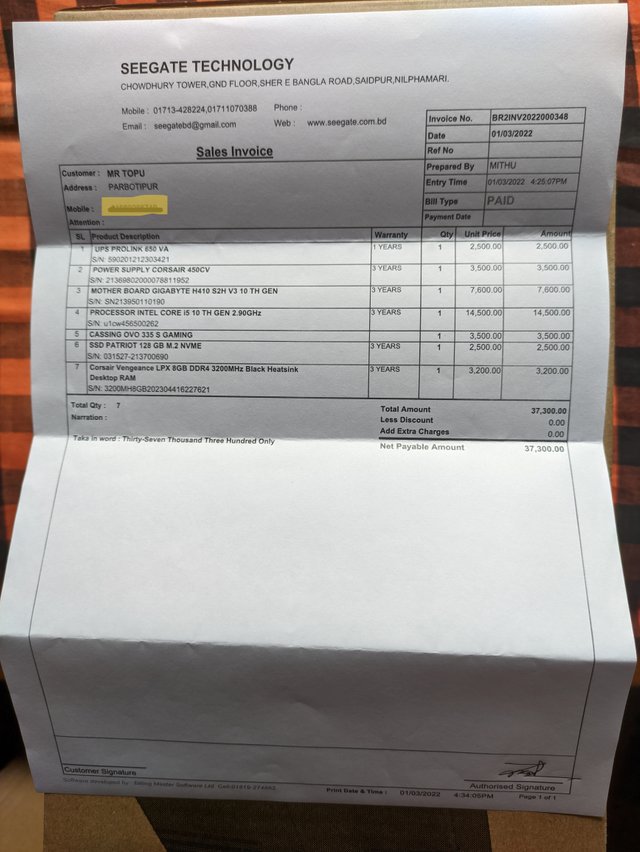
Conclusion.
Building a PC is a great way to get the most out of your money. By choosing specific parts, you can tailor the machine to your exact needs. In this article, I tried to outline the components I chose for my $655 PC build-up. Excluding monitor, the CPU only cost me around $426
The final cost of the PC, including shipping, came to $708. That's a great value for the components I selected. The Core i-5 processor is a powerful workhorse that can handle any task I throw at it. The 8GB of RAM ensures that I'll never run out of memory, and the 1TB portable hard drive provides plenty of storage space. The Corsair CX450 power supply will provide all the power I need.
I'm very happy with my new PC build. It's fast, reliable, and quiet. It's also a great value for the money. If you're looking for a new desktop computer, I highly recommend checking out some of the components listed here. You won't be disappointed!

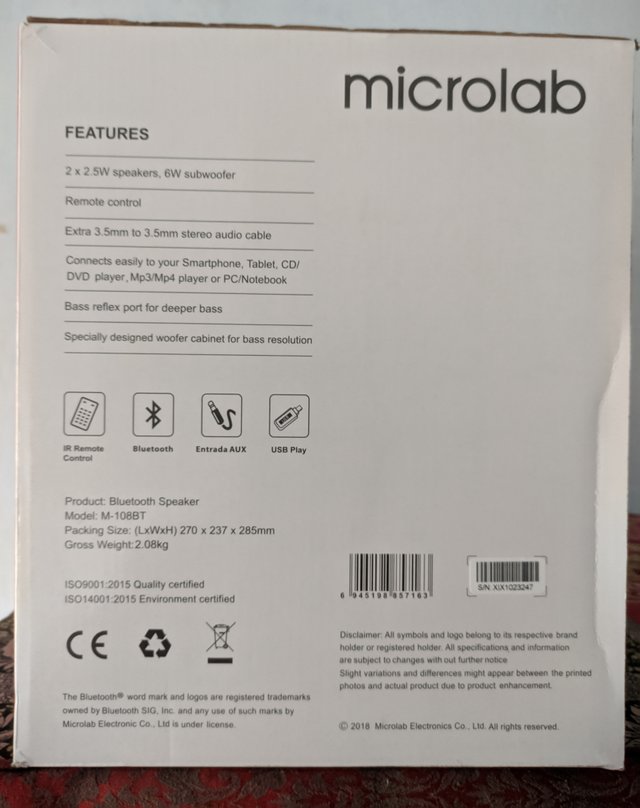
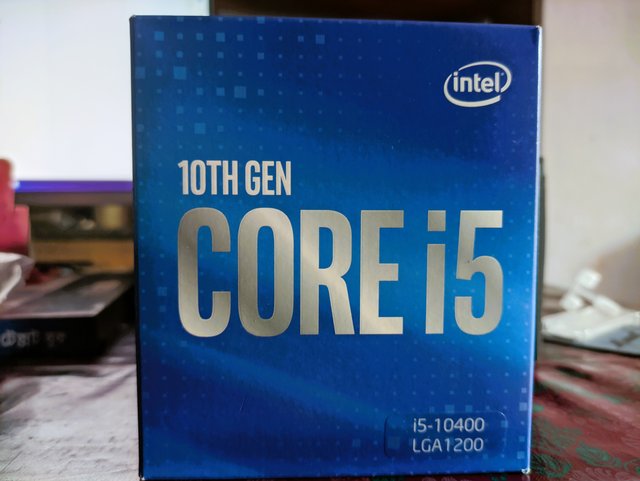





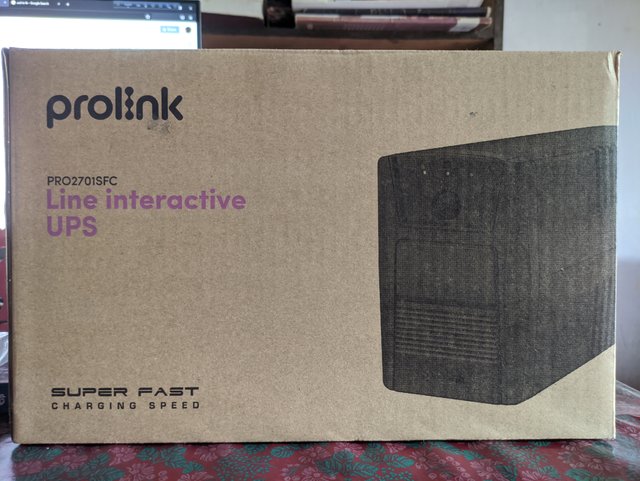
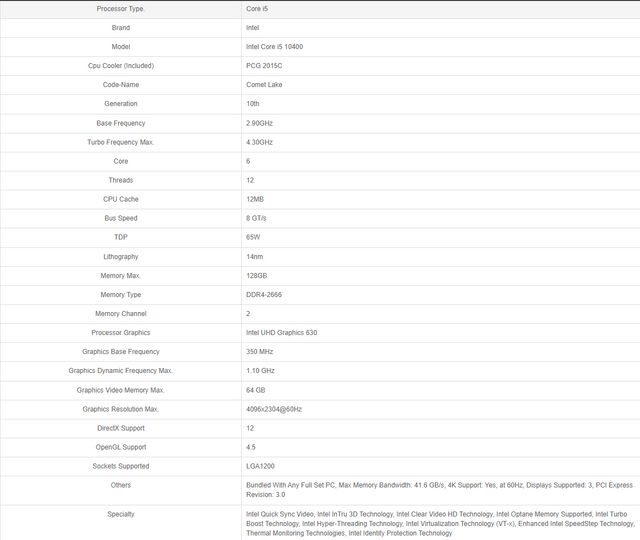
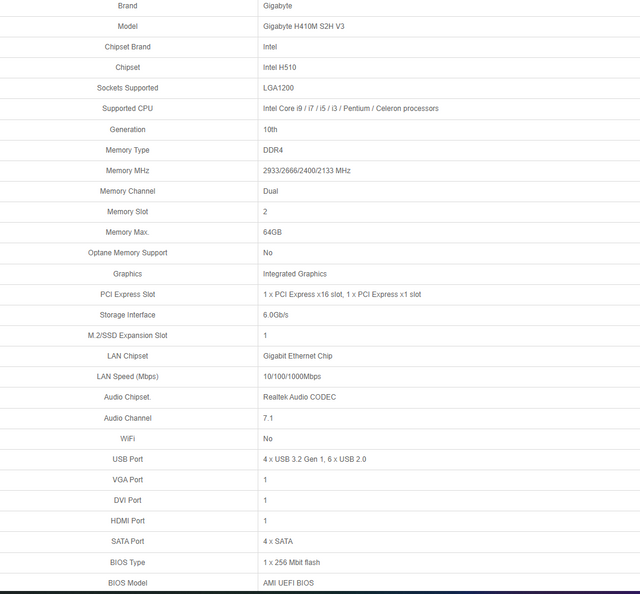
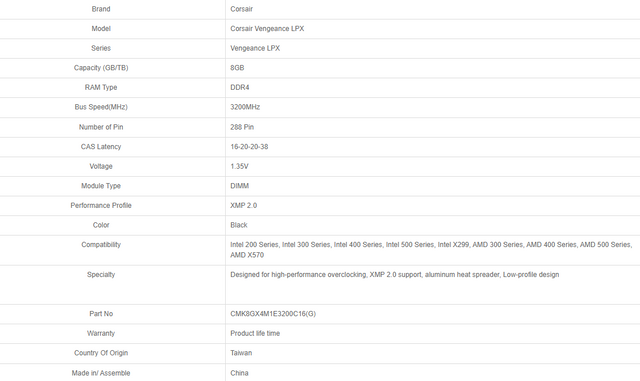
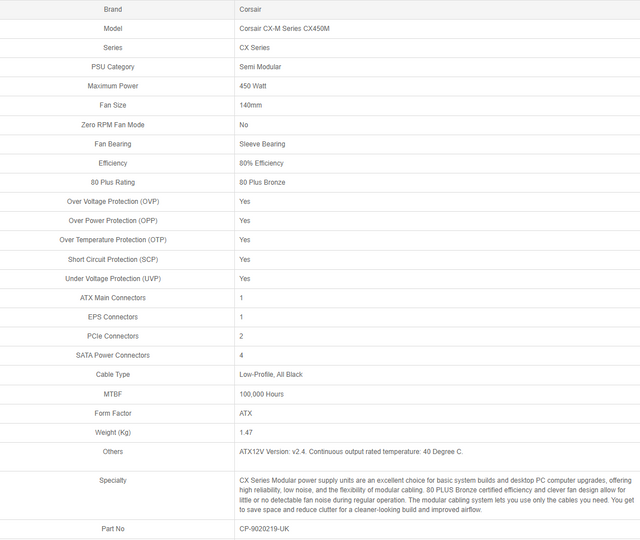
https://steemit.com/hive-138458/@sameer07/i-love-gadgets-redmi-xiaomi-9c
Sir kindly remove plagiarist label. Now i can totally avoid from plagiarism.
This is our last warning
Ok sir,
Now I can totally avoid from plagiarism.
Hello @tarpan , your post have been supported by @reminiscence01 using @steemcurator07 account.
Thank you for making a post in the #Science/ #Computing/ #Technology category. We appreciate the work you have put in this post.
We have analyzed your post and come up with the following conclusion:
Upvoted! Thank you for supporting witness @jswit.
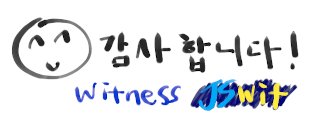
How can I talk with i have a concern about my achievement task for verification.
Share your link here
Thanku sir-
Link- https://steemit.com/hive-172186/@deepak94/achievement-5-task-1-review-ofsteem-worlds-by-deepak94
Sir i did my Achievement 5.1 task.
My achievement 1 is already verified earlier.
On my I'd it's show achievement 1 r3 not achievement 5.1
Please anything wrong.
Sir I am not getting any response on any of my posts