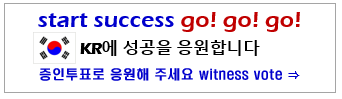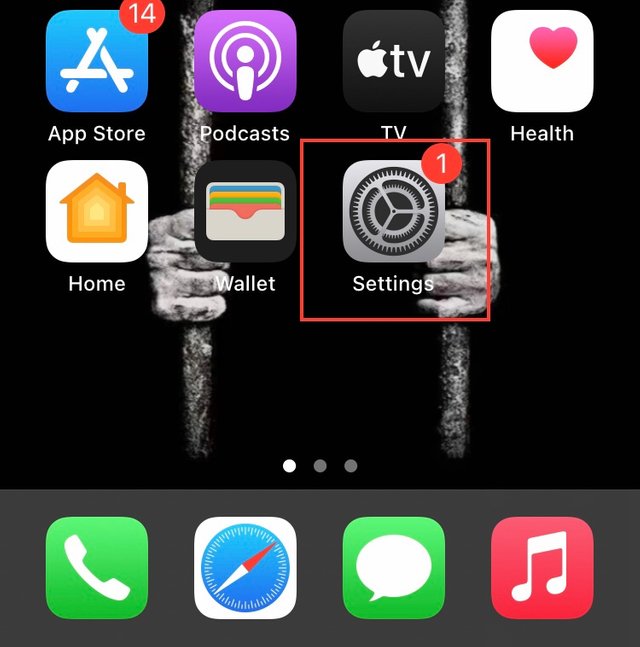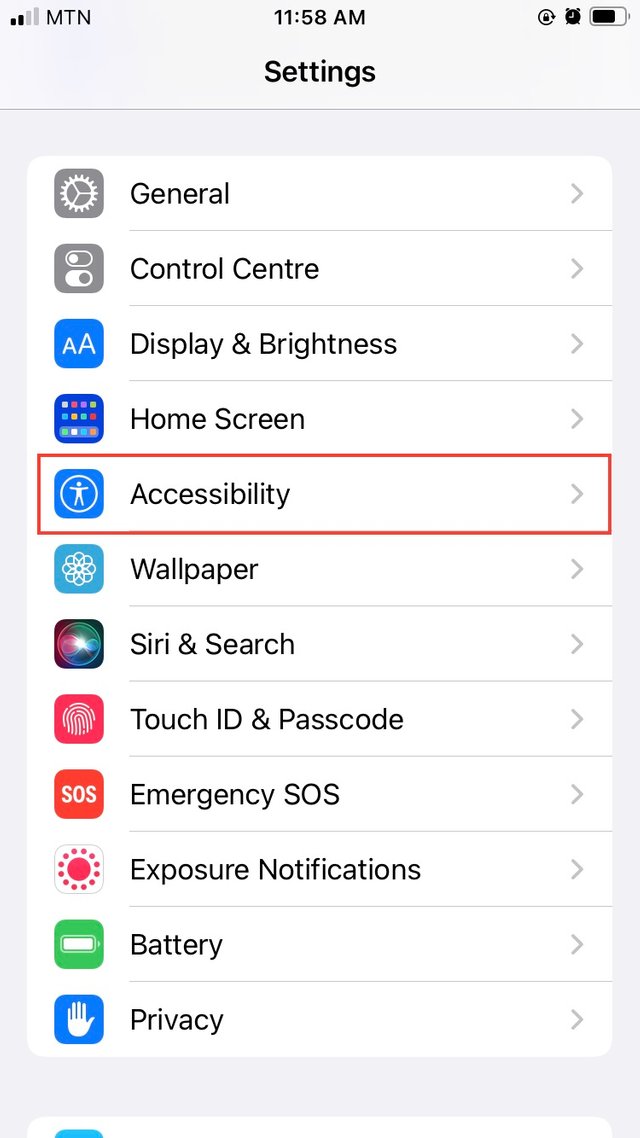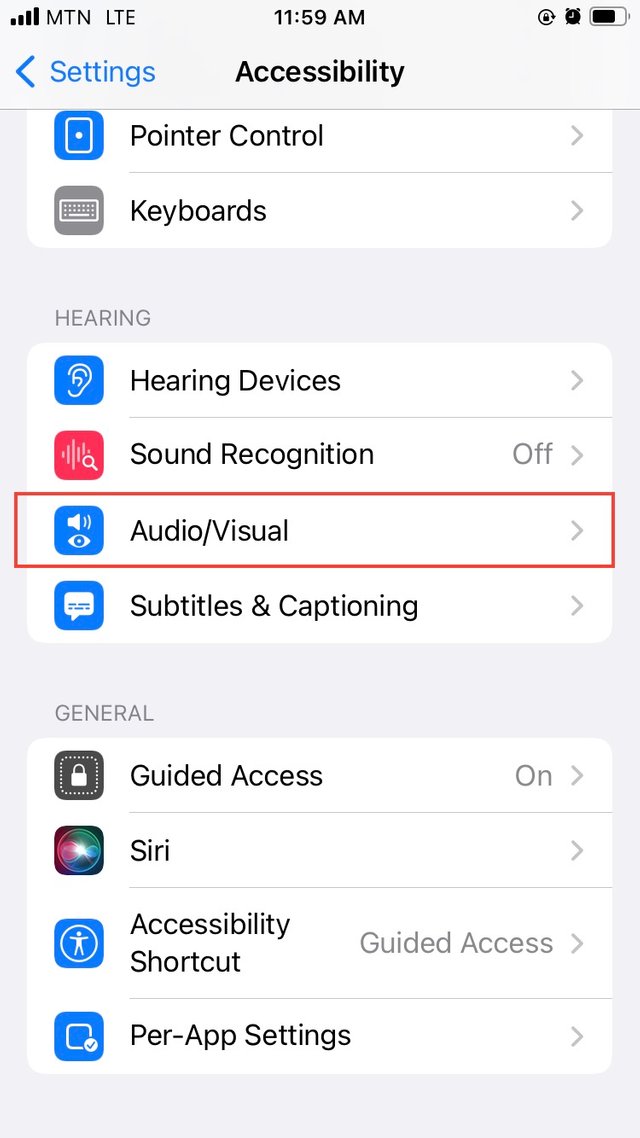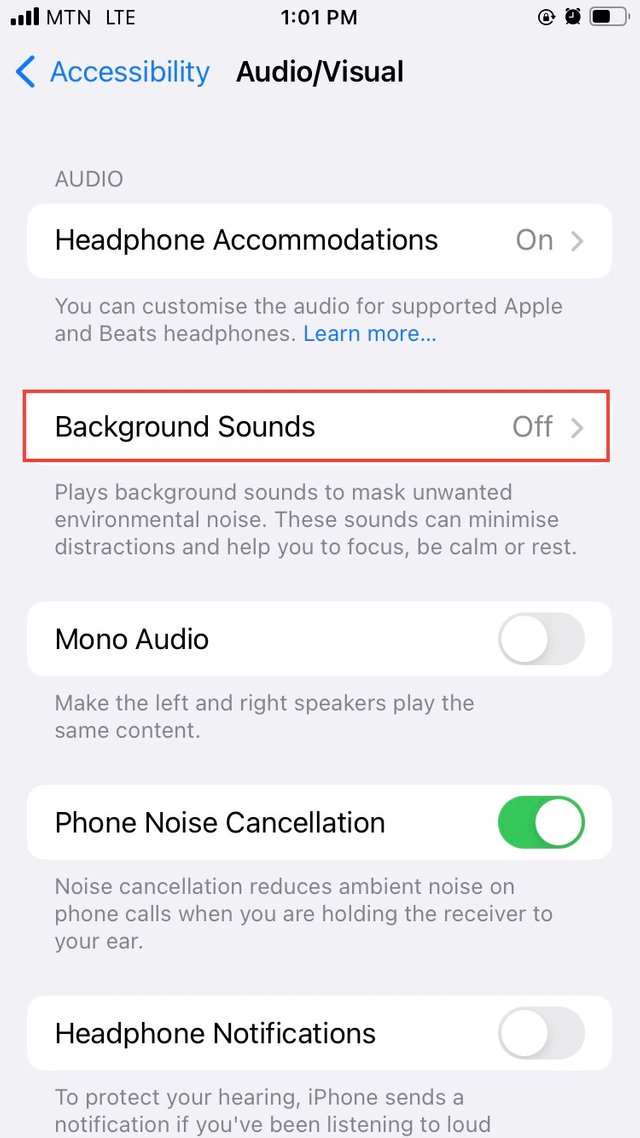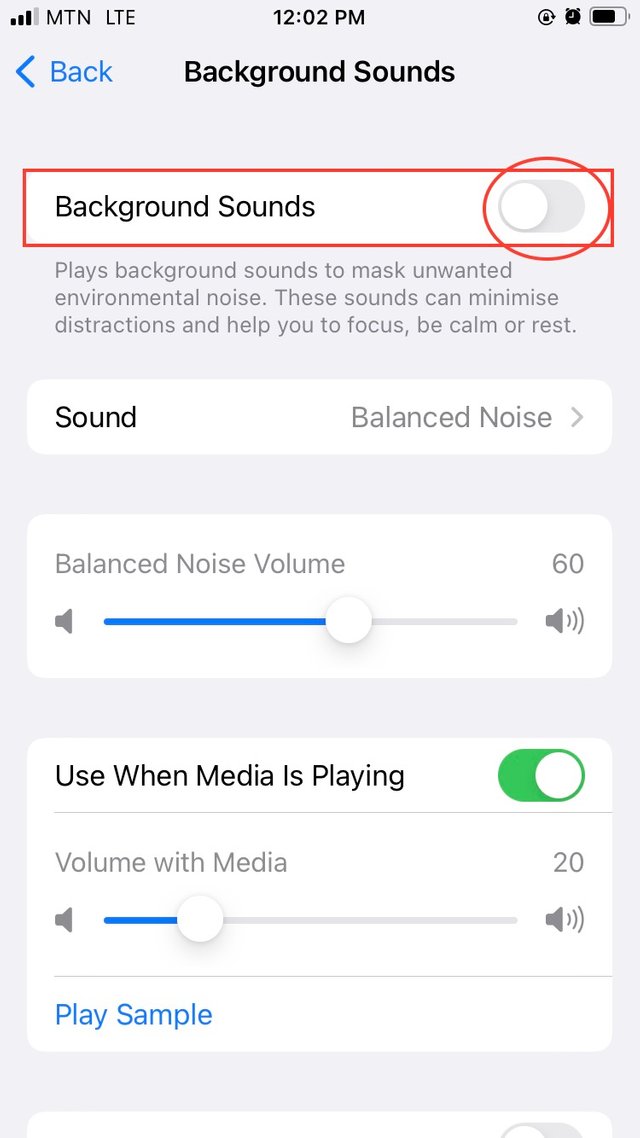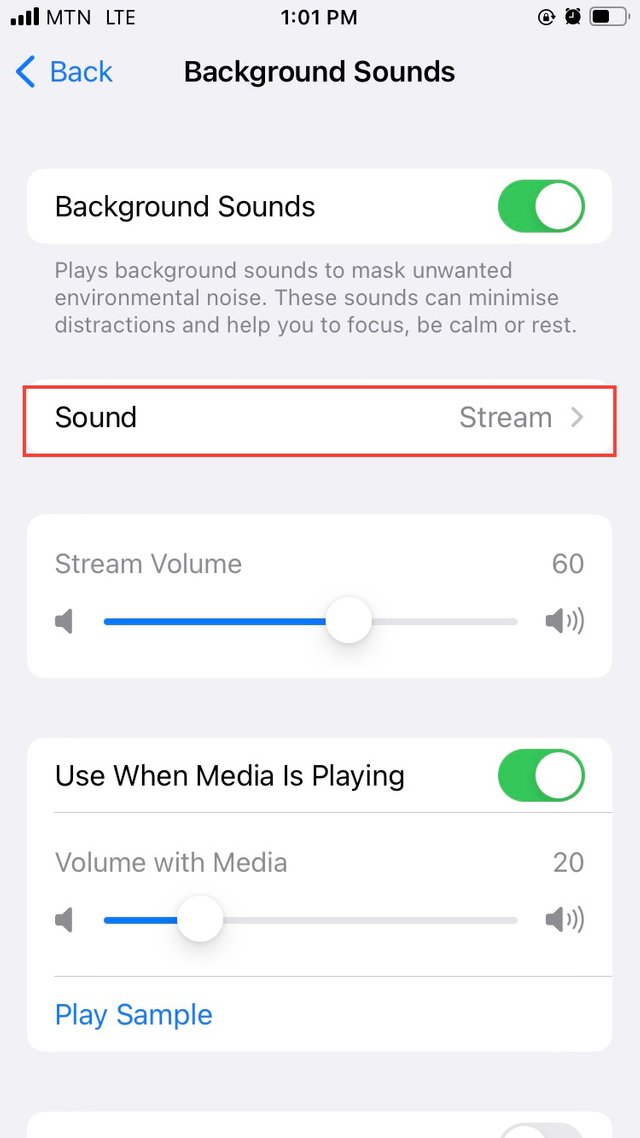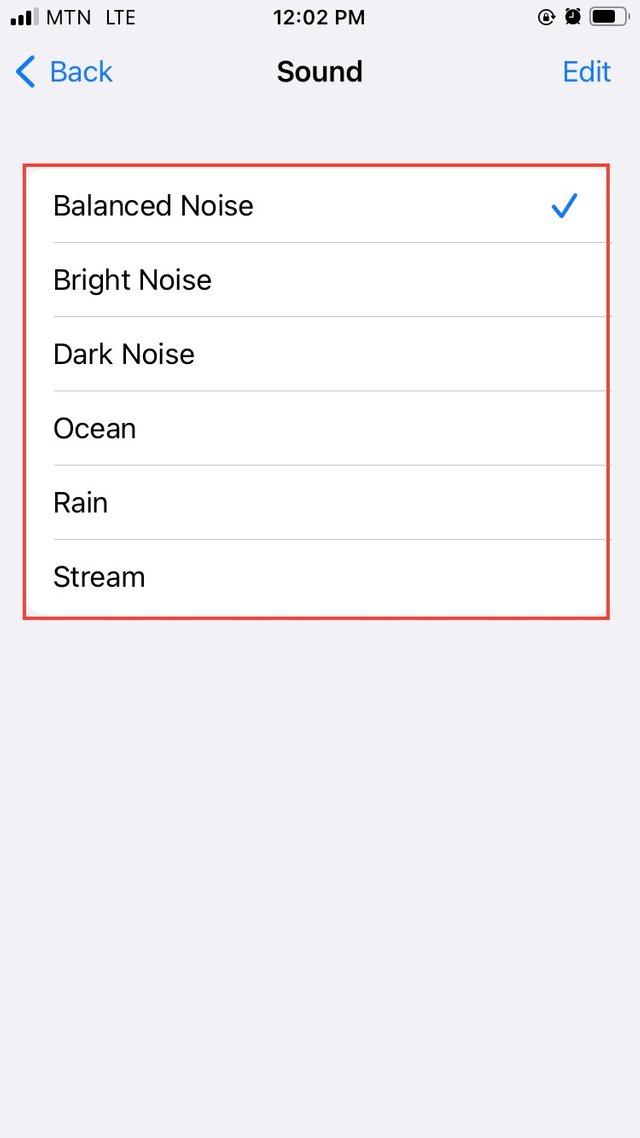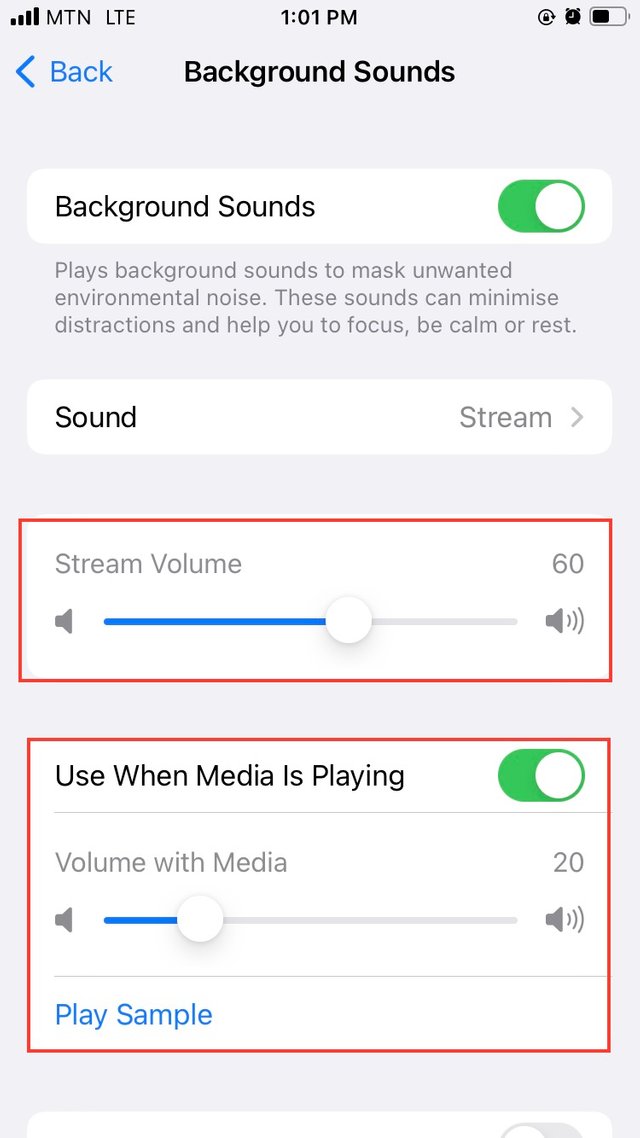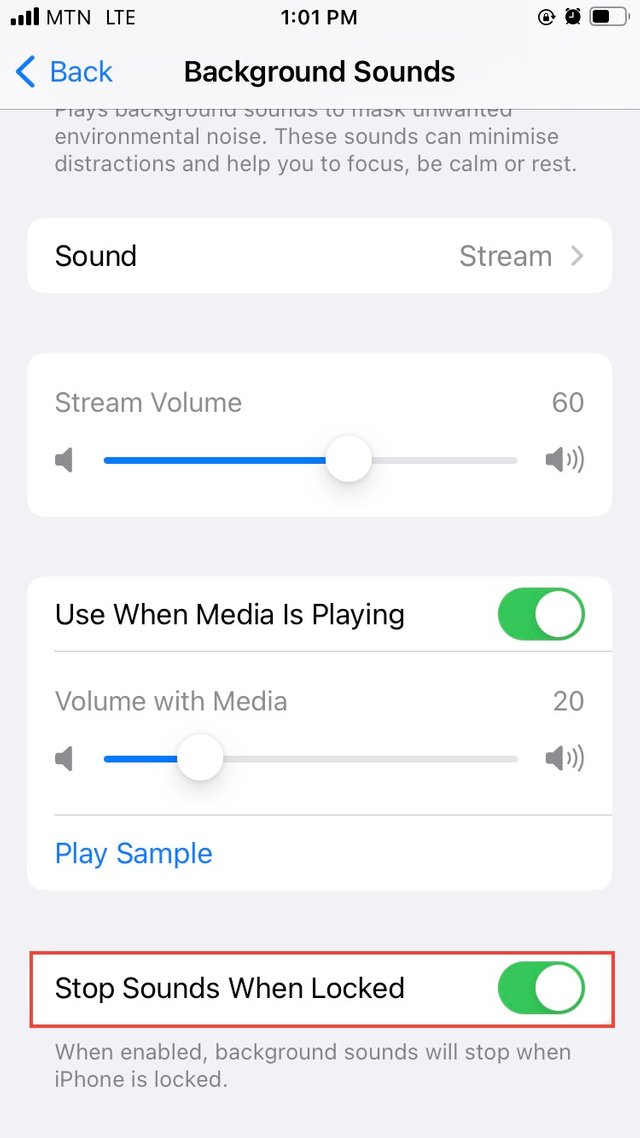How To Sleep Better Listening To In-built Sounds From iPhones
Hello everyone, Alhamdulillah today I have come with another great post which is a tutorial about getting the best out of your iPhones. Apple phones are capable of doing a lot of things but unfortunately it is only known to little tech savvy people who like digging into and exploring their iPhones. For most of us, sleeping is very difficult but they find it easiest when we listen to certain sounds. It could be the sound of rain, river flowing, birds chirping and other sounds. These sounds are considered as ASMR for some people.
Today, I will be showing you how to sleep better by listening to soothing background sounds from our iPhones to help with our sleep. The best part is this is, you don’t need a third party application or you don’t need to have data because these particular sounds are pre-installed and come with our iPhones already. Let’s get started;
- We will need to visit the settings app on our iPhones
- We now scroll down to accessibility and tap on it.
- In accessibility window, we find Audio/visual and tap on it.
- Under Audio/visual window, we tap on Background sounds.
- Now turn on the switch by background sounds. Immediately you turn it on, you will start to hear a pre-selected background sound playing.
- Tap on Sounds to select the background sound you would like to be play while you want to sleep.
- After tapping on Sounds the below sounds will be displayed to you from which you can choose m. I mostly use the stream so I select Stream.
- You can adjust the volume of my stream sounds using Stream Volume and also I can set whether or not the sound to keep on playing when I’m playing other media by turning on the Use when other media is playing switch.
We can also control whether the sound to stop when our iPhones lock the screen by switching on the Stop Sounds When Locked switch.
Okay this is all for today. I hope you enjoy my today’s s tutorial. Leave a comment if you want me to teach more cool iPhone tricks. Stay safe and have a good day. Thanks for your time.