1000 DAYS OF STEEM : Mini Challenge #2 - Photo Editing Software
I use my phone's own photo editing software as my phone's RAM is low.
I do some basic photo editing by using this software. However, there are some limitations to this software editing option. But I don't need advanced level editing at this moment. So, I use this software. My phone's gallery has a system photo editing option.


When I go to a picture in the gallery, below the picture comes an automatic option to edit the picture.
As the phone has a system software, it is also free to use.
This software has some basic editing options like adding different effects to the image, increasing or decreasing the lighting, cropping the image, adding text to the image, rotating the image.
Effects :
I can use any effect in the image through the effects option.

Original image.

When I have used an effect in the image.
Brightness option :
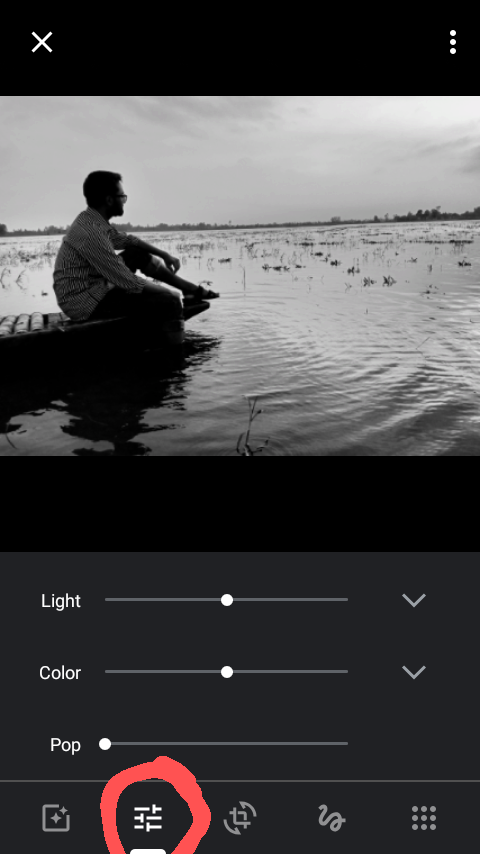
This option is for increasing or decreasing the light, color and pop.
Rotate and crop :

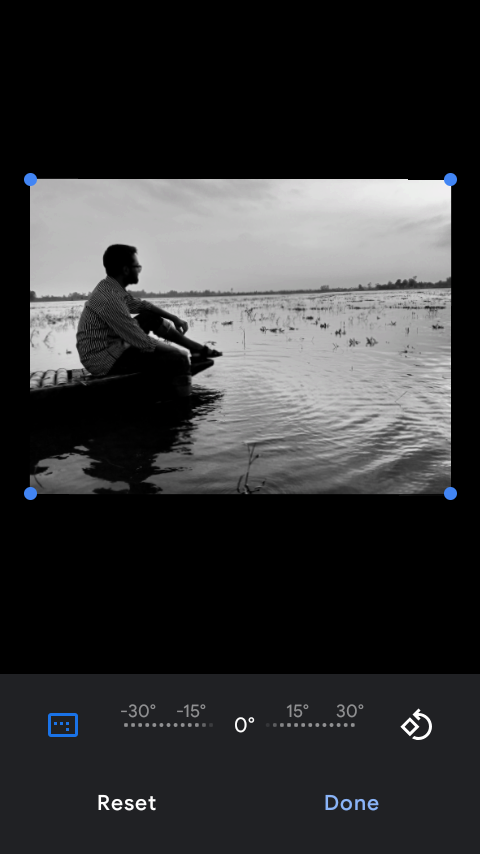
This option is for rotating the image and rotating the image at different angles.
Add text and drawing :
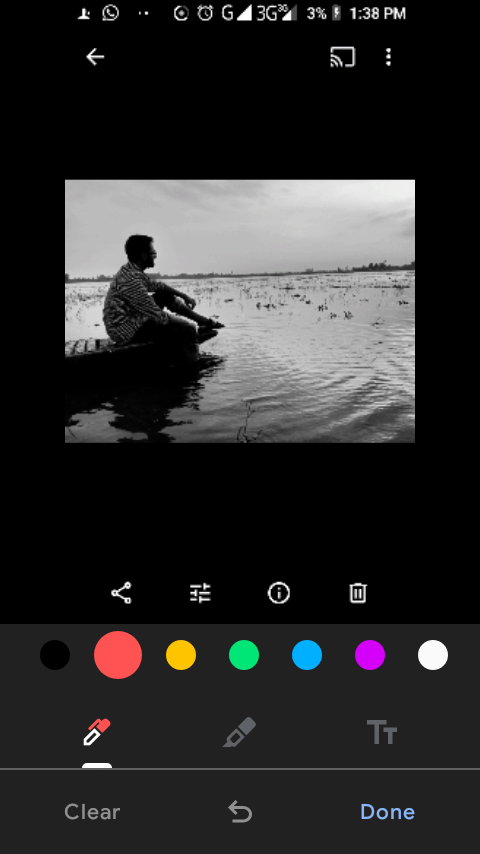
These options are for add image writing and you can draw something on the image.
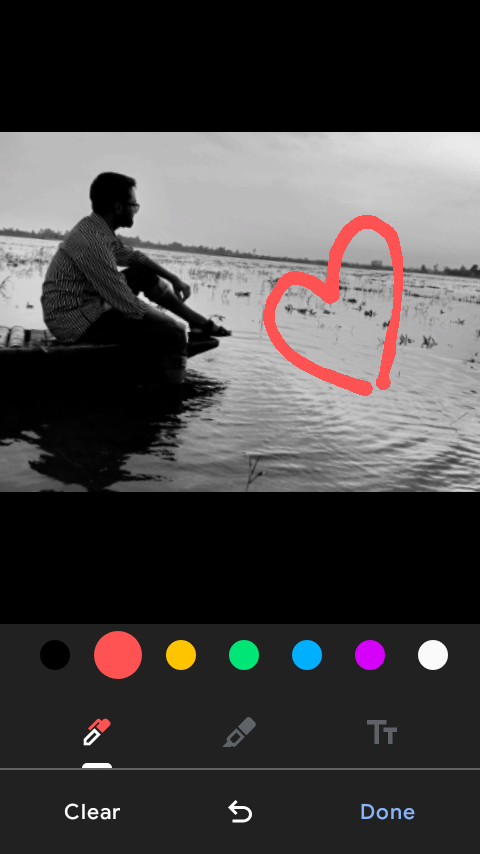
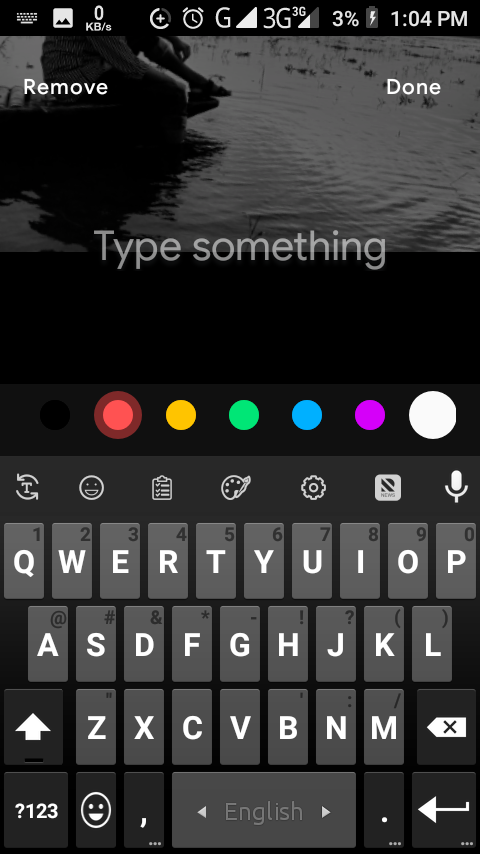
Crop document :

This option magnifies the image.
Save copy :

You can also save the copy of your editing.
I am currently using this photo editing software.This software is easy to use and I can edit fast by using this.
Thank you.
