A Better Life with Steem || Learn With Steem || Vector Art In Adobe illustrator
I can do the work of Illustrator. I will do vector's art in adobe Illustrator today. I first found the character of the cartoon on the net. Finally, if I like Morty Smiths character, he downloads that picture.I need to use my pen tool, eyedropper tool , layer ,zoom tool to make vector art .Now , I am showing step by step vector art .
Step:1
First I opened Adobe Illustrator on my laptop and set up A4 page.
Step:2
Then I opened the downloaded picture on the blank page. Locked in the end layer.
Step:3
Then I selected the face and eyes with the pen tool.
Step:4
I slowly selected whole body with the pen tool. I took a new layer for the part I selected and I took the color bt using eye dropper tool .
Step:5
After doing everything I hid the picture that was the background.
Step6
Lastly I select the background color and save it as picture my drive .
That's all for today.Hope you enjoyed my vector art .
Thank you
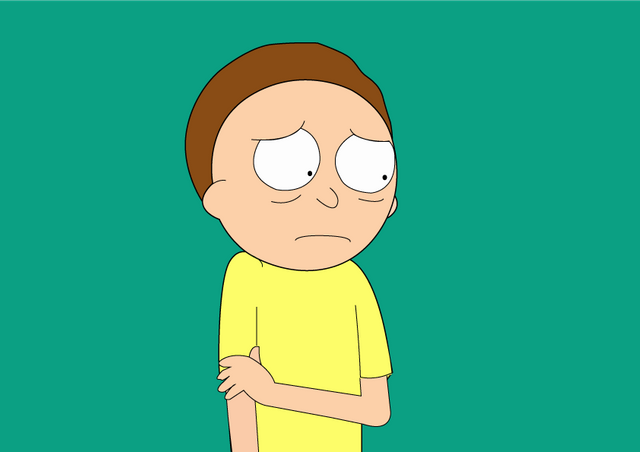

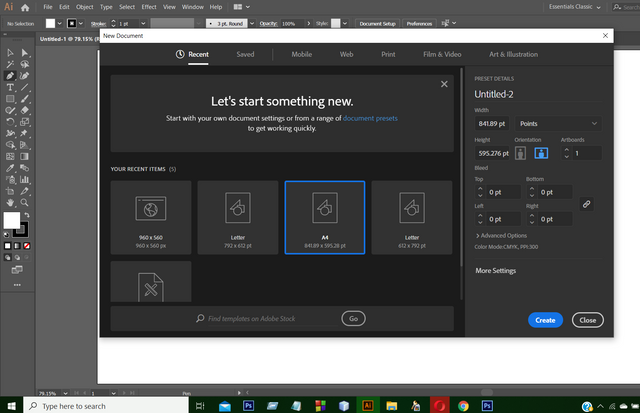.png)
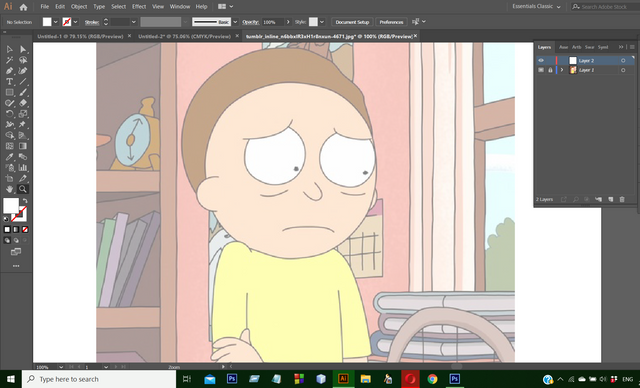.png)
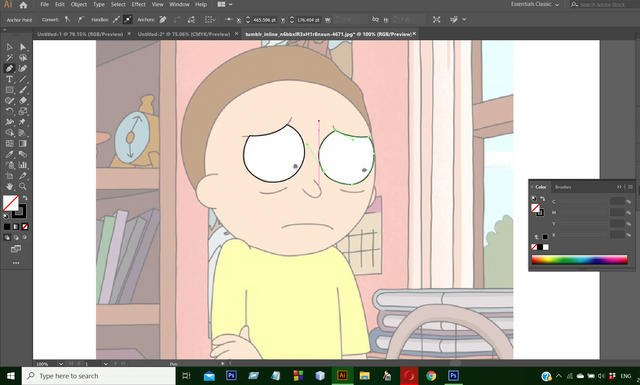.png)
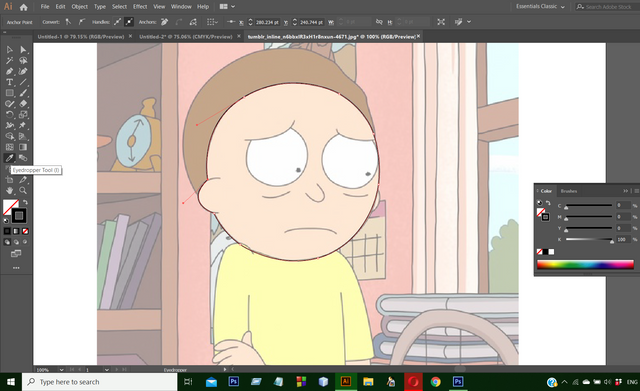.png)
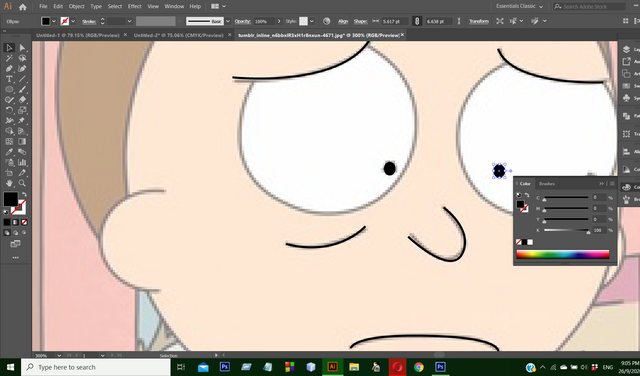.png)
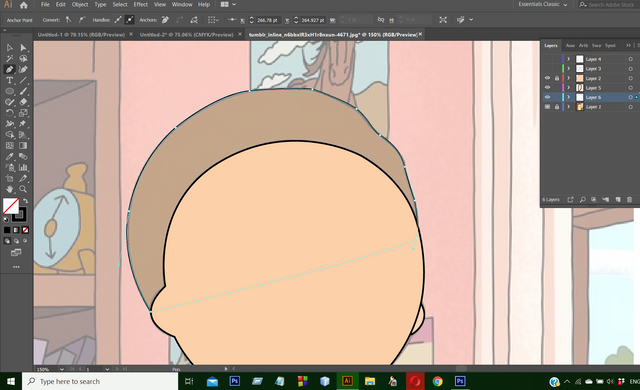.png)
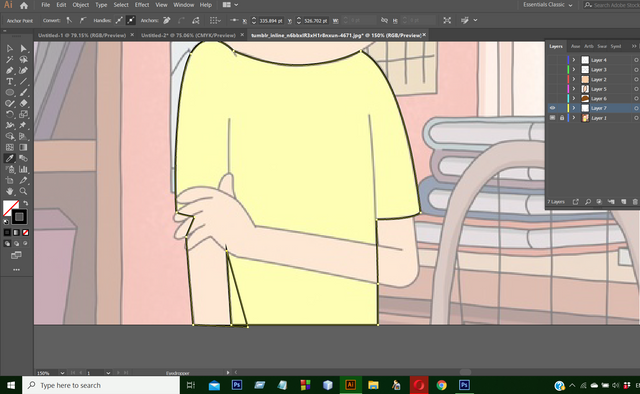.png)
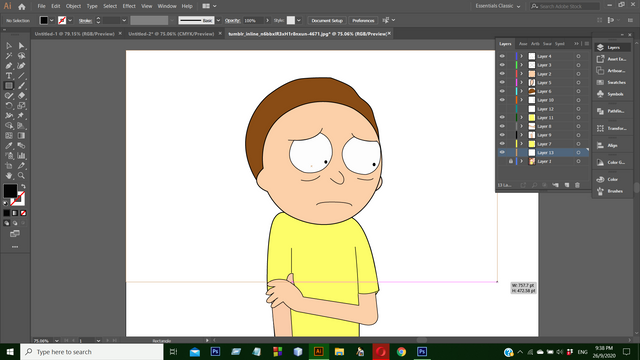.png)
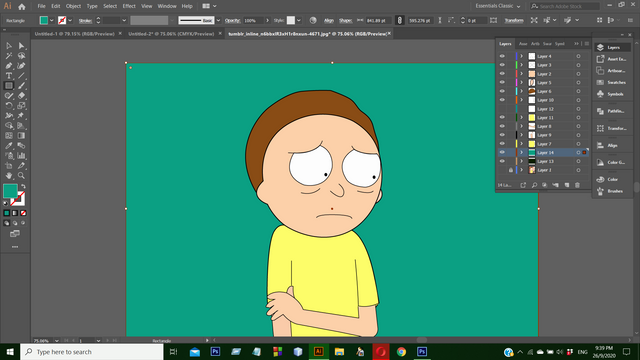.png)
Twitter:
https://twitter.com/sandipan13oct/status/1309912758498942976?s=20