Club100 || Exploring Adobe Illustrator || Enroute to Graphic Designing! || Day #6 - Drawing Logos Using Curvature Tool || Free lectures For Steemians! || Now a Triple Dolphin!
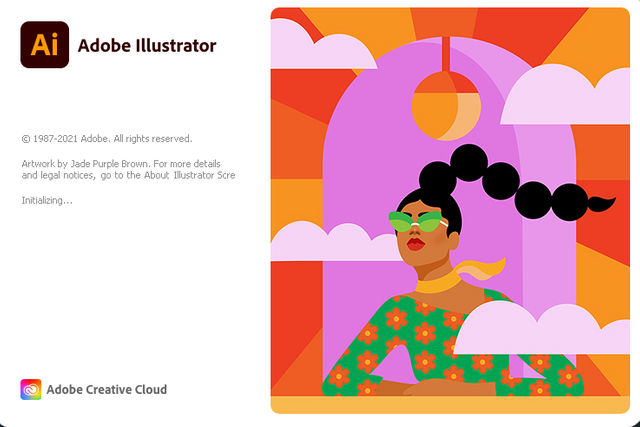
Hello and Greetings Everyone. This is your very own Haidermehdi, Country Representative of Pakistan and Admin Steemit Pakistan.
As stated earlier, I have been trying to explore adobe illustrator and things went well in the first post as many people showed interest. Thus I am now looking forward to bringing it to shape by teaching more :p I have never ever taught anyone so perhaps I feel that I am a bad teacher. But let's see how we go in this course :p This is our 4th lecture and I am happy that so far I have been able to teach you all in the right way possible..... (As far as I believe lol).

In this post, we are gonna practice drawing some easy logos using The Curvature tool. I would personally prefer the curvature tool over the pen tool because of its ease of use. Although, many people prefer to use the pen tool because of handles, but if you ask me, I would always suggest you to use the curvature tool :p
So, let's now start by placing a logo on the art box. We would be beginning with an easy one. The Shell Logo!

- Using the Control Shift P button to open the popup library, then select the image, choose the template option, and then press open on the pop-up!
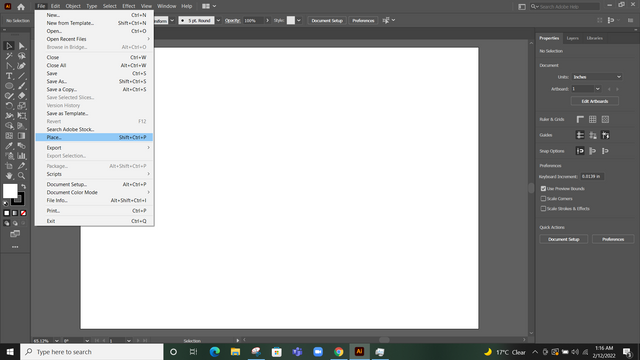
Now, we select the curvature tool and start designing the image. For the first step, we will draw the outer space of the logo to make sure we draw the outline well which will give the main impression. Always remember, whenever we start working, we should begin with the outline. If the wider shape is good, the inner design will automatically possess the same quality! So, let's first design the outer shape. Follow me with the steps done below :)
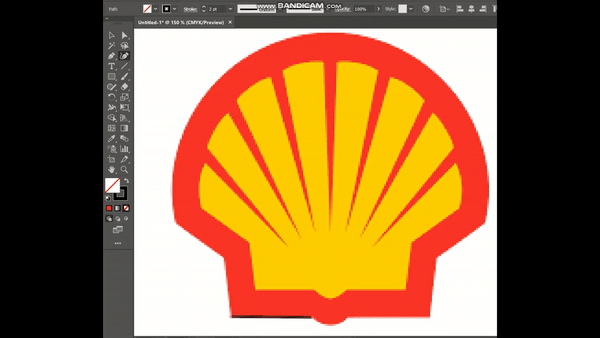.gif)
Here, we have designed the outer part of the logo. It's now time to design the inner part which is quite simple. We just have to do the double clicks on each corner. But first, let me tell you another feature. The dropper tool.

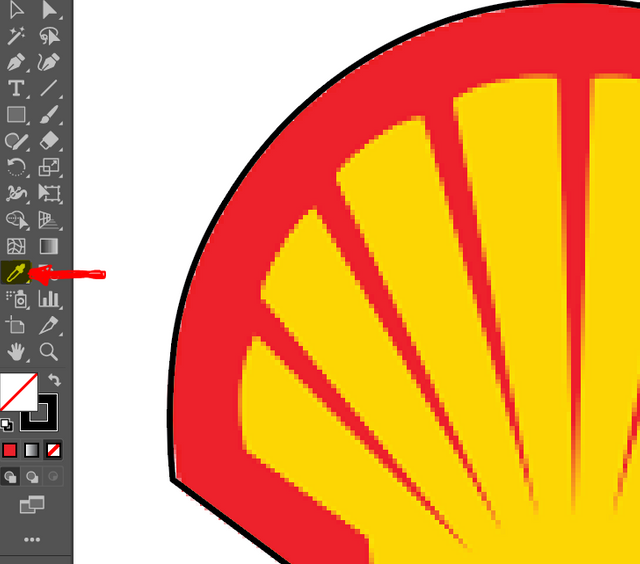
The dropper tool works as a color dropper. You select a shape, then select the dropper tool, drag it to a color on the art box that you want to copy, click once, and then go the shape where you want to put the color. It will fill the shape with the color that you chose.

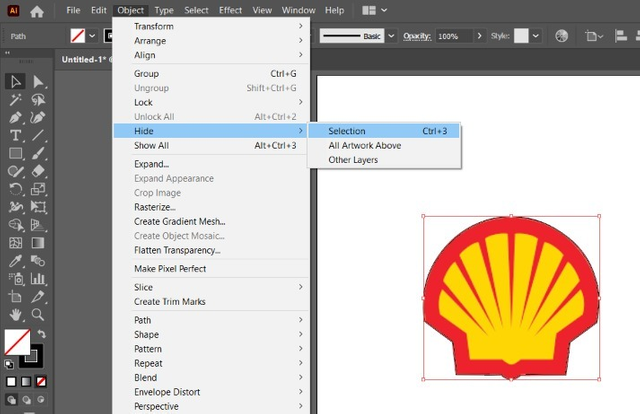
Another important feature that I want to discuss here is the Hide selected shape feature. Select a shape and then press the Control and 3 buttons together. This will hide the shape that you have selected. This helps us a lot in logo making.

Now let's use the Dropper tool and hide the outer part. After that we will design the Inner part and again, using the dropper tool, we will color it with the required color. Let me first design the Inner part. Then we will see how we use the dropper tool to bring colors without using the color panel!
The Use of Shape Builder and Dropper Tool!
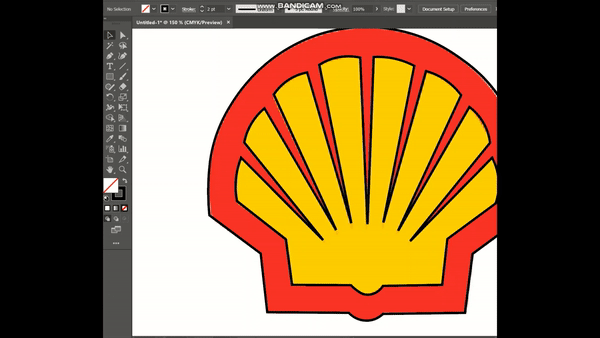

Here we can see how we designed the whole logo Shell Pump Logo. Now all I want from you people is to just give it a try. It's not that hard. In fact, once we start doing this, we just want to keep it continued. I didn't have much interest when I started making these posts but as time went by, it started to become extremely interesting. These tools are everything that a person wants to design his/her logo. Let me show you my work over the Steemit Logo that I designed using the Adobe Illustrator :p


I am ending the day # 6 post here. Good Luck everyone with your work. Today we saw the further working of the curvature tool and tried to understand the show and hide feature using a simple Logo. It was an easy class today because we took the easy one (the curvature tool). I would be exploring some more shapes over the internet and we will be trying to make those shapes ourselves.
We will meet again with a new lecture soon IA. Till then goodbye and take care. If you are interested in this one and have followed me, I would love to see your homework on doing this task :p Any problems, feel free to ask and we will solve them together :)
Yours, Haidermehdi.
Country Representative Pakistan.
Steem On!
#CLUB100
Hello sir please achievement2 verified
https://steemit.com/hive-172186/@shohel44/2n3ejy-achievement2-basic-security-on-steemit-or-or-by-shohel44
Excellent posting dear sir
Appreciated :)
First to learn and then put your efforts to spread it is a noble act :p
I wish people can understand this and take advantage of these free abode illustration training.
Jazakillah. Aameen :)
I really hope and wish that they do :p
Your hard work is much appreciated! Thanks for for these free classes. Imma learning a lot!
You describe very best way but unfortunately i have no laptop or computer so can we try it on our cell phone.plz describe this process if this is possible
Amm no perhaps. I am exploring it on my laptop. I don't think this will work on mobile phones :)
Oh no