Club100 || Exploring Adobe Illustrator || Enroute to Graphic Designing! || Day # 1 || 10% to Steemit-Pak!! || Free lectures For Steemians!
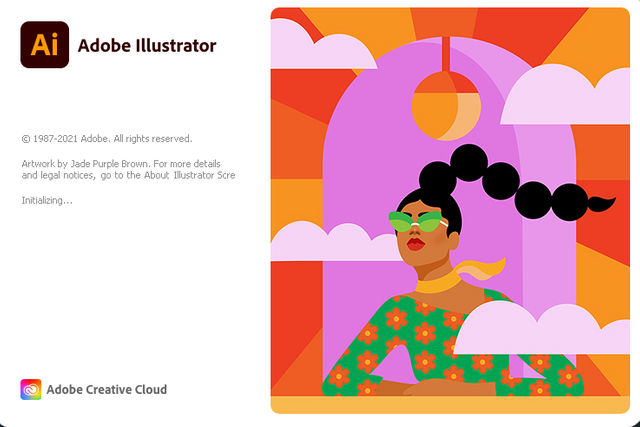
Hello and Greetings Everyone. This is your very own Haidermehdi, Country Representative of Pakistan and Admin Steemit Pakistan. The first month of the year has already passed by and I couldn't do anything creative in that(Against my nature) Thus with the start of February, I have decided to take on the challenge to explore graphic designing tools as much as possible. Let's see how we can download it and then move ahead with a few essentials as day 1 of exploration is limited to this only :p

Minimum PC Requirements:
- Operating System: Windows 10, 64bit
- RAM: 4-6 GB
- Hard Disk Space: 250GB atleast (2 GB of free space required)
- Processor: Corei3 or above
- Display: 1024 x 768

Where to get the software? Easy and Free?!
Since I would be using Adobe Illustrator 2021cc, I would recommend you to download 2020cc or above at least. So that we don't find ourselves at different points as per the software updates.
Now since we know what to download, where to download is the next big question. So no worries, click the link below to download the software free and easily.
Once you click the link above, it displays a page that has all the necessary things where you can start your download and easy steps to guide you as to how to install this software.
Remember the following points while you are installing the software:
- Turn off the internet connection when you have downloaded the .rar file.
- Turn off the firewalls and anti-viruses before running the file. (Just for the time of installation).
- See the video thoroughly on the given page to understand what I am trying to say!


The First View Of Adobe Illustrator!
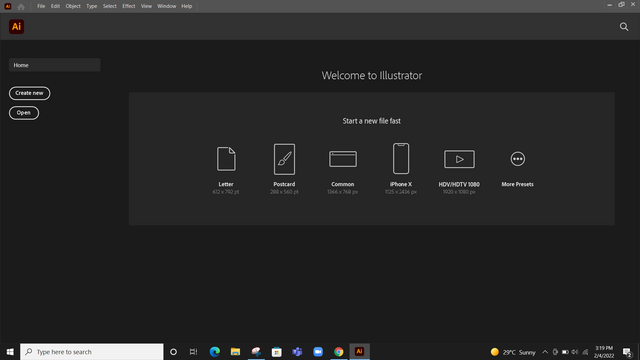
It is a very user friendly interface even for the beginners. We can see on the top left corner, there are options to open an existing file and to create a new one.
- We will click on Create New.
- Then go to print and select A4 Size.
A screen similar to this will appear!
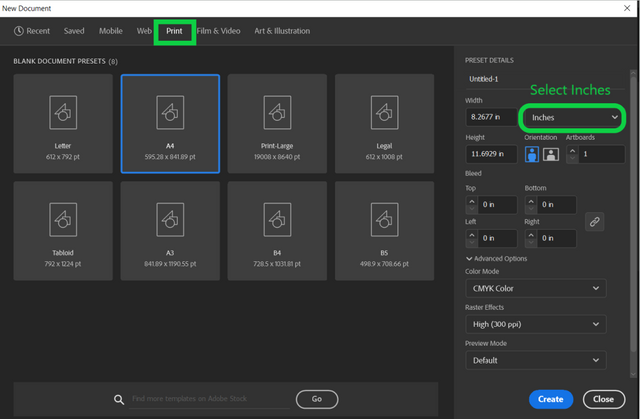
- Now, Click on Create.

The First Step:
The first thing when you open Adobe illustrator, remember, make it a habit of yours to do this!
Go to Windows dropdown on the bar above, click on it, go to Workspace and then in the sideview, click on reset essentials. This will bring you to the default settings of Adobe Illustrator.
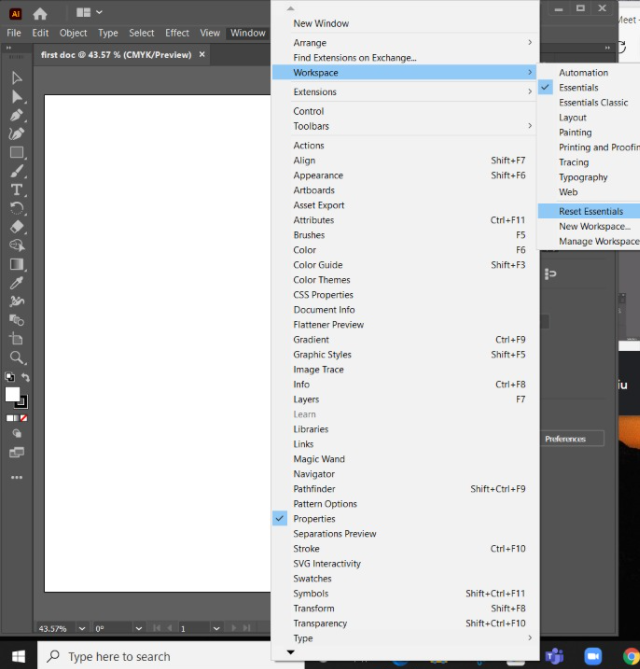
- Now click on Windows again, then enable Controls.
- Then click on Toolbars, which is right down the Controls. In the toolbars menu, click on advanced. A screen similar to the Below screen will appear.
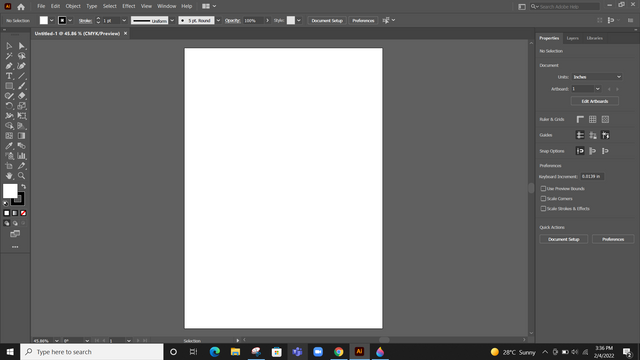

Making Different Shapes as a Starter!
Making shapes on the artbox is quite simple. Let's start learning with basic shapes.
- Square.
- Rectangle.
- Oval.
- Circle.
- Triangle.

Making the Shapes:
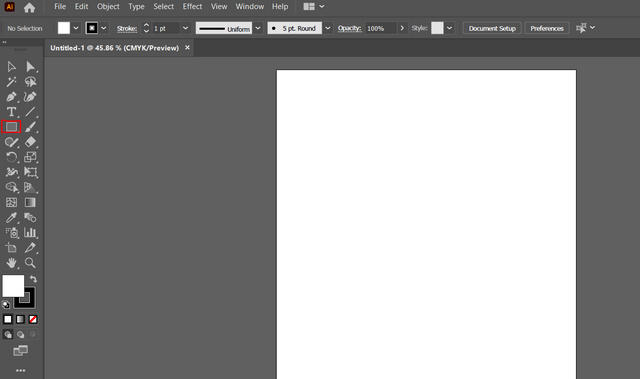
- When we click on the box above, we see a menu where there are different options to make shapes.
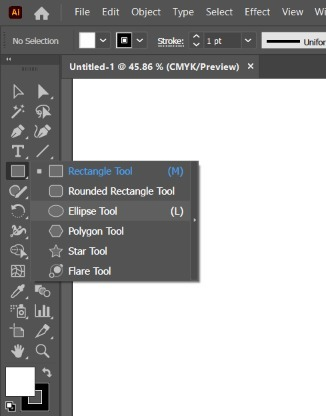
Now let's start using this and make different shapes. The rectangle and Square are quite simple. Same is for the Oval and the Circle. So let me draw them on the board and attach a screenshot.
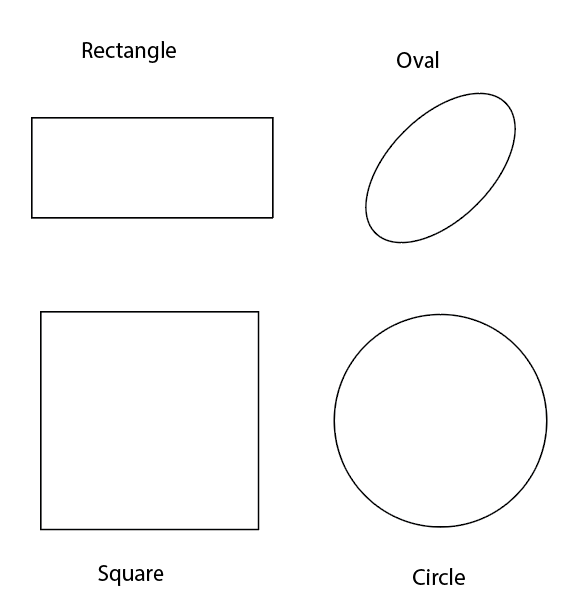
Now we know how to draw all these four shapes but guess what? We haven't done the triangle yet and wecan't see the option of drawing a triangle. So what are we gonna do? Are we going to draw it through lines or use some different technique? No. It is there but we couldn't see.
So now, click on the polygon and bring the cursor to the artbox. Do the left click and then you'll see a popup which will be showing you a number that is 6. Change that number into three and you can then easily draw a triangle on artbox. Let's do it then.
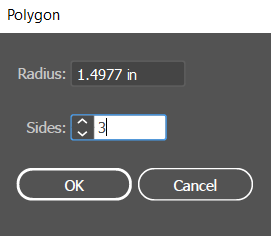
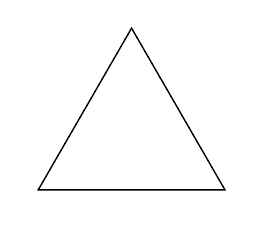

So this was the first lecture of the Graphic Designing Series. Today we have learned to draw different shapes. I know this is very easy and extremely basic. But will come up with the second day of exploring Adobe Illustrator. Till then, stay connected and keep practicing. You guys can also explore many things but if someone is willing to go by my side, let's do it together then!
Tip of the Day:
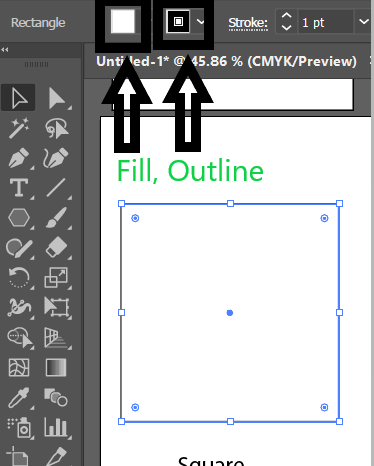
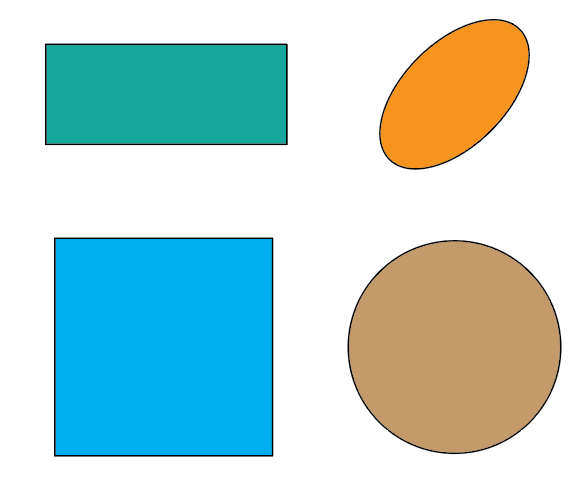

I am ending the day # 1 post here. Good Luck everyone with your work. We will work over a template in the next day of exploration. Till then good bye and take care.
Yours, Haidermehdi.
Country Representative Pakistan.
Steem On!
That's cool, good job sir. You are a good author. This post is amazing post 📯
Aray itni zbrdust post Kal say lagi hui hai or mujhy pta hi nahi ......
It's amazing and very helpful 😊
Great work sir.
Amazing I start learning with your post thanks to sharing this post
That's really cool. I'm going to download Adobe illustrator and follow you.
Oh wow. It'd be great In shaa Allah. I will try my best not to disappoint you guys :p
If we gather 4-5 members, we may even start zoom classes :p
Account operated by @event-horizon
Nice work. I'll wait for the next tutorial for sure.
Ohh thankyou so much <3 Means a lot :)
It was a great need for me.... I will anxiously wait for next tutorial
You explained nicely, i will download it, if find any difficulty will contact with you