Sign up Procedure - A To Z Guide
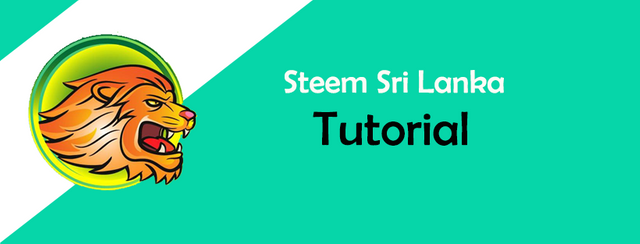
We have seen many new users coming to the steemit these days. When recruiting people, we noticed they have some difficulties in the signup process.
So we thought to explain the Sign Up Procedure with steps including photos. Then everyone who is willing to join steemit, can refer to this article to make their account and that will be easy for them.
- Click on Here and you can see below screen. Then click on the Sign Up For Free.
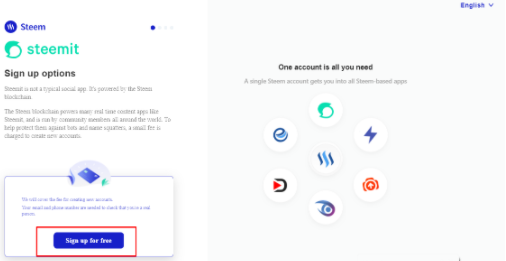
Now you have to put a username, your email & telephone number. You should remember the username should be a good one because that includes in your account link.
After Inserting the email click on the Send code button. Then you will receive an email that includes the confirmation code. Enter that confirmation code in the relevant line.
Enter the telephone number and click on the Send button to get the code. After entering all 3 parts you can click on the Continue button.
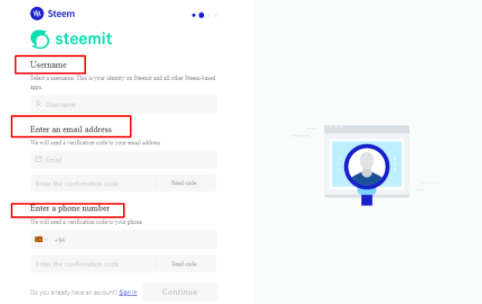
- Now you will see your password for the account. Please make sure to save it somewhere safe and don’t lose your password.
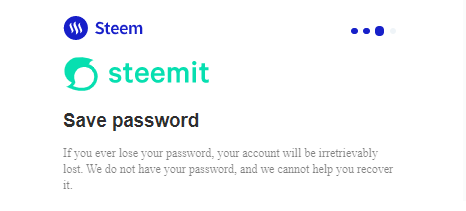
- Click on the copy password and save it. Then you will be able to click on the continue button.
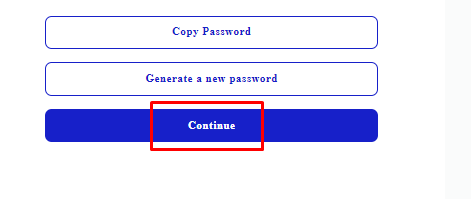
- Then you have to enter the password and agree to
Terms of ServiceandPrivacy Policy. After that click on the Create Account.
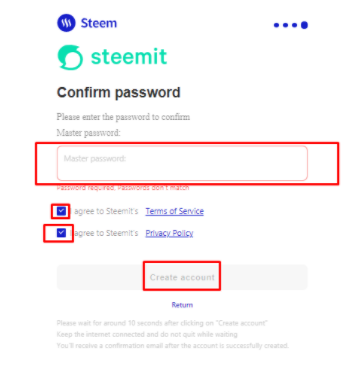
- Now you have created an account. Click on the Go to the wallet Button.
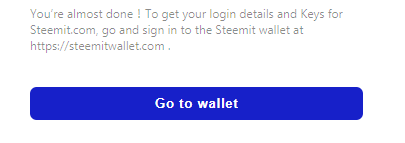
- After creating the account, the first thing that you should do is, copying your posting key, active key, and owner key.
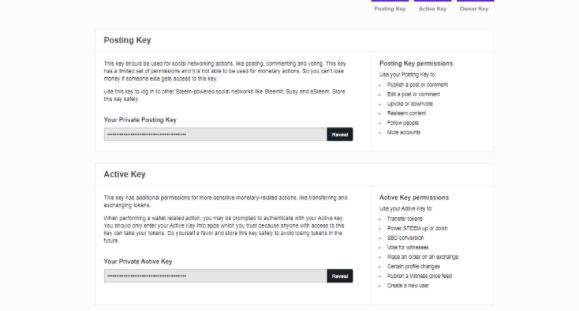
- To reveal that click on the reveal button and enter your username and password there. Then make sure to save your keys correctly. After you finish achievement 2, you will get to know about the meanings of these keys.
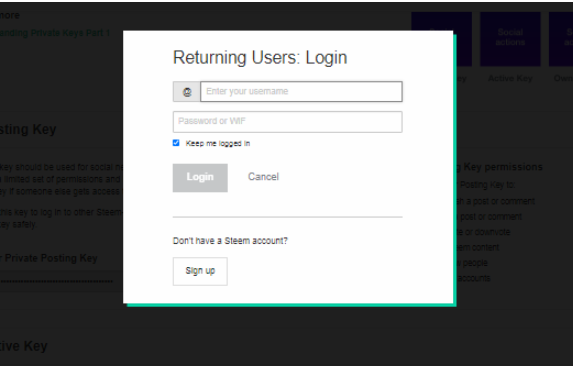
- Now click on the blog and log into your account. The next thing you have to do is, Go to your profile and click on Setting and choose your Display Name, Description, Profile URL, Cover URL, Country as you want.
Now you have created your new Steemit account successfully. You can start blogging as you wish. We have already published a post about Where To Start Guide.. If you have any problems where to start, that will also help you.
We hope this post will be helpful to newcomers. We hope to bring these kinds of tutorials as much as possible.
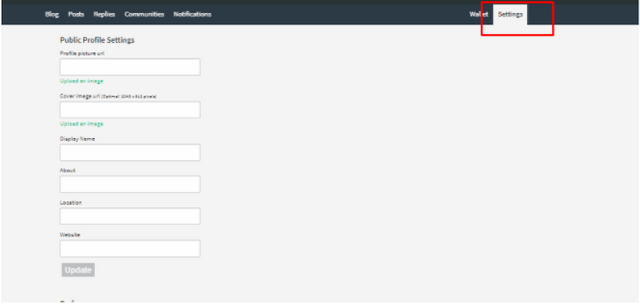
Good article and also useful... 🤗🤗🤗🤗
#onepercent #srilanka #affable