Tech Blog #53 | Shut Down or Hibernate ??? | 5% for SL Charity | Club5050
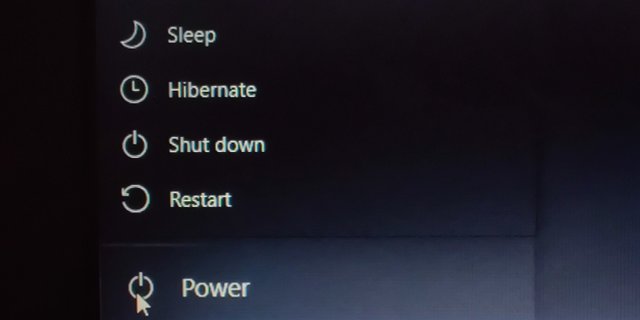
So I have few options when comes in turning off the laptop.
These options can be used in various occasions. But there's always an ideal option for a particular occasion. We can divide these occasions according to the time period of inactivity.

If you shut down the laptop, all the processes which use electricity will be stopped. So, the RAM will be stopped. Because of that, all the data of work that you were doing when you turn off the laptop will be destroyed. If you don't want that, it's better not to shut down the laptop.
Also, when turning on the laptop again, it takes a bit of time to come to a fully functional state. And sometimes it can be 5-10 minutes.. It depends on the performance of the laptop. So, if you want to keep the work you've been doing before turning off the laptop or if you wanna quickly turn on the laptop, it's better not to shut down.
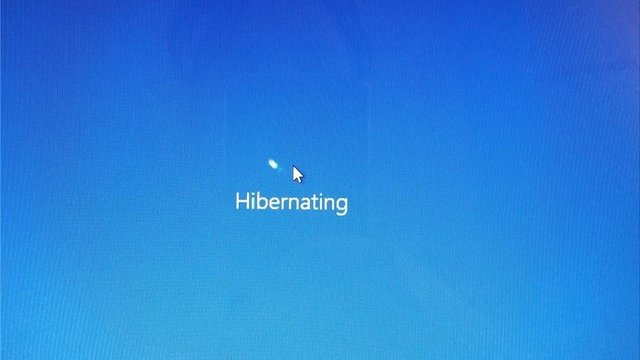
When hibernation was done, what happen is, the data in the RAM is written on the Hard Disk of the laptop. And it goes to a state like a shut down. But when turning on the laptop, the data which was written on Hard Disk is put back to the RAM so it can kick start the works which were done before turning off the laptop.
This is the method that I commonly use. It saves power. It quickly loads the Operating System. So, the disadvantages of Shutting Down can be eliminated by Hibernation.
What happens when putting into sleep is.. almost all parts will be stopped.. but not the RAM. The RAM will be put into a power save mode. So, the RAM is not inactive. It only consumes a little amount of energy.
So, it's better to sleep the laptop if you wish to work again for an hour. Also, in Windows settings, we can set the laptop to hibernate after some time of putting it to sleep. All these settings are there to minimize power usage.
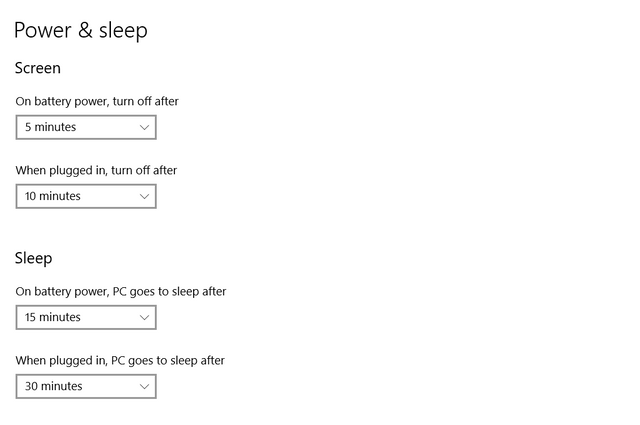.png) Settings are there to Minimize Power Usage
Settings are there to Minimize Power UsageI usually use my laptop all the time. I hardly shut down the laptop. Most of the time, it's hibernation. But Hibernation for a long time is bad for laptops. It heats up the laptop quickly. I don't know why. So I shut down the laptop like.. once in 5 days.. I don't know whether it's still not that good or not..
You know, these days, laptops are crazy expensive. Laptop parts are also expensive. So choose a suitable method to turn off the laptop.. And One thing you should keep in mind is that ... "HEAT is the greatest enemy of electronic components".
Quite good information you shared,we always ignore and shutdown simply, it's an eye opener, thanks ,keep posting such kind of tips
I usually shut down my laptop after i used it for something. My windows laptop turns of less than 30 seconds. mac is also the same. So booting time is not an issue for me. Thanks for the valuable information bro.
මගේ ලැපේ නම් booting time 😅අව්ල් 🙂
වෙලා යනෝ අෆ්ෆා 🙊
ඒ හින්ද ඉතින් hibernate ම තමයි 🐒
This is a very interesting and helpful article. I rarely shut down my laptop because it takes a long time to come to the functional state. I learned lots of new things. Thanks for sharing.
Thams brother ❣️🥂
This is a question I ask from myself when I finish my work🙊
It is not good. As I think your laptop has become very slow and battery life is not good because of this reason
Hibernate 😌😌
මගේ ඉතින් ලැපේ ඉඩ තින්නේ less than 75gb. ඉතින් කෝමත් එතකොට ස්ලෝ වෙනෝ. Hibernate ඒකෙත් බලපෑමක් ඇති ඉතින් 😐🙂
Most probably hibernate 😂
That's ma boy🙌
Every time I use sleep option when I was finished my wrk.
Your post has been supported by @tarpan using @steemcurator07 account.
Thank you for making a post in the #Science/ #Computing/ #Technology category. We appreciate the work you have put into this post.
We have analyzed your post and come up with the following conclusion: