How I create a GIF scene of my Own Drawings
Hi there,
Hope you all are fine.
Here I am Participating in weekly contest by @build-it.
I am not a good teacher at all HAHA, But I am sharing the steps How I create a GIF ANIMATED SCENES of my Drawing.
Here You can see my Drawing/illustration (still Image) POST
And I will share the Steps How I create this GIF SCENE of my drawing.

I have one move of the Monster and I edit him using ADOBE ILLUSTRATOR CS6 and make another move by moving his front hand and leg backward and move backward to Front. And just move his head and tongue position and here I have both LEFT RIGHT steps of the Monster.

Here You can see Both in PNG format.
Now I reflect both of his action so I get total 4 movements of the Monster

After getting his four moves I open ADOBE IMAGE READY 7.0 and
Paste Backgroun
Paste all four moves one by one and I have 5 layers as you can See BLUE LINE MENTIONING at bottom right.
Now setting monster move to one side As I have two moves so I just copy 1st one by pressing (CTRL + J) and with three moves complete one side walk of the Monster
Now I do the same with other side walk
Than I set my frames and its speed, check the bottom left I mention with BLUE LINE and put monster action as it looks he is walking in front of HORROR HOUSE. As you can see the First GIF IMAGE of this post as My Final piece of work.

Hope You understand how I create GIF ANIMATION SCENE of my drawings.
Thanks for the VISIT.
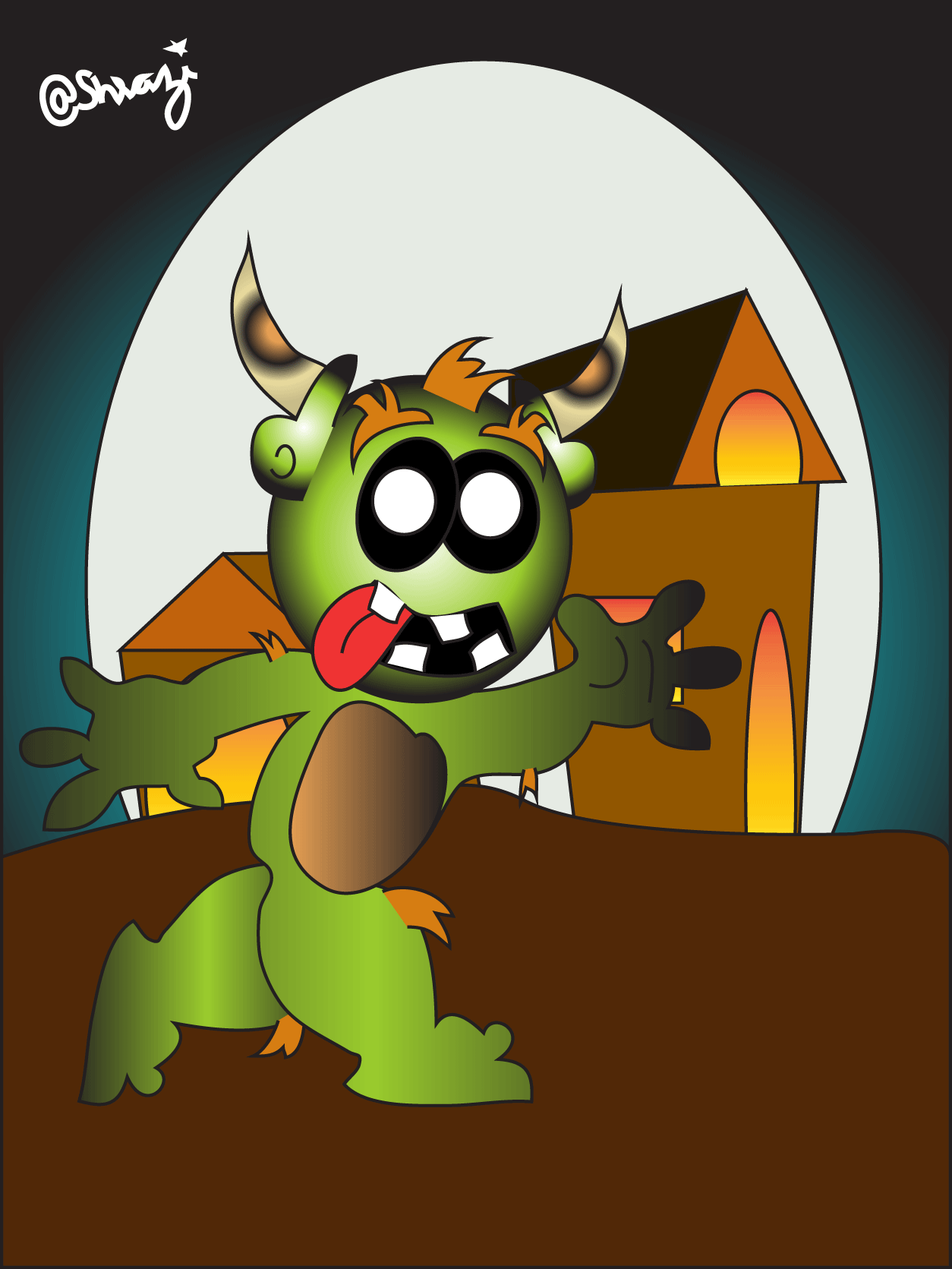




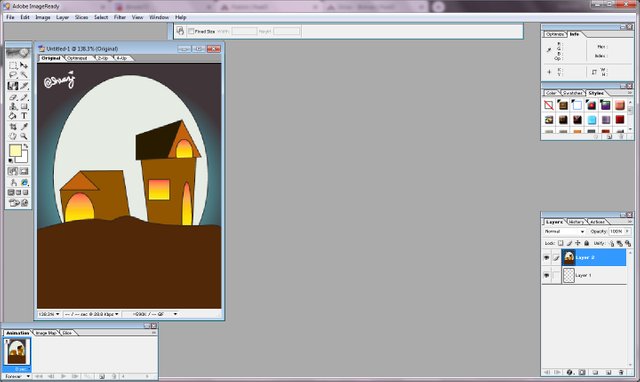
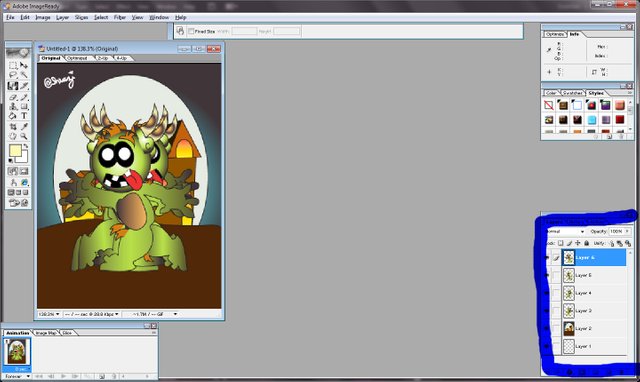
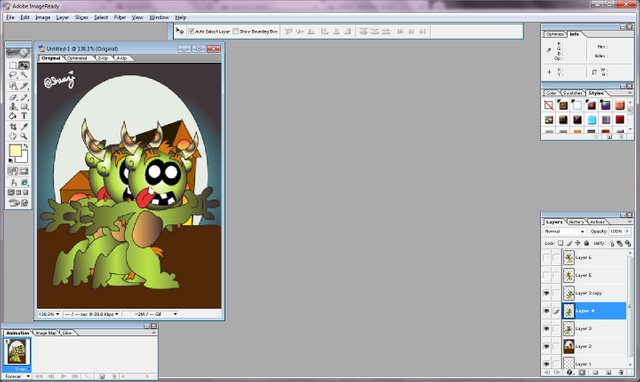

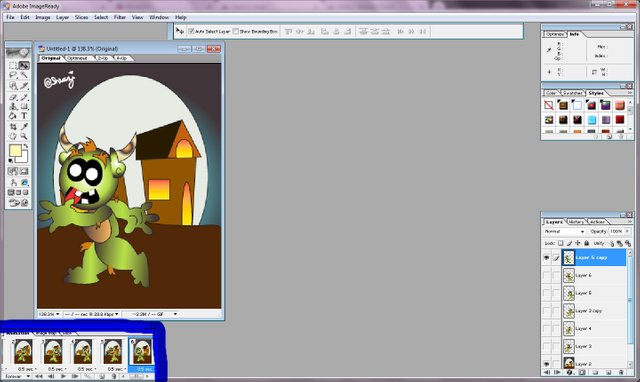

Vow! wonderful way to create gifs. In fact I was in search of such a tool. Thanks for sharing.
Thanks for appreciation, You can also use Kapwing Online tool for making GIF of Videos etc.
This post has received a 44.02 % upvote from @boomerang.
You got a 100.00% upvote from @minnowvotes courtesy of @zumed!
Good Luck!
Thank you for using the recommended tag/s. This post has been manually rewarded with BUILD tokens in the form of an upvote. You can buy, stake, and exchange our "BUILD" tokens for steem on steem engine or SteemLeo.
Build-it is a DIY (do it yourself) platform where you can find tons of how-to's, ideas, and advice to create or build something all by yourself. The platform leverages a robust digital token, called the BUILD. The recommended tags required when creating a DIY article are #diy, #build-it. #how-to, or #doityourself. Please subscribe to our HIVE community here and earn extra 'HIVE' tokens.
Chat with us on our discord and telegram channels Discord, Telegram.