"SFS Contest Week 29 | Drawing Contest | Draw A Coconut".
 |
|---|
Made by CanvaMaterials: |
|---|
| Materials: | Quantity: | |
|---|---|---|
| ✏Pencil | 1 piece | |
| Eraser | 1 piece | |
| ✏Gelpen | 1 piece | |
| Pencil color | 1box |
What method have I drawn: |
|---|
Step one: |
|---|
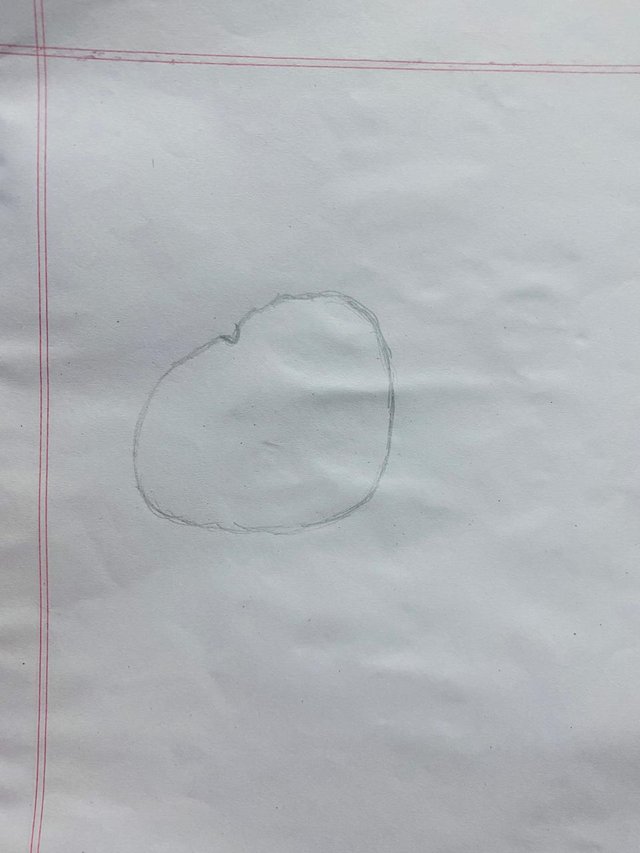 | 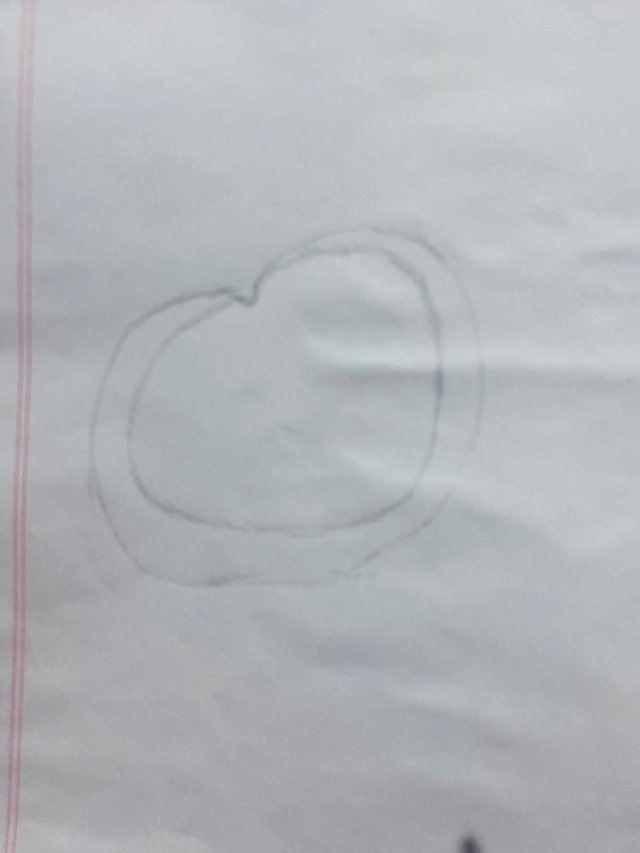 |
|---|
First I will draw the halved coconut so I drew a lot of profit to draw the inner part of the coconut. Then I drew some parts next to it evenly to show the coconut part.
Step Two: |
|---|
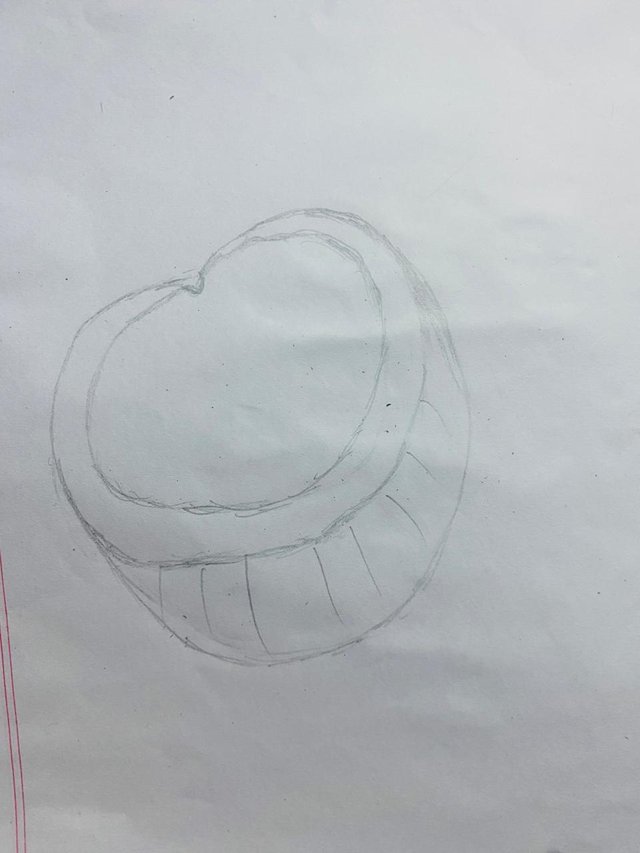 | 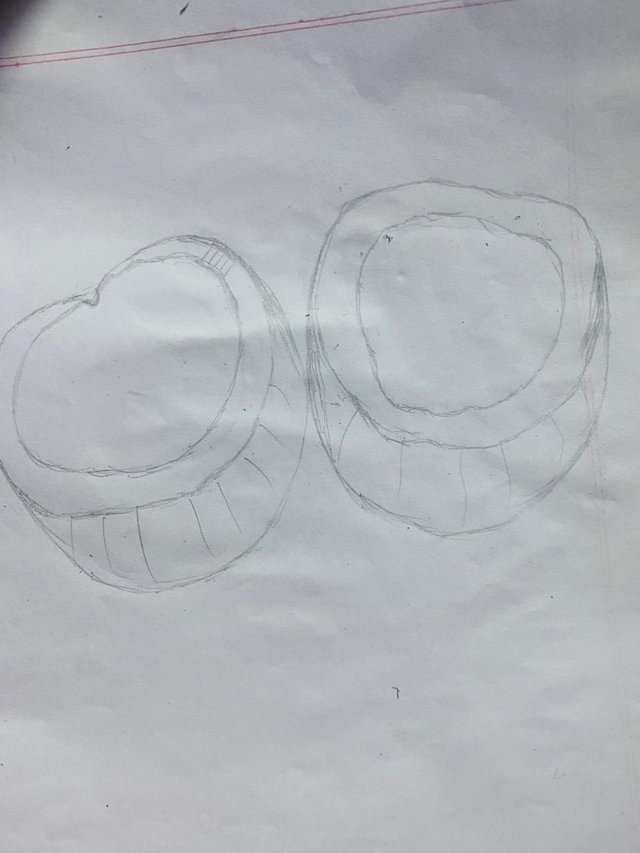 |
|---|
Then to draw the lower part of the coconut, I made a semi-circle by making a little circle. Then in the lower part, as in the picture, I have given some marks. Then the rest of the coconut is drawn in the same way to draw a little round shape. Then I drew a half circle around it as before.
Step Three: |
|---|
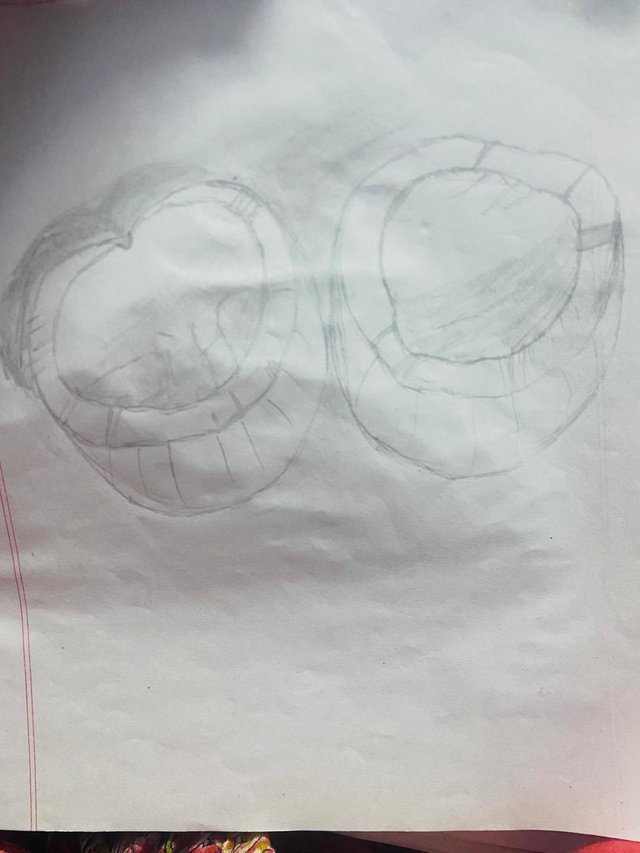 | 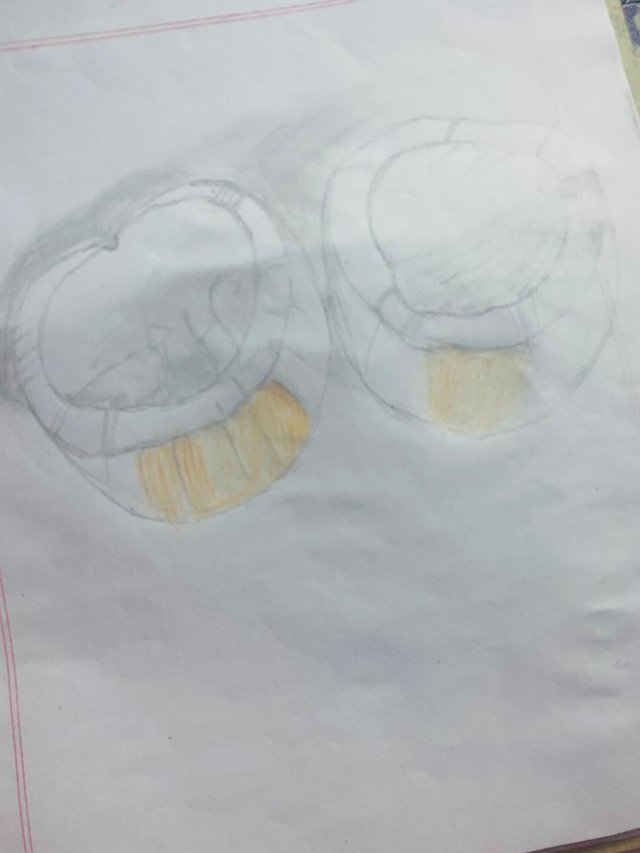 |
|---|
After drawing the base of the coconut, I drew the shadow around the coconut with a pencil. Then the small parts in the coconut like the cut parts are marked as in the picture so that they can be understood as real. Then, in the same way, I took the next part with a stain. Then I drew the part inside the coconut like a picture so that it seems real.
Step Four: |
|---|
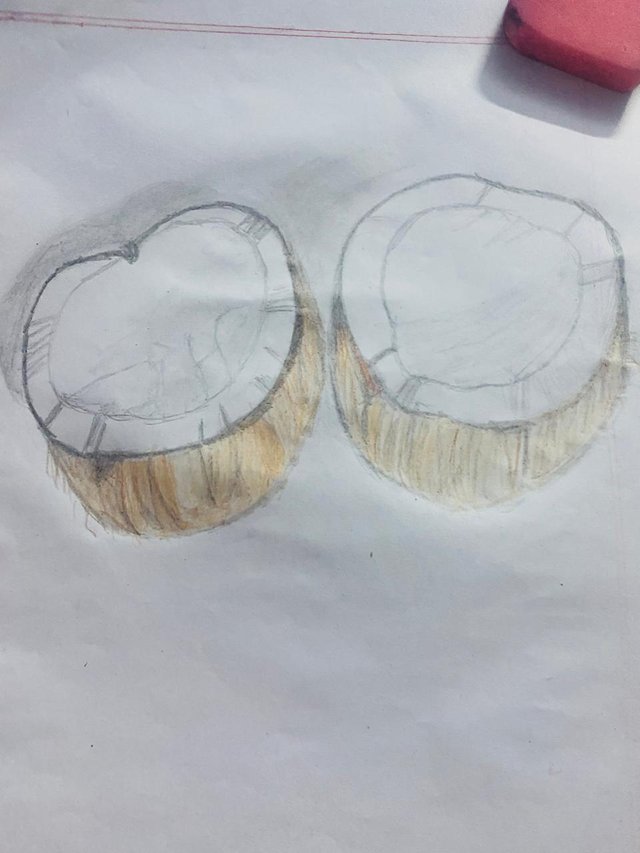 | 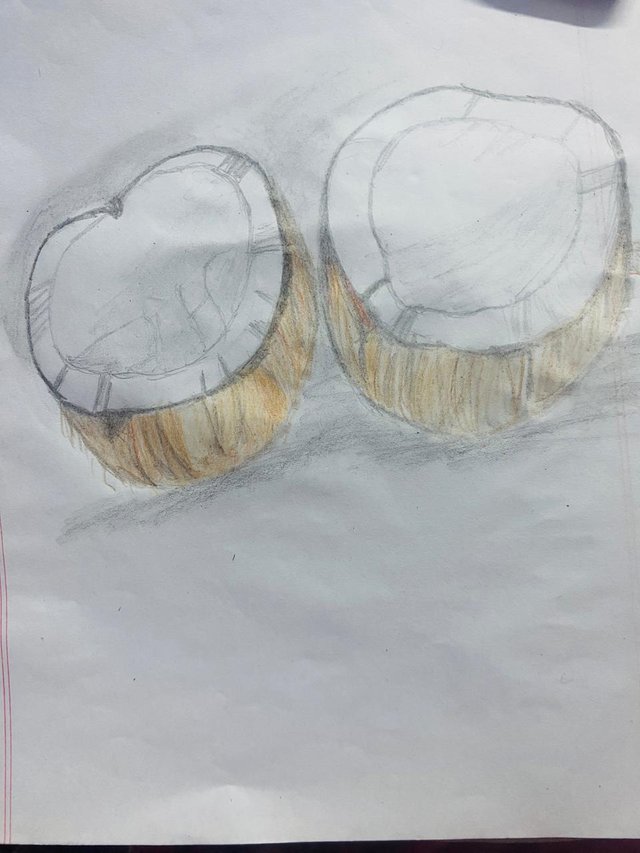 |
|---|
Then after drawing the coconut completely, I started to paint the lower part of the coconut. First, I painted the entire part under the coconut with orange pencil color. Then, with black pencil color, I made some spots in the middle of the orange color as in the picture. Then I shaded with a pencil next to the coconut.
Step Five: |
|---|
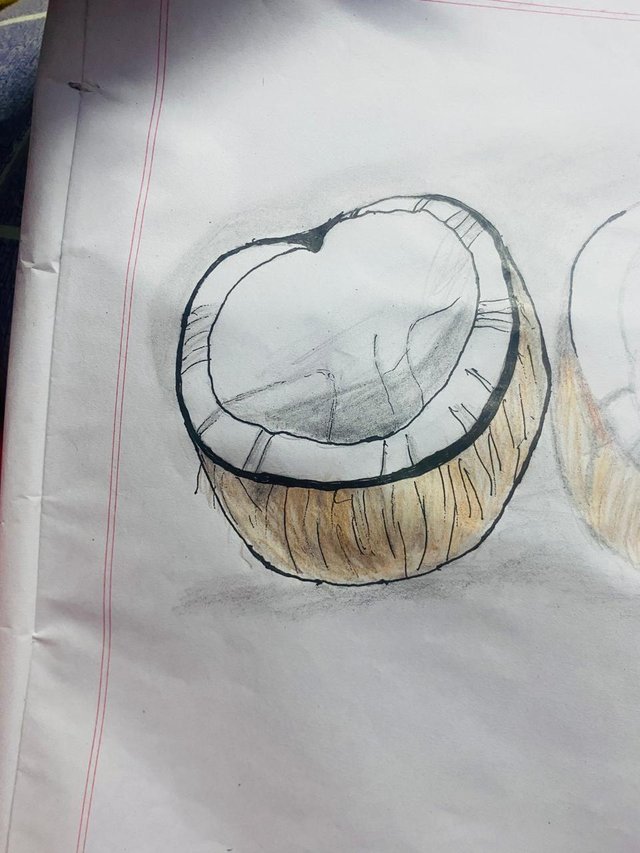 |  |  |
|---|
Then I bordered the entire border of the coconut and the black parts with a gel pen. After finishing the border of the first coconut, I bordered the next coconut as per the drawing. Then I made dark brown color in the lower part of the coconut and shadowed it with black pencil color under the coconut.
Last Step : |
|---|
 |  |
|---|
Finally, when the coconut is completely painted, I took a selfie with the painting.
I am inviting some of my friends:
@yuliadi
@max-pro
@imranhassan
Photography Details
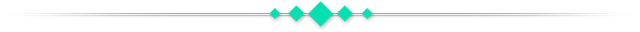
🍃 Thanks for reading my post so patiently.🍃
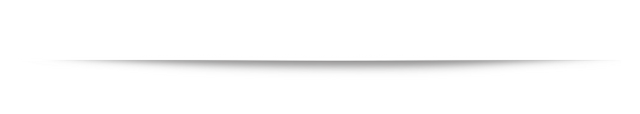
Regards
🍃 Thanks for reading my post so patiently.🍃
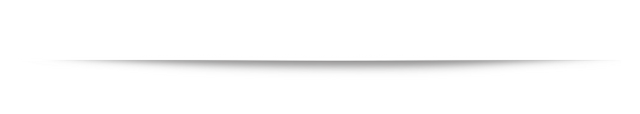
https://x.com/nabilanusr3895/status/1838240069267980629
Upvoted. Thank You for sending some of your rewards to @null. It will make Steem stronger.
Thank you for your support..
Terimakasih sudah mengundang saya🙏
Gambar yang sangat bagus, anda melakukannya dengan teliti dan menggambarkan langkah demi langkah sehingga orang lain mudah memahaminya,
Semoga sukses
Terima kasih atas komentar Anda...