Steem Digital Art | Tutorial | How to Create NFT from Canva | by @sameer07
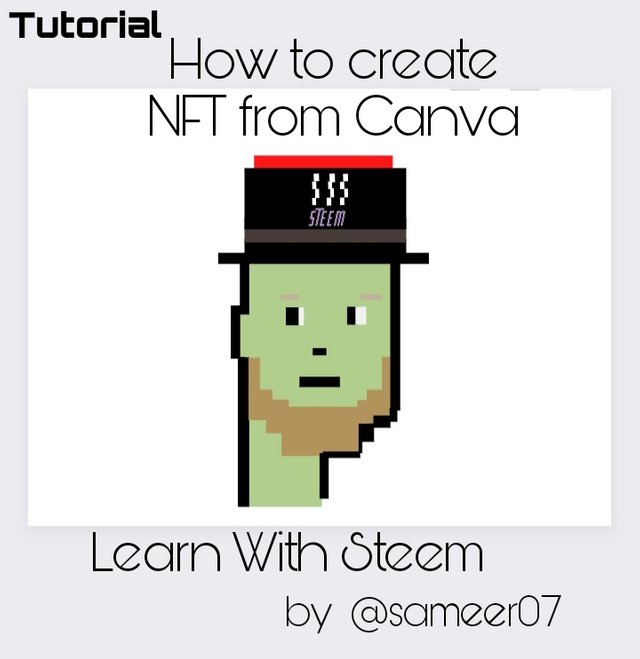 |
|---|
Hello Everyone, i hope all members will be fine and hope all members will doing great work on this platform. I'm also fine and enjoying myself with with this wonderful platform.
Today, I'm here with another interesting tutorial, in this tutorial you will learn how to create NFT from Canva. So let's start,

Step 1:
First of all, we need to open Canva. If you have not, install this application from Play store. Then we need to adjust the size of page 1080×768 for creating NFT.
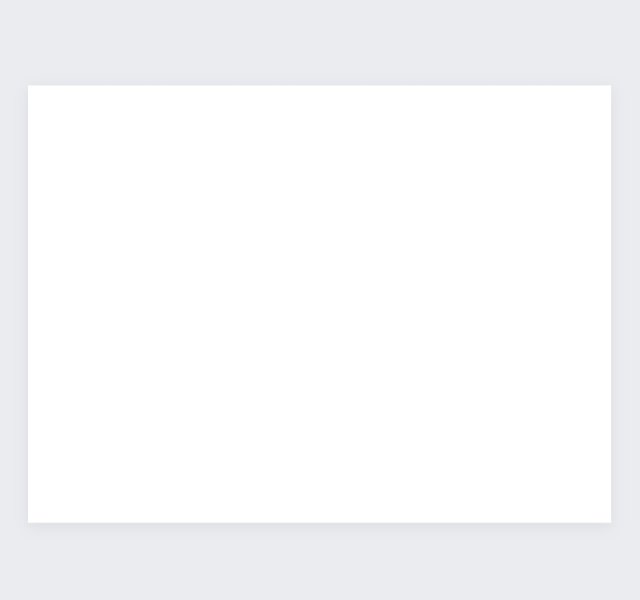 |
|---|
In given screenshot you can see that, i was created page for NFT art.
Step 2:
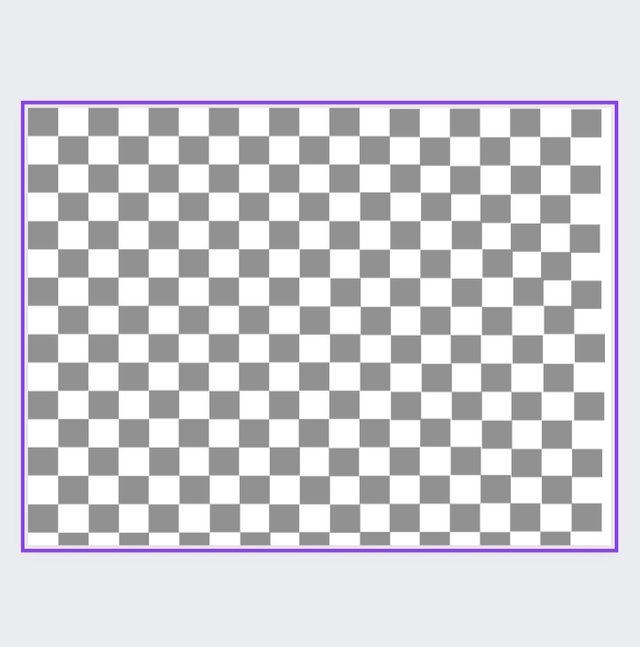 |
|---|
After this i use a box for art. In given picture you can see that, i was use a box and adjust them it into sequence like in given screenshot. This is main step of NFT Art.
Step 3:
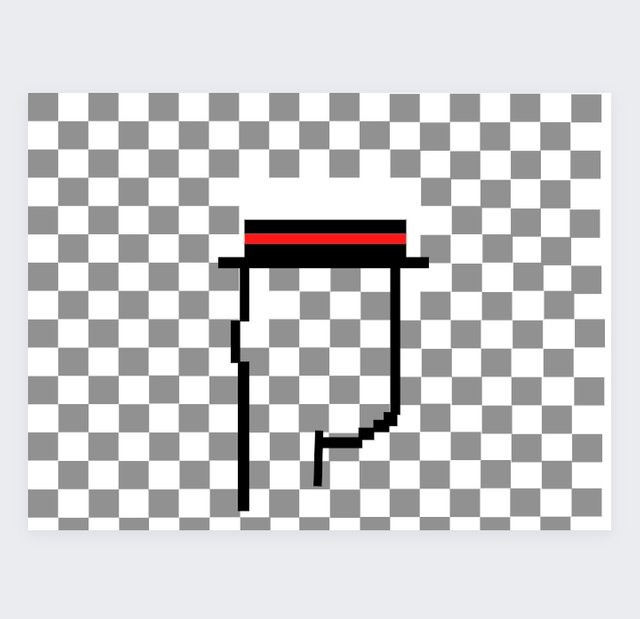 |
|---|
In next step, we need to select a box and change its colour and use that box for creating NFT. In given screenshot you can see that i use a box and change its colour into black and creating NFT and also used box for creating hat that i designed for NFT. Box are set in sequence according to your design.
Step 4:
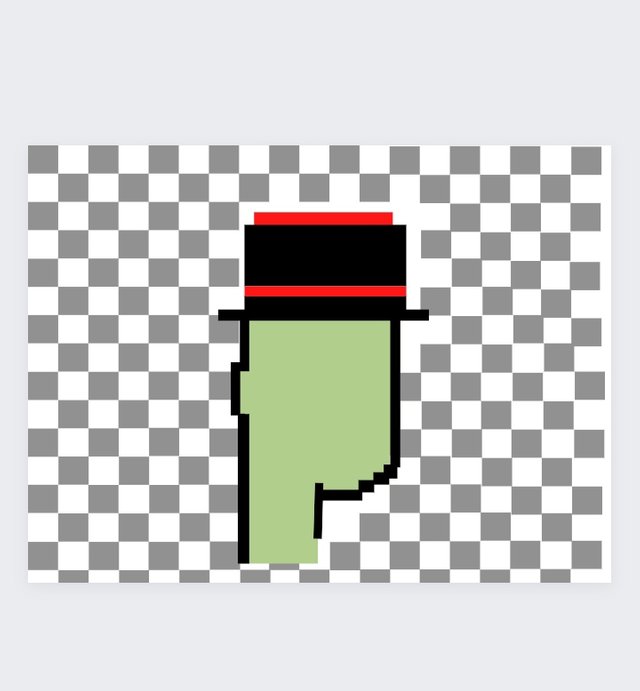 |
|---|
In next step, you can see that i change the face colour of NFT. In this step, i use a box and change it's colour into skin colour. Then i set the box in sequence in NFT face.
Step 5:
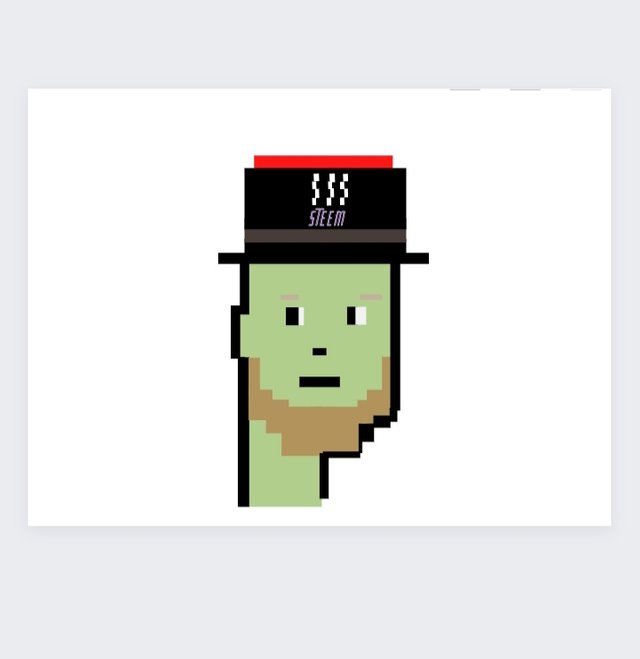 |
|---|
In this step, you can see that i create the NFT. I this step you can see that i was remove the extra box that is outside from NFT. Put the eyes, nose and beard and apply steem word on hat and create logo of steem by using small boxes.

Now this is end of my post, i hope you members will really like my post and if any have any questions about this tutorial, so they can ask me in comments section.

Best Regards 💞,
@sameer07
Hi, @sameer07
Thank you so much for sharing your post at #steemit-graphics community. We are extremely happy to see your post.
Thank you for starting Steem digital Art at Steemit Graphics Community.
Thank you for starting Steem digital Art at Steemit Graphics Community. let's promote @sameer07
Thanks for your review..
Thank you for contributing to #LearnWithSteem theme. This post has been upvoted by @ripon0630 using @steemcurator09 account. We encourage you to keep publishing quality and original content in the Steemit ecosystem to earn support for your content.
Regards,
Team #Sevengers
The #learnwithsteem tag focuses on teaching through tutorials and lessons some knowledge, skill or profession that you have. Please avoid using it if it's not about that. Thank you!
Welldone guy
Thanks
Hi Dear Friend,
Thank you so much for make post in steemit graphics community. Please always remember these instructions to made a good member of our community.
501002003004005001000200030004000500010000
Great work 👍