Graphics Tutorial | Club5050 | How to design a facebook banner? Lesson-3
Assalamu Alaikum
This is Abeed back again with another new banner design. It's an unique design.This banner is designed in pixellab by me. So let's talk about how you can design this type of banners in pixellab?
So let's start...
Step 1
First we need to download an image. An office working men is doing something in this image. I just download it from google.
Step 2
Now go to your pixellab app or website and create or take a page. I take a facebook cove page in size. Then a bule color page will apear before you.
Step 3
Than you need to take a rectangular shape infront of the blue page and cover the full page with dark blue color.
Step 4
Then open the image which was downloaded first by your self. Then mask it as round shape at left side.
Step 5
Now take a circle shape. Mask it as a half moon and set orange as foreground color.
Step 6
Then write the texts (Web Banner Design),( Steemit Graphics Community). Use orange color in (Web) text and other words are white.
Step 7
Then use a demo logo on the left side of the texts.
Step 8
Now use some rectangular orange color shapes and white color texts as needed.
It's done now. This is the final look of my design
Thank you all❤️


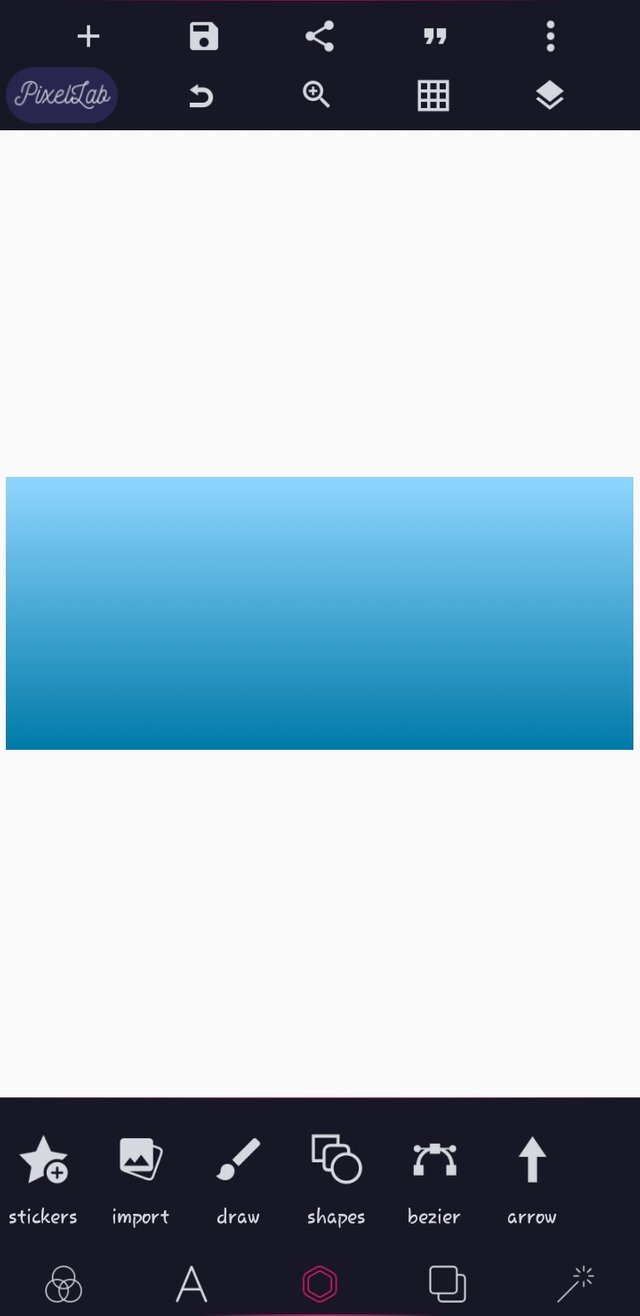

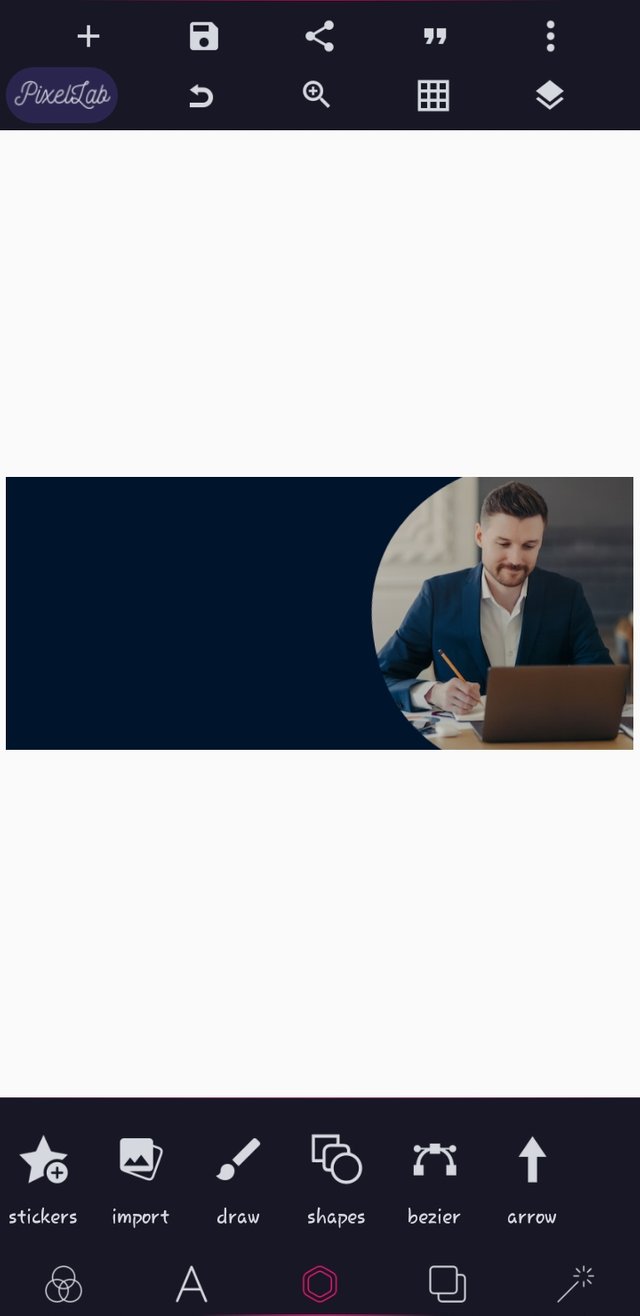
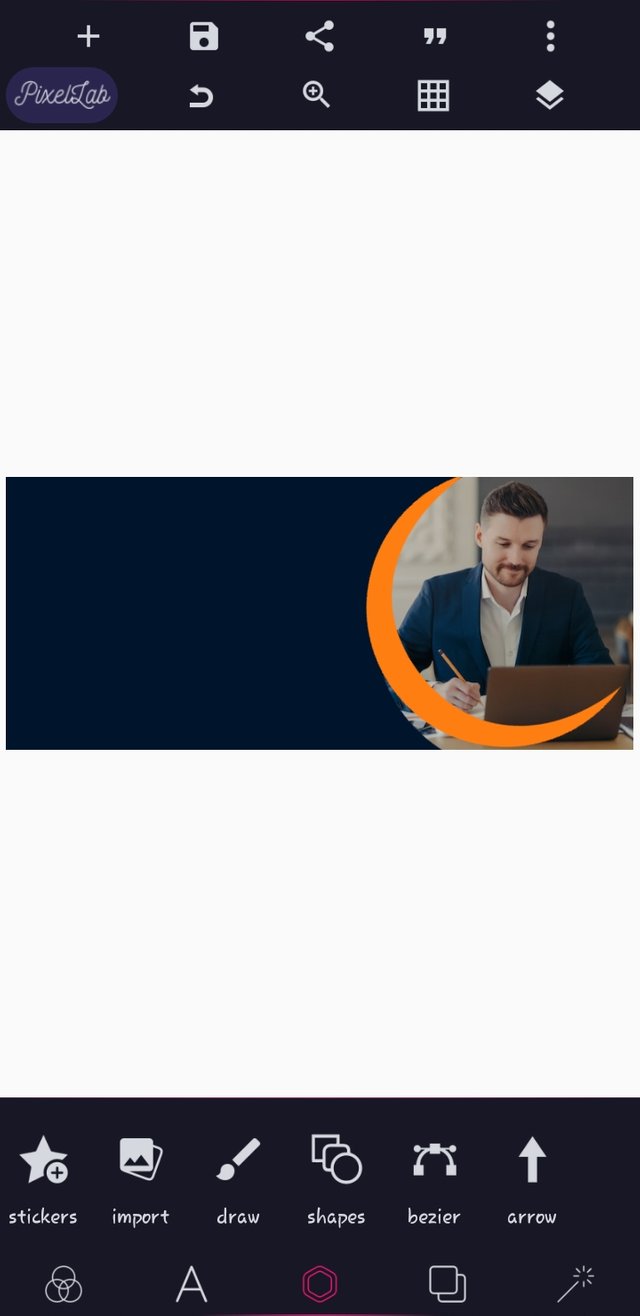


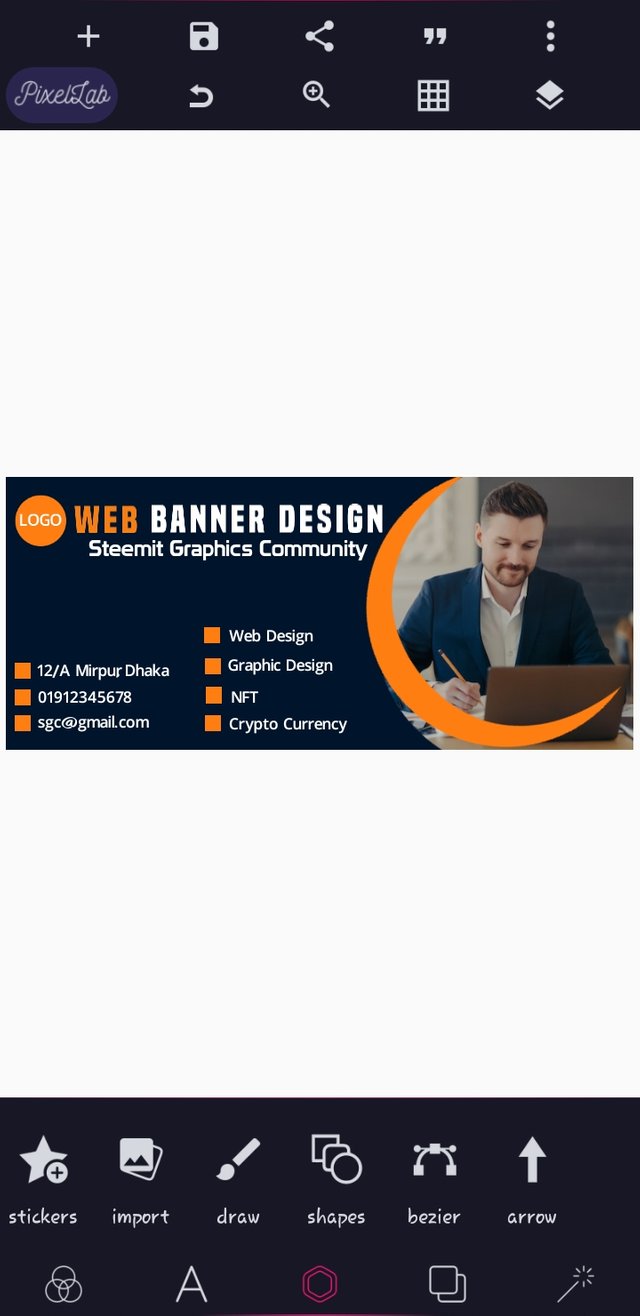
Thank you for contributing to #LearnWithSteem theme. This post has been upvoted by @Reminiscence01 using @steemcurator09 account. We encourage you to keep publishing quality and original content in the Steemit ecosystem to earn support for your content.
Regards,
Team #Sevengers
Thank you. keep supporting
Dear @abeed01 Thank you for sharing your Quality Blog with our community. Your Post Information has been given below: