Steem Power Investment Contest by @yuceetoria
Hello once again my lovely people. Taking the initiative from @davosimple, I have been able to power up. Power up is an investment that strives on Steemit. If you want to grow then you must be able to learn how to power up. I will be giving a step-by-step guide on how you can do your first power up.
This is a screenshot of my wallet before I powered up. I had only 801.676 in the steempower savings. Let start right away.
To power up in Steemit, you must first login to your steem wallet using your active keys.
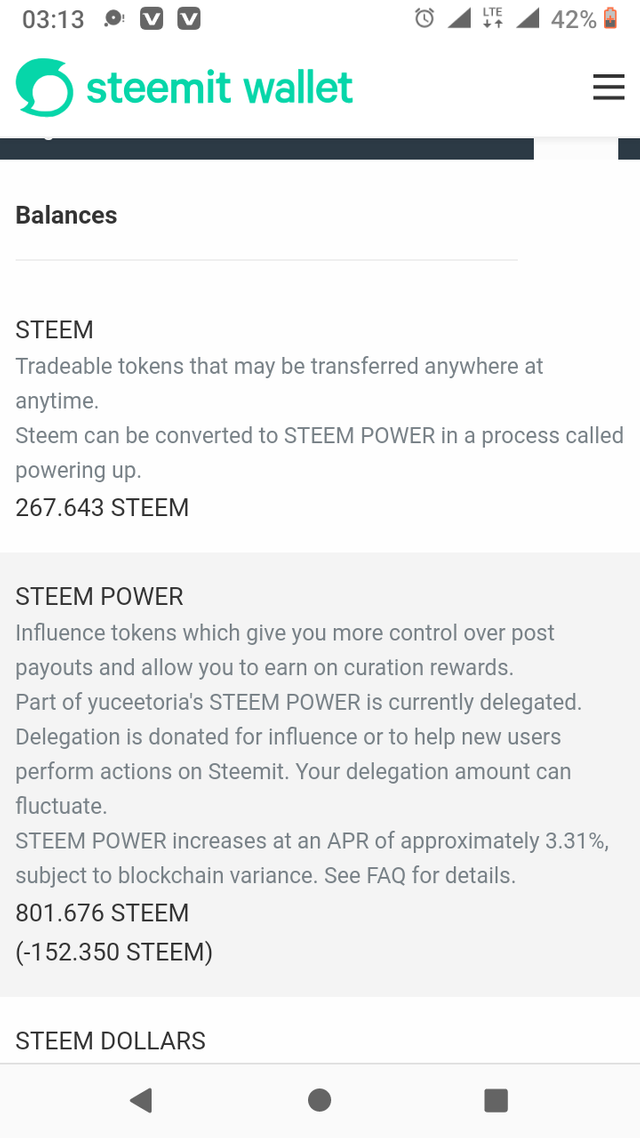
When you login with the active key, I'm sure you noticed a difference. There are now green coloured buttons. Beside your steem amount, you will see a small arrow. You will be shown different options when you click on the small arrow.
Click on Power Up
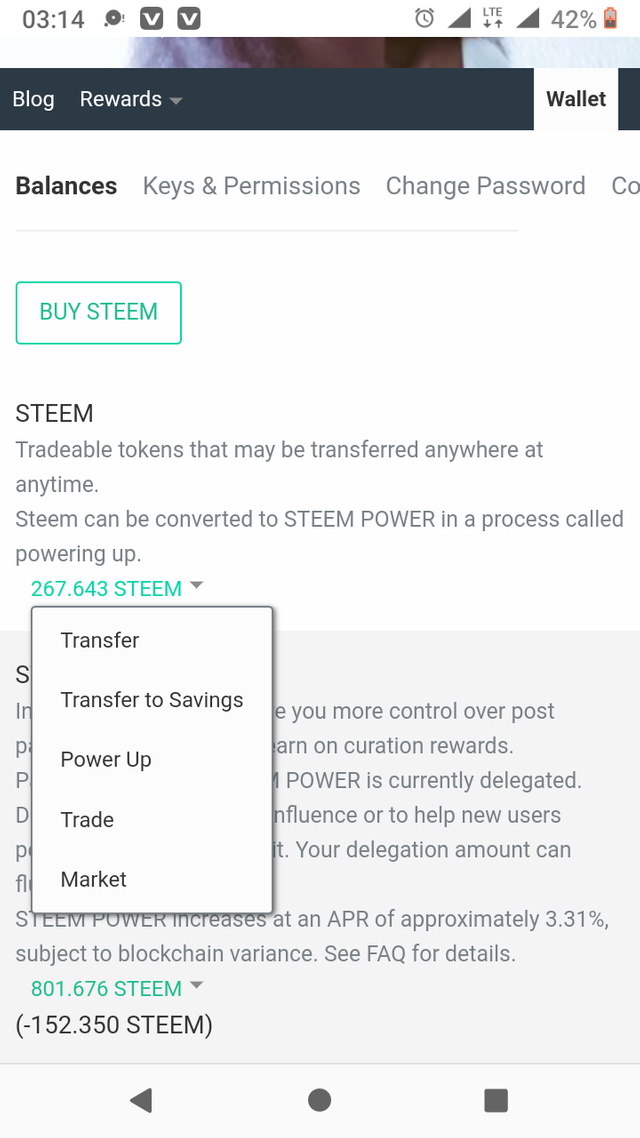
Put in the amount that you want to Power Up. For me I am powering up 60 systems as you can see in the screen.
Click on the power up button.
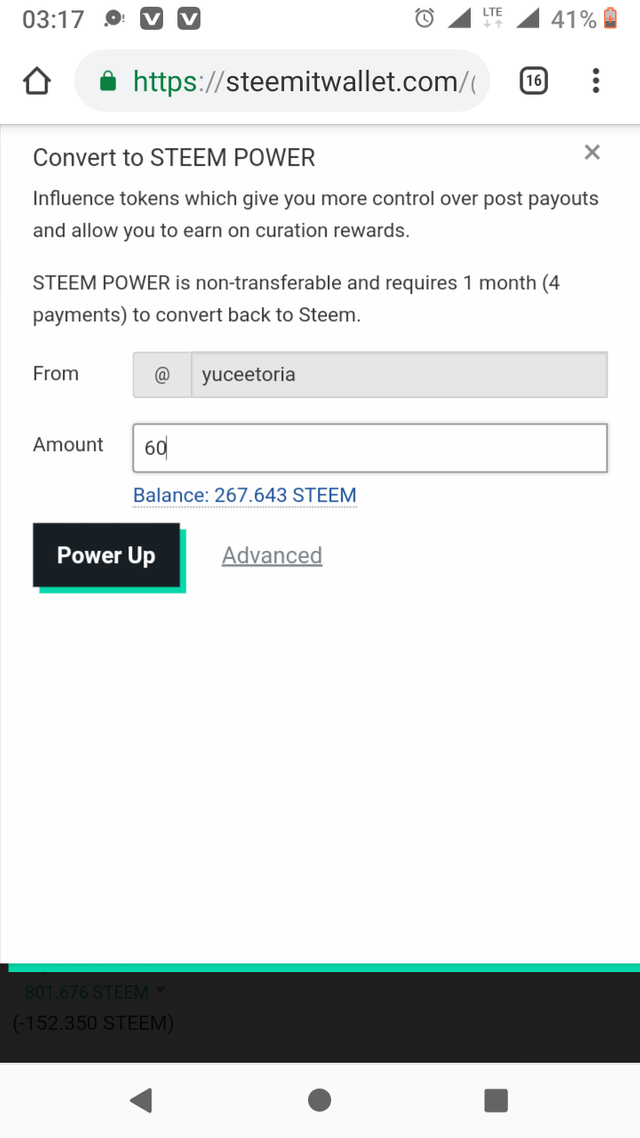
- You will be directed to another page. This is a process to ensure that you now what you are doing, click on and power up
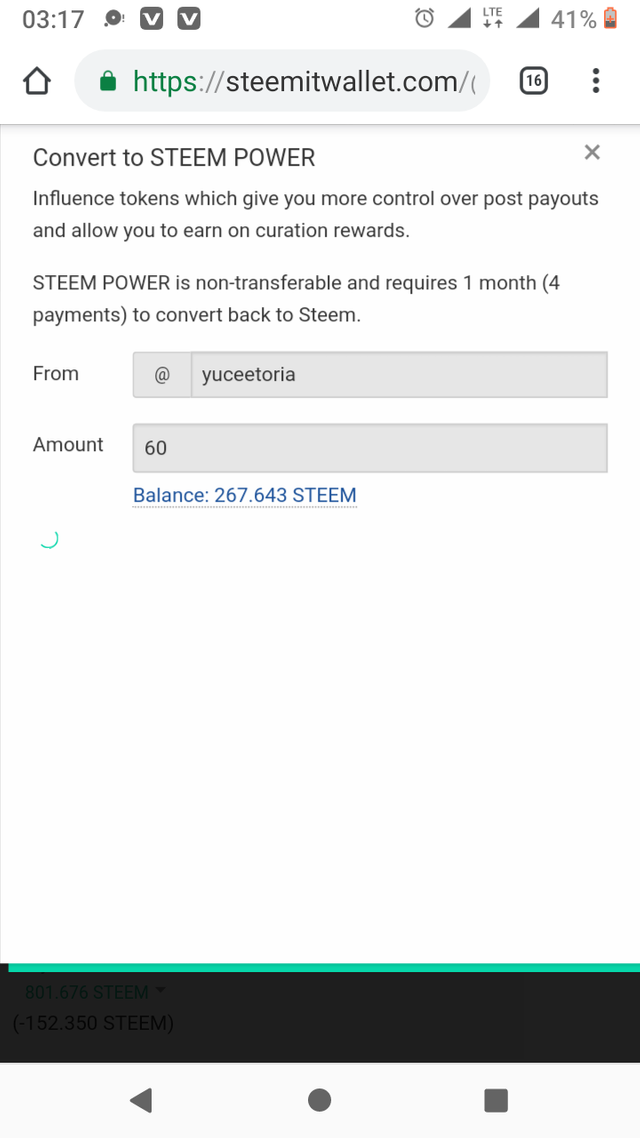
- Refresh your page incase you didn't see your transaction. On the power up section, you will see the amount you powered up added to your total investment.
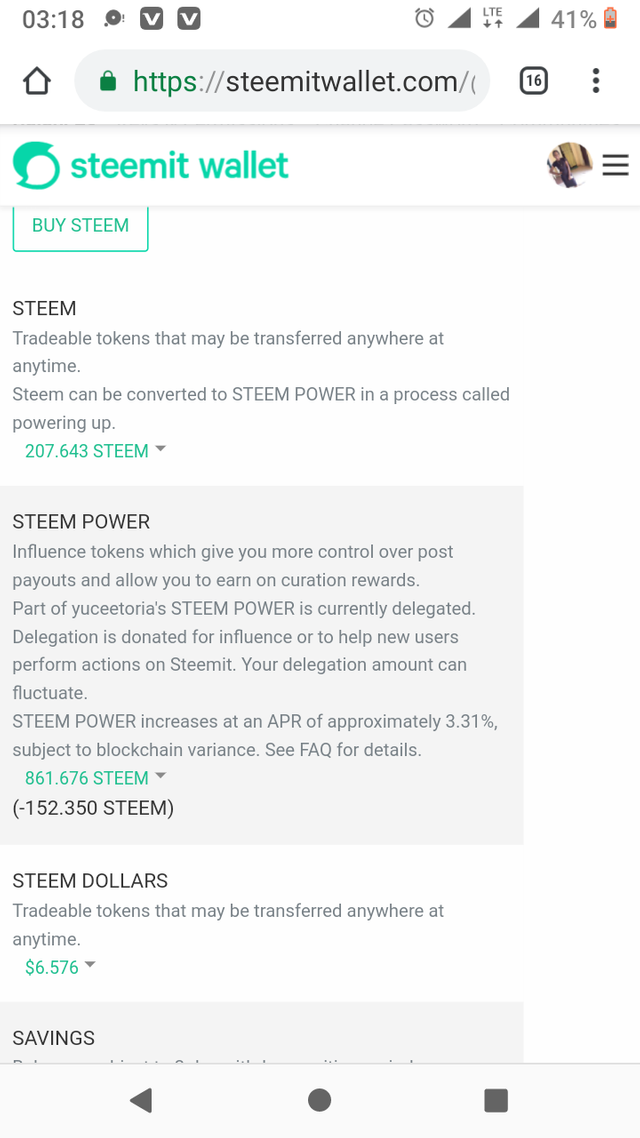
Congratulations, you just successfully powered up your steem.
I appreciate @davosimple for this contest. It is a good way to ensuring that the campus connect does not lack behind in steempower.
Hi @yuceetoria
Thank you for this wonderful content, keep posting this quality contents on #campusconnect