How I transferred 20 steem from my binance wallet to my steemit wallet so I can power up.
kind regards to everyone.
As we all know about the recent developments on the steemit platform, concerning the club5050, club75 and most of all club100, I noticed I was off the grid and today decided to do the needful so I can get back on track.
I purchased 20 steem from my binance wallet with the memo for power up .
- From the above screenshot we can see the first step, I filled in the address with my username and the amount of steem I had in my possession.
- I confirmed my order as seen above.
- After I input the code I received I waited for some time for my withdrawal to be processed.
- immediately the steem reflected on my steemit wallet, I used it to power up just as seen in the above screenshot.
In conclusion maintaining a good club5050, club75 or club100 record is actually the best thing to do with the current development on the platform.
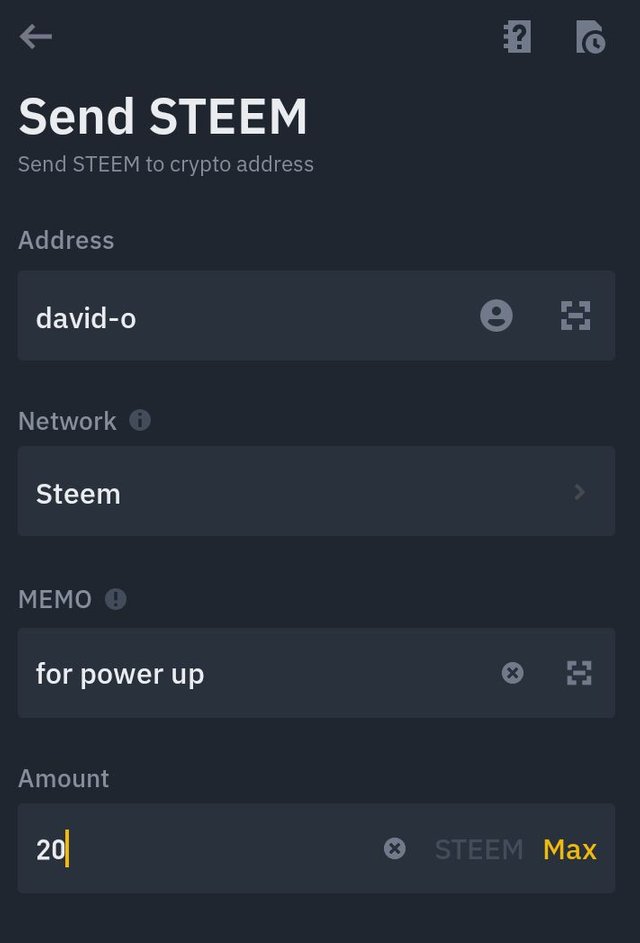
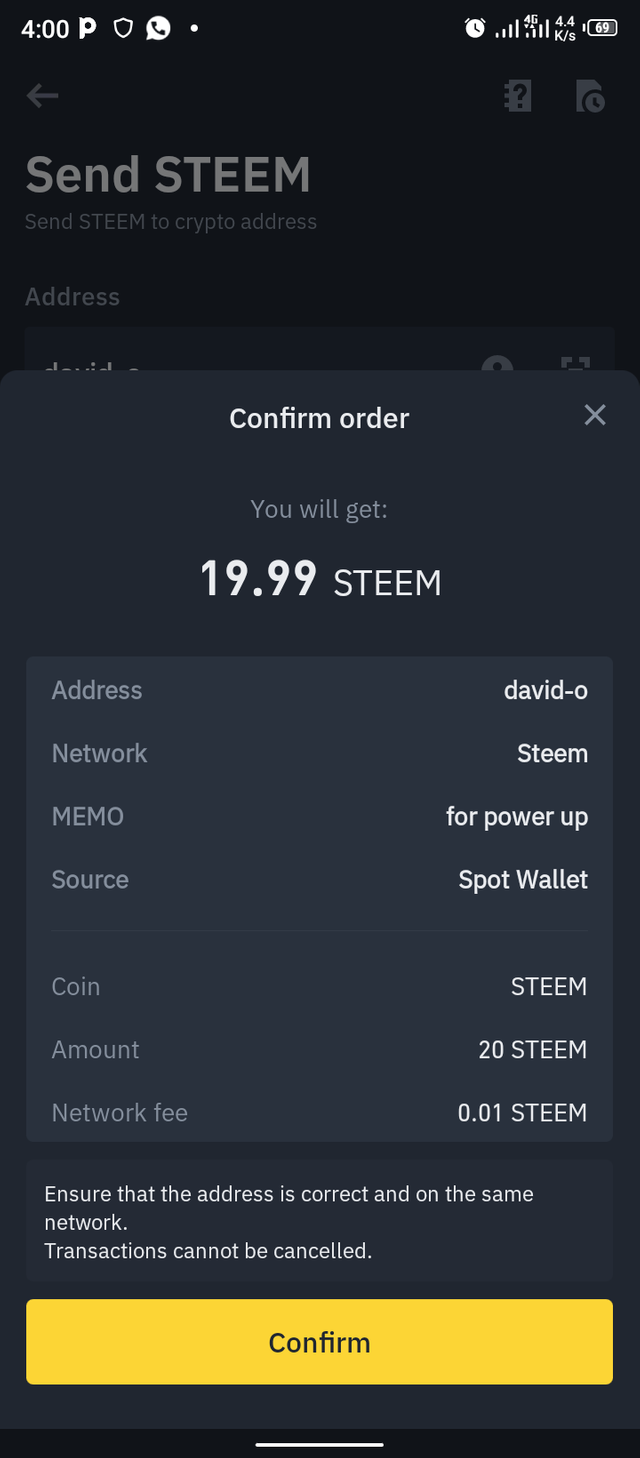
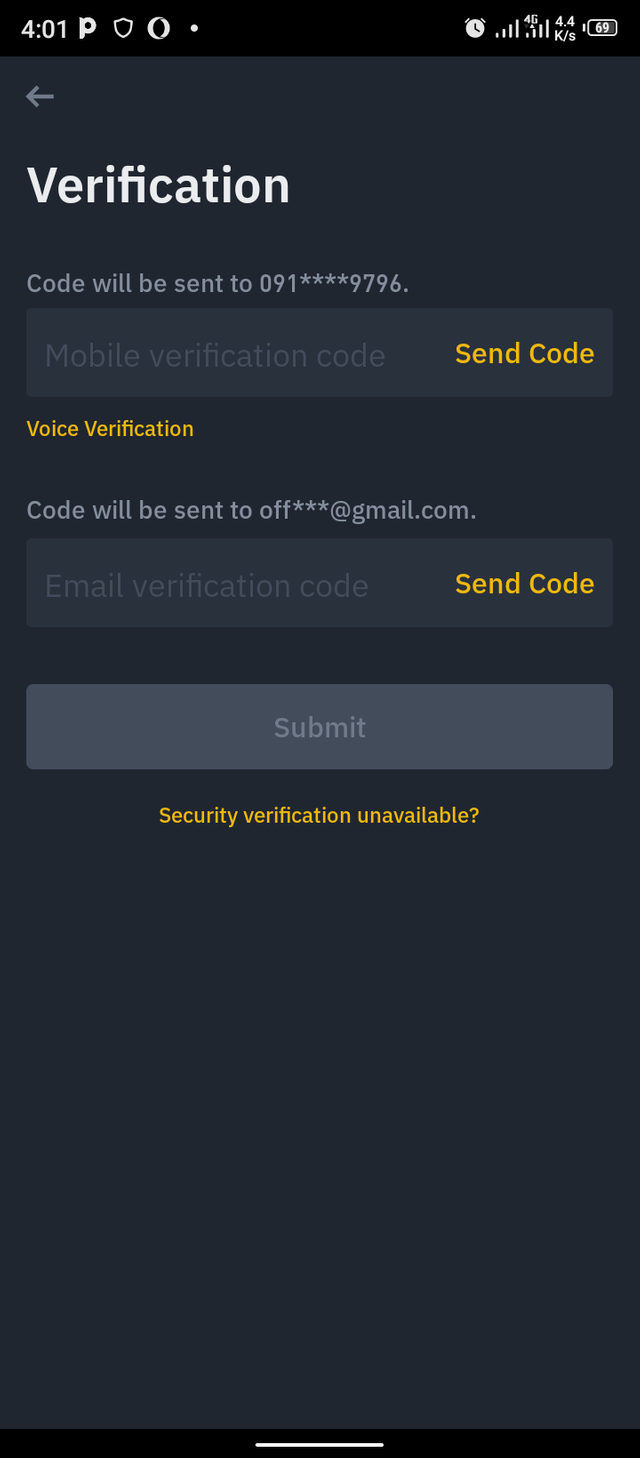
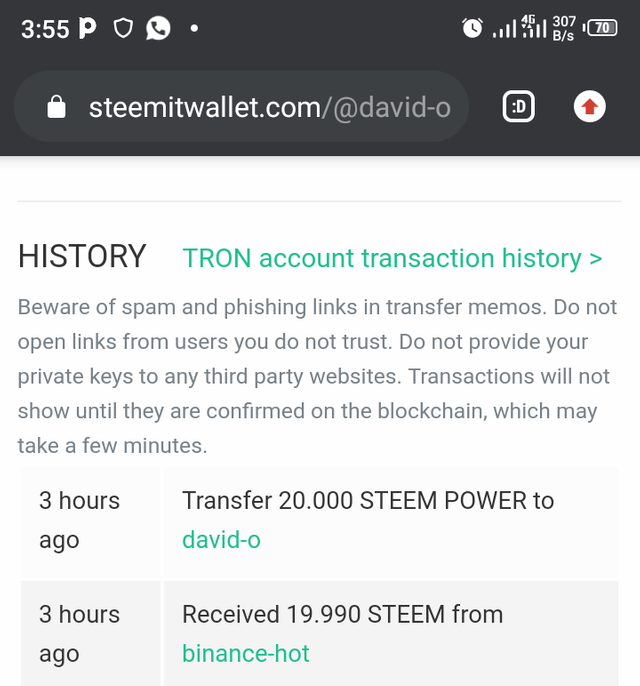
Nicely done sir, power up is the way on steemit.
Hello dear @david-o I must first of all appreciate your effort to be in the club, it's for both your benefits and that of steem ecosystem. But how sad that you're still not in any club
You need to power up more, in order to be in club 5050. Note that to be in club you have to power up at least the same or more of the you transfer out.
I am supposed to be in one of the clubs but the steem I transferred did not reflect when you use Link
It only displayed steem transferred out.