How to elongate the life span of that your harddisk
And we are back
good day and special thanks to everyone who enjoyed and stayed with us in the last class, trust it was amazing.
We actually didn't go on a break we were seriously busy my school just wrapped up our 1st semester examination and we are already into second semester, but trust we will be getting double of what we got last time.
We are continuing from where we dropped and adding more value to the contents for our dear students and campus members.
# INTRODUCTION
According to our last class we were talking about signs shown by harddisk before they actually breakdown and signs they show when already down.
Some images and examples are to be mentioned and narrated in order for everyone to understand both our freinds who may not be steemians but are students to read and get educated on that aspect too.
BASIC PROBLEMS
Harddisk failure in so much instances were mentioned in our last class in this class am dropping the images for such problems and an attacking strategy to resolve such.
When about to boot up the computer pop ups like disk scan are experienced, or system automatic repair by the laptop.
This is because the harddisk is weak and the laptop senses it, it is scanning and checking if the harddisk can actually coop with the operating system of the computer, but at the end it can't, that pop-up comes up 🌝🌝
Telling you to change it.
Now most times people try to cheat on the laptop by not getting another harddisk but rather installing new windows and it works out but at the end this doesn't last because the harddisk will certainly fail again, and this time the user might lose his files and at the end the harddisk will not even be able to be used as an external drive.
Note
It is advicable to change your harddisk when you get the first notice or signal, at this stage you can copy our your files without losing them and you could also concert it to an external storage device by using your harddisk enclosure sold for #3000 naira.
Ticking sounds from the laptop's harddisk
This is actually another striking signal telling the the user that the storage device is weak. This problem is not software or something that requires formatting or installing another window, it actually need replacement. It is caused by hits on the floor or low ventilation system for the laptop and it starts to over work.
And also remember it is called a harddisk, that means a disk like substance is rotating in side it and during the rotation another device is also placed on it that reads the disk 🌝🌝 .
Let's liking this to the disk use by the DJ's the image below shows that.
The 1st image is for a DJ and the second represents the inside of a harddisk, that is how it looks like , so we can see the first and the third images are same thing but the second image is for the harddisk but they all have same working principles in terms of reading the storage device.
Now when you start hearing that sound it means the device reading the disk is either not having a good contact with the disk or is touching slightly something else ☹️ very bad .
Though some experts are into this . But i tell you no technician finds it lucrative to be fixing harddisk drive unless it is very important and critical files are involved , the pay will not be much on that, so most don't venture into that more or less it is a 50/50 run, meaning it may or may not work out . So when ever you hear such noise prepare for a new harddisk as a student u might not have the money once but gather up some as the week progresses.
Slow system proccesing
Yes it's the fact that the speed of the laptop computer or desktop computer is affected by the RAM (Random Access Memory) and the type of processor. But at same time it is affected by the health of the storage device which is the harddisk, that is to say the weaker your harddisk the slower your operating system 🤷. So whenever your system starts getting slower than before even after installing ram and at a comfortable proccessor speed 🌝 the problem is smelling near the harddisk 🤷. Try Changing it.
TIPS🌅
Formatting and installing another windows Into your PC after at least 9-12 months of usage helps to elongate the life span of that harddisk 🤗.
While working on your PC make sure it is placed on a hard flat surface, avoid placing it on foams and clothes as it will prevent enough ventilation 😊 and would cause over working.
CONCLUSION
So guys this is the end of today's meeting/ hope you are back to school and enjoying the semester in our various campuses😊😊. Thanks for being part of this class.
Please I sincerely apologise for the late classes.
Thanks to the community support @campusconnectng, @whitestallion @alphafx and others doing great here on the steemit platform and campusconnectng

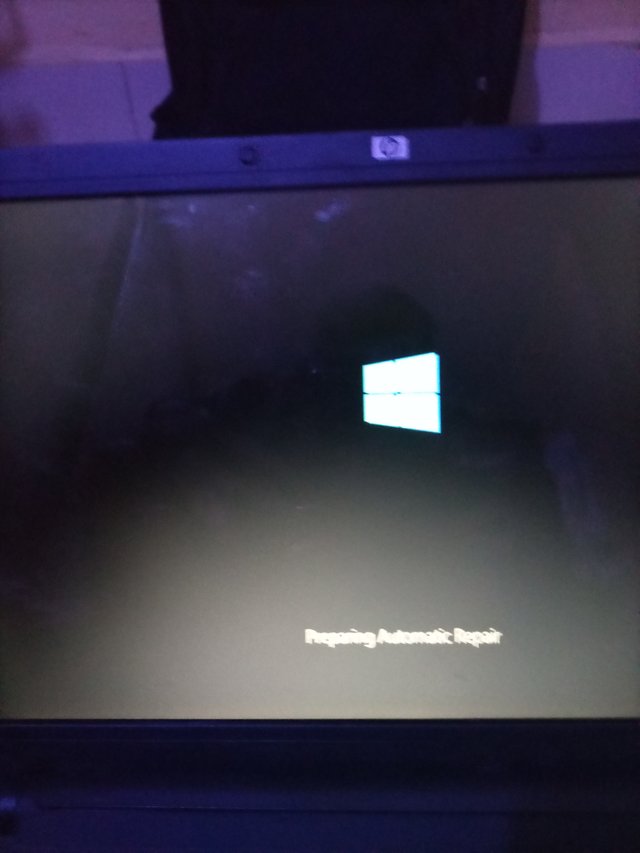
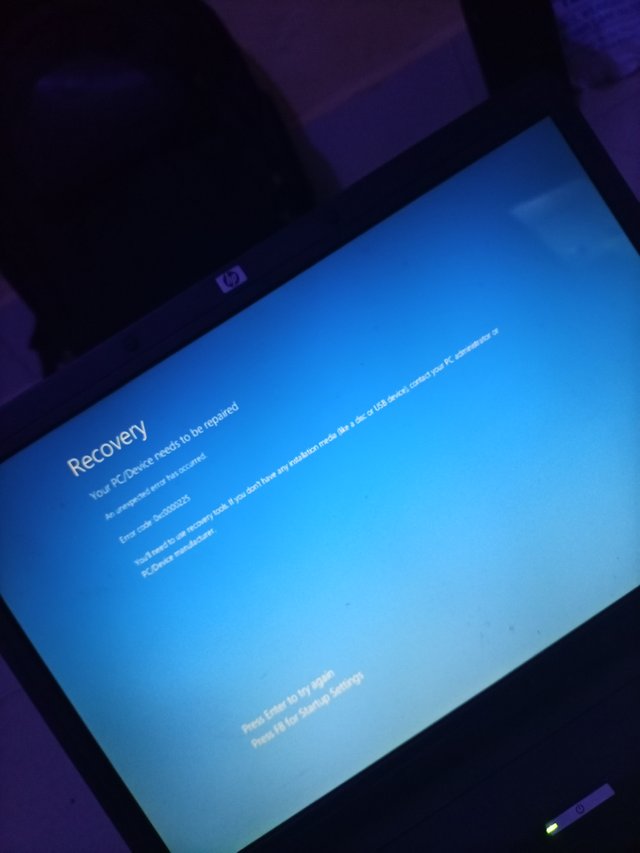
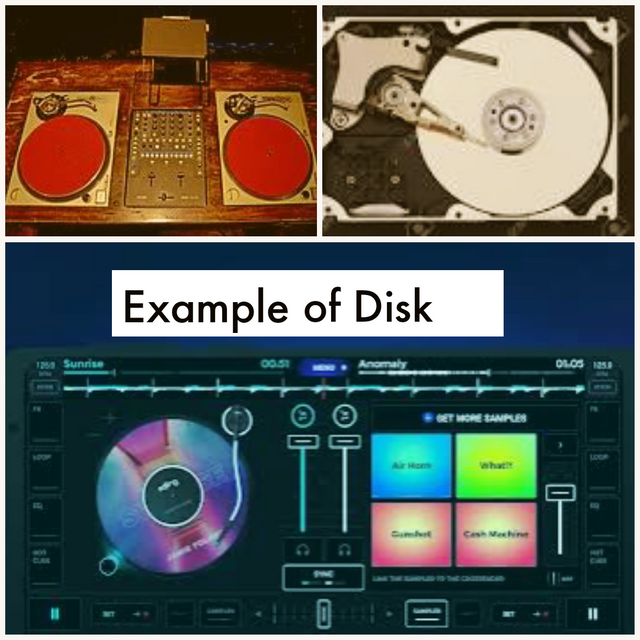
Never knew it was possible to do this, thanks for the maintenance tips🕊️
Ideas are later to be made known 😜😜sit and watch , thanks for that encouragement
Thanks for sharing this educational post post with us here, many of our members will surely find this informative. But how sad that you don't support any club, and this will hinder you from getting support just try and power up to any of the club as this will give you a better chance of getting support. Thanks
Wow man truly I don di experience especially that ticking sound so and also the slow system. I thought probably it was old age so I just managed the stuff like that. But now that you have shared this magic with us, I'll definitely use it. Thanks alot man. Keep sharing good stuffs
Thank you ma I am working hard to earn more points to power up
You're welcome
Always stay tuned for some other 🌝🌝