THE APP ALL HEALTH AND MEDICAL STUDENT MUST KNOW ABOUT||50% TO CAMPUSCONNECTNG
Hi everyone, this is an app all students in faculty of health sciences and basic medical sciences must know. This one app, I call my favourite because as a medical student, it made studying anatomy very interesting, easy and fun over the years.
INTRODUCTION
My favourite mobile app is Essential Anatomy 3D. This is an anatomy app that enables you to view the human body and all the structures therein in a 3D format. It is a great app which would be very helpful to everyone who may need to study the anatomy of the human body especially medical students all over the globe.
WHERE TO GET THE APP
1)Google Playstore
2)Aptoide
3)iOS playstore
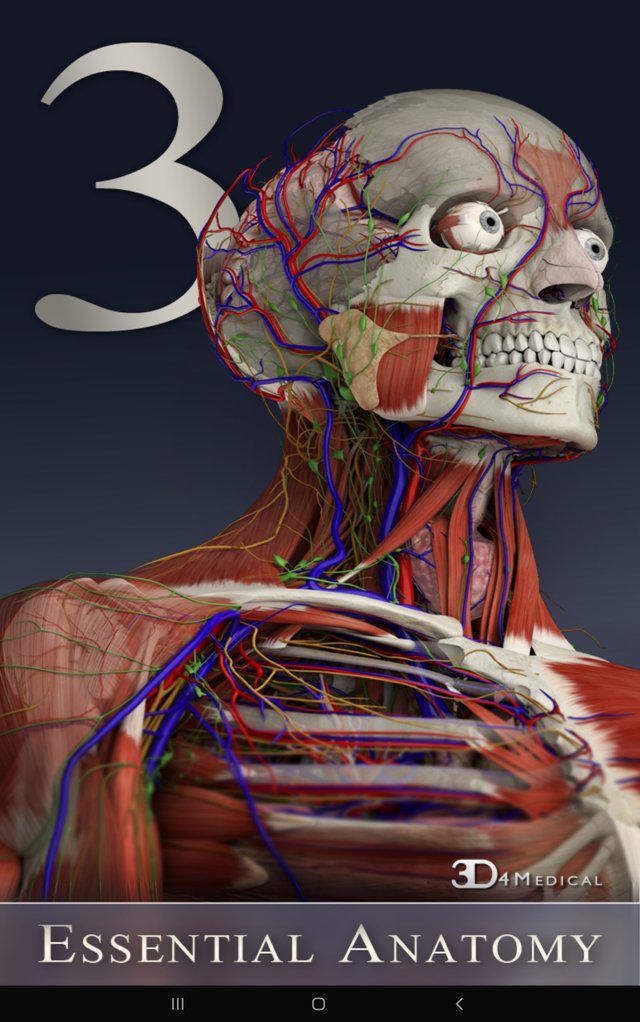
Launch Screen of the app
FEATURES
Let's take a look at the main page of the app. I will describe the features of the app with reference to it.
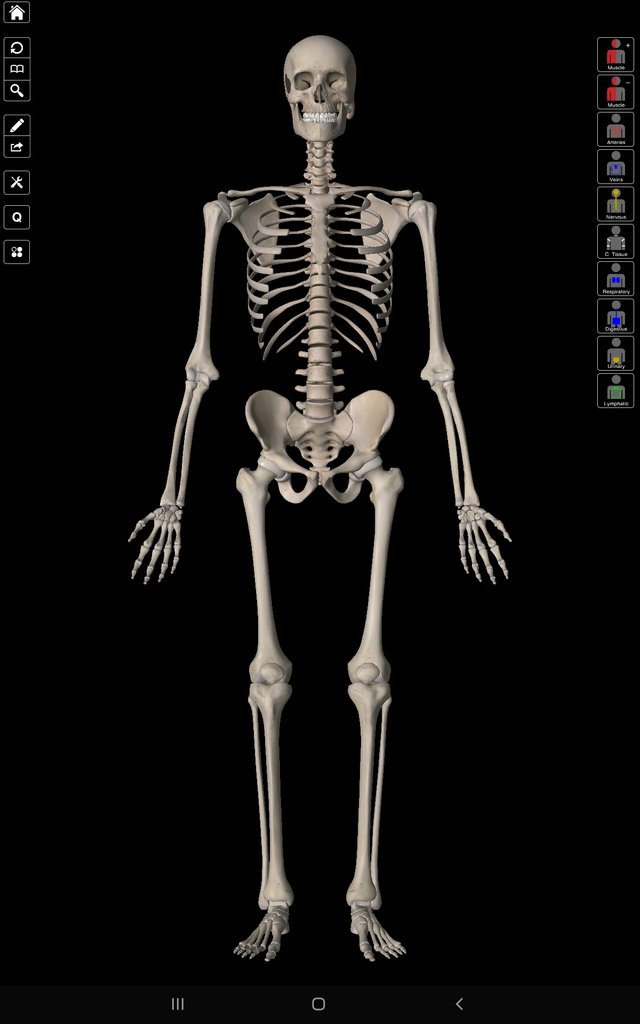
This is a full skeleton of the human body. The image on this app can be rotated in any direction, zoomed in or zoomed out and shifted to the left or right as well.
BASIC CONTROLS AND HOW TO PERFORM THEM
| Controls | How to Perform them |
|---|---|
| 1) Shift whole image to a direction(up, down, left or right) | Using two fingers simultaneously, swipe the image to the desired direction |
| 2)Rotate image | Using one finger, swipe the image through the desired angle |
| 3)Zoom in or out | Using two fingers, pinch away or towards each finger respectively |
Having said that, let's explore other functions using our reference picture.
From the picture, you'd observe that there are 10 coloured icons on the right and 9 icons on the left. We'll take them one after the other.
ICONS ON THE RIGHT AND THEIR FUNCTION
| ICONS | FUNCTION |
|---|---|
1) Muscle+ 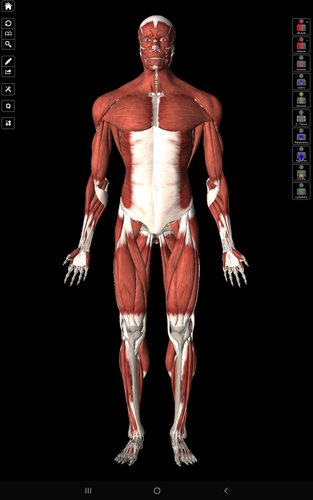 | Clicking on this icon adds muscles to the skeleton according to different layers from deep to superficial until the skeleton fully covered with all the muscles in the body |
2) Muscle- 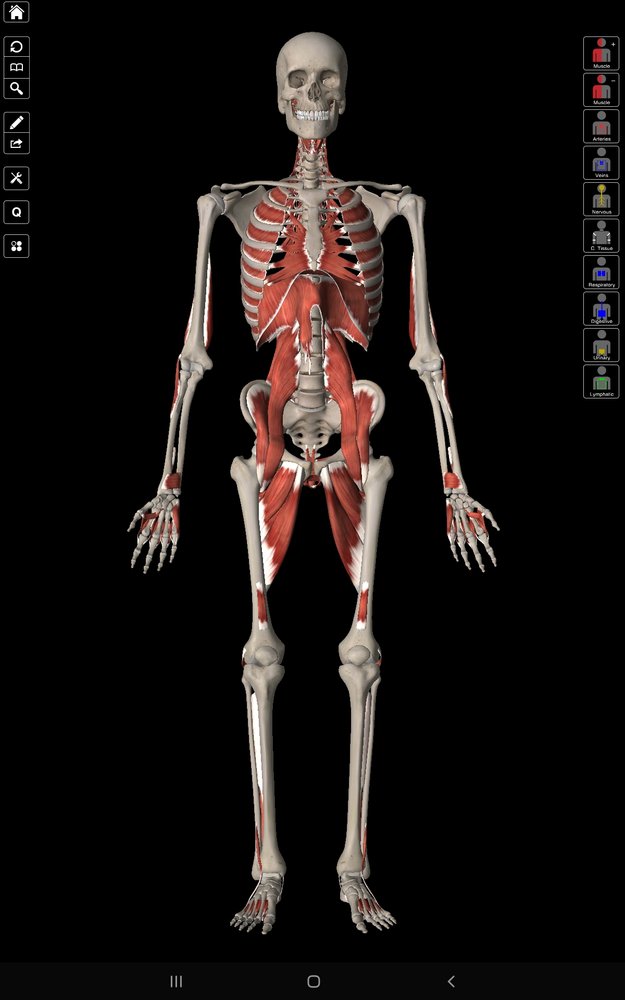 | Clicking on this icon removes muscles from the skeleton according to the different layers from superficial to deep until you're left with no muscles |
3)Arteries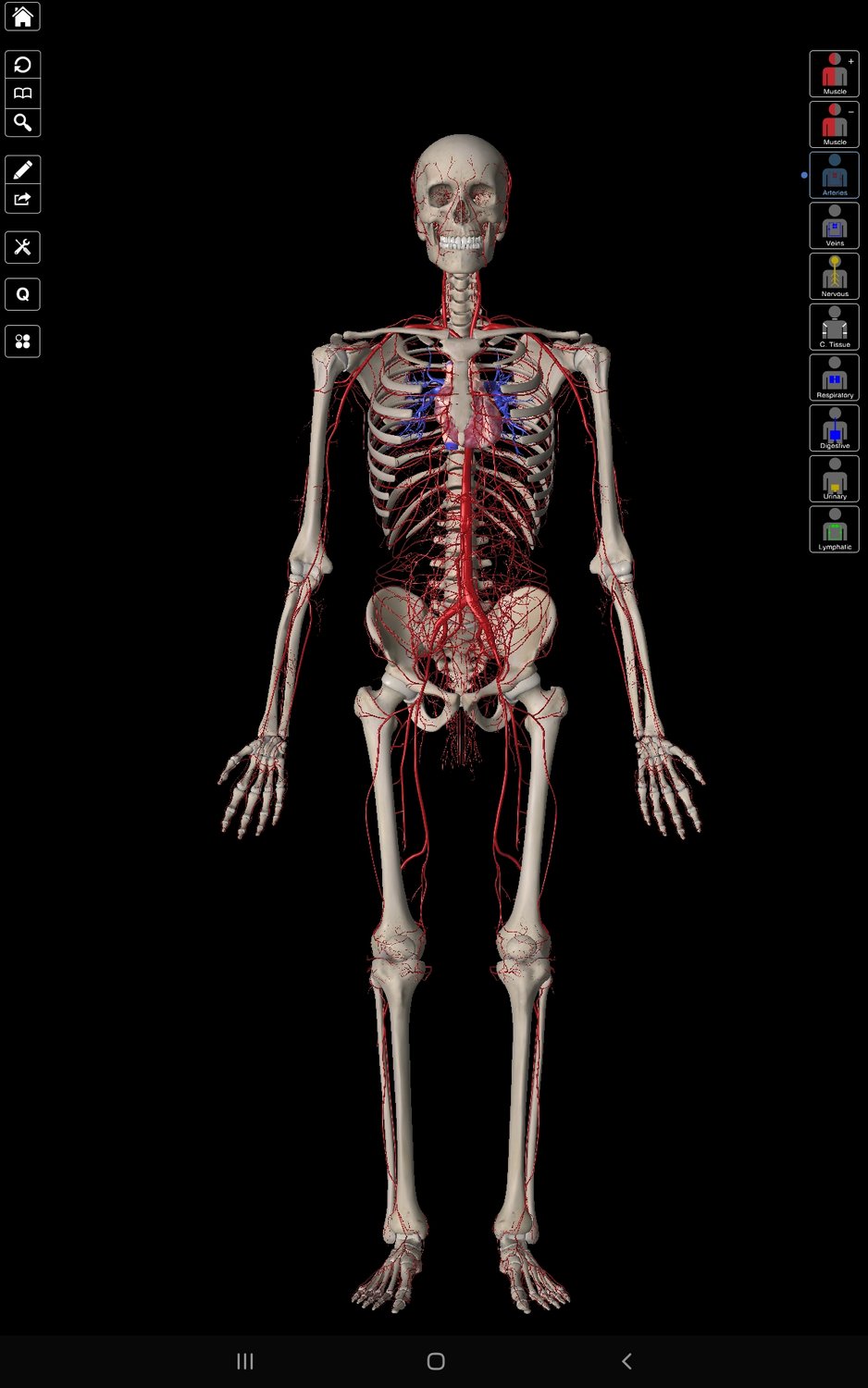 | Clicking on this icon adds the arterial system to the existing model, starting from the heart to all the terminal branches of the arterial system |
4)Veins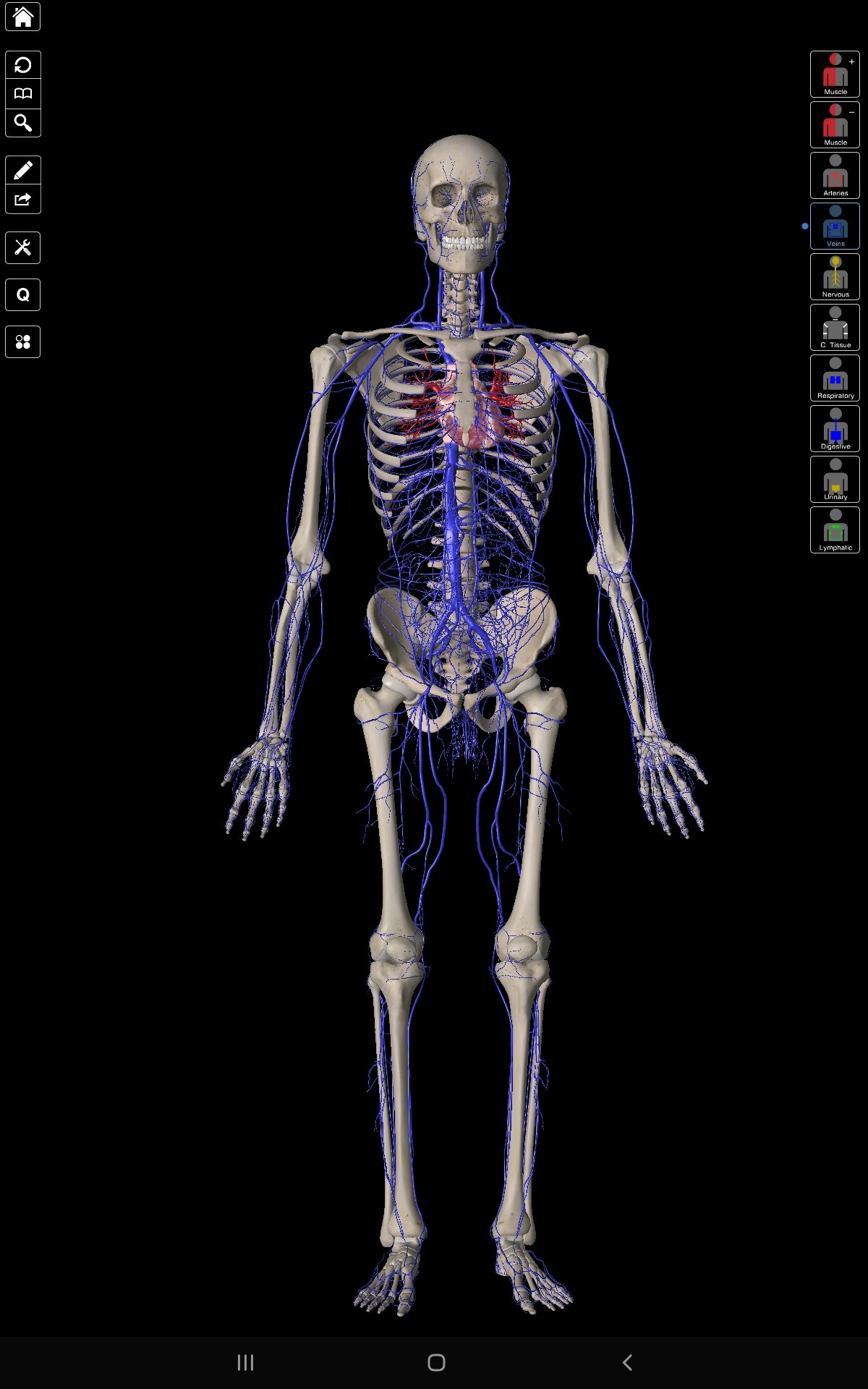 | Clicking on this icon adds the venous system to the existing model, starting from the Vena Cavae to all the minute tributaries all over the body |
5)Nervous System 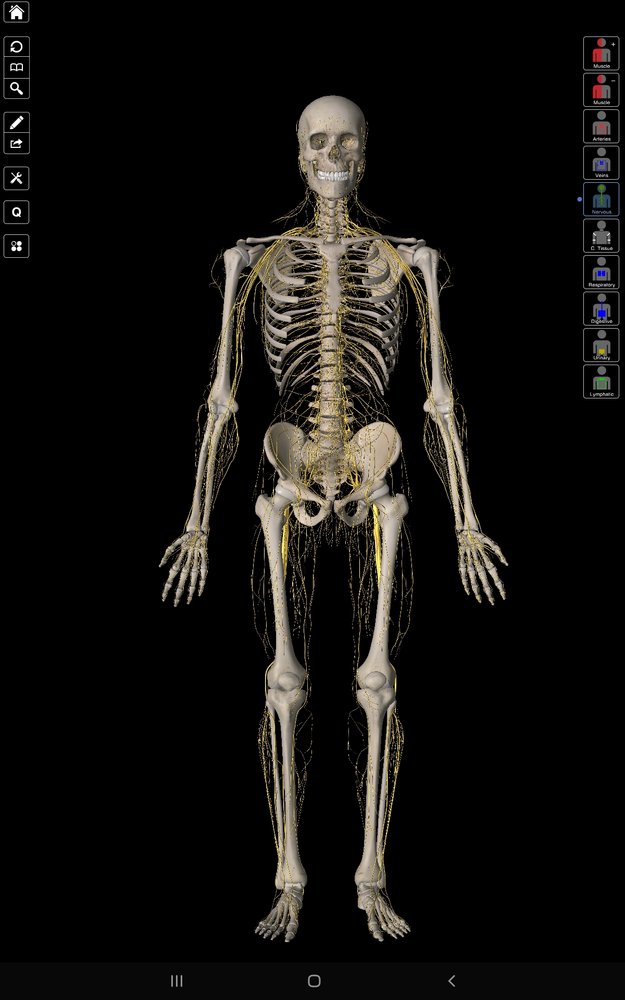 | Clicking on this icon adds the nervous system to the existing model, starting from the brain, spinal cord and to all the terminal branches of the nervous system |
6)C.Tissue (ConnectiveTissue)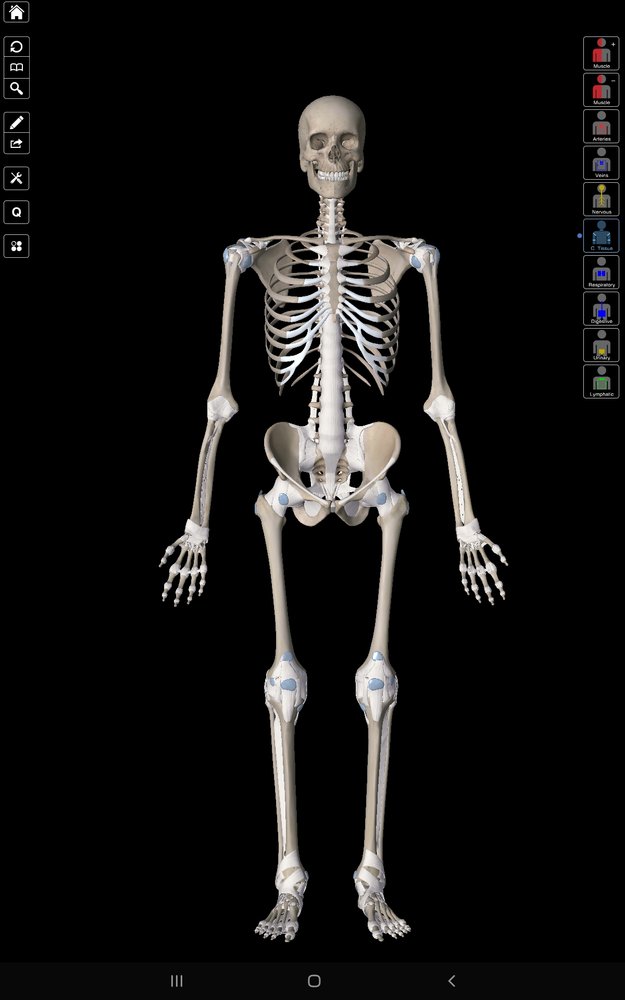 | Clicking on this icon adds all the ligaments, joints, cartilages and joint capsules to the existing model. |
7)Respiratory 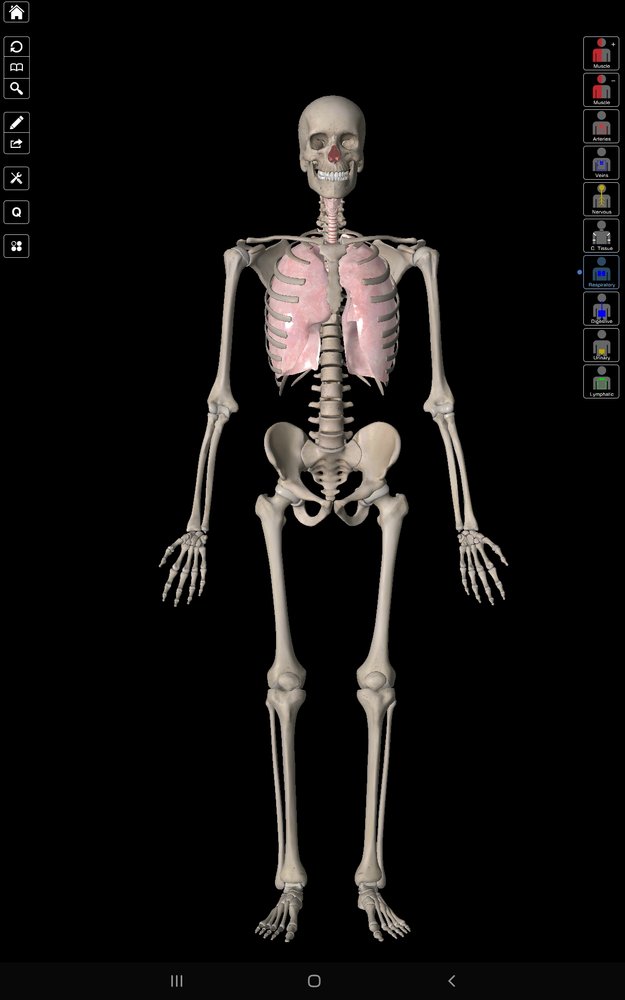 | Clicking on this icon adds respirstory system to the existing model, including the lungs, trachea etc |
8)Digestive 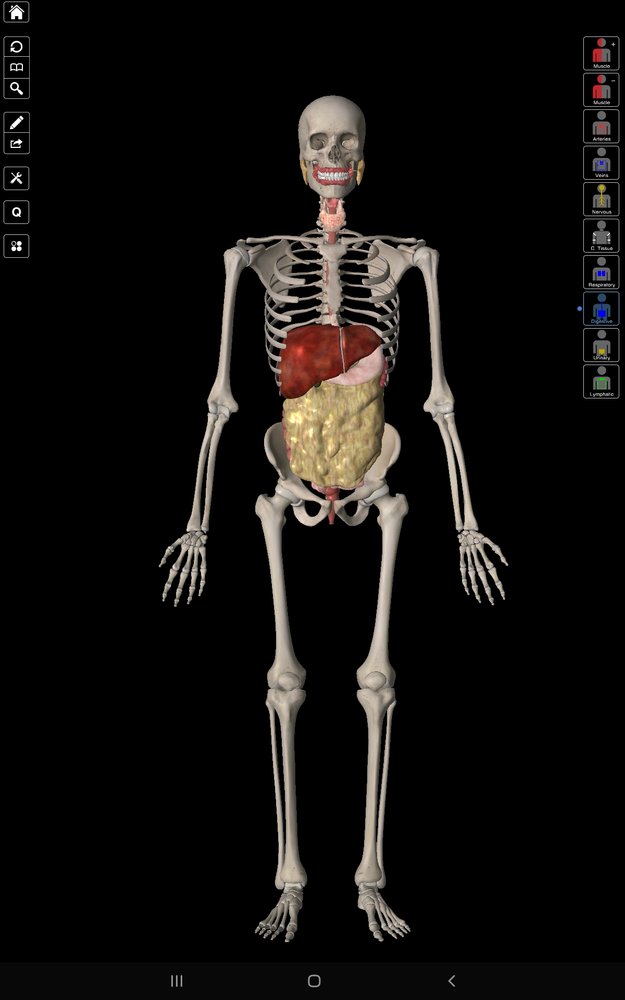 | Clicking on this icon adds the digestive system to the existing model, including the tongue, oesophagus, stomach, intestines, colon, rectum, liver, pancreas etc 9)Urinary |
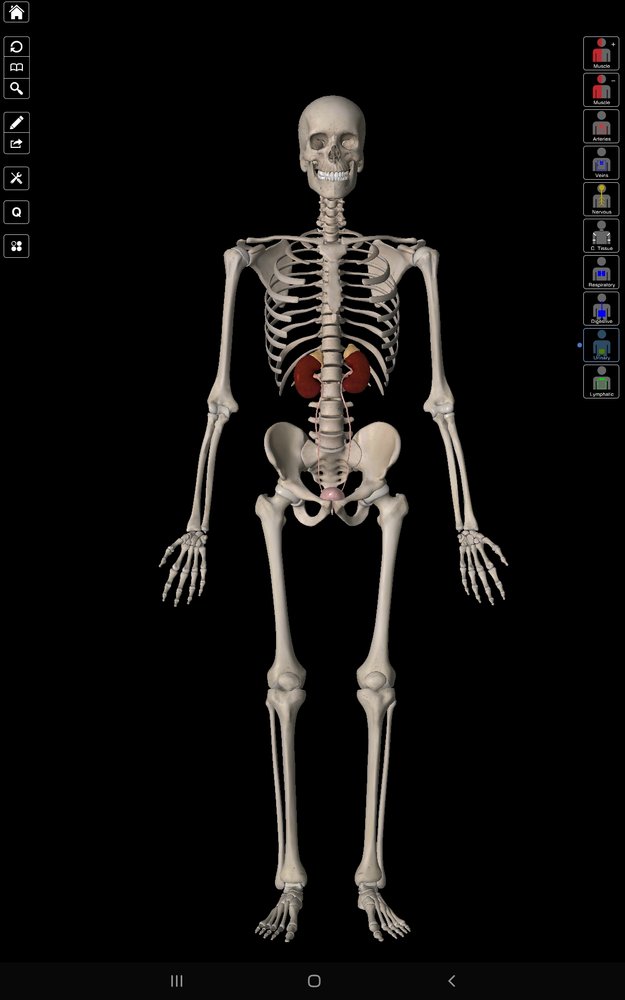 | Clicking on this icon adds the urogenital system to the existing model including the bladder, kidneys, ureter, urethra etc 10) Lymphatic |
 | Clicking on this icon adds the lymphatic systen to the existing model, including the thoracic duct, right lymphatic trunk, cysterna chyli, lymph nodes etc. |
ICONS ON THE LEFT AND THEIR FUNCTIONS
● The first home icon returns the model to default size without affecting your activity on the app. It affects only the size of the model.
● The second icon returns all existing systems to their default positions without affecting the size of the model. Eg: If you zoomed in or out on the model and you're working with the respirstory system or more, clicking the icon reverses all your activities and returns all the systems you're working with to their default positions but the model will remain zoomed in or out as you left it.
● The third icon is that of a book. It contains bookmarks of already organised models. It is made up of already made and isolated areas of each system by the developers of the app. You can rename or add your own bookmark for easy referencing. Example: to avoid having to isolate all the bones and muscles each time you open the app, you can just save your work by adding them to the bookmark which can be accessed at any time.
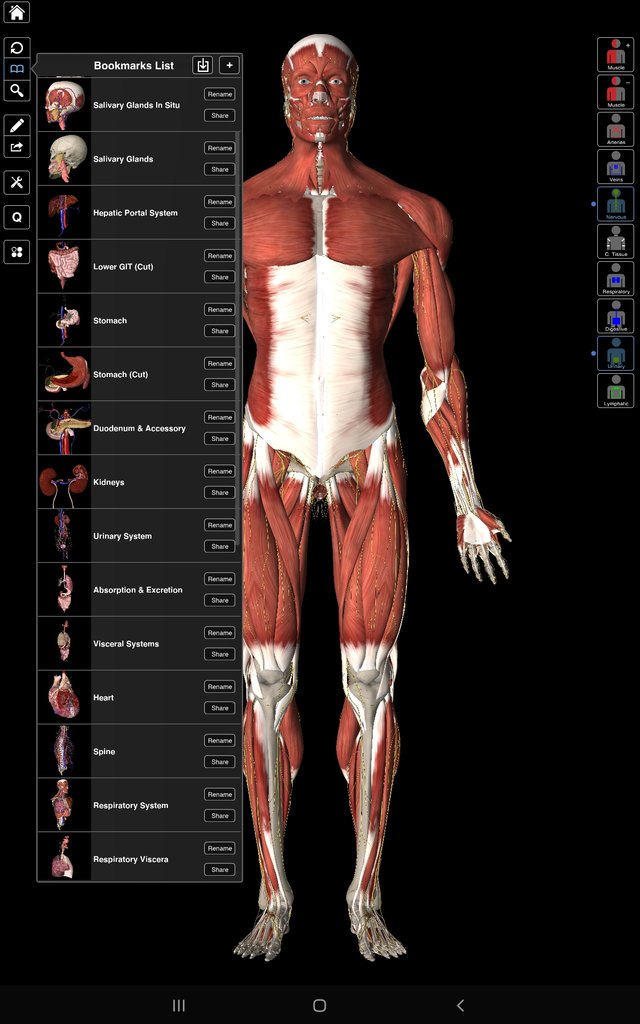
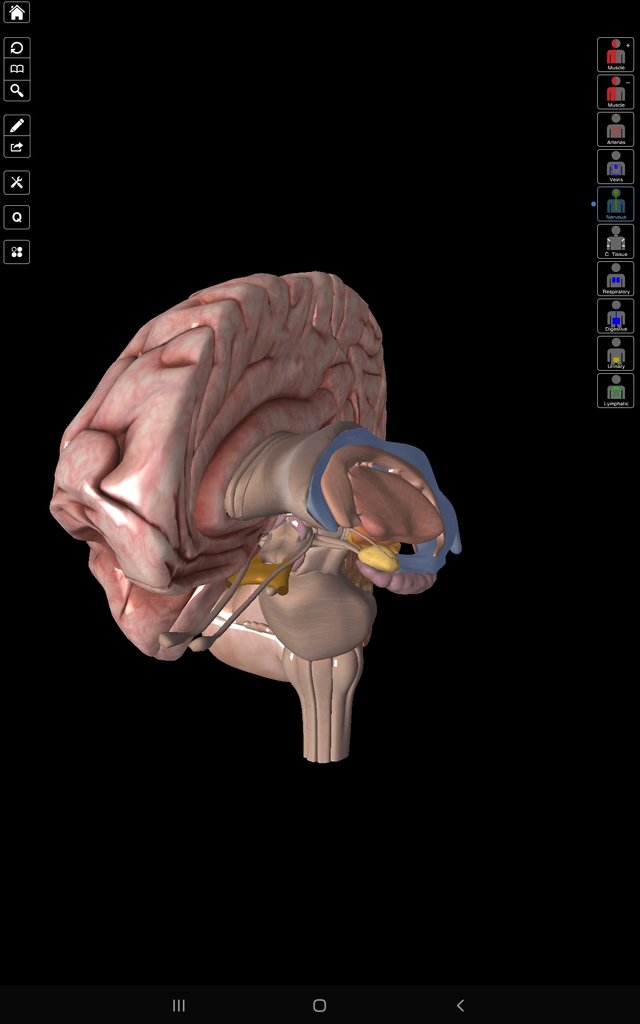
I simply clicked on the bookmark icon, scrolled down and chose "Sagittal section of the brain". The model went from the one on the left full of muscles and skeleton to the pre-formed model on the right showing only the brain. Thus, I can work with ease.
● The fourth icon is a search icon. It helps you search for any anatomical structure in the body which was built in the app. Once searched, it highlights and displays the result on the model.
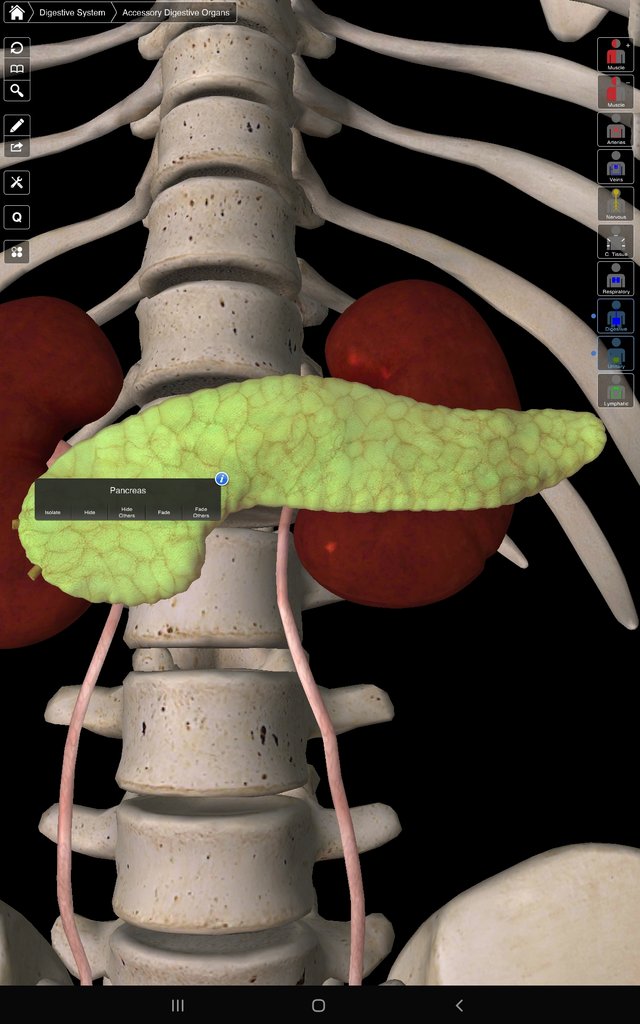
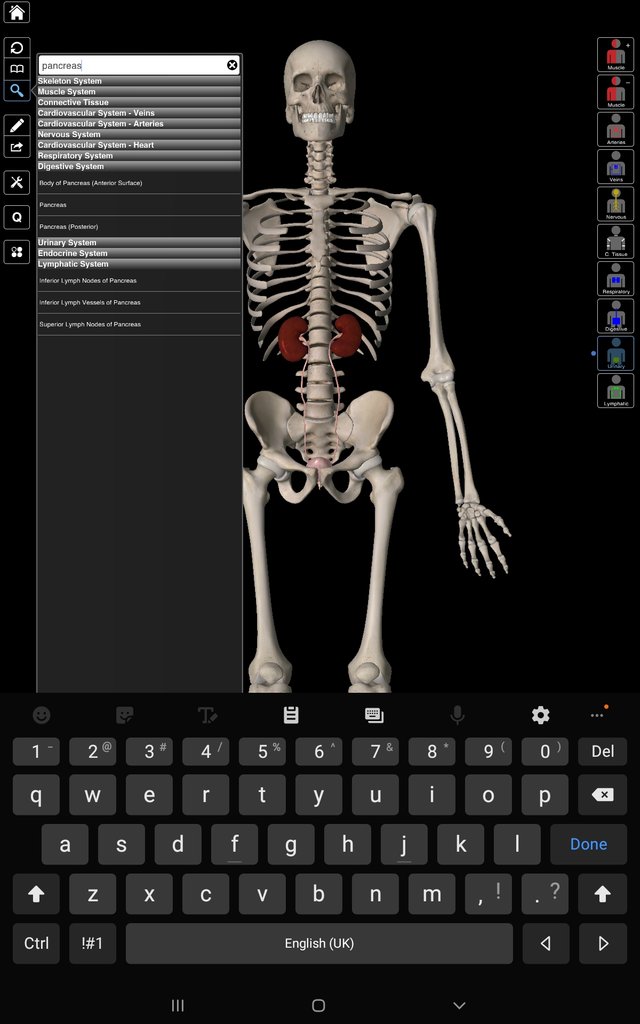
.
● The fifth icon is that of a pencil. It enables you write or draw anything on your screen as in free-hand drawing
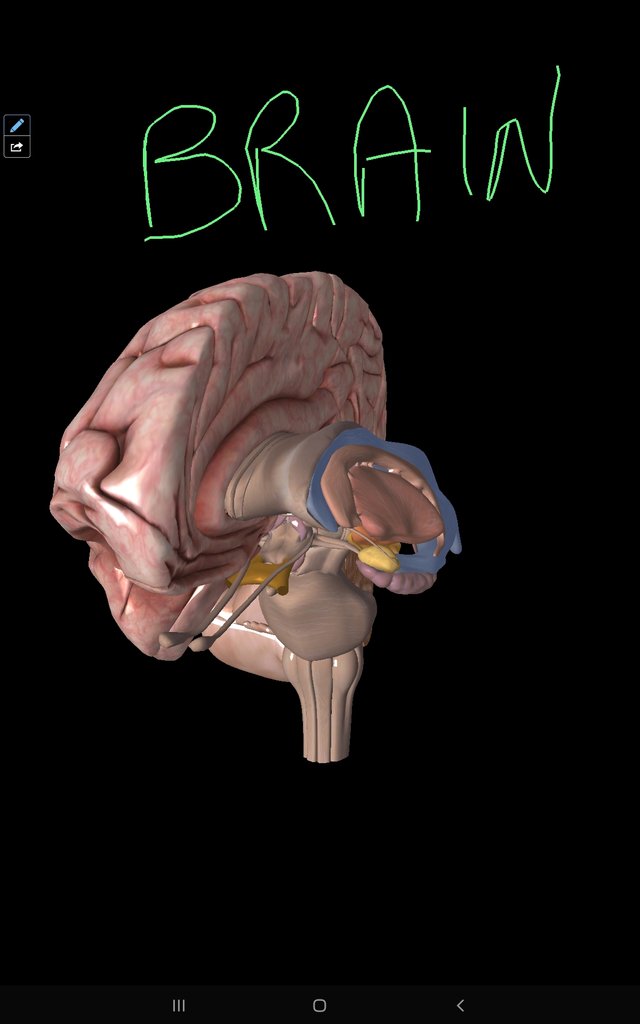
● The sixth icon enables you to share the image of the existing model to your different media platforms, drive etc
● The seventh icon represents tools. This is where you click to make your desired settings.
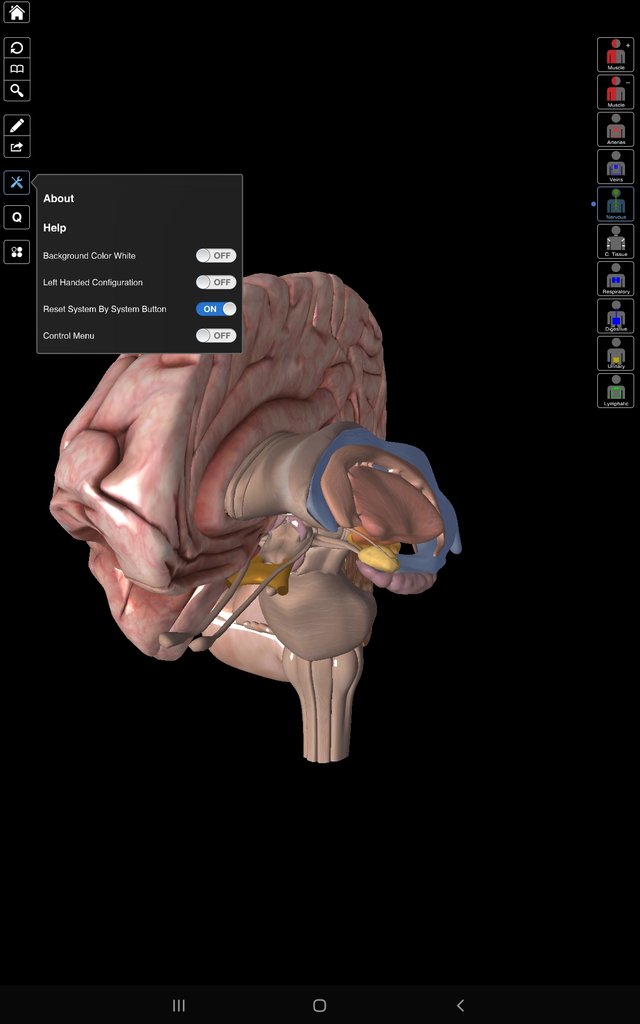
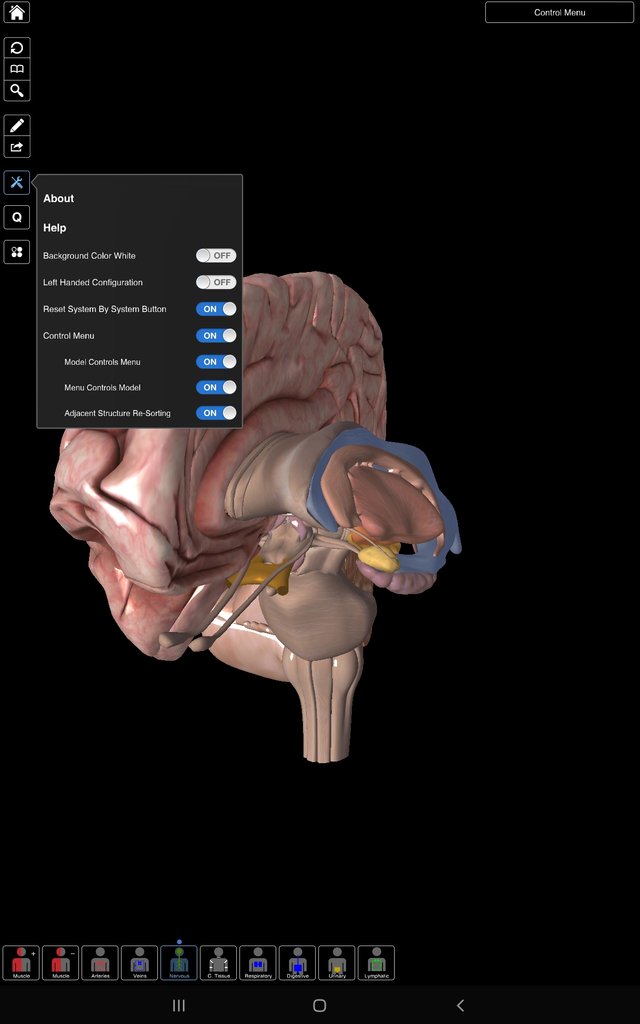
.
● Clicking on the eight icon takes you to the in-built quiz session on the app. You can either answer by clicking on the correct structure or dragging and dropping the correct option on the structure itself.
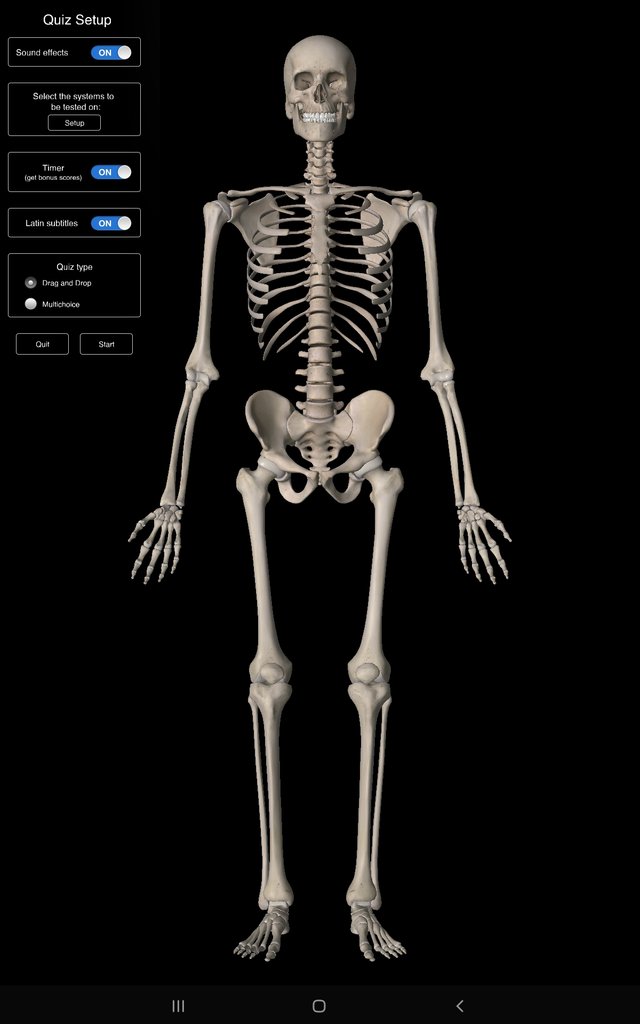
You can set the quiz to your preferences. You're also at liberty to set the quiz according to systems in order to narrow your questions to specifics.
● The ninth icon enables you to carry out multiple functions simultaneously. You use it to select, hide, fade or isolate more than one structure at a time. Normally, the aforementioned functions can only be used on one structure. But with this function, you can work on many structures at a time.
The picture below highlights the selected structures
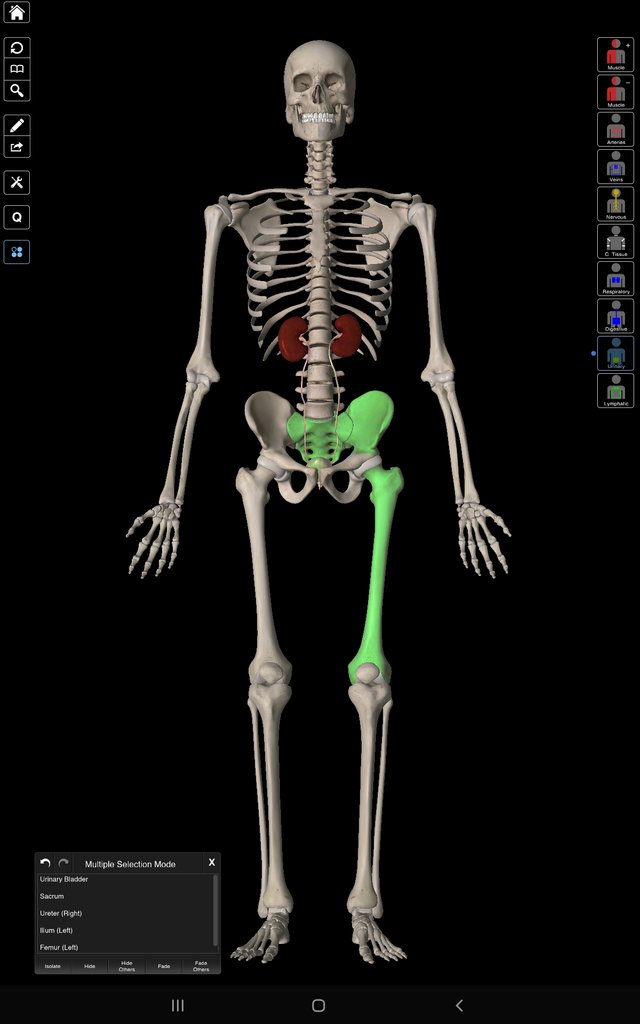
Hide
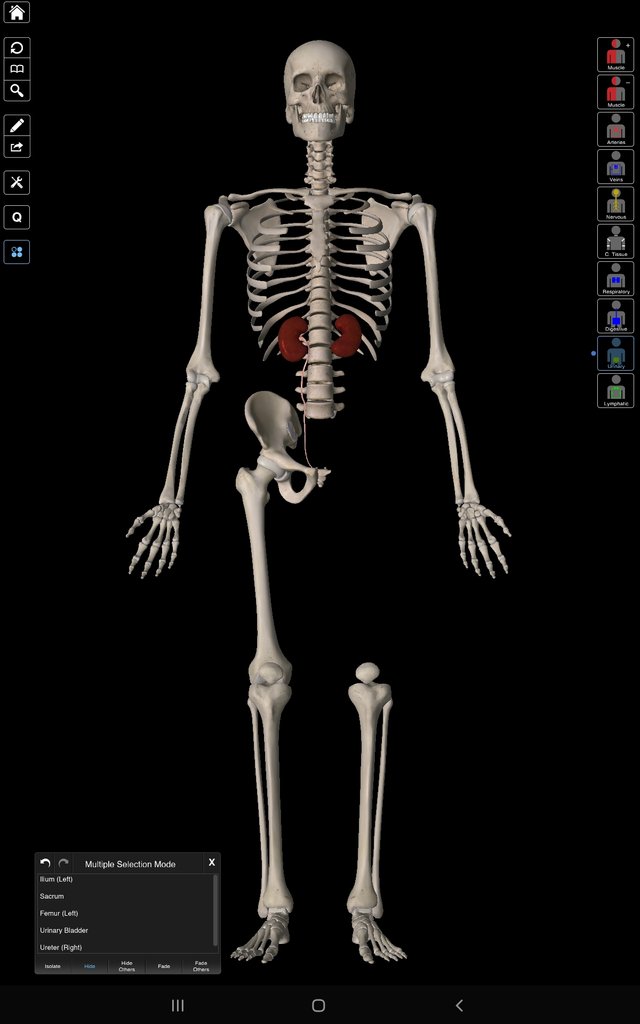
Hide others
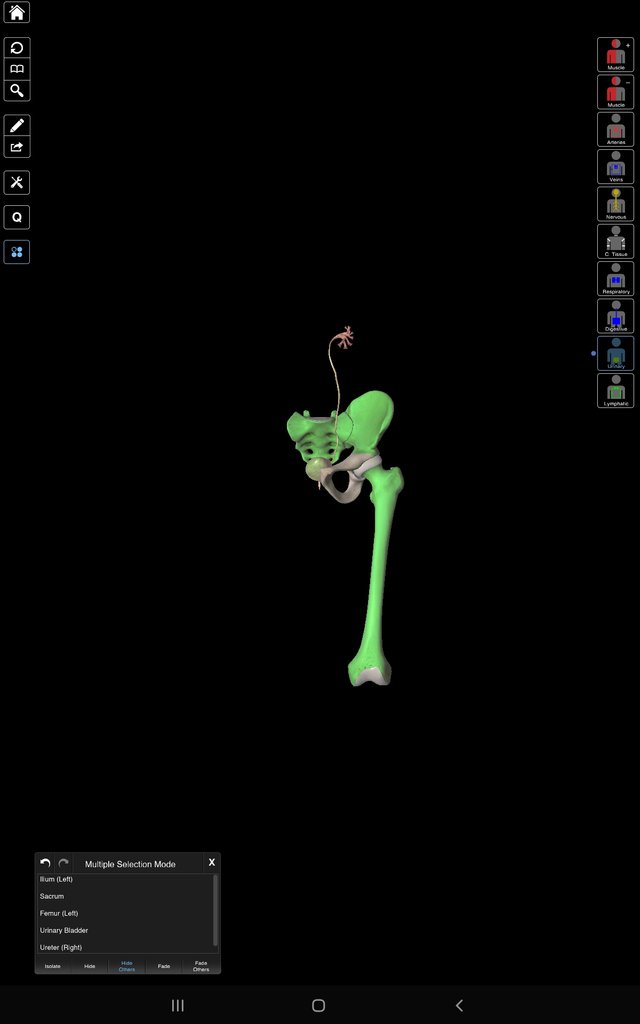
Fade others
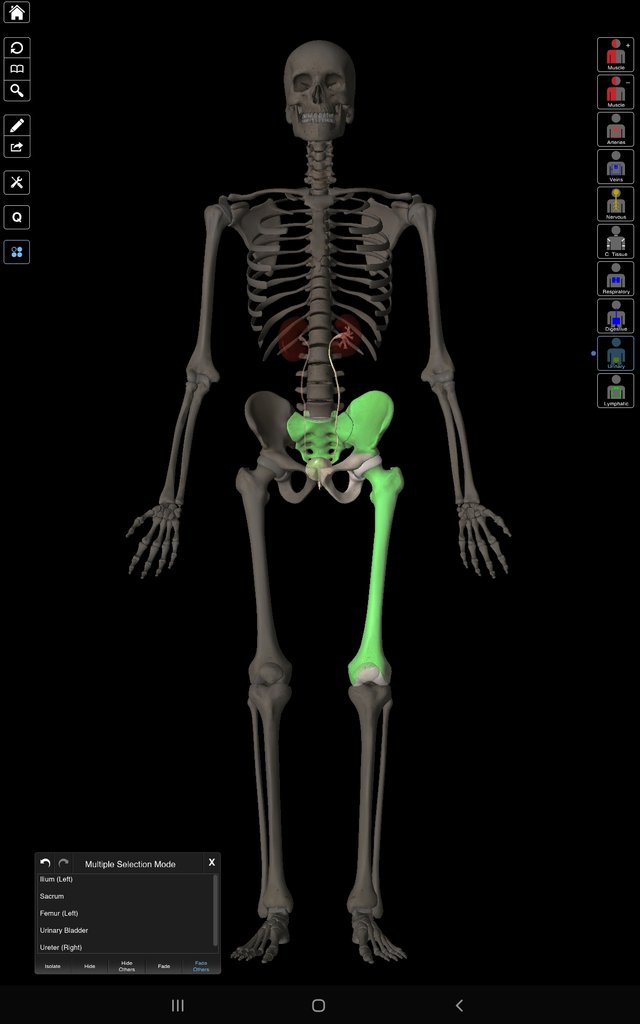
Fade
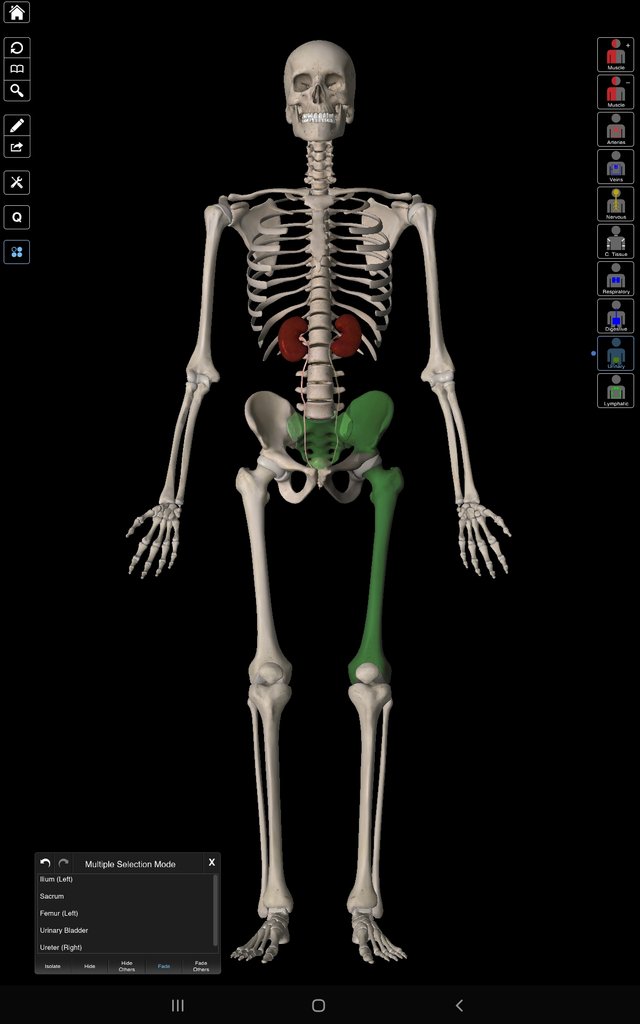
With these great features, it is needless to say that learning would be simpler and enjoyable; there's also essential anatomy 5 but it is only for iOS.
Kudos to the developers of this great app, they did a great job.
Acknowledgements
@cryptokannon
@whitestallion
@campusconnectng
@ladyofpolicy
@ngoenyi
Hello @callytob I found similar content on
https://www.google.com/url?sa=t&source=web&rct=j&url=http://15.165.107.144/posts/%40callytob/siz-contest-tell-us-about-your-favourite-mobile-app-or-or-10-to-siz-official&ved=2ahUKEwiKqM6b5crzAhV7AmMBHeSZDOkQFnoECAMQAQ&usg=AOvVaw0MDjh4Pn8oxnuLxdLzynZK&cshid=1634245089774
#campusconnect community have zero tolerance for plagiarism.
Please review this post to understand better
This is your first warning.
Thank you @dayographix
The original post is still mine, from a contest I participated in.
I didnt know campusconnect doesn't tolerate cross-posting, otherwise I would have referenced the original link in the edited write up
Please, is it considered plagiarism since it is still my own post? @dayographix
@callytob republishing one's own work is known as self plagiarism.
This is just a fair warning .
Alright
Thank you