MY ACTIVITIES WITH SMARTPHONE|| BY @CHIMEROSELAM
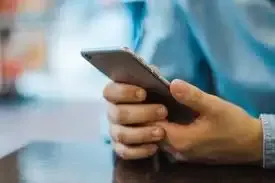
Greetings to all the steem Entrepreneurs in the ecosystem
Smartphones
Smartphones are devices that works as a computer having a touchscreen, network access and running apps
Smartphones are used in in our day-to-day life for various tasks. For example, children use Smartphones for watching movies, playing games and music, doing Assignments and other researches with it without the guidance of their parents
Adults use Smartphones for numerous tasks and also for fun. Adults use Smartphones for calls, getting hints about what they want to do, chatting with family and friends, easy banking, working in companies, surfing the web, etc and take care of the device too

Role of Smartphone in Steemit
The most important tool in steeming is the Smartphone. Without the Smartphone it will not be easy enough to go about our steemit activities because it is the most portable computer device technology has given us
With Smartphones we are able to do more in steemit platform
My activities with Smartphones
Smartphone has been really helpful to me in everything I do. The Smartphone I use has been and is still of help to me till this moment.
The activities I engage myself mostly in is Steemit. I have done so many other things with my Smartphone like:
Playing games, music, seeing a movie, browsing and surfing the web,etc., but all the while what I do most with to is Steemit activities and in warming up the ecosystem
This have made me to be always active with gaps in just one or more hours
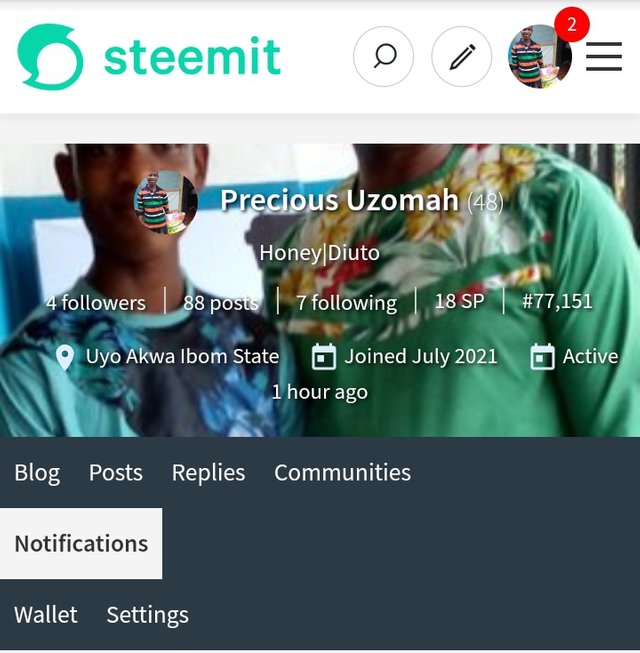

Roles of Smartphone in supporting my activities in Steemit
These roles include
- Posting in steemit
- Creating groups on other social on enhancing the use of Steemit
- Conversing with people in the internet and trying ways to meet them 1o1 offline
- curating and joining curation trail
- Citing if images
- Making use of the What3words
- Taking selfies for contents
- Powering up and the likes

My experience with What3words was not truly easy. I opened my Google map, search for my location, marked the location and I did not know what I pressed I now saw "copy link". In less than a second, I clicked on the link immediately and used it for the content I wrote that day
Open maps and searched my location
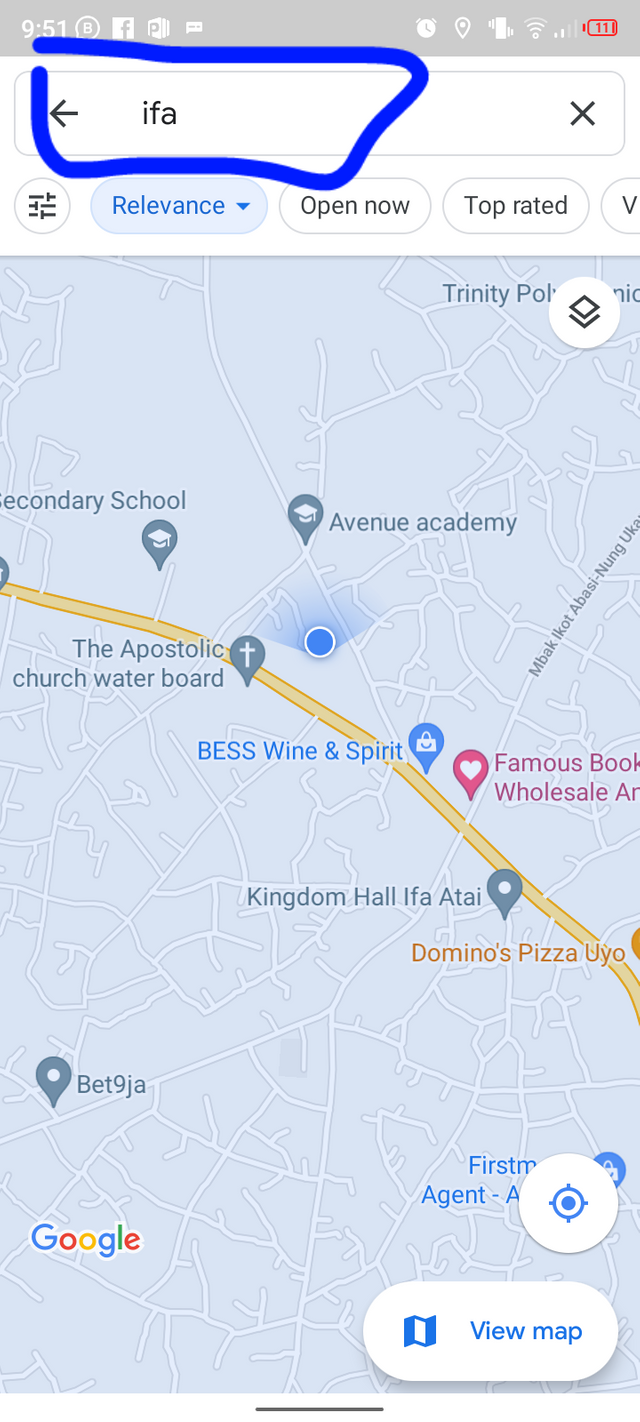
Marked the blue light that appeared in our road and changed the view to satellite
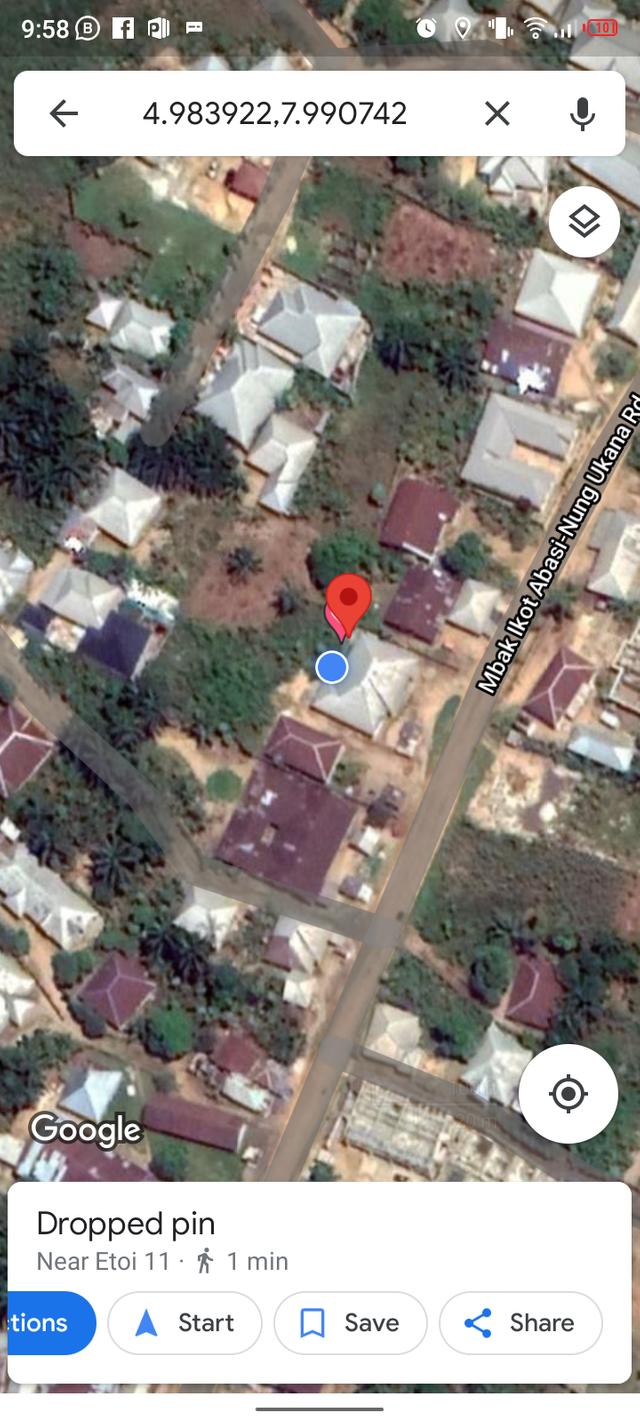
I saw a pop up menu and clicked on share
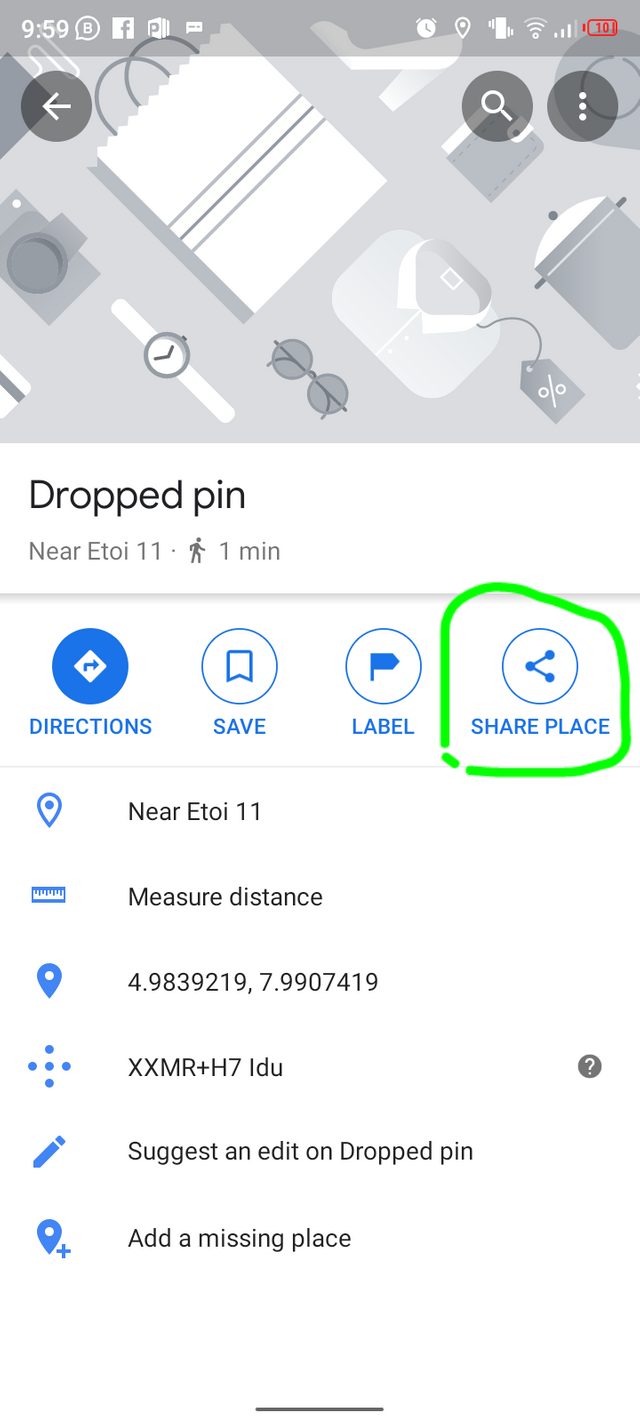
On scrolling right I bumped into copy to clipboard
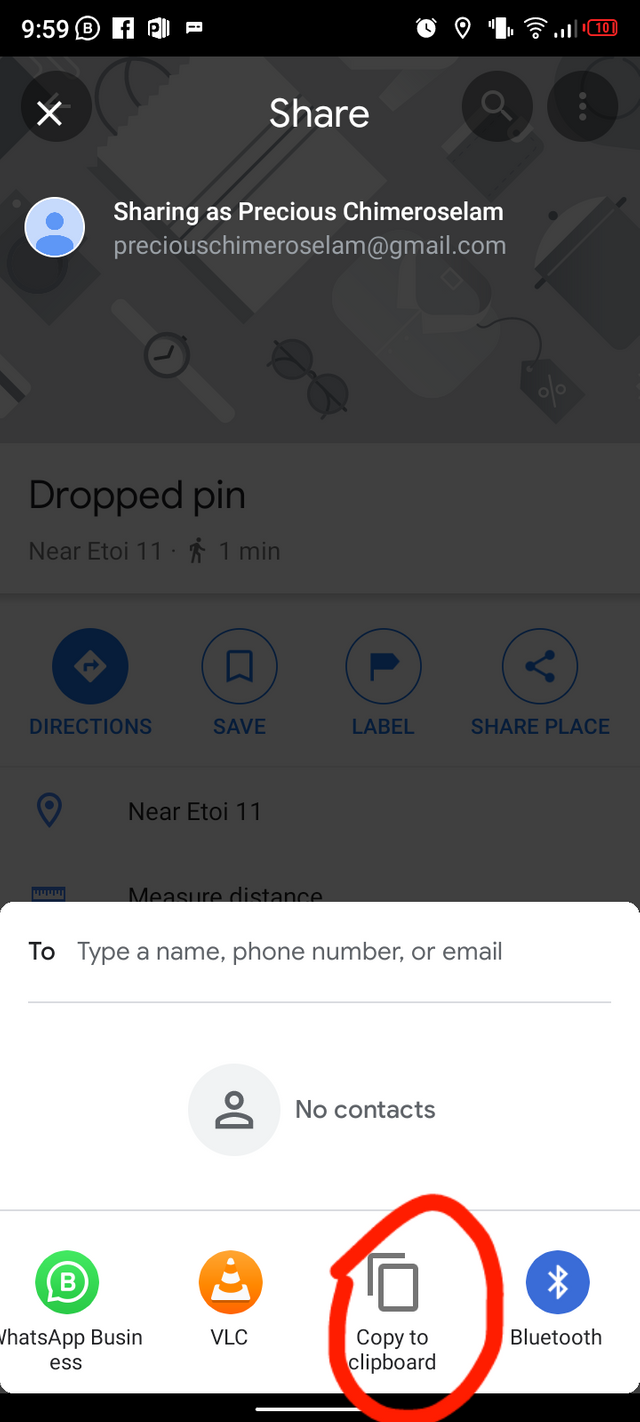
Images edited by @chimeroselam
Smartphone played a main role in this. Wouldn't have been possible
Here is my What3words

Thank you so much, @successgr.with
It is indeed appreciated