Ubuntu Linux - Video Card Information in Terminal
I always check out the video card specification in the terminal. But often I don't know how to do that in Linux. It's easier with the Windows and Mac as the about option shows there.
But in case of the Linux you can check out the below command to get the video card information.
So here's the command to get the information about video card.
sudo lshw -C video
This should show you the video information as shown below.
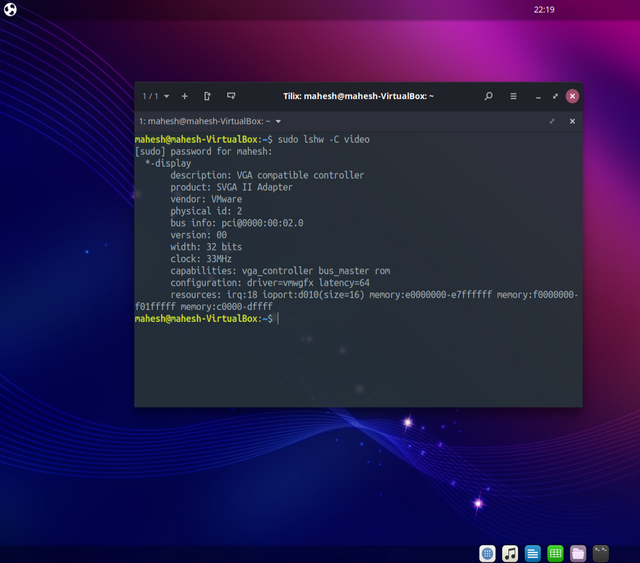
Noticed we made use of the LSHW module for showing the video card information.
You can check out the information about video card using the LSPCI module.
Have you tried out the LSPCI module in the Linux? It can do more about the information related to the other hardware information on the device too. So it can be pretty useful module for you to check out.