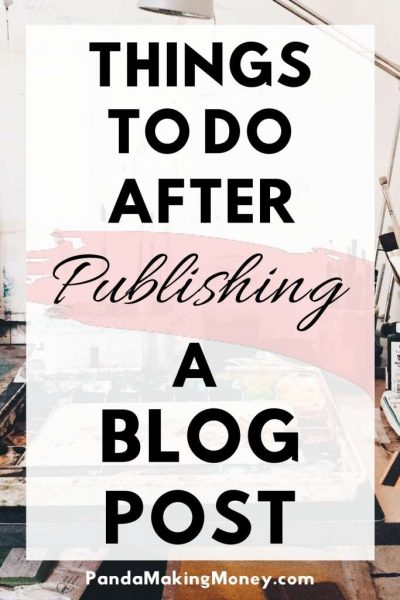7 Things To Do After Publishing A Blog Post
What to do after publishing a blog post?
Once you write & publish a blog post, that’s not the end of your responsibility regarding that article. There are lots of things to do after publishing a blog post.
In this article, you’ll learn about the 7 things to do after publishing a blog post. These little things help you to get some instant traffic on your new article, and it also helps you to get a few backlinks for that.
If you are a beginner blogger, this article is for you. If you’re doing blogging for some time, you probably aware of these things, which I’ll cover in this post.
This blog post is the continuation of my articles 14 Things To Know And Do Before Starting A Blog and Blog Post Checklist (Keyword Research, SEO, Headline). So if you haven’t checked those articles yet, check those first then read this post.
Without further delay, let’s focus on:
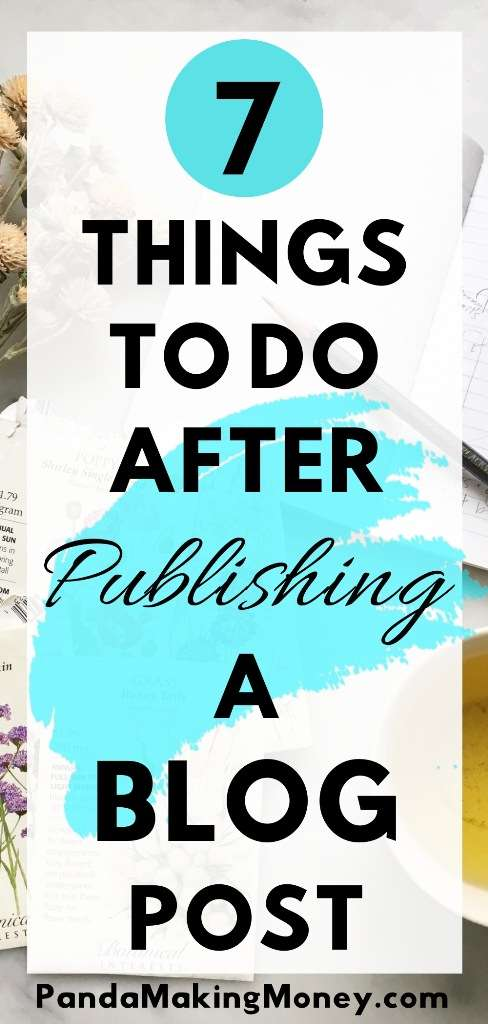
7 Things To Do After Publishing A Blog Post
1. Create Promotional Content For Your Post
If your blog is new, social networking sites are probably the main traffic source for your blog. And creating promotional content for social media would be the first thing you go for after publishing the blog post.
I mean by creating promotional content for social media is that creating some graphics, writing alternative headlines, writing multiple excerpts, etc.
That way, you’ll have a bunch of promotional materials for your single blog post, which you can use to share on social media. It will help you to get more traction on social media, and eventually, you’ll get some traffic on your article.
For my every blog post, I create 4 Pinterest graphics, 1 or 2 graphics for other social media(Instagram, Facebook, Linkedin, Twitter), few headline variations, and a few excerpts(short description of my blog post).
By having this much of promotional content, I have been able to sustain my promotional activity for 5 to 6 days on various social networking sites.
2. Share Your Post On Social Media
Once you have created those promotional materials for your article, it’s time for sharing those contents on social media.
If you are using any social media management tool like a scheduler, then you can schedule your social media posts. I use Tailwind for Pinterest & TweetDeck for Twitter. These social media schedulers work very well for me and save my ton time.
If you’re not using any scheduler for your social media posts, then you have to do those activities manually. And for that, you need a time table according to your promotional contents. When you post, where you post, and what you post.

You know how much is important to share your posts on social media. But you may wonder why you need so many promotional materials for social media. Here a thing that you should know about social networking sites. Every post you share on social media that will not last for a long time. Most probably, it grabs attention on the platform for 24 hours. Then what? It disappears from people’s timelines, and you’ll not get any traffic from that social media post.
Therefore, you need that many promotional contents, so you reach a large number of people on various social networking platforms.
Related – How To Use Pinterest For Driving Traffic To Your Blog
3. Send It To Your Email Subscribers

This is a great way to notify your blog’s subscribers about your new article. It helps you to get some quality readers that already interested in your blog’s theme.
So start circulating your latest article with your loyal email subscribers. You can automate this by using email marketing software like MailChimp.
It will automatically send an email to your email list when you hit the publish button.
If you don’t have an email list yet for your blog, then start building now.
4. Bookmark Your Post On Some Bookmarking Sites
People use bookmark sites to save blog posts for later reading. You can use these kinds of websites for creating links that reference your blog (backlink). Which is good for your SEO strategy.
There are lots of social bookmarking sites such as Pocket, Flipboard, Diigo, etc.
So consider bookmarking your new post on these kinds of websites.
5. Interlink Your New Post From Old Posts
SEO (Search Engine Optimization) is a must if you want organic traffic on your blog. Interlinking your blog posts is one of the SEO strategies, and it helps you to rank on search engines. In this way, your new article will get some direct traffic as well.
I like to interlink my new post from my old posts after publishing my article. In SEO terms, this activity is called Internal Link Building.
It’s a great way to build site architecture. And it’s helpful to reduce the bounce rate and increase the average session duration on your blog.
So, find relevant keywords on your old posts, and then hyperlink that keyword to the latest post.

6. Reply To Comments
When your blog is quite new, you won’t get many comments on your posts. So don’t skip any comment of your blog. Be sure to reply to every comment.
Responding to the comments of your blog post helps you connect with your extremely engaging audience. It reflects your social presence and also helps in building a positive relationship with your readers.
7. Comment Back On Commentators' Blog
In my short blogging career, I learned lots of things. And one of them is to connect with the blogging community. This is very important for a beginner blogger. I’ll help you to grow as a blogger. You’ll get appreciations for your blog and blog posts (comments) from the bloggers.
Most of the people who comment on my blog have their own blog too. I like to visit their blog and leave a comment on their latest post. You can call it “Returning the favor.” By doing this, I’m expecting some future engagements from those peoples. And it works.
So if you’re a beginner blogger, then I highly recommended it to you. Not only on commentator’s blog posts but also explore and comment on some new niche related blog posts. Don’t be a spam commenter, always add comments that are appropriate and thoughtful.
What Next?
Now it is your turn to take steps and do these things after publishing a blog post. And also, let me know in the comment section what you do after publishing a blog post?
Above featured 7 Things To Do After Publishing A Blog Post. Shows you things to do after publishing a blog post. Hopefully, this article provides you better insights about those things. Please let me know in the comment section what you think about this article.
Share this article if you enjoyed it and subscribe to our newsletter for future notifications.
Thank you!