Photo Editing Applications For Android
Hi friends, in my today post I give some details about on using which applications I edit my photo's.
Who having Laptop and PC then use software and possible to edit professionally also. But in mobile we have lot of limitations.
So we depend on lot of apps for editing purpose.
For my needs I use Two applications for editing my images.Those are freely available in Play store.
2.PixelLab
Both are very useful for editing and adding text,graphics on our needs.
Recently on using both I participate in logo contest also.Hear is Post linkcheck for more details.
On using both application we can easily create logos ,banners also very easily for that we need to learn some tools how to use those according to our needs.
First I give details about in using photo editing app how I edit my images.
On opening application we see like this window.
Hear we can select what we need.,if you select Tool option,next window shows like that. On what you need you go for it.
Now I show how to edit my picture
So I select gallery for selecting my picture.
For editing I choose this picture.
Hear we see lot of effects using those we can possible to edit our images as per needs.
Lot of tools available, using those possible to edit any thing what we need.
Lot of tools available for editing our image.
Now I give details about how to use PixelLab. One if my favorite and most use application is PixelLab.
Because hear is possible to create png photos also very easily. All our actions also store in default so editing is very easy.
One more great feature is possible to create 3D text and Images also very easily.
Hear I give some examples for how to use this application.
Now I show how to create 3D text
One more important is hear is possible to apply our needed texture to our images and text very easily.
Hear I applying steemit logo to my text.
For PNG images just select transparent option then it look as PNG image.
Hear we can add any image and text as per needs.
Hear is available lot of inbuilt tools,on using those we can create any thing very easily.
After editing my text,finally it look like those.
I hope this details is very useful for lot of steemians.
Thanks for this amazing contest And giving opportunity for share my experience with all.
Thanks for reading.

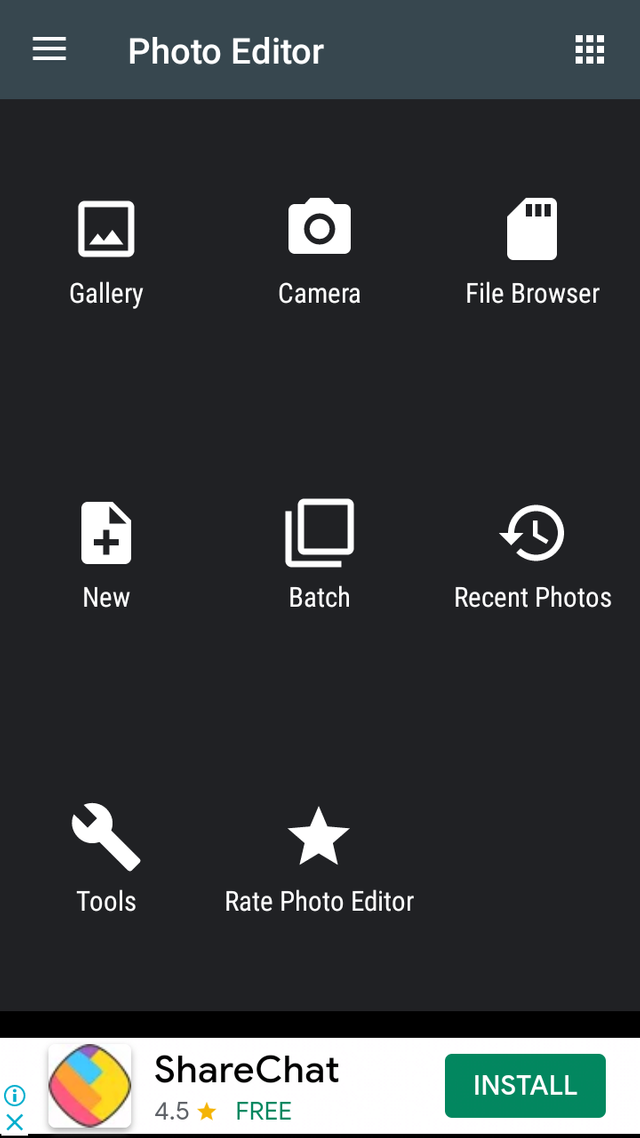
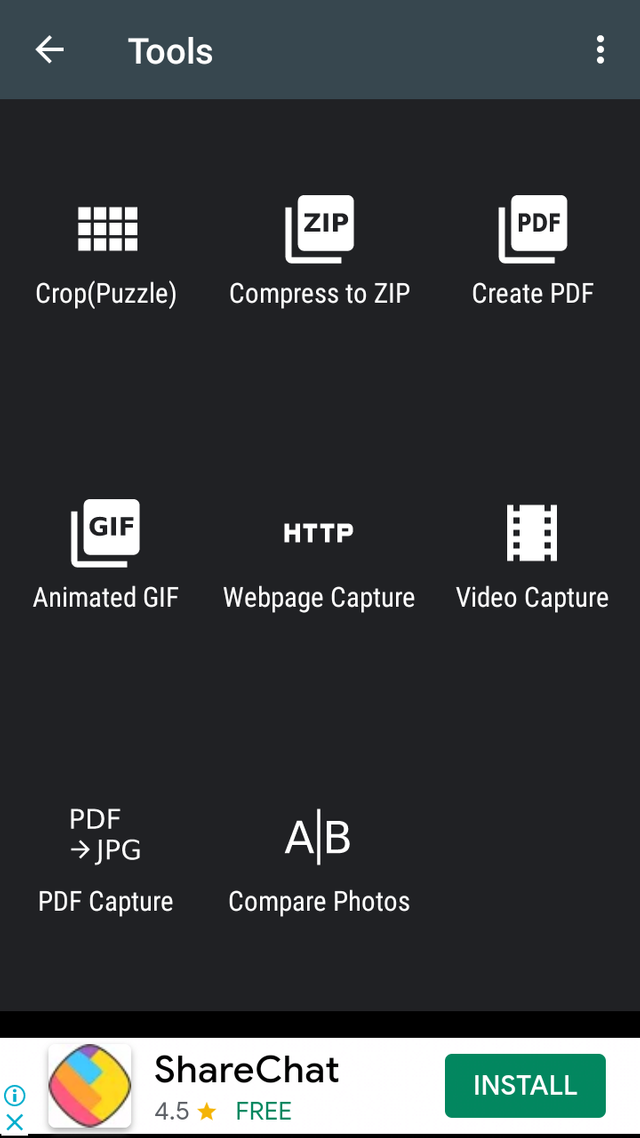

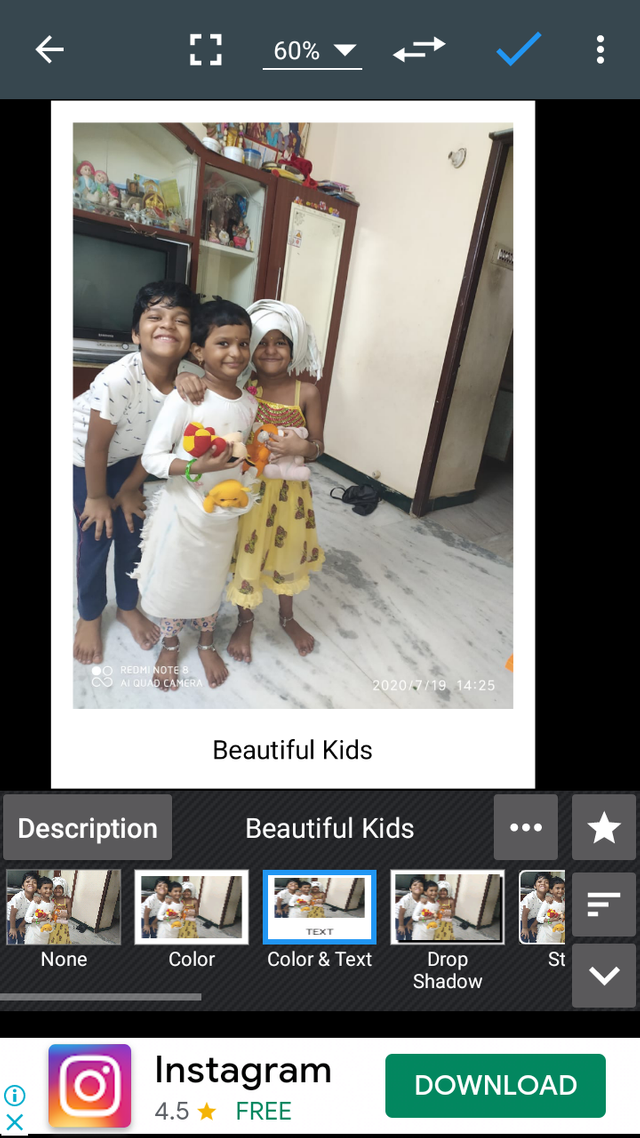
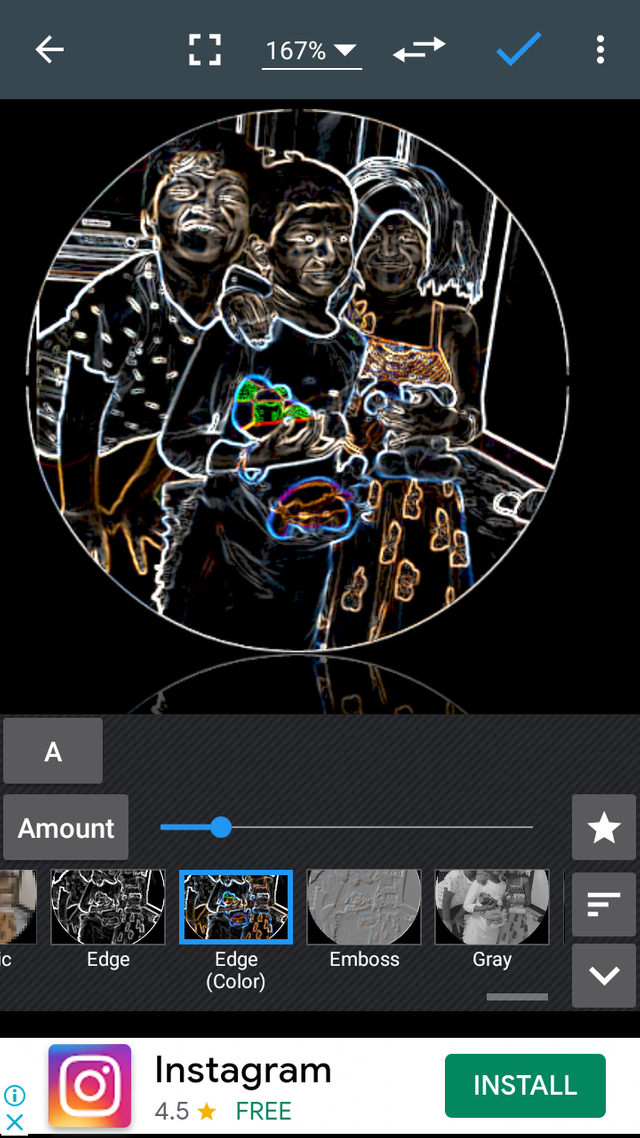
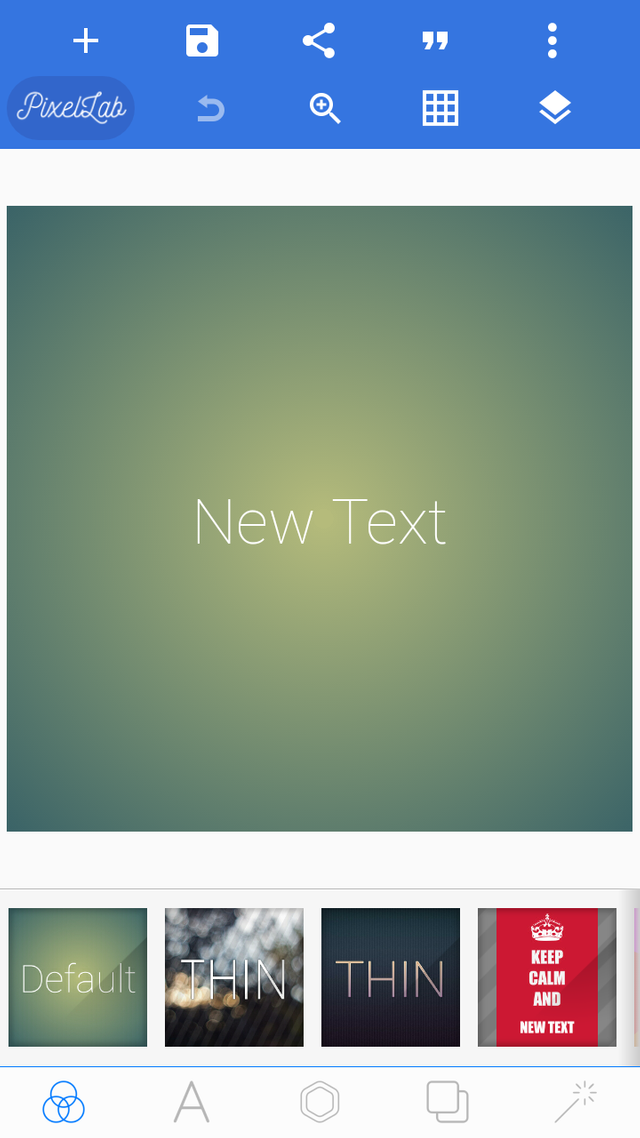
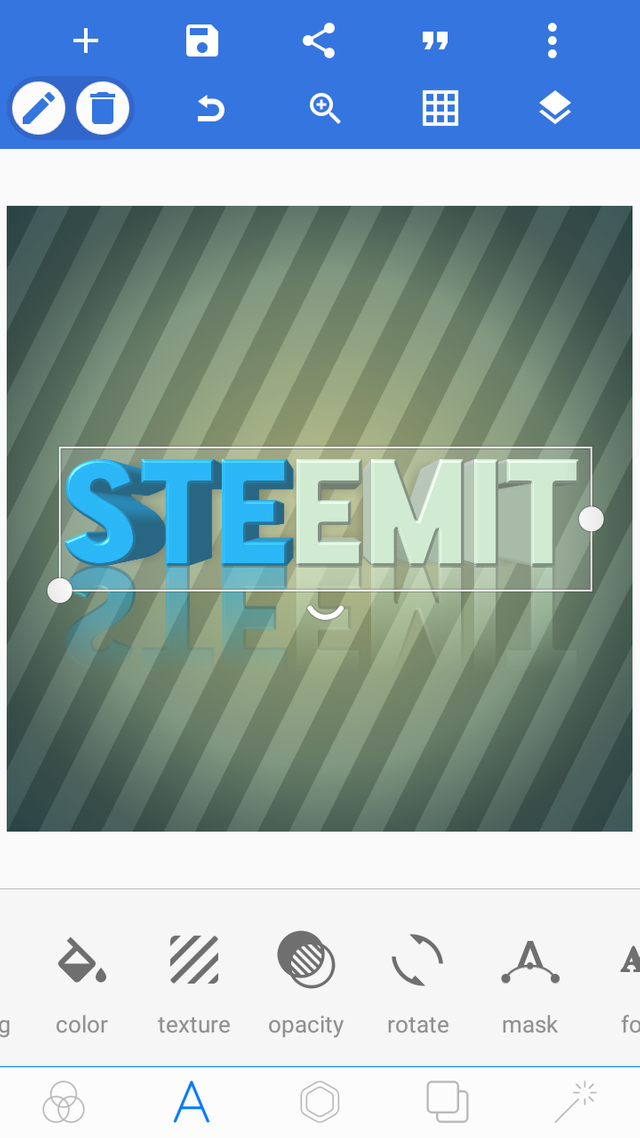



Outstanding, You have edited the logo of steemit. Your edit has been awesome.
Thank you very much
You are welcome