[ESP - ENG] Mejora tus publicaciones en Inglés con Grammarly / Improve your posts in English with Grammarly
ESPAÑOL
En este post vas a aprender a utilizar una herramienta que te ayudará a mejorar tu redacción y publicaciones en Inglés. Como sabemos, #steemit es una plataforma con un amplio alcance internacional, en donde la mayoría de los usuarios se "encuentran" en el idioma Inglés.
Esto no es siempre así, ya que todos escribimos en nuestra lengua materna también, y podemos traducir los escritos para leerlos en el idioma que deseemos.
Sin embargo, para aquellos que también quieran publicar en Inglés, esta herramienta es de gran utilidad.
Qué es Grammarly?
Se trata de una aplicación gratuita, que por supuesto, tiene su versión paga. De todas maneras no es necesario abonar nada, ya que puedes disfrutar de sus beneficios igual.
Para empezar a usarla, como siempre, tenés que suscribirte colocando tu correo electrónico. Lo que ocurrirá, es que va a quedar como una extensión de Google, y entonces Grammarly aparecerá en la mayoría de los espacios en los que tienees que redactar: Steemit, correo electrónico, traductor de Google, Discord y otros más.
En toda aquella ventana que abras mientras estés navegando en Google Chrome, Grammarly podrá corregir tus textos en Inglés.
Cómo suscribirse?
Tienes que ir a la página principal Grammarly y hacer click en Add to Chrome.
1- Primero completas el proceso común de inscripción, que tarde menos de 4 minutos y que puede acelerarse si ya estás trabajando en internet con tu cuenta de Gmail abierta.
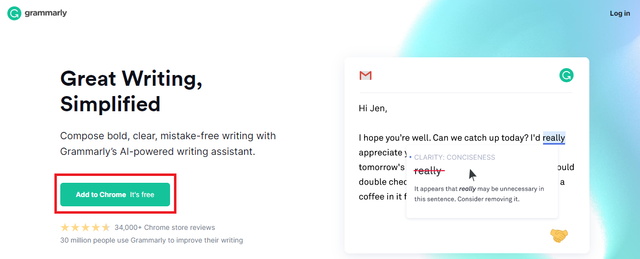
Esa es la página que verás.
2- Grammarly se habrá instalado en tu buscador, en forma de extesión:
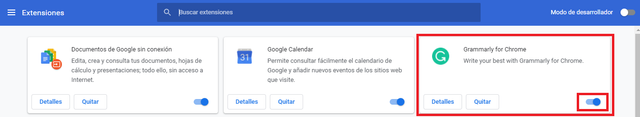
Puedes corroborar esto desde la ventana que tengas abierta. Vas a los tres puntitos del extremo superior derecho, presionas "herramientas" y luego "extensiones".
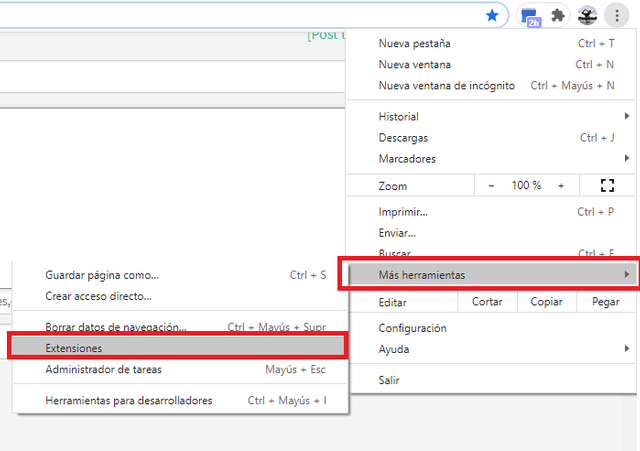
Mientras lo instalas también te explicarán cómo hacer esto, no te preocupes.
3- A utilizarlo. Verás que se ha agregado un circulito verde en los campos a completar. Te pondré algunos ejemplos:
Discord
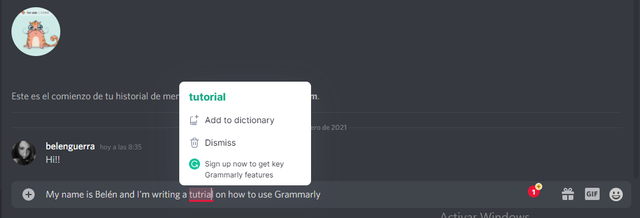
Ahí puedes ver que automáticamente detecta la palabra errada y sugiere la correción. También corrige la gramática de los textos.
Gmail
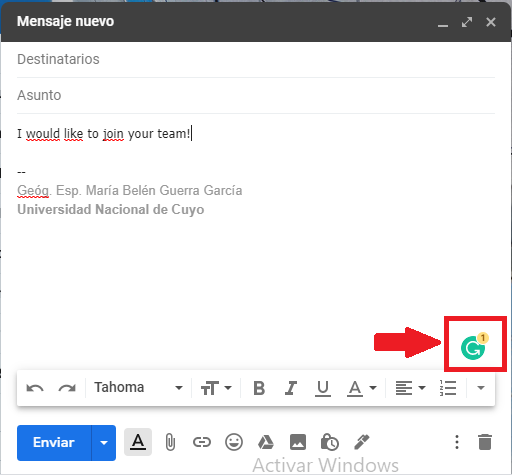
Cuando el texto no tiene errores, podés observar un círculo verde, que indica que todo está bien.
Steemit
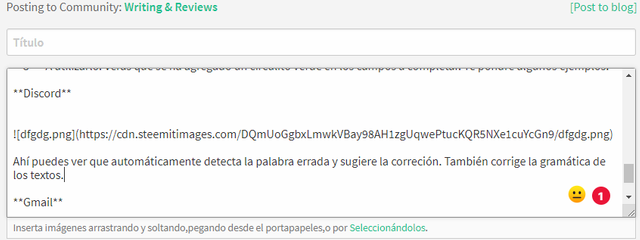
En este caso tomé la captura de este mismo texto, y como podrán ver, hay un número "2" en el círculo rojo. Eso significa que tengo 2 errores. El emoji que ven al lado, indica el tono de mi mensaje.
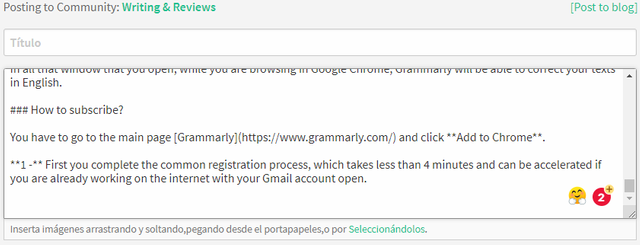
Espero que les haya gustado este post y gracias por leerme!
Gracias @steemcurator01 por tu apoyo!
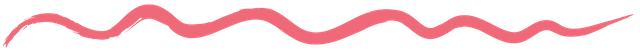

ENGLISH
In this post, you will learn to use a tool that will help you improve your writing and publications in English. As we know, #steemit is a platform with a wide international reach, where the majority of users "meet" in the English language.
This is not always the case, since we all write in our mother tongue as well, and we can translate the writings to read them in the language we want.
However, for those who also want to publish in English, this tool is very useful.
What is Grammarly?
It is a free application, which of course has its paid version. In any case, it is not necessary to pay anything, since you can still enjoy its benefits.
To start using it, as always, you have to subscribe by entering your email. What will happen is that it will remain as a Google extension, and then Grammarly will appear in most of the spaces in which you have to write: Steemit, Gmail, Google translator, Discord, and others.
In all that window that you open, while you are browsing in Google Chrome, Grammarly will be able to correct your texts in English.
How to subscribe?
You have to go to the main page Grammarly and click Add to Chrome.
1 - First you complete the common registration process, which takes less than 4 minutes and can be accelerated if you are already working on the internet with your Gmail account open.
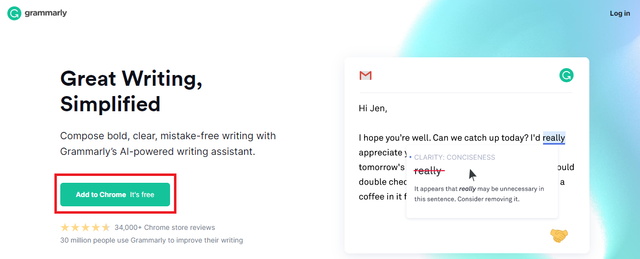
This is what you will see.
2 - Grammarly will have been installed in your browser, as an extension:
You can check this from the window you have open. You go to the three dots in the upper right corner, press "tools" and then "extensions", as you can see in the picture below.
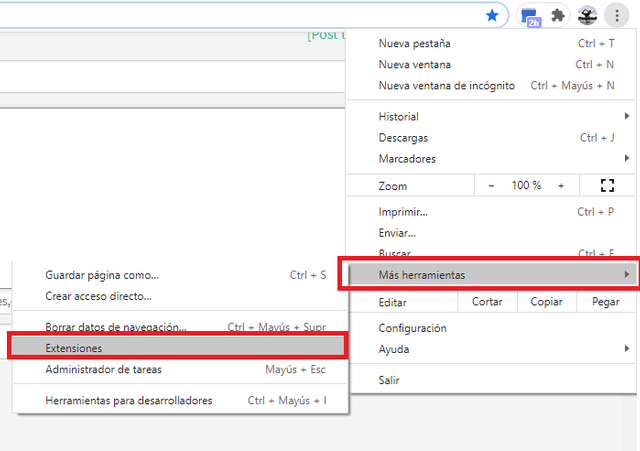
While you install it they will also explain how to do this, do not worry.
3 - It's time to use it. You will see that a green circle has been added in the fields to complete. I'll give you some examples:
Discord
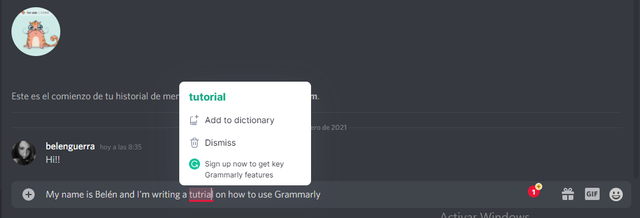
There you can see that it automatically detects the wrong word and suggests the correction. It also corrects the grammar of the texts.
Gmail
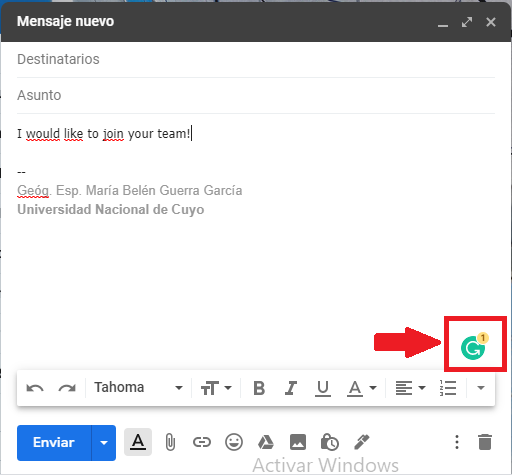
When the text has no errors, you can see a green circle, which indicates that everything is fine.
Steemit
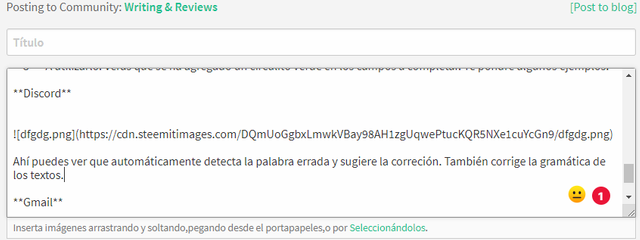
In this case, I took a screenshot of this same text, and as you can see, there is a number "2" in the red circle. That means I have 2 errors. The emoji that you see next, indicates the tone of my message.
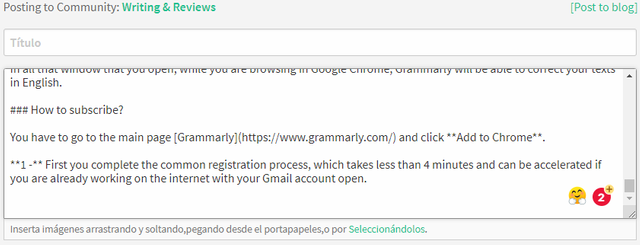
I hope you like this post, and thanks for reading!!
Thanks @steemcurator01 for your support!
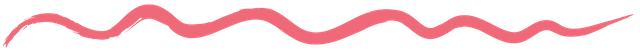


Saludos amiga @belenguerra
No sabía de esta herramienta, de seguro es muy buena para quienes nos gusta postear en ingles, gracias por la información..
#affable
Me alegra que te guste la info amigo!! Sí!! Es sumamente útil!! :)
Hola @belaguerra, muchas gracias por compartir, de esa forma tan detallada, ¿se puede usar desde el celular? Voy a probar a ver. Que tengas un lindo día.
Hola Mavi! Si! Se puede usar desde el celu!
Muchas, gracias, ya desacargue la app, la estoy probando. Que tengas un lindo día
Gracias amiga @belenguerra, por compartir esta información, no sabía de esta herramienta voy a ponerme al día con ella y poder utilizarla.
Me alegro que tr sirva amiga!!!
¡Gracias por compartir esta herramienta querida @belenguerra! Realmente no la conocía . Por lo que pude visualizar en tu post, funciona como un asistente y eso me parece genial. ¡Voy a probarla!¡Saludos!:)
Me alegro que te sea útil amiga!! Sí! Probala!! Vas a ver que es genial!! Saludos!! :)
This is an excellent post. I am a Grammarly nut! Good to see it representing here. And I do use it on my writing in general.
BTW @belenguerra can you check on who is reviewing for the newcomers community? I did the first for achievement but they have not yet been verified. If I need to make changes/corrections/updates, I will. I just need to know after the verification review. I want to go through the steps myself but with no verification, then I am not motivated to continue.
Thanks for this recommendation, that's great :)
Thanks for reading!!
¡Eres una bendición @belenguerra! Justo pensaba en buscar algún tipo de herramienta que me ayudara con mi redacción en inglés, algo que comencé muy recientemente, y principalmente, gracias a esta plataforma. Es un excelente aporte, muchísimas gracias. :D