When Keychain is enabled, but I have signed in with Steemconnect, because I cannot sign in with Keychain, when I try to vote or post the widget pops up.
On the widget are a text entry box with a padlock on it, and the two button labeled 'unlock' and 'cancel'.
Nothing about a password.
I enter my active key, and click 'unlock'.
The word 'error' appears at the top, and the rest of the widget appears unchanged.
Ok, you have to uninstall Keychain, because you don't know the password.
Then re-install it.
The first time you see Keychain's popup, whether directly after installing it, or after clicking on the extension button, you should be asked to set a password.
Write that down, as without it you can't access Keychain!
When I enabled it and clicked on the icon in the address bar, I was then prompted to enter a password, and thereafter my active key.
Unfortunately, when I attempt to act, it pops up and tells me the website is asking for the posting key, which it doesn't have. In order to do any action I need to disable Keychain.
Here are some screenshots, what you should do, in order. Were you able to go to this place and enter your private keys?
You can of course enter your master password in step (screenshot) 3, but even though it won't be saved, I try to avoid this when there are alternatives.
I had to re enable it to click on it, as I was unable to post with it enabled. However when I did that, I was then prompted for a password, and thereafter to enter my active key.
Perhaps it will work now. Well I was able to post this with Keychain enabled. That's a good sign!
Doggone it. When I try to vote or deal with notifications, the widget pops up and tells me the current website is asking for the posting key, which it doesn't have.
I am unable to vote or deal with notifications. I was also unable to post this reply until I had disabled Keychain and Chrome Extensions.
When Keychain is enabled, but I have signed in with Steemconnect, because I cannot sign in with Keychain, when I try to vote or post the widget pops up.
On the widget are a text entry box with a padlock on it, and the two button labeled 'unlock' and 'cancel'.
Nothing about a password.
I enter my active key, and click 'unlock'.
The word 'error' appears at the top, and the rest of the widget appears unchanged.
Ok, you have to uninstall Keychain, because you don't know the password.
Then re-install it.
The first time you see Keychain's popup, whether directly after installing it, or after clicking on the extension button, you should be asked to set a password.
Write that down, as without it you can't access Keychain!
Only after you can really use it.
When I enabled it and clicked on the icon in the address bar, I was then prompted to enter a password, and thereafter my active key.
Unfortunately, when I attempt to act, it pops up and tells me the website is asking for the posting key, which it doesn't have. In order to do any action I need to disable Keychain.
Here are some screenshots, what you should do, in order. Were you able to go to this place and enter your private keys?
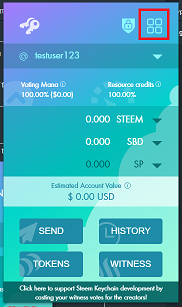
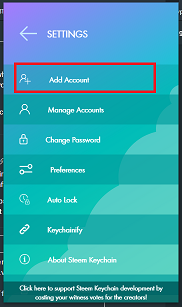
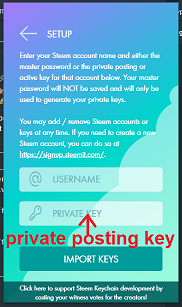
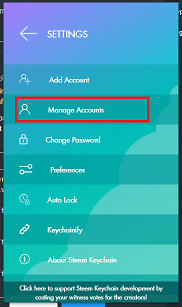
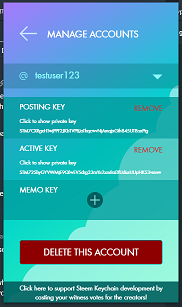
You can of course enter your master password in step (screenshot) 3, but even though it won't be saved, I try to avoid this when there are alternatives.
Well I seem to have managed this.
I cannot more appreciate your persistence and effort to provide the understanding I lack.
Thank you.
Awesome! Great to see everything worked out well in the end. And no worries, we are all lacking in different areas, so I'm glad I could help.
I'm sorry I fell asleep and missed the above post which looks promising. I shall presently see if I can manage it.
I thought you added the posting key. Do what I said above about active key, except add the posting key.
Have you found where to add keys from, or should I give you a screenshot?
I had to re enable it to click on it, as I was unable to post with it enabled. However when I did that, I was then prompted for a password, and thereafter to enter my active key.
Perhaps it will work now. Well I was able to post this with Keychain enabled. That's a good sign!
Even better! You don't have to uninstall it.
Then go to Manage accounts I think it's called (I'm not near my computer) and from there add the private active key to your account.
Doggone it. When I try to vote or deal with notifications, the widget pops up and tells me the current website is asking for the posting key, which it doesn't have.
I am unable to vote or deal with notifications. I was also unable to post this reply until I had disabled Keychain and Chrome Extensions.