TRX - how to withdraw it or change to STEEM and power-up || TRX - Cómo retirar o cambiar a STEEM y hacer Encendido
English
We are rewarded in many ways on Steemit. We receive SP, SBD, sometimes STEEM for writing posts, participating in competitions, and up-voting other people's publications. In addition to the obvious prizes, we also receive TRX for our activity and many users do not know what they can do with this cryptocurrency. Today we will tell you how to convert TRX to STEEM to make a power-up or how to withdraw them.
All the screenshots in this post have been prepared by me. Right-click the picture and choose "open in the new tab" to see them in a higher quality
1 - You will need a Binance account. Most likely you already have it and you use it to withdraw STEEM, but if for some reason you don't already have it, get it now.
Log in to Binance and go to Wallet - Fiat and Spot
2 - In the cryptocurrency searcher enter "TRON" or "TRX" and click on "deposit"
3 - Select the TRX Tron network (TRC20) from the list. You will receive a personalized address, made of letters and numbers (on the photo it's covered with a gray box).
4 - Now log in to Steemit Wallet. Expand the menu next to your TRX and select "Transfer" from the list
5 - You will see the standard field for making transfers. As we transfer TRX and not STEEM, we will have to change the account. Click the "Switch to Tron Account" button.
6 - Copy the personalized address you received on Binance and paste it into the "To" field. Enter the amount you wish to convert into STEEM or withdraw and confirm by clicking "Next".
You will be asked for a key. Note that you are transferring TRX, so instead of the standard "Private Active Key" you must use "TRON Private Key". This is the second key from the top in your PDF with passwords.
7 - Confirm the transfer, wait 5-10 minutes and go back to Binance, Wallet - Fiat, and Spot. TRON should appear in the list with your cryptocurrencies. Click on the menu on the right. Select "Trade" - "TRX / BTC"
8 - Enter how much TRX you want to convert to Bitcoin, enter the price and click "Sell BTC". If you choose the price low enough, the transaction will proceed immediately. If you decide to sell your cryptocurrency at a price higher than the current rate, you will have to wait for the TRX value to increase appropriately.
9 - Go to Binance - Wallet - Fiat and Spot. Now you have to decide what you want to do with your money. You can withdraw them or convert them to STEEM and make a power-up. Usually, it is not profitable to withdraw only TRX converted to BTC because the transfer fees are high and TRX does not give us enough earnings. However, you can choose to convert several cryptocurrencies to bitcoin and withdraw everything together.
WITHDRAWING THE MONEY
10 - You will need an account at localbitcoin.com. Log in on the website, click on your wallet in the top right corner and select "receive bitcoin". Your personalized wallet address will appear (in the photo it is covered in grey).
11 - Go to Binance. In the menu on the right next to "Bitcoin" select "withdraw". Paste the address generated by localbitcoin.com into the "address" field. The "Network" will be filled in automatically. Transfer funds - please note that this may take up to several hours, although it usually takes around 30 minutes.
Only exchange larger amounts. The fee for sending BTC to Localbitcoins is around $ 25, regardless of the size of the transfer.
12 - On LocalBitcoins click "Sell Bitcoins". Select your country from the list, currency, amount and use the search engine to find suitable offers.
Pay attention to several factors:
- number of reviews and percentage of positive buyer reviews (green)
- is the merchant online (yellow)
- whether the merchant uses your bank (blue)
- the price for which BTC is bought (brown)
13 - After selecting the appropriate buyer, check all the information in the yellow boxes again. Enter the amount to be exchanged and write your bank transfer details in the message.
On the right side, you will find the button "Bitcoin release". Until the transaction is made, the bitcoins are frozen, and only by clicking on this button, you can send them to the buyer. Under no circumstances should you do this until you are sure that the money is safely deposited into your account. It is not enough that the buyer says that he sent the cash, or sends you money transfer confirmations. The release of BTC only takes place when you have received the money.
POWERING UP THE MONEY
10 - At Fiat and Spot on Binance, type "Steem" into the search engine. In the menu on the right, click "Trade" and select "STEEM / BTC" from the list
11 - Enter how much BTC you want to convert to STEEM, enter the price and click "Buy STEEM". Note that if you enter a price that matches the current rate shown in the box on the left (green numbers), your bitcoins will be converted immediately. If, on the other hand, you enter a higher price, you will have to wait for the rate to change in your favor.
12 - Go back to Wallet - Fiat and Spot, click on "Withdraw" to the right of STEEM. In the address field, enter your nickname, then enter the personalized MEMO that you will find in your file with the keys. Enter the amount you want to send to the steemit wallet. Confirm the transaction
13 - Go to Steemit Wallet. Expand the menu next to STEEM, select the power-up from the list, enter the amount you want to spend on the upgrade of your account, and confirm the transaction by entering the Active Key
Español
Somos recompensados de muchas formas en Steemit. Recibimos SP, SBD, a veces STEEM por escribir publicaciones, participar en concursos y votar las publicaciones de otras personas. Además de los obvios premios, también recibimos TRX por nuestra actividad y muchos usuarios no saben qué pueden hacer con esta criptomoneda. Hoy te contamos cómo convertir TRX a STEEM para hacer un power-up o cómo retirarlos.
Todos las capturas de pantalla de esta publicación fueron hechas por mi. Has click derecho en la foto y escoge "abrir en una nueva pestaña" para verlas con mejor calidad
1 - Necesitará una cuenta de Binance. Lo más probable es que ya lo tenga y lo use para retirar STEEM, pero si por alguna razón aún no lo tiene, consígalo ahora.
Inicie sesión en Binance y vaya a Wallet - Fiat y Spot
2 - En el buscador de criptomonedas ingrese "TRON" o "TRX" y haga clic en "depositar"
3 - Seleccione la red TRX Tron (TRC20) de la lista. Recibirás una dirección personalizada, formada por letras y números (en la foto está cubierta con un recuadro gris).
4 - Ahora inicie sesión en Steemit Wallet. Expanda el menú junto a su TRX y seleccione "Transferir" de la lista
5 - Verá el campo estándar para realizar transferencias. Como transferimos TRX y no STEEM, tendremos que cambiar la cuenta. Haga clic en el botón "Cambiar a cuenta de Tron".
6 - Copie la dirección personalizada que recibió en Binance y péguela en el campo "Para". Ingrese la cantidad que desea convertir en STEEM o retirar y confirme haciendo clic en "Siguiente".
Se le pedirá una llave. Tenga en cuenta que está transfiriendo TRX, por lo que en lugar de la "Clave activa privada" estándar, debe utilizar la "Clave privada TRON". Esta es la segunda clave desde la parte superior de su PDF con contraseñas.
7 - Confirme la transferencia, espere de 5 a 10 minutos y vuelva a Binance, Wallet - Fiat y Spot. TRON debería aparecer en la lista con sus criptomonedas. Haga clic en el menú de la derecha. Seleccione "Trade" - "TRX / BTC"
8 - Ingrese la cantidad de TRX que desea convertir a Bitcoin, ingrese el precio y haga clic en "Sell BTC". Si elige un precio lo suficientemente bajo, la transacción procederá de inmediato. Si decide vender su criptomoneda a un precio más alto que la tasa actual, tendrá que esperar a que el valor de TRX aumente adecuadamente.
9 - Vaya a Binance - Wallet - Fiat y Spot. Ahora tienes que decidir qué quieres hacer con tu dinero. Puede retirarlos o convertirlos a STEEM y hacer un encendido. Por lo general, no es rentable retirar solo TRX convertido a BTC porque las tarifas de transferencia son altas y TRX no nos da suficientes ganancias. Sin embargo, puede optar por convertir varias criptomonedas a bitcoin y retirar todo junto.
RETIRANDO EL DINERO
10 - Necesitará una cuenta en localbitcoin.com. Inicie sesión en el sitio web, haga clic en su billetera en la esquina superior derecha y seleccione "receive bitcoin". Aparecerá la dirección de su billetera personalizada (en la foto está cubierta de gris).
11 - Vaya a Binance. En el menú de la derecha junto a "Bitcoin", seleccione "Withdraw". Pega la dirección generada por localbitcoin.com en el campo "Address". La "Network" se completará automáticamente. Transferir fondos: tenga en cuenta que esto puede demorar varias horas, aunque generalmente toma alrededor de 30 minutos.
Solo intercambie cantidades mayores. La tarifa por enviar BTC a Localbitcoins es de alrededor de $ 25, independientemente del tamaño de la transferencia.
12 - En LocalBitcoins, haga clic en "Sell Bitcoins". Seleccione su país de la lista, moneda, monto y utilice el motor de búsqueda para encontrar ofertas adecuadas.
Preste atención a varios factores:
- número de reseñas y porcentaje de reseñas positivas de los compradores (verde)
- el comerciante está en línea (amarillo)
- si el comerciante utiliza su banco (azul)
- el precio por el que se compra BTC (marrón)
13 - Después de seleccionar el comprador apropiado, vuelva a verificar toda la información en los recuadros amarillos. Ingrese el monto a canjear y escriba los datos de su cuenta bancaria en el mensaje.
En el lado derecho, encontrará el botón "Bitcoin Release". Hasta que se realice la transacción, los bitcoins se congelan, y solo haciendo clic en este botón, puede enviarlos al comprador. Bajo ninguna circunstancia debe hacer esto hasta que esté seguro de que el dinero está depositado de manera segura en su cuenta. No es suficiente que el comprador diga que envió el efectivo o que le envíe confirmaciones de transferencia de dinero. La liberación de BTC solo tiene lugar cuando haya recibido el dinero.
HACER ENCENDIDO
10 - En Fiat y Spot en Binance, escriba "Steem" en el motor de búsqueda. En el menú de la derecha, haga clic en "Trade" y seleccione "STEEM / BTC" de la lista.
11 - Ingrese la cantidad de BTC que desea convertir a STEEM, ingrese el precio y haga clic en "Buy STEEM". Tenga en cuenta que si ingresa un precio que coincide con la tasa actual que se muestra en el cuadro de la izquierda (números verdes), sus bitcoins se convertirán inmediatamente. Si, por el contrario, ingresas un precio más alto, tendrás que esperar a que la tarifa cambie a tu favor.
12 - Vuelva a Wallet - Fiat y Spot, haga clic en "Withdraw" a la derecha de STEEM. En el campo de dirección, ingrese su apodo, luego ingrese el MEMO personalizado que encontrará en su archivo con las claves. Ingrese la cantidad que desea enviar a la billetera steemit. Confirma la transacción
13 - Vaya a Steemit Wallet. Expanda el menú junto a STEEM, seleccione el encendido de la lista, ingrese la cantidad que desea gastar en la actualización de su cuenta y confirme la transacción ingresando la clave activa

DISCORD:
Contact ENG
papi.mati#3791
Contact ESP
Willeusz#2348
Contact ENG
papi.mati#3791
Contact ESP
Willeusz#2348
Please, consider delegating SP to our community:
Link to the Discord Channel:
https://discord.gg/nm2aDMVdMg
https://discord.gg/nm2aDMVdMg

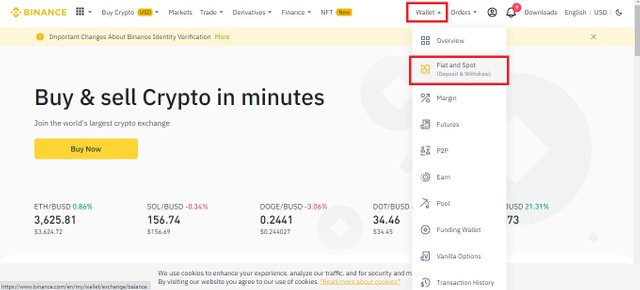
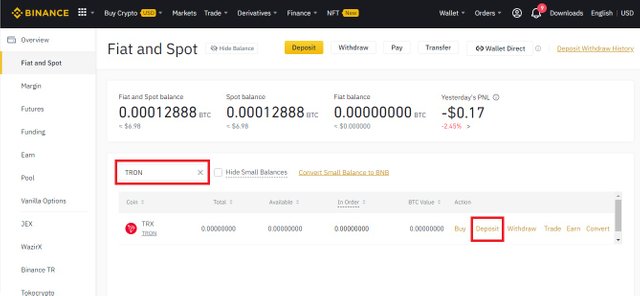
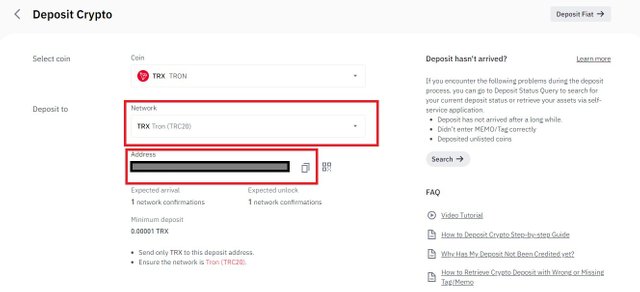
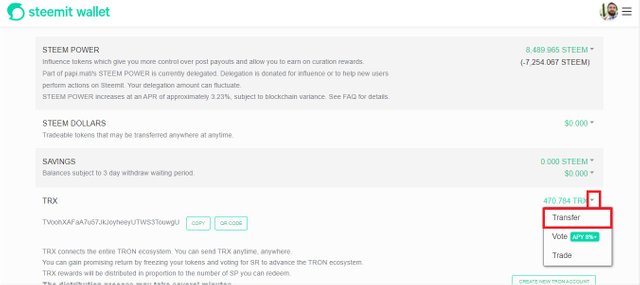
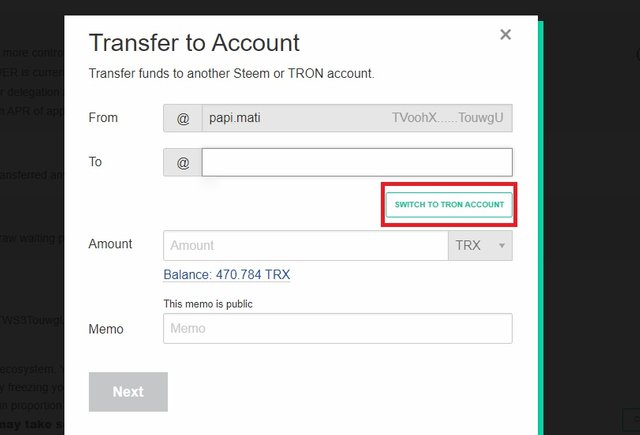
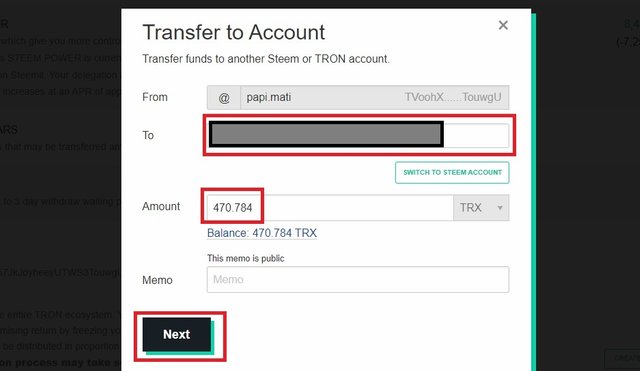
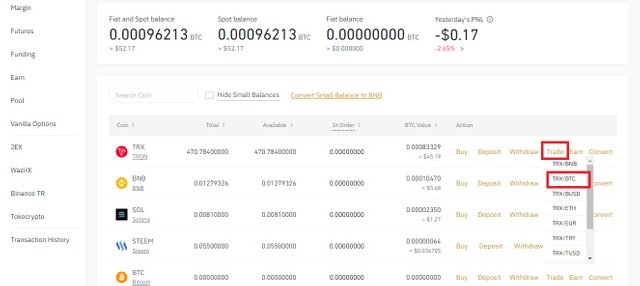
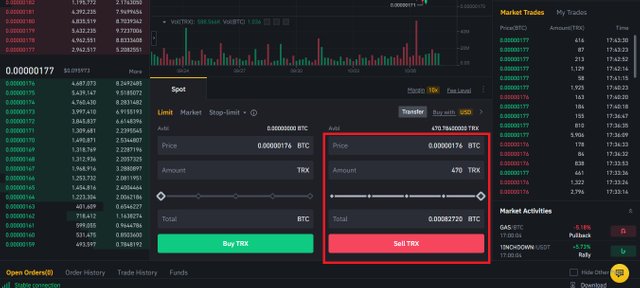
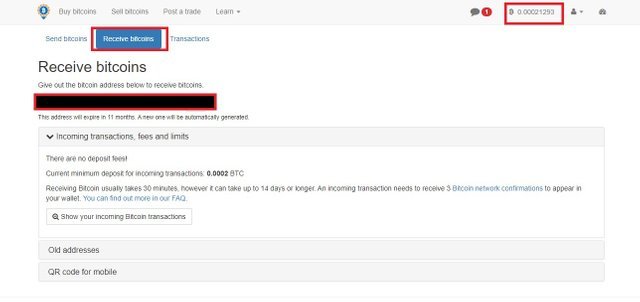
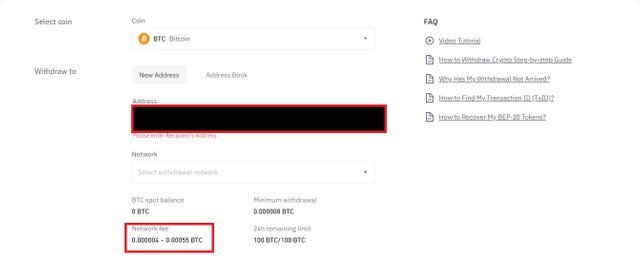
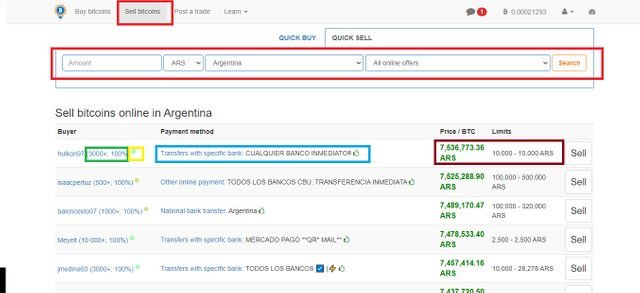
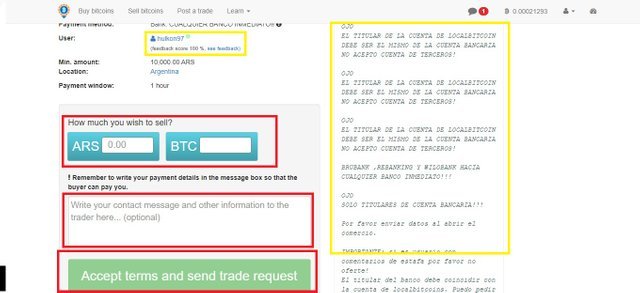
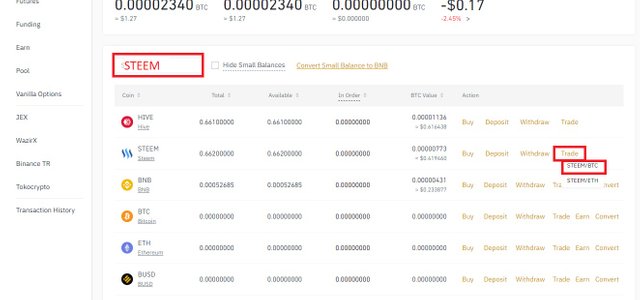
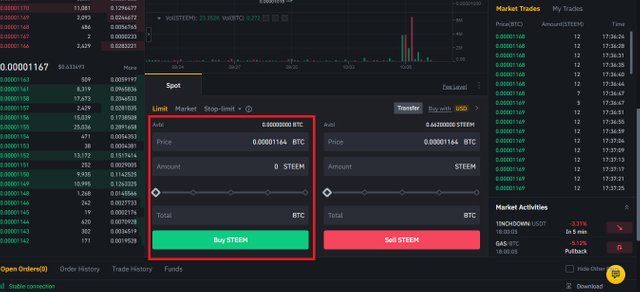
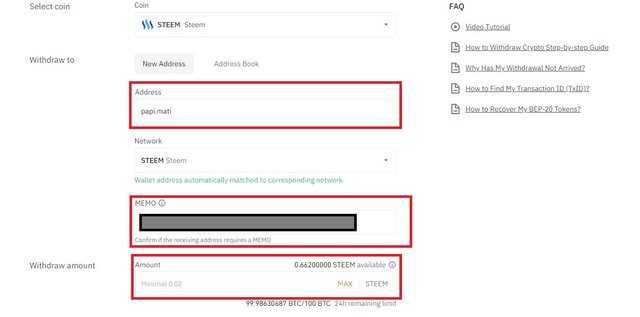

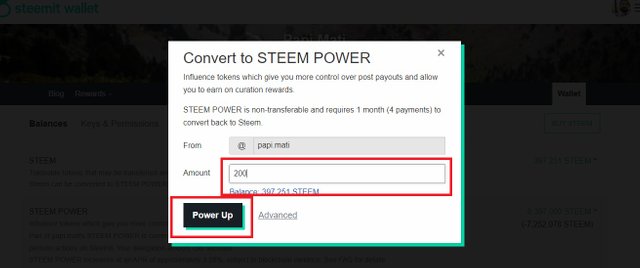
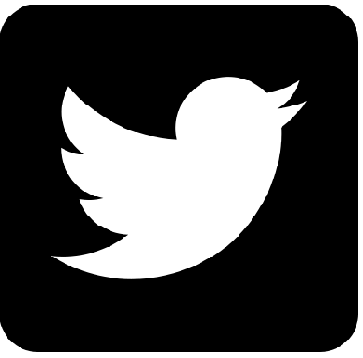
Es muy interesante está información porque yo tengo problemas para retirar los TRX voy a intentarlo de esta manera gracias
Estoy feliz que te gustas mi publicacion :) gracias por su comentario!
Wow. Thank you so much. what a great post. I use not have any idea of what TRON means. Thank you for letting me know that TRON actually have a value and it can be withdrawn. Right now I am going to binance and I am going to copy my address to tranfer my TRON into my nonscheduled account thank you for such a good content
#travelers-say
I'm glad I could help :)
Thank you for your comment!
My pleasure
Excelente información, aprendiendo cada vez mas para realizar encendido.
#travelers-say
The post is very informative, I have really benefited from this post @papi.mati. I will love to try it though it's a little bit complicated.
#traveler-says