ComputerTutorial Contest: Reviewing Corel Draw by @zarapeters
Hello steemians, greetings to everyone in this nice community. I have written my entry to the current contest, do well to read it.
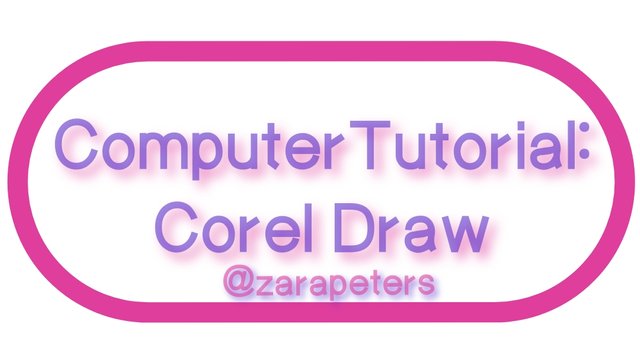
Definition Of Corel Draw
Corel Draw is defined as graphic application software which is used to create drawing files. Drawing file in other words is also graphic files. Graphic files here refer to banners, fliers, icons, logos, etc. Corel draw saves files with the extension (.cdr). The engineers Michel Bouillon and Pat Beirne are ones behind Corel draw and they started the project in 1987. The first version of Corel draw was released in the year 1989. After that there has been numerous ersions of Corel Draw released by the company. These versions Corel 1.0, Corel 2.0, Corel 3.0 down to Corel 12. 0, Corel x13, Corel x14, etc. It is adviced that a users install a version which best suites them and are compatible with their devices.
Uses of Corel draw
There are two major uses of Corel draw which covers every other use.
1.) It's automates draftings.
2.) It creates drawing or graphic file for publication or programming.
Elements of Corel draw (Welcome Page)
When the Corel draw is opened it shows a page before proceeding to the main working window. A window is an interface. I'll be explaining the elements of the welcome page here
- New: It opens New Corel window for new drafting tasks.
- Recently Use: It opens recent drafting works. I.e drawings or graphic files.
- Open: It opens saved drawing files
- New From Template: It opens Corel templates which contains graphic or drawing objects.
- CorelTutor: It offers online help.
- What's New: It's offers offline help.
Elements Of Corel Draw (Main Window)
Explaining elements of the main wi Dow;
Title Bar: While doing work in Corel draw, the name of the graphic file which the user is working on currently is displayed at the top of the screen, this element is called the title bar. It is also used to distort the size of the window and position.
Menu bar: It is an element which contains grip of scripts, such as file menu, view menu etc.
Standard Tool Bar: It is defined as a quick access tool bar.
Property Bar: Is an element that displays properties of a selected script or data. The property bar displays printable page properties if a users selects no script or datum, it also enables a user execute configuration.
Tool box: It is an element that creates and modifies objects. Object refers to any graphic work.
Drawing Window: It is an element in which drafting occur. It is divided into 2; the printable page and the Corel desktop.
i.) Printable page is a calibrated window for printing.
ii.) Corel desktop is a window in which data are placed for further drafting process.Ruler: A ruler is an element that creates guideline. There are two types of ruler; horizontal and vertical ruler. The guidelines are used for alignment of object.
Pointer & Cursor: Pointer is mouse input icon, the pointer is external in Corel wine. The cursur is a keyboard input icon, cursor is embedded in Text script.
Color pallettes: Is an element that add light to object. Light includes the layer and the fill.
Page Navigation: It is an element that enables user to control Corel pages. Pages can be renamed or added as page navigation.
Status Bar: It is an element that displays output of an input in the window.
In Corel draw status bar performs functions below;
i.) Cursor coordinates
ii.) Object Properties
iii.) Object effects ( fill & later)
Features Of Corel Draw
- All inputs in corel window is translated into objects ( geometry, annotation and bitmap).
- Double selection of objects utters object mode (skew, rotation, size, etc.).
- Script application requires object selection.
- Object can be imported and exported.
- Corel window allows object conversions from forms to another. i.e Geometry, Annotation and Bitmap.
How To Get Corel Draw On Your Computer
One can easily get Corel draw by purchasing whichever version of the software which is suitable for his/her windows and device in a CD or flash from a software vendor and getting a technician or computer scientist to install the package to your device.
Conclusion
Thank you to the community and admin responsible for hosting this contest. I had a good time writing my entry and I have also acquired new knowledge during research. I hope I have reviewed Corel draw. Once again thank you.
I kindly invite @dorismos, @hillaryonbless, and @patrikbanx to participate in this contest.
Hello, thank you for your useful information about the design program. I will try to prove what you share in clear and precise information. Greetings.