||club5050||learn with steem//: how to create an ethereum wallet on metamask
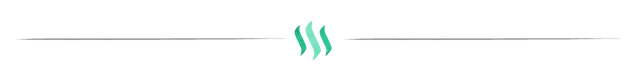
INTRODUCTION |
|---|
The metamask, created in 2016, has been a key app or extension on the blockchain network. The metamask was develop by a company named: ConsenSys Software Inc., which is blockchain software company specialised on Ethereum-based tools and infrastructure. MetaMask permit it users to keep and manage account keys, broadcast transactions, send and receive cryptocurrencies and tokens which are Ethereum-based, securely connect to decentralized applications through a compatible browser extension or mobile applications. Now the key point of interest about metamask is that it allow users to interact with their ethereum wallet, without having to fully download the ethereum node. also we have seen it numerous application in creating NFTs where you are required to link your ethereum wallet to your newly created NTFs as a means of fund exchange. Apart from NTFs the metamask linked ethereum wallet use is on the rise as most play-to-earn games now fully uses it to retrieve funds for it users, example of play-to-earn games commonly using metamask link wallet are: axie infinity and Decentraland.. Much being said, lets see how to create and use the lined wallet on metask.
| How To Create An Ethereum Wallet On Metamask |
|---|
Creating and ethereum wallet on metamask is pretty much simple, we are going to be guided by a couple of steps.
| Step 1 |
|---|
The metamask exist in two forms, browser extension and Mobile application.
- If you are using mobile go to playstore and download the app.
- If you are using your browser, you simply need to click on this link metamask extensionand you will see the option add extension to browser. Simply click on " add extension and wait for it to download.
In our content we are going to be using the browser extension, but as for mobile application, the steps are also the same.
| Step 2 |
|---|
After adding the extension, wait for it to download till completion( max capacity 24mb). When our extension is fully added, wait for this page to load.
At this point click on get started and you will be directed to the next page.
| Step 3 |
|---|
Now we have two options to choose from here.
- If you already had a wallet on the block, click on import waller and login with your account details.
- For new users, click on create wallet, and you will be directed to the next page.
| Step 4 |
|---|
At this step, read carefully, above are the "DO and DON'T" of using the wallet. after reading this, if you are satisfied click on " i agree" to continue
| Step 5 |
|---|
This is a point you have to be sure of yourself. Choose a password you are quick to remember, input and confirm it in the down box, click on next..
| Step 6 |
|---|
On this page you will be discourse on backup phrase, how it works and lots more. read carefully, to have a brief of phrase key, click and play the video. click on next to continue.
| Step 7 |
|---|
At this point you have to be very careful with this keys, simply click on download phrase keys, or click on preview to view the keys. you may also take a screenshot at this level. After Getting your backup keys click on back.
| Step 8 |
|---|
Now our ethereum wallet has been successfully created using metamask. At this point you can pin metask to your browser as well for quick access.
It's all left to you in using the wallet. For instance i want to link mine to a play-to-earn game as decentraland, i will be ask to link the wallet as seen below.
For more inquiries of how to use ethereum wallet in play to earn games, such as axie infinity and [Decentraland.], check out my post here for more details.
CONCLUSION |
|---|
Metamask has been one of the leading support to the blockchain system, as it is services are widely used nowadays in various domains. People now have full time jobs simply by playing and learning in games, and their tokens are claimed with the help of the metamask wallet. other commonly use applications are : web3 and coinbase. To conclude, if u you are interest to earn on online platforms, such as gaming NTFs blockchain,. this is a starter for you. thanks for reading a stay tuned for my next post.
my regards; @rafk
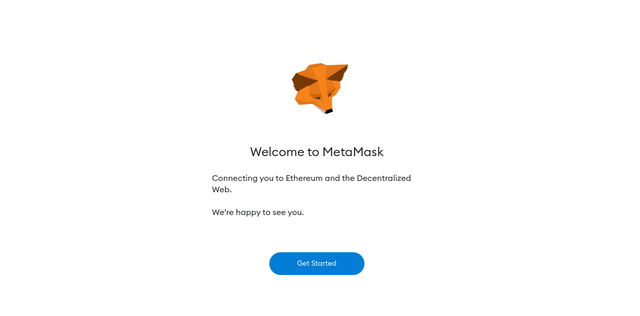
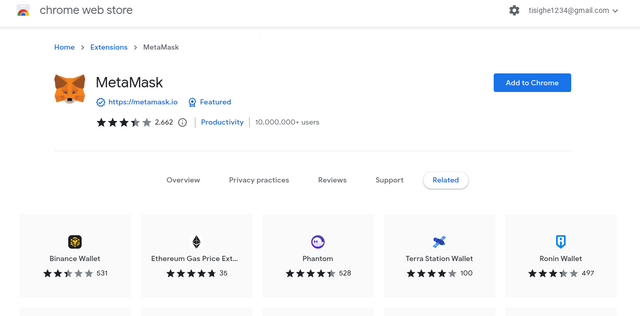
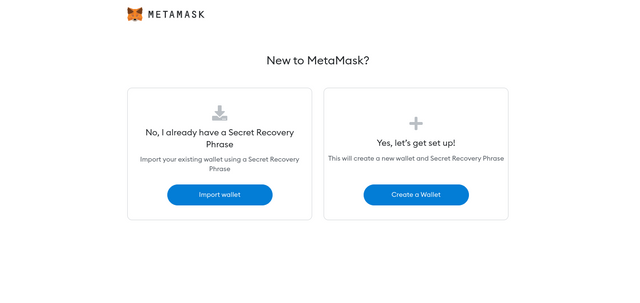
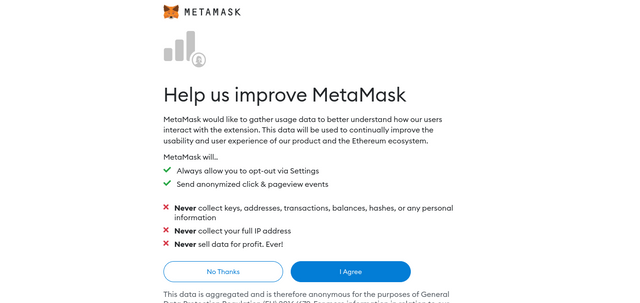
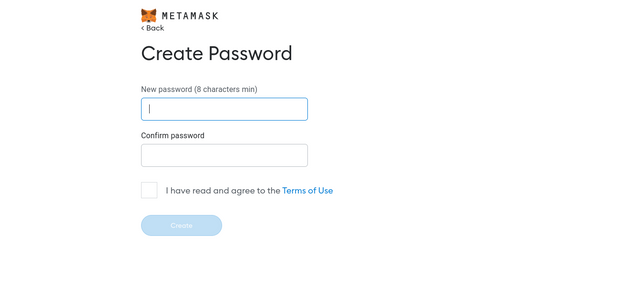
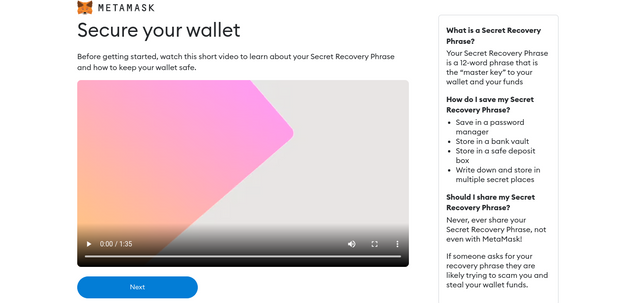
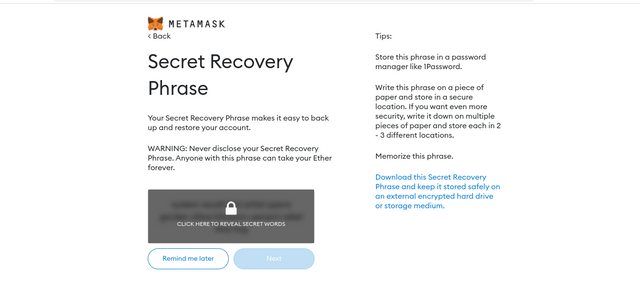
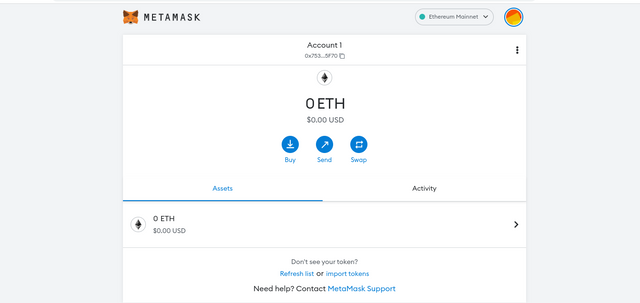
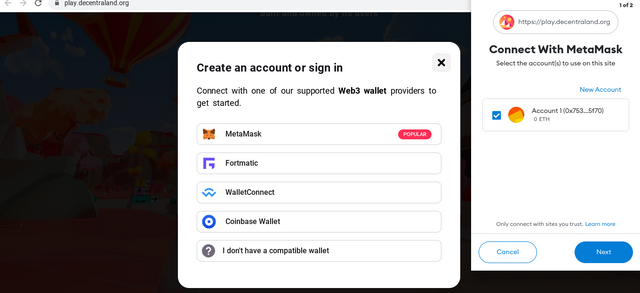
Thank you friend for a wonderful article, i enjoyed reading from your blog and i must confess that, i have learned alot on how to creat an ethorium wallet and i wish you the best.
Your welcome ma'am happy my article could teach sometthing new
How I really learnt a lot from this post.You explained it in a way that even a lay man will understand it.With,I can conveniently create metamask wallet.
Thanks for educating us.
Thanks for reviewing my post bro. happy you have learn something from my post.
I've heard of metamask before but it was only for an air drop they once had but it didn't work out so I don't like them but I'll follow your steps
Your welcome bro. It's actually going to help