S4B Crypto Contest - Season 7
Dear Friends!
How are you all? Hope you all are well. I am also fine by the grace of Allah. Today I am here to share with you guys about topic "S4B Crypto Contest - Season 7. This contest is organized in Steem4Bloggers.I am so excited to participate in the contest. First of all i thanks to @waqarahmadshah for this beautiful contest. Let's start without wasting our time.

At present, blockchain technology is slowly moving forward. Its widespread use is becoming very popular all over the world.There are currently many crypto exchanges around the world using these blockchains. Centralized Cryptocurrency Exchanges and Decentralized cryptocurrency Exchanges. two types of cripto exchange are getting very popular now all over the world.Centralized Exchanges is binance,Bybit and Decentralized Exchanges is Uniswap,PancakeSwap etc.with trade (Trust Wallet). The most popular and the most traded volume is the binane exchange.Binance exchange steem has the highest trade volume.
How to buy STEEM on a crypto exchange? illustrate this with screenshots.
I always use binance Exchange to buy and sell Steem.It is very easy to buy and sell here and the trade fee is very low.Since it is known as the largest Exchange in the world.Anyway, today I will show you, how do I buy steem from cripto exchange. I have shown them step by step below with the help of screenshots.First I log in to my binance account.
First I deposit USDT to buy steem.Then I go to buy and sell options, there I keep looking for Steem/USDT! I always use the market option to buy Steem quickly.Then I click on the buy option, then Steem is complete.
Here you can see that above I have seen through the screenshot, I bought the Steems at the market price.Currently my wallet shows 86.4 Steem, which I bought earlier.
How to transfer STEEM from an exchange to a Steemit account? illustrate this with screenshots.
Here is a very important thing to know.While transferring steem from any exchange or transferring steem from steem wallet, there are some very important things to know.Steem keys may be needed at that time.
Since there are four types of steem keys, it is very important to know how to use them.These keys are usually used for different purposes in different fields.You have to be careful!
- Posting Key
- Active Key
- Owner Key
- Memo Key
Anyway, here's how I transfer my Steem from the exchange to my Steemit account.So I have given below the screenshot of how I transferred steem from binance account to my steem account.
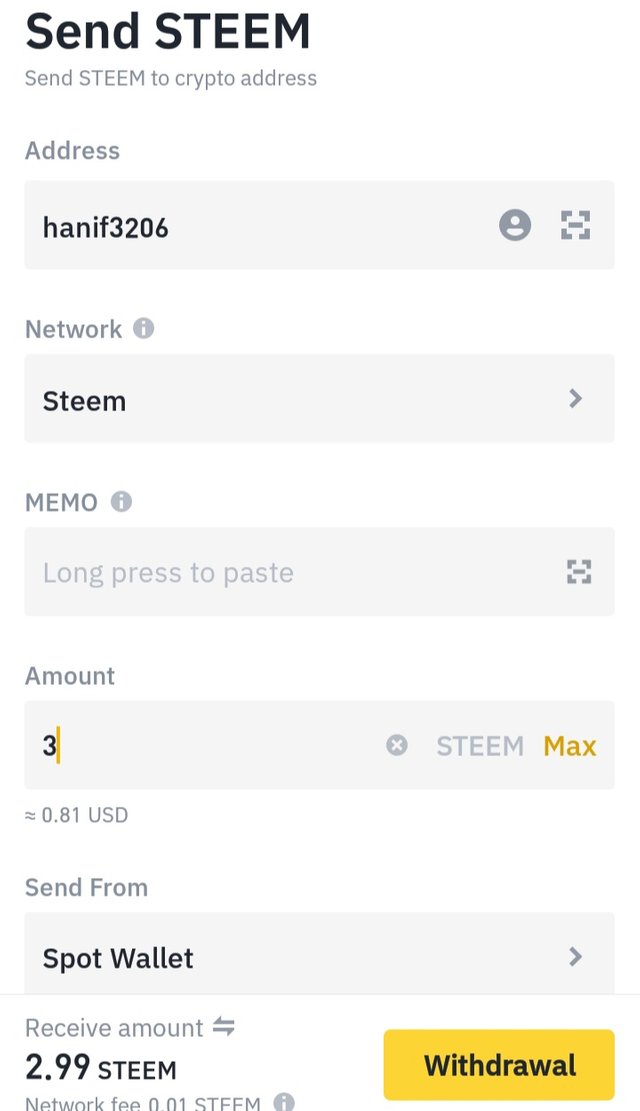 | 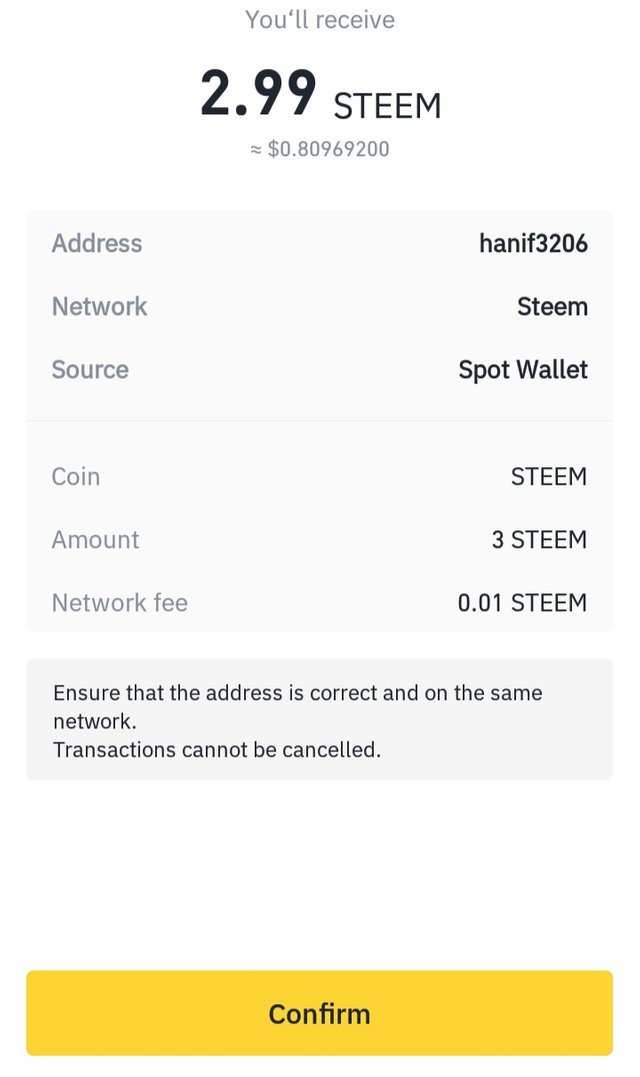 |
|---|
I am going to discuss all step by step through above screenshot.
First I clicked on my binance wallet option,Then I went to the withdrawal option,Then I clicked on steem then I found option to withdraw steem.
Then I wrote my steem username in wallet network option.Then I clicked on withdrawal option,Then showing me google authentication code to enter.Then I entered this security code into the box.Then I click on submit option. Then I noticed after some time the steem came to my steemit account.
How to convert liquid STEEM to STEEM Power or SP? illustrate this with screenshots.
Now I show you how I convert my steems from Liquidity steem to Steem Power.Converting them is very easy, I am going to discuss all the steps below with screenshots.
First I need to login to my steem wallet account, Of course here I need to use Active Key ! Then I have to click on Steem then it will show me all the options.
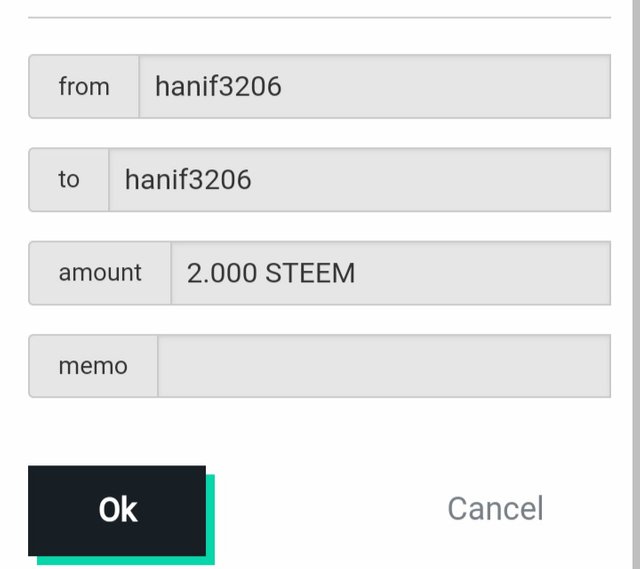 | 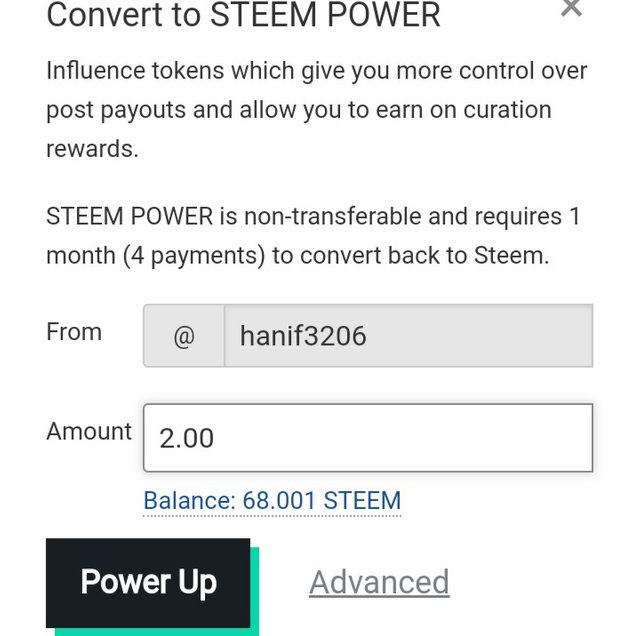 |
|---|
Then I have to select the specified amount and click on power up,Then it will take me to another option.Then when another option comes up it will show me to enter the password.
Then after entering the active key I will click sing in there.Then I noticed my power Up completed.I have shown you all the steps through screenshots.
Here I want to invite @nooruleman, @hasini and @firyfaiz to participate in this contest.
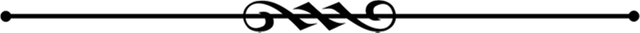
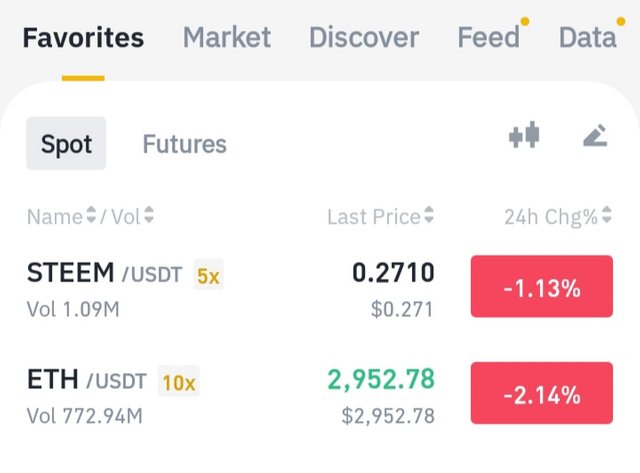
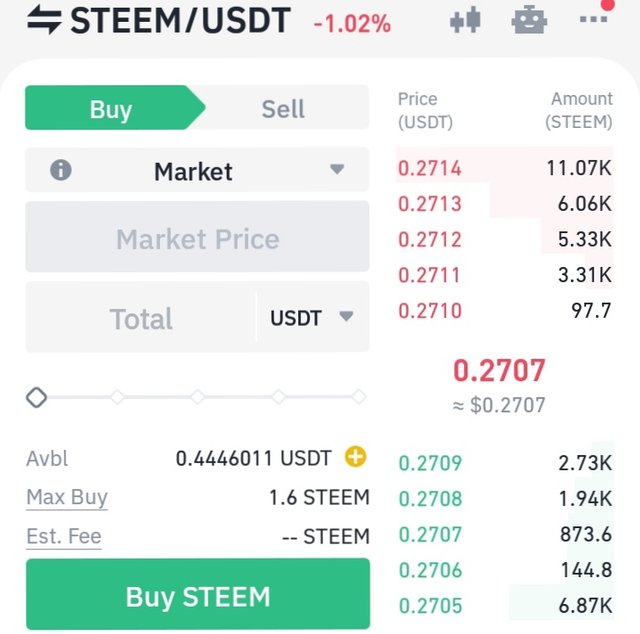
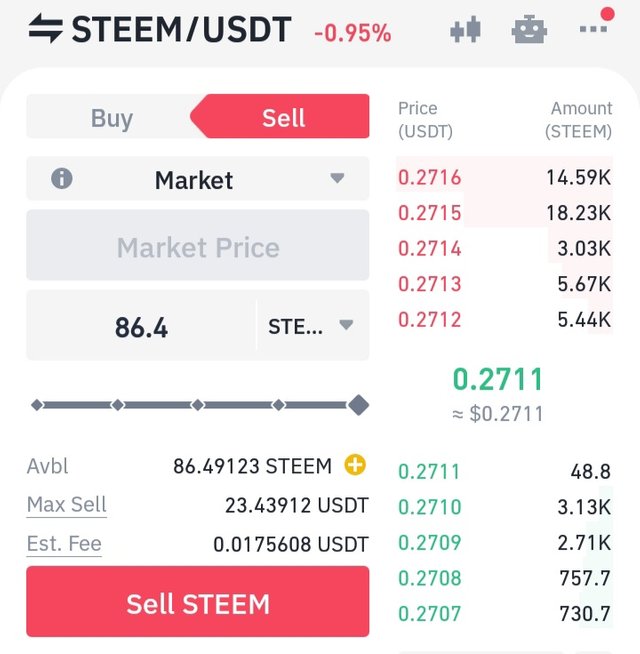
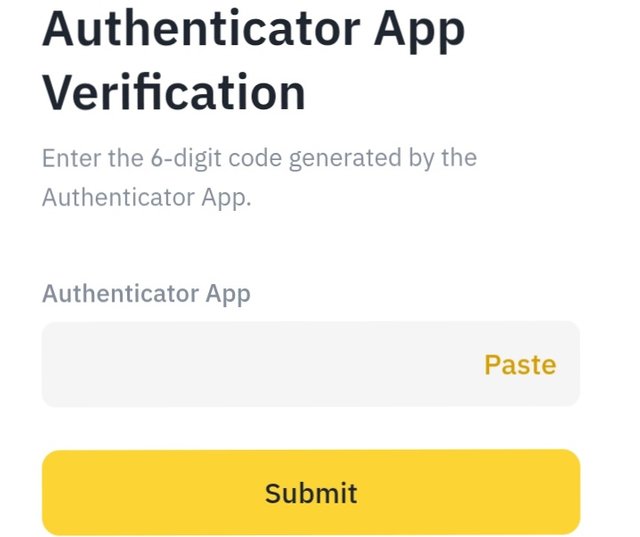
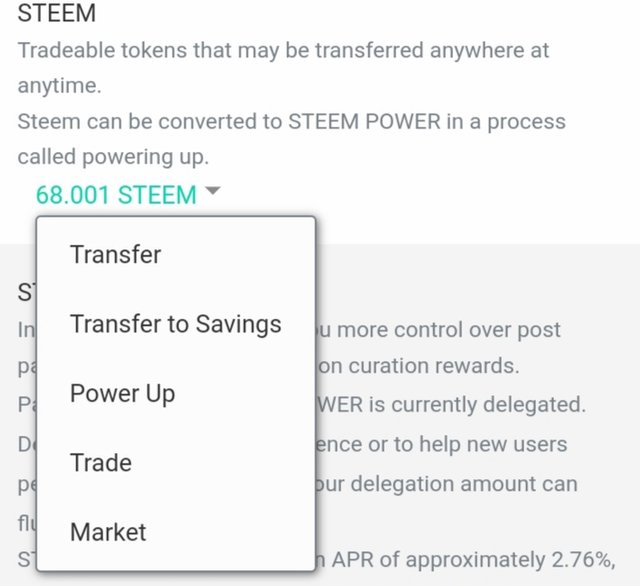
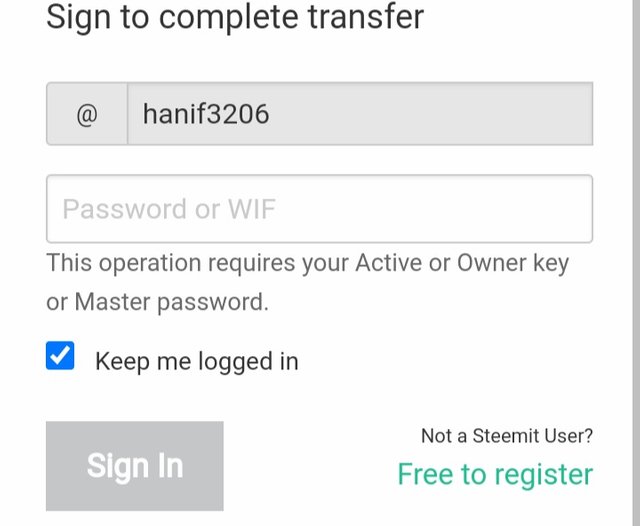
share on x
https://x.com/HaniferMd/status/1791348047357817215