Learn to make Banners for your blog in promotion | @cindycam | #Club75

Hello!!
Creative friends, I was absent in creative art content as usual to share, but, because I also like to make my contribution and show variety in content, I decided to return to creative work that can be useful to my friends in the community.
I take the opportunity to mention the importance of the tags that should be used and that made me make this post, to include the #creative tag, which is creativity in all its splendor in what we do, and the #art tag for my design in work creative.
Free use banners
These Banners are made so that each steemians in the community can use them freely in their publications, in this way it makes it more striking and inspiring.

Thinking of my artist friends
Banners are always eye-catching and each one of us likes to show their artist blog with a good presentation, which makes other steemians motivated to make their own blog something better for content display and where we promote the community for artists.
Program used for editing and creation
The program used is Filmora, where we can do many incredible things that are useful for any type of design work.
I am very struck by the illustrations and effects that there are to develop, we just have to think about what could cause an attention effect and with what colors is it achieved? and suddenly, this is in favor so that the banner begins to take shape.
Let's start the process - Banners
Try to imagine something that could please me and, of course, all those who appreciate art.
What do you need and use to create?
- Inspiration.
- Creativity.
- Laptop
- Filmora Program
Crearte Banner - Free Use
Banner #1
▶ 1. We open the Filmora software, and adjust the properties for the GIF.
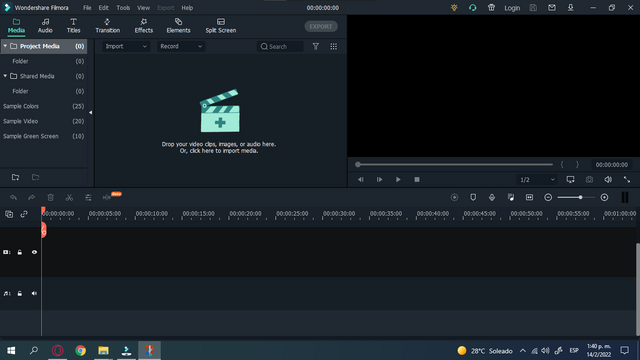
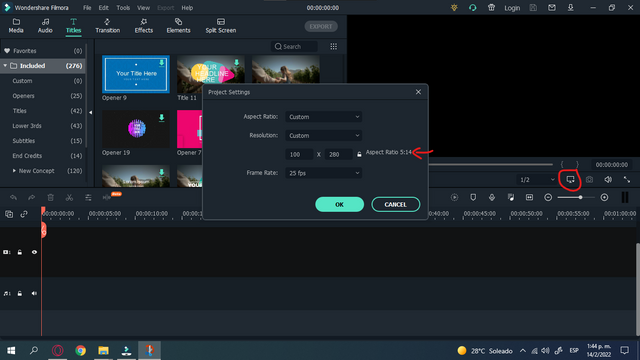
▶ 2. We insert a shape with gradient yellow color for the background.
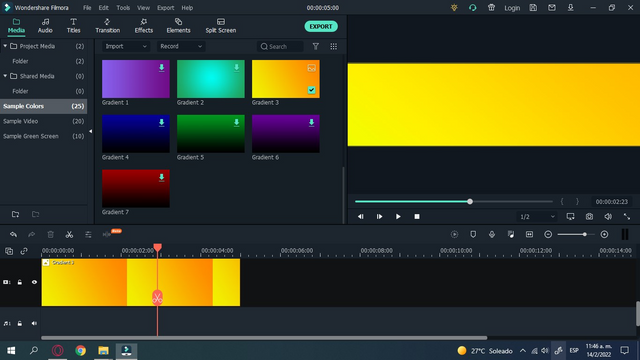
▶ 3. We insert the DraftCreate logo and apply an input animation to it.
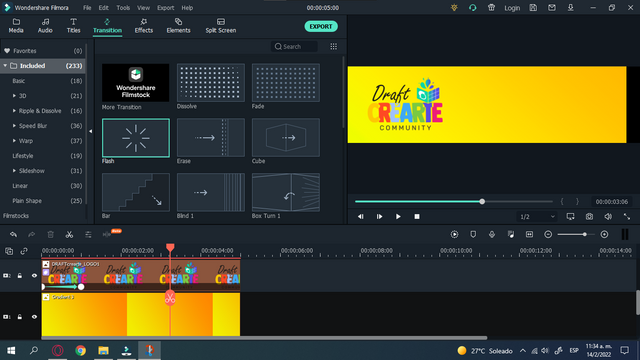
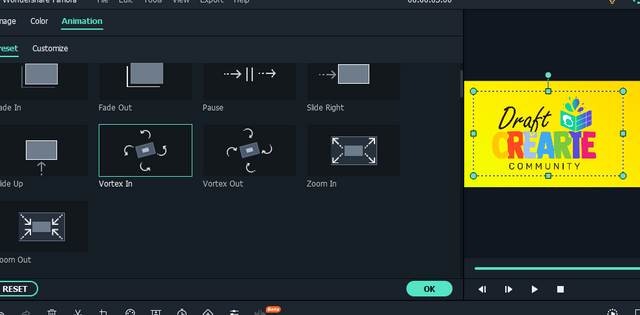
▶ 4. Then we insert a title for our gif, we look for the one that best suits our design.
Use: The community MORE CREATIVE!
It seems to me that it goes with the design and the community, so to appreciate it I add it so that there is no doubt about the message.
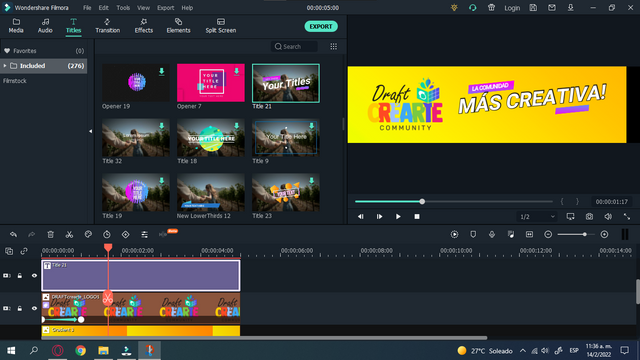
▶ 5. We also added another text with the community URL.
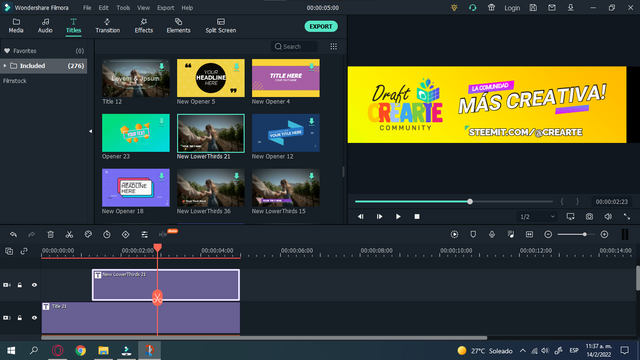
▶ 6. We export the file as GIF and save.
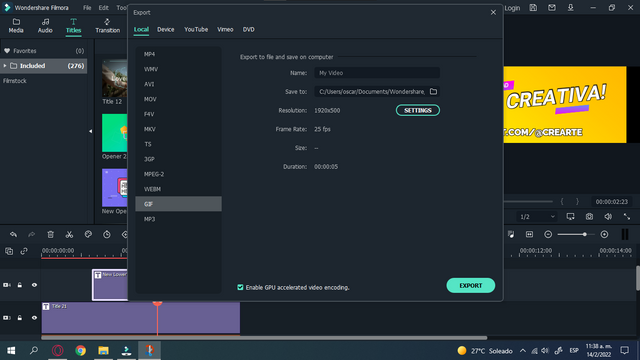
Banner created
I created two Banners, one in Spanish and one in English, as you can see at the post, and the same procedure was carried out, only they are in different languages.

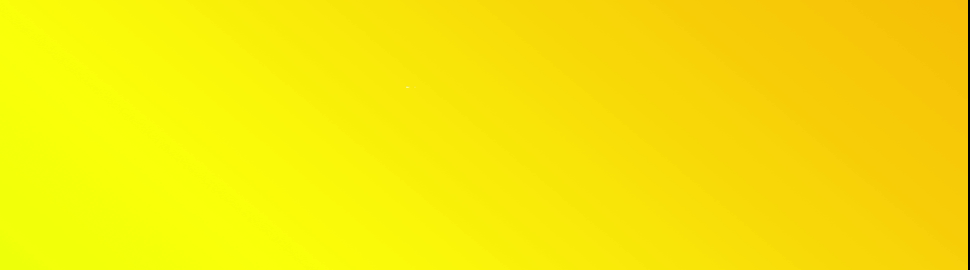
Banner # 2
The same process was carried out to create the Banner, in a style that was less complicated and with which the creation with the details was facilitated.
▶ 1. We used a blue background, I thought of something that would enhance the color.
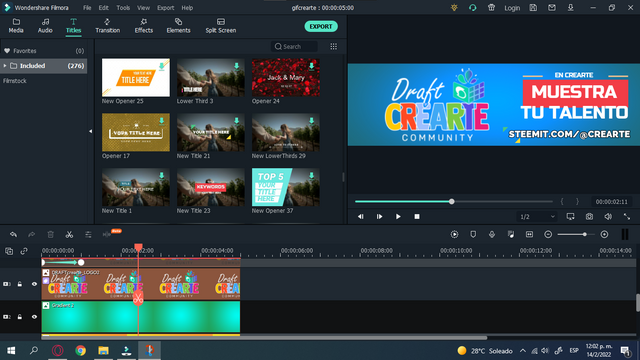
▶ 2. Added the community logo.
▶ 3. The text to highlight: SHOW YOUR TALENT. With an addition of red, to increase its effect on sight.
▶ 4. The URL of the community, important for users to notice and access. With their respective effects.
▶ 5. Then, same process, export to convert to gif and our second Banner is done.
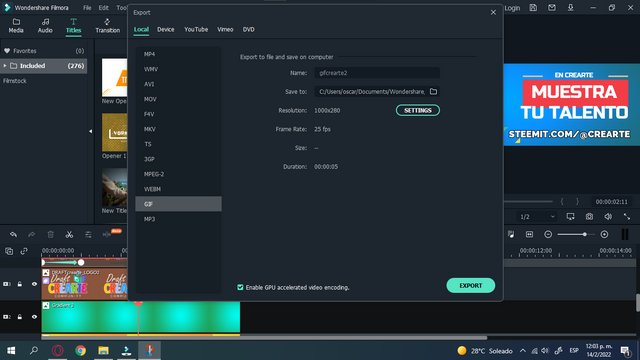
Banner created
We are capable of doing things that we don't even believe, but we imagine and the truth comes out very well.
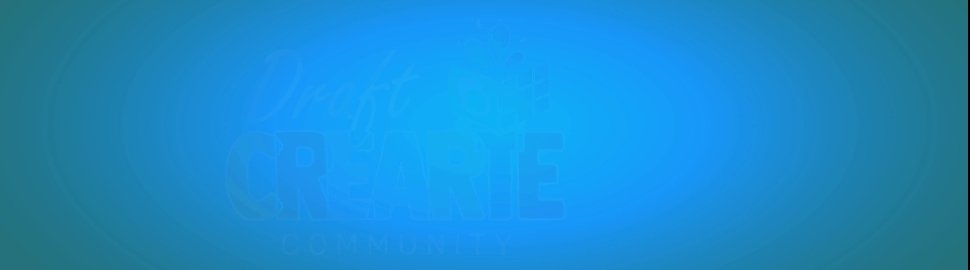
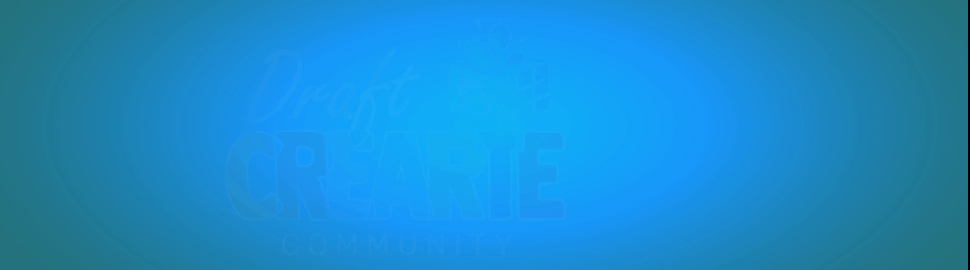
Creative work selfie
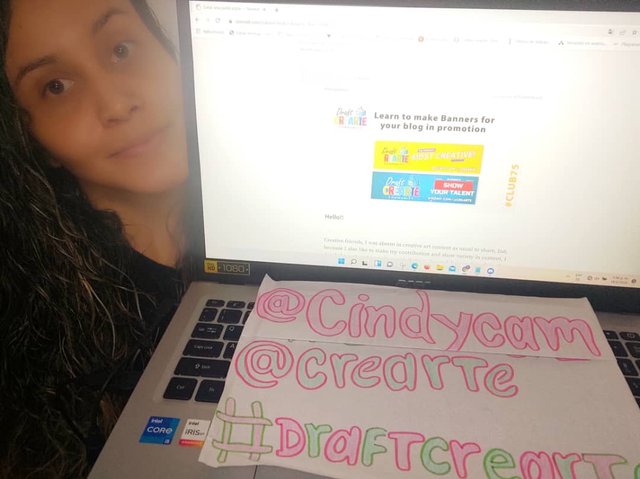
Two Banner designs, in two different languages to take advantage of them in the content of your blog.
 |  |
|---|
| ▶ Request the logos, for your use. | It seemed to me that using the community logo would be nice so that others are encouraged to also create from their own ingenuity, making surprising designs where the logo stands out. |

Friends of the community and of steemit, I hope that these banners are useful, and that they can use the program just like me, practicing to create, you can do very nice things at the discretion of each one and that it will be useful, for example these banners that I made with love for all creative artists.
Thanks to @crearte and the #DraftCrearte community for motivating us every day.
Genial! Gracias por esta excelente y útil publicación, @cindycam!
https://twitter.com/Cindy_Campos/status/1493318545769381891
Oh wow, the first time came to know about Filmora, is this available free?
It is very useful, it is available for free for the phone but for PC it is not available that way.
Excelente trabajo, amiga. 😚 Efectivamente, ese programa es súper bueno, jeje con el creé y edité varios videos y todos quedaron geniales.
Hello, yes we can do many things and have fun learning.
Me gustó mucho para que así nuestros post sean más llamativos.
Hello, of course yes. You can use them to make your posts super eye-catching.
This post has been rewarded by the "Art Curators Team". keep up your efforts and quality work.
Very useful information, thank you!
We are here to contribute something that is useful to all of us, and this seems to me that it can work.
Incredible... The design was great, and the choice of colors was very good.
Hello, thank you very much, you can use it in your publications.
Fantástico. Muy útil este post. Gracias por tus valiosos consejos.
Felicidades su publicación ha Sido elegida en el top del día. SIGA CREANDO PARA NUESTRA COMUNIDAD.
Para continuar apoyando sus publicaciones deberá: