Digital painting || How we create flower on adobe illustrator || 20% beneficiaries to Draft Crearte || by@aligraphic
Hi Everyone!
Welcome to my digital painting tutorial. Here I will show you how to do digital painting on Adobe Illustrator. Today I will show you how to make flowers on Adobe Illustrator and I will tell you what tools we use to make this type of flowers. We can do many more types of digital painting on Adobe Illustrator but today we will only learn about flowers painting. Today I will teach you how to make two flowers, one with thin leaves and one with thick leaves. I hope you enjoy my digital painting tutorial on Adobe Illustrator. The flowers I have shown you below, we will make such type flowers on adobe illustrator.
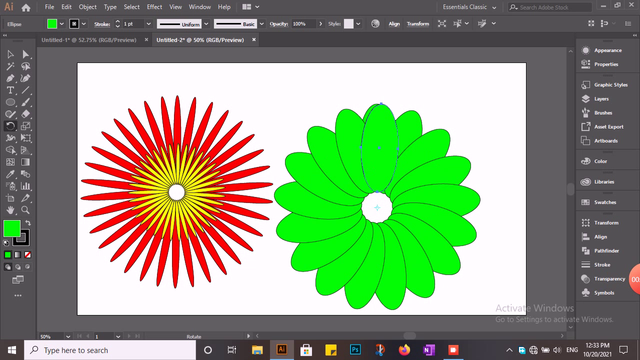
So let's get started:
Step No 1:
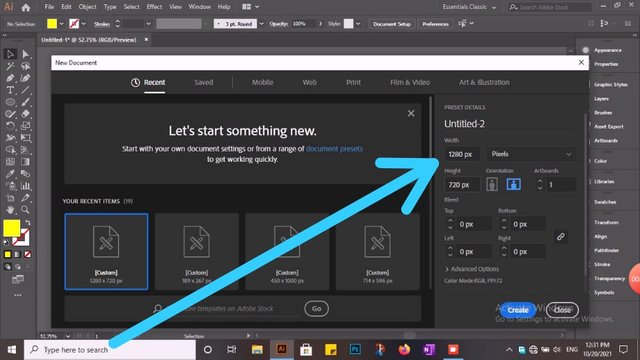
We will first open Adobe Illustrator. Then we put the size of the artboard, whatever size we want. As I have 1280*720 size.
Step No 2:
.jpeg)
Go to panel box and select Ellipse Tool and apply on the Art-board of the adobe illustrator or pick a color as we like. we show the example below.
.jpeg)
Step No 3: (Use of Rotate Tool)
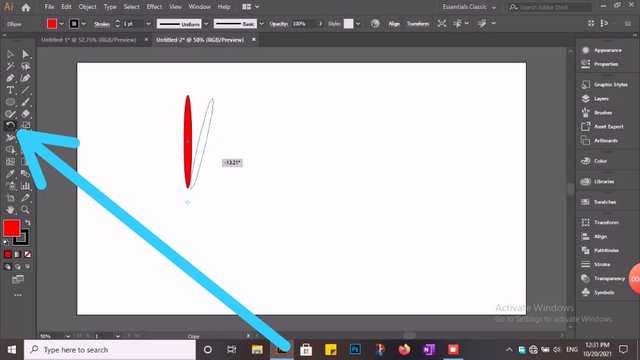
Go to panel box and select Rotate tool and apply on ellipse shape or create a copy then PRESS ctrl+D and create more copies, see below...
.jpeg)
Step No 4:(Selection Tool)
.jpeg)
.jpeg)
Select a selection tool and create a small copy of the ellipse tool or pick color as we like. then select again rotate tool and apply. Now we create a new small flower as we show below.
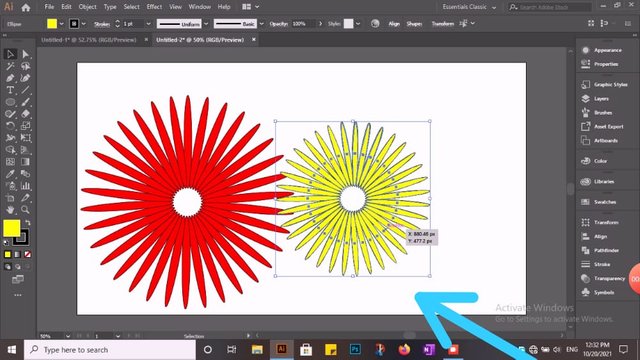
Now, this small yellow flower applies to a big flower now Flower is ready with an awesome look.
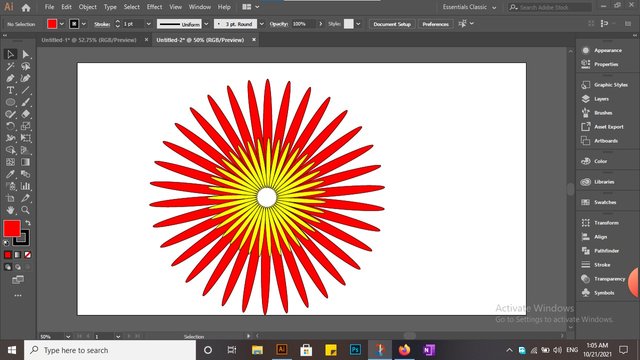
Second flower:
The second flower makes it as it is processed Select the same tool just one thing add more when we select the ellipse tool, then ellipse tool size big, And the rest is the same procedure as you have been told above. I'll show you the Second flower picture As an example below. If you still don't understand, ask me in the comments.
.jpeg)
.jpeg)
.jpeg)
Now our two types of flowers are ready...
.jpeg)

I hope you like my tutorial
Special Mention:
@roseri admin Founder ⭐ PU Level 2
@crearte mod Official Account
@oscarcede mod Team Crearte⭐ PU Level 1
@cindycam mod Team Crearte⭐PU Level 2
@oscarcc89 mod Team Manager⭐ PU Level 3
@genesis171 mod Team Crearte⭐ PU Level 1
@endingplagiarism mod
@deisip67 mod Team Manager⭐ PU Level 2
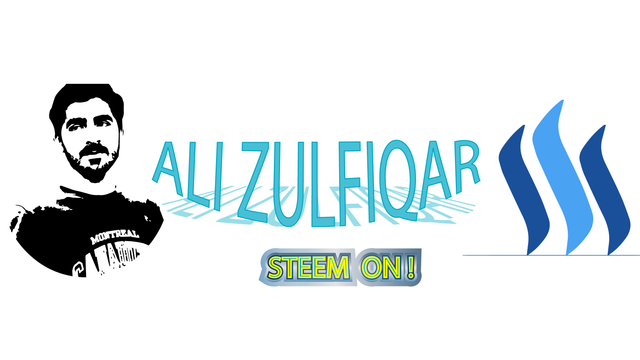
Amazing. You create it very well on Adobe illustrator. Keep growing with steem.
Thank you so much dear...
Hola amigo tus flores quedaron geniales, solo recuerda que debes agregar tu cartel de #draftcrearte con tu usuario a la selfie y también promocionar tu trabajo en las redes y colocar el capture en los comentarios de tu post.
Bien, te entiendo
Excellent tutorial, thanks for sharing.
thank you so much for the awesome feedback
Hello @aligraphic , the designs made are very nice, a lot of talent to create.
It is necessary to follow the suggested rules of this publication:
https://steemit.com/hive-109427/@roseri/create-quality-content-for-draftcreate-6-quality-publications-will-be-chosen-each-week
Greetings.
I understand mam.thank you so much for give me guideline.