STEEMIT CRYPTO ACADEMY TASK 5: UNDERSTANDING DECENTRALIZED FINANCE PART 2 || HOW TO USE MyEtherWallet (MEW) || LECTURE BY Yohan2on || HOMEWORK DONE BY @xkool24 ||
Hello guys, it's a new week with a new homework from the Steemit Crypto Professors. I'm happy to be participating in this week-5 lectures and homework from @yohan2on on "HOW TO USE DeFi WEB3 WALLET". I will be choosing from list on ***how to use MyEtherWallet.
HOMEWORK TASK
Getting involved in the DeFi ecosystem requires one to have a DeFi web3 wallet; one must even know how to use it. The following is a list of some of the DeFi wallets; Select one and explain how to use it.
Meta Mask
MyEther wallet
Coinbase wallet
Argent wallet
INTRODUCTION
Just a little flash back on part1 of this lecture that talked about DeFi. DeFi also known as Decentralized finance
is simply a shift from known traditional way of centralized financial systems to peer-to-peer finance enabled platforms driven by decentralized technologies which are built on the Ethereum blockchain.
This positive shift from centralized to decentralized financial infrastructure presents a number of advantages with regard to risk, trust, and opportunity which has soft gained the loyalty and confidence of it's users. Some of this welcoming benefit ranges from Self-Custody, Permissionless, Interoperability, Transparency, Programmability and Immutability. All this has been discussed in the previous lectures.
So without wasting much time here, I will want to go in details, How to Use MyEtherWallet.
MyEtherWallet
MyEtherWallet is a WEB3 DeFi smart contract that is created on the Ethereum blockchain. It has an interface that is considered as being highly flexible during it's access to the Ethereum blockchain network.
MyEtherWallet is a free-to-use wallet with an open-source platform that allows users to create cryptocurrency wallets that operate securely on the Ethereum network. This singular protocol makes it highly considered in the use of Web3 DeFi wallets. It synchronizes the use of all Ethereum assets like the Ethereum(ETH), Ethereum Classic (ETC) and all other ERC-20 tokens.
Below are the benefits and non-benefits of using the MyEtherWallet in a glance.
Benefits:
- Free service to all users in the platform
- Open-source to all users but endeavor to login with secured https:// secured protocol.
- Clear, easy to comprehend it's interface
- Sensitive information are not saved on the MyEtherWallet servers.
- Allows for offline cold storage transactions
Non- Benefits
- They have been Instances of phishing attacks as account users are advised to avoid the http:// protocols.
- It was designed without taking cognisance of self. It is not a cryptocurrency wallet in its own rights.
HOW TO USE MyEtherWallet
Firstly you have to go through your playstore or Appstore to download this App for easy access.
(A)
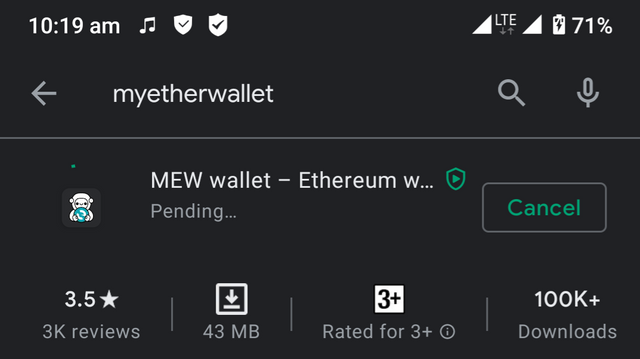
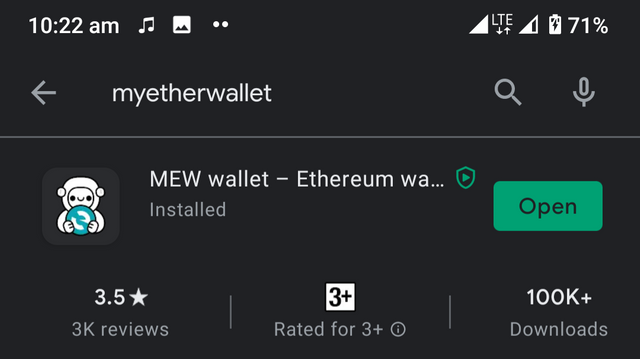
Go-to the search box and type "MyEtherWallet" and click on the search button. After installation, click on the "Open" icon to enable you see the new interface.
(B)
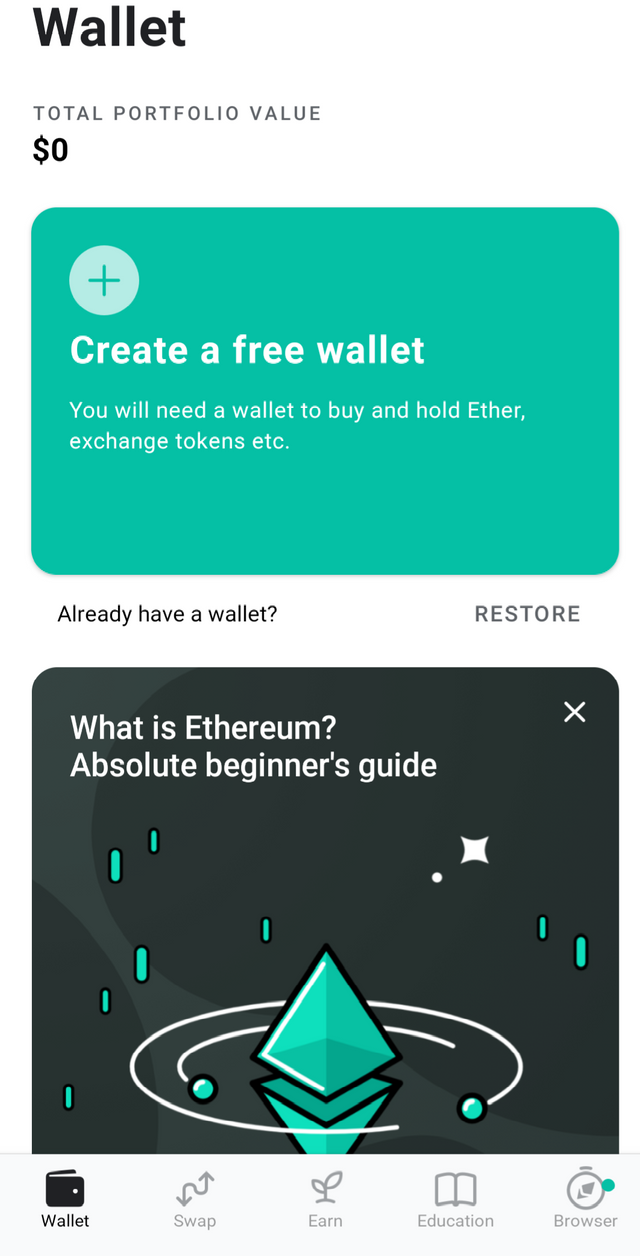
This is the interface that shows up after downloading and installation. It enable s you to create a Wallet for yourself.
(C)
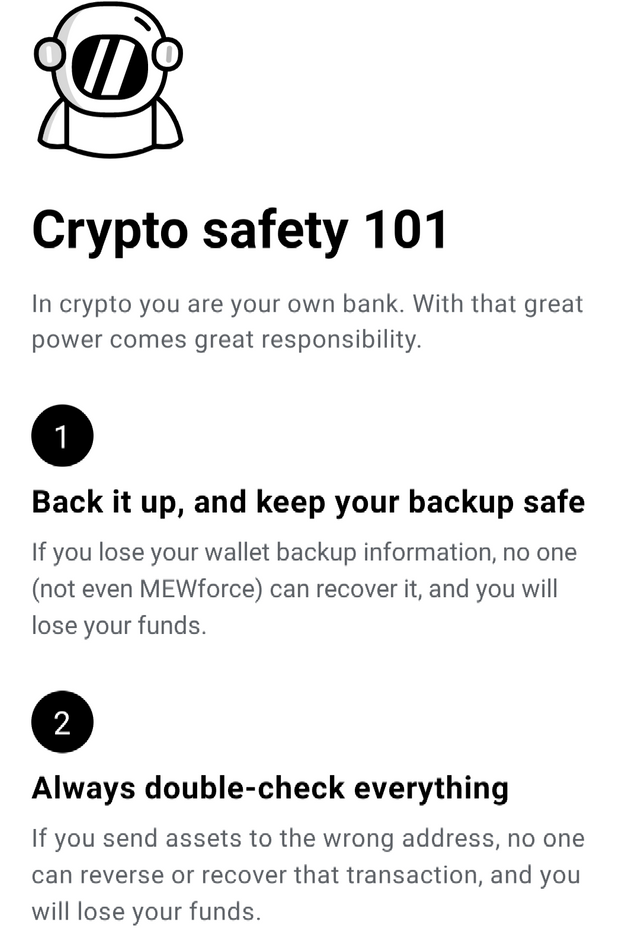
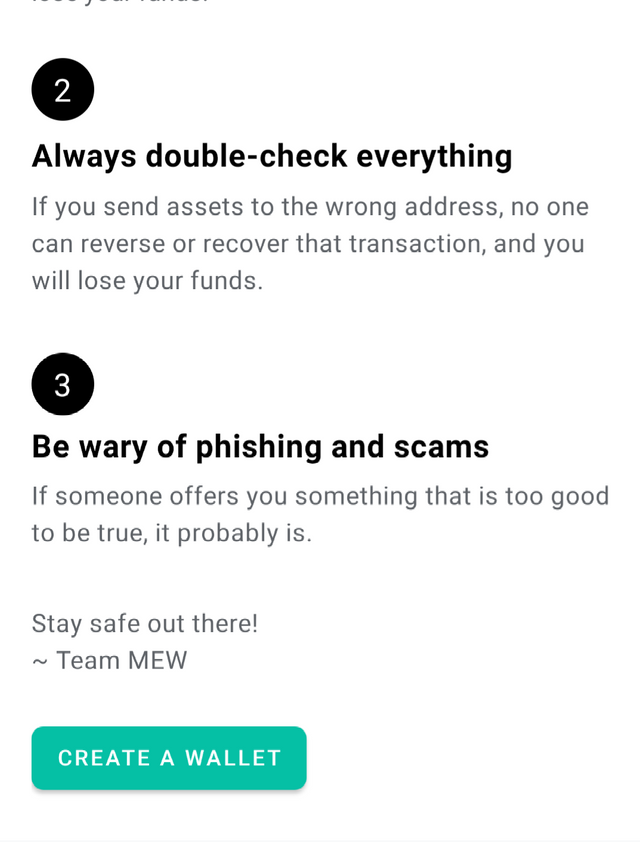
This is the next interface that allows you to go through the basic requirements and what to know before proceeding. It is called crypto Safety 101. It entails the following;
- Backing up your keys/Wallet account
- Always double check before initiating any task
- Be wary of phishing and scams.
Click on the "create a wallet" to proceed.
This page takes you to the security/password interface.
(D)
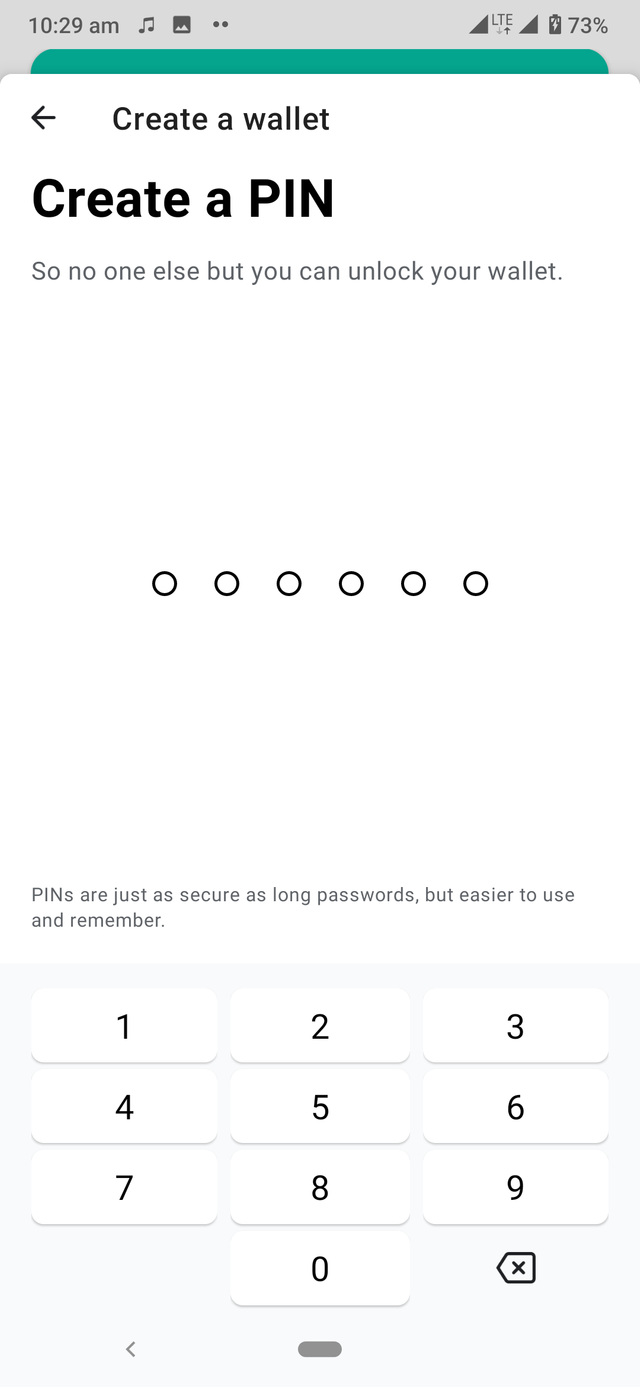
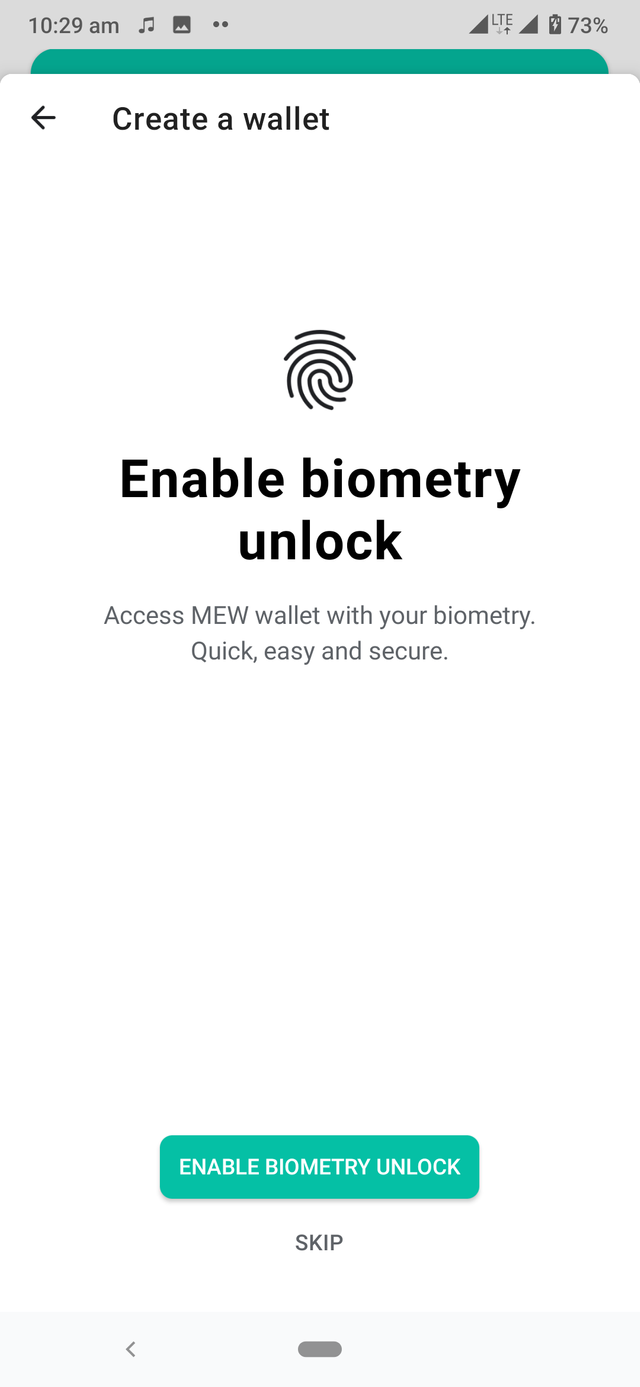
You're expected to input a 6-digit pin and reconfirm your entry before getting to the biometric capture which entails using your finger print.
(E)
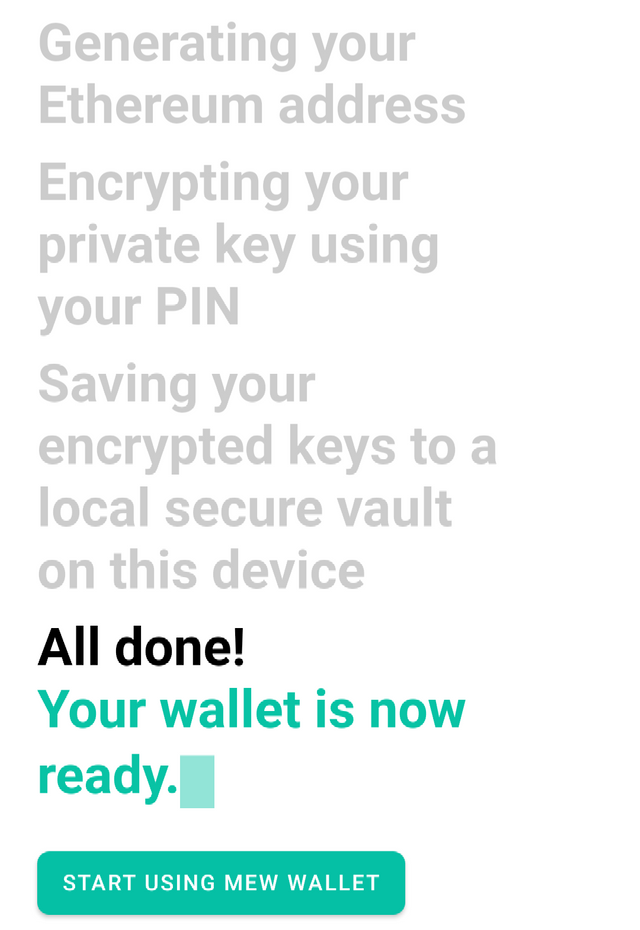
When the password/biometric capture is properly inputted, it generates all the keys required to setup your wallet account. This keys include the following;
- Ethereum address
- Private keys.
After this set up, you can click on the icon "Start using your MEW wallet".
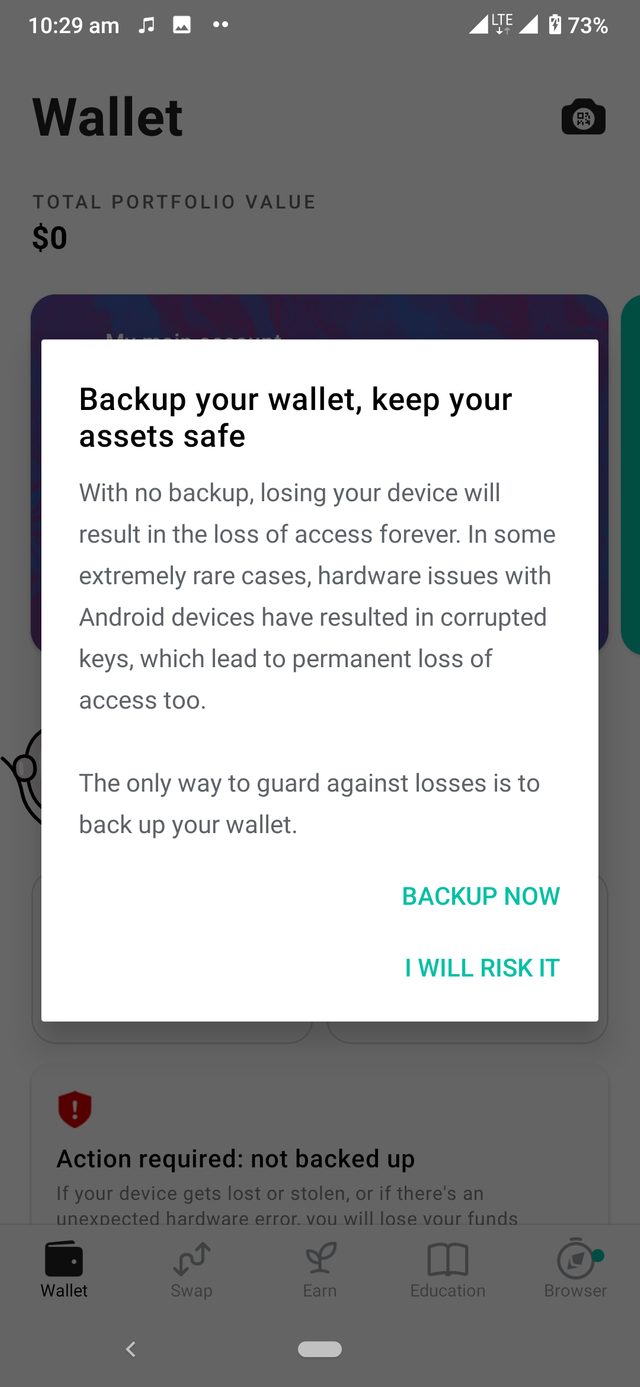
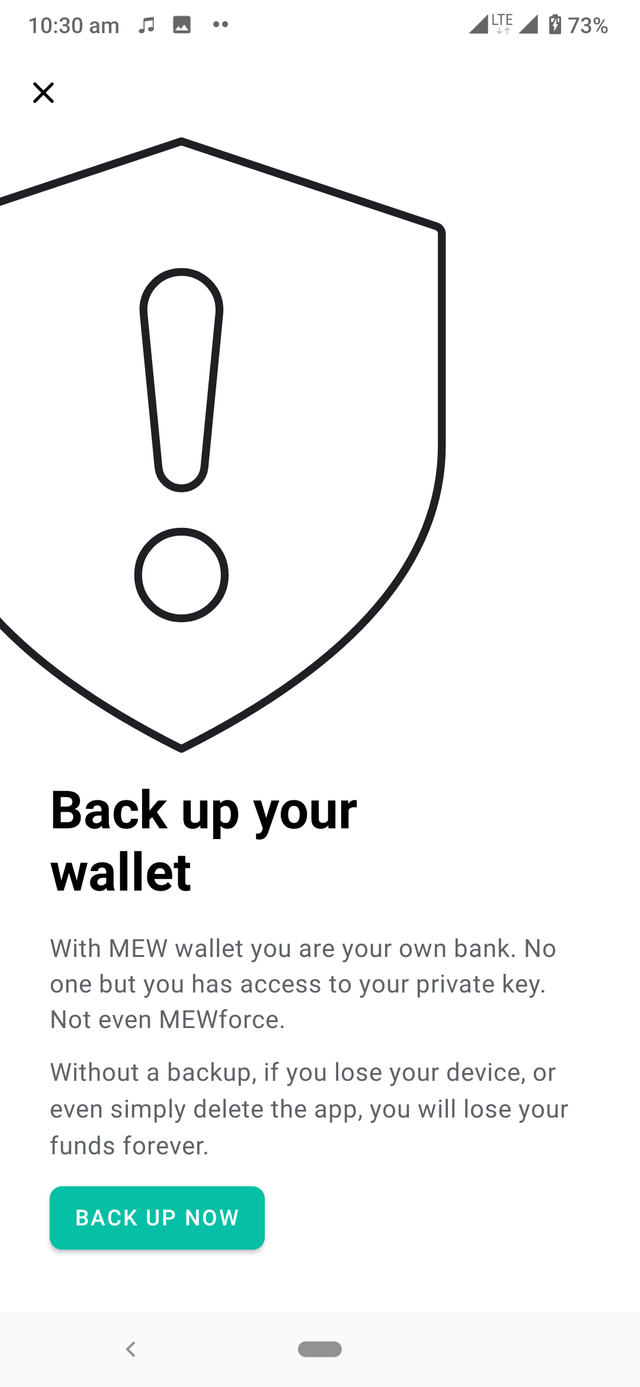
(F)
An interface asking you to back up your wallet pops up. Click on backup Now to continue and also confirm your by writing out your Recovery Phrase. Please you ensure you write it out (Recovery Phrase) to enable you recover your wallet in-case of unusual uncertain.
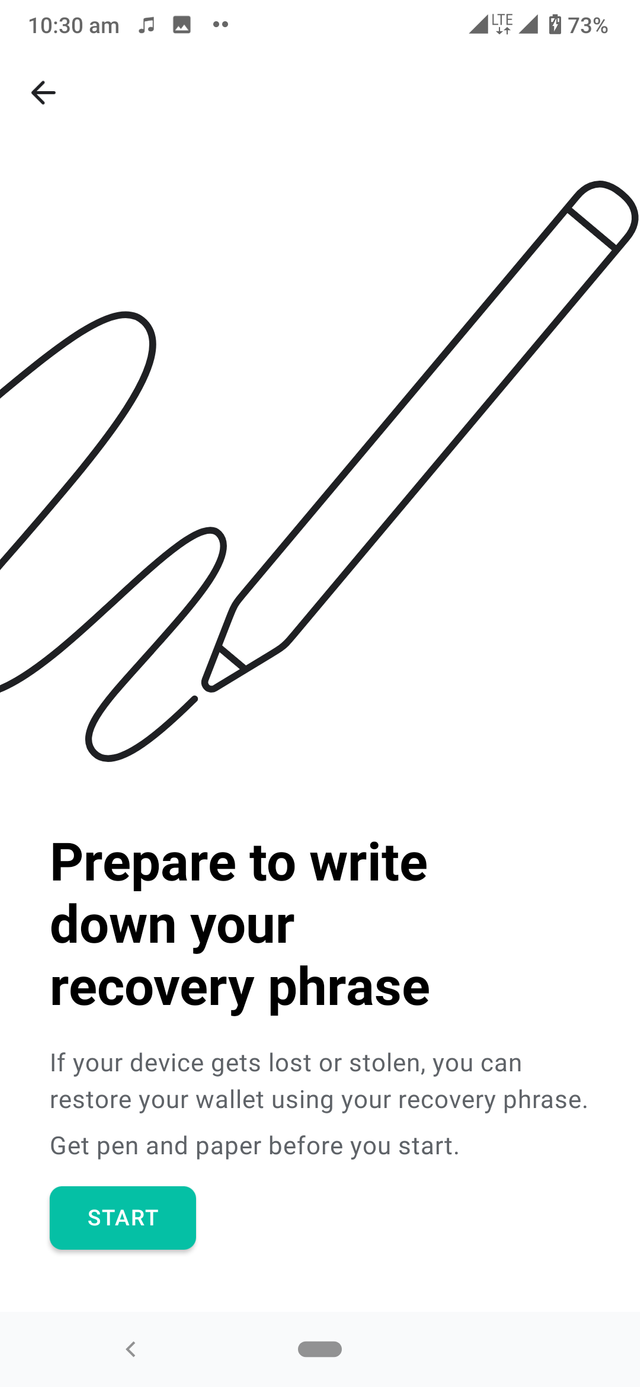
(G)
This finally brings you the end of MyEtherWallet complete setup. See interface below showing a complete user-wallet interface.
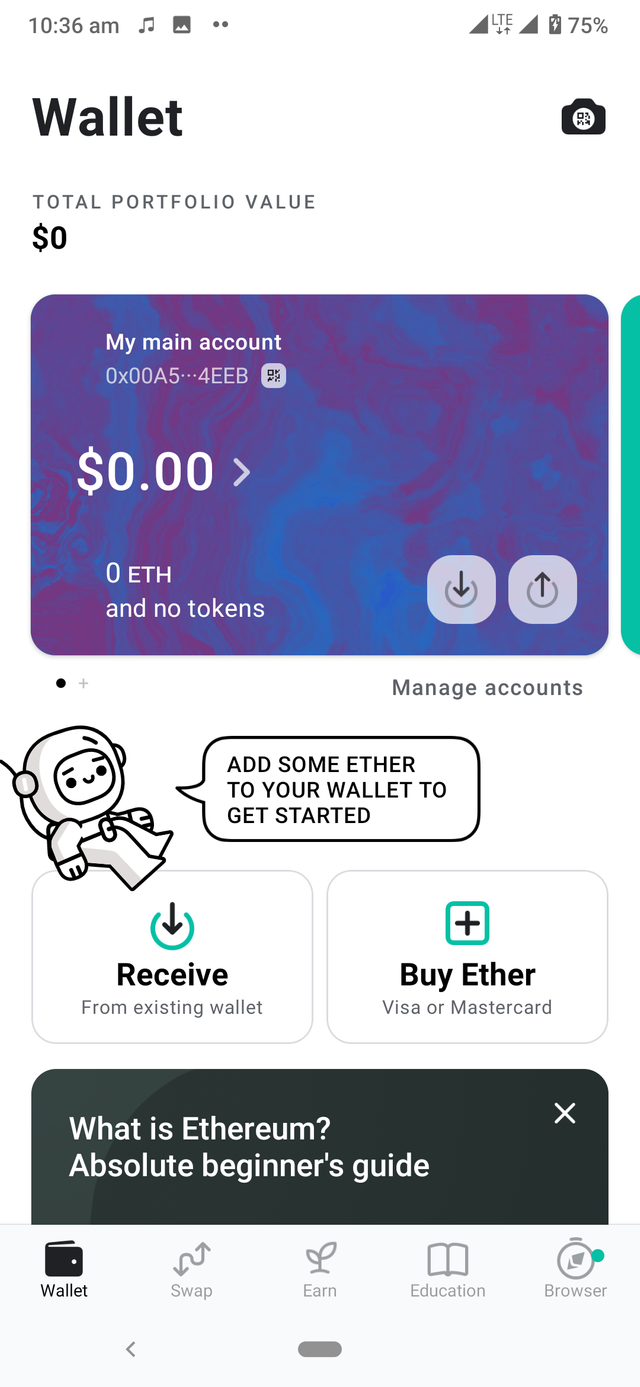
The wallet account can now be used efficiently from this stage.
(H)
HOW TO RECEIVE ETH
Click on the recieve icon, which pops up the public address for you to copy. This public address, just like in other exchanges allows you to recieve value from other users or wallet accounts.
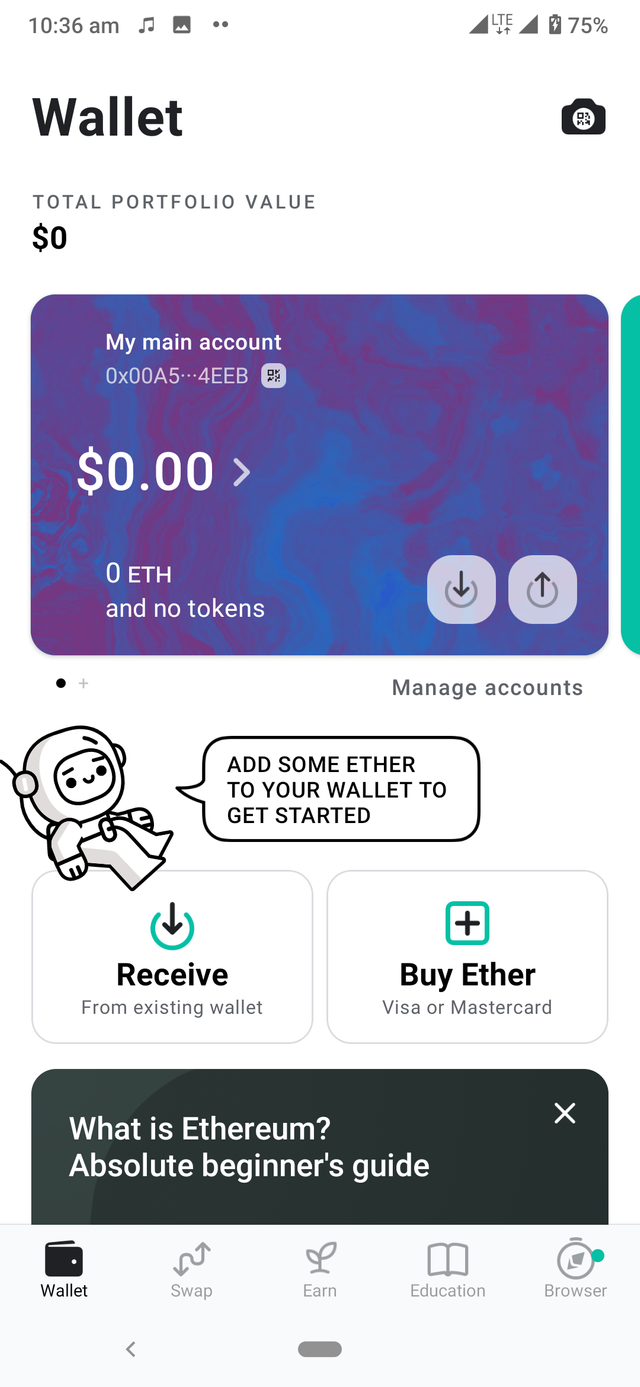
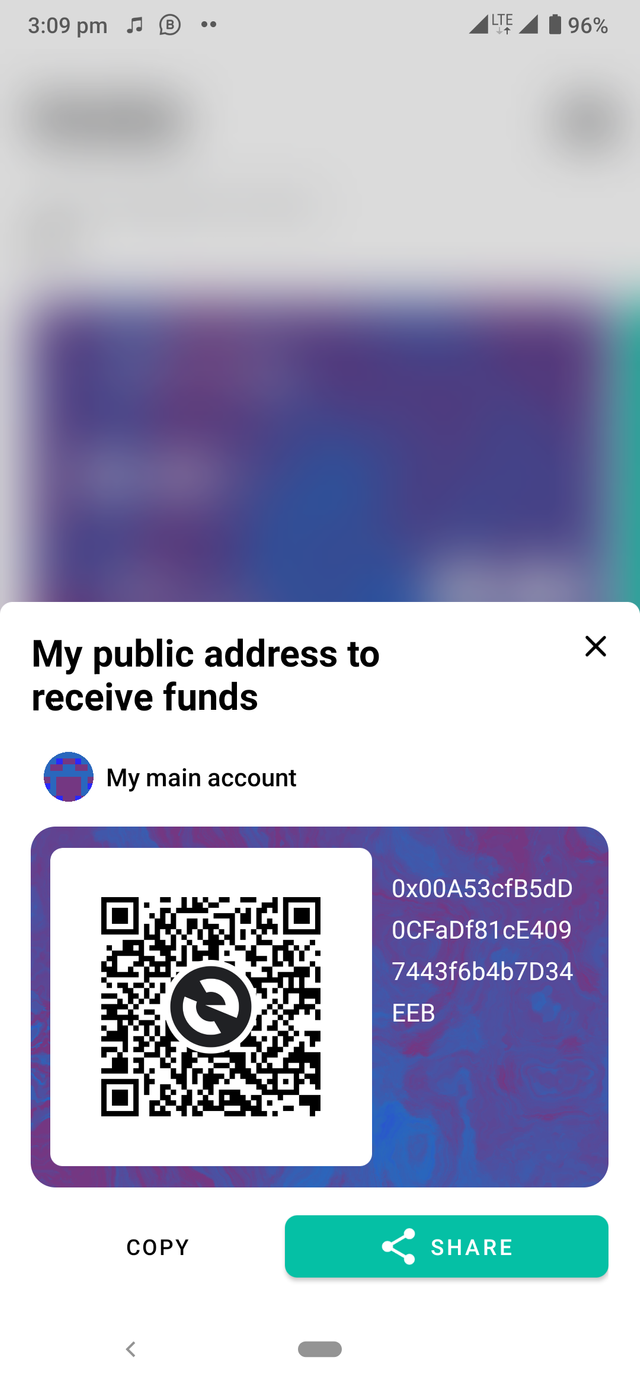
(I)
HOW TO BUY ETH
This is the second icon by your right with "Buy Ether". When you click on it, it pops up an interface that brings up different amounts to be credited.
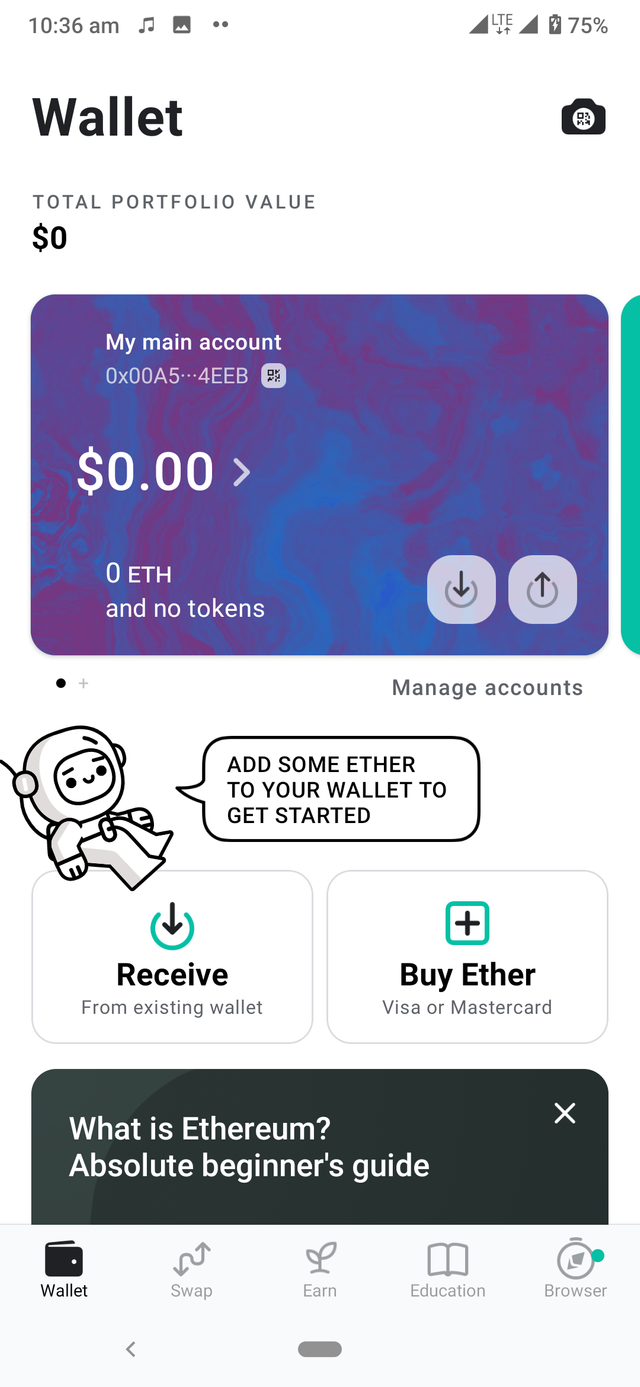
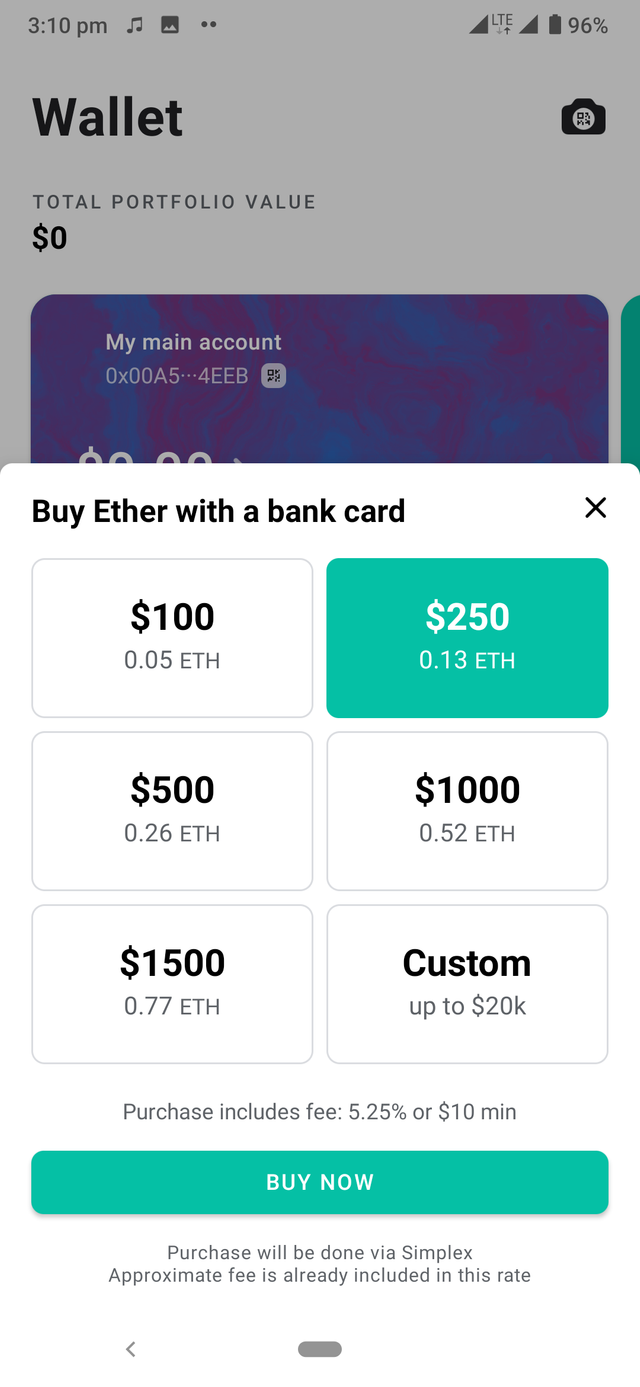
(J)
HOW TO SWAP TOKENS
Click on the swap icon below as seen in the image then on swap tokens. It shows a lost of all the token as displayed in image. In second image, you're to select the token to be swapped and input the amount also.
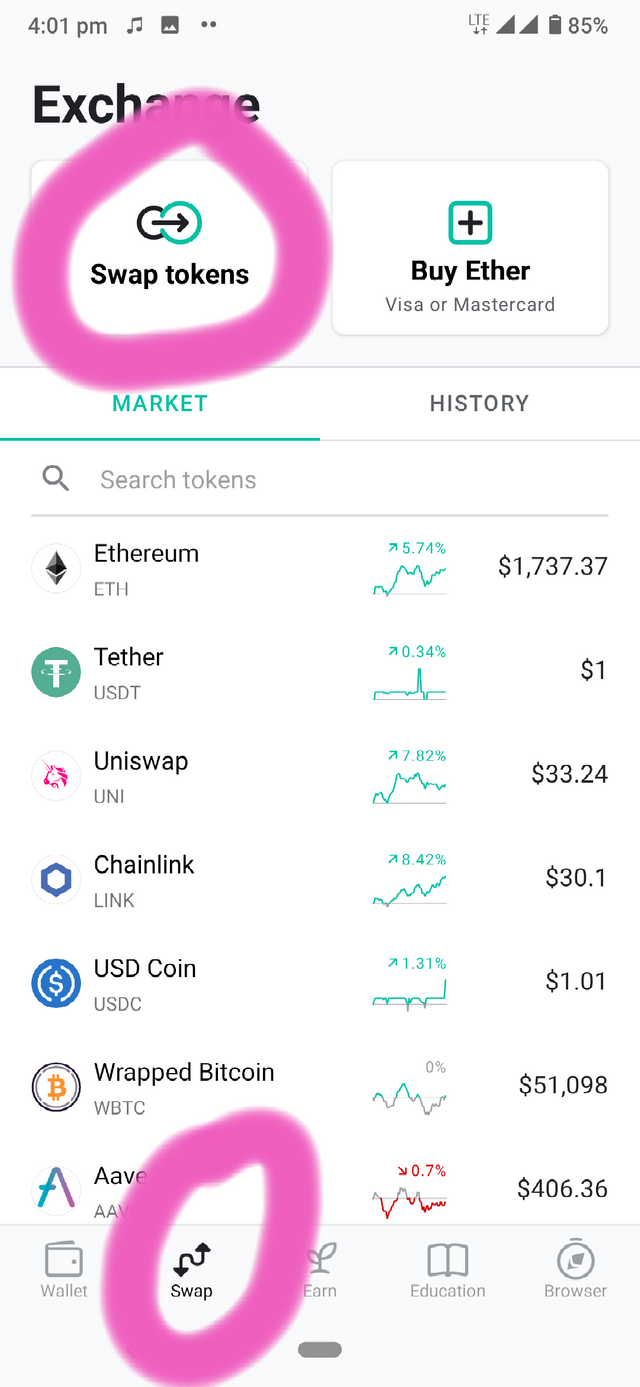
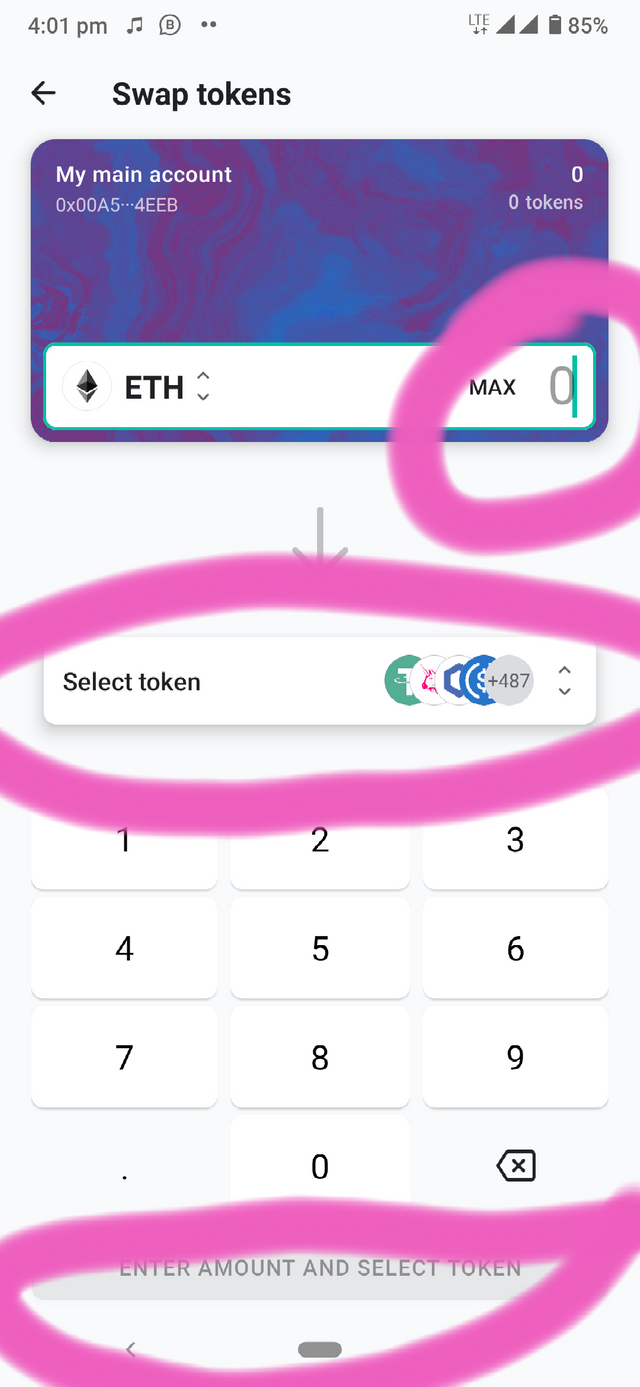
(K)
HOW TO EARN
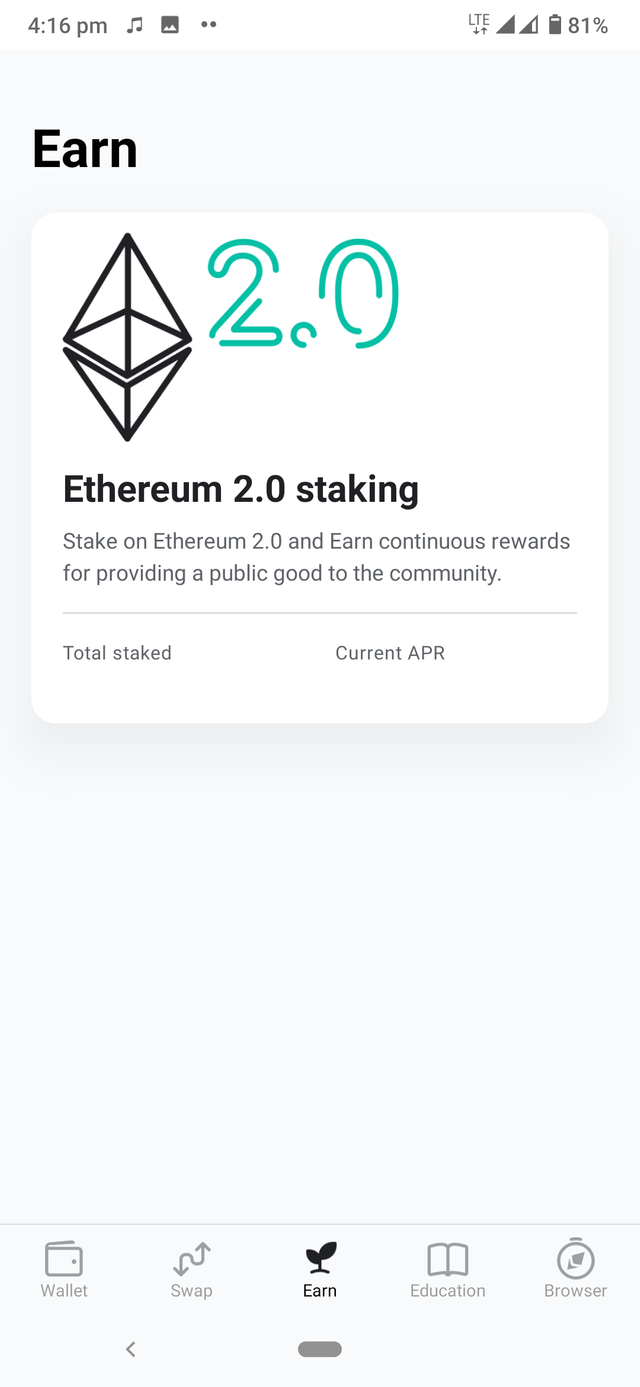
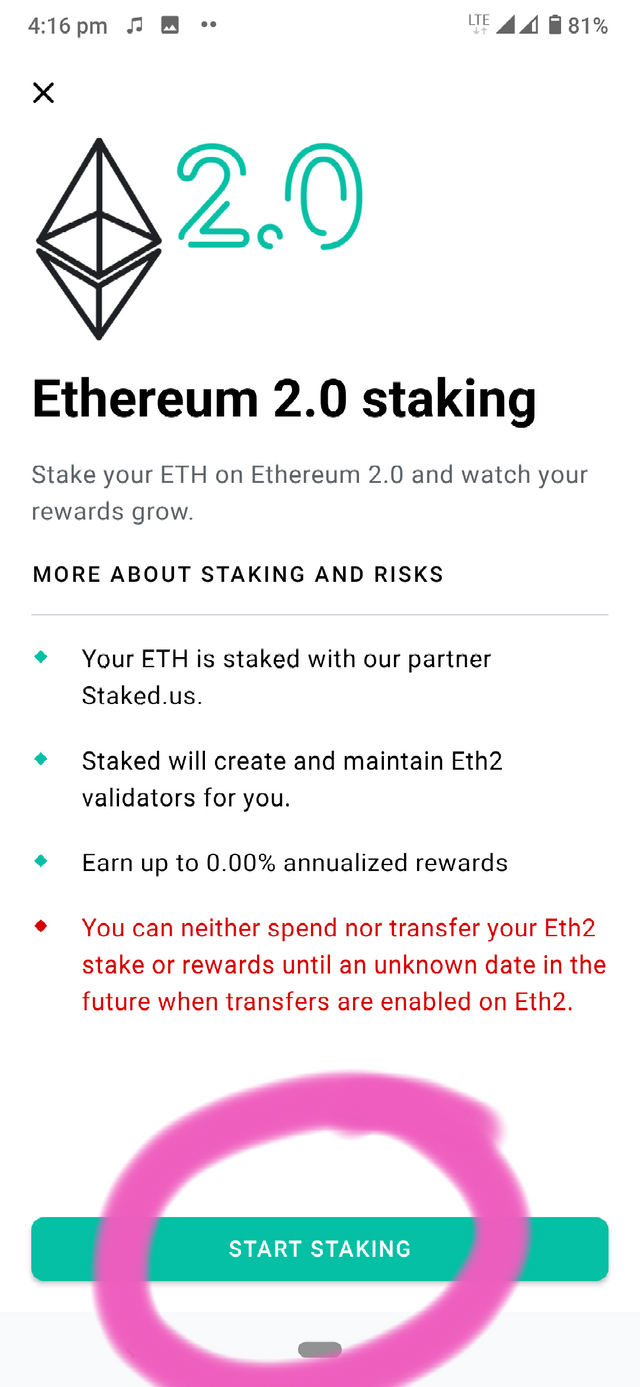
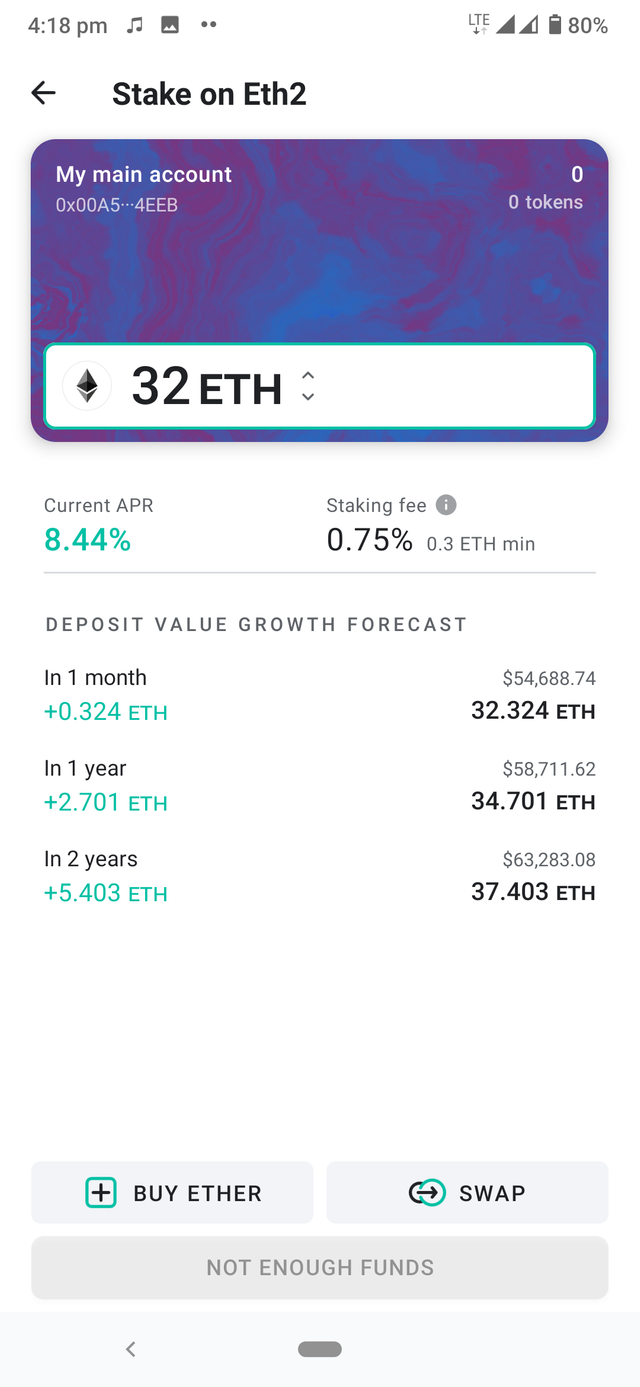
(L)
EDUCATIONAL CENTER
This is the e-learning and knowledge center of the platform.
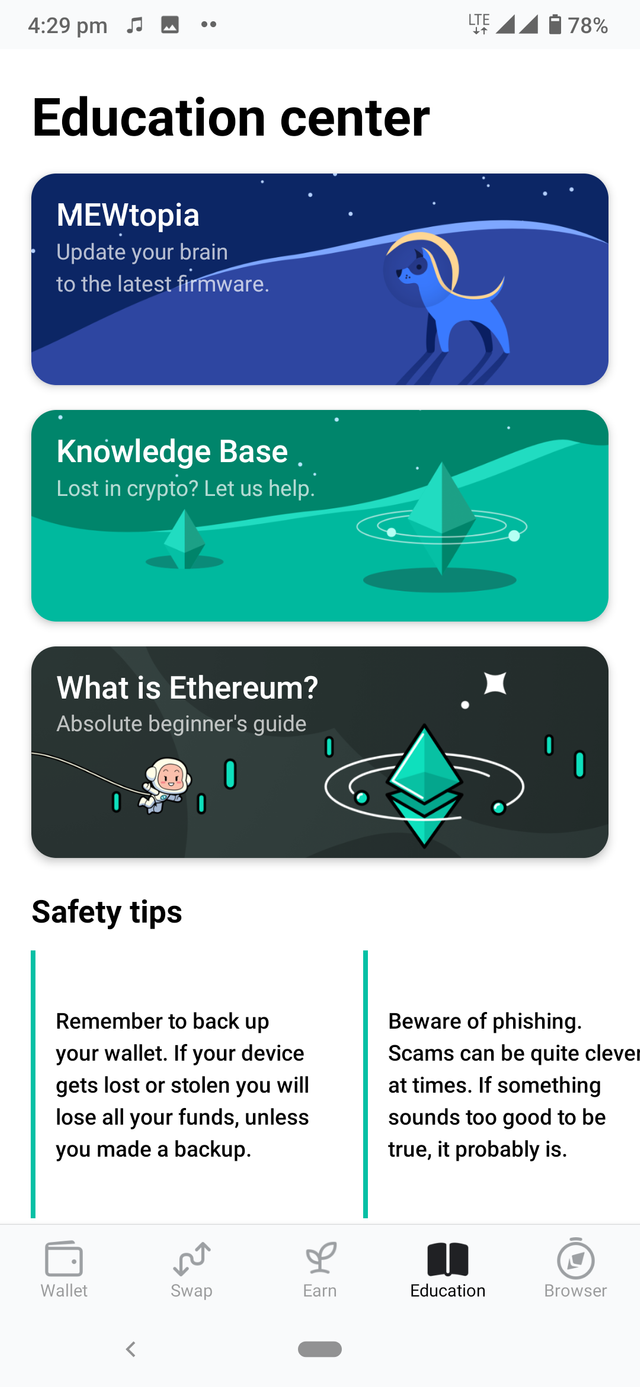
(M)
BROWSER
This is an all in one wallet. This is an app that enables it's user to explore. You're to click on the last icon by your right.
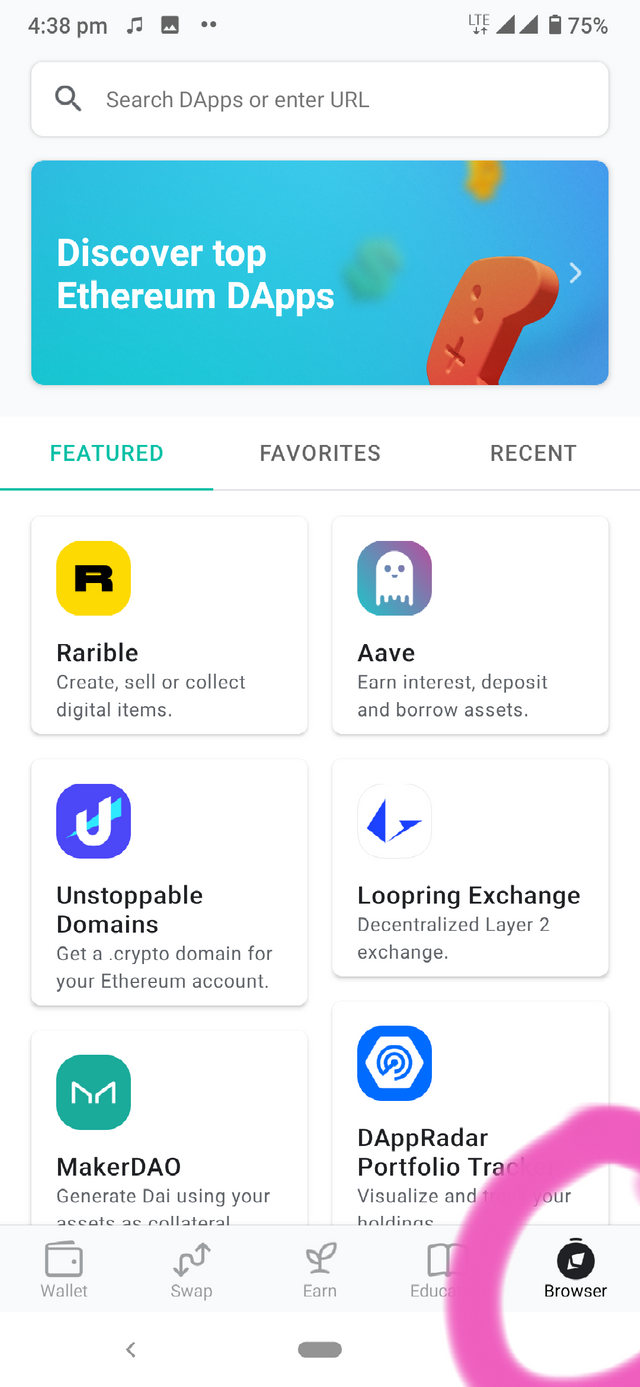
Thank you all for reading through my post.
The images used here are screenshots from MyEtherWallet.*.
@yohan2on, this is my entry for the homework.
.jpeg)
Hi @xkool
Thanks for attending the 5th week Crypto course and for your effort in doing the given homework task.
Feedback
This is very good work. You indeed took the time to explore and understand about the various features of myether wallet. With the swap feature you can always swap Ether to other various ERC20 tokens such as COMP, Uni, DAI..etc.
Homework task
8
Thank you @yohan2on for your feedback. I have continued to follow your Lectures from week1 and always enjoyed participating in your homework task. Thanks for the review