Steemit Crypto Academy | Season 2: Week3-- JustLend : Posted by Prof @sapwood // Homework done by @xkool24
It's my pleasure to participate in this week's homework task and especially the task by Prof @sapwood on JustLend DeFi. The lecture was indeed very educating and impactful for everyone who want a to give it a trial.
A glance on JustLend; this Is basically a DeFi with markets that allow users to lend and borrow from it's available markets bearing in mind the APY and floating interest rate earned and paid by lenders and borrowers in the system.
Homework Task (Season 2/Week-3)
(1) What are the different Markets available in JustLend, which market offers the best Supply APY, and which market offers the lowest borrow APY?(Screenshot needed).
There are about 9 markets seen in the JustLend and they include the following listed markets as seen in app;
- TRX (TRON)
- USDT (TETHER)
- BTC (BITCOIN)
- ETH (ETHEREUM)
- SUN (SUN)
- JST ( JUST)
- USDJ (JUST STABLE)
- WBTT (WRAPPED BTT)
- WIN (WINK)
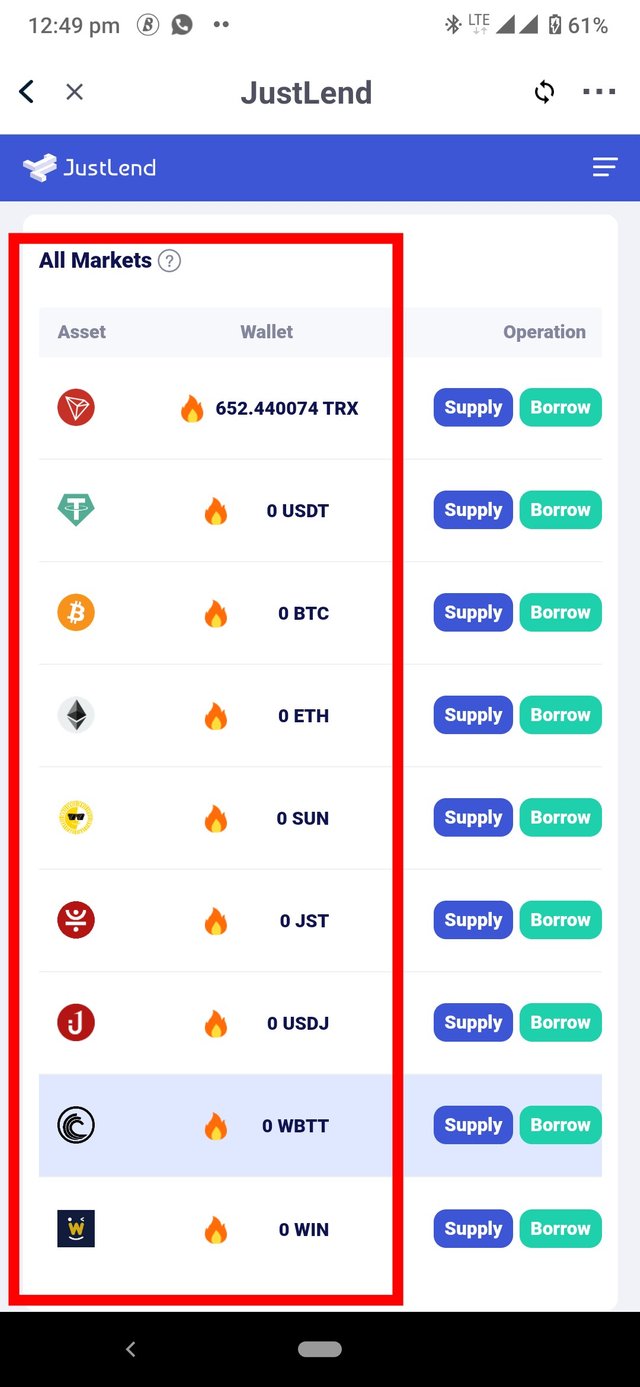
(Different markets found in the JustLend)
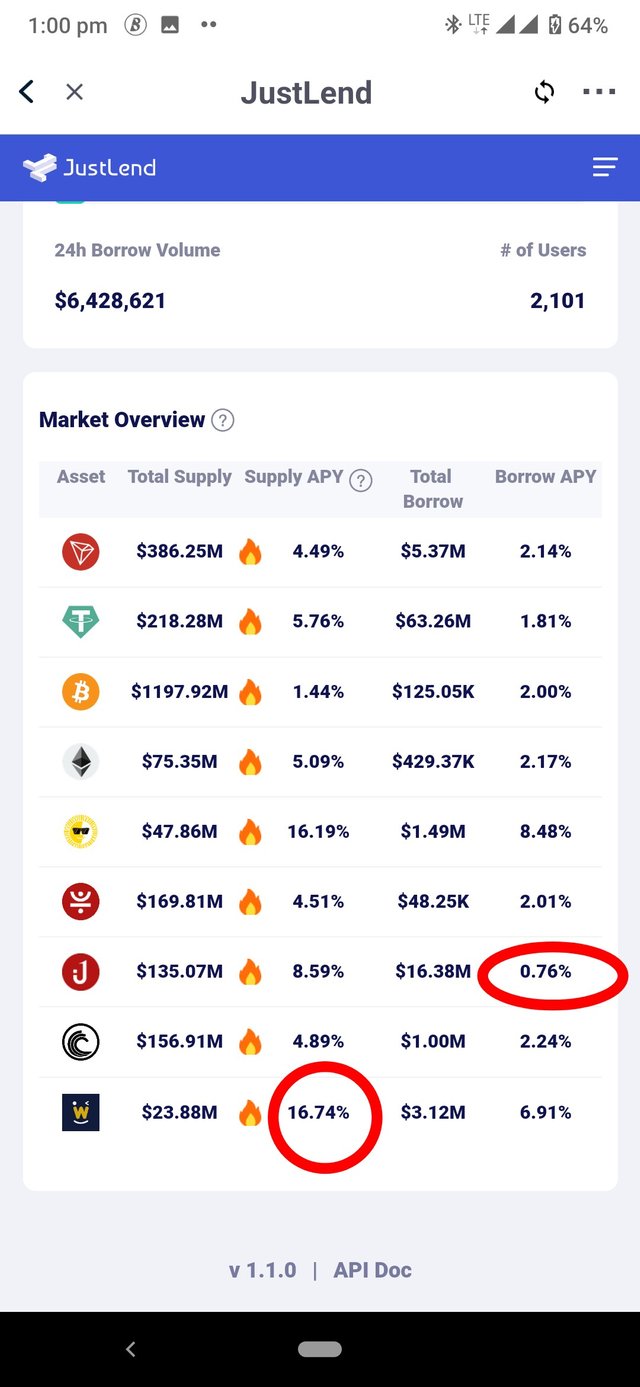
(Best Supply APY and lowest Borrow APY)
The image above clearly indicates markets with the best supply APY and Lowest Borrow APY.
Highest Supply APY - 16.74% (WIN)
Lowest Borrow APY - 0.76% (JST)
(2) How do you connect TronLink Wallet to JustLend, and How do you supply a token(e.g. TRX, SUN, JST, etc) to earn Supply APY? (Screenshot Needed)
I will gradually take us through on how to first of all connect our tronlink wallet to JustLend.
- Open your tronlink wallet already downloaded on your phone
- Click on the discover icon as shown on the image
- Go-to exchange and click on the JustLend Icon
- The next interface takes you the main landing page of the JustLend.
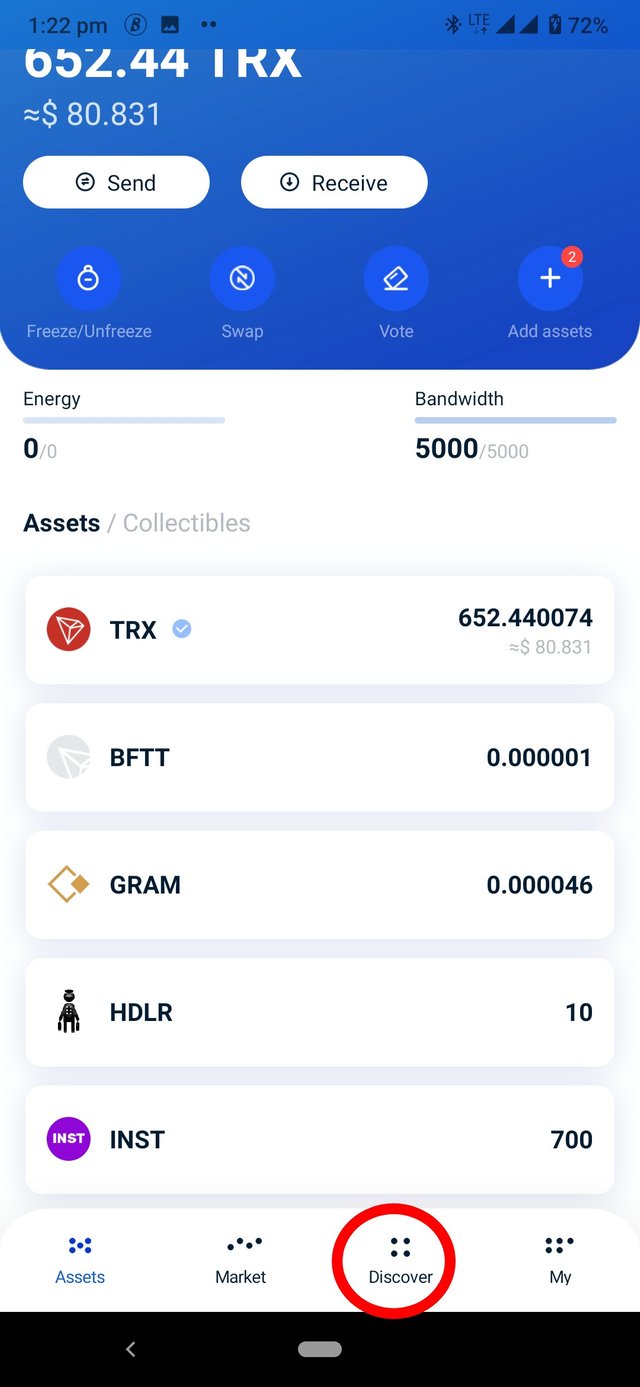
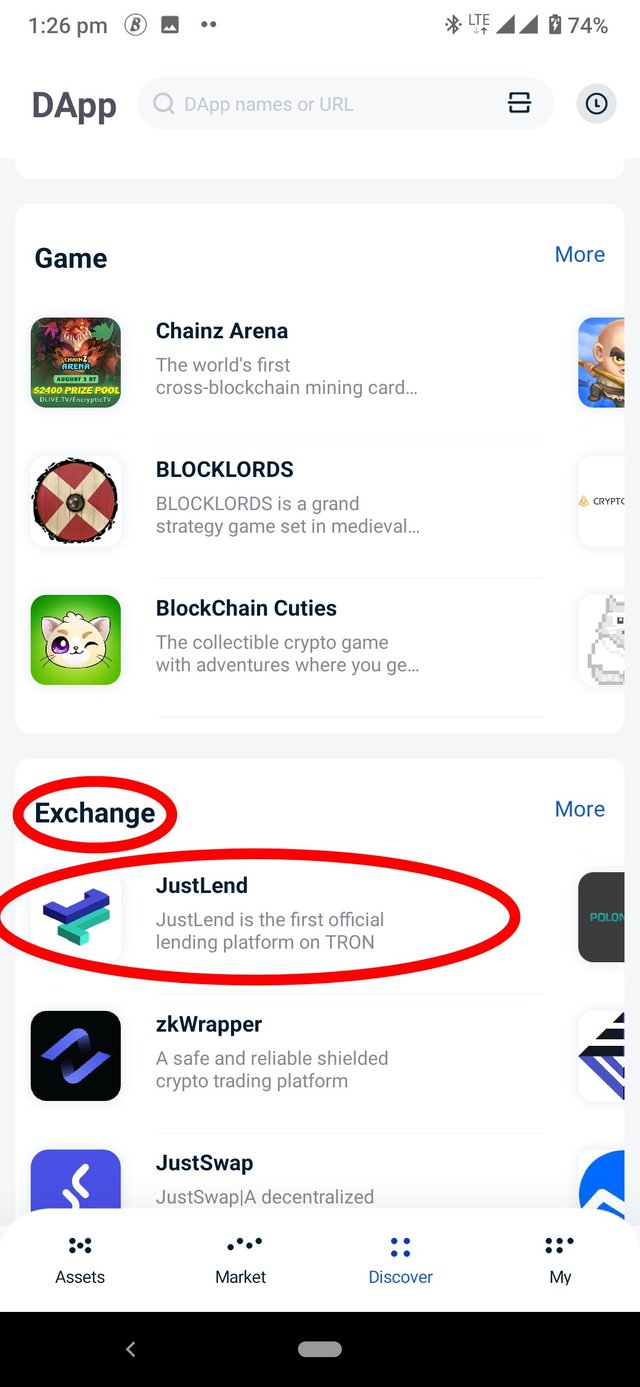
- then click on the three parallel lines on your top right screen.
- Click on the account wallet
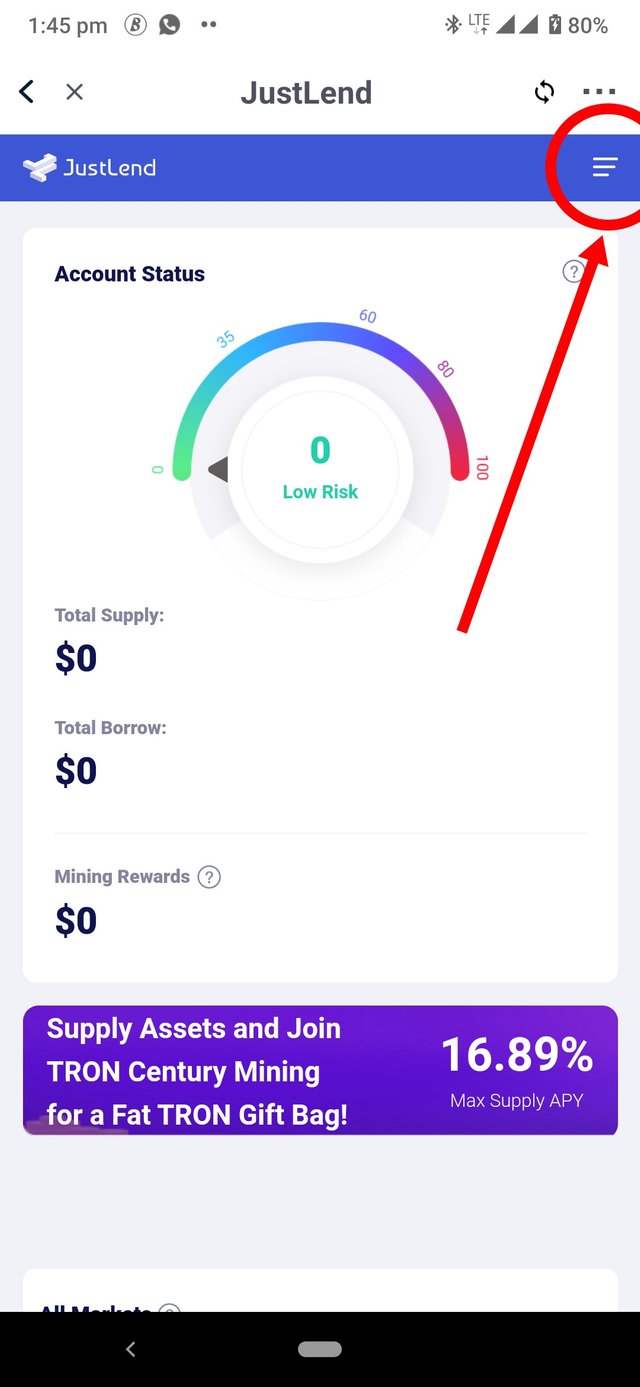
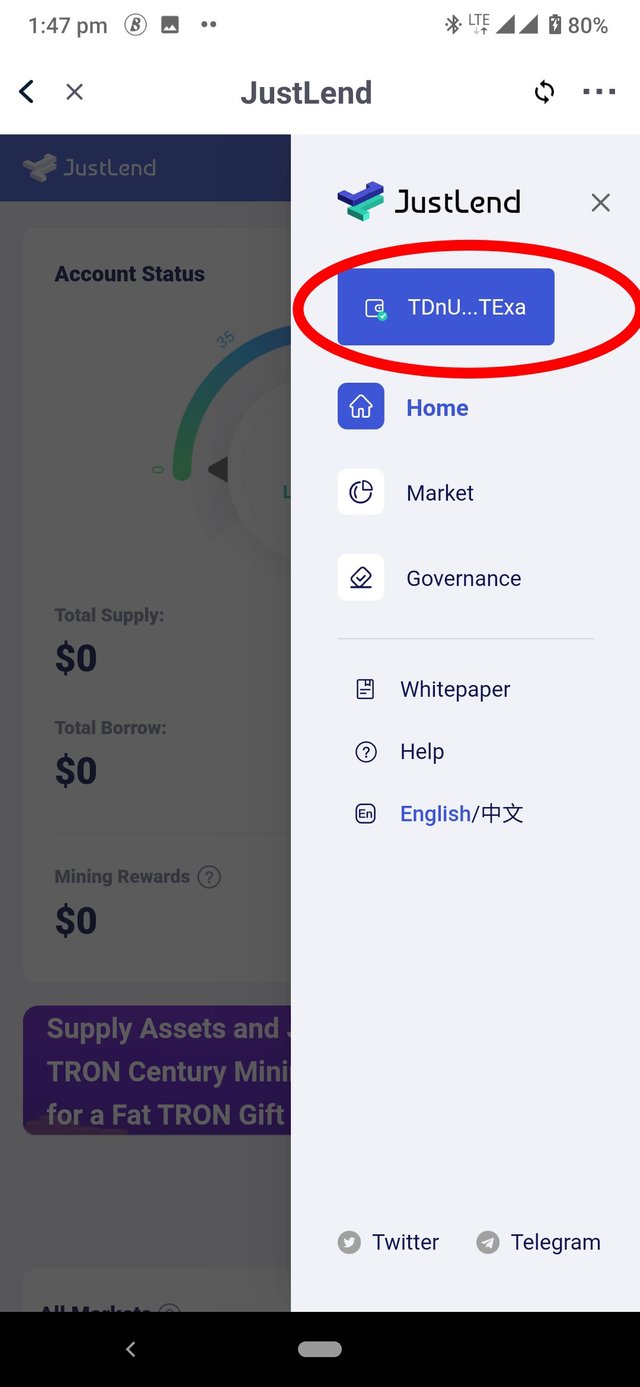
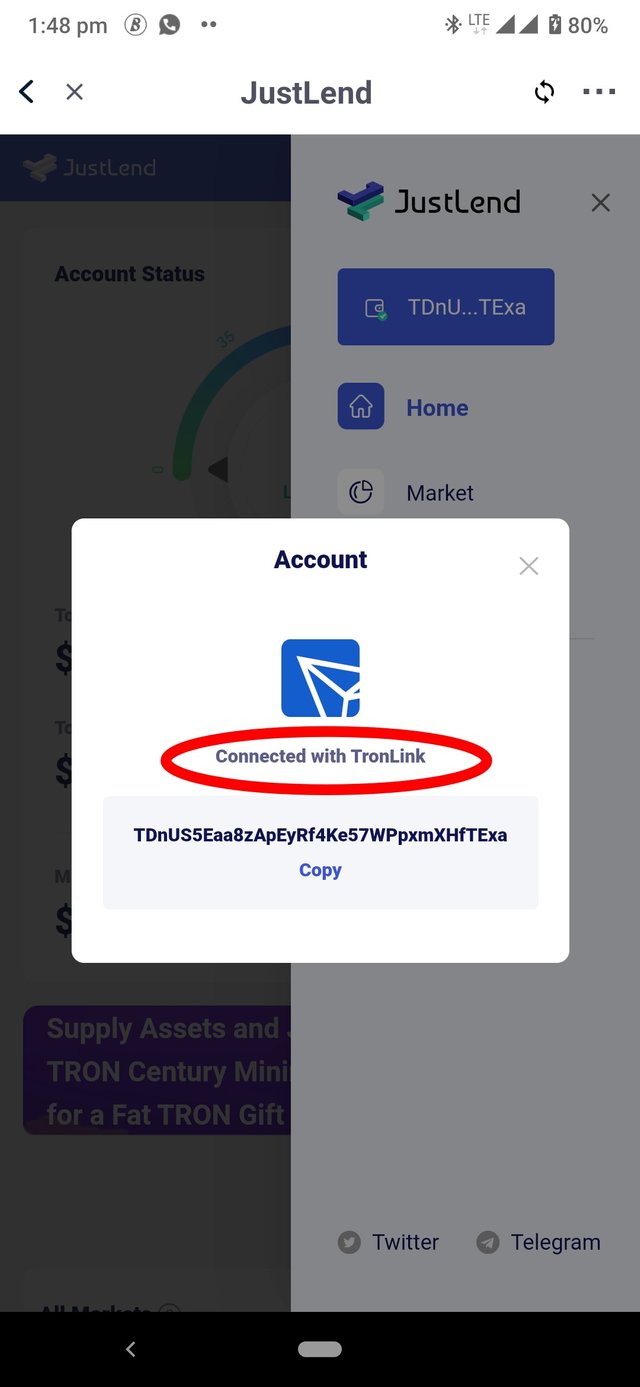
I have successfully connected my tronlink with the JustLend. The next thing is to supply my asset to the platform. Would be using the TRX. And from the market indices , it is at 4.54% APY.
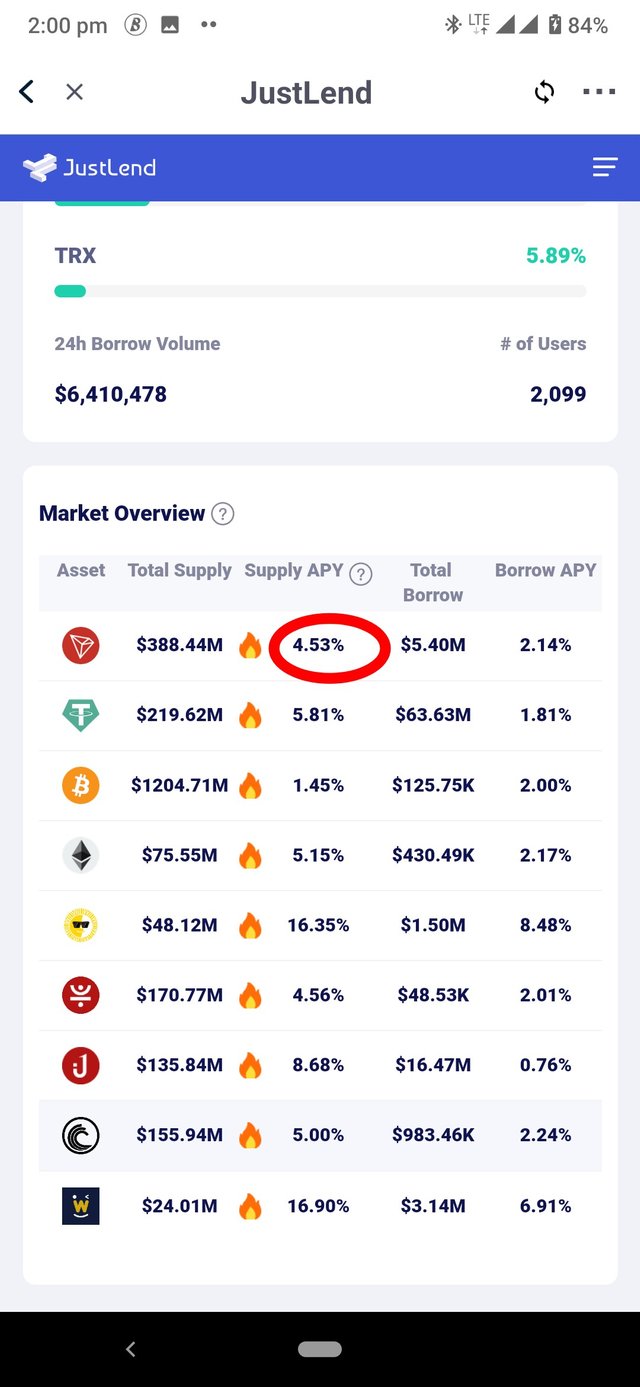
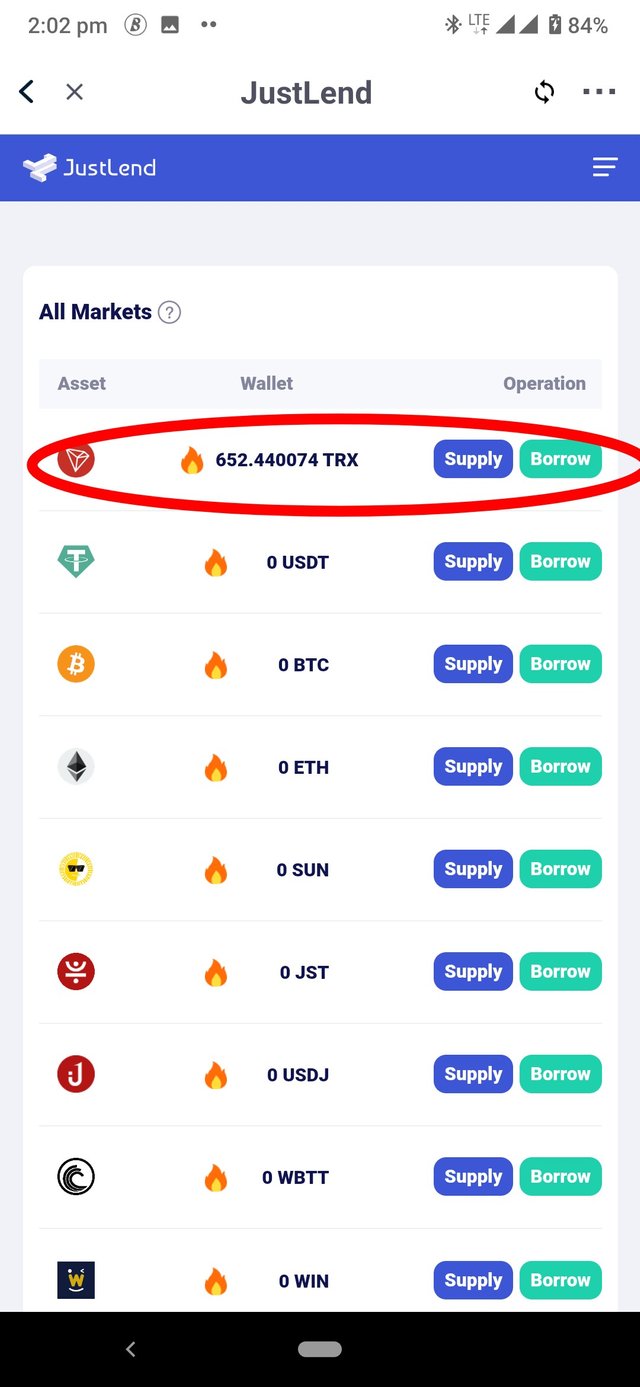
- Click on the assets (TRX) to me used.
- Input the number of TRX to be supplied. I would be using 50TRX for this purpose.
- then click on the Supply icon.
- Input your password and click on done.
- A confirmation would be sent to confirm this process has been completed.
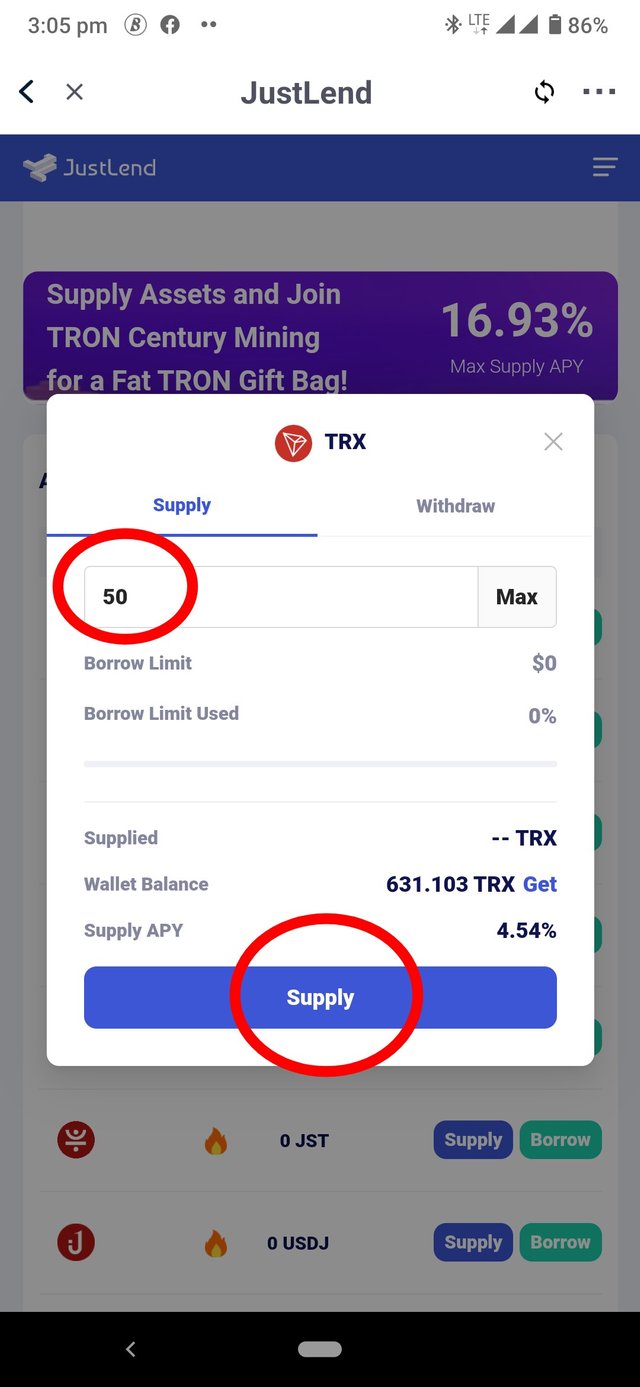
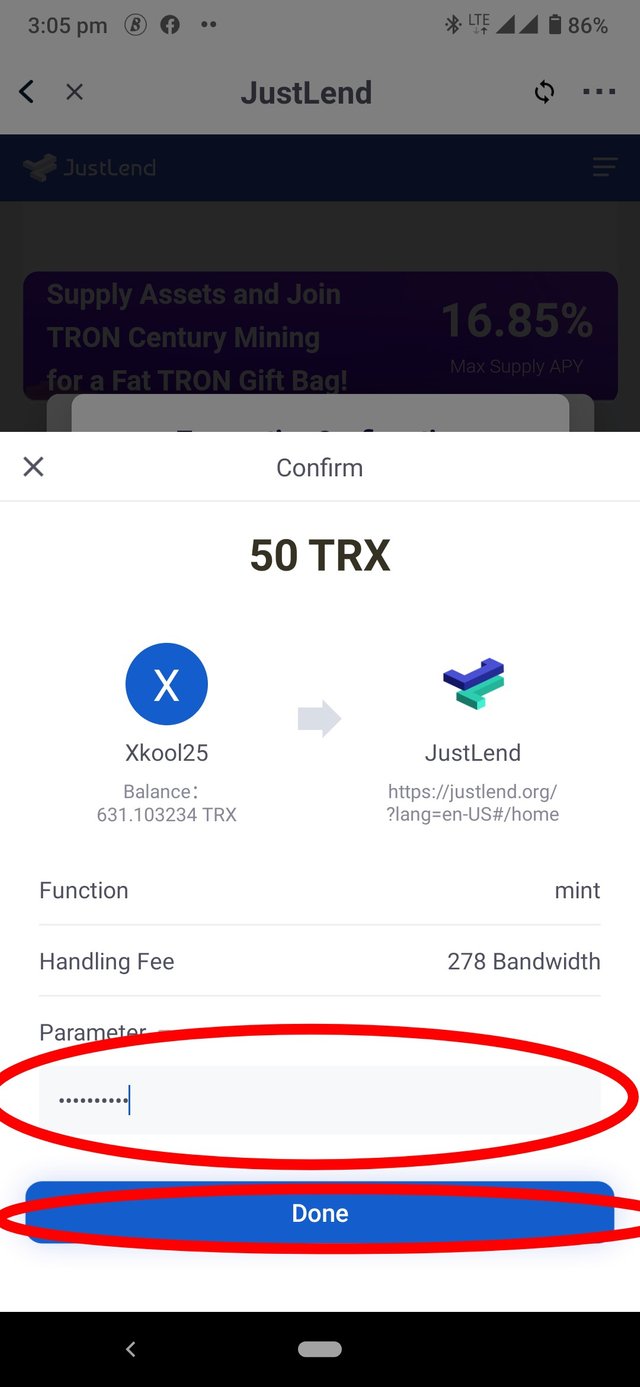
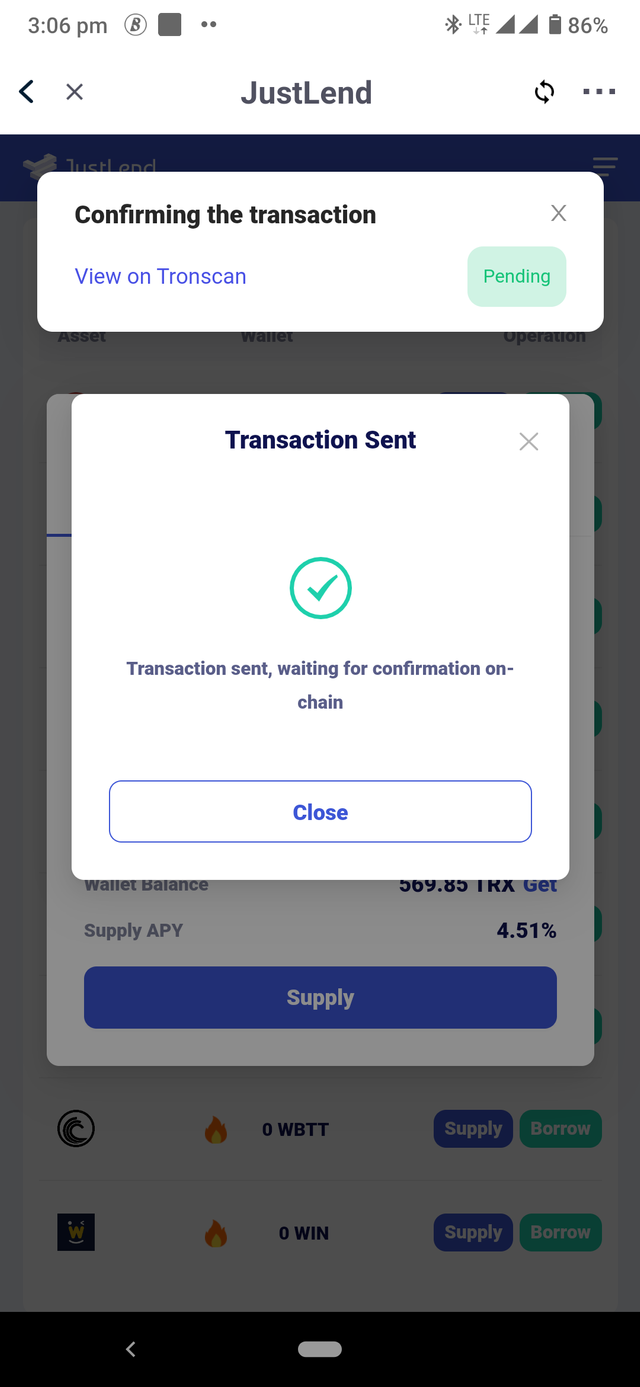
- A confirmation of this process is the image (screenshot) below indicating the said amount of TRX has been supplied.
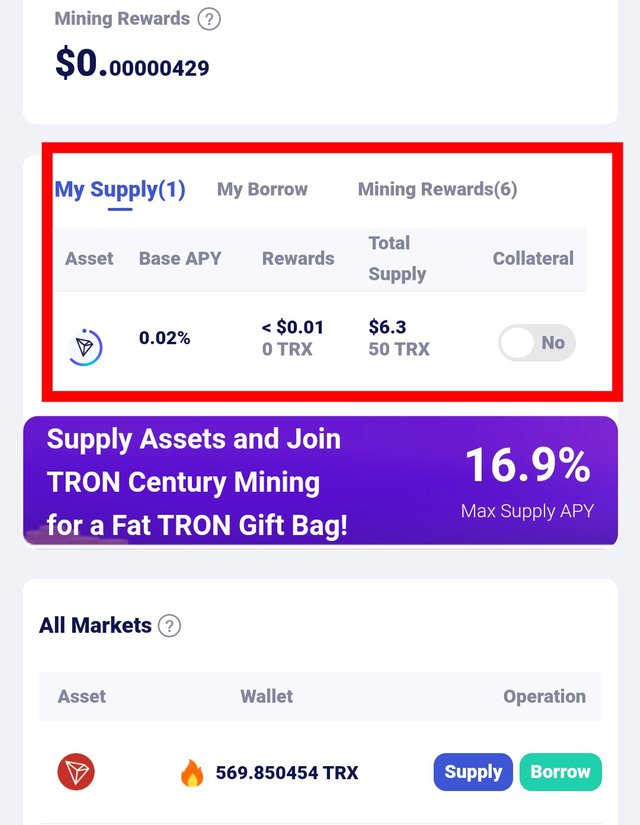
With this, I was able to link my tron wallet to the JustLend and also made a supply to the pool.
(3) How do you acquire jTokens, after supplying a particular token, check your TronLink Wallet and indicate how much jTokens you have acquired? (Screenshot Needed)
JTokens are only given to users who make supply to the supply pool. Just as I have made a supply to the supply pool by send 50TRX, I should be receiving JTRX tokens.
From my Tronlink wallet account;
- Click on Add assets
- Click on All my assets icon
- then you will see the amount of JTRX Tokens given.
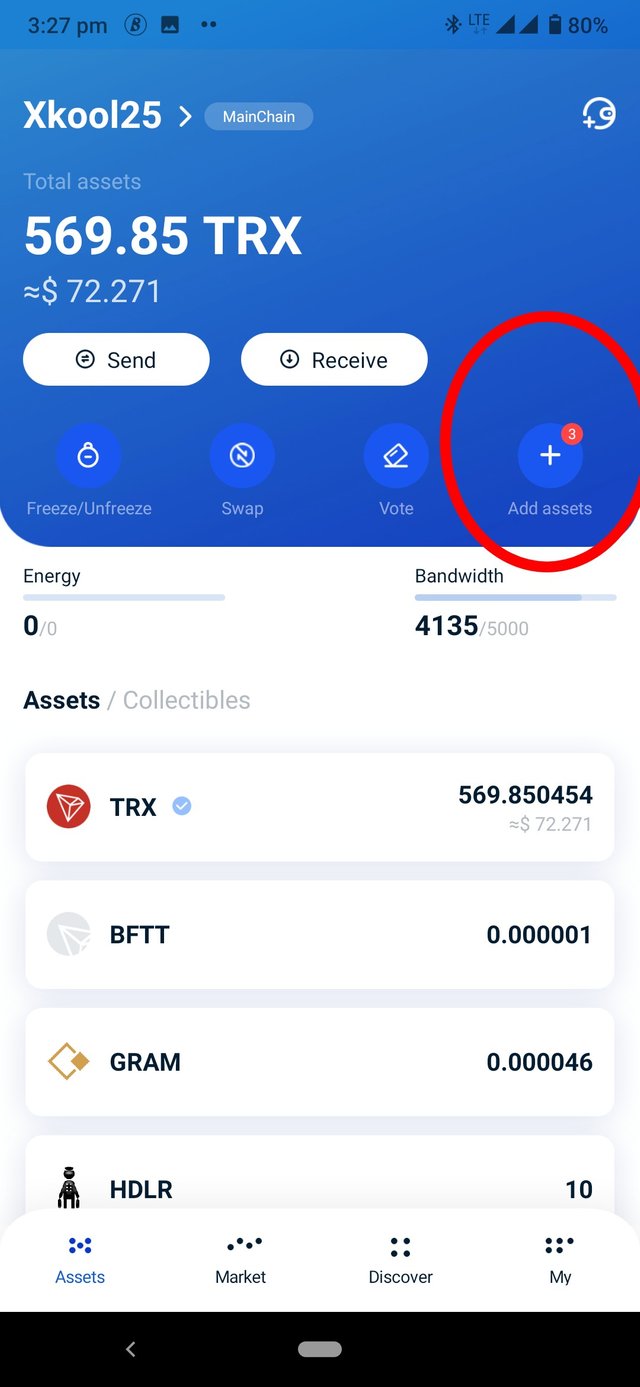
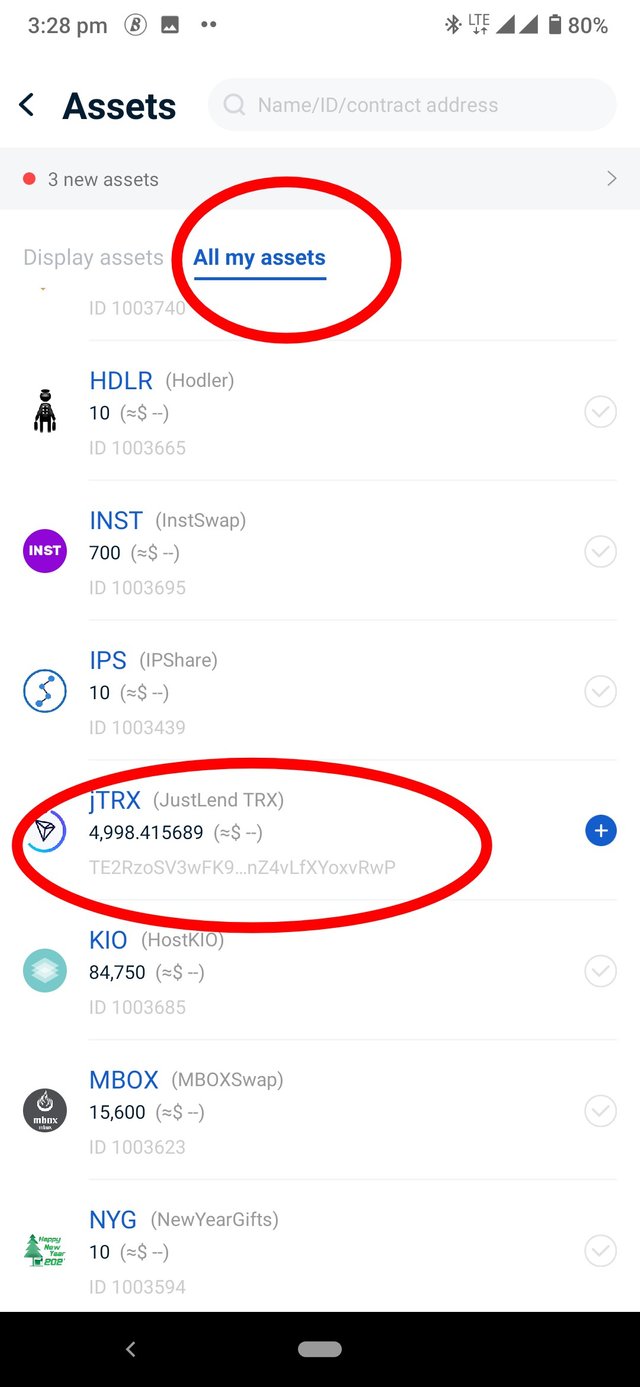
- I RECEIVED 4,998.415689 JTRX TOKENS
(4) How do you collateralize jTokens to borrow another asset? Borrow any asset of your choice(e.g. USDT), you can borrow a micro amount(as little as 1 USDT), include the entire process with screenshots?
Let's remember that you need to connect your tronlink wallet to the JustLend to allow this process be carried out. When connect go-to the interface showing your supply details. See image below for clarity.
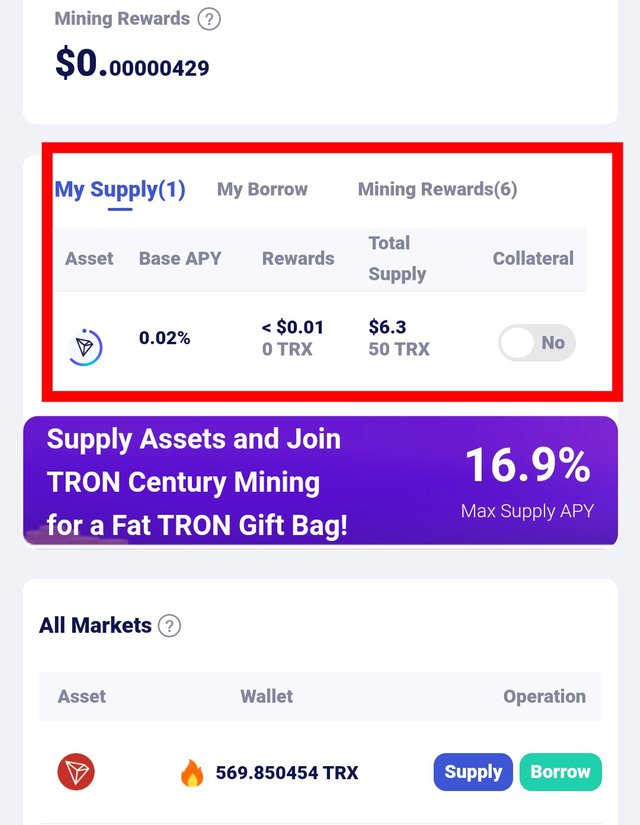
- Firstly, swap the button from No to YES.
- It will prompt you with an interface asking you to click on the icon "Use TRX as collateral".
- Input password and click on Done
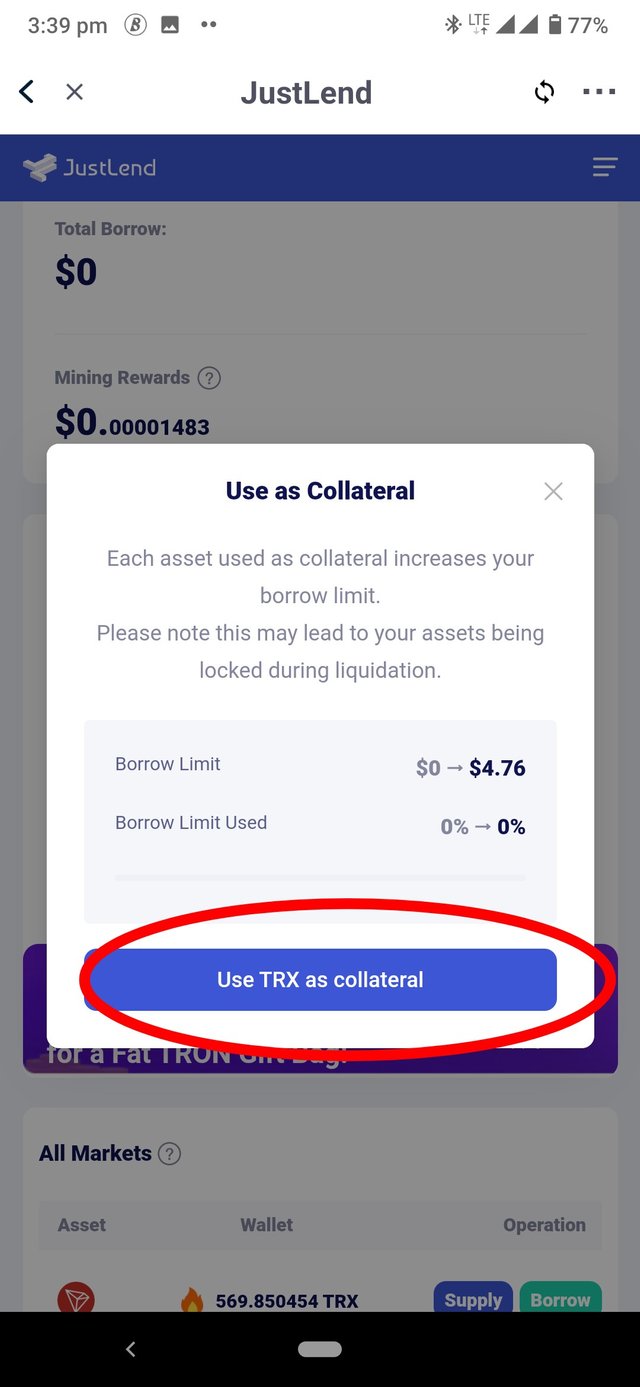
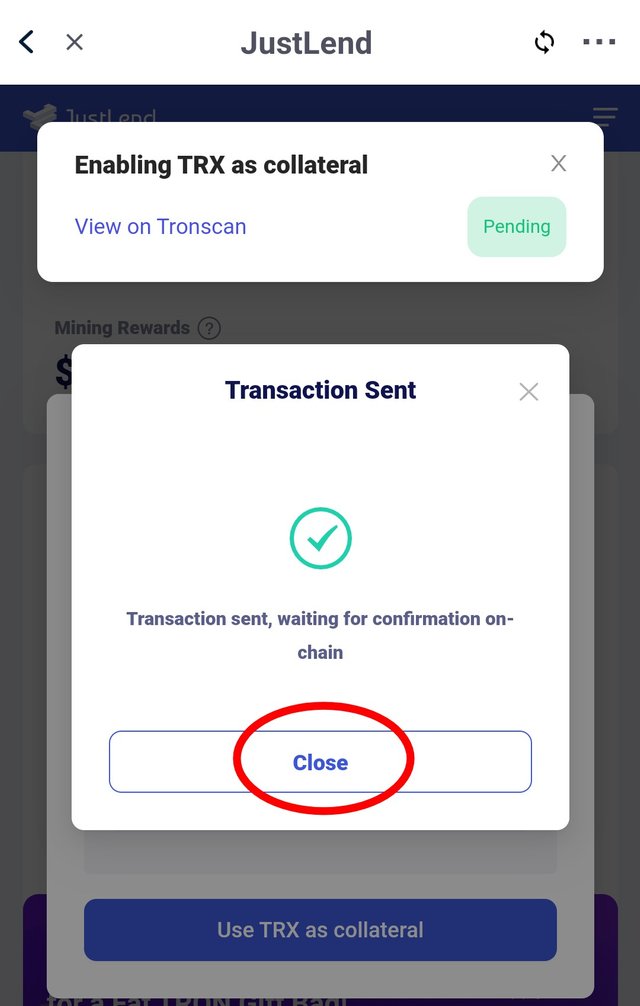
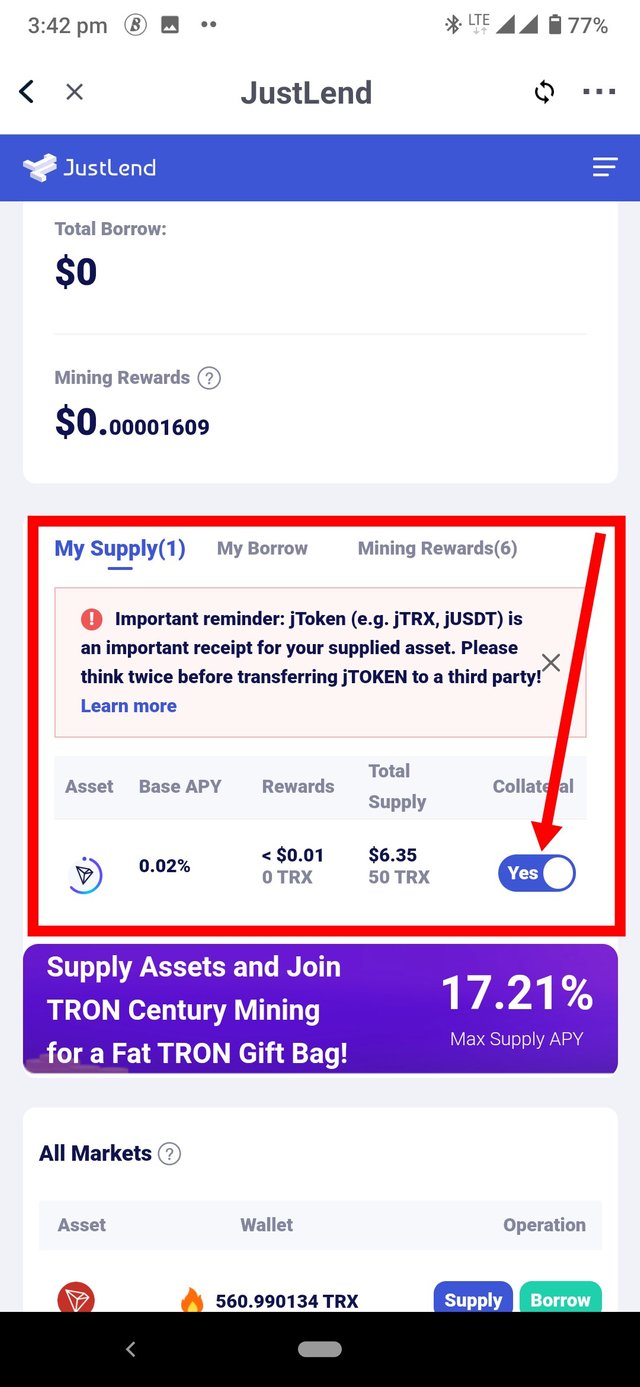
- The JTRX Tokens has been successfully collateralized as seen in the last image above.
- For me to initiate the borrowing process, I will like to borrow USDT
- this can be done through the available markets with various assets in them . But for the purpose of this task, I will be borrowing USDT.
- Click on the Borrow icon for USDT.
- It will pop up an interface to input amount of USDT to be borrowed.
- My USDT Borrow APY is 1.82%
- My USDT Borrow limit : 21.26%
- Click on the Borrow icon.
- Input password and click on Done.
- a confirmation page will come up.
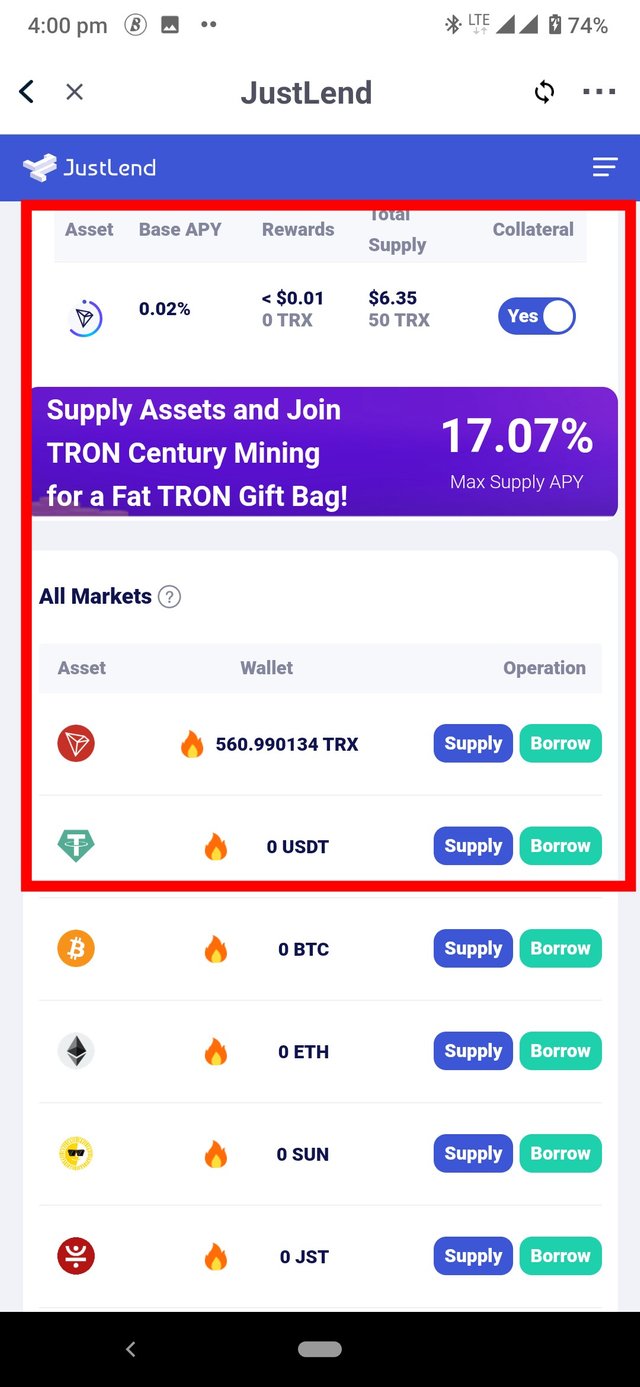
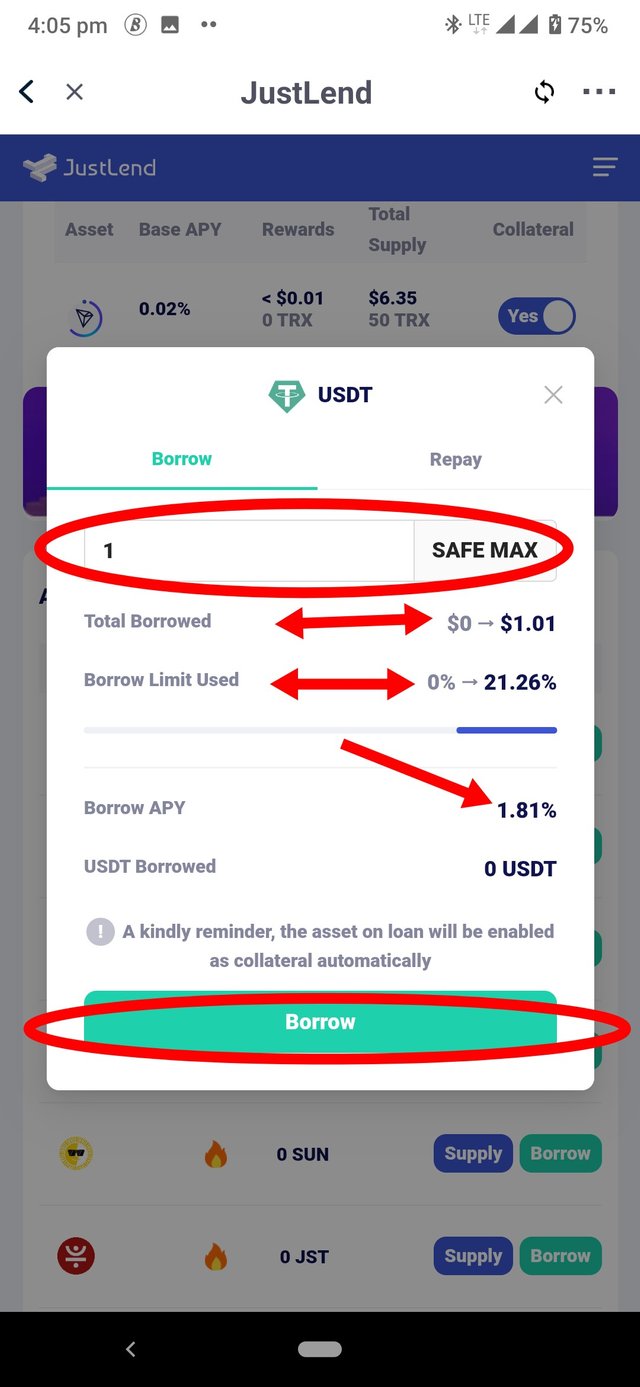
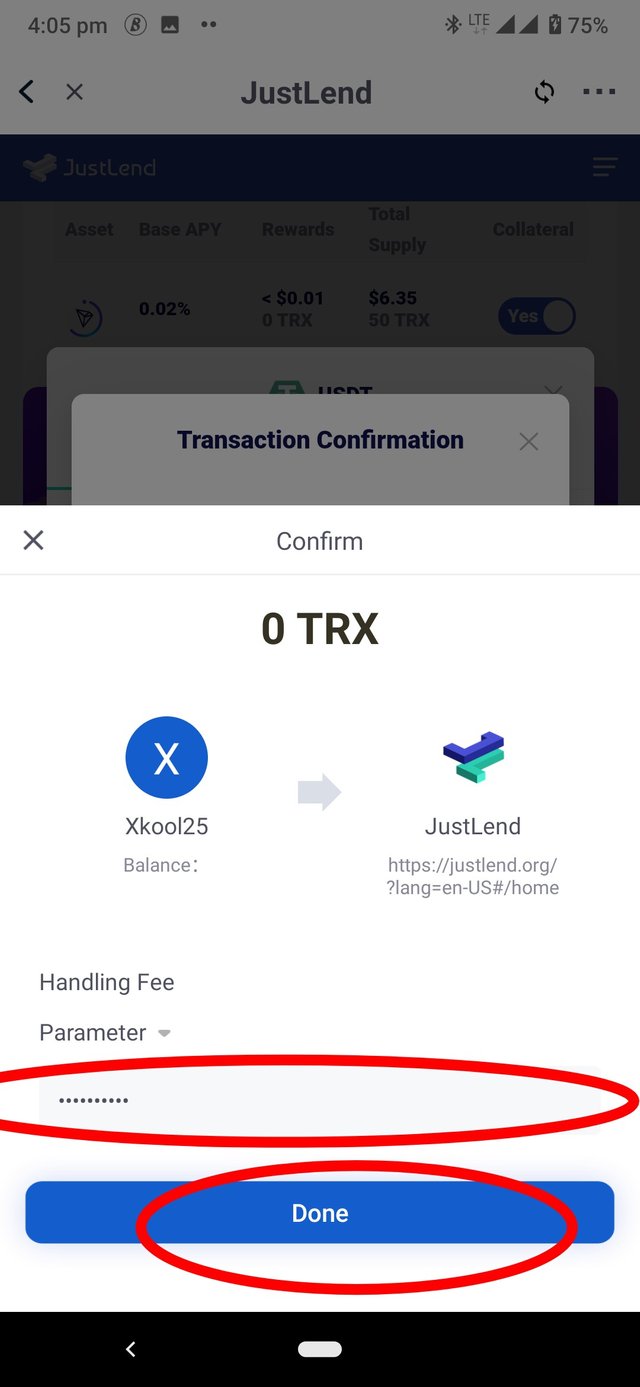
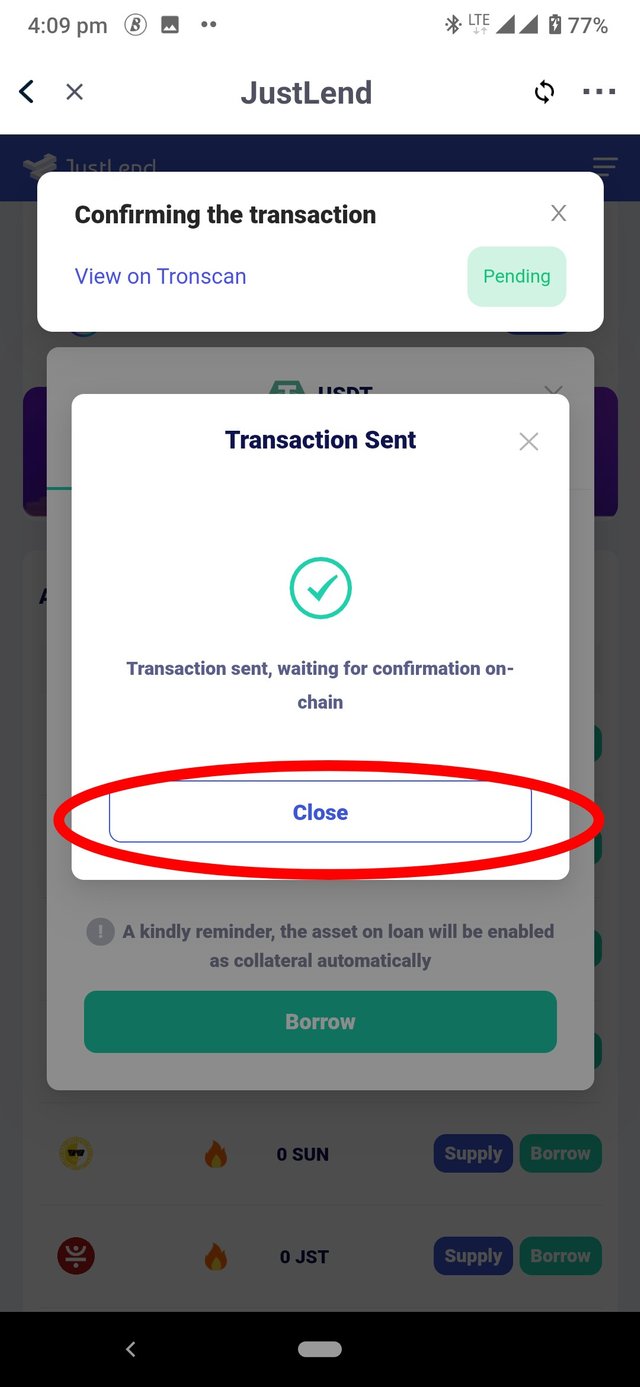
- then Go back to your normal interface to confirm this transaction is in the displayed interface. Kindly see image below for confirmation.
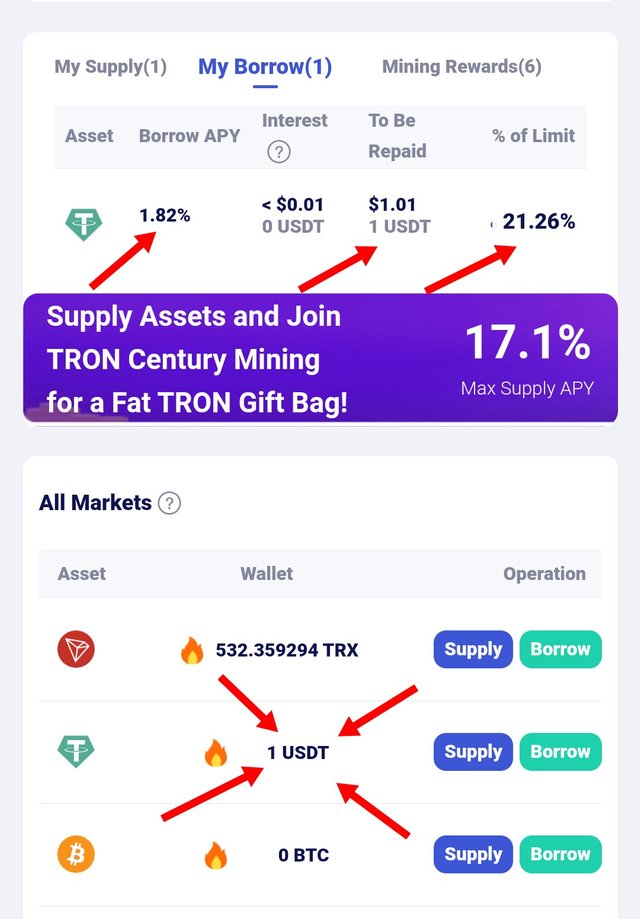
(5) How much interest did you pay, under what condition it will trigger liquidation? What is the net APY in your case? What is the Account Status(Risk Value) in your case? (Screenshot Needed)
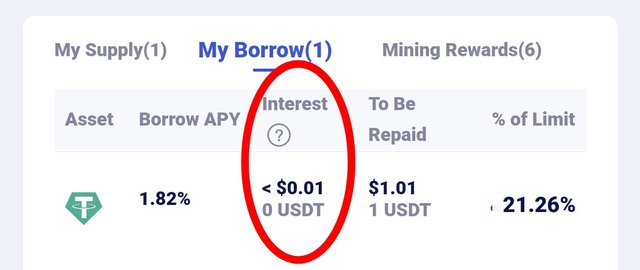
- From my transaction and screenshot, interest rate paid was <0.01
- An account is said to trigger liquidation when it's risk level is between 80-100%, hence the user is advised to buy in more collateral. This maybe the resultant effect of uncleared interest compilation in users account.
- My Account status (risk value) is 21.26%, which is low and makes my account safe for the period under review.
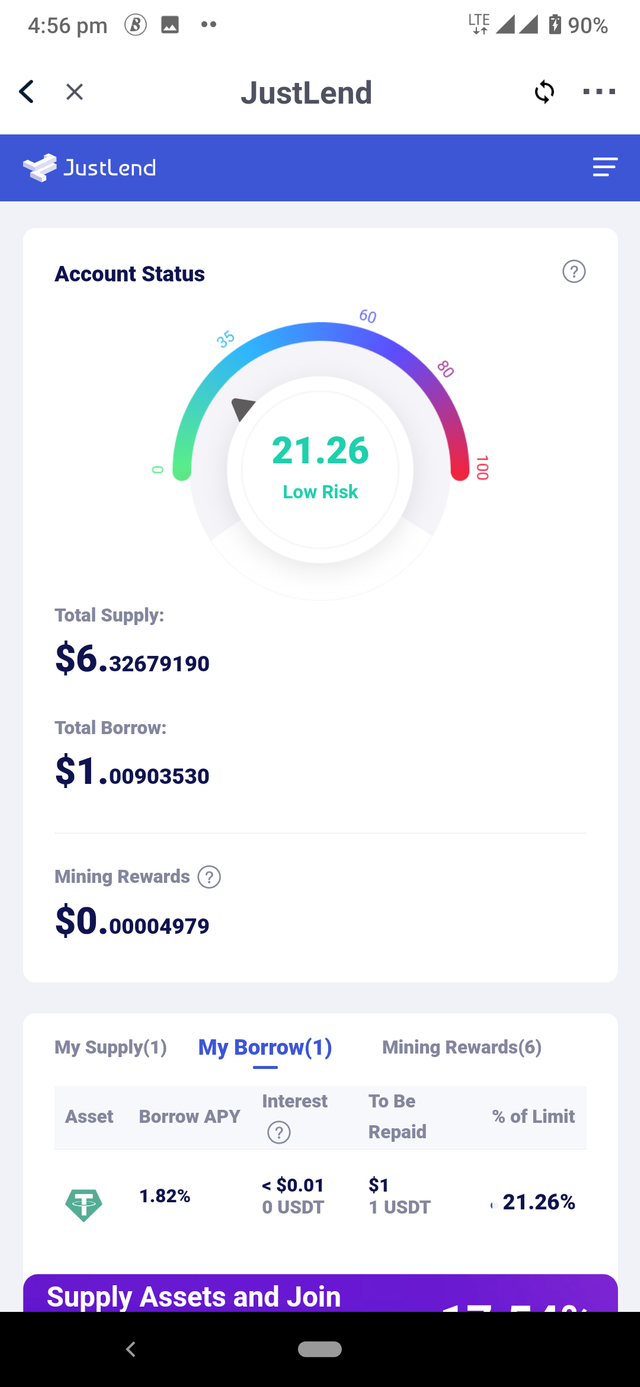
- How do I get my net pay? An easy way to know your net pay is by clicking on your account status logo which is currently showing your risk level. When done it switches to Net Pay. My Net pay is 4.20%
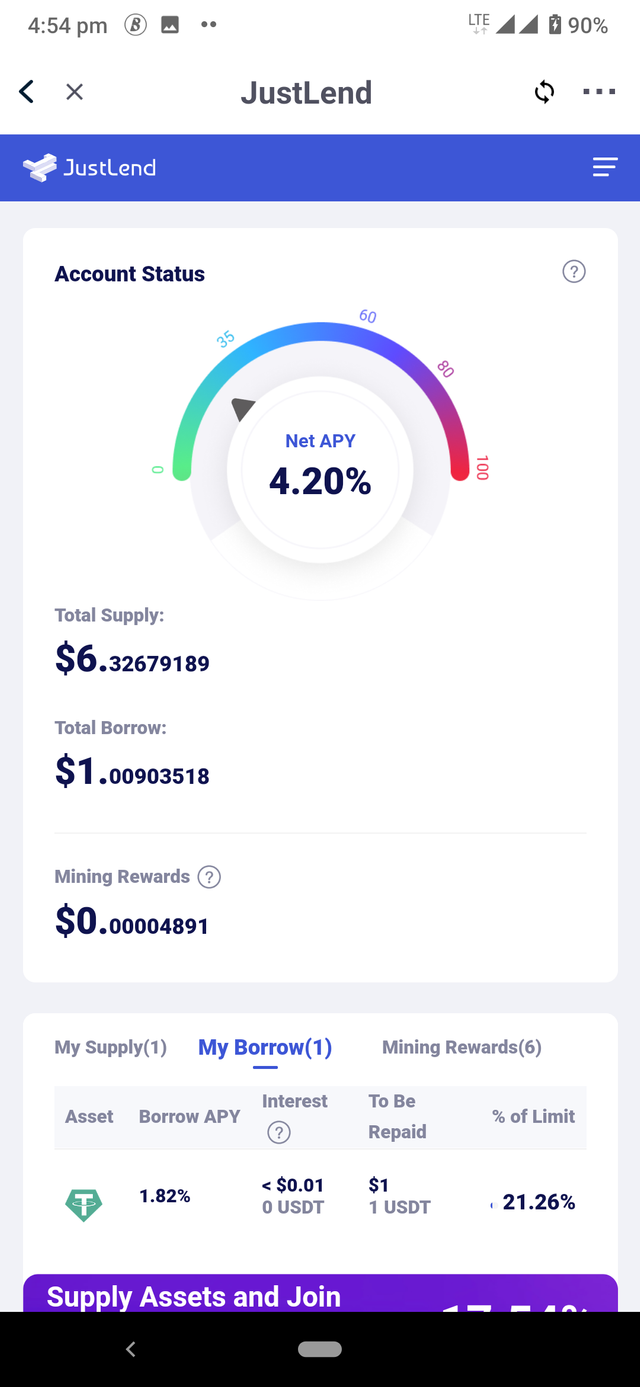
(6) How do you repay & unlock your asset in JustLend?(Screenshot Needed)
This process will entail that I connect my Tronlink wallet to my JustLend as desmostrated earlier.
- Select the My borrow icon from the JustLend interface.
- Click on the USDT asset
- Click on the repay option this time
- Click on approve
- Input password and click on Done
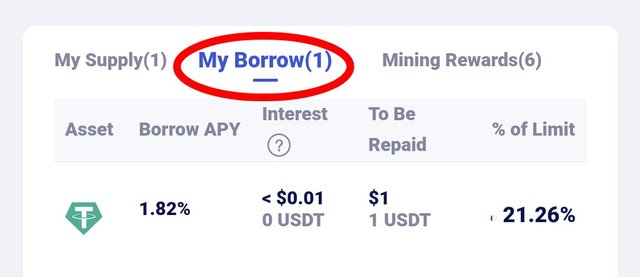
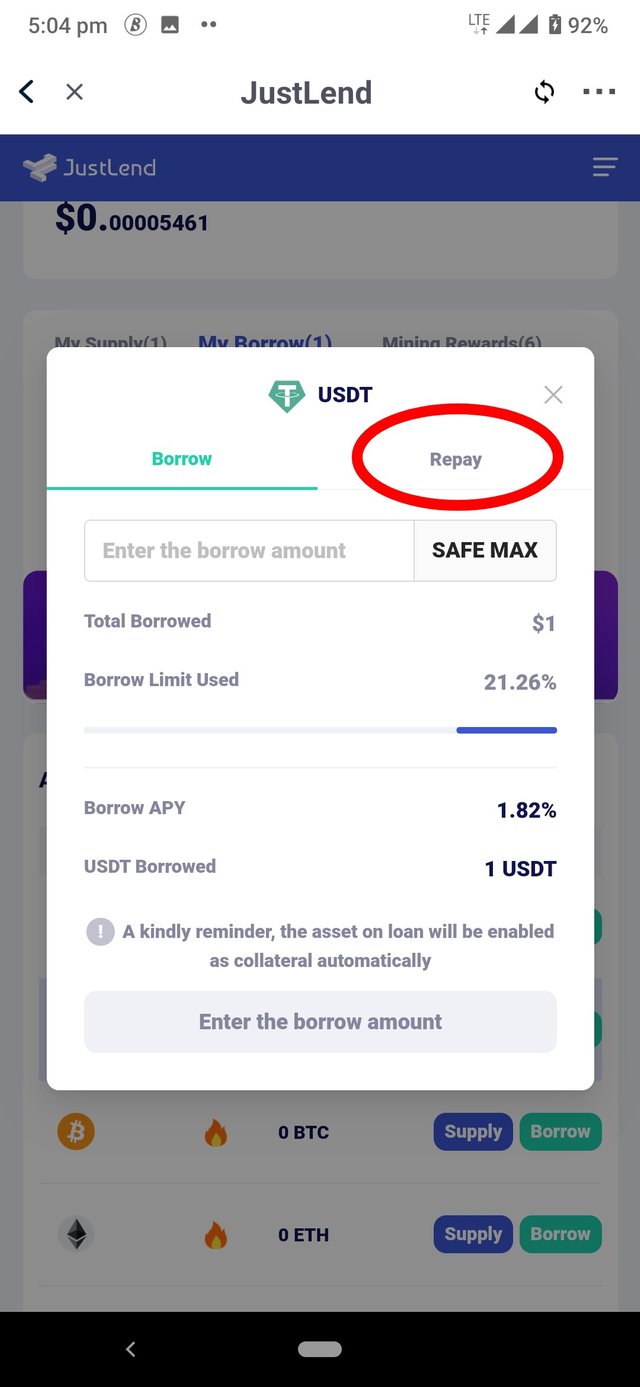
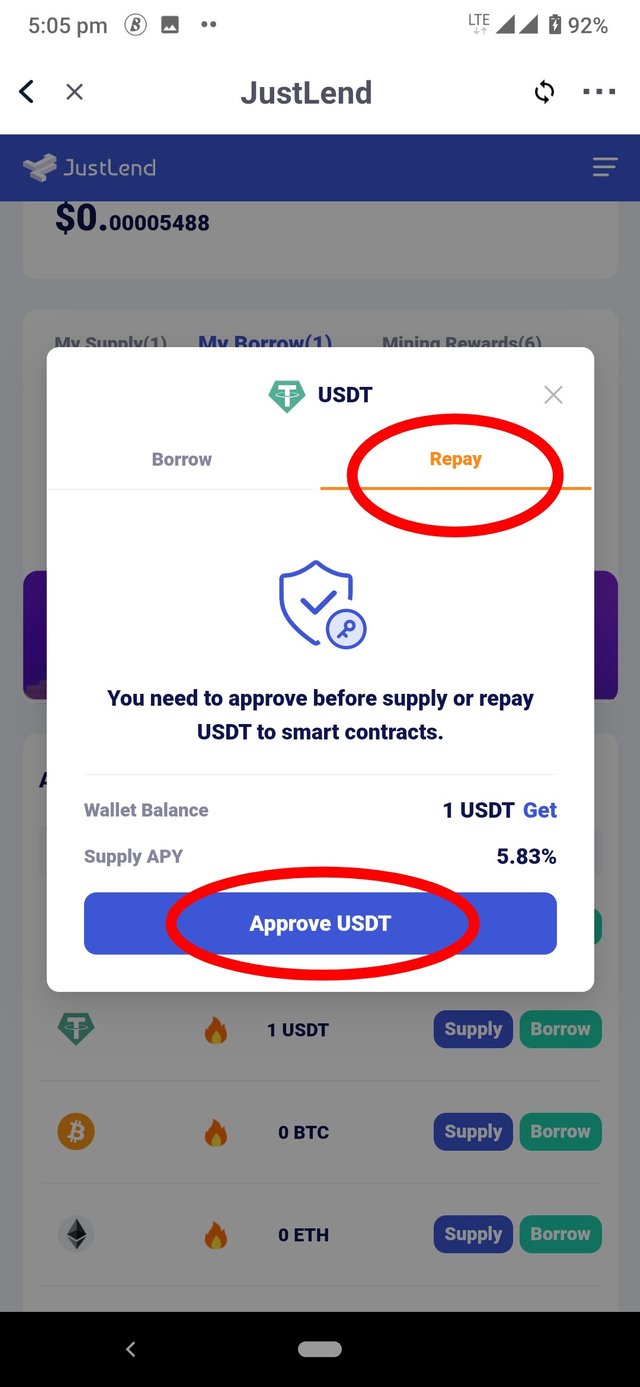
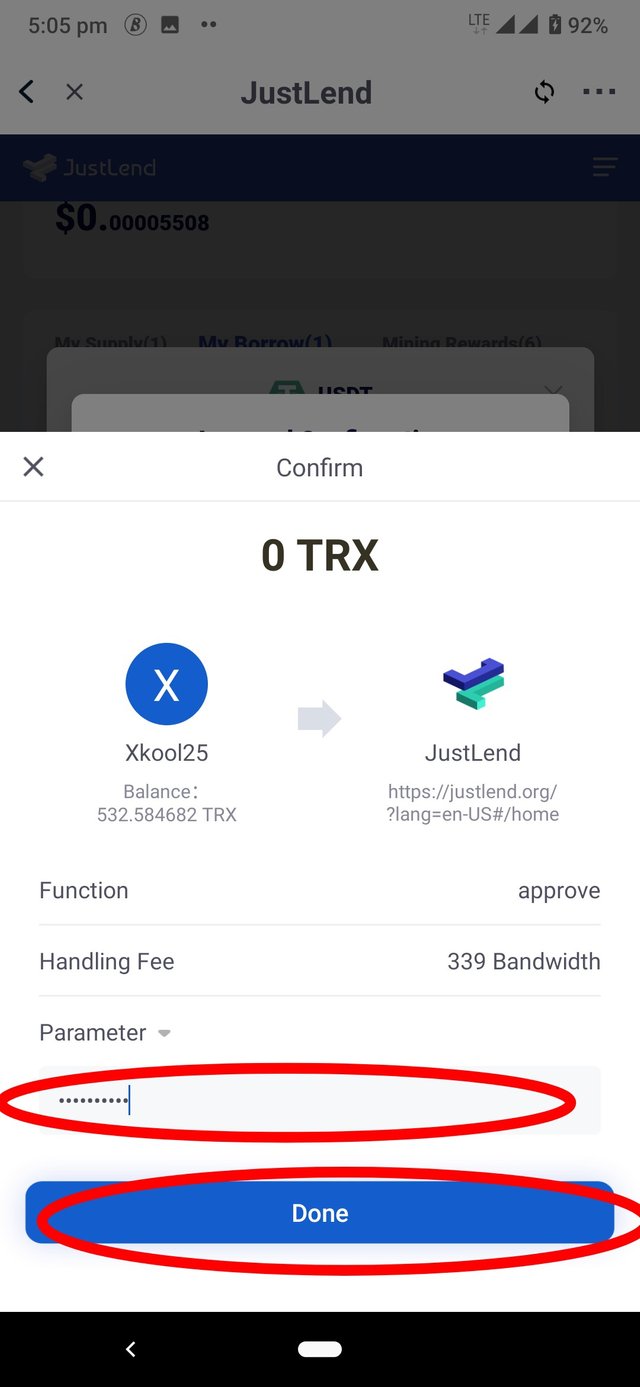
- Immediately after repaying the borrowed USDT, my account status changed from it's 21.26% account risk to 0% risk level. This invariably shows that the repayment was successful.
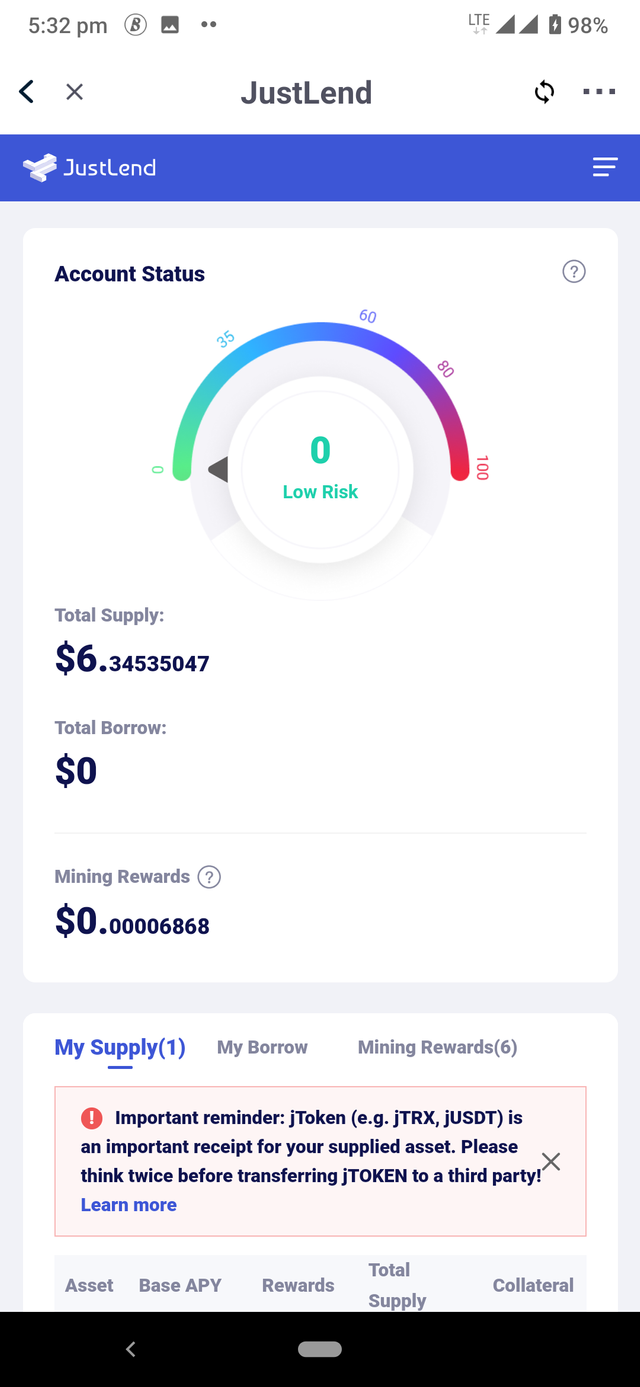
THEN, HOW DO I UNLOCK MY ASSETS L IN THE JUSTLEND
- The both interface has to be connected first (the tron wallet and JustLend)
- click on the "My supply" option on the interface
- select the assets to be unlocked.
- select the withdraw option and then Select the amount intended to be unlocked and click on the withdraw button OR click on the Max option to unlock all.
- Input your password and click on Done.
- A confirmation message would be sent to verify process.
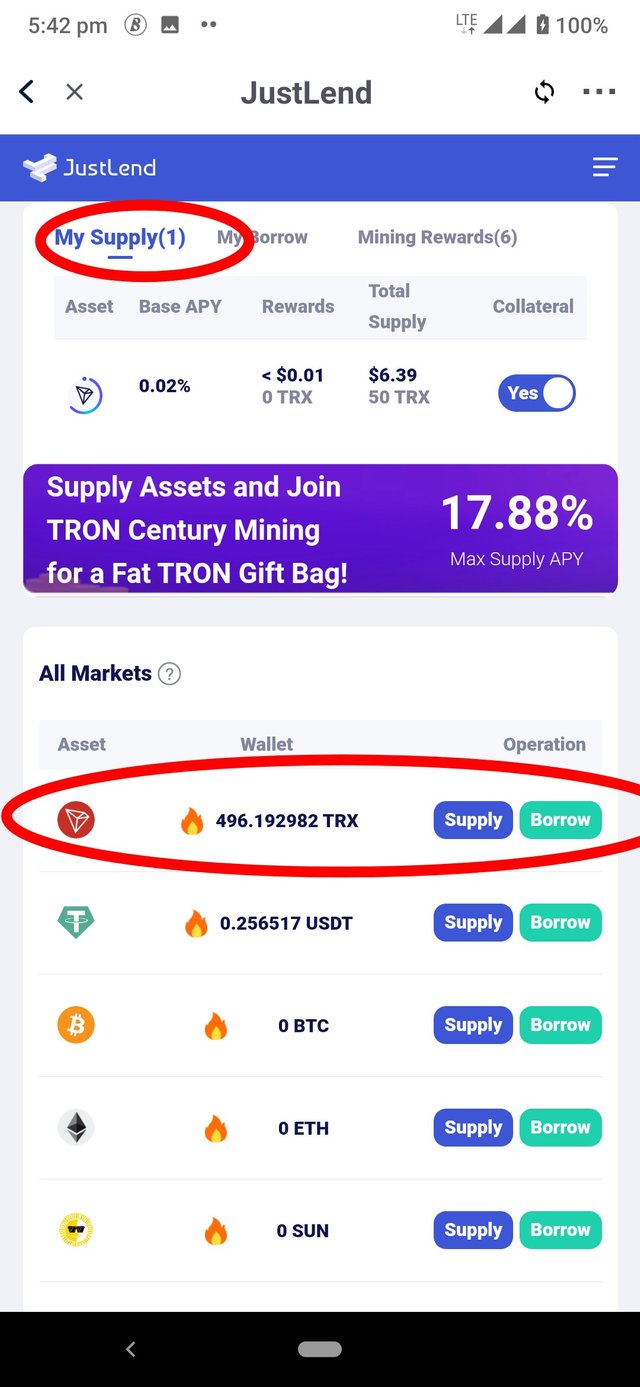
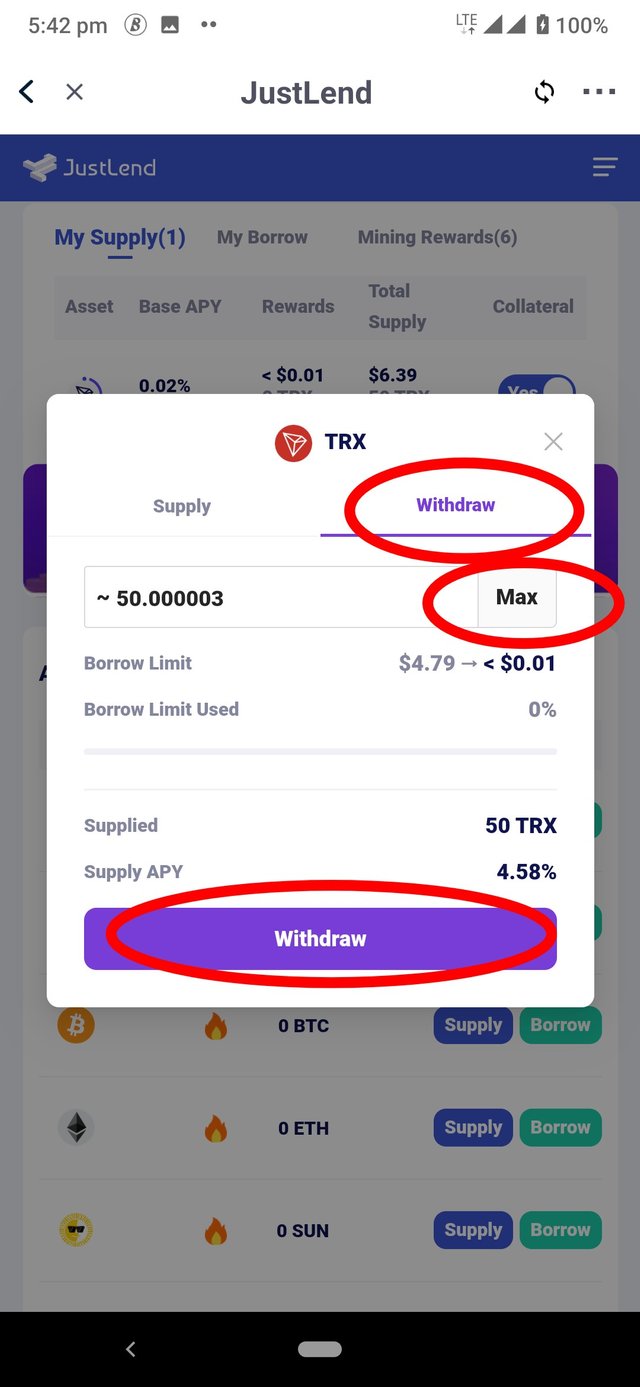
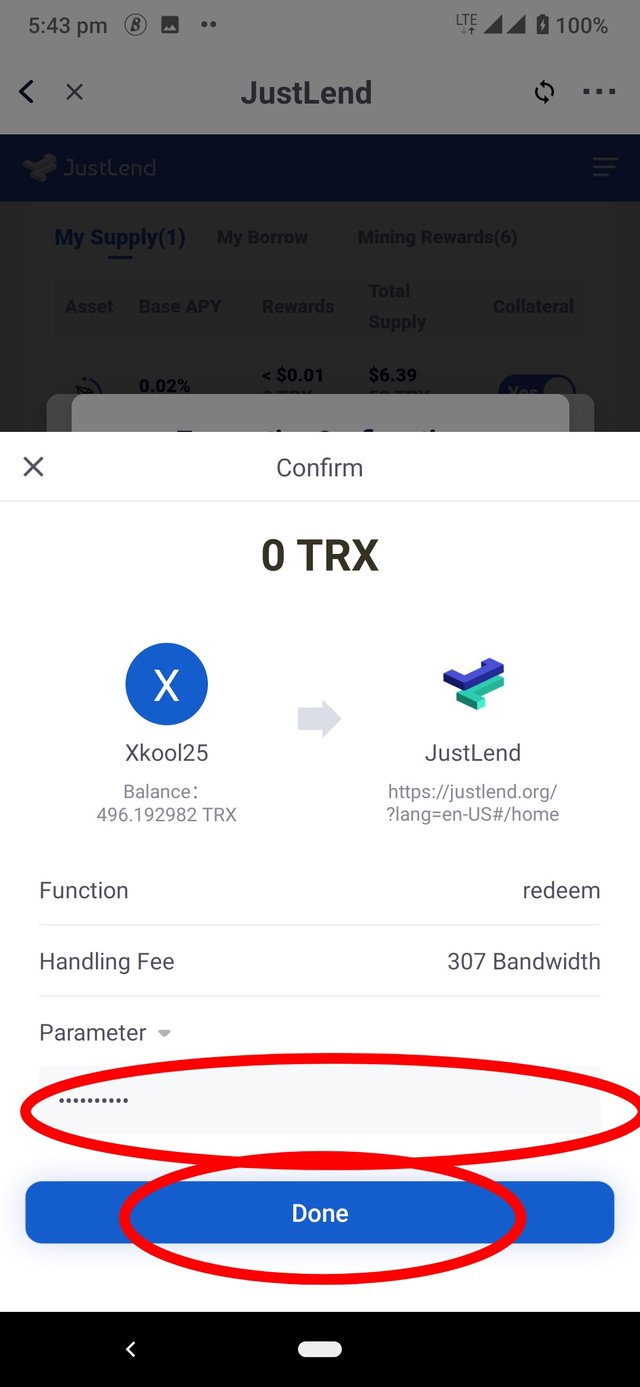
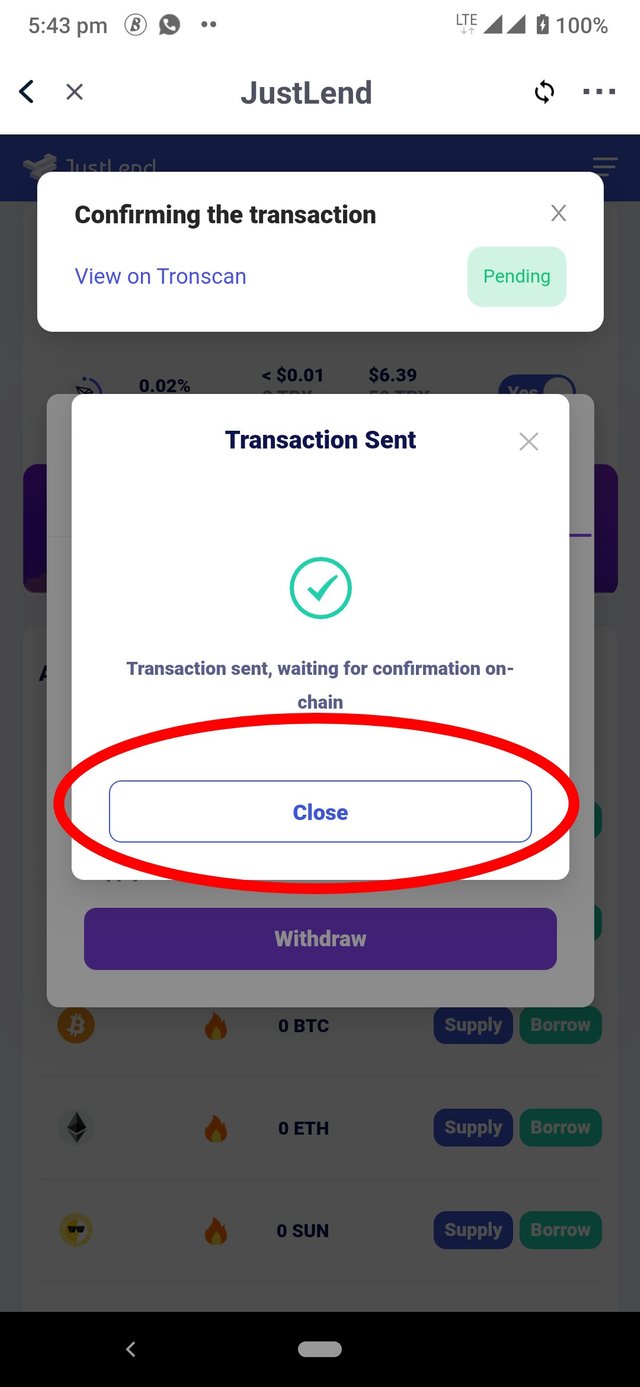
This process has been full executed to the best of my knowledge. A confirmatory screenshot to show that asset has been fully unlocked and Borrowed asset repaid below.
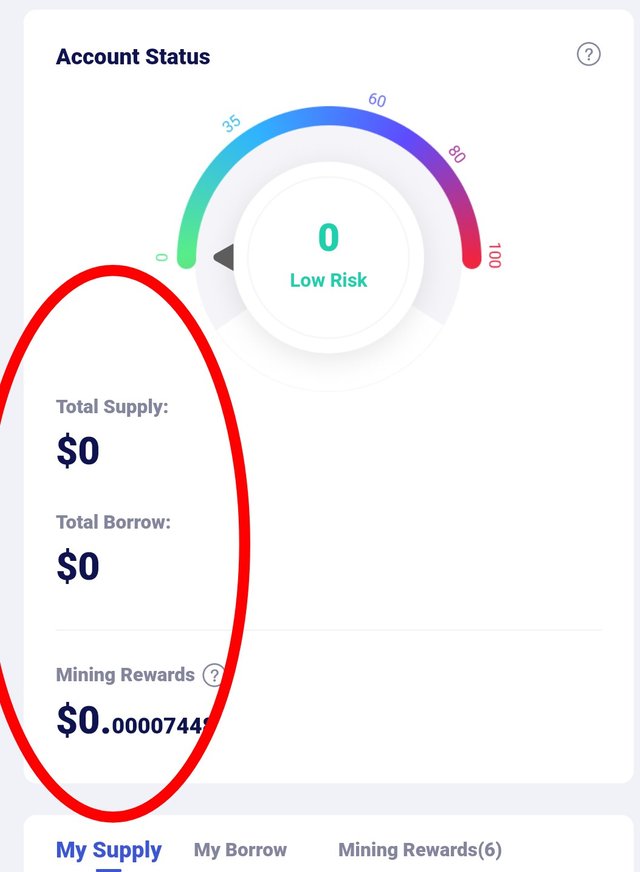
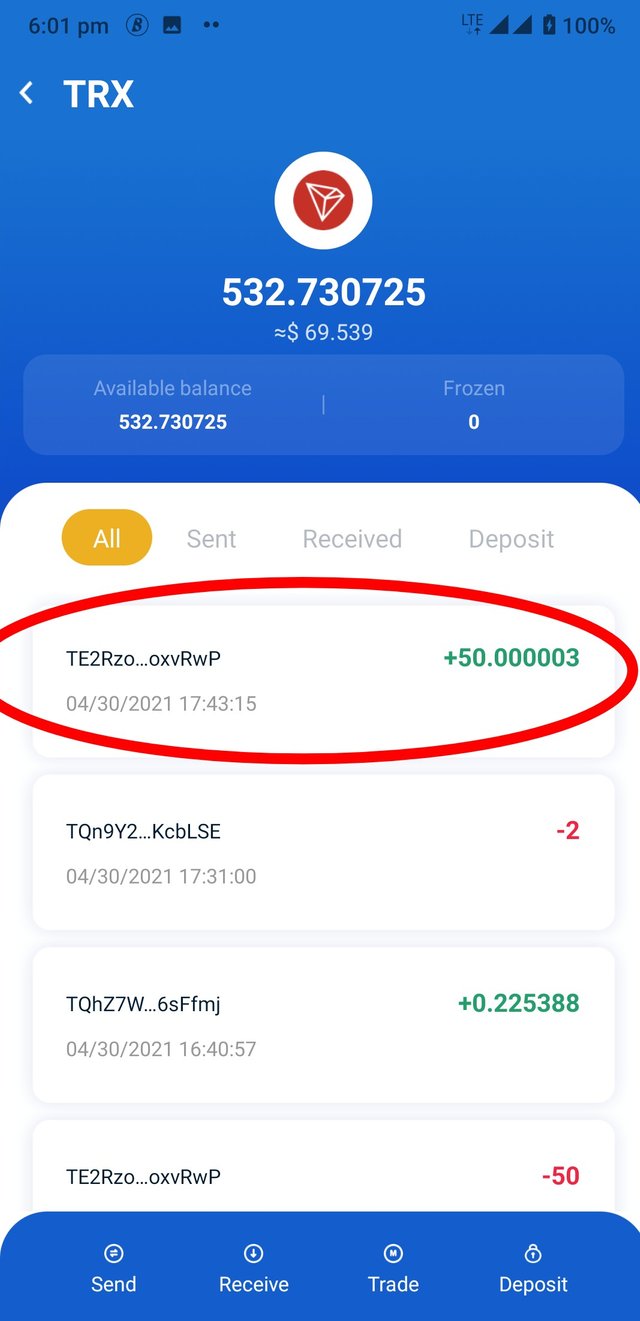
Thank you Prof @sapwood. This process has been fully excuted as demanded. JustLend is a decentralized platform that allows flexibility of lending and borrowing with interest rate both earned and paid. One can buy into this and still earn passive income from it's earned floating interest rate.
Cc: Prof @fendit
.jpeg)