Crypto Academy Season 4 beginner's course - Homework Post for Task 1: Tron Ecosystem by @wilosmith
Greetings my fellow steemains. It is a great privilege to participate in this teaching. And to that effect I have learnt a lot about cryptocurrency and blockchain.
Home work
What is tronlink and what is tronscan?
What are its uses?
How do you check the status of transaction (including timestamp, resource consumption (bandwidth and power), commit numbers) using tronscan: example and screenshots
What are the different dApps that you can explore using the tronlink wallet?
Make a transaction (a micro transaction) with justswap or justlend using the tronlink wallet

image created by me using microsoft word

Introduction
Tron ecosystem is an autonomous platform built on blockchain on the basis of smart contract. Tron ecosyatem was founded by Justin sun in the year 2017, in addition to tron, which is the native coin of tron ecosystem, the ecosystem have gained bittorrent ( btt) in 2018, poloniex in 2019 and steem in 2020.

Question 1
What is tronlink and what are its uses?
Tronlink is tron ecosystem's app, which is used to explore the tron ecosystem in its entirety. Tronlink being decentralized, does not permit a third party or an intermediary. This attribute avail users the opportunity to communicate wih different dApps like justSwap and justLend.
Tronlink supports every coin under tron ecosystem which include all TRC-10 and TRC-20 tokens.

What is tronscan and what are its usues?
Tronscan is the tron ecosystem's search engine.
It functions just like a block explorer, decentralized and has an integrated wallet.
Tronscan is used to verify the validity of a wallet, also information such as transaction status,date and time of execution, transaction hash, addresses of the sender and the receiver, network fee, the genesis block and the most current transaction on tron blockchain etc.

How to check the status of a transaction (including timestamp, resource consumption(bandwidth and power), commit numbers) using Tronscan: example, screenshot?
I will be performing the above task following fee simple steps
Step 1: I will navigate into https://tronscan.org/#/
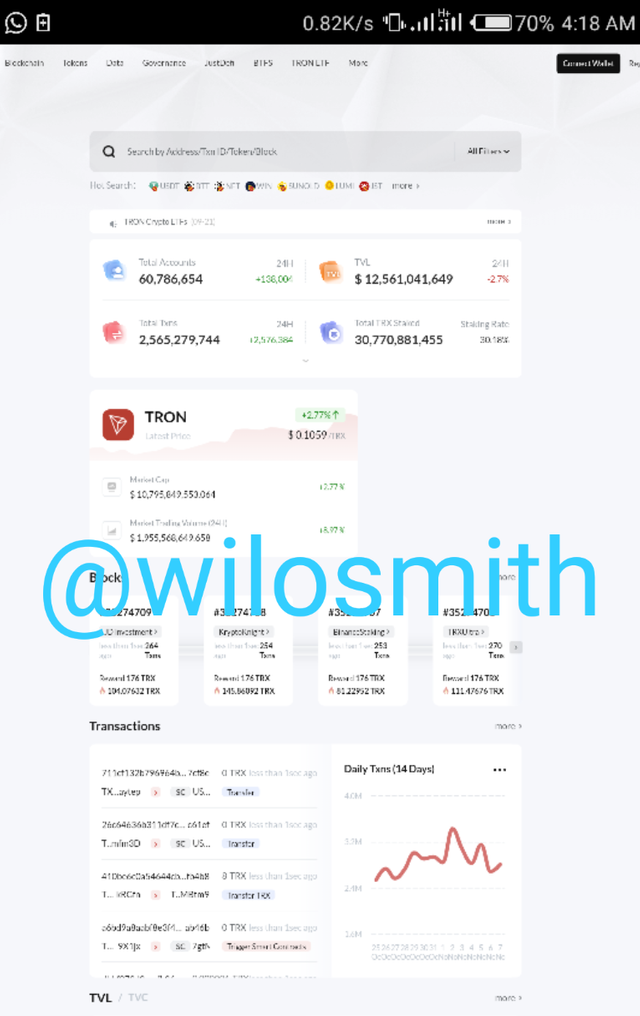
Step 2: i will go to transaction section and randomly choose one transaction.
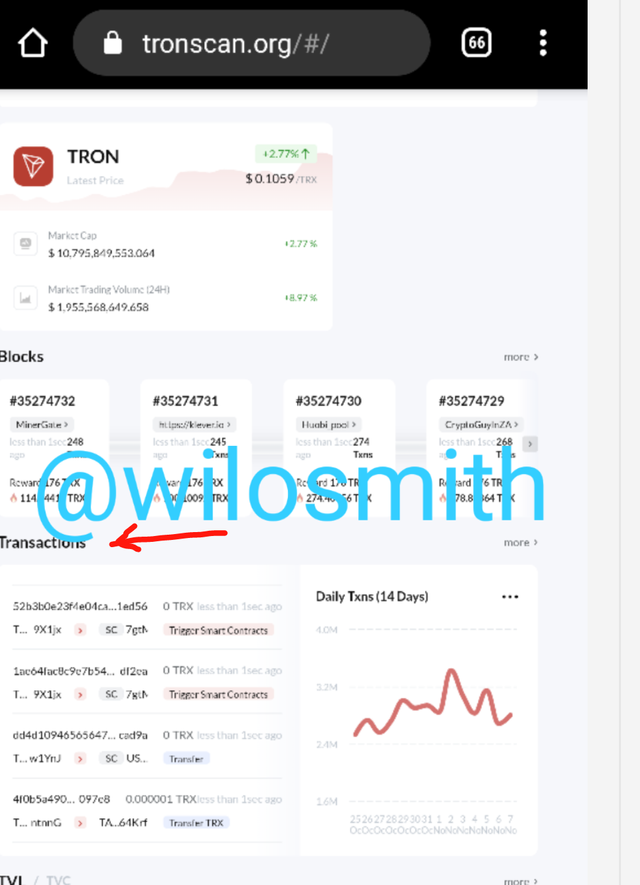
Step 3 : on selecting a transactioni will be redirected to a page showing hash tag, transaction status, and other details including time of execution the sender's address and the receiver's address .

N.B: screenshots used above are gotten from https://tronscan.org/#/

** What are the different dApps that you can explore using the Tronlink wallet?
There are over 1000 dApps that can be accessed using tronlink which may include game dApps, and exchanges.
The accessible dApps may include Justswap, Poloni DEX, WINK, UniSwap, SocialSwap, amongs others.
To explore tronlink dApps you:
- Open the tronlink app and go to discover

- Click on dApps and you will see;

For more detail of the dApps you can click on "more" and select any dApp of your choice
Selecting "sun" below is what i saw

screenshots used above are gotten from tronlink app

Make a transaction (a micro transaction) with justswap or justlend using the Tronlink wallet
few steps to follow in performing transaction
**Step 1: ** i will open my tronlink wallet where you can see my trx balance

Step 2: i will go to swap and there i will see "justswap"

Step 3: i will fill the number of trx i want to swap and click on instant swap.

Step 4 : after clicking on instant swap it will lead me to where i should confirm the transaction

And boom the transaction is confirmed

Screenshots used in performing the above task were gotten from tronlink app

Conclusion
In conclusion, it have been proven that the tron ecosystem availed us numerous opportunities and advantageous tools to successfully perform our transactions safely.
I appreciate prof. @sapwood for the teaching it was really educating.

Screenshots used in this task were taken with my tecno camon cx