Crypto Academy Season 4 Beginners' course - Homework Post for Task 9: [Blockchain Wallet-Types, Uses, Installation, etc.] by @warrior02
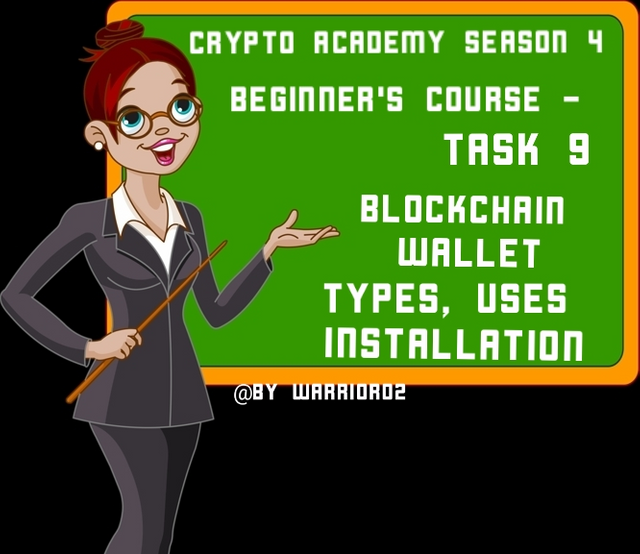
(1) How do you store/secure your keys? What are the different forms of Private Key(Examples/Screenshot)? Download & Install TronLink Wallet(Android/iOS/Extension)? How do you store the key(Hint- write it down on a notepad, demonstrate it with examples)? Which form of the key are you comfortable with to handle your TronLink Wallet? Include Screenshots & hide/blur the sensitive information.
How do you store/secure your keys?
It is truly nice to store or save blockchain wallet keys in a secured place. A good way to do this is to put it down on a paper and replicate it and save it somewhere secured.
Furthermore, it is a good idea to hide or separate this key within more than 1 separate piece associated with paper. It ought to be noted it is not a great practice storing our secrets our email.
Furthermore, in the situation of keystore document (JSON file), the private keys functions with a security password, one must pay attention to his password and not disclose it to 3rd party.
What are the different forms of Private Key(Examples/Screenshot)?
Private key are in three forms.
- Private key
- Mnemonic key
- Keystore file
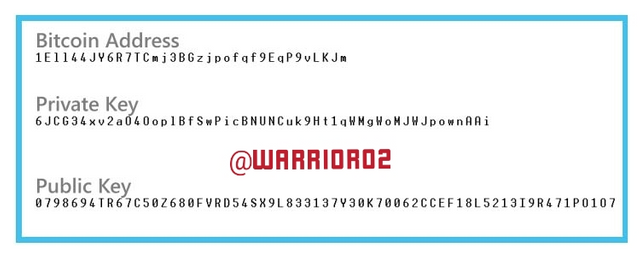
source
Private key
It is a confidential key that demands the blending of string, numbers and letters. It is derived soon after a individual create a blockchain wallet account. This particular key helps an individual to secure their fund in his or her wallet. Its not a readable key.
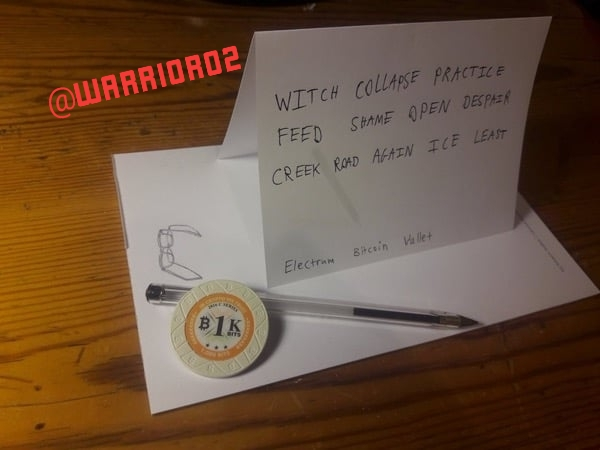
source
Mnemonic key
Also this is known as seed. Just like Private key, mnemonic is also a secret key that is of help to the wallet user in securing his/her fund. This specific key contain a series of phrases. Mnemonic key is readable. Also used to unlocking wallet, creating and restoring of wallet address.
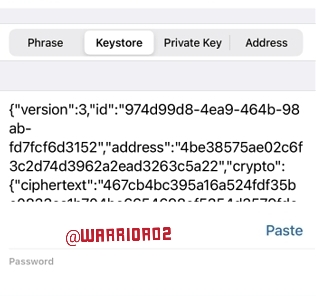
source
Keystore file
The very last form is keystore file (JSON File). It is a unique key that is unable to work alone with out the help regarding user's password. Of which is why it truly is called a file. It forms a key when blended with pass word. With the aid of keystore file and also a password, a user can restore his / her wallet.
Download & Install TronLink Wallet(Android/iOS/Extension)?
Step 1
Download Tron Link app from the Google play store. Search and click on install.
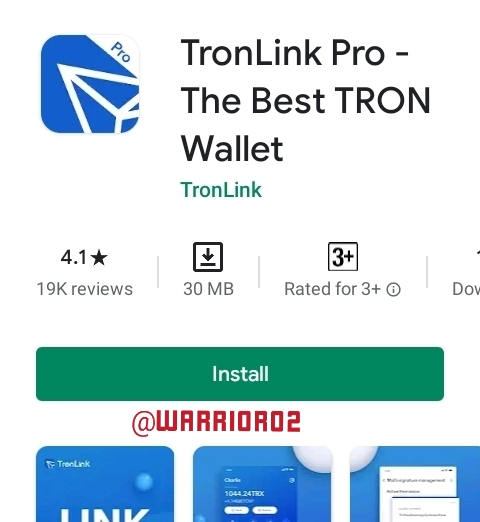
Step 2
Pick create account and also scroll down to accept the user agreement by clicking it.
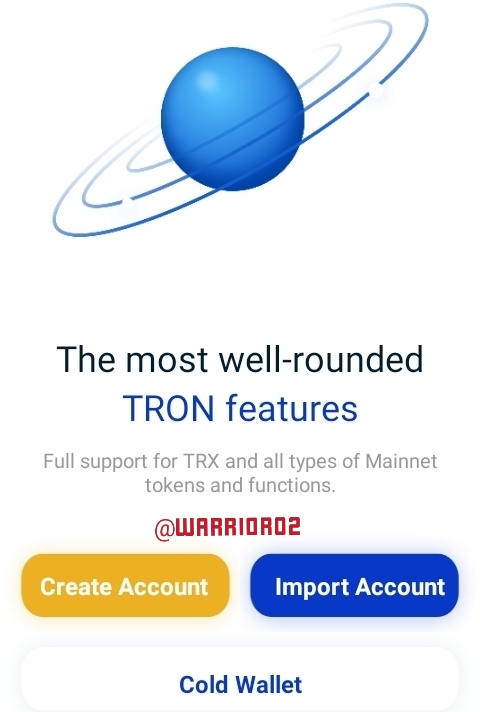

Step 3
Set your name and click on next step
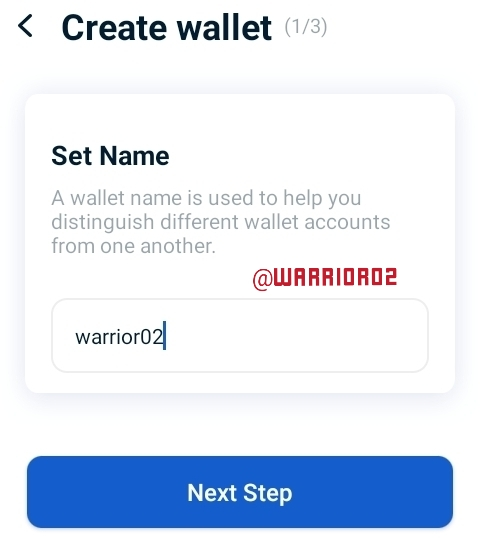
Step 4
Set your preferred password. Following the password criteria. When done click on next step and again confirm your password.
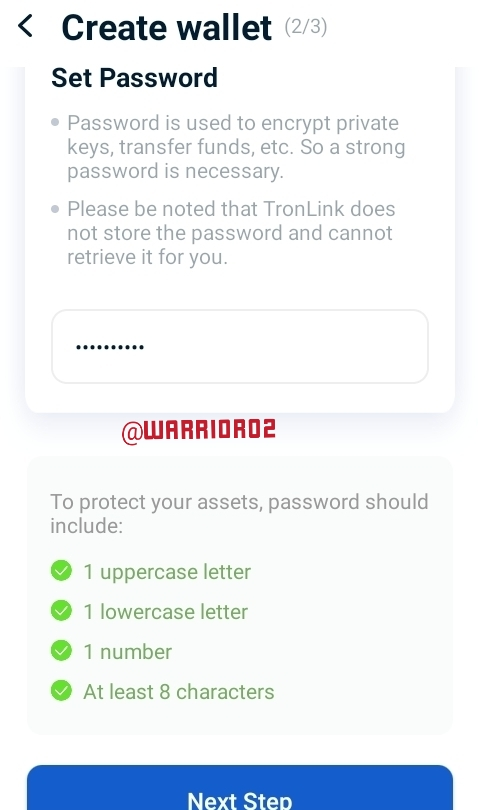
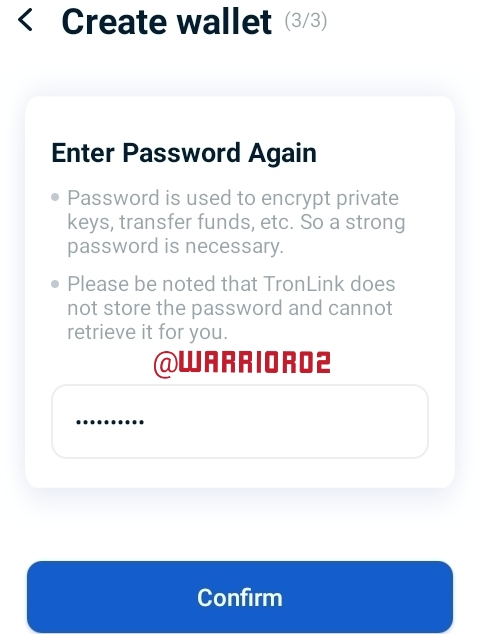
Step 5
Backing up your mnemonic phrases, click on the back up now when ready, pay attention.
Step 6
Your mnemonic phrases will be shown .copy it out and endeavor to keep it save. By clicking I have saved it securely.
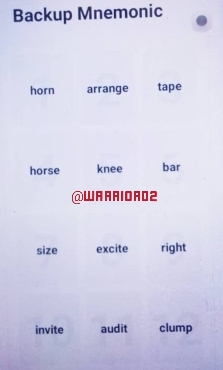
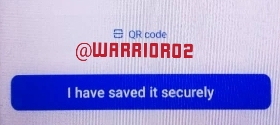
Step 7
Your wallet was successfully created
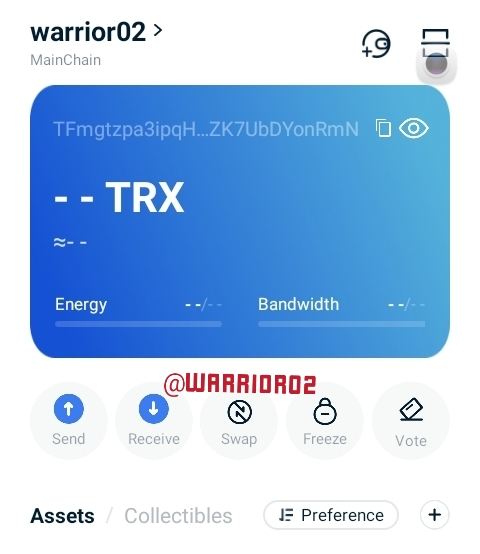
How do you store the key(Hint- write it down on a notepad, demonstrate it with examples)?
Throughout registration, I did not make screenshot of it. Therefore, I copied the Mnemonic phrases on a piece of papers and am kept it in a secured place. Below is the secreenshot showing this.
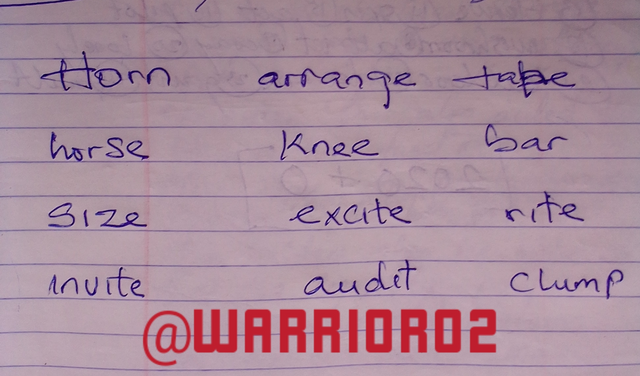
Which form of the key are you comfortable with to handle your TronLink Wallet? Include Screenshots & hide/blur the sensitive information.
I will be comfortable with the Mnemonic key. Since said earlier, mnemonic key is straightforward to understand.
Here is the screenshot of my mnemonic key.
The Mnemonic key contains 12 phrases.
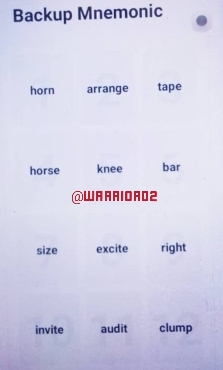
conclusion
Through the lecture, I have got to learn the value regarding blockchain wallet, diverse types and its uses. Also, I efficiently created Tronlink wallet from the home work task.
Cc:
Professor @sapwood