Crypto Academy Week 5 // Decentralized Finance (2)// Homework submitted to @yohan2on
Am delighted to be in you class this week Prof. @yohan2on
We've had a great lecture on DeFi system. For the purpose of your homework this week, I will consider Myether wallet (MEW).
What is MEW?
Myether wallet just the name implies is an Etherum based wallets that can be used to store, buy and sell Etherum blockchain tokens, it gives you access to your Etherum token (ERC-20). Most importantly, it is a decentralized wallet, permissionless and do not require any central body for its operation. MEW is open source, (Openly Audited), meaning anyone, anywhere can view, and even relate views on the available codes.
It is important to know that MEW is not a bank, neither is it an exchange and does not store cryptocurrency, what it stores are the instrument giving us access to our funds like mnemonic keys, private key, wallet address, etc. No reversal of deposit after payment. Its wallet are secure as Etherum is a very secure platform. You the user is in total control of both the funds and the private keys.
Exploring Myether wallet
There Alot you can do on MEW, of which some are:
Creating a wallet
Sending and receiving Etherum tokens
Previledge to access other wallet through MEW
A very concentrated Dapp store
Giving you access to explore and interact with smart contracts
Educational materials that can assist you explore MEW.
MEW gives you access to swap tokens
How to use MEW
1)Create a wallet
First, in other to use my Ether wallet, download on http://www.myetherwallet.com. and create or open an account, get started. You can choose to use the mobile app or directly on the internet.
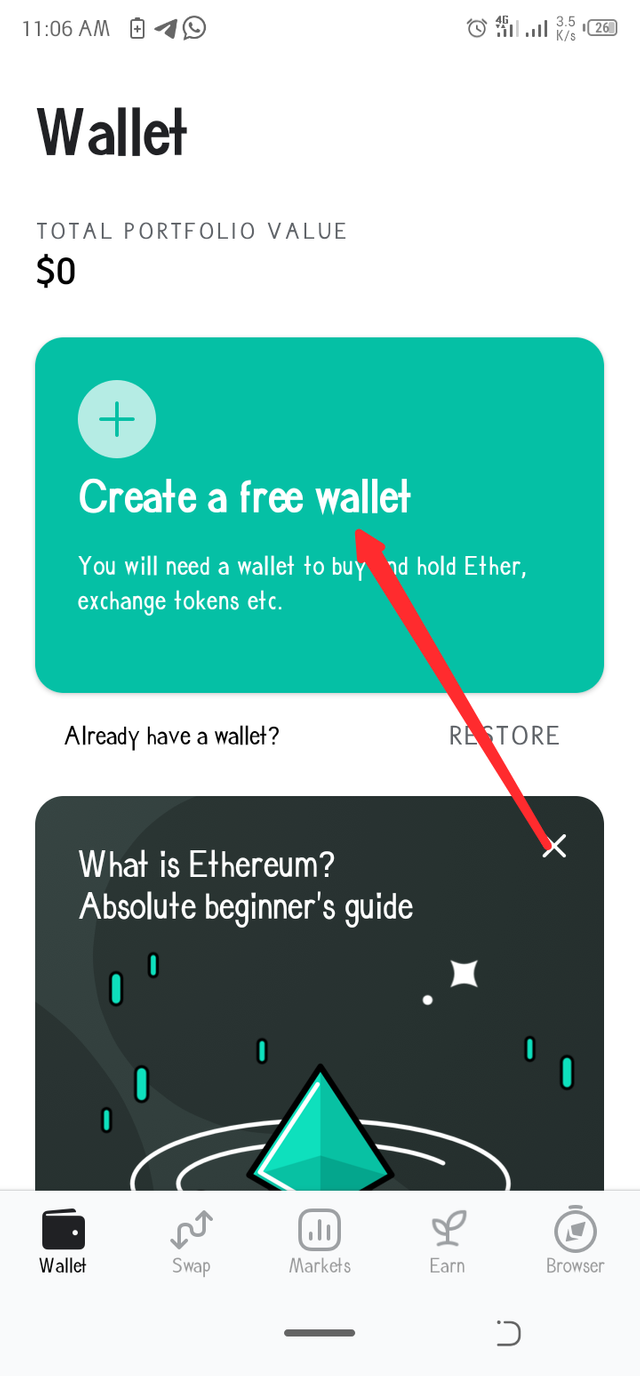
Create an account and set you password, this a very important stage of the account creation, then click on create a wallet.
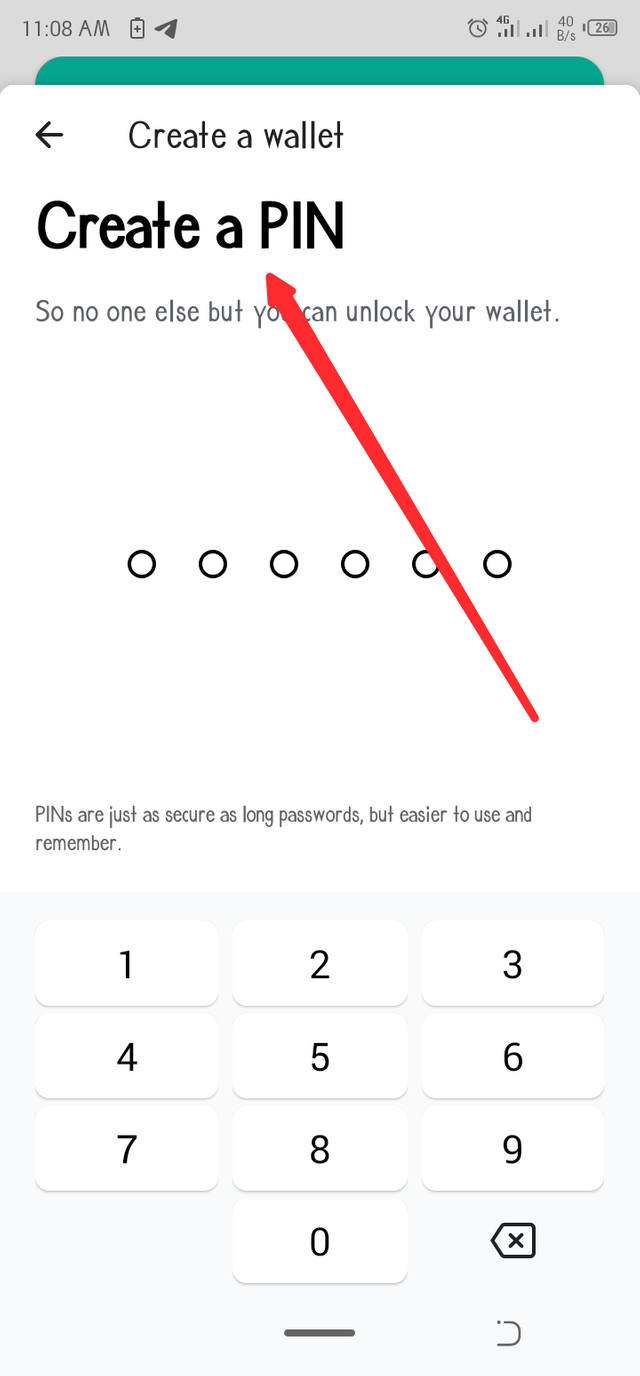
Once your password is saved, next is the key store file which you are also prompted to save, it is advisable to download and store somewhere safe in you device or you can even download it.
Next is your private key, this gives anyone access to you account, this key is used to recover your account incase of missing account. So guard it jealousy.
2)Unlock your wallet
Next stage is unlocking your wallet, MEW will require you unlock your for each login and to complete each transaction. This can be achieved by inputting your private keys.
3)MEW interface
MEW has a very user-friendly interface especially the mobile app.
On the interface, you can swap token, visit makrtet place, have acesss to check your wallet and a web 3.0 browser which connects you to other wallets.
4)Payment for tokens.
Myether wallet makes provision for a visa payment system to pay for token. It means you can buy tokens with your visa payment cards. How easy!!!
You can send and receive Etherum using the contract address provided.
MEW gives a list of Decentralized apps, as shown below:
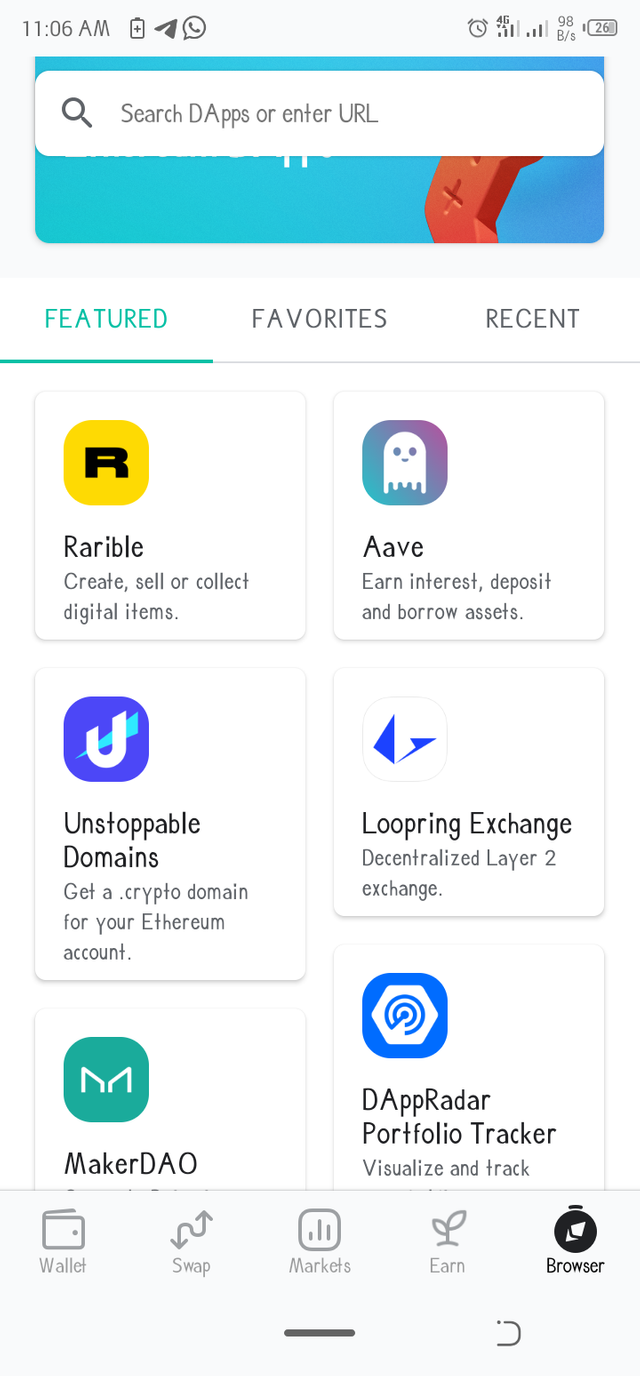
Also in its market place, it displays a list of DeFi protocols that are available at our disposal.
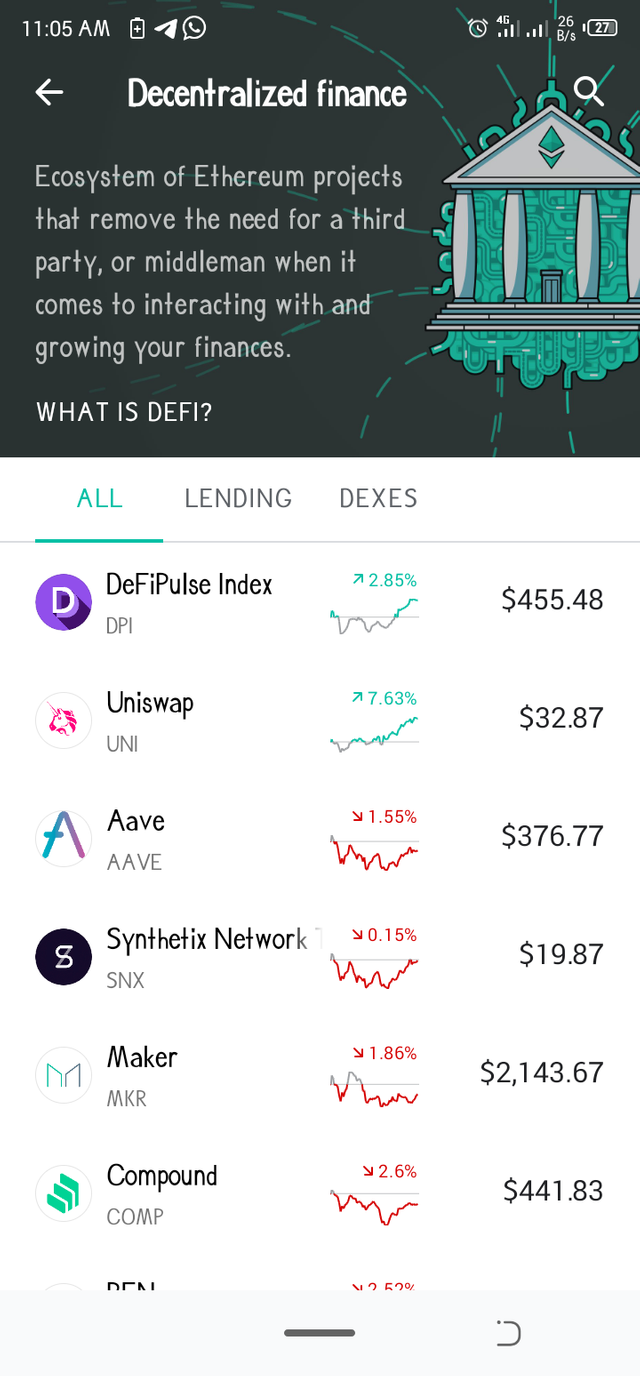
MEW also displays a list of stable coins available to help you trade without any problems.
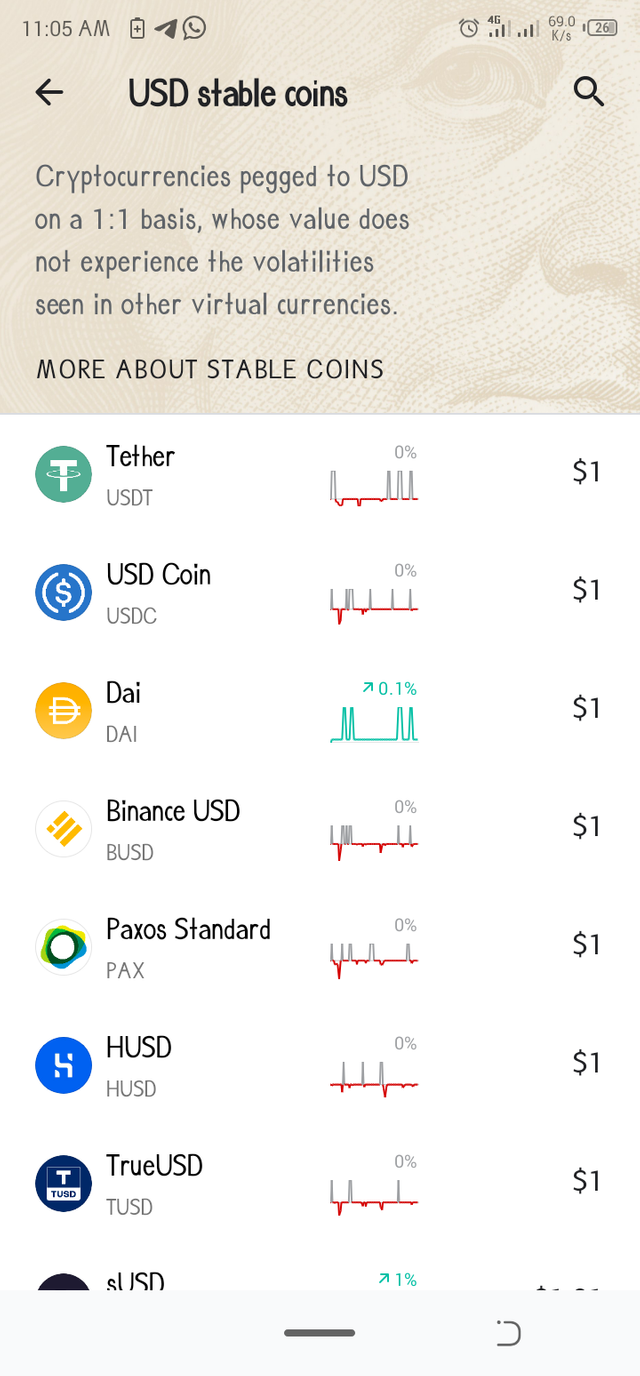
In conclusion, myether wallet is a standard wallet, though it only Etherum tokens can be stored in it, it is still considered safe and secured.

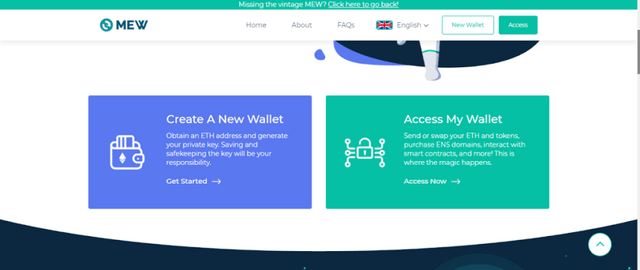
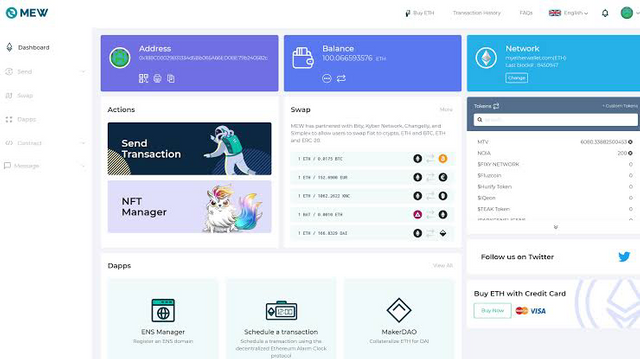
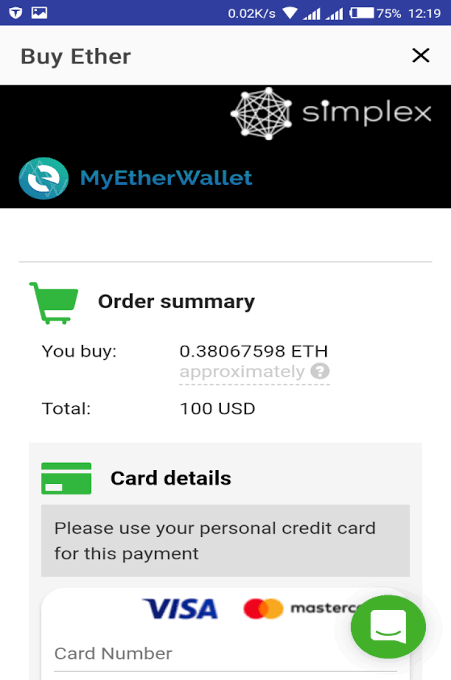
Hi @victorylive
Thanks for attending the 5th week Crypto course and for your effort in doing the given homework task.
Feedback
You have done fairly well. You explored the various features and explained each of them clearly though you missed out on editing most of your screenshots highlighting what exactly we were meant to focus on at that particular point of your explanation.
Homework task
6