Terra (LUNA) Blockchain - Crypto Academy / S5W4 - Homework post for @pelon53
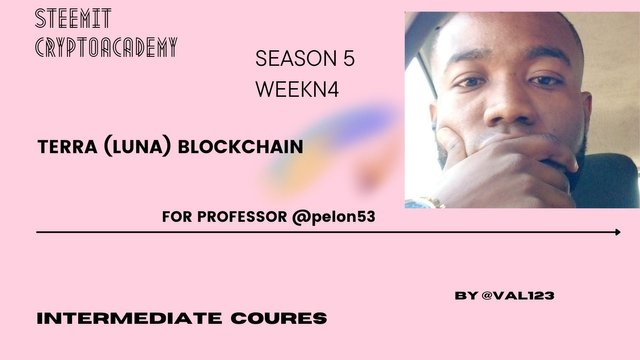
Hello steemians
I greet you all, you are welcome to the season 5 week 4 of the steemit cryptoacademy lectures. Professor @pelon53 has impacted some knowledge to us all about Terra (LUNA) Blockchain, which we all benefitted from it. The lecture was well detailed. Below is my homwork post for professor @pelon53.
WHAT IS TERRA STATION? EXPLORE THE APPLICATION, DOWNLOAD THE WALLET AND CONNECT THE WALLET TO TERRA STATION. SCREENSHOTS REQUIRED
Terra station is seen as the authority or power that gives users permission in order to access decentralized applications. This terra station works on terra blockchain which is authorized by smart contracts. This can be connected to web using the extension so that users can be able to maintain or manage their accounts.
1 terra Ust or let me say ust which is the short form. This is a currency that the terra blockchain uses or built on the blockchain. The value of each ust is usualyy being determined by the amount of users that wants it and also the quantity of ust that is available.
Now, i will be showing procedures on how one can downaload and install terra station wallet. Lets go.
Now enter your playstore on your mobile phone, then click the search button and then search on Terra station
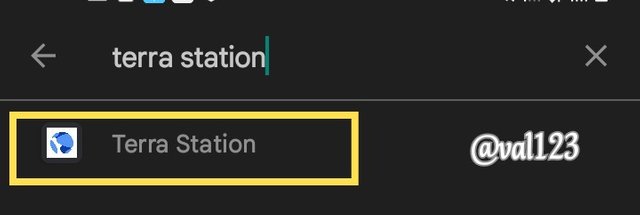
Click on it and then click on install button, so that it will start installing .
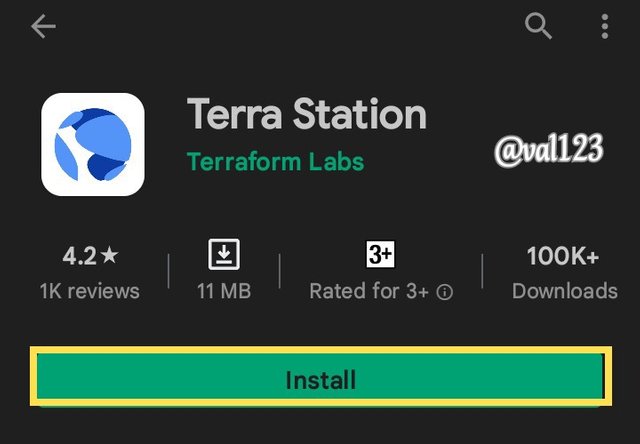
Then after done installing, the next step is to click on the open button.
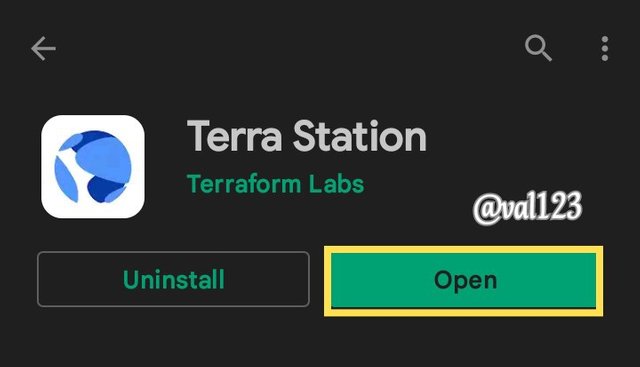
Now, when you click on open, the app will open. Then there will be two options, which are New wallet and recover wallet. If you have an account before, you can click on recover wallet. But we are creating a new wallet. So i clicked on New wallet
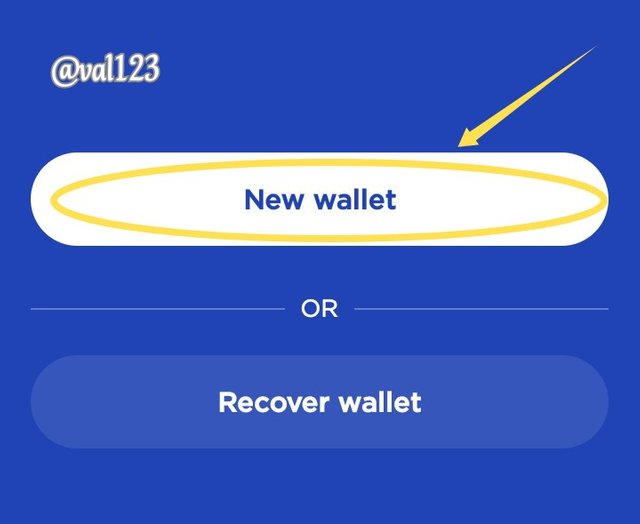
Now, after clicking on the new wallet, you have to input username which you want to use for the wallet and them create your password. You provided with some back up phrase, which you can copy somehere incase you lost your accoun, you can use it to recover your account.
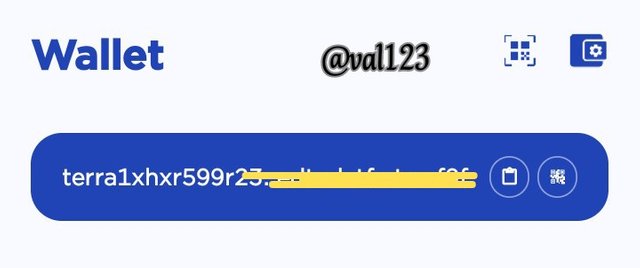
Now, am done creating the wallet. You can also add tokens to your wallet by clicking on the add tokens button then you can search on any token you wish to add. See screenshot below.
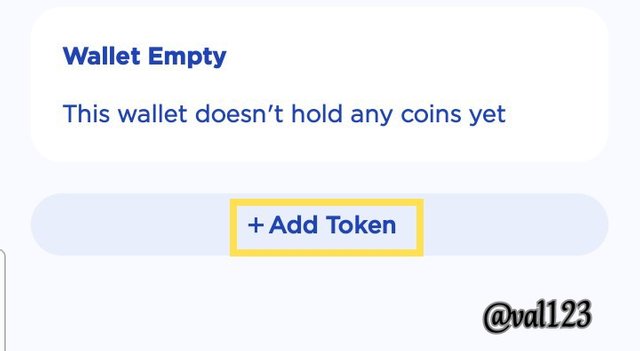

This wallet also allows you to swap token. To do that, you have to click on swap button at the buttom of the page then you can choose the tokens you wish to swap. See screenshot below.
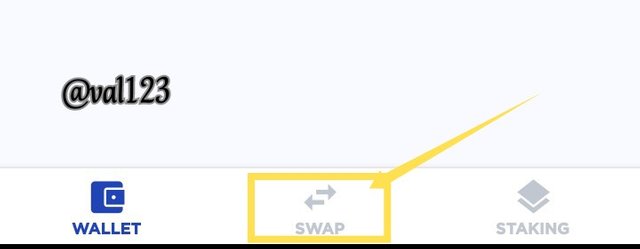
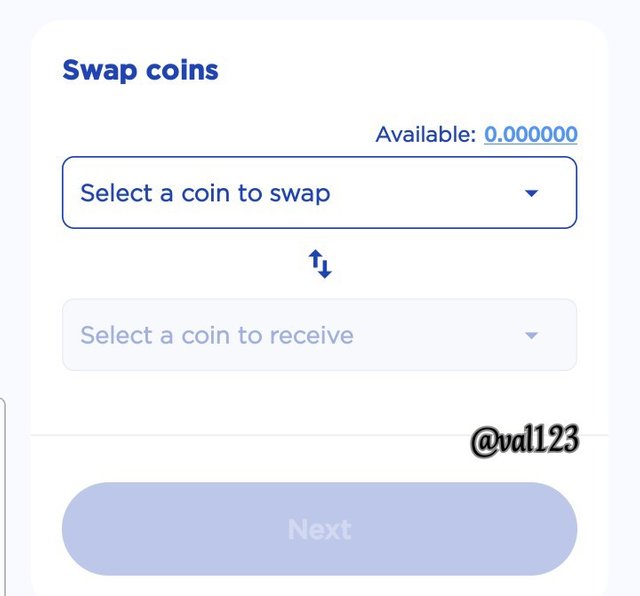
It also allows you to stake, and you can earn through staking. You can stake on a particular project. To do this, click on the staking button which is located at the buttom of the page, then choose a project to stake on, you can choose delegate or redelegate. See screenshot below
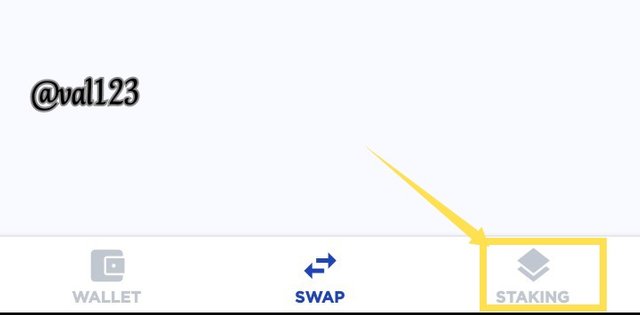

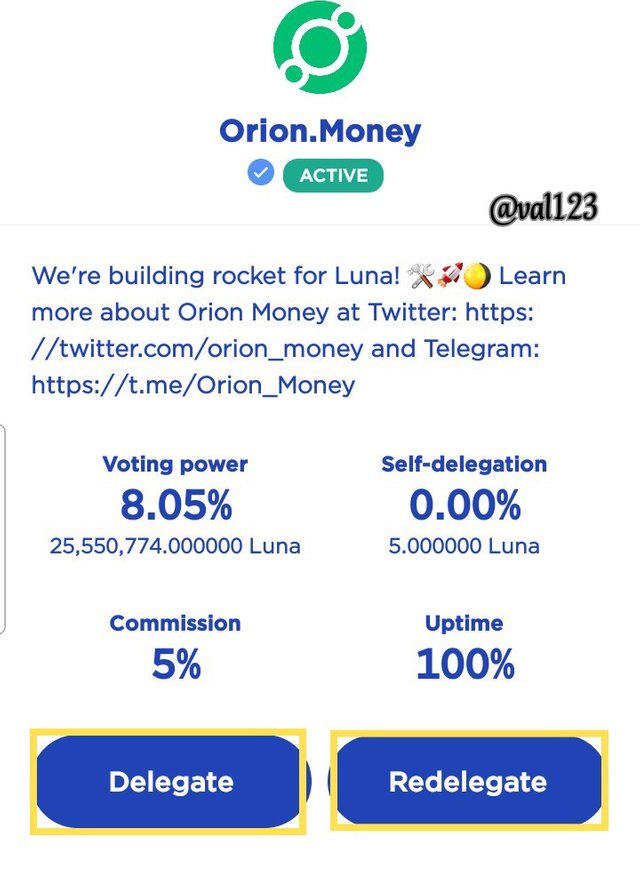
Now, lets look at how we can connect the wallet to terra station
To be able to connect the terra wallet to terra station, you have to first of all explore https://station.terra.money/wallet then when the site opens, at the top of the homepage, whete you can see a connect button click on it.
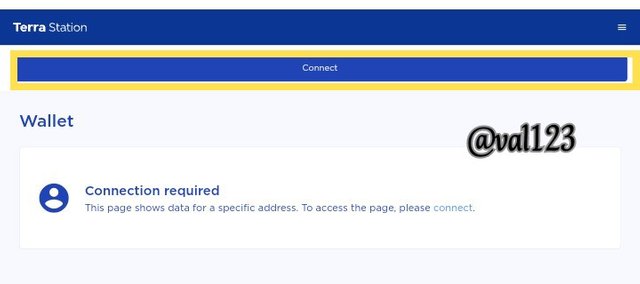
After clicking on it, you will see three options to connect with, i clicked on terra station mobile. Thats the one am connecting with.
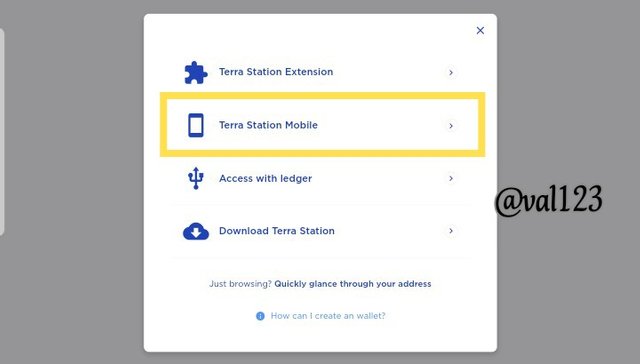
When you clicked on it, you will be asked to grant the permission to connect the wallet. Then click on allow.
By doing this, your wallet will be connected successfully.
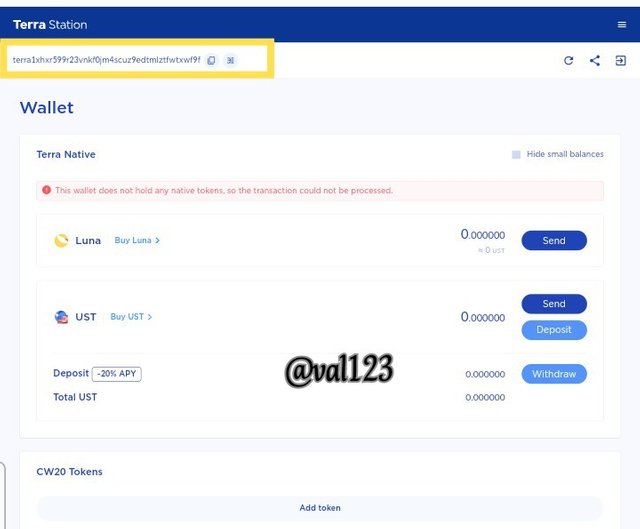
EXPLAIN ANCHOR PROTOCOL, EXPLORE THE APP AND CONNECT THE TERRA STATION WALLET. SHOW SCREENSHOTS
The anchor protocol is seen as a saving protocol that works on terra netowrk, which allows or give users a low volatile to deposit terra stablecoina. In other word, it can bee seen as a way to save or saving method that build massive earnings through depositing terraUSD or receiving deposits from UST. With anchor protocol, you can get a guaranteed 20% apy on your stablecoin.
Basically, anchor protocol is just like a bank type services and the way you can borrow money of anchor protocol is that, you need assests either Ethereum or luna. You can bond those token, so bonded ETh or bonded LUNA and then you can collateralize this, borrowing up to 50% of its value maximum cap.
Now lets explore the app
First of all, you have to explore https://www.anchorprotocol.com/ which is the webpage. When it opens, at the top right of the page, click on webapp
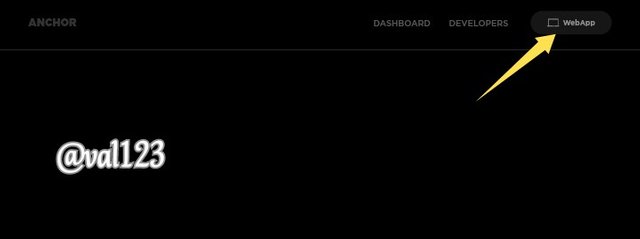
You will see some features on the page, like the dashboard, is where you can see the total value locked, the price and many more.
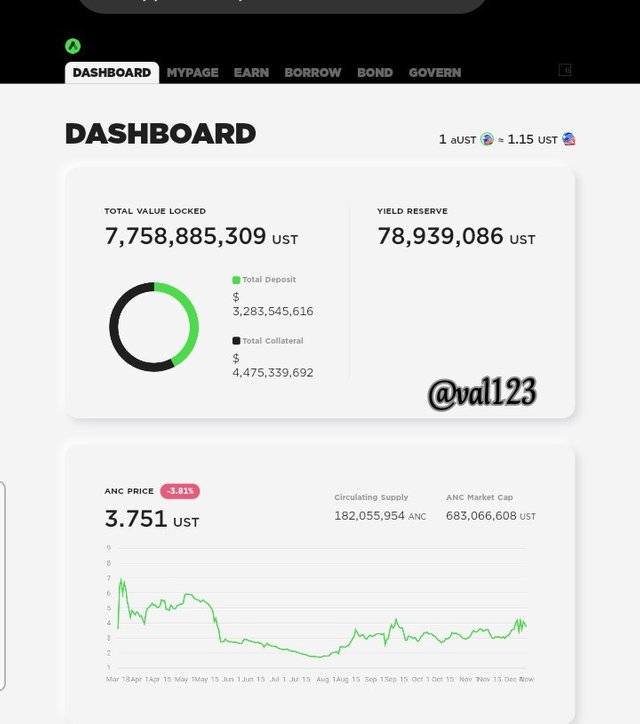
Now, to connect the it with terra station wallet. At the top right of the page, click on connect wallet, now you will be given 3 options to connect with. Then i clicked on install terra station i.e am connecting with terra station wallet.
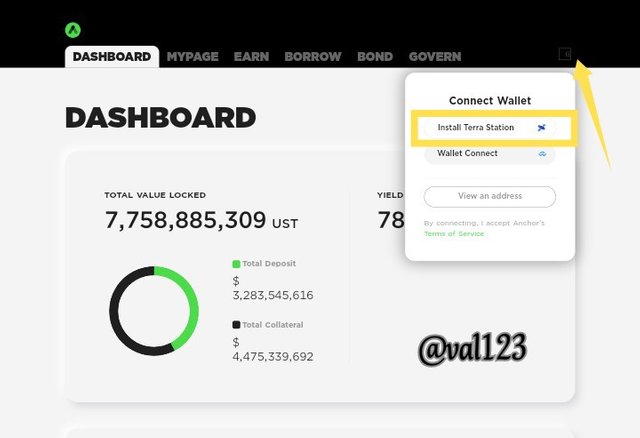
Then at the terra station wallet, you have to allow it by clicking on allow, so that it can be connected.
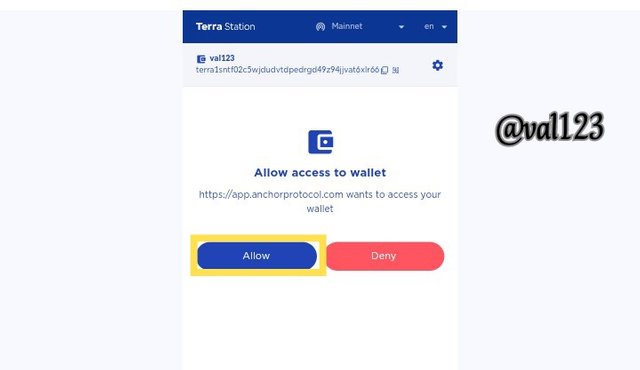
By doing this, your wallet will be connected successfully.
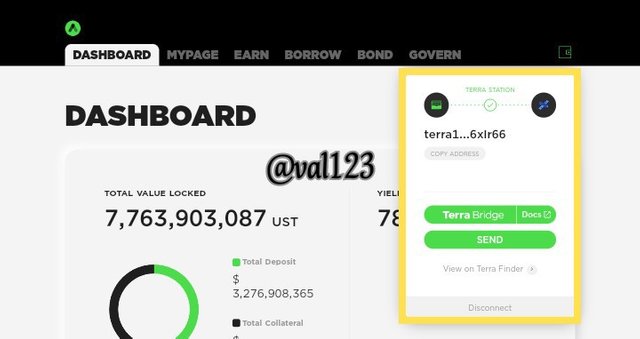
EXPLAIN MIRROR PROTOCOL, CONNECT TERRA STATION AND EXPLORE THE MIRROR PROTOCOL APP. SHOW SCREENSHOTS
Mirror protocol is a way for you to buy ERC20 tokens that track the price of stocks which allows you to trade stocks borrow then lend them. All that stuffs on the blockchain instead of on the stock market.
In a simple explanation, mirror protocol is said to be a synthetic protocol for on-chain price exposure to real-world assets, which enables users to purchase cryptocurrency which is corresponded to the price of an individual stock on the stock market.
Now, lets see how we can connect Terra station to mirror protocol
First of all, we have to explore the website, which is https://mirrorprotocol.is/ then at the homepage, the top right corner of the page, click on connect.
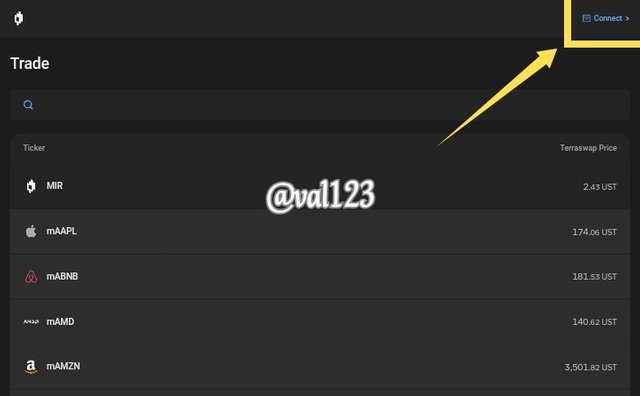
After clicking on connect, two option to connect will display, i.e Terra station extension and terra station mobile. Am connecting using the extension, so i clicked on the first option which is Terra station extension.
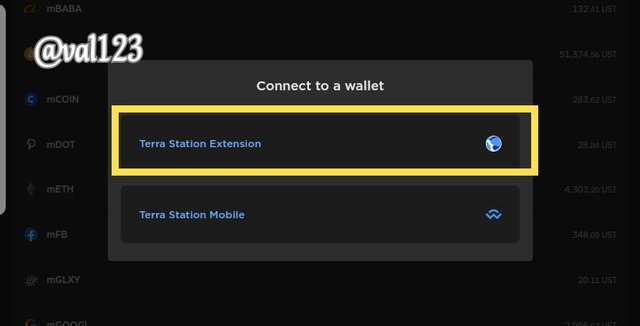
Now, i have to allow it to connected successfully, so i clicked on allow button.
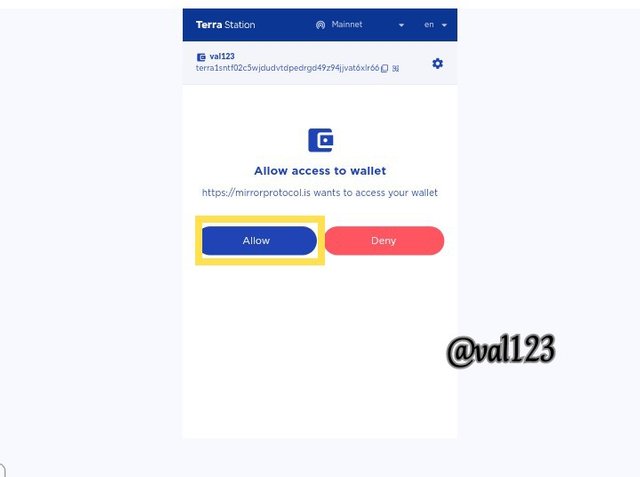
The connection has been done successfully
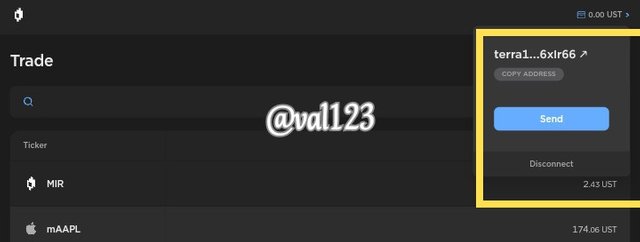
Now, lets explore mirror protocol app and see some features
At the downside of the page, you can see where Trade is located. By clicking on trade, you be able to trade on all types of token you wish to trade, like buying and selling then, change it to terrausd (ust)

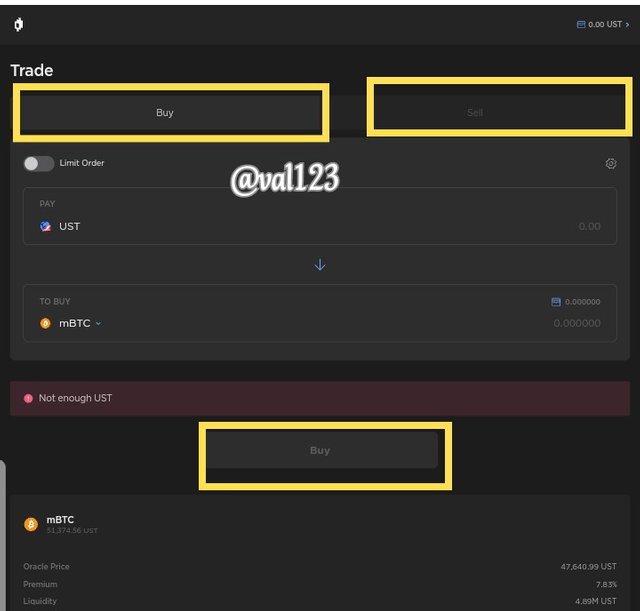
The second feature, located at the buttom of the page is borrow. You can borrow token from the platform, like i explain earlier that before one can borrow any token the user must have some assets on his or her wallet.

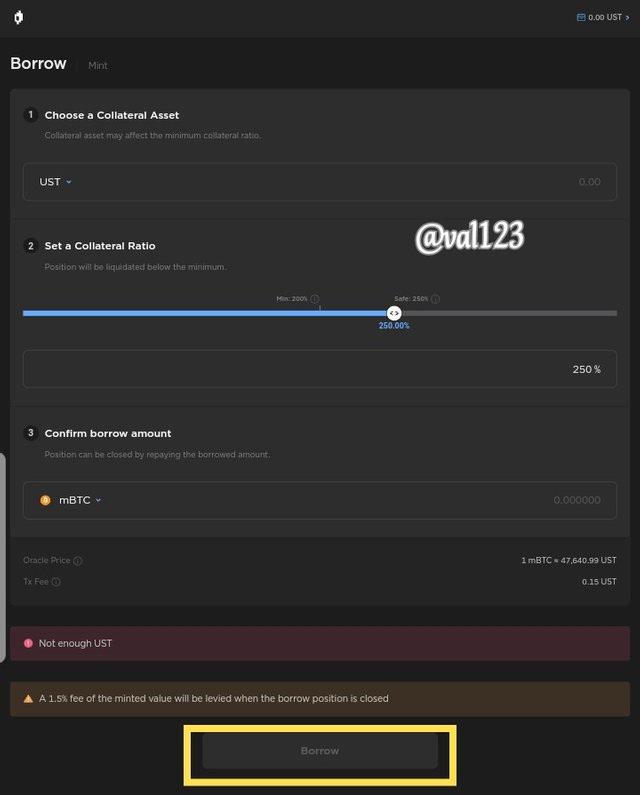
Third feature located at the buttom of the page is farm. There users can farm their assets and leave for some period of time expecting to make some profit from it.
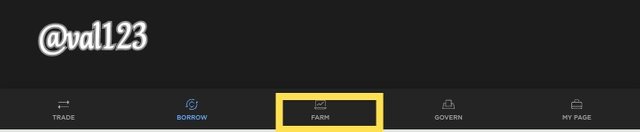
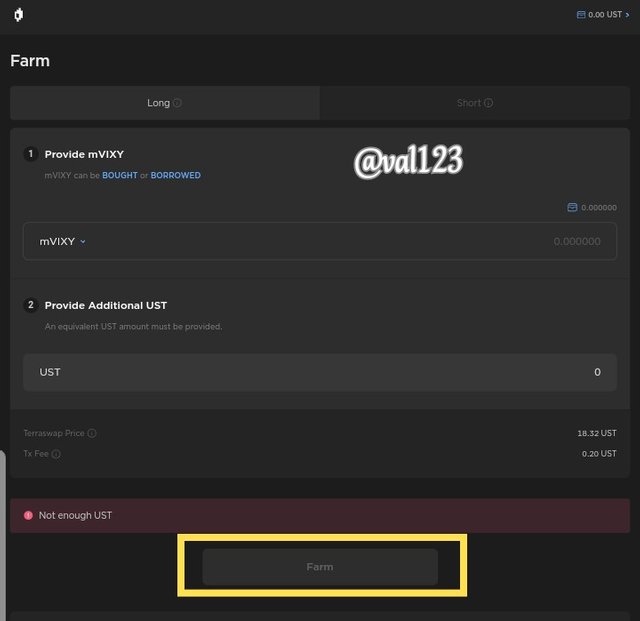
Another feature, is My page. There you be able to see how much asseer you have, total claimable rewards and more

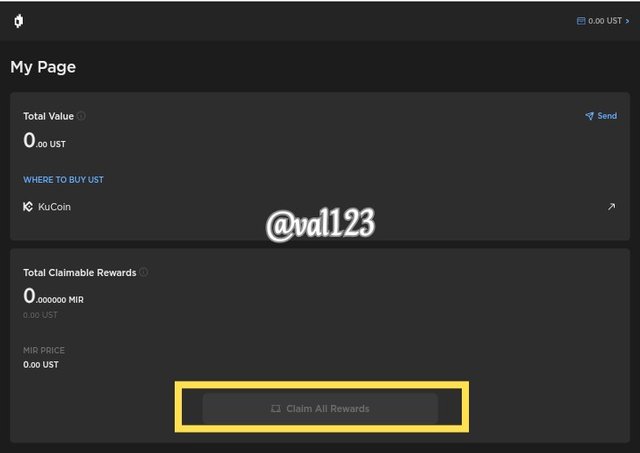
WHAT IS THE TERRA BRIDGE? EXPLAIN, SHOW SCREENSHOTS
Terra released it bridge which is called terra bridge, where users can easily transafer funds to terra from the binance smart chain or the ethereum smart chain.
It allows users to move assets from terra chain to ethereum and vice versa. Terra is by far the simple bridge to make use of.
Now, i will be showing how to use the terra bridge. Lets dive in
We will first of connecting the wallet. Now visit the website which is https://bridge.terra.money/ at the top right side of the page, you will see a connect button click on it and choose option to connect with. Am choosing terra extension. See screenshot below
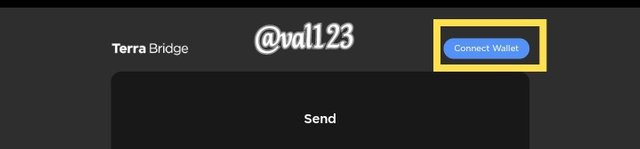
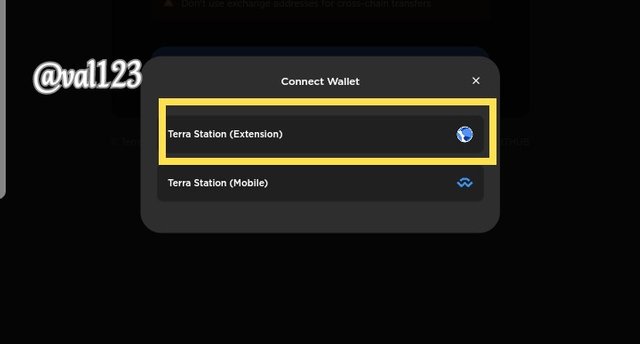
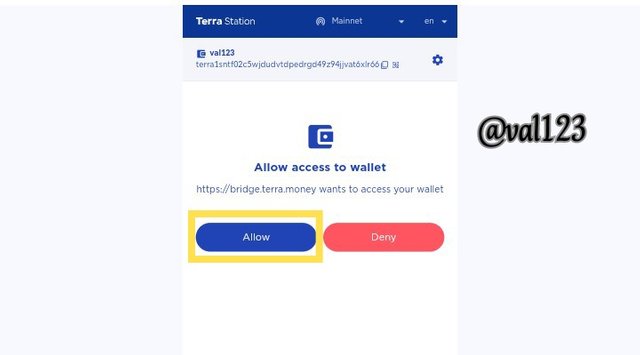
After done connecting your wallet. Now you can chooose tokens to send in the blockchain. Looking at the image provided below. I seleted LUNA asset and you can also choose the amount of luna you wish to send. Like i said earlier you can move asset from terra chain to ethereum. See image below.
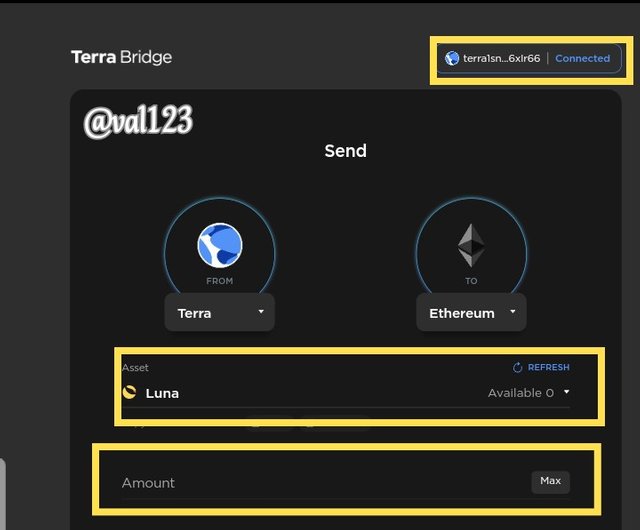
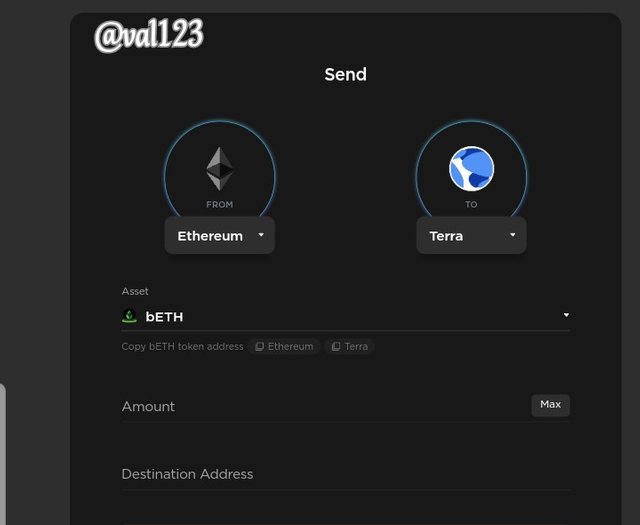
EXPLAIN HOW IT WORKS AND WHAT TERRA STABLECOINS ARE
Stablecoin are coins that are usually stable with low volatility example USDT which is considered to be the US dollar. This is also applicable to the terra stablecoin known as UST.
How does this work?
Because stablecoin are seen as coin that is low when it comes to volatility. Traders or investors use it to holf their profit made, since they know that it cant decrease than leaving it in a coin which we know so highly volatile. So investors or traders don't want to put their profit in bank so the stable coins serve as a means to save profit and also can purchase on cryptocurrencies by making use of it.
The terra stablecoin, is a currency that is built on the blockchain and makes use of it. Though this consist of two different assest i.e we havw UST and LUNA. The ust is mainly for user to keep their profit made and can also purchase on other tokens making use of it. Below is a screenshot that shows the value of 1 UST.

YOU HAVE 1,500 USD AND YOU WANT TO TRANSFORM IT INTO UST. EXPLAIN IN DETAIL AND TAKE THE PRICE OF THE UPDATED LUNA TOKEN.
Now, from the screenshot i provided in the previous question, we can see the value of the ust which is $1 same as the usdt

Lets calculate
Since 1 usd is equal to 1ust
Then 1,500 usd x 1ust = 1,500 UST
Lets see the price of LUNA, see screenshot below which shows the price of luna.
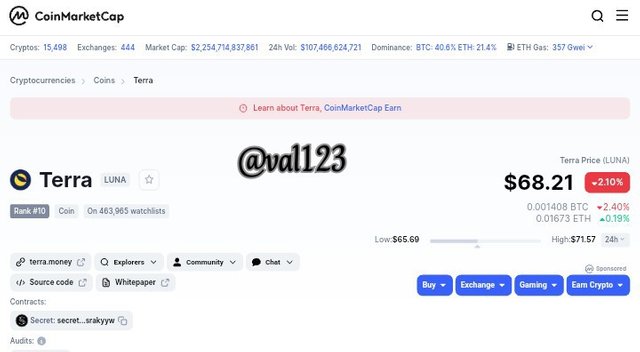
As we can see can at screenshot, the price of luna is, $68.21
This means that 1500divided by the current price of luna i.e 1500/$68.21= 21.99
NOW YOU HAVE THAT 1,500 USD AND YOU WANT TO MAKE A PROFIT, SINCE 1 UST = 1.07 USD. EXPLAIN IN DETAIL AND TAKE THE PRICE OF THE UPDATED LUNA TOKEN
Lets say 1 ust is 1.07 as asked in the question
Now i have about 1500 usd, mutiply it by 1.07 which will be = 1605ust, i.e my gain on usd should be about 105usd
Lets then convert 1605usd to luna
Since the current price of 1 luna is = $68.21
Now divide it by 1605usd i.e 1605/$68.21= 23.53
Which is to say that, we can get 23.53 luna using 1605usd
CONCLUSION
Terra station is built on terra blockchain which is authorized by smart contracts, where user can be able to access decentralized application is an easy method. Thanks to professor pelon53 for a well detailed lecture, i really learnt a lot
Cc-
Prof- @pelon53