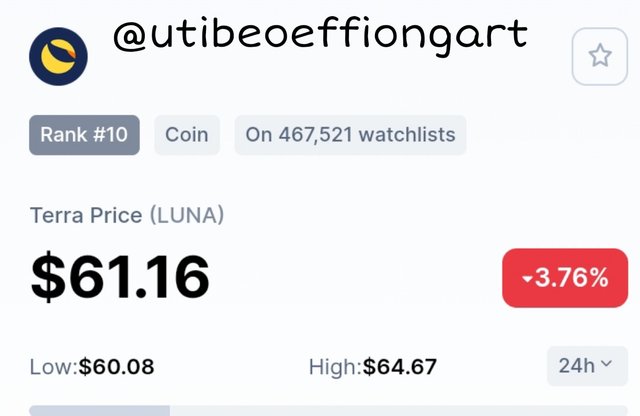Terra (LUNA) Blockchain - Crypto Academy / S5W4 - Homework post for pelon53.
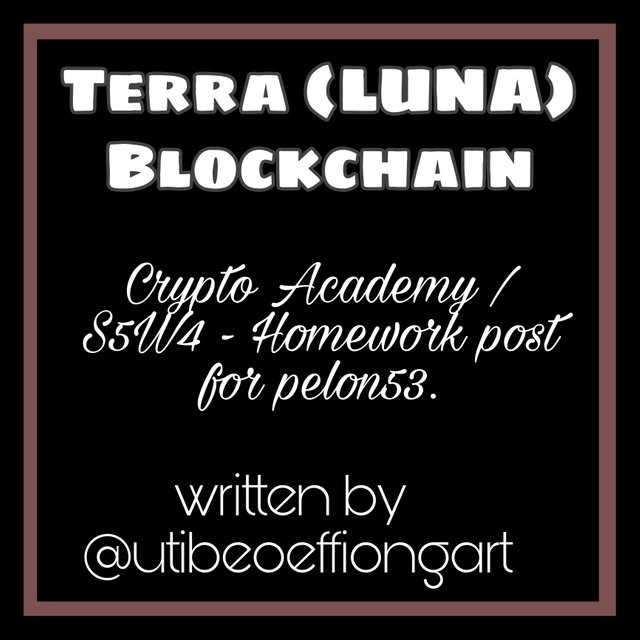
It is practically impossible for one to be able to list all the existing blockchains because of their share number. However, while listing the few that comes to mind, it is very possible that the Terra blockchain will be among. This is explainable because of the name that this blockchain has made for itself. It is only very few cryptocurrency investors that will not have an idea of this network.
Terra blockchain is a whole package on its own. With its steady growth and expansion, it has carved out a sizeable ecosystem for itself and this is actually a very progressive ecosystem with abundant and very useful components. It is great that Prof. @pelon53 has given us more enlightenment about this blockchain. My assignment answers are as follows.

What is Terra Station? Explore Terra Station on the web, Download the wallet and connect the wallet to Terra Station. Screenshots required.
TERRA BLOCKCHAIN
Terra Block chain is the fifth-largest smart contract platform valued at 11.87 billion (USD). It was developed by Daniel Shin and Do Kwon and initiated in January,2018 with the objective of spurring rapid adoption of blockchain technology and cypto-currency by prioritizing price stability and usability.
The platform has since experienced remarkable success so that by September 2021, it had stable coins pegged to the US dollar, South Korean Won, Mongolian tugrik as well as the International Monetary Fund’s (IMF) Special Drawing Rights Basket.
TERRA STATION
Just as with other wallets, the Terra blockchain also has its store for keeping tokens owned and connected the blockchain. This decentralized wallet is called “Terra Station”. The wallet enables a user to keep tokens that are compatible with the blockchain as well as permits the interfacing of the wallet with other DeFi projects and DApps to allow other secondary functions as earning and investing.
This would mean that a user can take part in staking, farming and governance.
As Terra blockchain employs proof of stake consensus mechanism, the portion of tokens held by a user will imply more power and ability to interact conveniently, profitably and actively in the blockchain ecosystem as more opportunities are opened to holders. Thus, the Terra station serves as a tool which brings the user in connection with the blockchain ecosystem.
TERRA STATION DOWNLOAD
To start using the Terra Station, you would go to the google play store app and type the name of the wallet.
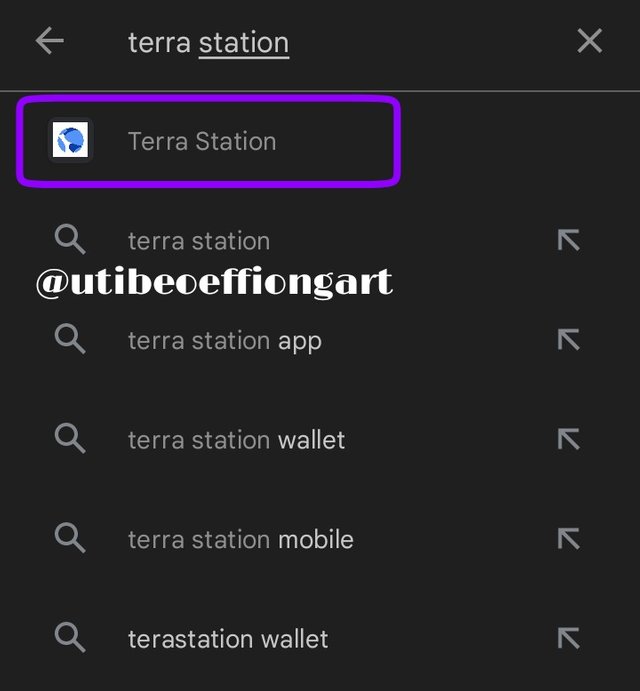
The icon Terra icon will pop up with a download option. Click on download.
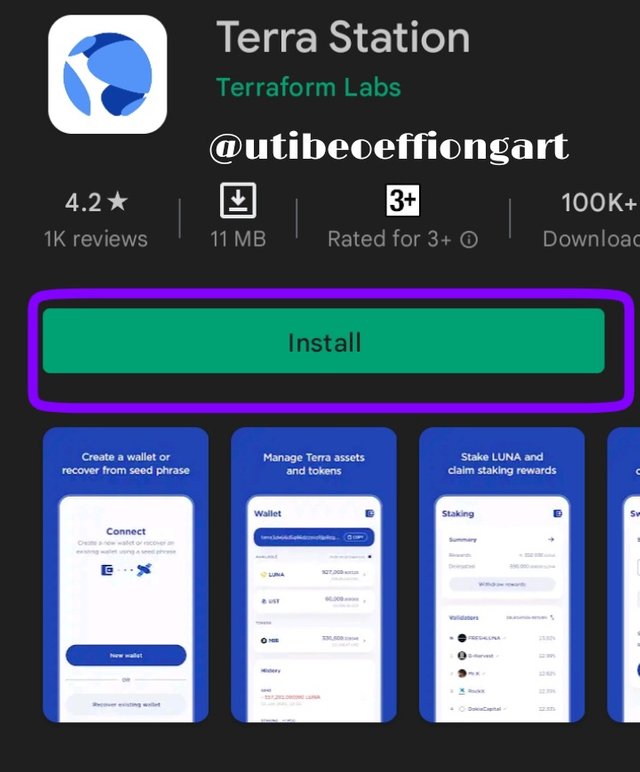
When successful, click open and you’d be taken to the homepage.
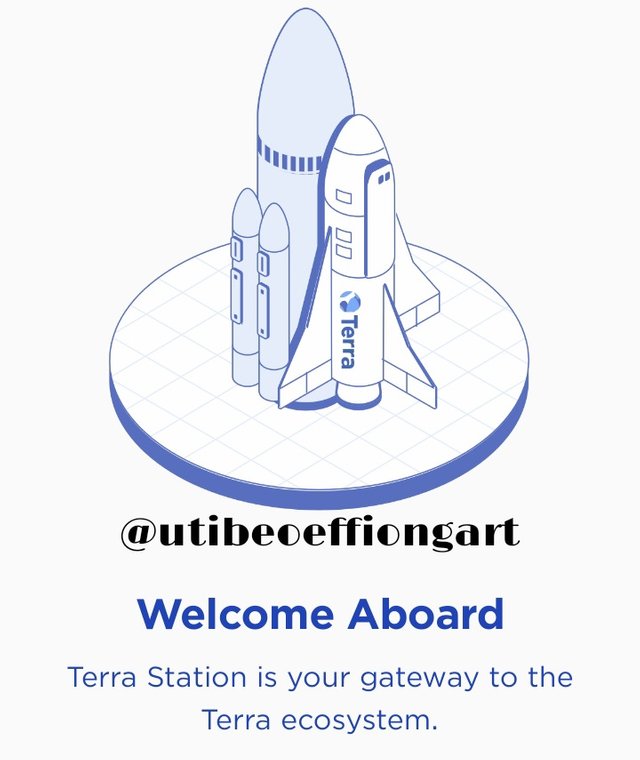
On the homepage, click on the get started icon then go further to create wallet. I Registered by filling the relevant information.
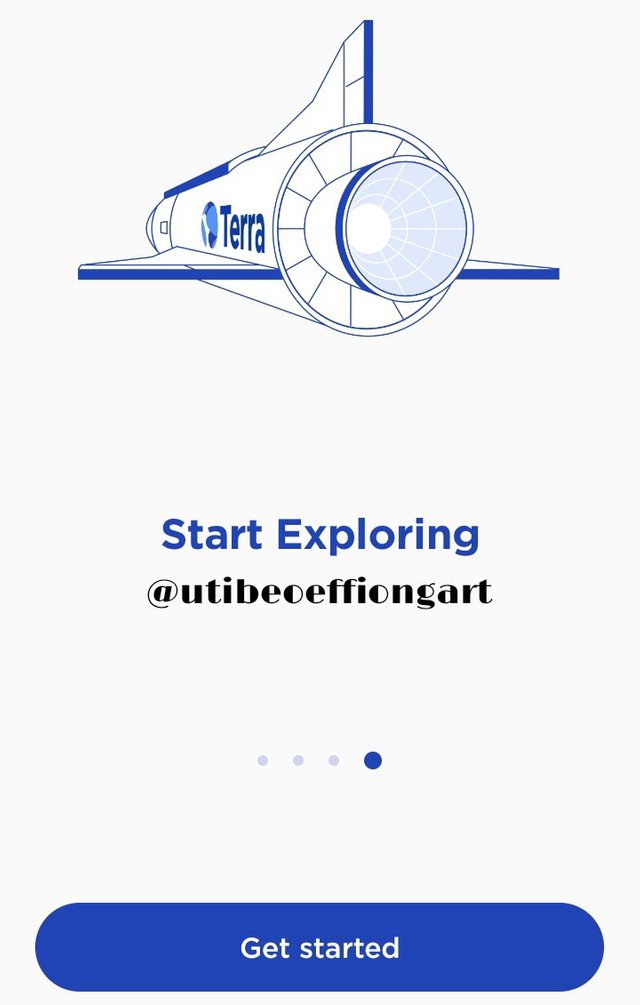
I was asked to connect an exiting wallet or create an new one. I clicked on new wallet.
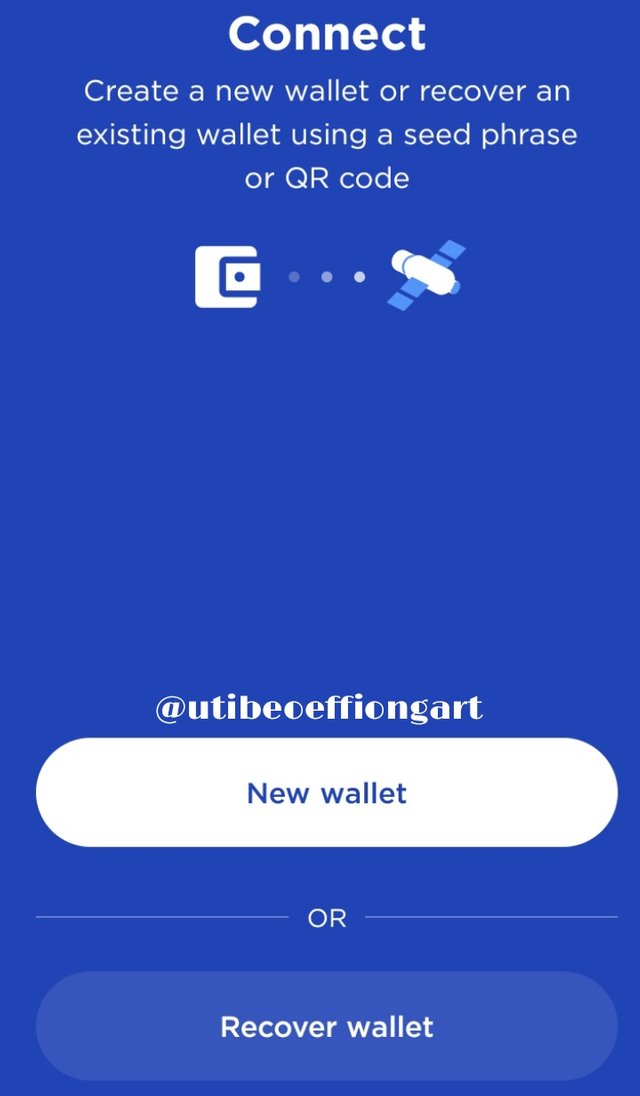
I duly followed the instructions and the wallet was successfully created and you can then access it at any other time.
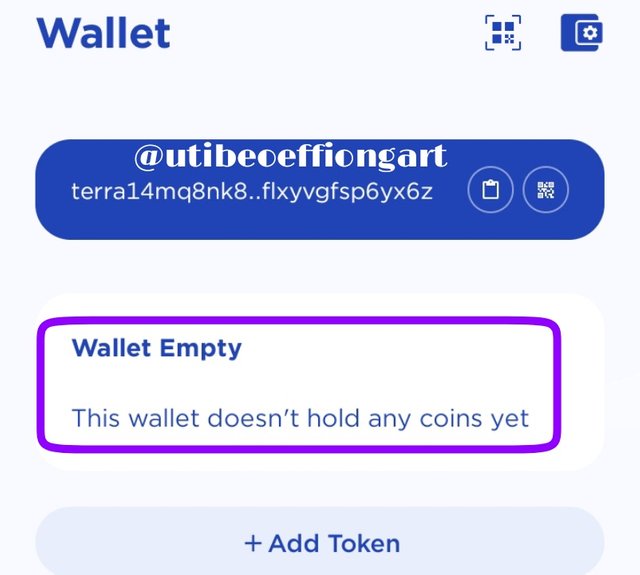
CONNECTION
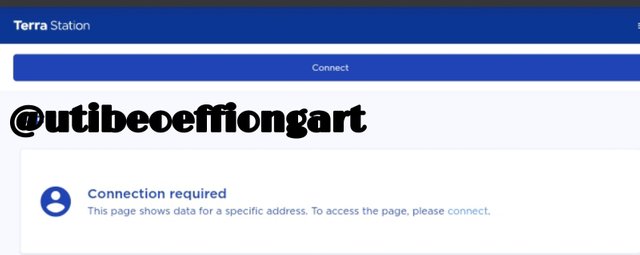
To connect to the wallet, click on the connection button at the top of the page.
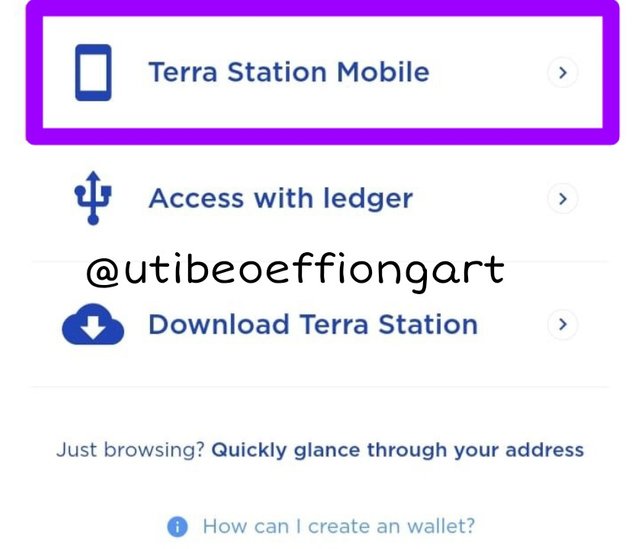
On tapping this icon, a list of several options will be displayed and you can connect directly with a ledger.
If you are loading the page on your mobile app, Terra Station Mobile, the app would just be launched.
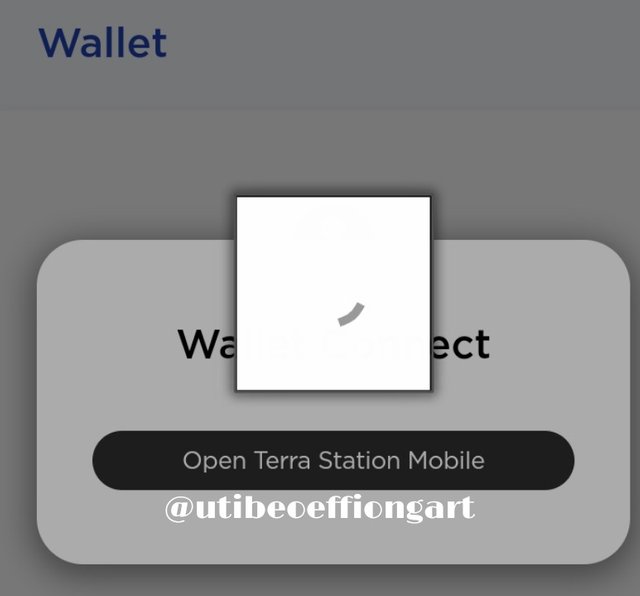
After the app has successfully launched, it would request that you allow access your wallet, click on the “allow” icon.
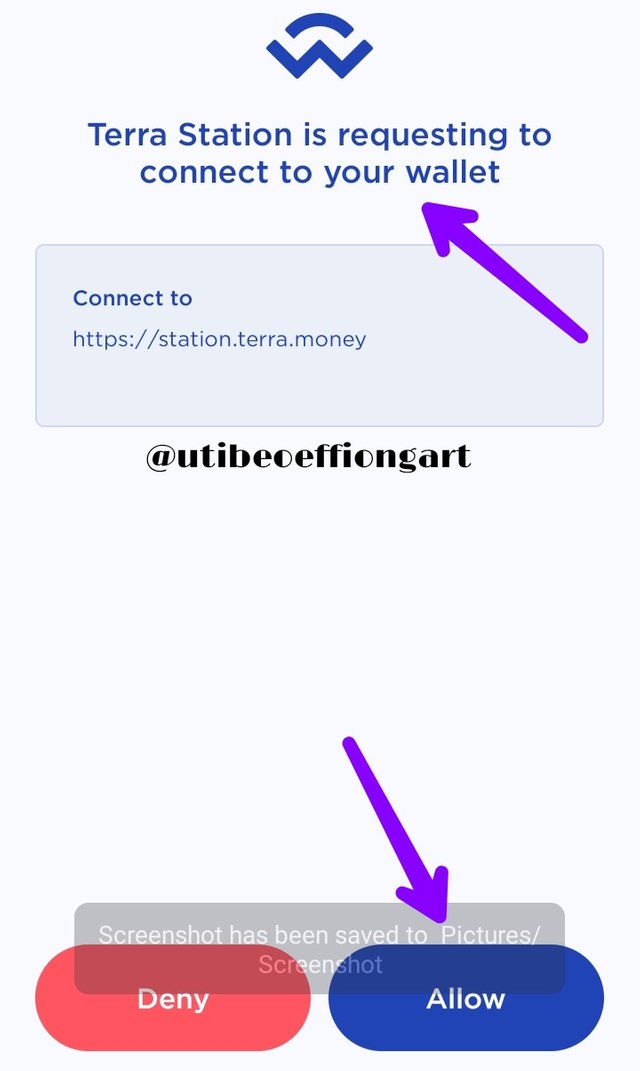
It would then indicate that you have connected successfully and refers you to the homepage to continue exploring the site.
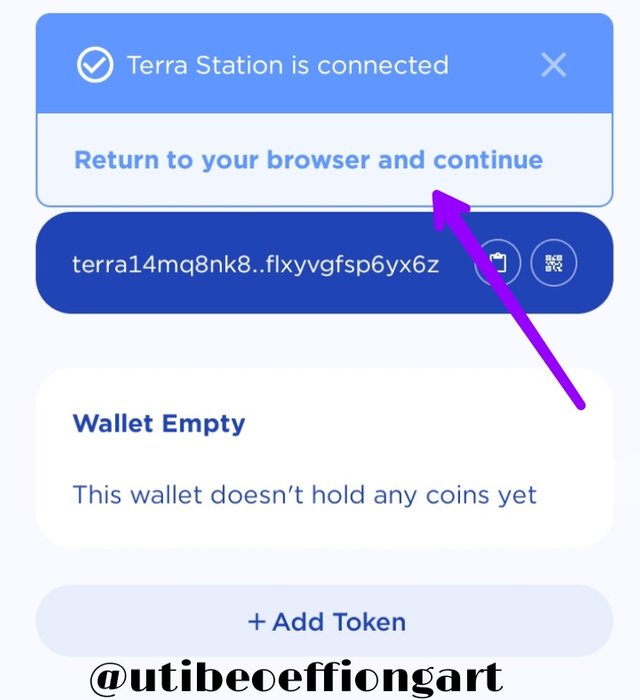
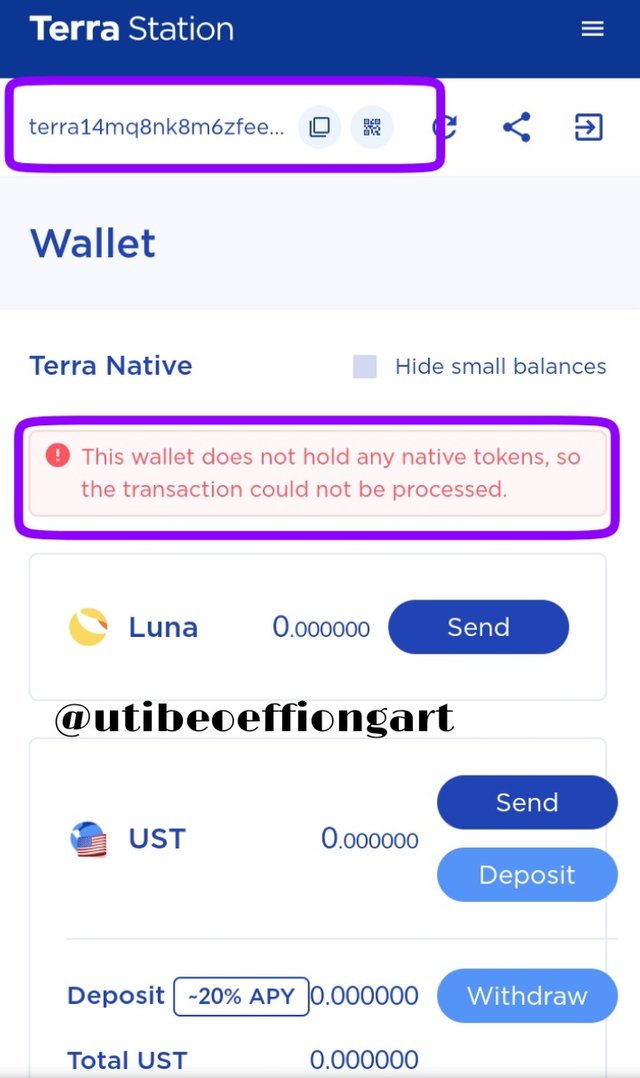
EXPLORING THE TERRA STATION
Terra Blockchain homepage has a very accessible and friendly user interface which allows you to explore the different options on the dashboard.
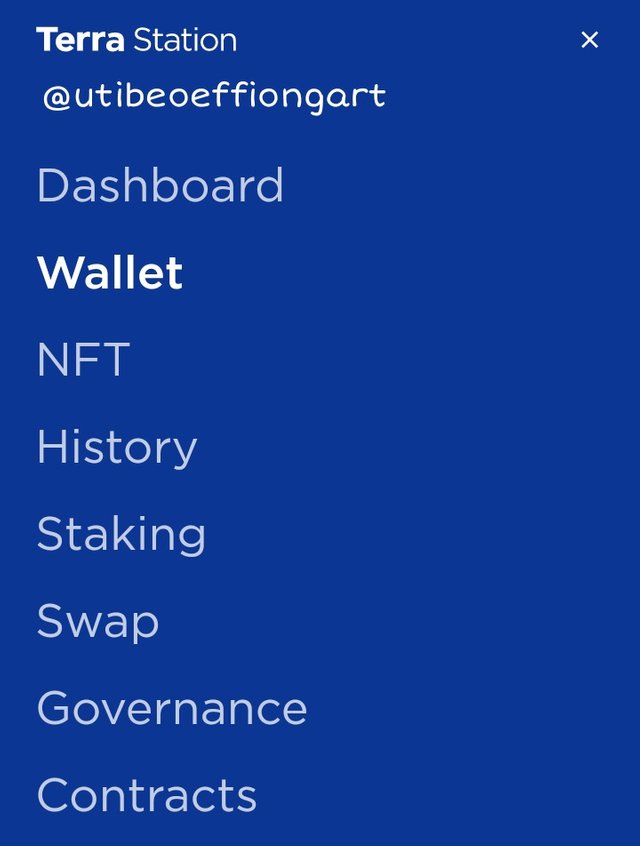
Simply click on the menu button at the top right side which opens you to a list of other options to enable you navigate through the site.
DASHBOARD
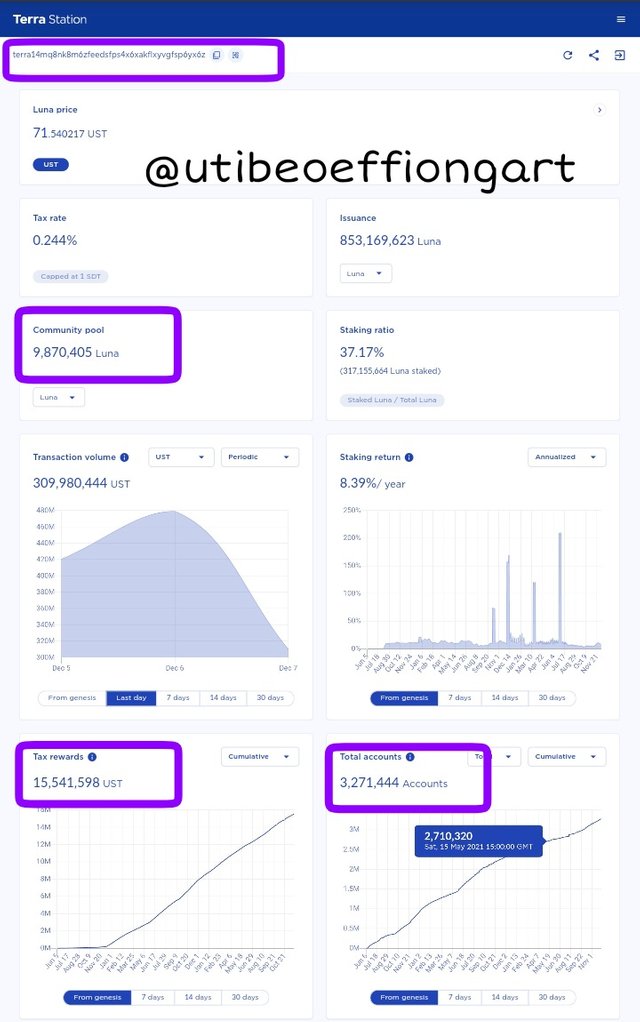
This is the landing interface which the user first accesses on opening the site. Several details are displayed on the dashboard. This include the current price of the native token of the platform, the transaction volume, the staking ratio, the number of Luna tokens issued so far, the tax rate, the community pool, the staking return, tax return and the total number of accounts that have been created.
WALLET

This is where the assets acquired by the user and balances are stored.
NFT
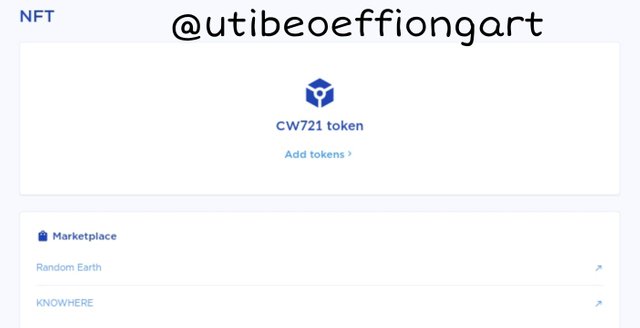
A user can secure his NFT in this wallet as well. This feature enables a user to add a non-fungible token. There is also some NFT market places like “Random Earth” and “Nowhere” listed in this section. CW721 tokens are accepted here.
HISTORY
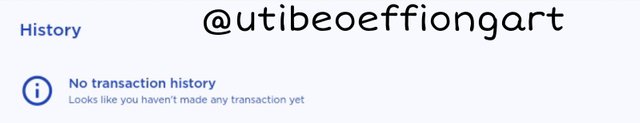
As the name implies, this is responsible for tracking the events and activities carried out by the owner of the wallet on the platform. For a user who has no transaction record, the history will be empty, it usually will build up as the user engages in different activities on the platform.
STAKING
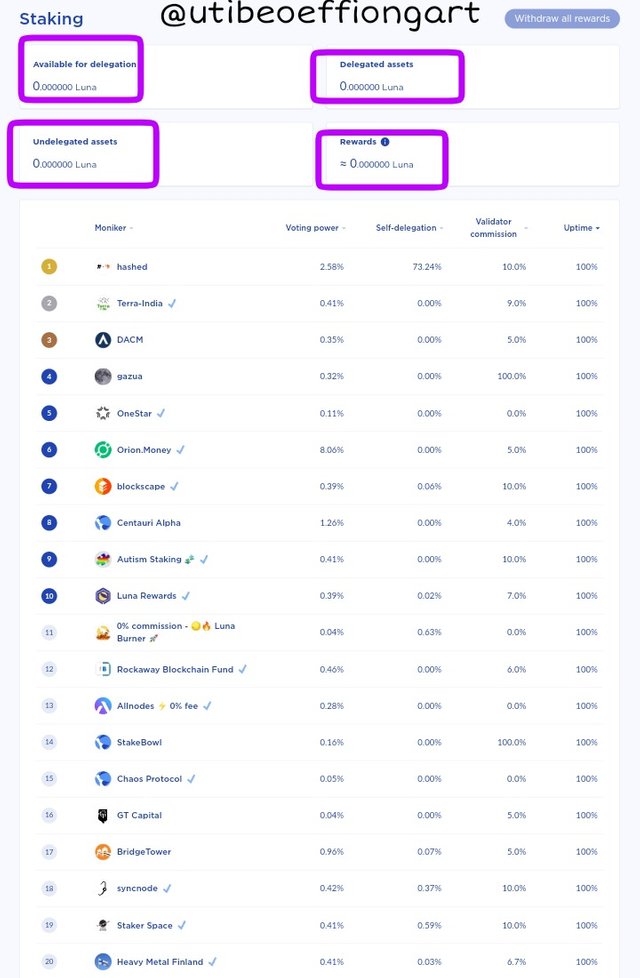
The quota of a user’s asset that have been engaged I in invested or delegated to support the ecosystem as support is indicated in the section called “Staking”. There is usually a list of staking options and pools with unique voting powers. Attached to it are the commission, uptime and the self-delegation percentage. The staking pools are listed under the heading of Moniker.
A user can find the balance available for delegation, the unit of assets that have been delegated and those not and finally the rewards of such delegations.
SWAP
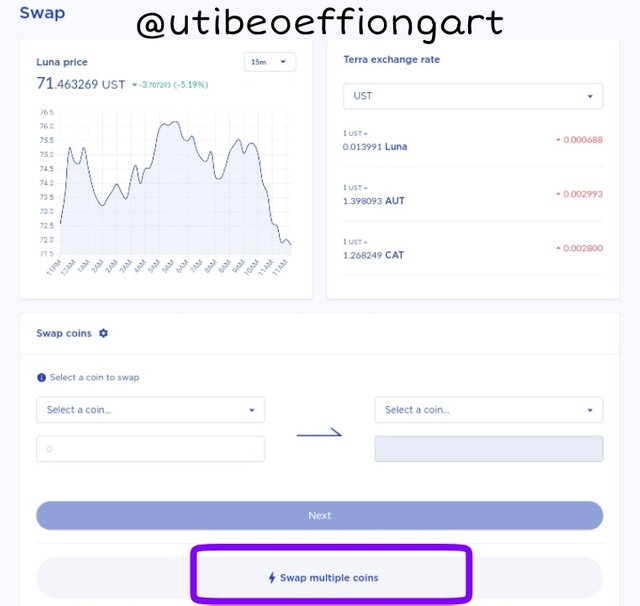
At the swap interface, there is usually exchange of tokens depending on the users’ need and choice. A user only needs to select the required token, type in the units to be exchanged and proceed to swap them at the stipulated rates. Swapping multiple coins at a time is allowed on the Terra Station.
GOVERNANCE
This section is concerned with how the ecosystem is run, managed and administrated. It is concerned with the protocol and system used in regulating the activities taking place on the platform.
- VOTING
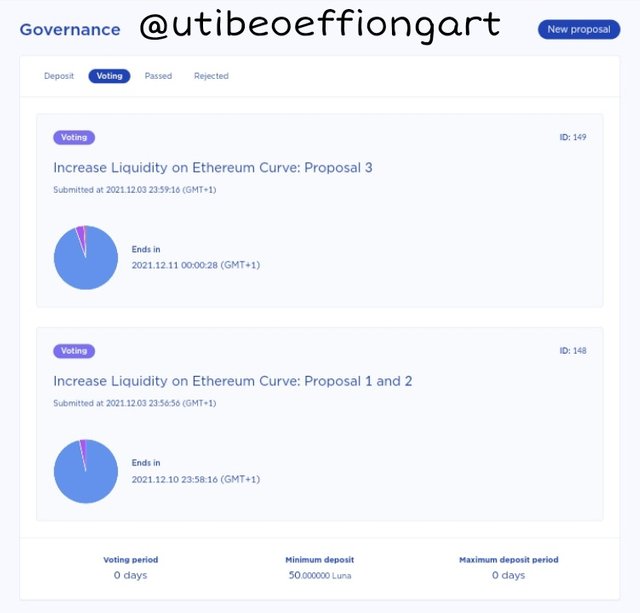
Here, current proposals that have been put up for voting, the date the proposal was submitted, the voting progress and the deadline stipulated for the voting as well as the minimum amount of deposited assets; are all indicated here.

- DEPOSIT
This is the section where users could make use of their holdings and assets to sponsor proposals. Sufficiently supported proposals are then submitted for voting. Ability to support a proposal is proportional to the users’ holdings and staking power.
- PASSED
Proposals that have been voted and approved are usually listed here.
- REJECTED
This section shows those proposals that were not passed but we're disapproved by the voting community.
CONTRACT
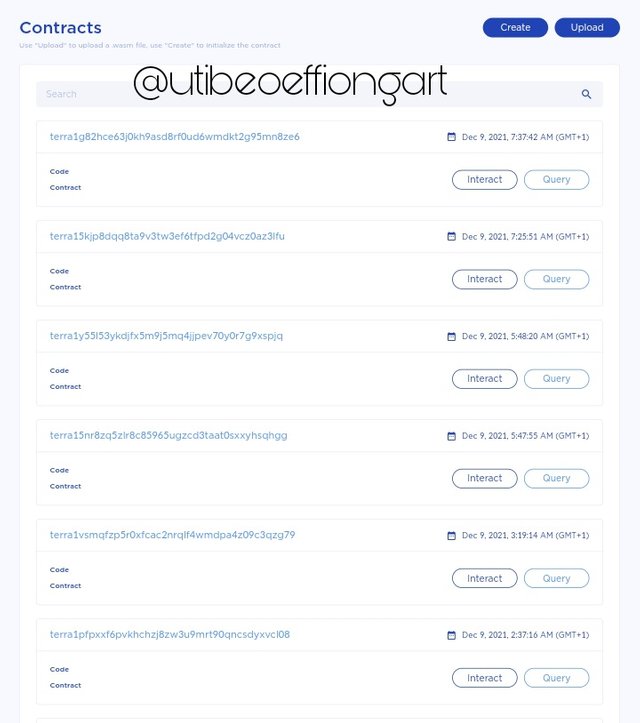
In the contract section, one can adopt any of the contracts to build and deploy a DApp. Here, the contract addresses and codes are shown as well. There is an option to either create a contract or upload one to the platform. There is a list of already created or uploaded contracts. An authorized user can make a query of these contracts or interact with them.

Explain Anchor Protocol, explore the application and connect the Terra Station wallet. Show screenshots
ANCHOR PROTOCOL
The Terra blockchain is a complete and self sustaining ecosystem. It has incorporated several projects and platforms built through smart contracts and attached to the blockchain. One of the numerous such project is the Anchor Protocol.
Anchor Protocol is a decentralized finance platforms created to offer earning means to users. Users and investors can leverage the services offered here to generate substantial income for themselves.
Presently, the need to get crytopcurrency loans is increasing especially with the unique nature of some coins and tokens and the specific use cases that some of these are better suited for than others.
This cans be compares to the yield farming features of other decentralized finance platforms. Anchor Protocol uses a collateralization technique to give out loans and obtain interest. In this system, assets can be given out as loans and borrowed and the charges constitutes revenue to the system and to the participants.
Investors in the platform can decide to be lenders to the platform. This is done by putting aside portions of their asset. This portion is slayed to service loans gotten by borrowers. Interest charged and realized from these loans over the period that the assets are locked up are share as dividend among the lenders in the proportion of their assets contributed.
Connecting Terra Station
Anchor Protocol is a project in the Terra blockchain, thus it can connect comfortablly with Terra Station. To connect the wallet, I first visited the Anchor Protocol official site.

I found and clicked on the menu button at the top right hand corner of the page.
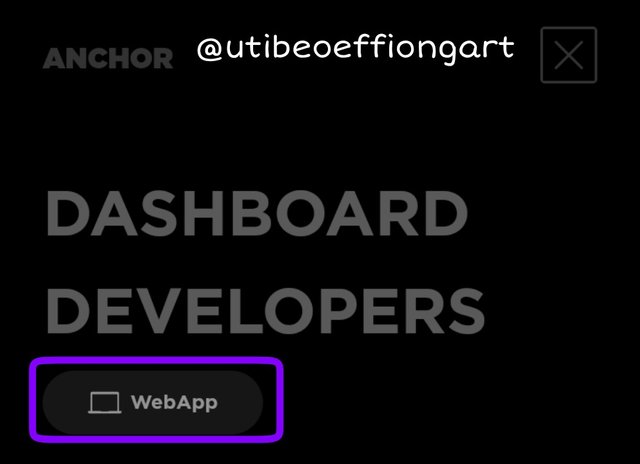
The option of webApp was displayed.
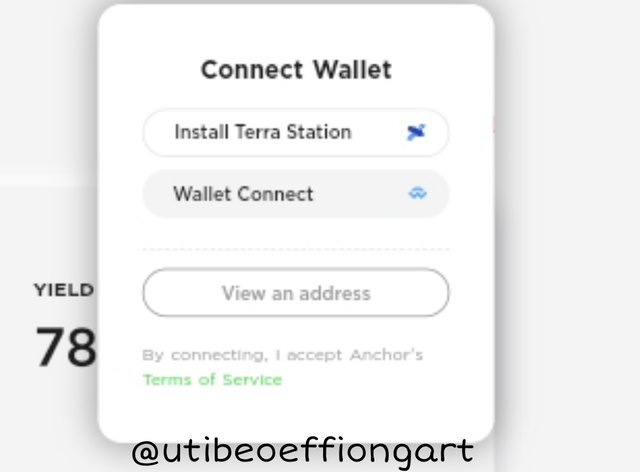
I clicked it. I then saw the option to connect wallet and it had the write up which read as open Terra Station Mobile.

I clicked the option. My wallet area was opened and then Anchor requested to connect to my wallet and I allowed by clicking the allow button.
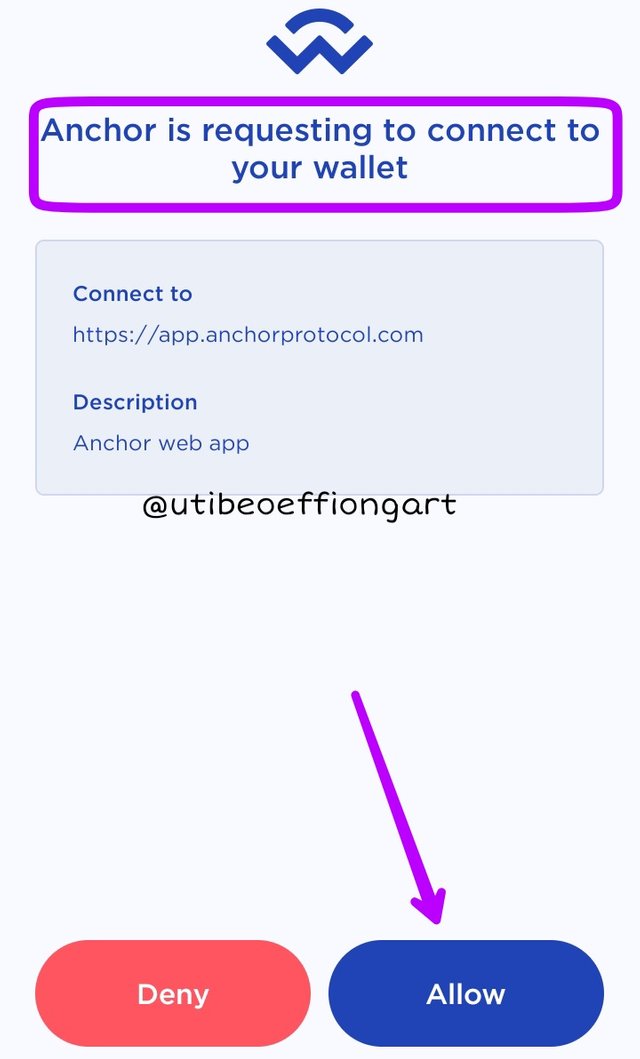
The next interface displayed that I had succeeded in connecting the wallet. I was referred to the web page through my browser to continue in my exploration.
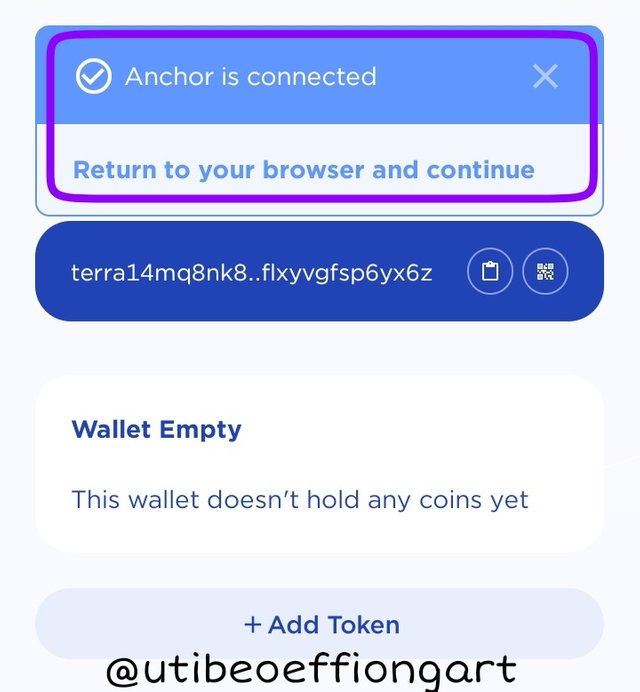
On the webpage I clicked on the wallet space and it showed my wallet address and other details that confirmed the connection.
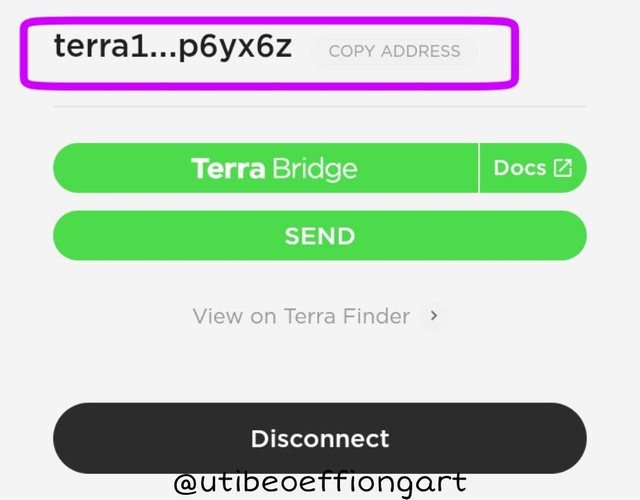
Explorating of Anchor Protocol
There are some wonderful elements integrated into this decentralized program.
This features assists in the facilitation of the platform's numerous actions and services. Here are a few examples:
DASHBOARD
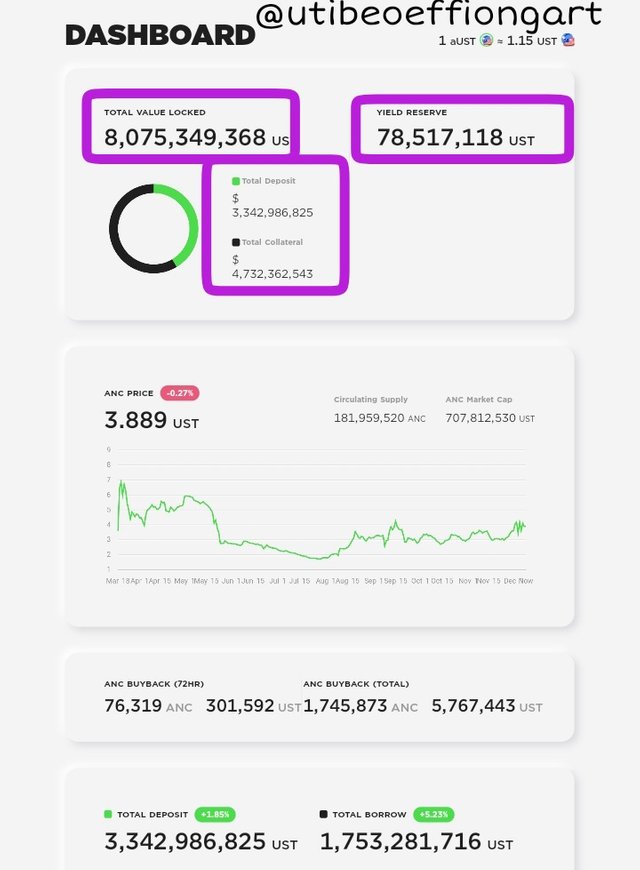
This is similar to the system's home page. Before moving on to the other features and pages, a user must first see this page. This contains a summary of the platform's most important features and information.
Important information such as the entire locked value of $7,755,829,190UST, the total value of collateral of $4,472,276,543, the total borrowing, yield reserve of 78,939,086UST, total deposit, total circulation quantity of the token of 182,056,028 ANC, and much more can be found here.
MY PAGE
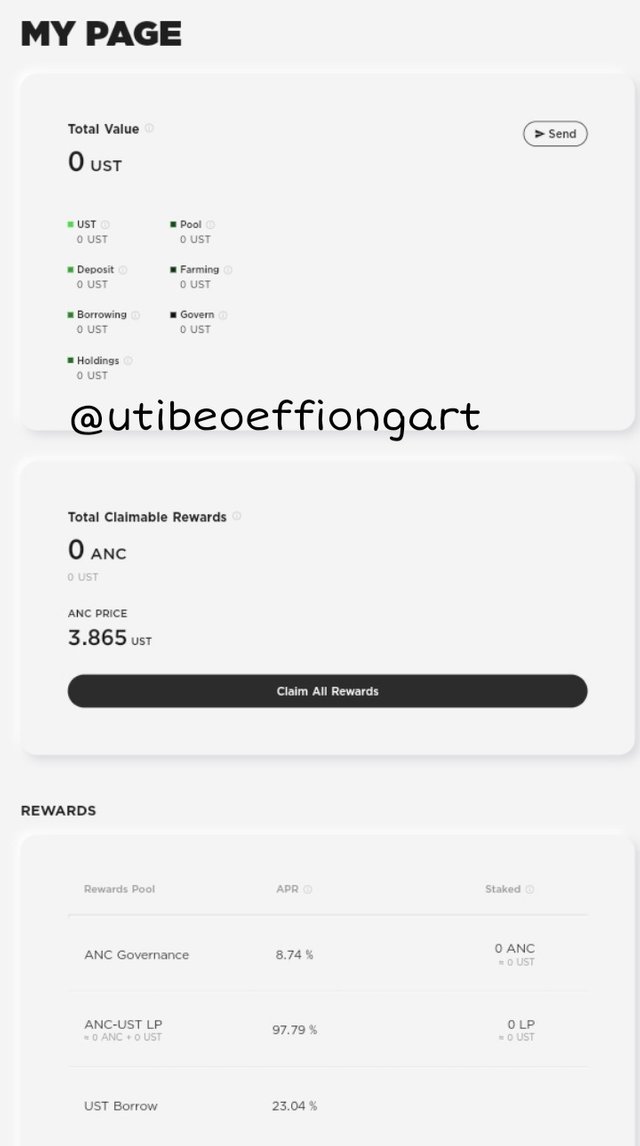
This is where the assets of a user are displayed. The amounts of the various available tokens are shown. The worth of assets deposited, staked farmed, borrowed, held or delegated to governance are all displayed here to see. Going down, the earned rewards of a user through his various engagement in the platform can also be seen
EARN
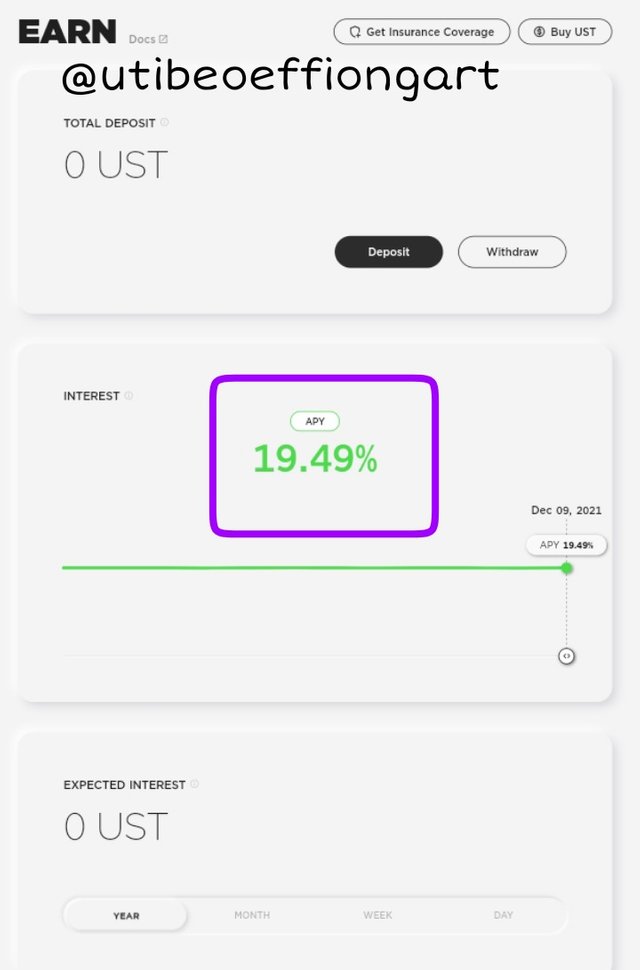
As previously stated, Anchor Protocol facilitates lending and borrowing. This is the section where a user can permit his assets to be used to make loans to others while earning interest. A user can deposit his or her assets here and then lend them to the platform.
Others who borrow will be granted the asset lend. This section also includes the interest rate. The predicted interest can also be viewed here, depending on the amount of asset deposited. Depositing assets and withdrawing interest are both possible with the use of buttons. This is similar to making an investment in the platform and waiting for it to pay off.
BORROW
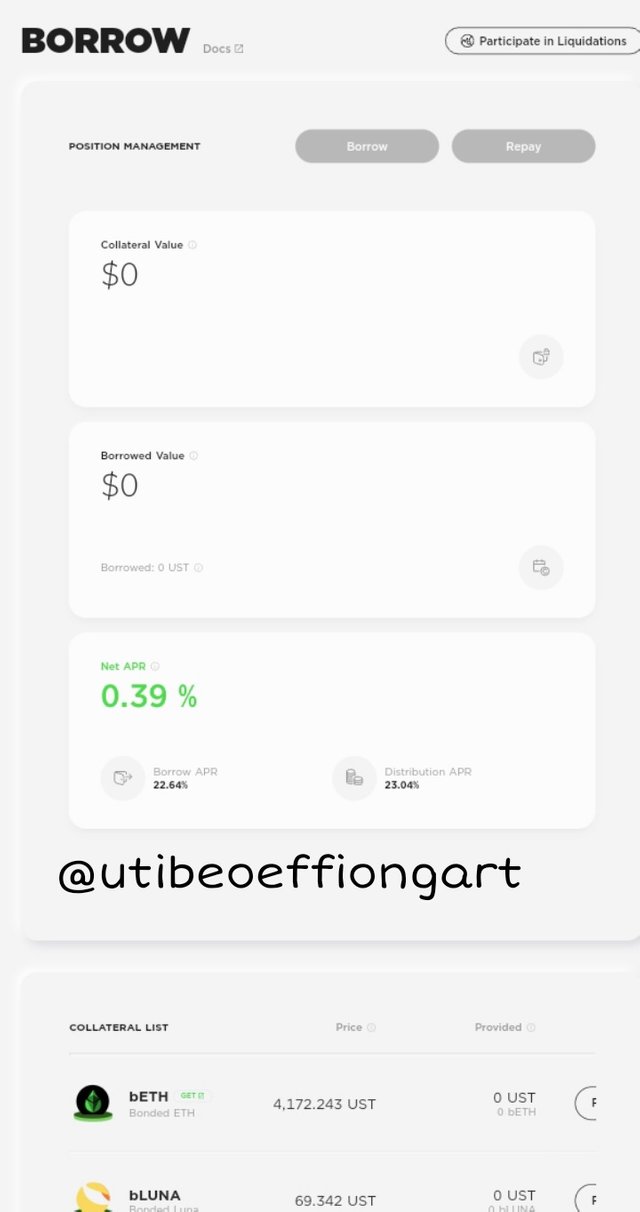
A user may desire a certain token for a specific purpose but not necessarily need to purchase it in its entirety. As a result, you might want to take out a short-term loan. This is the area where you can borrow such currencies or coins. Other users that lend their assets to the platform add to the asset value.
Users who want to borrow or acquire a loan must put up a unit of valuable assets as security and backup plan for repayment. The rate of interest, as well as the balances of loaned assets and methods of payment, are all listed here. A user can repay previous loans by pressing the repay button. A list of acceptable collaterals can be found at the base of the page.
BOND
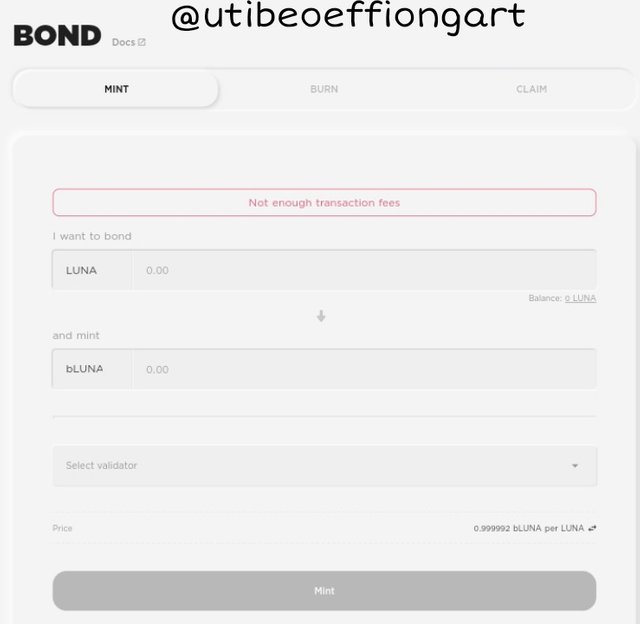
The term bAsset refers to a blockchain - enabled form of bonded PoS assets. A user can construct this type of asset as well as claim interest for those that have already been bonded in this section. These assets must be created. In order to obtain this one, a user may have to burn other assets.
GOVERN
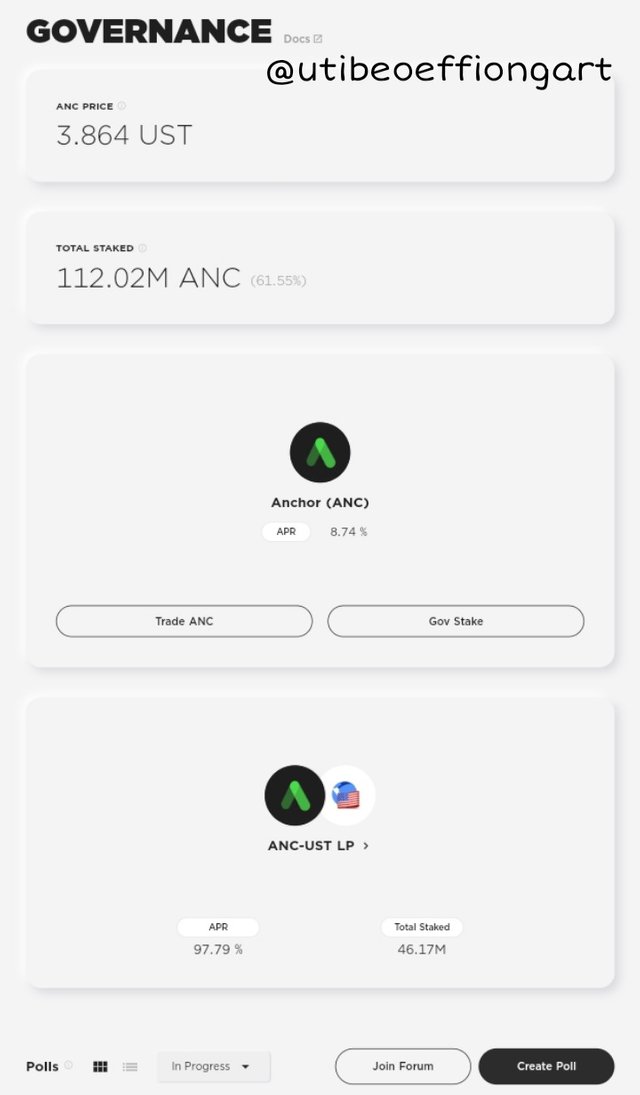
To take part in governing the blockchain, a user will have to commit his asset holdings gives him voting power and influence on the platform. There are special asset classes that are used as governance tokens. There is a list of different polls on the platform with each having their unique voting power attached to the proportion of the assets deposited. It is in this section that everything about governance is carried out.

Explain Mirror Protocol, connect Terra Station and explore the Mirror Protocol application. Show screenshots.
MIRROR PROTOCOL
This really is simply a further fantastic Terra ecosystem product. It is a service that allows users to construct your personal coin using artificial products. Steady coin are chain assets which are less volatile due to a built-in stability mechanism that backs up the coins with either a legitimate fiat currency, such as US dollars, or a real-world asset, such as gold.
The values of these stable coins are linked to the worth of these assets, ensuring that their costs do not change more than the worth of the tagged item.
Even though they resemble real wealth, stable coins usually referred to as artificial investments. The system's title, mirror, simply refers to the notion of produced assets duplicating or mirroring real-world assets. The stable currencies are blockchain copies of the assets to which they are linked. They take on the role of imaginary alternatives.
It is a Terraform Labs-based artificial assets strategy. The platform is designed with a top standard of transparency, with an on budget and code refactoring overseen by MIR holders
Connecting Terra Station
To link your account to a Mirror Network, I simply went to the project's main site.
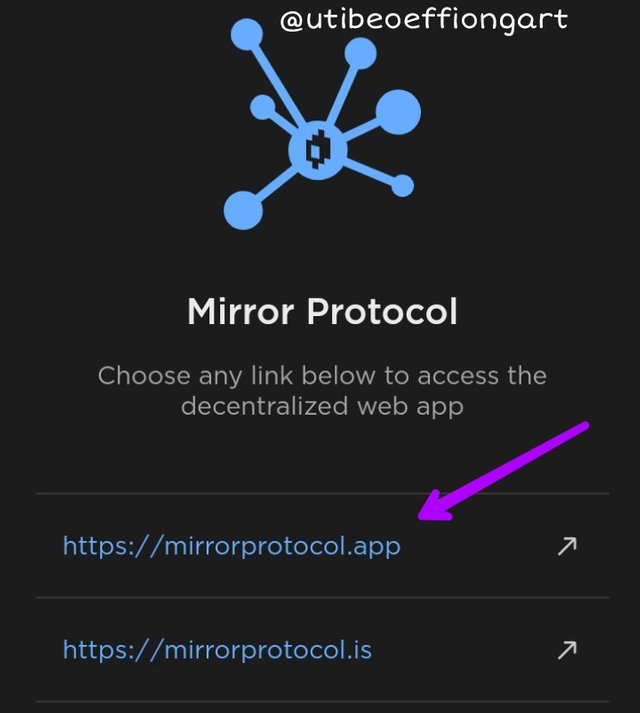
Thus, I selected one of the 2 different offered connections to gain access to online app.
When I got to the web service, I looked for the wallet icon in the upper right.
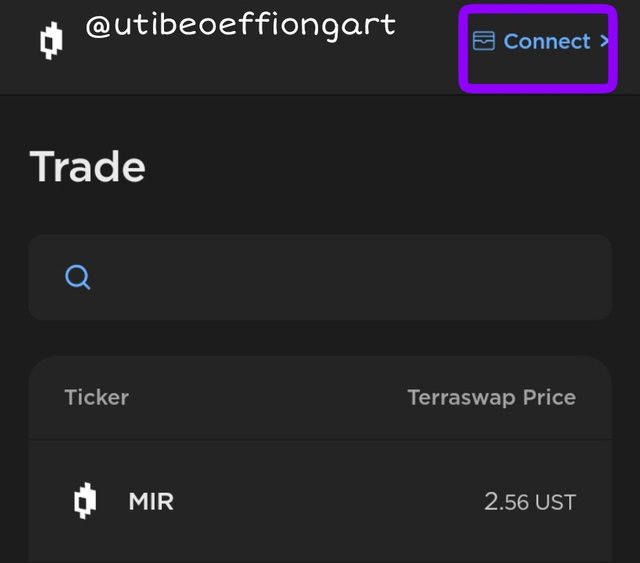
When I selected this link, I was offered the chance to connect to a purse.
The Terra Station Mobile was chosen as the wallet of preference in this case.
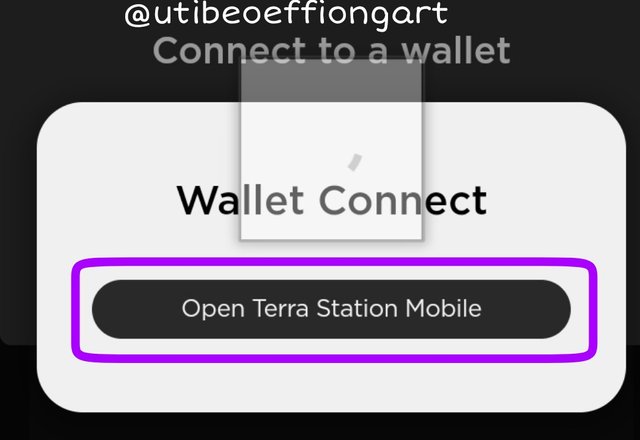
I pressed the button, and it transported me to the area where I needed to link to the Terra Station Mobile.
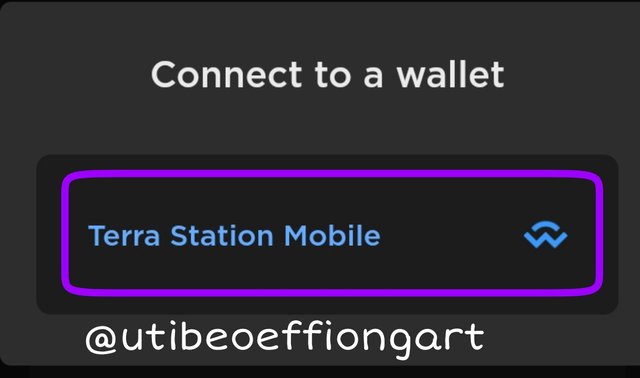
I was moved to a Terra Station App which informed me that Mirror was requesting connection with my wallet.
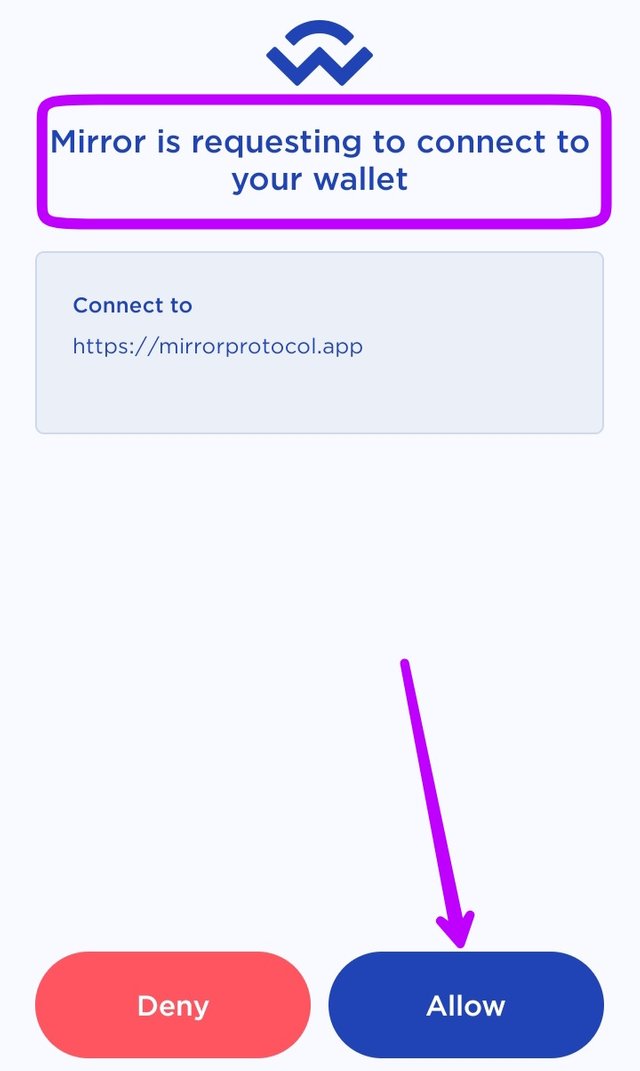
I pressed the allow button, and the procedure began.
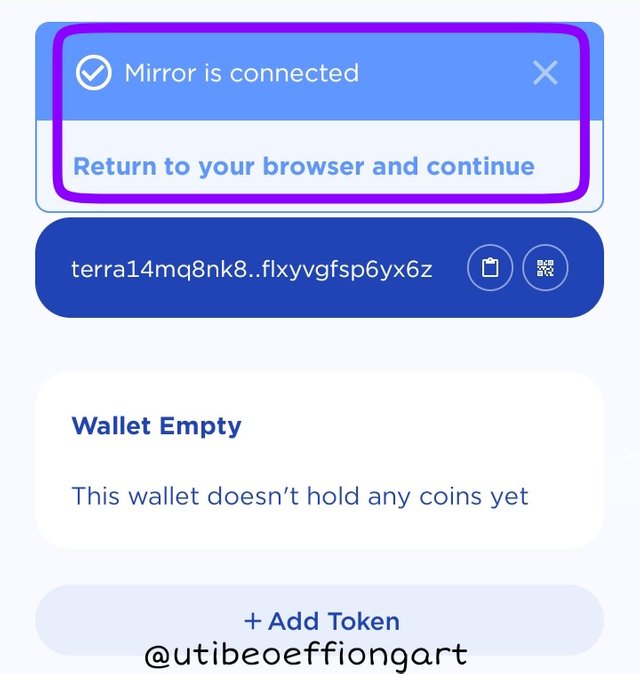
After the connection was established, I was instructed to return to my browser and proceed.

This is an indication that the wallet had been connected successfully.
Exploring Mirror Protocol
The Mirror Protocol contains certain elements that are utilized to facilitate the system's services. This includes the following
TRADE
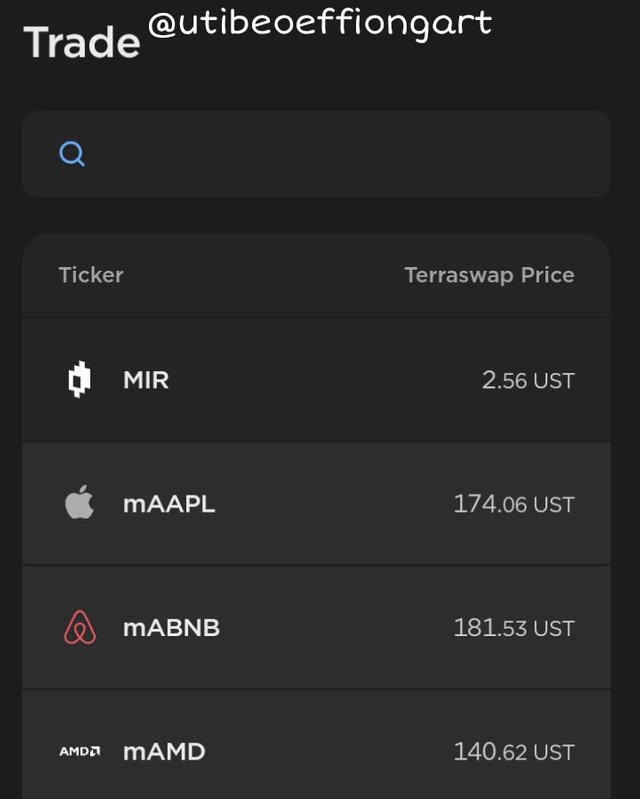
This is the first part that a user lands on when on the web page. Here, different assets are listed along with their prices. A user can trade any of these with their stable coins (UST).
BORROW

The said feature can be used by a person who wants to borrow a coin. Assets are listed together with their respective prices, that are in virtual currency value.
FARM
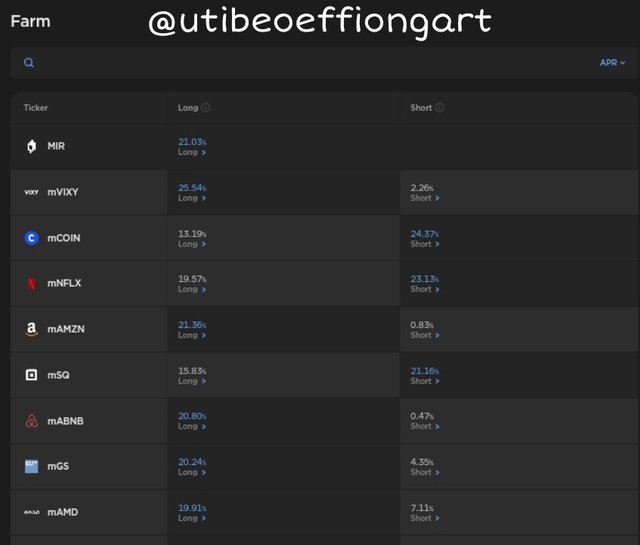
A member that wants to invest their assets can do so by depositing them in the farm, which can then be used as loan capital. The value of the asset deposited garnered interest. The interest rate is different based on the asset pair. Incarceration assets is a way of allowing others to lend them through the system, with rewards given at the conclusion of the loan period.
GOVERN
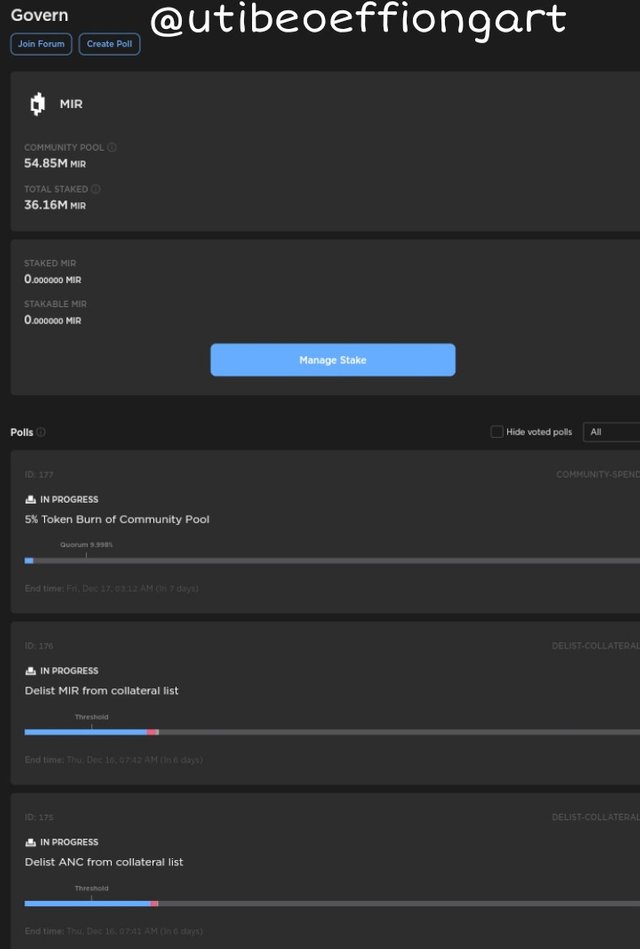
This is where administrative decisions are taken. Users delegate tokens for governance. By staking tokens in the governance, a user is given access to sponsor proposals, vote on decisions and take part in polls.
The governance token for Mirror Protocol is the MIR and the value held by a user shows how much stake such a user owns. In the space, the total community pool as well as the total staked assets are given. There is a highlight of the different proposals on the platform given below.
MY PAGE

This is essentially a depiction of a user's system capital. The total asset worth of the user, as well as the total prizes obtained, are displayed here. It is also possible to send coins to other users from their perspective. The MIR token's worth is also displayed

What is the Terra bridge? Explain, show screenshots.
TERRA BRIDGE
This is another product that is incorporated into the Terra blockchain ecosystem. It is a product also from the Terra lab. Taking a clue from the name, Terra Bridge is software tool designed to connect or create a pathway between two distinct blockchains.
It links up blockchains and with this link, information and assets can be shared and transfered. This decentralized application serves as the normal bride in our environment. With the Terra Bridge, a user can move from one blockchain to another. It facilitates the patching of blockchains and making them to be compatible and supportive such that interaction with each other is made possible.
Terra Bride is a Terra lab-developed device. Terra Bridge is an application that connects and integrates different blockchains. It fills up the programming and protocol gap existing between blockchains.
Most blockchains are incompatible, native tokens from one blockchain cannot be transferred or utilized on another. The Terra Bridge is a very important tool since it allows two separate blockchains to be connected, allowing for interchain activity and transactions.
At the moment, Terra Bridge, tool helps to create a connection between the Terra blockchain and Ethereum, Binance Smart Chain and Harmony chains. Aso , tokens that are created on the listed blockchains can be moved from one to another.
This means that there is a high level of interoperability which has been lacking very well in blockchain world. With this interoperability, users are not limited or restricted to execute transactions with their Terra tokens only in the Terra ecosystem.
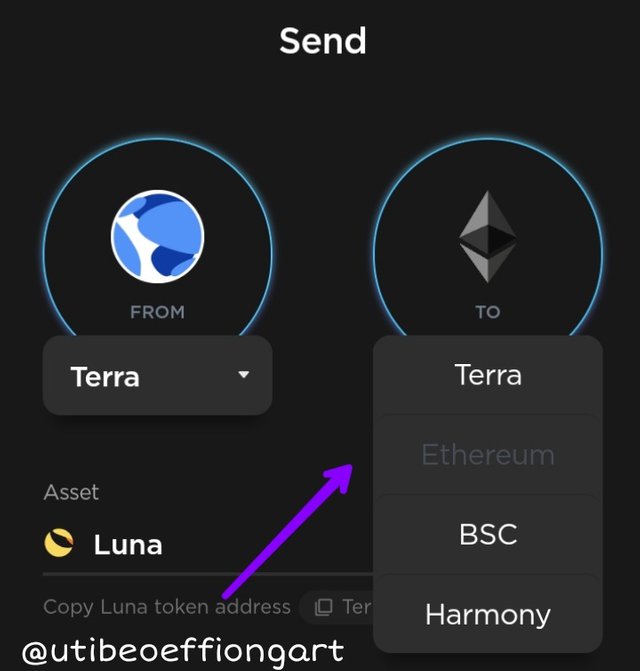
Now, they can as well have access to Ethereum, Binance and Harmony ecosystems as well using the Terra Bridge to patch them through and create a link.
How the Terra Bridge Works
Here, there it is possible to conduct transfers and other transactions across different blockchains transfer of tokens which are supported by Shuttle like Terra native tokens, mAssets and other Terra ecosystem developed tokens. All these can be transferred to the linked blockchain networks or Ethereum and BSC.
Like the normal bridges we have which joins points on land either across an impediment, the Terra Bridge functions as a cord which takes a user across restrictiona of one blockchain network to another so that a user interface and operate between the joined blockchains.
The Terra Bridge first requires a wallet to be connected.
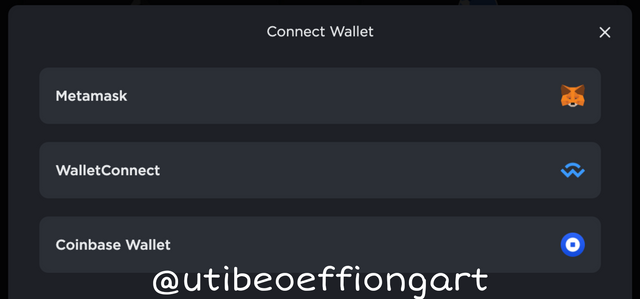
After the connection has been established, a user is to select which of the blockchains he needs to connect with. When this is done, a list of compatible and supported wallets are given and the user picks the required one.
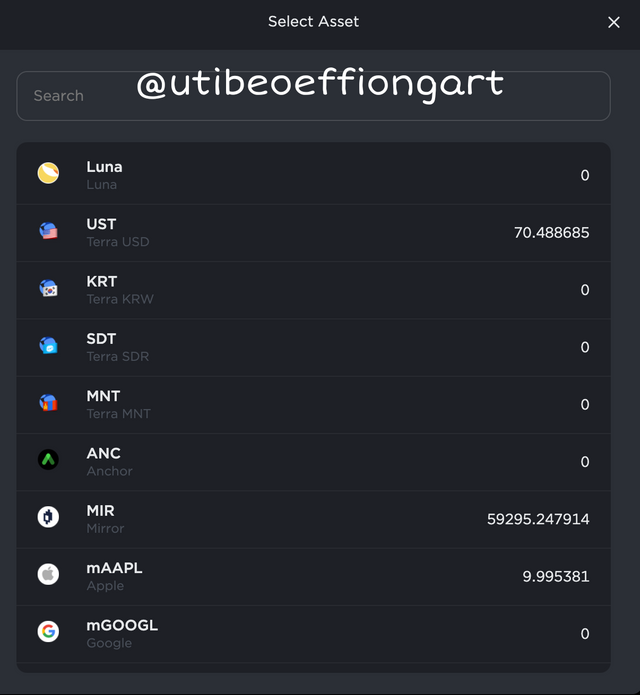
When this is done, a list of assets listed on the walleta are displayed and a user can pick the specific asset.
The user then supplies the details of the transfer like the amount, the receipient wallet address. He can then goes further by picking the next option. Then he confirms the transaction, checks and accepts the details of transfer and authenticates it.
Connecting Wallet
To connect a wallet. I first logged on the site to the site of the Terra Bridge.
Here I was able to find connect wallet button at the top right hand corner of the page.
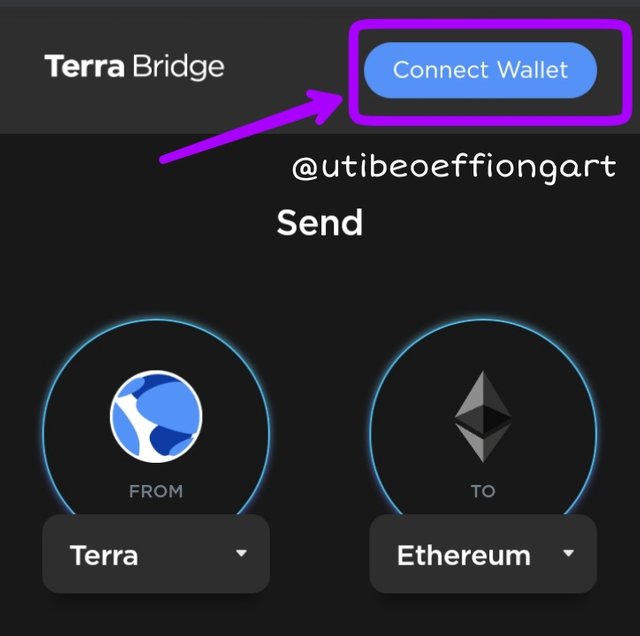
I selected it and the option of Terra Station Extension and Terra Station Mobile were given. I selected the mobile option.
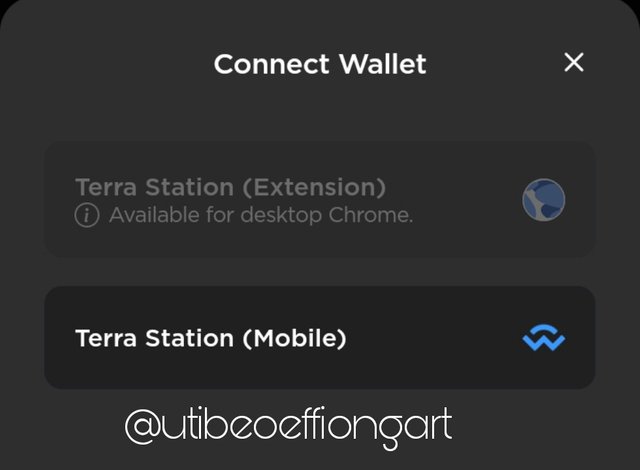
I was taken to the mobile app homepage. A notification that the site was requesting to connect to my wallet was shown. I chose the option to allow the connection.
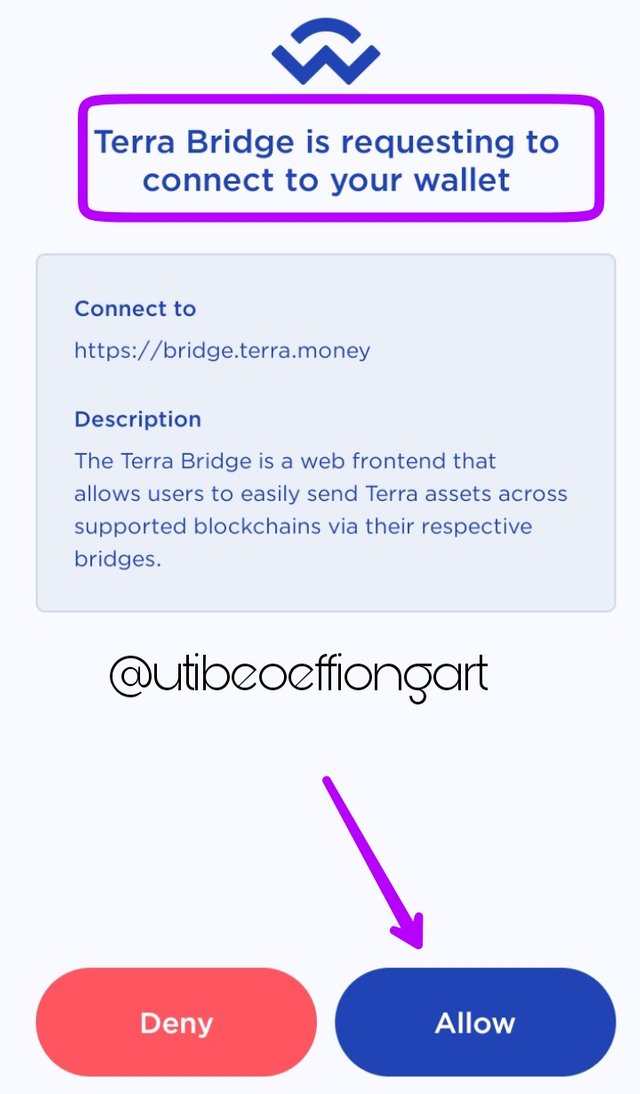
The wallet was connected without any hitch though it was shown that it was empty and no deposit had been made on it.
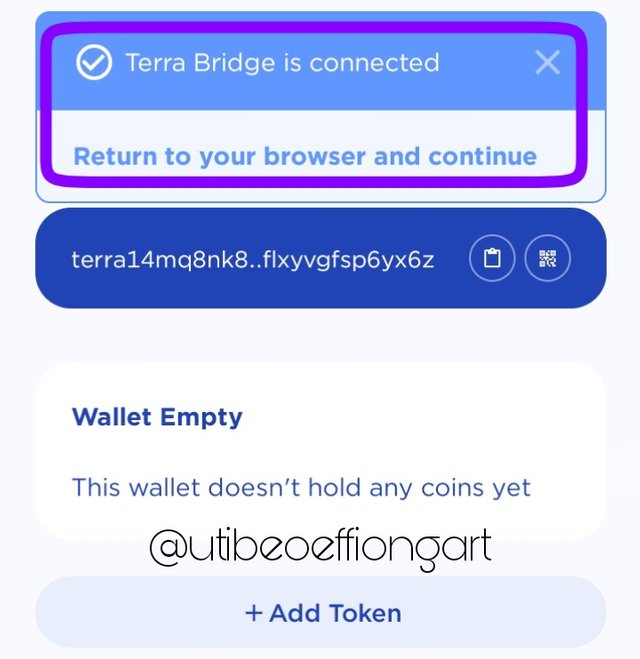
I was informed to return to the web page on my browser to continue.
So I logged back onto the web page went back and found that the connection was indicated as being successful.
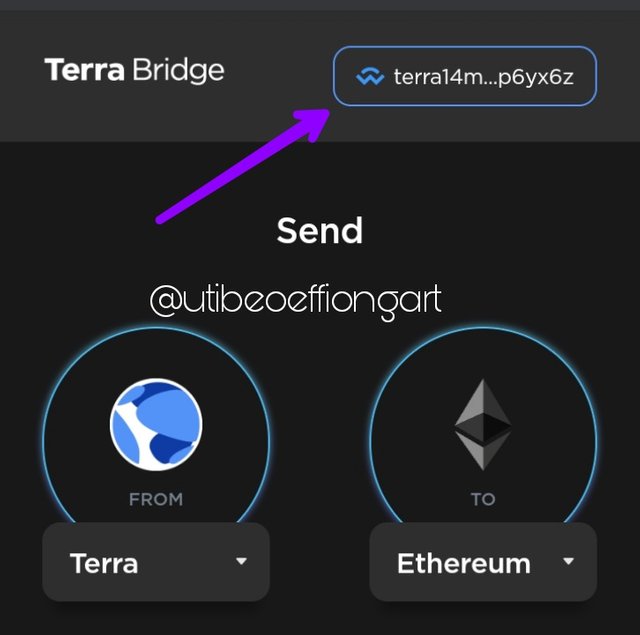
Terra Stablecoins
Terra blockchain is know for the operation of stable coins and giving users access to them. Considering the issue of volatility mostly inherent in cryptocurrencies, it makes people to desire tokens that are less volatile and more stable.
Stablecoins are smart contract-enabled cryptographic equivalent of fiat currencies (that is normal traditional currencies) developed to reduce the volatility challenges commonly experienced with virtual currencies and tokens.
Terra stablecoins are algorithmic stablecoins in the nature they are produced. That is, the protocol is designed to promote price stability by using algorithms. The Terra stablecoins are coins created to have same price as the fiat currencies they imitate by pegging them at a ratio of 1:1 in terms of value.
How Terra Stablecoins Work
Terra’s stablecoins promote seamless transactions and have similar levels of stability as traditional fiat currencies. Terra blockchain make utilizes the native LUNA as a utility and governance coin to run the collateralizing mechanisms used as backing and security for the price stability of these stablecoins.
The principles of demand and supply are used in this mechanism to instill stability and balance. The mechanism is made possible through the burning and minting of the digital assets depending on the situation of the market. It is because of this mechanism that the supply of the native LUNA coin is made to be elastic and susceptible to changing and being altered.
Stability in incorporated into the blockchain ecosystem using specialized algorithmic spending and stablecoin usage statistics obtained directly from the Terra blockchain.
With this information, adjustment and altering the supply of LUNA coin and rebalancing it is done so as the maintain the pegged ratio.
The stablecoins coins maintain their pegging ratio using an algorithm and a systematically programmed mechanism which automatically adjusts stablecoins supply depending on market dynamics such as circulating supply and how much demand there is for the assets.
By giving rewards to LUNA holders who swap between LUNA and stablecoins, this process become ans medium of making profit for the users. This profits attracts users to perform swap whenever the need arises for a balance to be created.
This interchanging depends on which token is swapped for which and this increases and reduces stablecoin supply to meet up with the demand or surplus as the case may be.
In some cases where transaction volume across Terra’s large network of payment service providers increases, a concurrent hike in the overall demand for will be experienced.
This implies that the Terra must algorithmically release more LUNA coins by offering swapping incentives to so that the high demand will not lead to scarcity which will eventually lead to an increase in the price of the stablecoins.
Conversely, when the demand for the for stablecoin lesser, the network will automatically buy back more LUNA as a withdrawal strategy and burn the excess quantity to avoid the price falling due to abundance.
Some stablecoins that can be found on the Terra blockchain ecosystem include:
- TerraEUR
- TerraKRW (KRT)
- TerraJPY
- TerraUSD (UST)
- TerraGBP
Images in this assignment were taken from the Terra Station Mobile, the Terra Webpage, Anchor ProtocolWebpage, Mirror Protocol web page and the Terra Bridge web page

You have 1,500 USD and you want to transform it into UST. Explain in detail and take the price of the updated LUNA token.
To conduct this conversion and calculations, 1500 USD is converted first to LUNA. Then the LUNA will be exchanged for the stablecoin UST.
At present the price of LUNA is $60.39 At this price, I will have 150/60.39 = 24.84 LUNA.
On CoinMarketCap, I processed the conversion.
To obtain UST the LUNA tokens will be burned.
The conversion of LUNA to UST at present is at 1 UST = 0.016753 LUNA
Thus 24.84 will give
24.84 /0.01675
= 1482.99 UST.
Therefore, $1500 is equivalent to 1482.99
Now you have those 1,500 USD and you want to make a profit, since 1 UST = 1.07 USD. Explain in detail and take the price of the updated LUNA token.
Exchanges swap USD for UST at a 1:1 ratio.
USD to LUNA= 1500/60.39 ( current price of LUNA)
=24.84
Converting this to UST, we have 1482.99 UST. This is value at 1USD to 1 UST.
For UST price of 1.07
The profit will be 1482.99 × 1.07
=1586.80
The profit is 1586.80-1500
= 86.80 USD in profit.
The task of exploring the Terra blockchain has not been an easy one. As can be seen from bother the lesson and the assignment questions, there are so many aspects, components and features that have been linked to this network. Terra boasts of a very well established system with lots of functionalities and usabilities. These attached or built components are very unique and smart.
The idea of the Terra Station is quite commendable. It does not only store assets, it goes ahead to facilitate the interactions and operations of a user within the Terra blockchain. By having an account with the Terra Wallet, a user gains access to so many features and services.
Interestingly, the download, installation and setting up of the wallet is very straightforward and easy. Some of the features in this wallet allows a user to be able to make sustainable income from his holdings through means like staking and minting of non-fungible tokens.
The Terra blockchain through its smart contract protocols have the Anchor and Mirror Protocols which are specialized dApps concerned with decentralized finance.
A user can explore these options to be able to make use of some of their financial services in generating revenue for himself. Truly, the Terra blockchain ecosystem is a large one and this size caused by excellent innovations in blockchain features and functionalities.
There is virtually nothing that a user cannot do in this ecosystem. Thus, Terra blockchain can pass for an intricately built and nurtured blockchain project which is very unique. This has been quite an expository journey with Prof. @pelon53.