Centralized and Decentralized exchanges - Homework for @yousafharoonkhan
Thank you @yousafharoonkhan for yet another fantastic lesson dealing with the concepts of centralized and decentralized exchanges. In the last lesson, we learned about the general difference between centralized and decentralized platforms, and of course, with a focus on centralized and decentralized cryptocurrency-related platforms. This week, the focus is on exchanges.
The difference between a centralized and a decentralized exchange
One can easily describe the difference using the example of a farmers' market and a grocery store. In the store, you have a middle-man helping you find products delivered by a third party. In the same way, the maker of products takes advantage of the store to reach their customers. No matter what, there is a part in the middle helping the buyer and the seller get in contact with one another.
But, if you go to a farmers' market, you get the chance to speak directly with the farmer. There is no third man standing in the middle, and you negotiate directly with the seller/buyer.
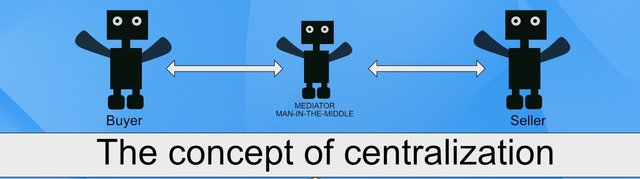
Illustration made by me... the light blue background from Pixabay
Above you can see an illustration of a centralized exchange. The mediator/man-in-the-middle is the exchange that facilitates every single trade you do. Since it is centralized, they are also storing your funds, which brings a larger risk in case the exchange should crash or experience other trouble.
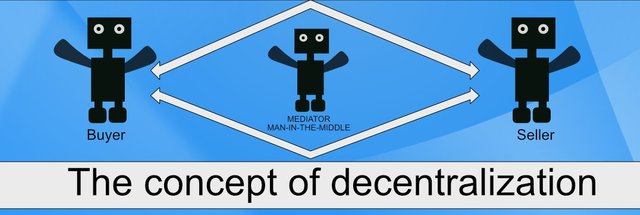
Illustration made by me... the light blue background from Pixabay
In the illustration above, you can see the difference between a centralized and a decentralized exchange. Instead of working through a third party, the decentralized exchanges work without them and help the buyer and seller get in direct contact with one another. It doesn't mean actual face-to-face contact, but when you are selling or buying at a decentralized exchange, it happens without direct involvement from a third party.
The biggest differences between decentralized and centralized exchanges!
For a long time, decentralized exchanges were equal to low volume and "boring." But, with the recent DeFi boom, we have received decentralized exchanges such as Uniswap and PancakeSwap, and they have brought way more "life" and volume to the decentralized exchange movement. Due to the liquidity pools of the big decentralized exchanges like PancakeSwap and UniSwap, you don't have to actually do direct trading with a second party, instead, you trade with the liquidity pool. As a result, you can immediately buy and sell, without waiting for a second person to show up and meet your call.
There are many decentralized exchanges, including the Binance Dex, IDEX (which now also exists for Binance Smart Chain), but they are still fighting the low volume, as they are built for direct orders only. If you want to buy Ethereum on IDEX on the Ethereum chain, you might not be able to do so, due to a lack of sell orders. But, in the decentralized exchanges using a liquidity pool, you can immediately buy and sell.
The size of an order book might be small on centralized exchanges as well, but due to trading bots, they are more likely to stay close to market price.
What about fees?`
There are fees, both of centralized and decentralized exchanges. On Uniswap, you will pay a 0,3% fee. The fees are normally handed out to the liquidity providers. PancakeSwap has a trading fee of 0,2%. The Binance CEX (centralized exchange) has a trading fee of 0,1% as the initial fee. If you pay fees with BNB or have a very high trading volume, this might turn lower.
Based on what we can see above, there is no guarantee at all that a decentralized exchange is cheaper than a DEX. Even though you buy directly from someone else, you still pay fees to those helping the trade take place.
My favorite centralized exchanges in 2021
If I had to pick two centralized exchanges, I guess it would be Binance and Bittrex. I would also consider adding Kucoin to the list, but since I should only pick two, I will remain with Binance and Bittrex.
Binance is the biggest and the best in many ways. They have so many awesome possibilities, not only for trading, but also for staking, investing, and so much more. The fact that Binance has so many trading pairs and very high volume, makes it ideal for anyone who wants to trade and be able to buy all their favorites cryptocurrencies straight away with no hazzle. It is also a big advantage that you can add funds to your account via bank transfer or using VISA/MasterCard.
Bittrex is another favorite, and I am using it first of all because of Steem. This is a fantastic exchange, and considering that it recently added the Steem/USDT pair in addition to the already existing Steem/ETH and the Steem/BTC pair was awesome. It should also be mentioned that they have a brilliant SBD/BTC pair (something Binance doesn't have).
Bittrex is very easy to use, and it is registered in the USA. That at least gives me an extra layer of trust. They don't have as many trading pairs as Binance, but they are still well equipped with pairs, and it is also an easy-to-use exchange for beginners who want to buy their first cryptocurrencies.
These are both centralized exchanges, meaning that the third-party in the middle operates with strict rules. As a result, they will restrict the actions of people from certain countries on such platforms. That is why Americans cannot trade on Binance using the normal Binance website, but instead, they have to trade on a stand-alone Binance platform for the USA.
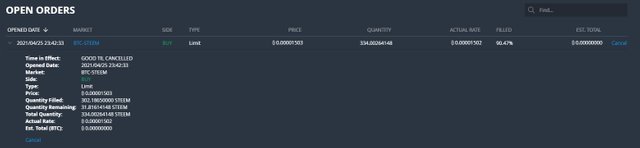
I am buying some more Steem tokens on Bittrex.
Installing Metamask
One of the most important tools for trading on decentralized exchanges is having a crypto wallet to which you have the private keys yourself. Metamask is the most popular wallet for such purposes, and I will now show you how to install it.
- Visit the Metamask website in your browser. https://chrome.google.com/webstore/detail/metamask/nkbihfbeogaeaoehlefnkodbefgpgknn?hl=en
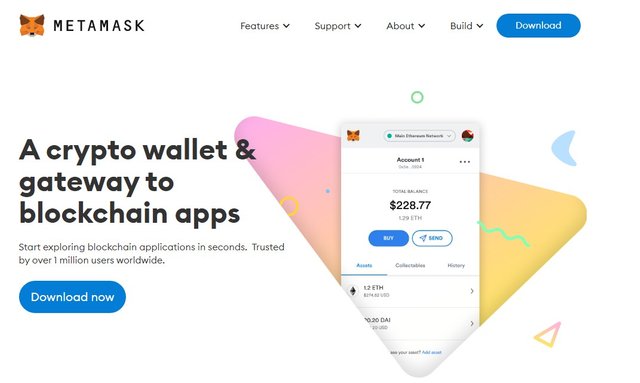
- Make sure to install the application. It might come a pop-up window, or you might see a question like in the screenshot below. Give the browser the rights and acceptance so that the extension can be installed in your browser.
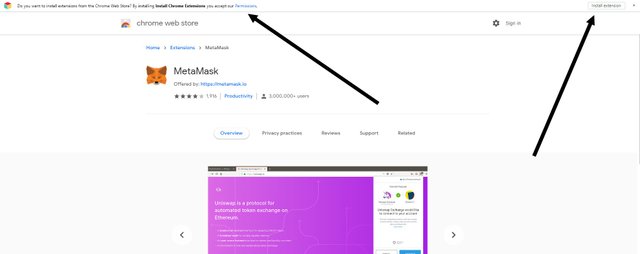
Click accept and give the application all the rights needed to run in your browser.
- Get started. You will now be asked if you already have a wallet from before (to which you have the seed phrase), or if you want to create a brand new wallet. If you have created one before and want to restore it, click the option to import a wallet. If you want to create your first wallet, set up your first wallet. Make sure to store your seed phrase very well!
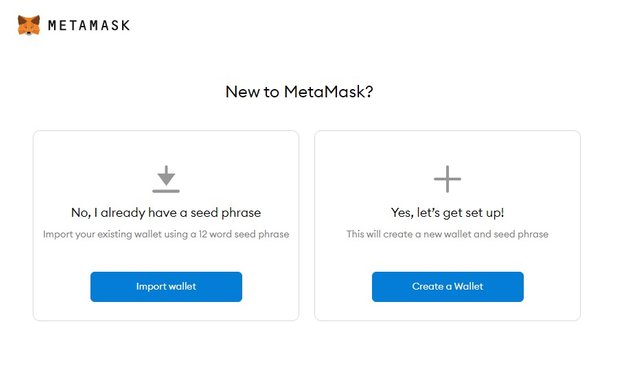
It is very important to read through the instructions carefully, as they are crucial. If your computer is destroyed and you lose your seed phrase, your funds are lost forever!
- Create your password and write down your seed phrase
Start by creating your password and then storing your seed phrase in a secure place. Once this is done, you are set up and ready to go with your brand new Metamask wallet for your browser.
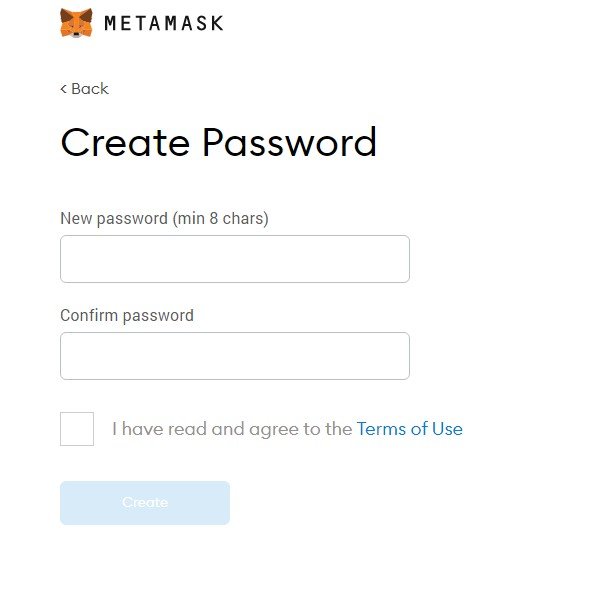
Time to do a swap in Metamask
Now that you have your Metamask wallet up and running, it is time to do an actual trade, or swap. For this to happen, you need to have some funds in your wallet. Transfer some ETH or any other currency to your wallet. You will see it in your balance as soon as the funds have arrived.
Now it is time to press the SWAP button.
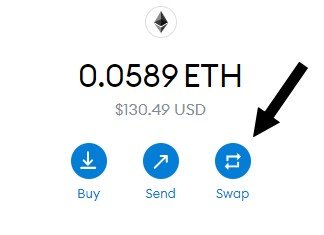
Now you can select which currency to swap and to which other currency you would like to get it.
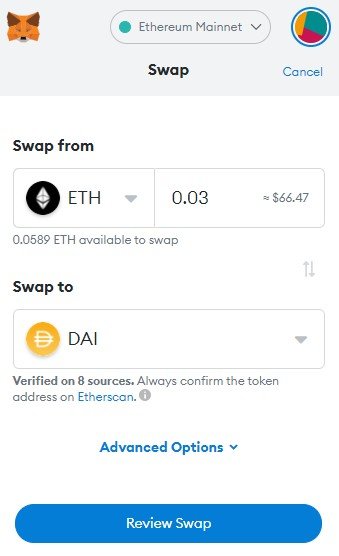
When this is done, it is time to review the swap. It will now check the prices and availability from different decentralized exchanges, and it will come up with the best possible solution for you.
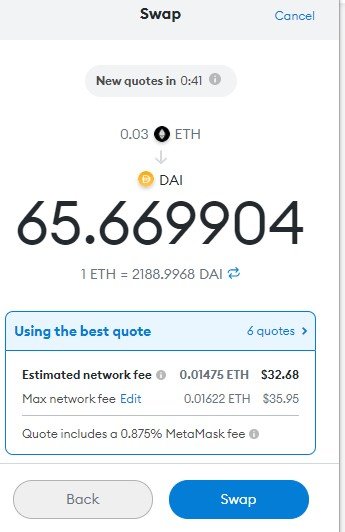
If you are satisfied with the price and the offer, click swap, and you are good to go. But, be careful, due to enormous fees on the Ethereum network, it can be a very expensive affair, at least if you plan to do trading or swapping with smaller values.
You can do a trade on Uniswap in the same way. Just find a pair of your interest on Uniswap, and make sure to give the wallet access to the browser window. You can see an example of such a request below. Once this is done, Uniswap will be able to read the balances of your Metamask wallet, and you can start buying and selling using the interface.
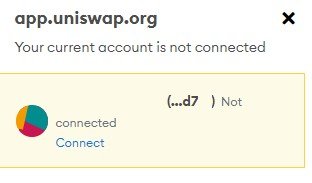
I have greatly enjoyed this course from you Professor @yousafharoonkhan as well. I hope you have found my homework to be pleasing, and I look forward to hearing your thoughts on my work! I look forward to learning more from you in the future!
First respected student Thank you very much for taking participate in Steemit Crypto Academy Season 2, Week 3 course class..
I have read your assignment very satisfactorily
grade : 8
Thanks once again for your class and for the very good grade! I look forward to check out your future courses as well!