Crypto Academy season 2 Week 7 - Homework Post by @toluwalase for Professor @Yousafharoonkhan
It's another week in steemit crypto academy and today I'll be making a post based on the lecture given by professor @yousafharoonkhan . In this post I'll be discussing on order book
Question no 1 :
What is meant by order book and how crypto order book differs from our local market. explain with examples
If you ever seen an orderBook on an exchange you will actually see that

there's always buys and sells And this is something that’s really relevant because in exchange never holds the coins it actually only matches buyers and sellers and take a cut out as a Commission.
this is different to a broker because a broker can actually still find buyers and sellers but a broker legally holds coins or a certain amount of time.
for example also if you do over the counter this is what actually happens or over the counter which is brokerage you go and you talk to someone and say hey listen I want to sell a certain amount and they met you with someone else but they hold these coins that you don’t transact directly you actually sell through them or buy through them and order book on exchange basically the represent how many people how many orders are happening at what prices and then you can actually see balances
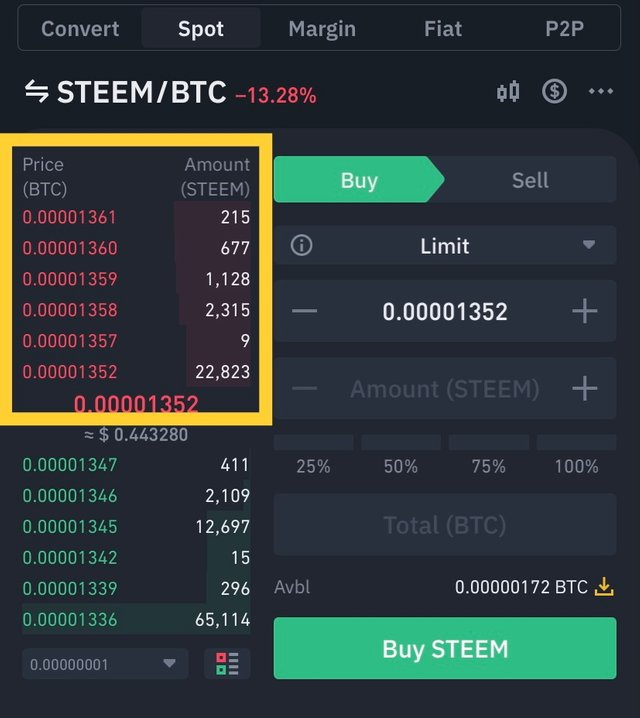
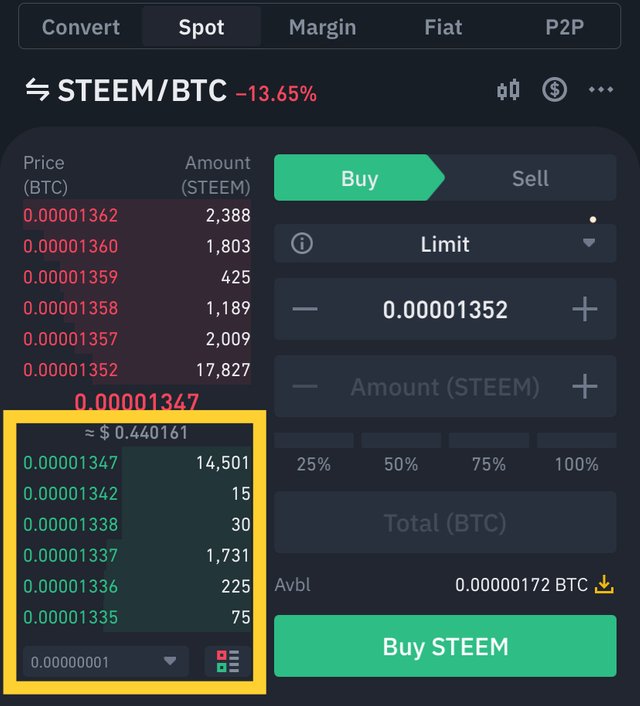
You can see how many orders are mine so how much demand is actually there And how much selling is happening so how many peoples want to let go and then you can also see this is graph where you can see okay if it’s really really flat that means they are no peaks of demand for new peak of selling you also see so called walls in these Kinds of dynamic

Where are you see there's is a buy waller so someone who is selling or buying a lot of certain prices
what the order books basically allow you to do is it allows you to understand how then the trading volume is if there’s not a lot of sell you’re buying you know well it’s very thin it’s Very difficult to actually trade or buy anything in this so if you buy or certain coins it might be difficult to sell it again you can see that you liquidity right this is something that’s really important also you can see okay at what limits should you actually be selling or buying certain Things because you can look pay someone shelling it is a certain price and you can type per limit Order and you can buy at this certain price what difinitely helps here .
Question no 2 :
Explain how to find order book in any exchange through screenshot and also describe every step with text and also explain the words that are given below.
· Pairs
· Support and Resistance
· Limit Order
· market order
First you click on the Binance app, then you will see some such interface in front of you as you can see in the screenshot given below.
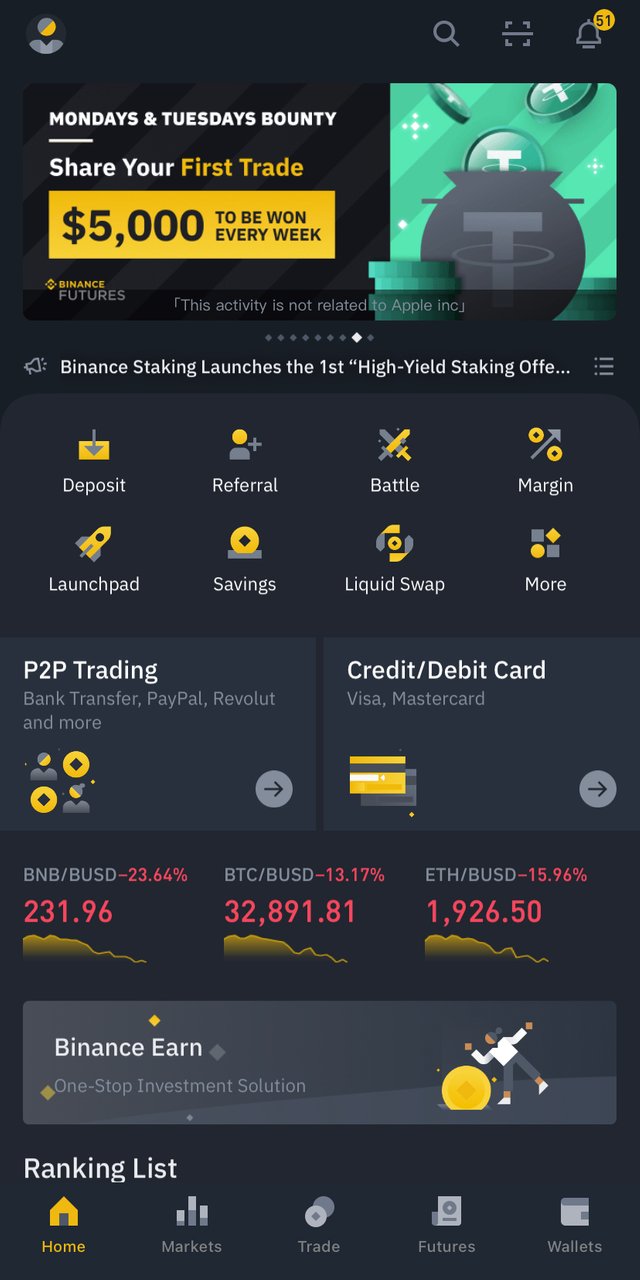
After that you can not see the above screenshot, the market is written next to the home. If you click on it, then you will see some such interface in front of you, which you can see in the screenshot given below.
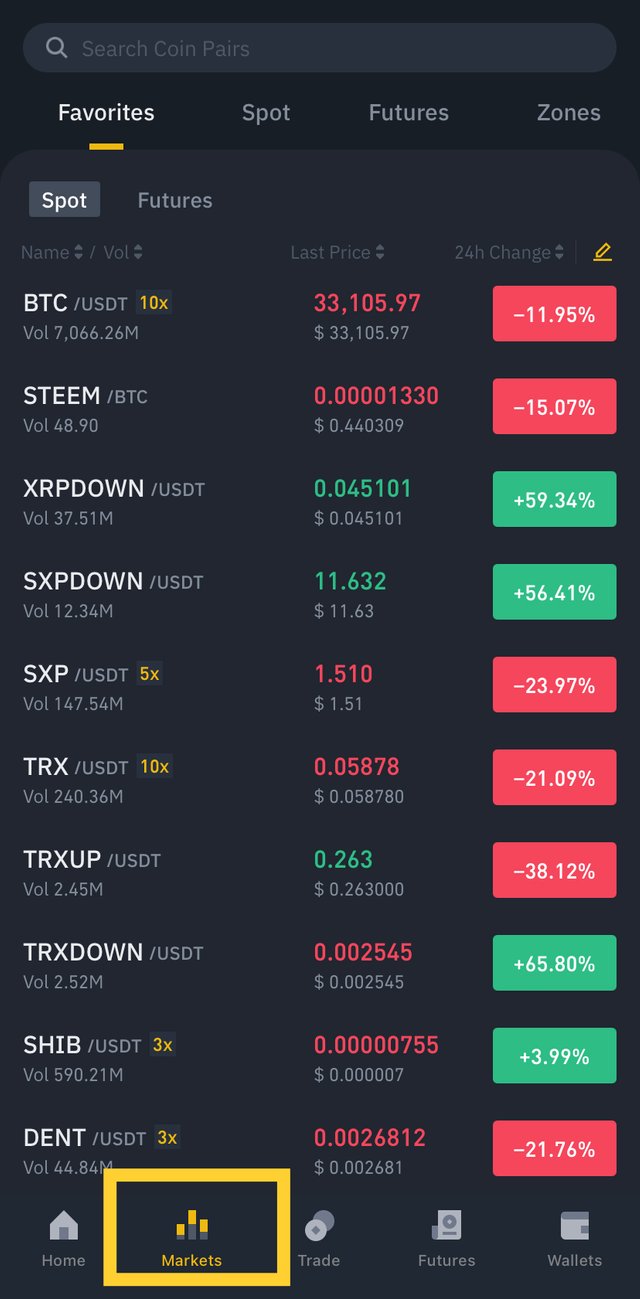
When you click on the market, a search option will appear above it, it will be written on it, then we will click on it and after that we will click on that the coin and the pair of which we have to search will put it as I did the pair search of steam coin. I have put it, you can see it in the screenshot below after that when I searched the pair of HIVE, I came in two pairs one HIVE/BTC second HIVE/USDT Now I can see what I want, then I chose HIVE/USDT . You can see in the screenshot below
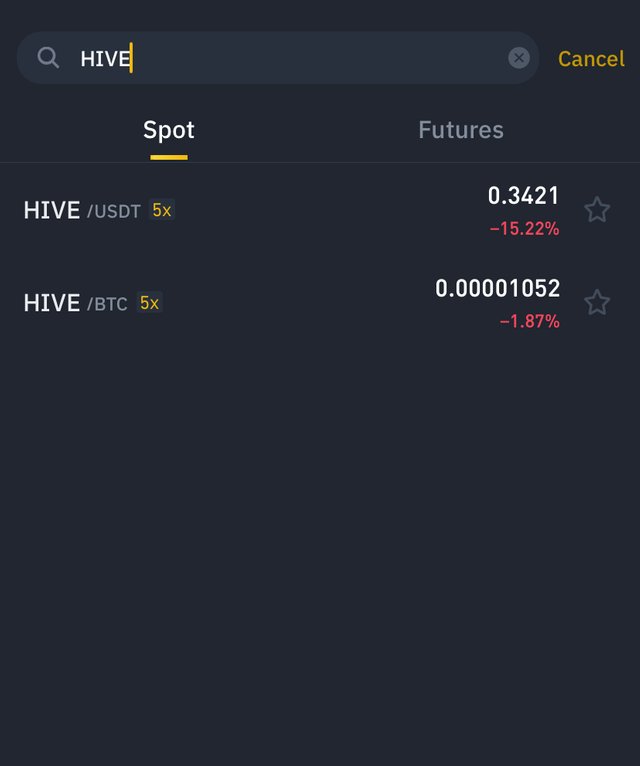
When you click on your chosen coin, you will see something like this, there is a buy on one side and a sell option on the other side, you can see in my screenshot below and many other things But the most important thing is buy and sell

When you click on Buy, you will see some of the methods that I have shown in the screenshot below.
The order book will be running on one side, out of which the red color you are looking at is from the sell and the one you are seeing in green color is the order book for buy.
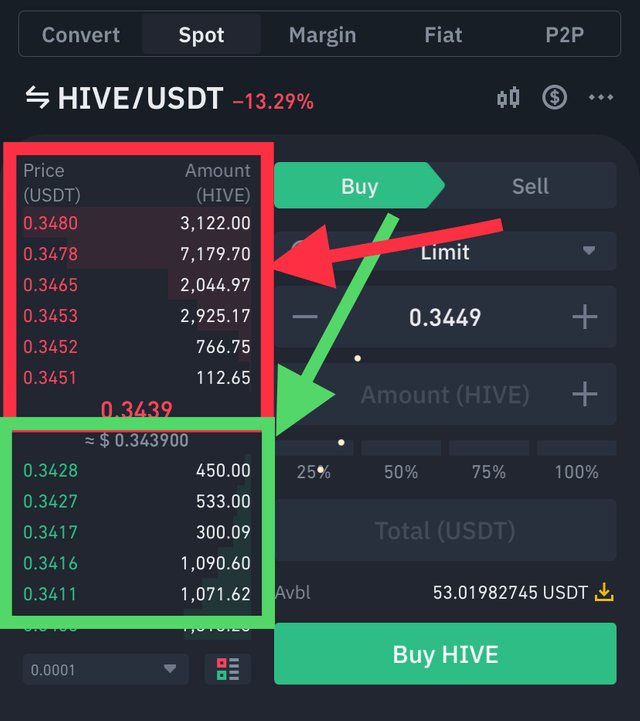
How to place Buy order , sell order and limit order
So let’s say you purchase any cryptocurrency At a setting price and you Want to sell it at another price one way to do it would be to keeping monitoring the price and then when the price get what you want you sale of it that point but this is not always feasible because sometimes you will be busy it’s possible the price will get there when you are asleep or yet just and not around The binance platform At that time
So it’s help or it is useful for you to be able to set it automatically so that once the price is reached whether you’ll there or not the platform will automatically sale it
To do this, as I showed above, you have to go to the search and click any coin pair as I had HIVE and click on
it. So once the page opens I can see the current price of the that cryptocurrency right now this is 0.3801 So let’s say I want to sell it when the price rises to 0.4500 For Example you will see two panel the left is to buy and the right is to sell let’s say I want to add it automatically before me when the price is 0.3500 I will change this value we are the wrote price to 0.3500 And then what amount do I want to buy so let’s say I am buying HIVE I am using USDT So I want to use all the money I have in USDT to buy this if the answer is yes I am will use 100% if I want to use all of it I will click the Bar to 50% so you can use any of this percentage or you write the amount here by yourself and what you do Is right the value year for you right now I have 53 USDT That’s why it’s showing me 50 USDT hundred percent selecting
And then once you’ve done that you click on buy HIVE And it will be said that order so that when it gets to the price I will buy it for us
You can see all of this in the screenshot below.👇
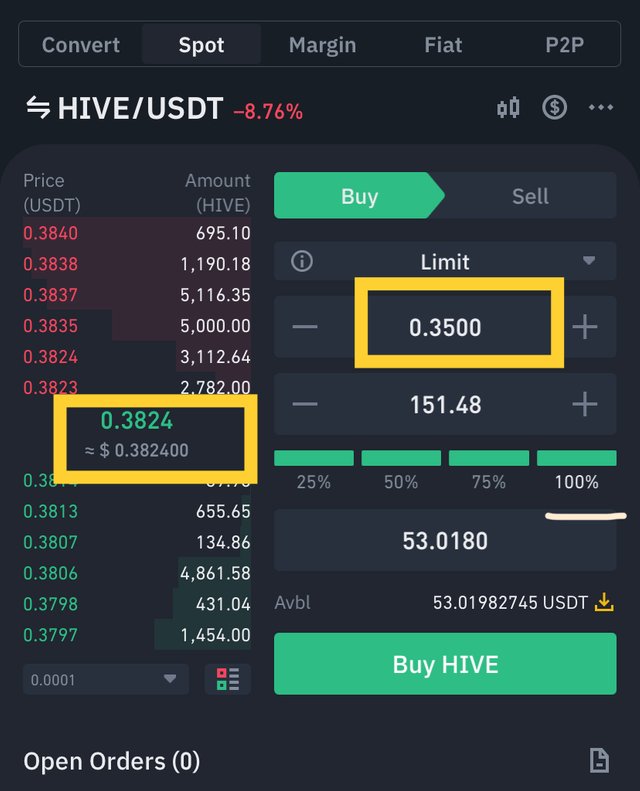
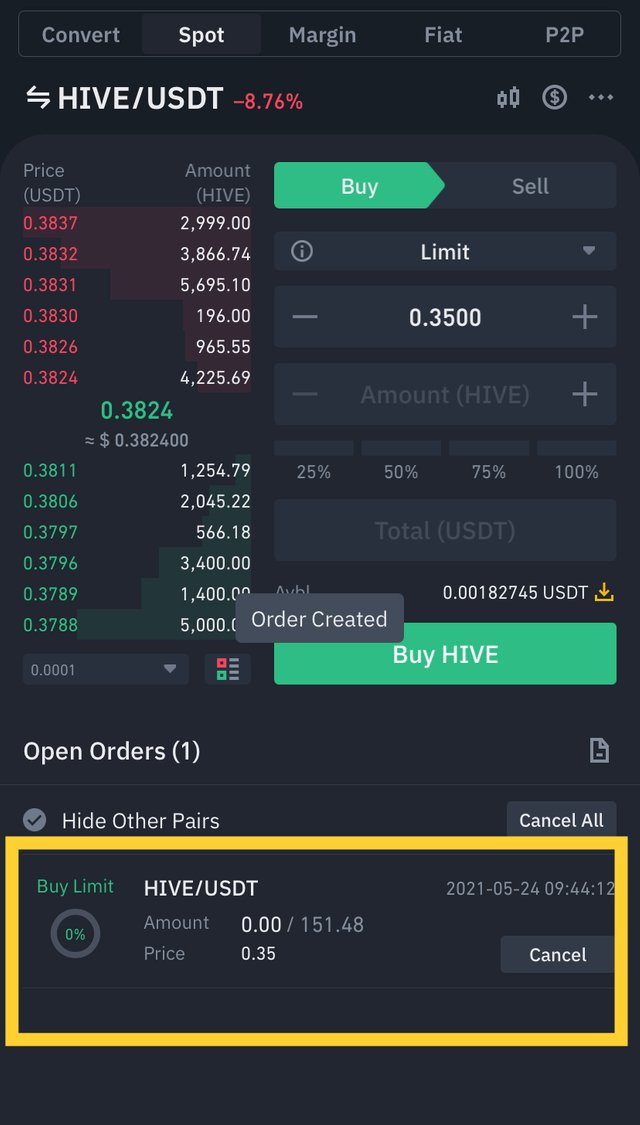
So the same thing for selling .
for selling you do it on the right let's Say I want to sell my HIVE When the price is 0.4500 I will click the price selecting and change the price to 0.4500 I will select this bar to how much I want to sell I am going to sell everything if I am selling everything I’ll put it to hundred percent if I am selling just call I’ll put it to 50% other option or 75% or 25% But if I want to sell a specific amount That is not any of this percentage or write the amount there and then I will click on sale HIVE Once you've Than that at the bottom here you will see the orders that are standing currently I have these two orders to sell this particular crypto currency at this price
You can see it the screenshot given below.👇
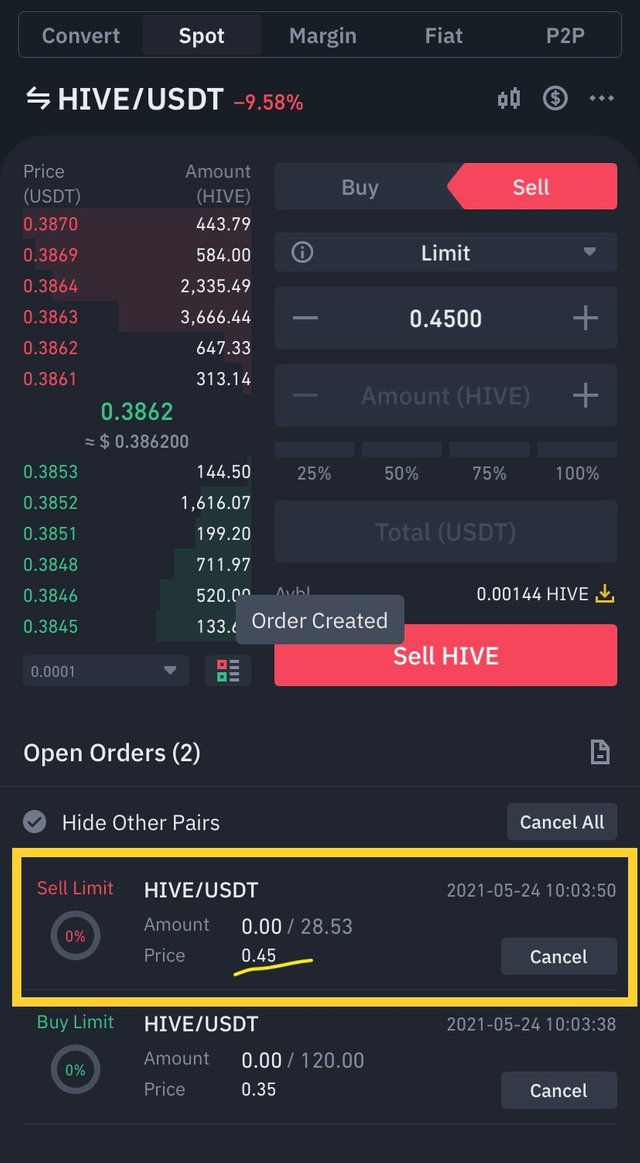
Market Order
Show as you know We are on the HIVE/USDT And trading pair And as you know, the green one is for buy orders and the red one is for sale orders . Now the thing is with market orders you are currently buying at the worse possible price price where you are buy or sell order will be filled it so that means you don’t actually know which price it will be filled and in my opinion it’s much better to perform limit orders if you are got a lot of time the thing is with market orders is you will going to have a lot of slippage And it’s possible that you have a much worse buying price or much worse selling price when you use a market order and only reason why people use market orders if they want to have their their order field right now at this second try it as soon as you click the buy button you are the Gets filled now.
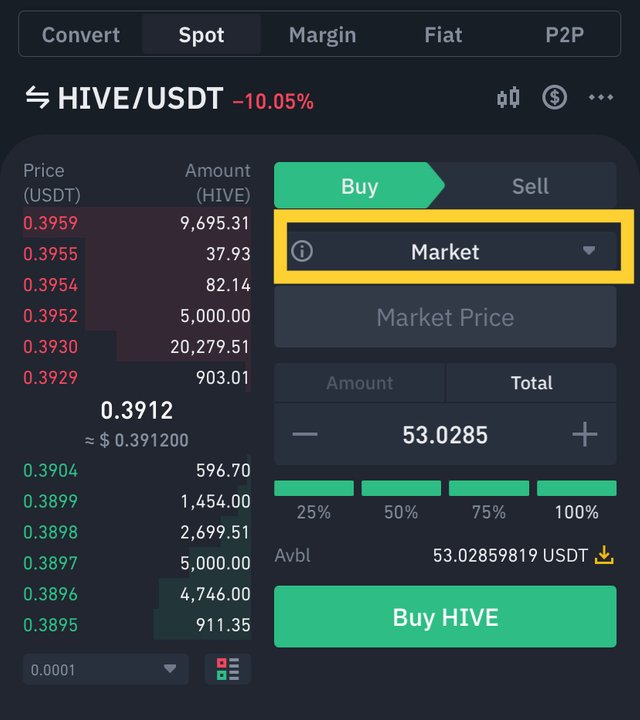
if the market is moving drastically like it pumping And you want to get into the trade right away then you might want to use a market order or if the price is planting and you want to get out over who is in and you might also want to use sale orders a market sale order with HIVE for Example if you want to get out of Position right now however if you've got Much more time then I suggest to use them limit or the way you can select your buy or sell price of The market order you I have no option to select the buy or sell price and you have all much worse exchange rate when buying or selling HIVE or other Crypto currencies so market order easy to remember its right now limit order it’s at your convenience means when it happens and you select the price however it doesn’t mean that the price will be reached right now it could take a few minutes or even a few hours depending on the liquidity the market orders right now right now limit is depends you
A screenshot of my exchange account verified profile
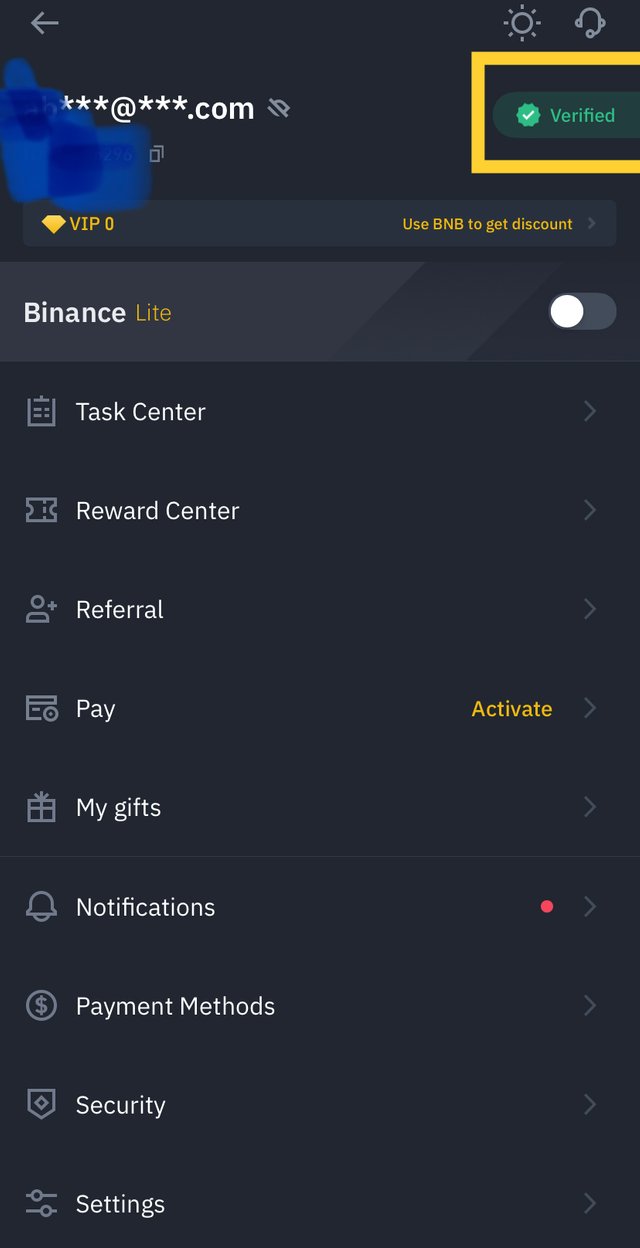
Stop limit order
The thing is with stop limit is basically what you're are doing Is you are saying when the price reach a certain price your order get out into the order book so to make this way maybe a little bit more easier You can.see a screenshots given below
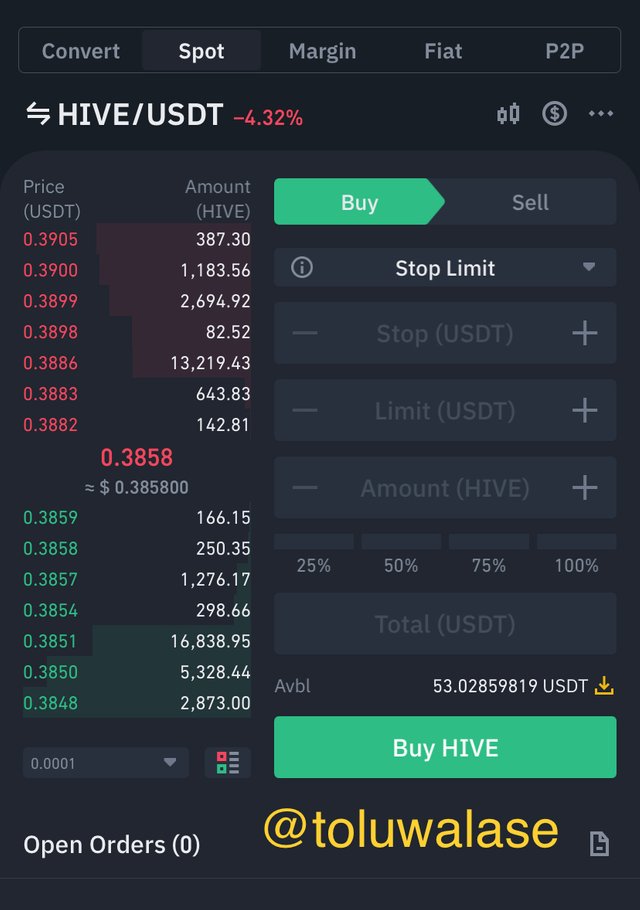
what you want to do is we want to buy a HIVE when it reaches a certain price however you want to buy HIVE at th stop price you will be buying. HIVE at the limit price that you said and this limit price can be of cost much higher or much lower than the stop price the stock.
The stock price is basically just Like a trigger which “See you order on the order book so far example if you got you want to buy the kind with when it’s syncing And you put the price of maybe 0.3841 Dollars As soon the price which is that then your order will be put into the author book however in this case I want to have my limit order at 0.3829 Dollars as soon as the price reaches the level of
0.3841 Dollars as soon as the price which is value year there my limit order of 0.3829 Dollars gets put into the order book before the price We this no one will see my order that’s reason why people use this stop limit They don’t want to their order the whole time in the order book but only as soon as price reached a certain level and the same thing with when you selling HIVE or other Cryptocurrency stop limit order you can also you put your top sign there You can or example 0.3873 Dollars And you can put the limit Order at the price either higher or lower than a stop limit and then you can also select the amount which you want to sell
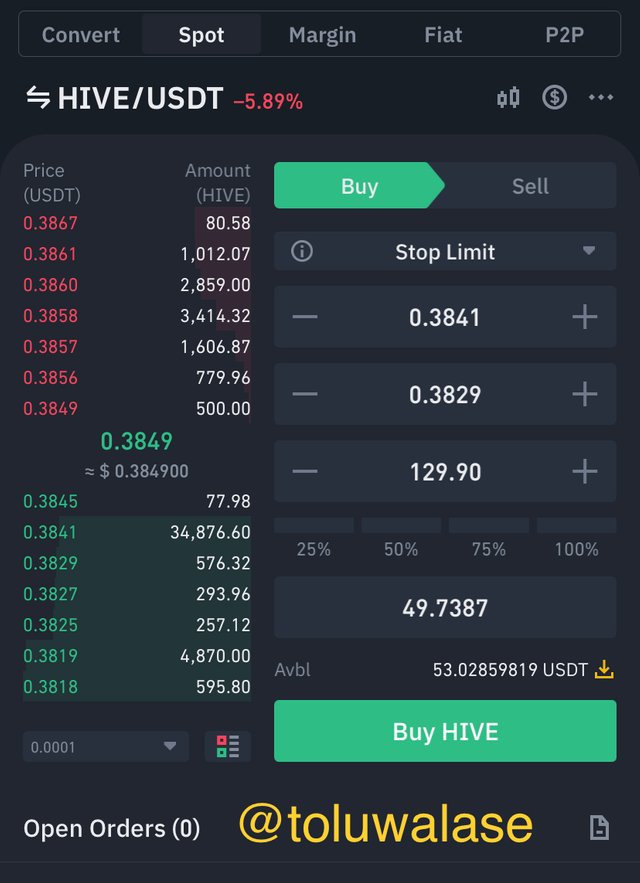
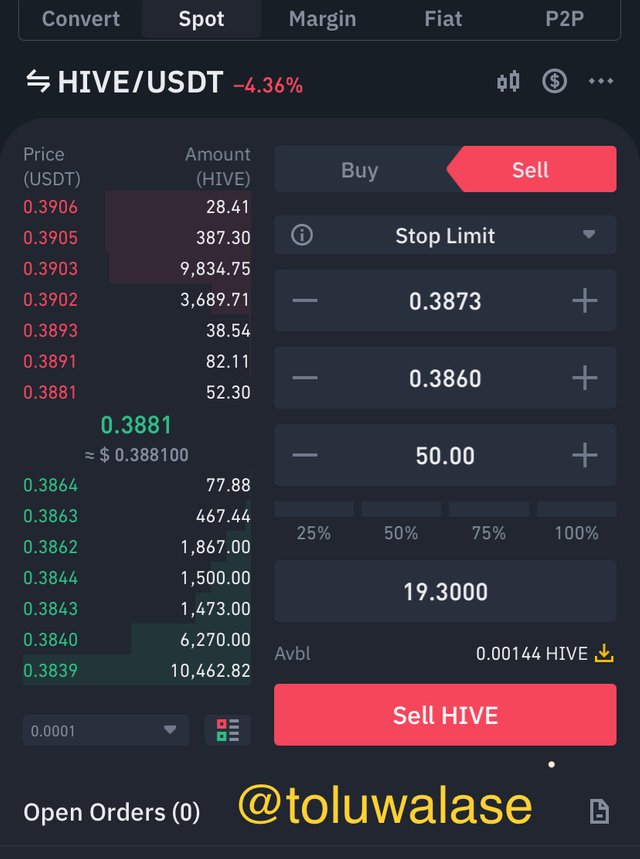
OCO order
OCO Also known as the one cancels the other order type on binance
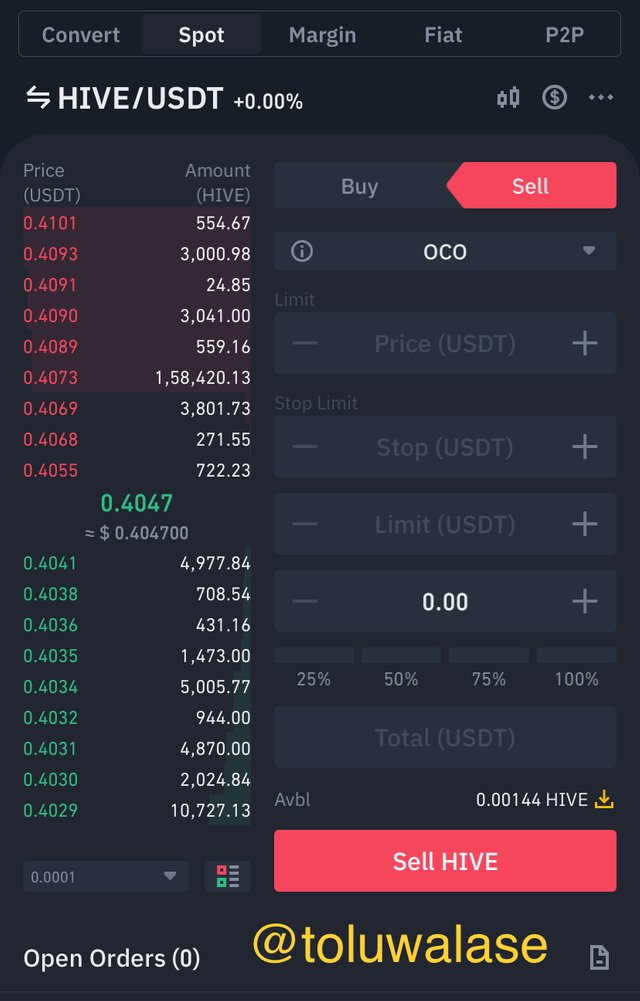
Actually placing two orders at the same time and whenever one of orders get fulfilled the other one gets cancelled and this extremely useful you want to place a big profit order as well as a stoploss offer gets over to binance
When you're in a Long position and you want to exit you're going You have to sell either because the price goes higher and it reaches Your profit taking target for example now me that would be at around 0.4500 . On its goes down to the levels where the risk is too high and you want to exit the position so four example at 0.3500
You're gonna Have to sell head over to the place order click on sale and however open the OCO One cancer's other order .
When you're Borrowing Money and when you exit this position you're will actually input the market price where you like to your position with profit so for me that would be 0.4500 Dollar the stock price is basically the trigger that actually places the limit order on to the other book The limit order is only place when the price falls below the current price and touches the price that you put there so In this case it would be 0.4500, 0.3500 us dollars No me personally I like to place the limit order lightly lower than the stop because the problem is if the price falls pretty fast and I want to make sure as rudely certain that my limit out now there is my personal preference You can actually do it or you'd like to do It but this is how I like to play the game then after words what you want to do Is select how much you don’d like to sale so I'd like to sell my position
Can see who the screenshot given below👇
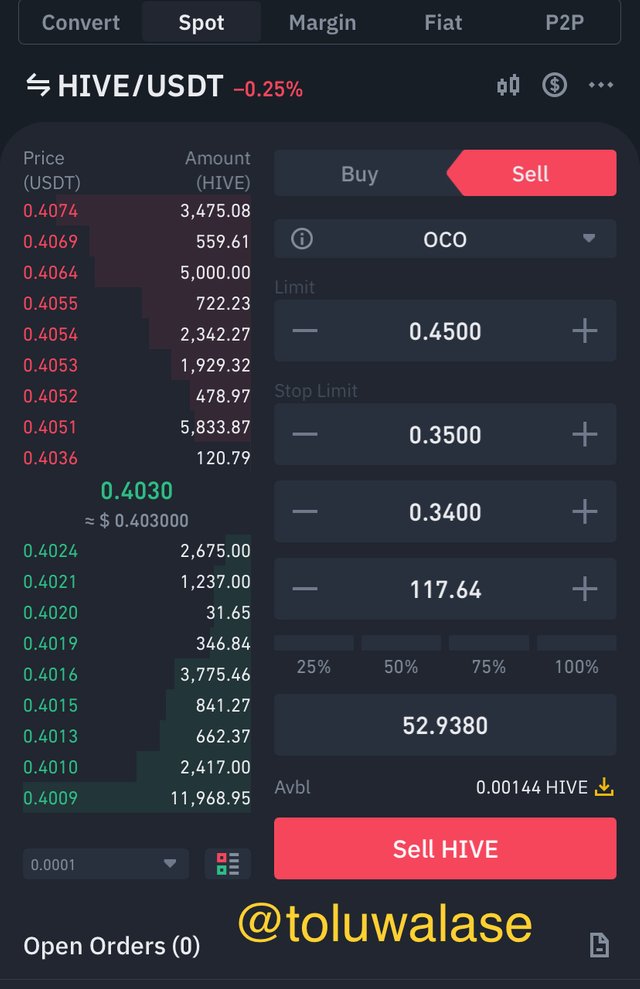
How order book help in trading to gain profit and protect from loss
And that is a very important thing, especially in this, you saw above that you can see how many people are buying, how many people are selling, at what price, we are selling at what time, and also much more Things like we had read above in the order book at the top and you can see in the limit also, after that we can save the money from loss by using the OCO and we can also profit from it and As if we had read that the market above , then if the market is going up or down very fast, then you can use it , you are going to buy or sell immediately, Well, the cell has kept it very much
By limit and OCO once you are done this you can go about your merry way you can go and sleep Can go and do whatever it is you want to go once the crypto currency gets to that price it would either buy or sell for you based on how you have to set it
Really the the order book is very helpful for trading
Thankyou
@yousafharoonkhan
Thank you for joining The Steemit Crypto Academy Courses and participated in the Homework Task season 2 week 7.
How an order book can help a trader make a profit , you did not explain well, your answer was very much short , need more detail to explore this question۔
in question one, you did not explain what is difference between local market order book and exchange order book.
If you look at feature in the order book, you will see a lot of technical and simple advance feature. You have not searched for futures in detail. it is very much important to explore the order book to use the feature that will help you in trade
Conclusion is missing
Thank you very much for participating in this class. I hope you have benefited from this class.
Grade :7