Homework 3: Steemit Crypto Academy | Blockchain Wallet- Chapter 3 | by @sapwood
Dear, Steemians. It's yet another wonderful time to solve a task associated to a lecture by the crypto professor @sapwood. In this task solving post, I will be talking about blockchain wallets covering types of wallets and their features.
The only wallet I've used is the software wallet which can only be accessed on the internet, although, susceptible to hackers action but I prefer it over others. It's important to talk about the types of blockchain wallets and I will take care of it in a bit.
Types of Blockchain wallets
There are several numbers of blockchain wallets and the choice of a wallet will solely depend on individual preferences. The types available are; Hardware wallets, Software wallets and Multi-chain wallets. Note that, different wallets have their unique keys (public/private keys) which are used to access the assets stored in them. The list of wallets above will be explained below.
Hardware wallets: Hardware wallets are cryptocurrency wallets that use some handy devices to store crypto assets in them. Such devices could be a pen drive through which the assets can only be accessed when they are connected to a computer or other devices that can power them. Hardware wallets generates their keys through randomness. Examples can be Ledger Nano X, Trezor, Keepkey and many more.
Software wallets: This is the type of wallets for storing crypto assets and they mainly operate on the internet which means they are kept online unlike the hardware wallets. Examples are; Blockchain.com wallet, Klever crypto wallet, Atomic wallet and many more.
Multi-chain wallets: Multi-wallet wallets are the types that have several numbers of crypto wallets on them whereby each wallet takes care of its family, such that Bitcoin wallet in multi-chain wallet can only be used to store Bitcoin and transact between Bitcoin network. Examples are; Trustwallet, TronLink Pro and so on.
Most secured wallet
The best secured wallet is the hardware wallet because it's kept offline and can only be accessed by the owner of the device on which the assets are stored and in this case it's always safe from the actions of hackers since it's kept offline. And its keys are not the one that can be visible to other users through phishing. It's a very secure wallet.
Exchange (centralized) wallets and Crypto (decentralized) wallets
Exchange wallets are the ones used by cryptocurrency exchanges that facilitates easy trading of one's assets. Crypto wallets are the type used for storing cryptocurrency assets. Things to note before deciding on which wallet to go for are listed below;
Exchange wallets should be used for assets that the owner tend to use for trading as exchanges gives live price information of assets and facilitates it exchanges to other other assets or fiat currency. They are used for spot, margin, and futures trading. Examples are, Huobi global exchange, Binance, Polonix DEX and so on.
Crypto wallets should be considered for storing crypto assets alone as it lacks the feature of exchanging assets to other cryptocurrencies or fiat currency. It's the best for HODL. Examples are Blockchain.com wallet, Trustwallet, TronLink and many more.
Security of Exchange (centralized) wallets and how to restore it
Upon registration, it is necessary to use a very strong password which has a combination of uppercase letters, lowercase letters, numbers and characters for maximum security to avoid internet theft of the password by hackers. 2FA verification is another method of security provided by exchanges to enhance the security of user accounts.
Restoration of an account is easily done by clicking the forget password on the exchange and a reset message will be sent through the email provided in the process of restoration, provided it's associated with the exchange account. And accounts are easily recovered in an exchange through the above steps.
Security of Crypto (decentralized) wallets and how to restore it
In the process of setting up a crypto wallet, there is a set words called Mnemonic keys generated. Mnemonic keys are required for account reclamation and as such, they should be treated with care.
Mnemonic are to be backed up on several piece of paper and kept laminated. Do well to keep it away from online as it can be hacked and make you lose your account.
The process of restoration is through the Mnemonic keys, by selecting the option import an account on a crypto wallet. After successful input of the Mnemonic keys, the account will be restored.
Web 3.0 wallets
Web 3.0 wallets are the advanced blockchain wallet that used the Sematic web, AI and Blockchain all combined for running. An example of a web 3.0 wallet is the Trustwallet.
Uses Web 3.0 wallets
It gives full access to the owner and otherwise known as non-custodian wallet with absolute control.
It is used to access DApp of other platforms thereby making the wallet a more advanced web browsing tool.
It's very useful as it's compatible with smart contracts thereby enhancing the blockchain experience.
I have several numbers of Web 3.0 wallets installed on my mobile, notably the Trustwallet.
How to use Trustwallet to interact with Uniswap DApp
Trustwallet can be used to access the Uniswap for exchange of tokens. The steps below explain the process.
The screenshot above shows the homepage of the trustwallet App. Click on DApps at the bottom of the page to visit the DApp center of the trustwallet.
From the screenshot above, paste app.uniswap.org into the url field to visit Uniswap for transactions.
As a first time user, you will need to connect your trustwallet to the Uniswap to proceed to desired transactions and It's only done by clicking the connect wallet button.
From the screenshot provided above, you can swap a token for the other by selecting the token you are swapping for the other and input the amount. Select the destination token by clicking the select token button. Finally, click the swap button to validate the swap process. The token will arrive the destination wallet in a short while.
Thanks to the crypto professor @sapwood for his teachings. I hope to see and learn more from the crypto professors in the soonest time. Thank you once again.
Regards;
Cc: @steemcurator01
Cc: @steemcurator02
Cc: @steemitblog
Cc: @sapwood
.jpeg)
.jpeg)
.jpeg)
.jpeg)
.jpeg)
.jpeg)
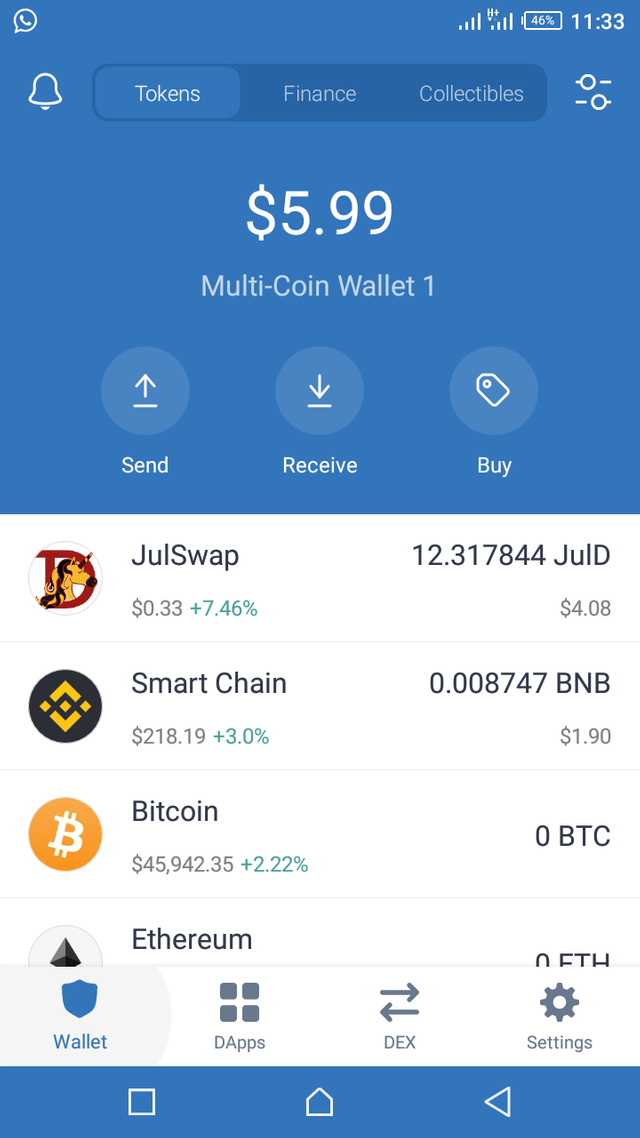
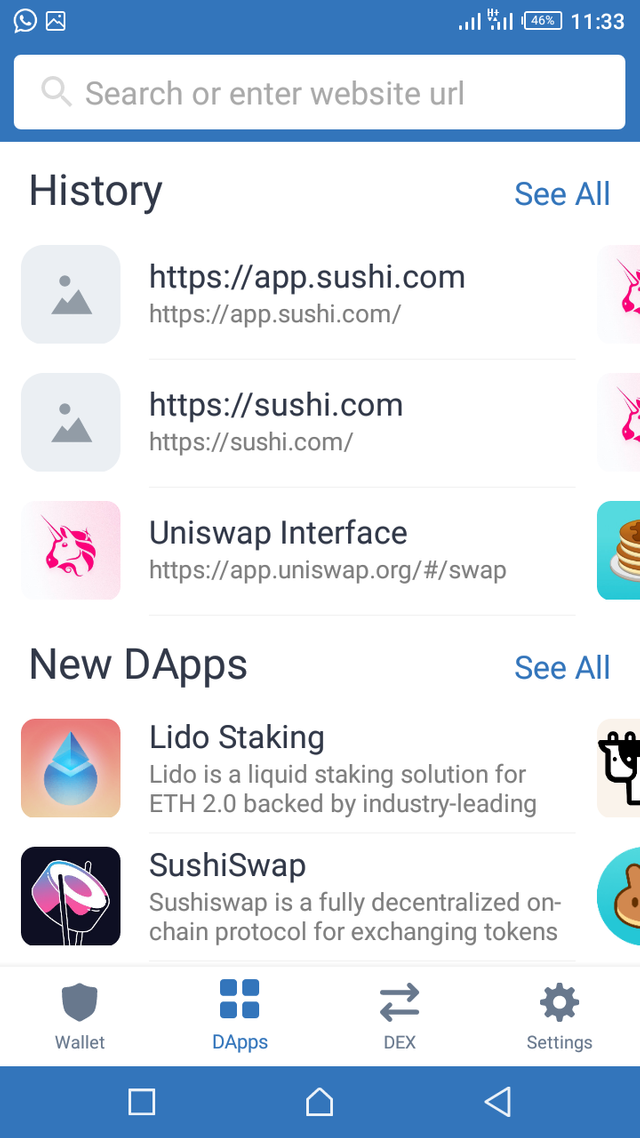
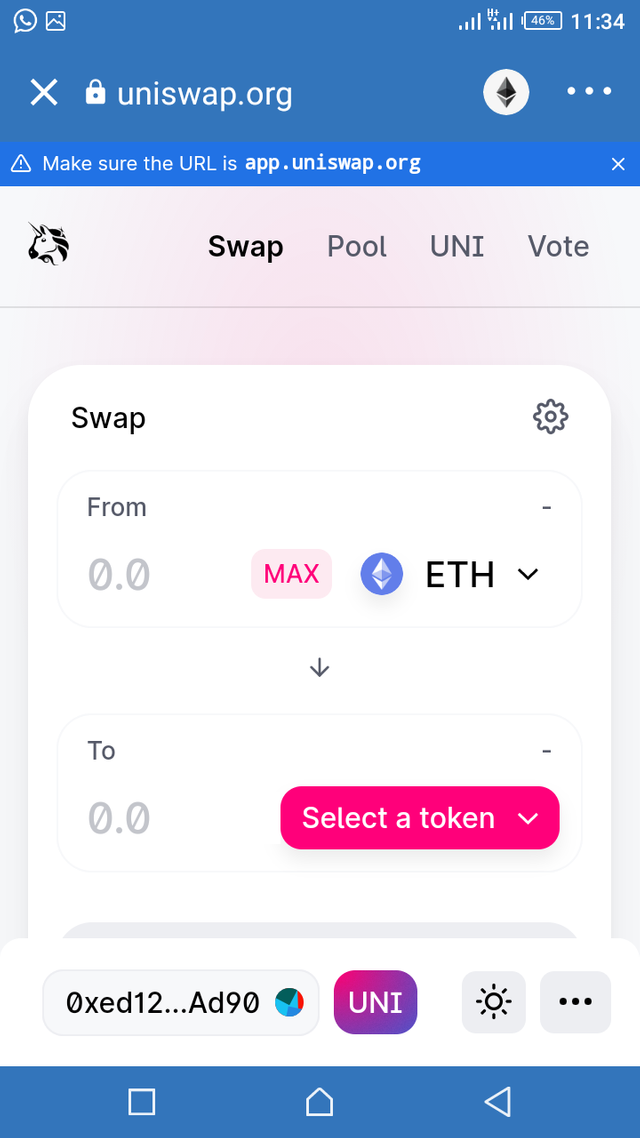
Thank you for attending the lecture in Steemit-Crypto-Academy & doing the homework task-3.
It is also better to do full KYC. Because in the rarest event, if you lose access to your Email Account, then having a KYC-compliant account will bring you home. And they might consider your case and help you to restore access to your Exchange wallet.
In contrast, the only way to restore in the case of a decentralized wallet is a Private key. So always create an off-line backup for your private key/mnemonic key.
I would love to see your web 3.0 experience using Trust Wallet. (e.g. How do you interact with Uniswap or any other dApp using Trust Wallet).
Thank you.
Homework Task -3
[4]
Dear professor @sapwood, thanks for your review and have made a modification in the post explaining how to use a trustwallet to interact with Uniswap. I explained the whole process of swapping a token for the other.
Thanks once again