Cryptoacademy season 3 week 7- Homework post for yousafharoonkhan: TradingView


Question 1
TradingView
TradingView is an online platform that supports the trading of commodities(forex, Crypto, etc.) as well as the technical analysis of the price charts of these commodities. It also consists of a a social platform whereby traders can come together and discuss about market prices and their forecasts on what trend they think the market will go. TradingView is very ideal and very convenient for any trader, especially beginners due to it's easy-to-use set up which is made existent by the indicators and accurate price readings.
Creating a TradingView Account
Below are the steps taken to create a TradingView account( I will be using my android phone):
Type in TradingView on your browser
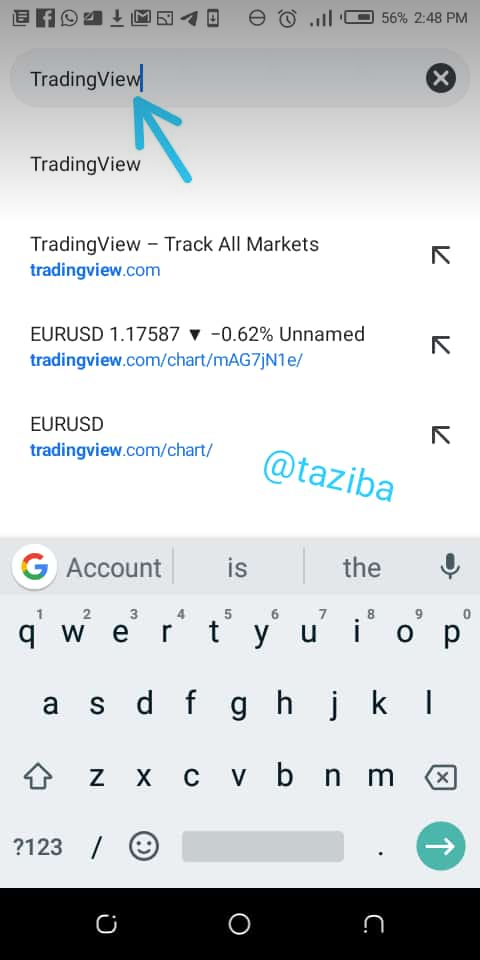
Click on the website, www.tradingview.com.
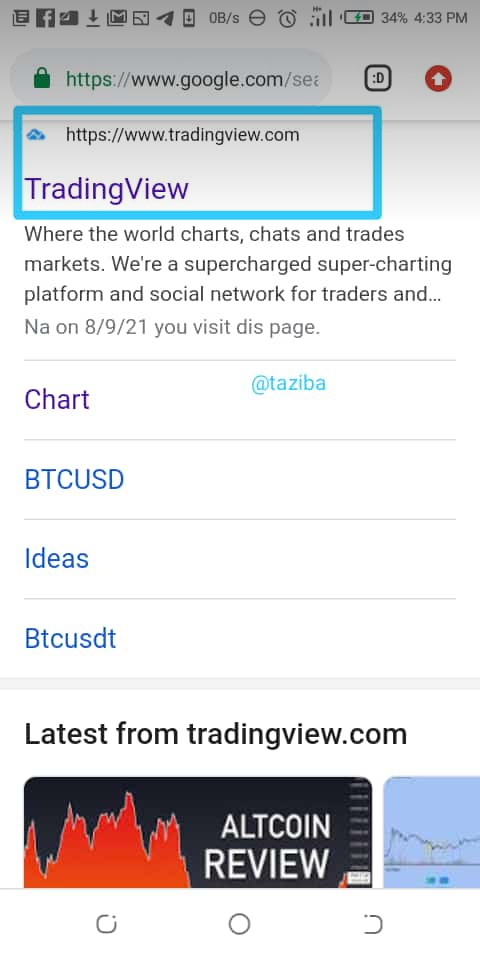
On the landing page, go to the top right corner and click om the icon there.
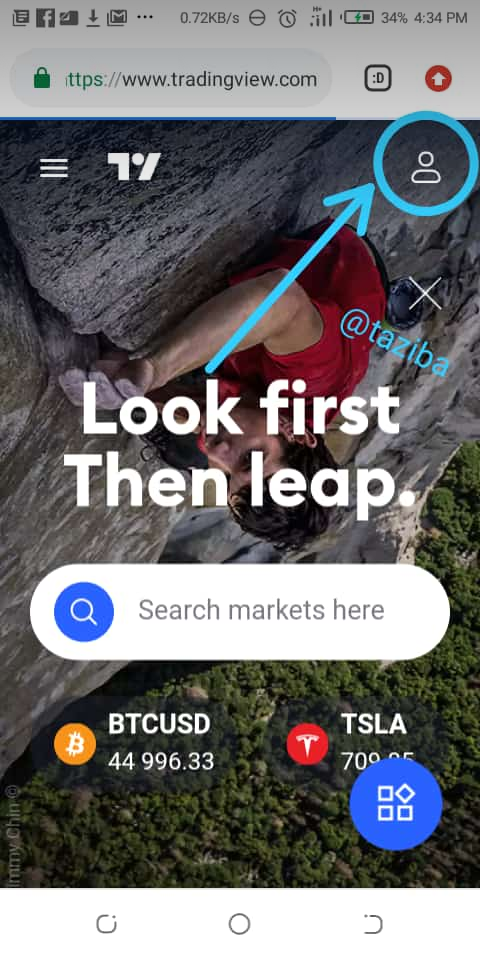
Click on the sign in option on the page that pops up.
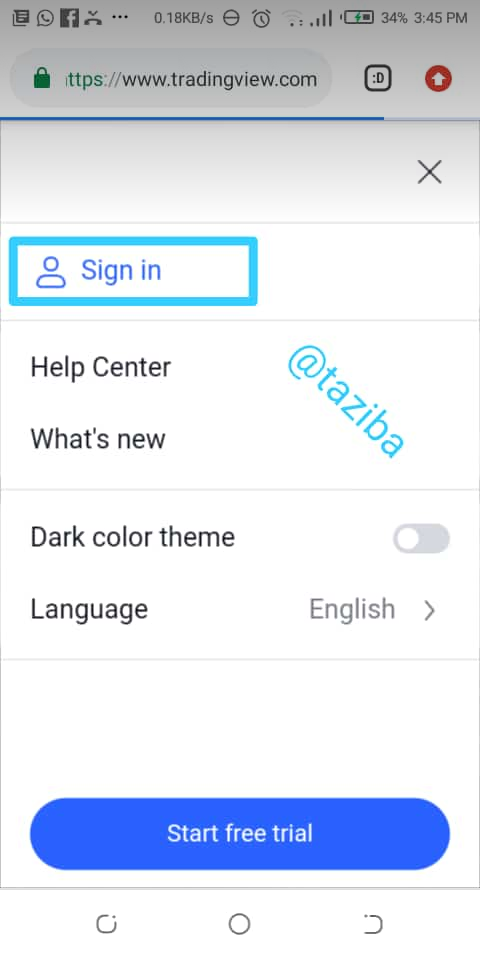
Since we're creating an account, we would have to sign up instead so we click sign up on the page that pops up.
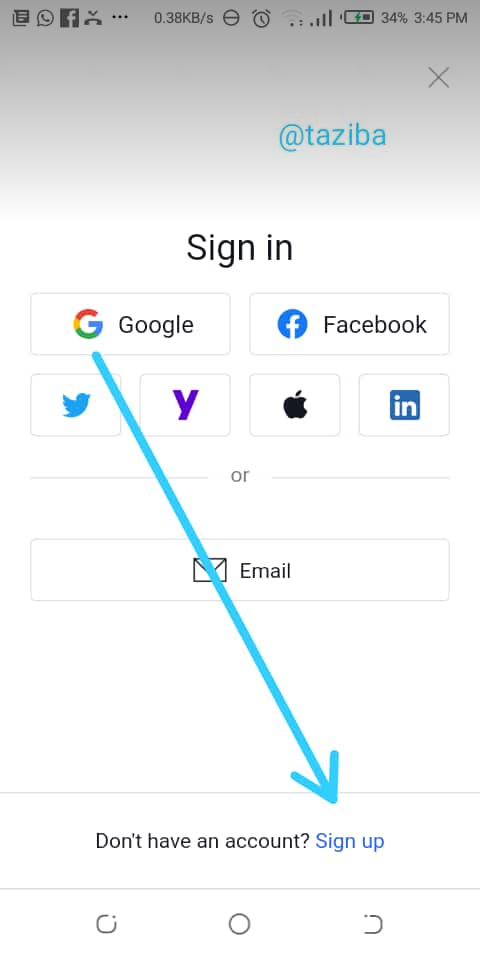
There are various options to use and sign up but I'm using the Google option.
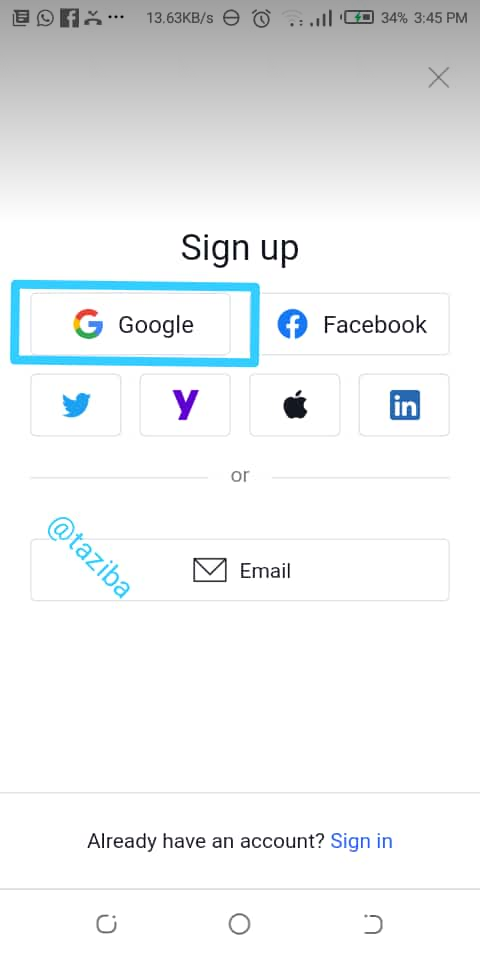
After that, you'll then be asked to choose a photo as your display picture (though it's optional). You then click on continue.
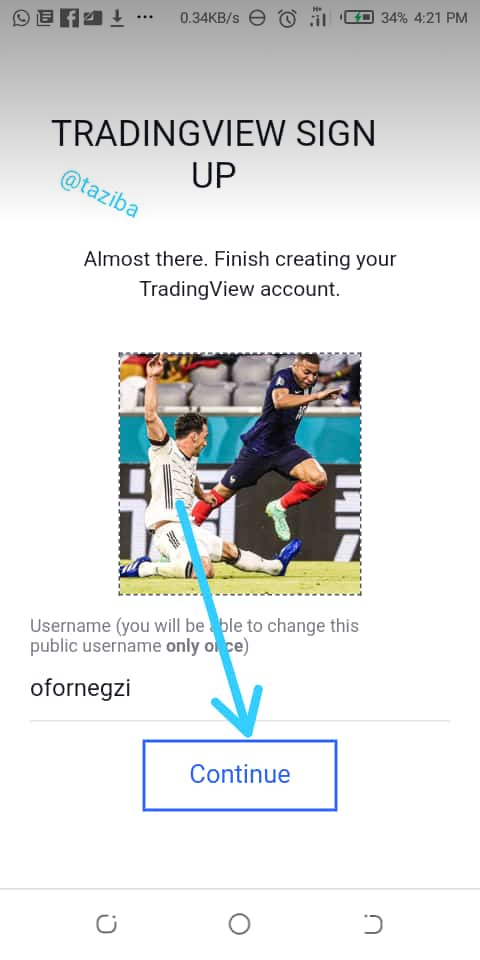
As proof of your account being created, you'll be taken back to the landing page and at the top right corner, instead of seeing the previous icon there, you'll see your display picture.
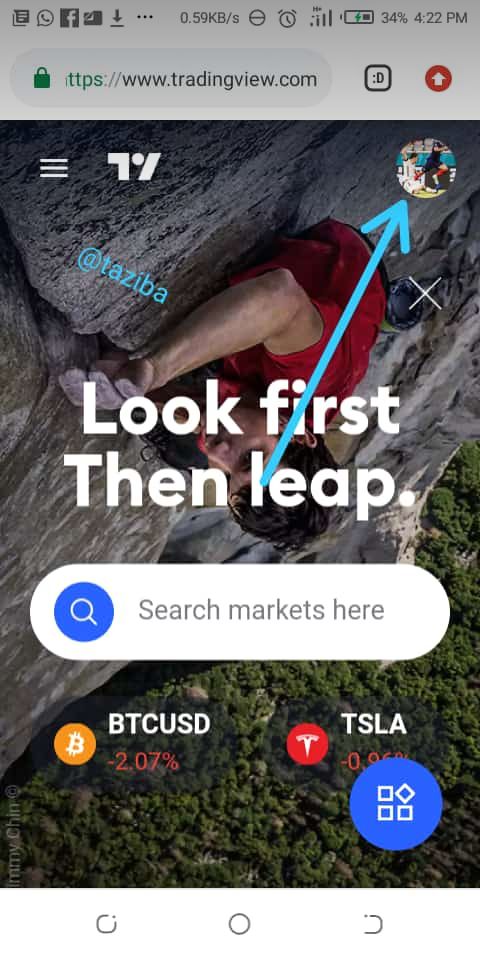

Question 2
Features of TradingView
The Tradingview platform consists of nice features which gives it the easy-to-use attribute it possesses. Some of the features are chart, markets, trade, etc.
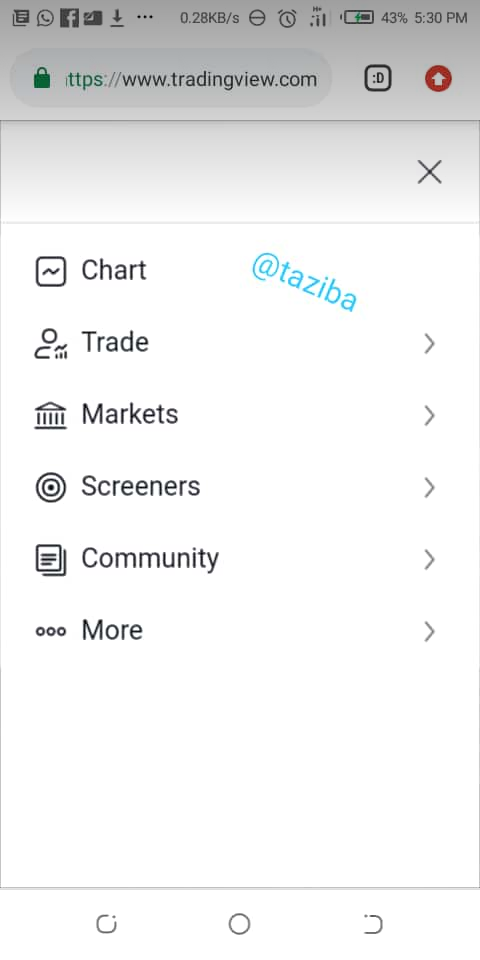
Markets: This feature takes us to the different markets we can search on within the platform. These markets can be cryptocurrency, stocks, futures, etc.
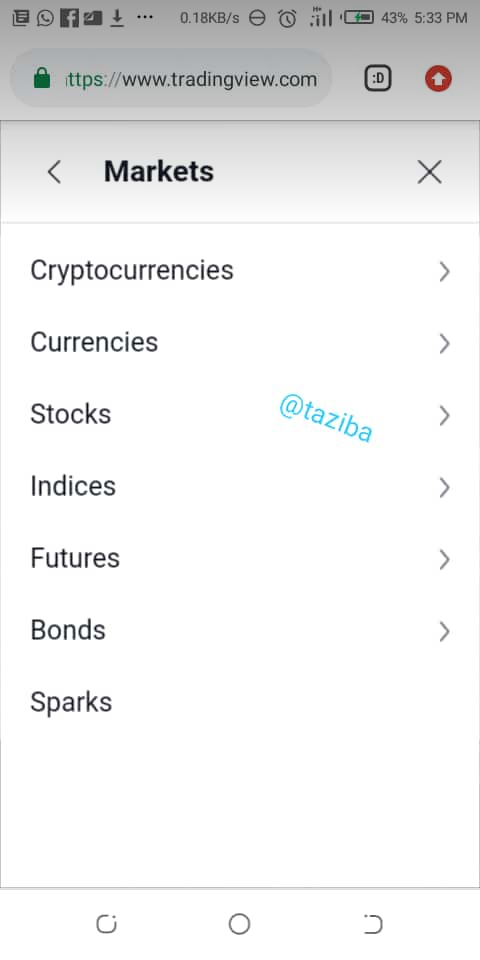
Community: This feature is where the "chat" part of TradingView is done. It is the social part of the platform that has various sections where users can share their ideas and thoughts on markets of interest.
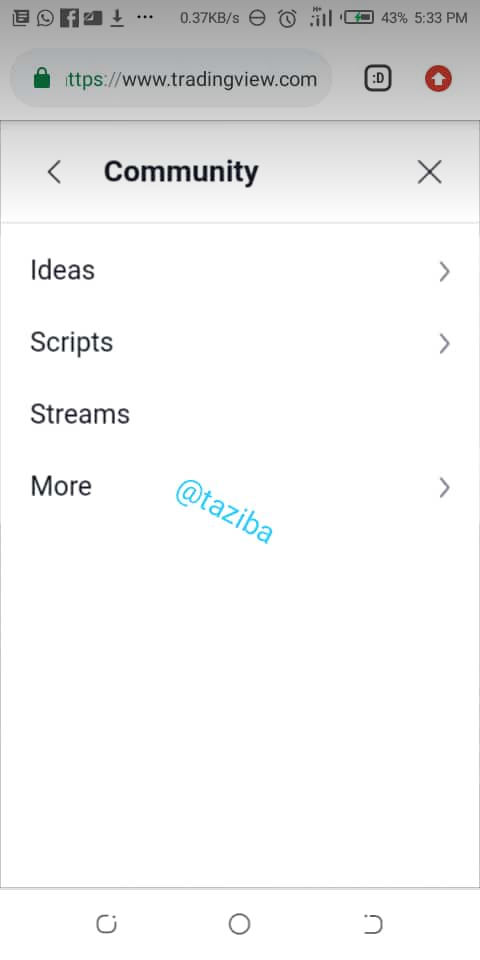
Screeners: This shows a list of several Screeners like forex screeners, crypto screeners, stock screeners, etc.
Chart: This sometimes is considered as the main and should I say most used feature of the platform. It is where technical analysis or price charts are performed.

Question 3
Setting up a chart
Setting up a chart on tradingview is quite easy and always to the traders taste. By "to the traders taste", I mean that the design and readability of thechart can be altered by the trader to suit what he or she wants. Here's how to set up a chart and change its theme according to what you want:
On the home or landing page of TradingView, click on the menu at the top left corner of your screen.
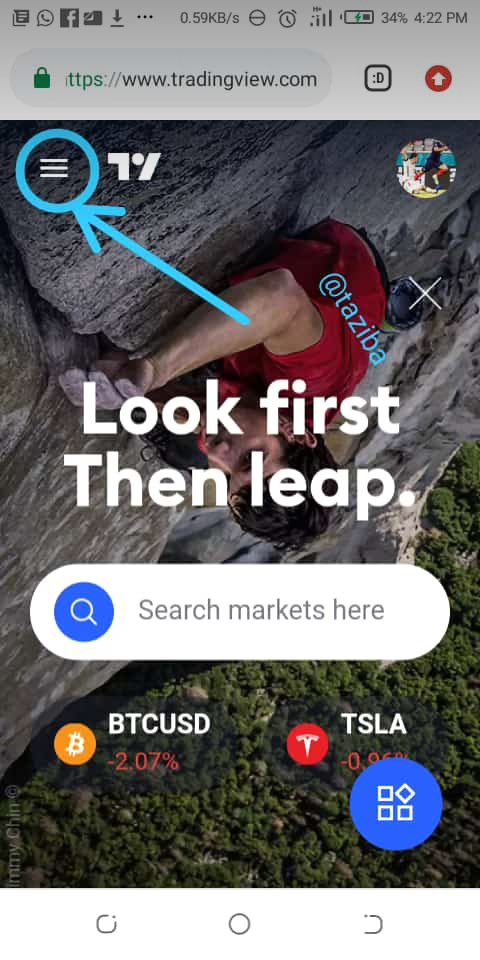
Click on charts and you will be taken to the page for charts. On this page u can choose which pair you want to view. I'm using the chart for the pair EURUSD.
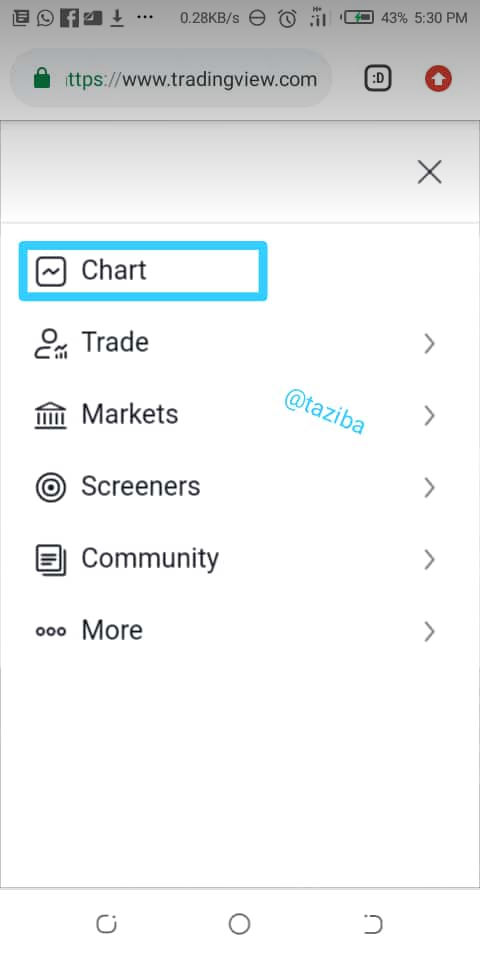

To set the chart to suit your taste, Go to the settings menu on the menu bar

These are the chart settings. You can change the theme of any part of the chart you want by choosing the colour from a colour pallette provided for you.
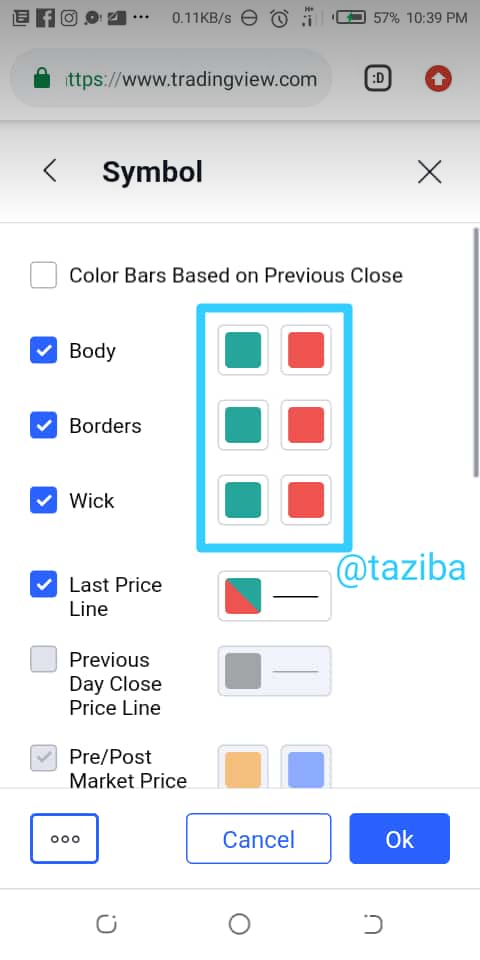
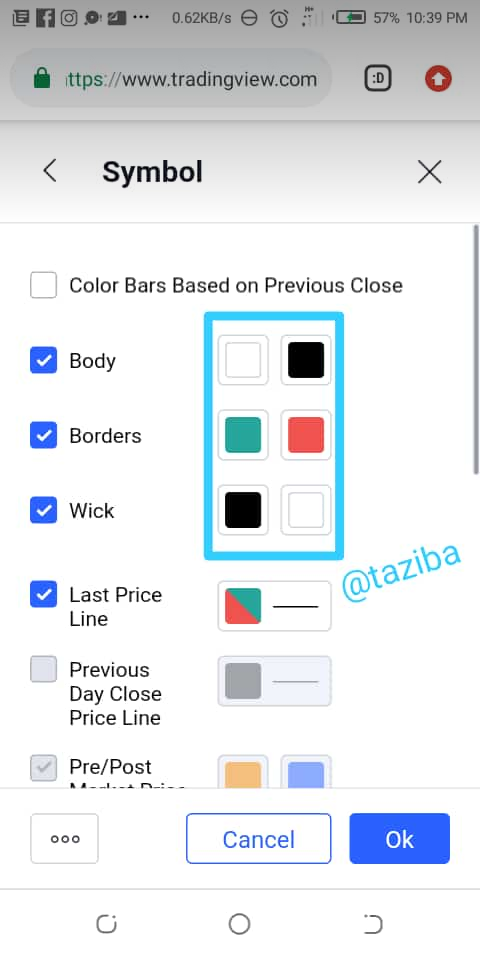

Using tools on the chart
On the left side of your chart screen, there is a tool bar which contains tools for personal technical analysis. These tools can be lines, arrows, cursor, ruler, texts, etc.

The tools I shall be adding are lines and texts.
-To add a line, click on the line option, there will be a small circle provided on the chart in which we can drag to any point of the chart.

- To add a text, we simply click the text icon and type in anything of use in the dialogue box provided to place anywhere in the chart.


Question 4
Adding Indicators to the chart
Indicators are those tools needed to determine support and resistance levels of the price of a commodity as well as the current trend. Indicators can be added to tradingview to meet the needs of traders.
Adding the Vortex indicator
On the menu bar at the top of the screen, click on fx indicators

On the search bar, type in the indicator you want.
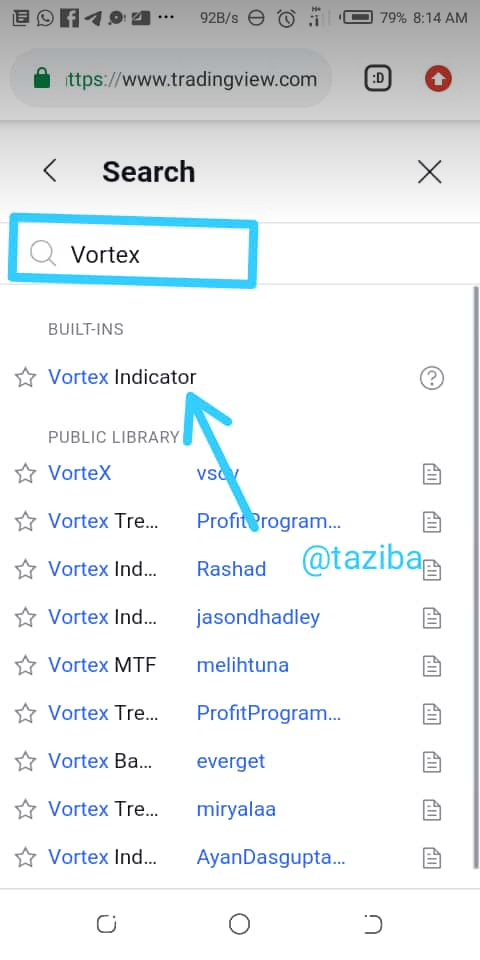
Click on the indicator and go back to the chart. The indicator would be applied there.


Question 5
What I Think About TradingView
Trading involves a huge risk which implies that traders need to be very wary and careful when executing trades. They need to be at least 98% sure of what they enter as a trade, so they would need help determining the movement of prices and that's where TradingView comes in. TradingView makes it easy for people to get accurate prices of commodities through the use of the tools & indicators provided on the platform. So yes, TradingView IS very helpful to traders in determining prices or trends.

Conclusion
Every trader needs an assurance before entering any trade with his or her money. TradingView provides a good platform by which any user, no matter how simple can use and enjoy. It provides indicators and other tools as well as a chatting interface which helps a lot of traders in good decision making.
Wonderful lesson by professor @yousafharoonkhan, I hope you like my presentation, thank you.
Respected first thank you very much for taking interest in SteemitCryptoAcademy
Season 3 | intermediate course class week 7
you did not explain well about above points in the post, and you also expalined very short except screenshot, so it is very much necessary to explain each point to gain good grade in the homeWork
you effort was good and hope you will gain good grade in next class,best of luck
thank you very much for taking interest in this class