Crypto Academy Week 2 Homework Post for [sapwood] by @suboohi
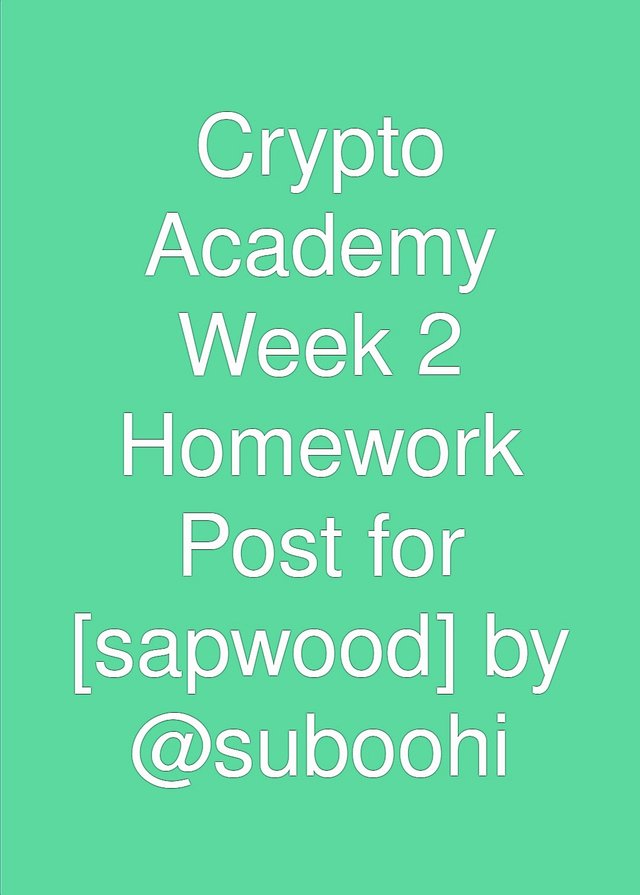
Hi steemains, I'm @suboohi inviting you to read my homework Task _2 by@snapwood #blockchainwallet.
HOME WORK TASK
How do I download & install a wallet? Examples(Hint- Etherum, Tron, etc or any other you wish to)? How do I restore a wallet using a Private key/Mnemonic key/Keystore file? How important is the Mnemonic key or Private Key or Keystore File during the installation/restoration of a wallet? How do you store/secure your keys? Examples? Any Blockchain wallet you have used before, having the experience of any/all the three forms of keys-- Private/Mnemonic/Keystore file?
As I'm a steemain so I know a little bit of Tronlink pro. For this task I'm choosing that one.
HOW DO I DOWNLOADED AND INSTALLED A WALLET?
It can be easily installed by play store in your phone if you want it's access in your phone.
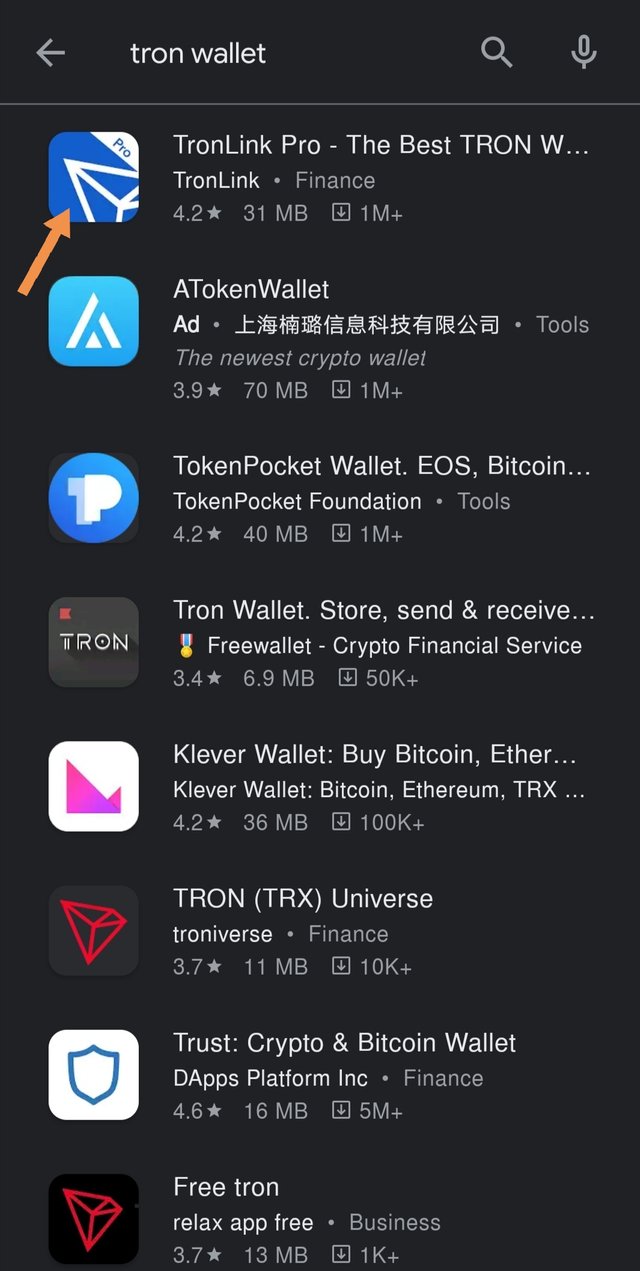
You can get access to wallet through chrome. It's not a big deal to get it installed.
If you are android user or a iOS user can access the app. Tronlink pro is available for both users.
Given website it their main official website.
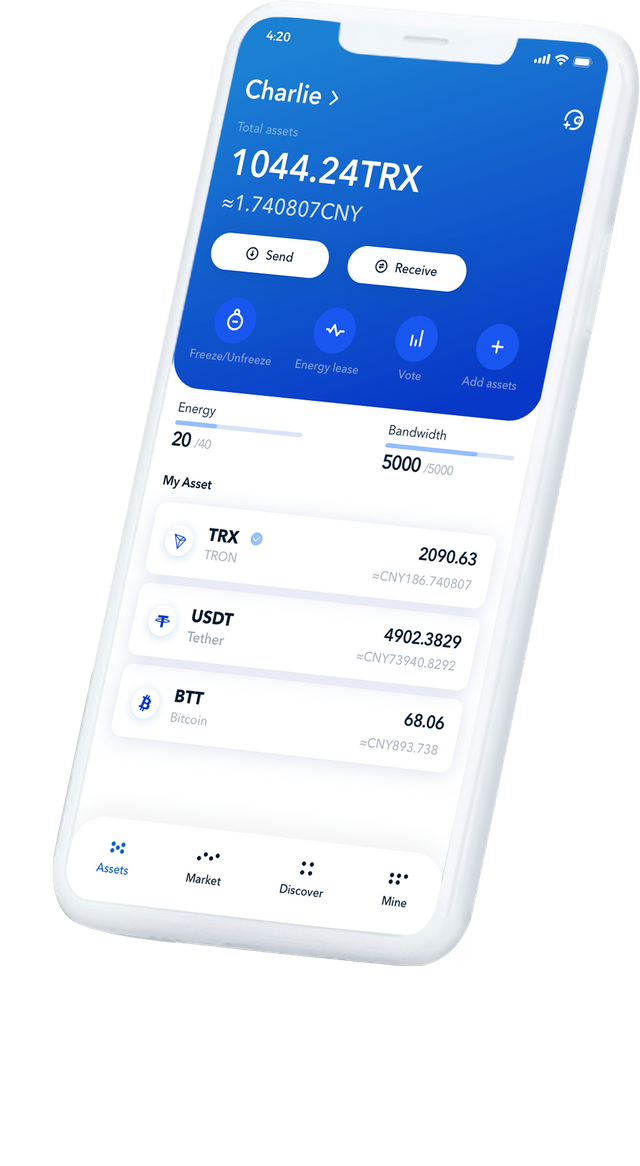
HOW Do I RESTORE A WALLET USING A PRIVATE KEY/MNEMONIC KEY /KEUSTORE?
After installing the app Tronlink pro, next step is to import your wallet. When we open the app you will see two options either to create account or to import account
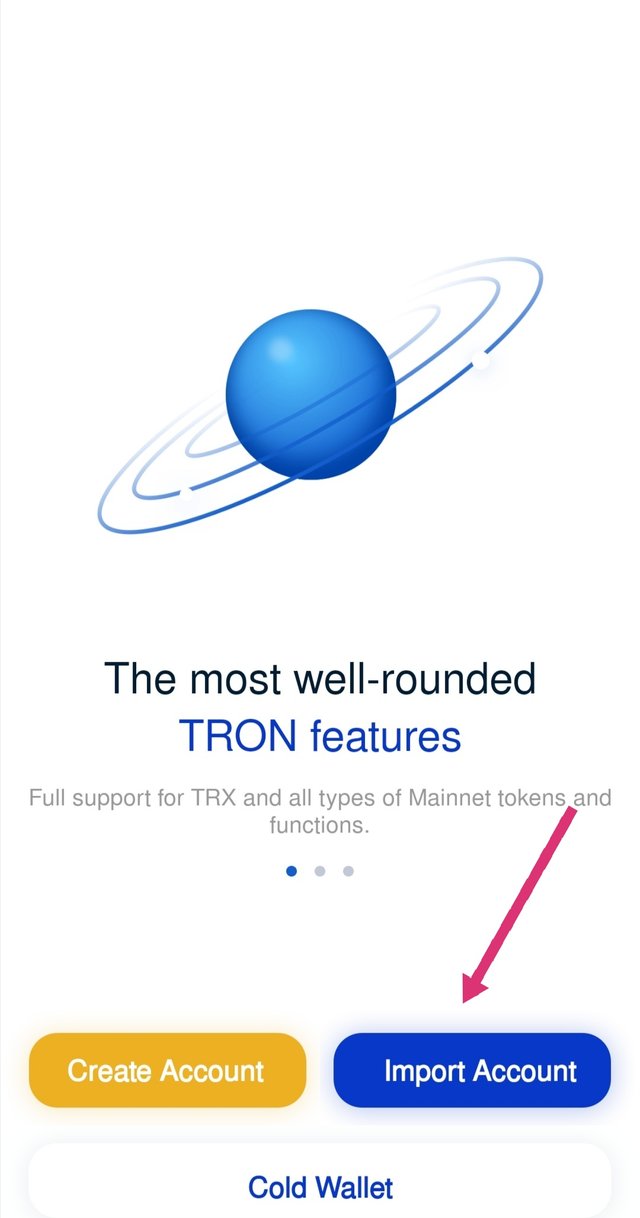
Now click the option import account and then they will show you user privacy agreement. Read them and then press the button accept.
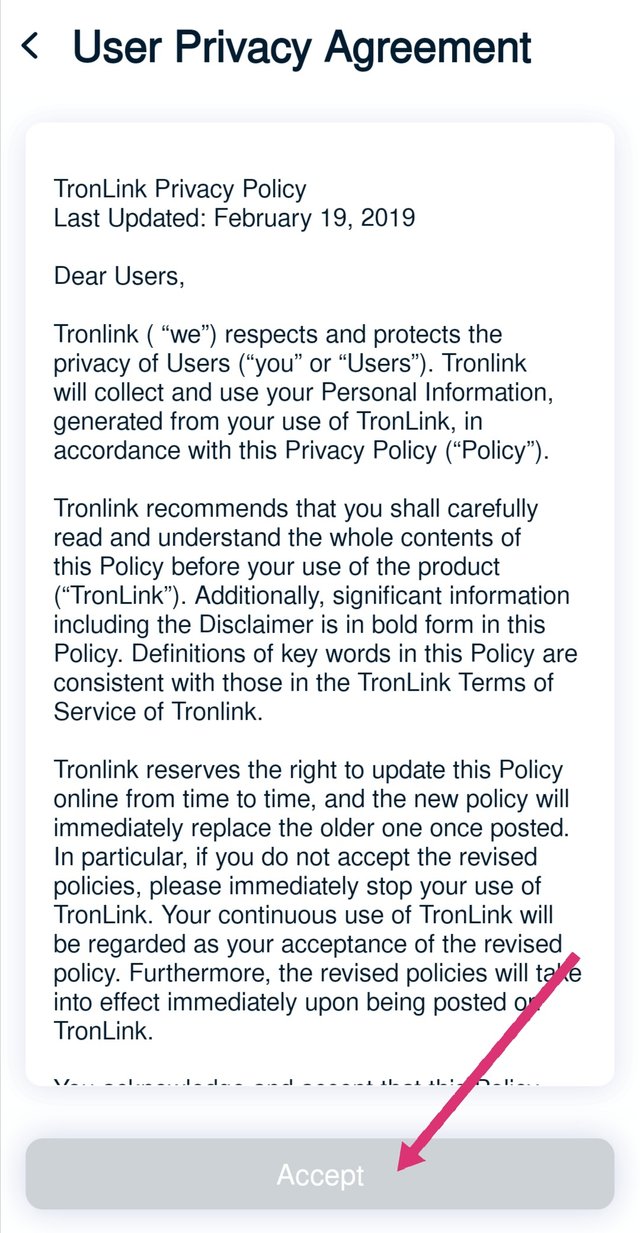
When you accept their privacy agreement they will give you options to choose private key, mnemonic and keystore. By choosing any one of key you can login to the wallet easily.
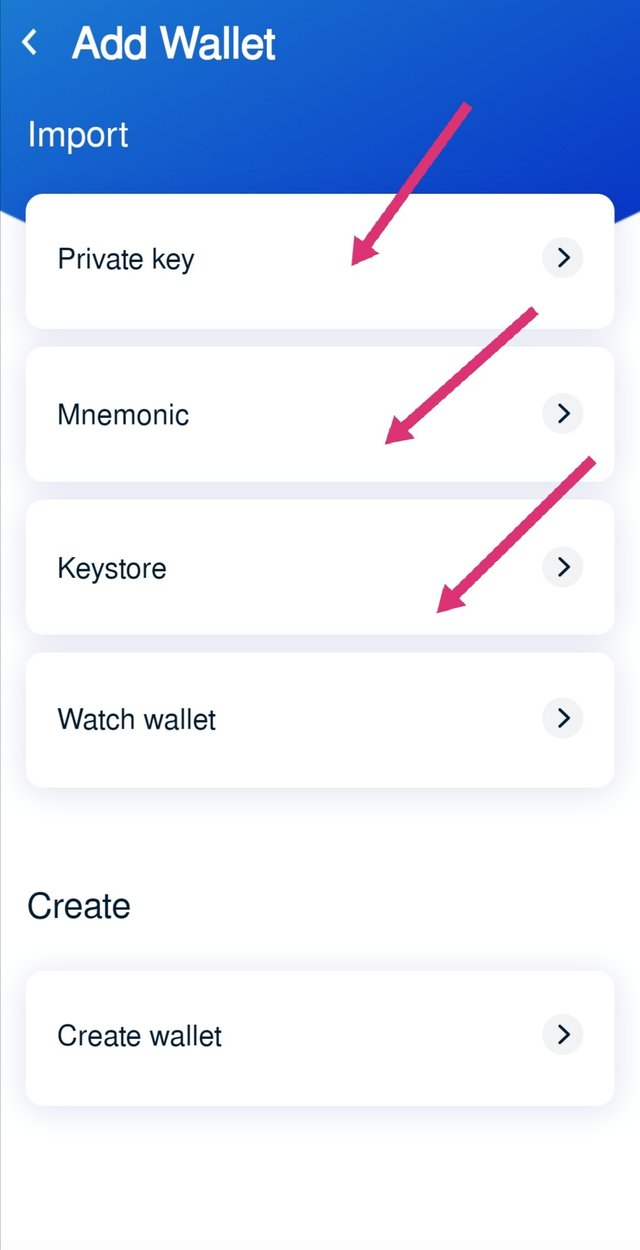
When you click the mnemonic key the Tronlink pro app will give you two options
HDwallet and other one is Non HD wallet. Choose any one from these and enter the keys you will restore your wallet.
HOW IMPORTANT IS THE MNEMONIC KEYS OR PRIVATE KEY OR KEYSTORE FILE DURING INSTALLATION /RESTORING A WALLET
If you are going to use then you should know the real importance of these three keys. By these keys you can access to the wallet, if you lose them you also loses your account. No keys let you no access to account.
Now days some cases also happened to many steemains they lost their tron account keys so they lost their trons.
HOW DO YOU STORE/SECURE YOUR KEYS?? EXAMPLE??
As you know it's importance so you should keep safe at many places online as well as offline too.
. I have written all my keys in my diary (paper note book).
. I copied all keys and saved in a file titled password.
. I have given all keys to my husband and he also saved them on his pc.
ANY BLOCKCHAIN WALLET YOU HAVE USED BEFORE, HAVING THE EXPERIENCE OF ANY/ALL THE THREE TYPES OF KEYS.
I have no experience of any blockchain wallet before, but now I'm a steemain and kow the Tronlink a little bit and using it first time after getting tons from steemit.
home work task_2 has completed
hope you like it
Mentioning respected @steemcurator01, @steemcurator02 for their support.

You've got a free upvote from witness fuli.
Peace & Love!
Thank you for submitting homework task-2 in Crypto-Academy.
You can restore your wallet using any of the three forms of private keys-- Private Key, Mnemonic Key, Keystore File. So you should keep them safe, preferably off-line.
Further, if you are going to restore your wallet using Private Key/Mnemonic Key then you don't need a password, rather you can reset the password and set up your wallet in a new device/fresh installation. But if you are using the Keystore file to restore your account, then you need the password(set by you in the previous installation) too.
Keystore File+Password(set by you) ~ Private Key
Thank you.